Let’s be honest: if you’re in sales, ecommerce, or market research, Facebook is like that giant warehouse store you can’t help but wander through—aisles and aisles of data, hidden gems, and, occasionally, a free sample of something you didn’t know you needed. In 2025, Facebook Marketplace alone has over , and about a third of U.S. Facebook users are poking around Marketplace every month. That’s a lot of digital foot traffic, and it’s no wonder that scraping Facebook data has become a go-to move for business intelligence, sales prospecting, and competitive research.
But here’s the twist: Facebook isn’t just another website. It’s a fortress with ever-changing walls—dynamic content, login requirements, anti-bot roadblocks, and enough JavaScript to make even seasoned scrapers sweat. I’ve seen teams spend hours trying to pull product listings or lead info, only to get tripped up by a new CAPTCHA or a layout tweak. So, how do you actually get the data you need—without losing your mind or your lunch break? That’s what this guide is all about: a practical, up-to-date look at the best Facebook scraping tools and methods in 2025, with a focus on what actually works for real business users.
How We Chose the Best Facebook Scraping Tools & Methods
Before we dive into the tools, let’s talk about what matters most when you’re scraping Facebook or Marketplace. I’ve spent years in SaaS and automation, and I’ve seen firsthand that the “best” tool isn’t always the one with the most features—it’s the one that gets you the data you need, reliably, and with as little headache as possible.
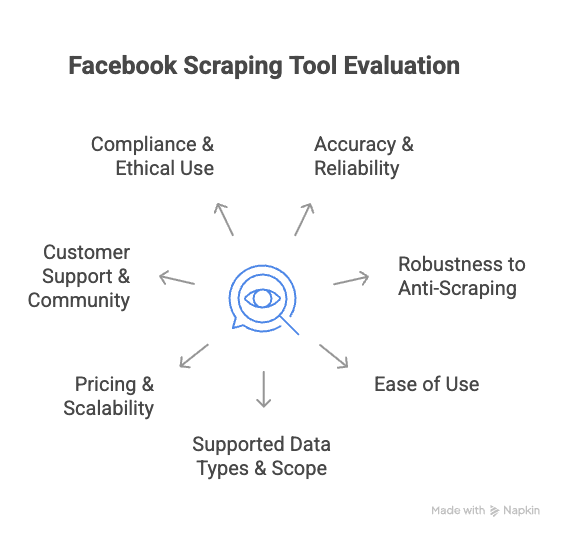
Here are the key criteria I used to evaluate each tool and method:
- Accuracy & Reliability: Can the tool consistently extract the right data, even as Facebook changes its layout or loads content dynamically? High success rates and the ability to handle JavaScript-heavy pages are must-haves. For example, both Bright Data and Apify have shown .
- Robustness to Anti-Scraping: Facebook is notorious for blocking bots. The best tools use proxy rotation, CAPTCHA solving, and human-like browsing to avoid detection. Some even use AI to adapt to layout changes or dynamic content.
- Ease of Use: Not everyone is a coder (and honestly, who wants to be when you’re just trying to get a lead list?). I looked for tools with no-code or low-code interfaces, clear documentation, and features like AI field detection.
- Supported Data Types & Scope: Facebook data is messy—posts, comments, Marketplace listings, images, contact info, you name it. The more data types a tool can handle out-of-the-box, the better.
- Pricing & Scalability: Whether you’re scraping a handful of pages or millions of listings, cost matters. I compared free tiers, pay-as-you-go options, and subscription plans.
- Customer Support & Community: When things break (and they will), responsive support and an active user community are lifesavers. I checked user reviews on , , , and .
- Compliance & Ethical Use: Scraping public data is one thing; scraping private data is a legal minefield. I favored tools that emphasize compliance and guide users on responsible scraping.
With that in mind, let’s get to the good stuff—a quick comparison table, followed by deep dives on each tool.
Quick Comparison Table: Facebook Scraping Tools at a Glance
| Tool & Approach | Key Features | Pros | Cons | Best For | Pricing (USD) |
|---|---|---|---|---|---|
| Thunderbit | AI field suggestion, 2-click scraping, subpage/pagination, structured export, supports text/images/contacts | Easiest UI, handles dynamic pages, rich data types, highly rated, fast setup | Credit-based, not for huge bulk, Chrome required | Non-technical users, quick leads, changing layouts | Free tier, paid from $49/1,000 credits |
| Bright Data | Dedicated Facebook API, templates, massive proxy pool, JSON/CSV export, 24/7 support | Enterprise reliability, scales to millions, handles login, compliance focus | High cost, technical setup, public data only | Large-scale projects, analysts, reliability | ~$1–1.50/1k results, enterprise plans |
| Apify | No-code templates, visual workflow, custom code, cloud run, CSV/JSON/XML export | Flexible, pre-built actors, dynamic content, good support | Setup can be involved, proxies cost extra, credits burn fast | Tech-savvy marketers, multi-site scraping | Free $5 credits, paid from $49/mo |
| Nimble | AI-trained parsers, natural language schema, geo-targeting, residential/mobile IPs | Adapts to layout changes, high success, fine location control, strong support | Higher price, API only, newer ecosystem | Precise, resilient scraping at scale | ~$3/1,000 requests, free trial |
| ScrapingBot | Cloud API, pre-built extractors, JS rendering, JSON/HTML output | Easy for devs, built-in proxies, free plan, low entry cost | Limited no-code, not deep for Facebook, public data only | Small businesses, occasional scraping | Free tier, paid from ~$43/mo |
| PhantomBuster | Pre-scripted “Phantoms,” cloud automation, Facebook group/member/post scrapers | Multistep automation, cloud run, behind-login scraping, active community | Learning curve, account risk, cost for big jobs | Lead gen, outreach, scraping + actions | Free trial, paid from ~$64/mo |
| Octoparse | Point-and-click, infinite scroll/AJAX, templates, cloud scheduling, Excel/CSV export | Visual, no-code, handles dynamic content, scheduling | Setup time, proxies for heavy use, Windows app | Non-tech analysts, structured scraping | Free tier, paid from $99/mo |
Thunderbit: AI-Powered Facebook Scraping with Semantic Understanding
I’ll start with Thunderbit, not just because I’m biased (okay, maybe a little), but because it’s genuinely changing the way non-technical users think about web scraping Facebook and Marketplace.
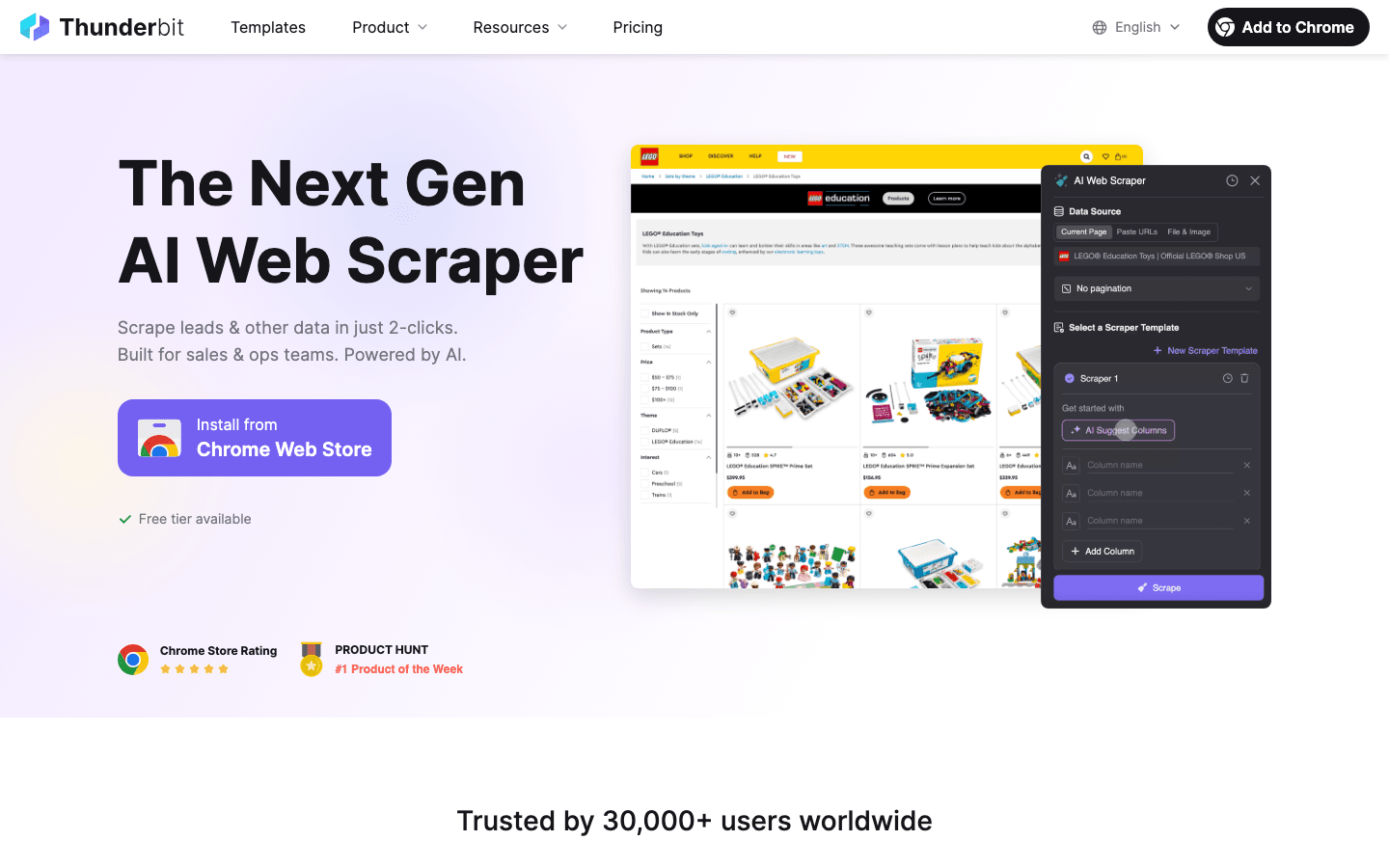
Why Thunderbit Stands Out
Thunderbit is built around a simple idea: scraping Facebook shouldn’t require a PhD in computer science or hours of trial and error. What makes Thunderbit unique is its semantic approach. Instead of just grabbing HTML and hoping for the best, Thunderbit first converts the page content into a Markdown-like structure. This means our AI agent can actually “read” the page—understanding context, relationships, and field meanings—before extracting data. It’s like having a super-smart assistant who doesn’t just copy what’s on the screen, but actually knows what’s important.
This approach is especially powerful for Facebook Marketplace, long comment threads, and dynamic or frequently changing pages. Traditional scrapers often break when Facebook tweaks a class name or moves a button. Thunderbit’s AI, by contrast, keeps humming along, recognizing “Price” even if it suddenly becomes “Cost” or “Amount.”
How Thunderbit Works
- AI Suggest Fields: On any Facebook page or Marketplace listing, just click “AI Suggest Fields.” Thunderbit scans the page and proposes relevant columns—think Title, Price, Location, Seller Name, etc. You can tweak these or add your own.
- 2-Click Scraping: Once your fields are set, click “Scrape.” Thunderbit pulls the data into a structured table, handling pagination and “Load more” buttons automatically.
- Subpage Scraping: Scraped a list of Marketplace items? Hit “Scrape Subpages” and Thunderbit will visit each detail page, grabbing extra info like descriptions, seller ratings, or contact info—no manual clicking required.
- Dynamic Content: Facebook loads content on the fly. Thunderbit, running in your browser, naturally handles infinite scroll, dynamic comments, and more.
Key Features
- Structured Export: Instantly export to Excel, Google Sheets, Airtable, or Notion—no extra fees.
- Rich Data Types: Text, numbers, dates, URLs, emails, phone numbers, images, and more. You can even add custom AI prompts to fields (e.g., “Convert price to USD” or “Categorize as New/Used”).
- Templates: For popular sites (Amazon, Zillow, Instagram, Shopify, etc.), Thunderbit offers instant templates. For Facebook, the AI mode is your best bet.
- Free Extractors: One-click email, phone, and image extraction from any page.
- Cloud Scraping: Scrape up to 50 pages at a time in the cloud for speed, or use browser mode for logged-in content.
Real User Feedback
Thunderbit is rated , with users praising the “incredibly straightforward” interface and the time saved. On , one user called it “the only AI web scraper that truly delivers…accuracy is impressive.” Another noted that customer support was “fast, professional, and helpful.” The main critique? Thunderbit isn’t designed for scraping tens of thousands of pages in one go—some users recommend breaking large jobs into batches.
Pros & Cons
Pros:
- Easiest setup—no coding, no fuss
- Handles complex, dynamic, or changing Facebook pages
- Free and unlimited data export
- Responsive support and active development
Cons:
- Credit-based (1 row = 1 credit); large jobs require a paid plan
- Not built for massive, enterprise-scale scraping in a single run
- Requires Chrome for browser-based scraping
Pricing
- Free forever tier: Scrape up to 6 pages (or 10 with a trial)
- Paid plans: From ~$49 for 1,000 credits (1 credit ≈ 1 row)
Best For
- Sales and marketing teams scraping leads or product info
- Researchers tracking Marketplace trends or competitor pages
- Anyone who wants fast, accurate data from Facebook without coding
For more on Thunderbit’s approach, check out our or .
Bright Data: Large-Scale Facebook Scraping API
If Thunderbit is the “easy button” for Facebook scraping, is the enterprise-grade machinery. This is the tool you call in when you need to scrape thousands—or millions—of Facebook pages, posts, or Marketplace listings, and you want the job done with industrial reliability.
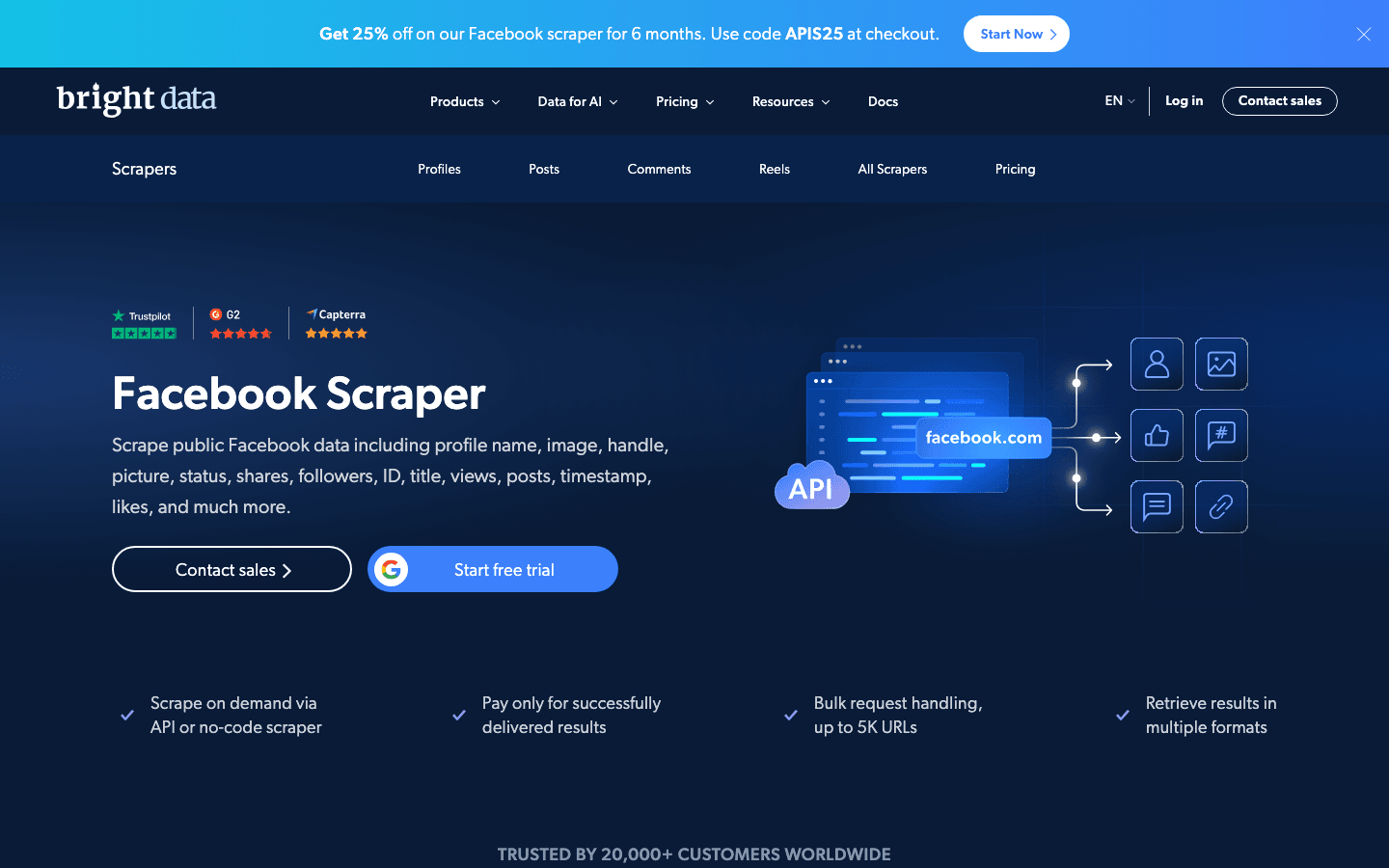
What Bright Data Offers
- Dedicated Facebook Scraper API: Ready-made templates for posts, comments, Marketplace, profiles, events, and more. Just input a URL or search term and get back structured JSON or CSV.
- Massive Proxy Network: Over 72 million residential IPs, plus mobile proxies, to avoid blocks and bans.
- Automatic Unblocking: Handles CAPTCHAs, login flows, and dynamic content with headless browsers and smart retries.
- Output Formats: JSON, NDJSON, CSV, or webhook delivery for easy integration into BI tools or databases.
Pros & Cons
Pros:
- Enterprise reliability—over 90% success rates on Facebook scraping
- Scales to millions of records
- Handles login-only content (with your credentials)
- 24/7 support and compliance focus (GDPR/CCPA aligned)
Cons:
- High cost for large-scale jobs (pay-per-record)
- Requires technical setup (API integration)
- Only scrapes public data (for compliance)
Pricing
- Pay-as-you-go: ~$1–1.50 per 1,000 results
- Enterprise plans: Available for higher volumes
- Free trial: 7 days for qualified organizations
Best For
- Large-scale data collection (e.g., all Marketplace listings in a region)
- Analysts needing full datasets for BI or machine learning
- Companies with strict reliability or compliance needs
.
Apify: Flexible Facebook Scraping for Pages & Posts
is like the Swiss Army knife of web scraping—flexible, powerful, and packed with ready-made “actors” (pre-built scrapers) for just about any Facebook data type you can imagine.
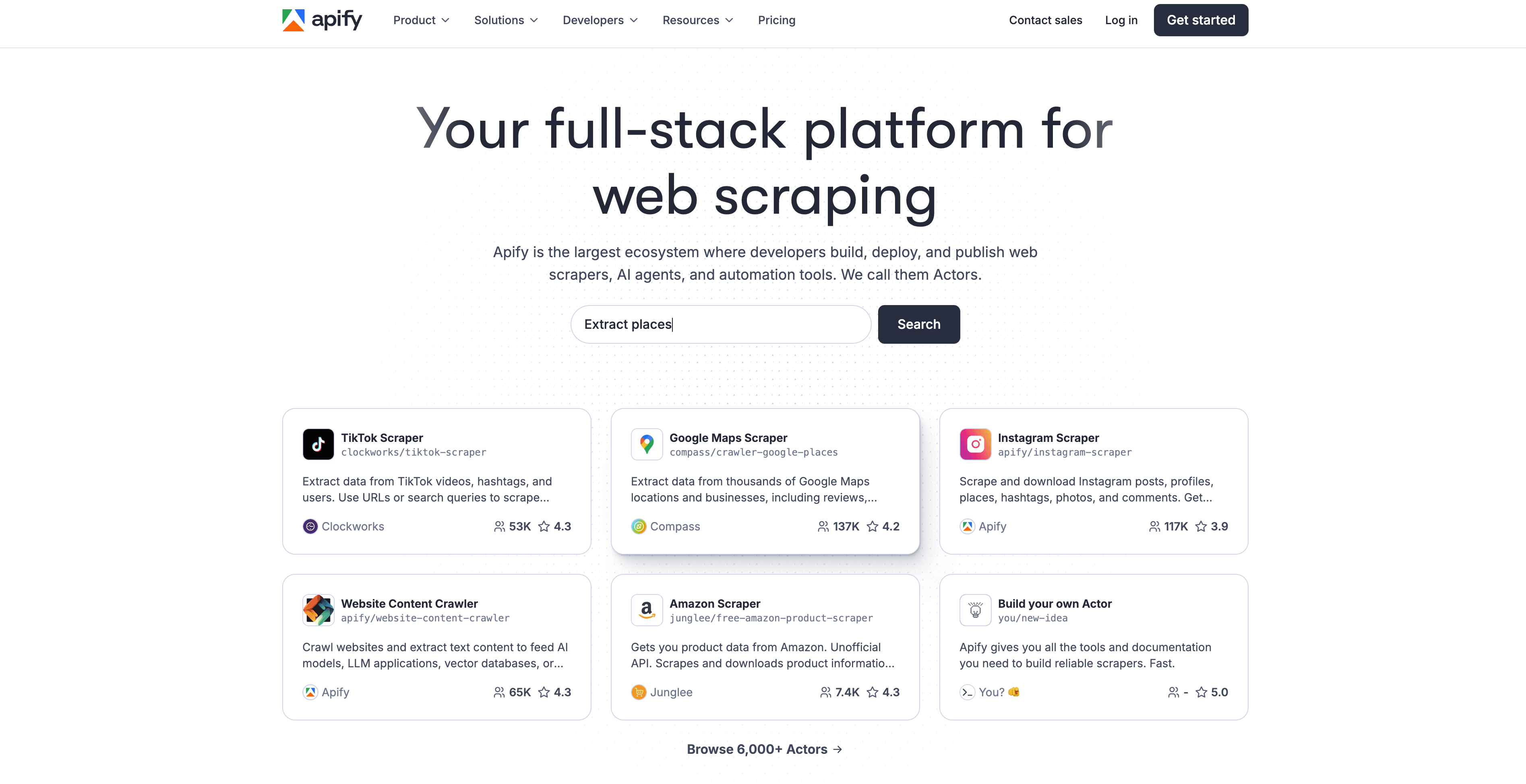
What Makes Apify Special
- No-Code Templates: Scrape Facebook pages, posts, groups, comments, and more with pre-built actors—no coding required.
- Custom Workflows: For more complex needs, tweak the source code or build your own actor using Apify’s Crawlee library.
- Cloud Execution: Run scrapers on Apify’s servers, schedule recurring jobs, and export data to CSV, JSON, XML, or via API.
- Community Support: Active forums, Discord, and a growing library of open-source actors.
Pros & Cons
Pros:
- Highly flexible—supports both non-coders and developers
- Handles dynamic content and “See more” buttons
- Good support and active community
Cons:
- Setup can be involved for custom or complex scrapes
- Residential proxies cost extra
- Credits can burn quickly on large jobs
Pricing
- Free plan: $5 in credits to start
- Paid plans: From $49/month (includes $49 credits), usage beyond base credits is pay-as-you-go
Best For
- Tech-savvy marketers or data teams scraping multiple Facebook data types
- Agencies or researchers needing to integrate Facebook scraping into broader data pipelines
.
Nimble: General-Purpose Facebook Scraping Platform
is a newer player, but it’s making waves with its AI-driven, API-first approach. If you’re a developer or a company that needs scraping to “just work” even as Facebook changes, Nimble is worth a look.
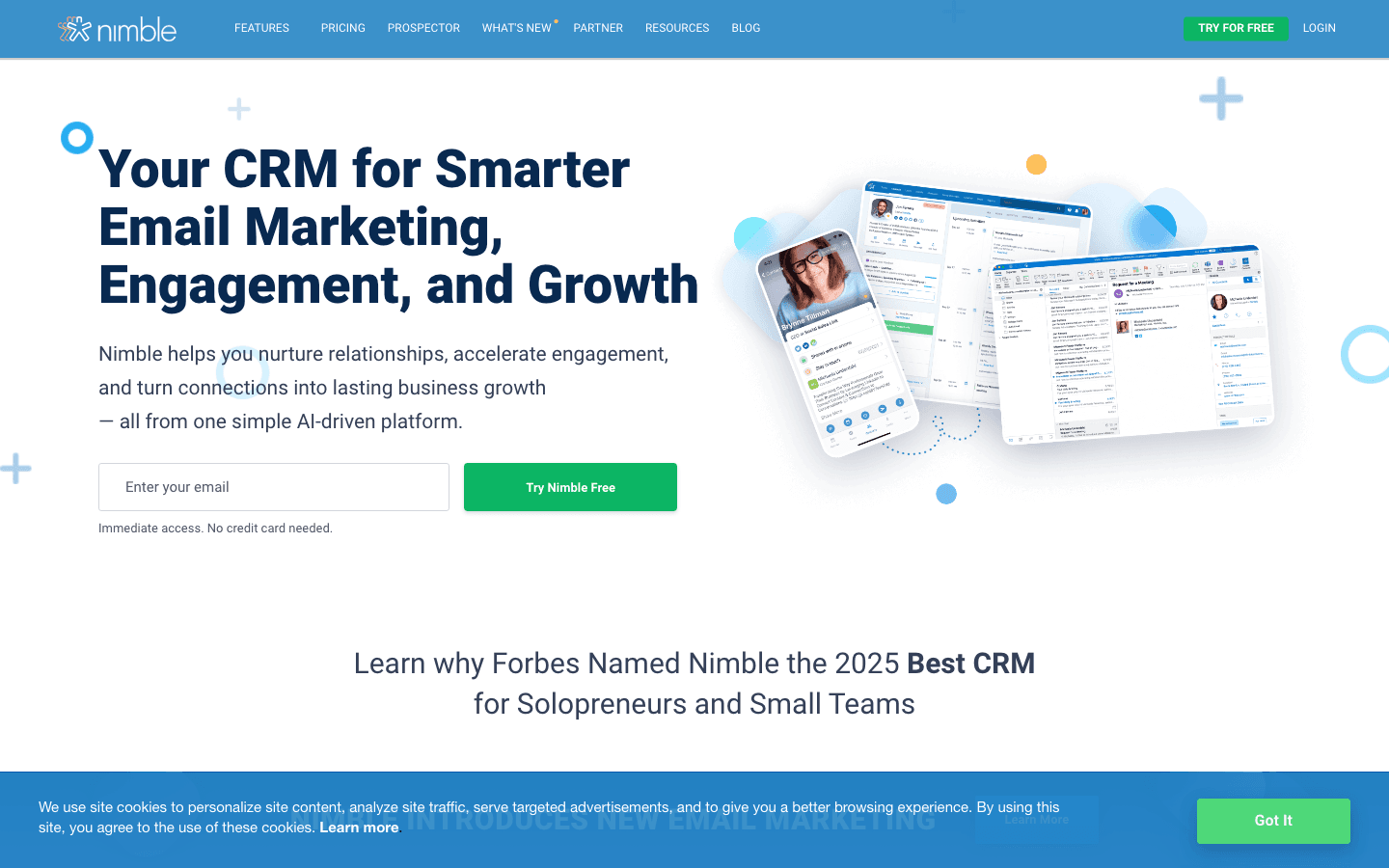
Nimble’s Approach
- AI-Trained Parsers: Define your data schema in plain English (“extract seller name and price”), and Nimble’s AI figures out how to get it—even if the HTML changes.
- Dedicated Facebook Endpoints: Specialized for Facebook pages, profiles, posts, and more.
- Geo-Targeting: Scrape Marketplace results as if you’re in any city or country.
- Residential & Mobile IPs: Avoid blocks with a deep proxy pool.
Pros & Cons
Pros:
- Adapts to layout changes automatically
- High success on complex or dynamic pages
- Fine-grained location control
- Strong developer support (live chat, Slack)
Cons:
- Higher price point (aimed at enterprise)
- API only—no GUI for non-coders
- Newer ecosystem, so fewer community resources
Pricing
- Pay-as-you-go: ~$3 per 1,000 requests
- Free trial: Available
Best For
- Companies needing resilient, precise scraping at scale
- Developers building Facebook data into products or dashboards
.
ScrapingBot: Affordable Facebook Scraping for Small-Scale Needs
is the budget-friendly option—great for small businesses, startups, or anyone who just needs to grab some public Facebook data without breaking the bank.
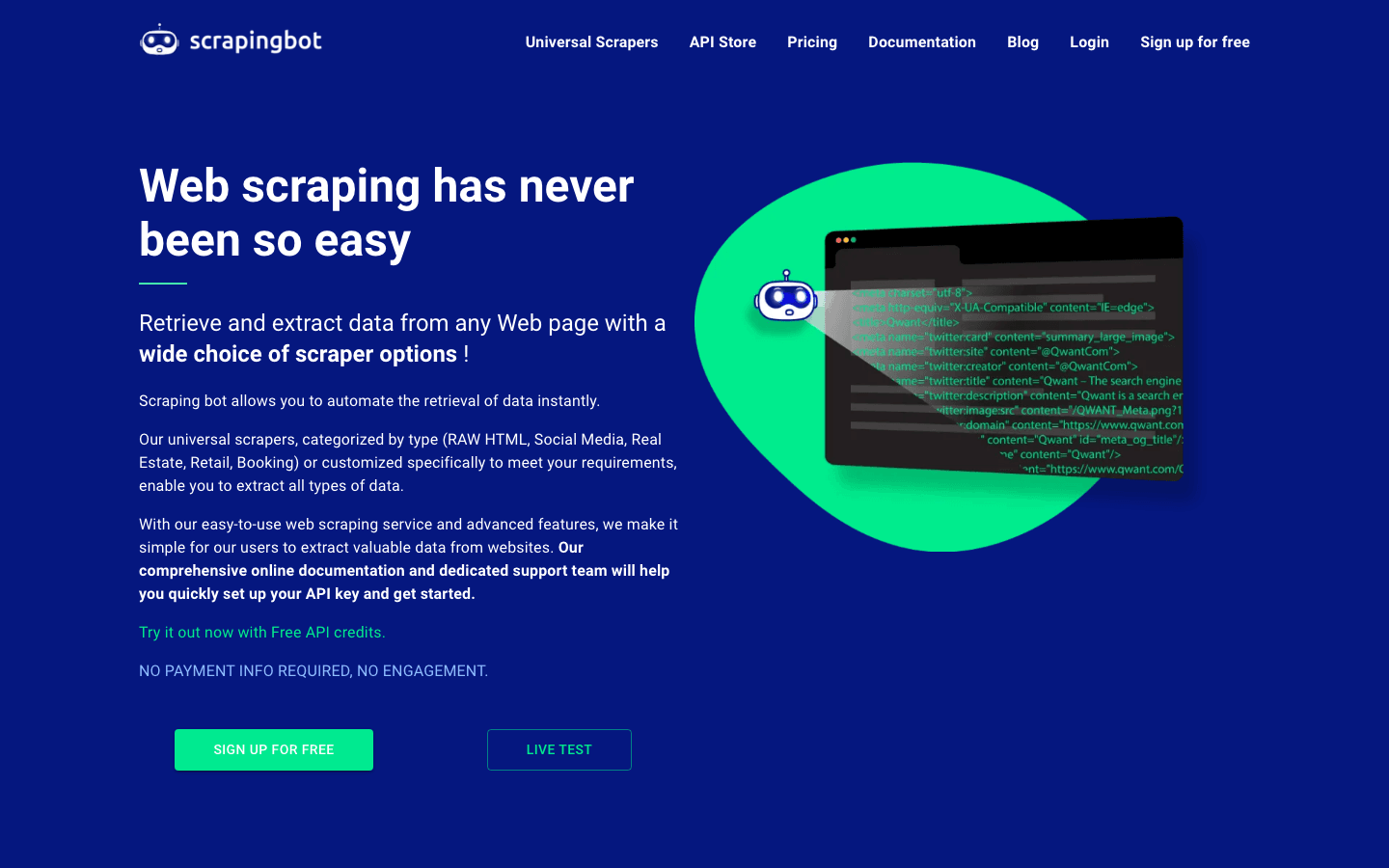
What ScrapingBot Delivers
- Cloud API: Input a Facebook profile or page URL, get back structured data (name, follower count, etc.).
- Pre-Built Extractors: For Facebook, retail, real estate, and more.
- JS Rendering: Handles dynamic content.
- Simple Dashboard: For non-coders, or use the API for automation.
Pros & Cons
Pros:
- Easy to use, even for non-developers
- Free plan and low entry cost
- Built-in proxies and CAPTCHA handling
Cons:
- Limited depth—mainly profile/page info, not full posts or comments
- No advanced Facebook-specific features (like Marketplace or group scraping)
- Smaller proxy pool than enterprise tools
Pricing
- Free tier: Limited usage
- Paid plans: From ~$43/month for basic package
Best For
- Small businesses or individuals needing occasional Facebook data
- Developers prototyping data collection
.
PhantomBuster: Automation-Driven Facebook Scraping
is the automation geek’s dream. It’s not just a scraper—it’s a cloud platform for automating social media workflows, including scraping, outreach, and more.
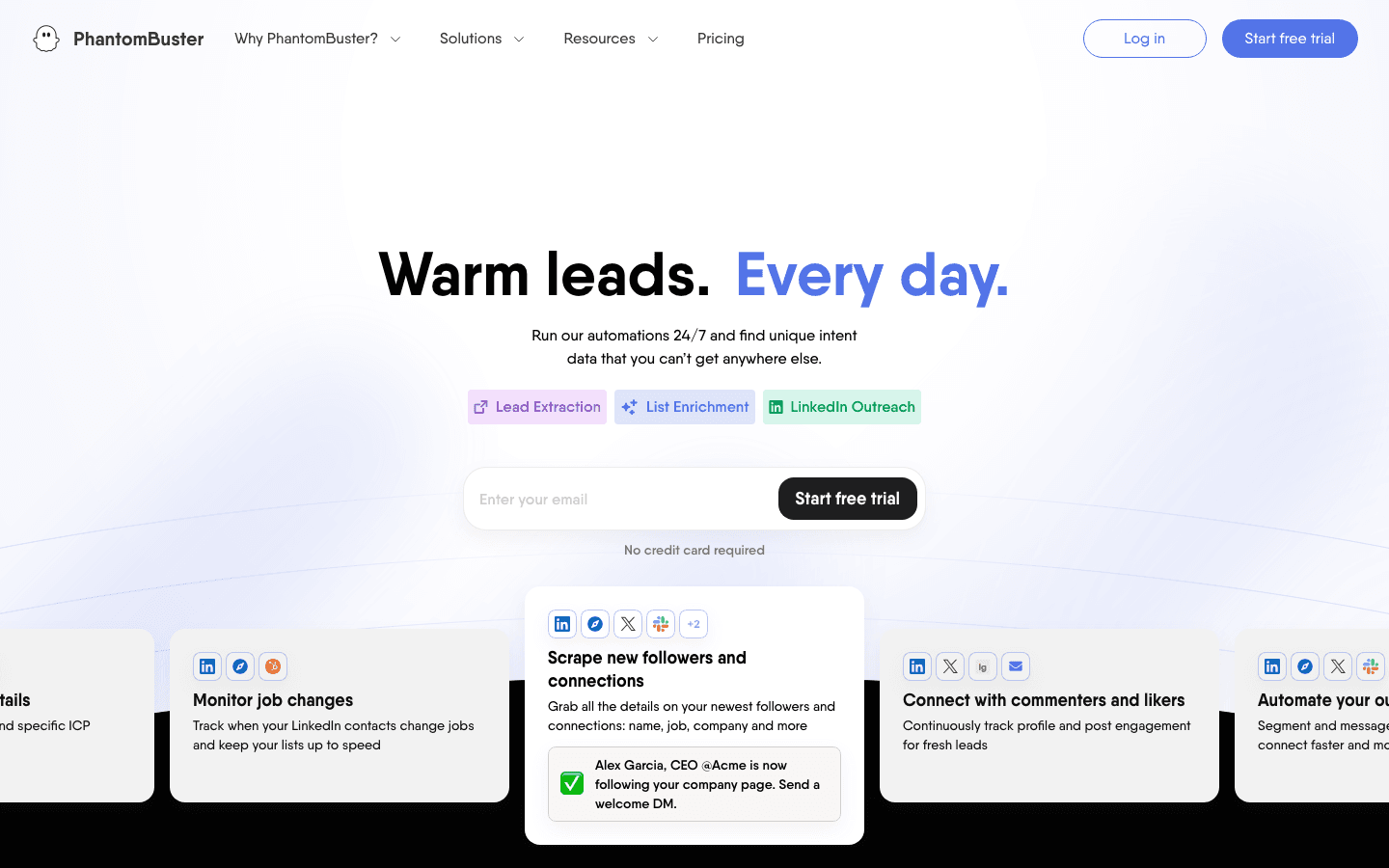
What PhantomBuster Can Do
- Pre-Built “Phantoms”: Scripts for scraping group members, page likers, posts, and more.
- Behind-Login Scraping: Provide your Facebook session cookie to access private groups or pages you belong to.
- Workflow Automation: Chain actions—scrape, then send messages, invites, or export to CRM.
- Cloud Execution: Runs on their servers, with scheduling and webhooks.
Pros & Cons
Pros:
- Multistep automation (scrape + act)
- Can access data behind login (with your credentials)
- Active user community and tutorials
Cons:
- Learning curve (slots, rate limits, workflow setup)
- Risk of account warnings if overused
- Cost can add up for heavy use
Pricing
- Free trial: 14 days (5 Phantoms, ~2 hours/day)
- Starter: ~$64/month (20 hours, 5 slots)
- Pro: ~$150/month (80 hours, 15 slots)
Best For
- Growth hackers, sales teams, recruiters doing lead gen and outreach
- Anyone needing to automate scraping plus follow-up actions
.
Octoparse: No-Code Facebook Scraping for Business Users
is the go-to for business users who want to scrape Facebook (or just about any site) without writing a single line of code. It’s a visual, point-and-click tool that makes scraping feel more like building a PowerPoint than programming.
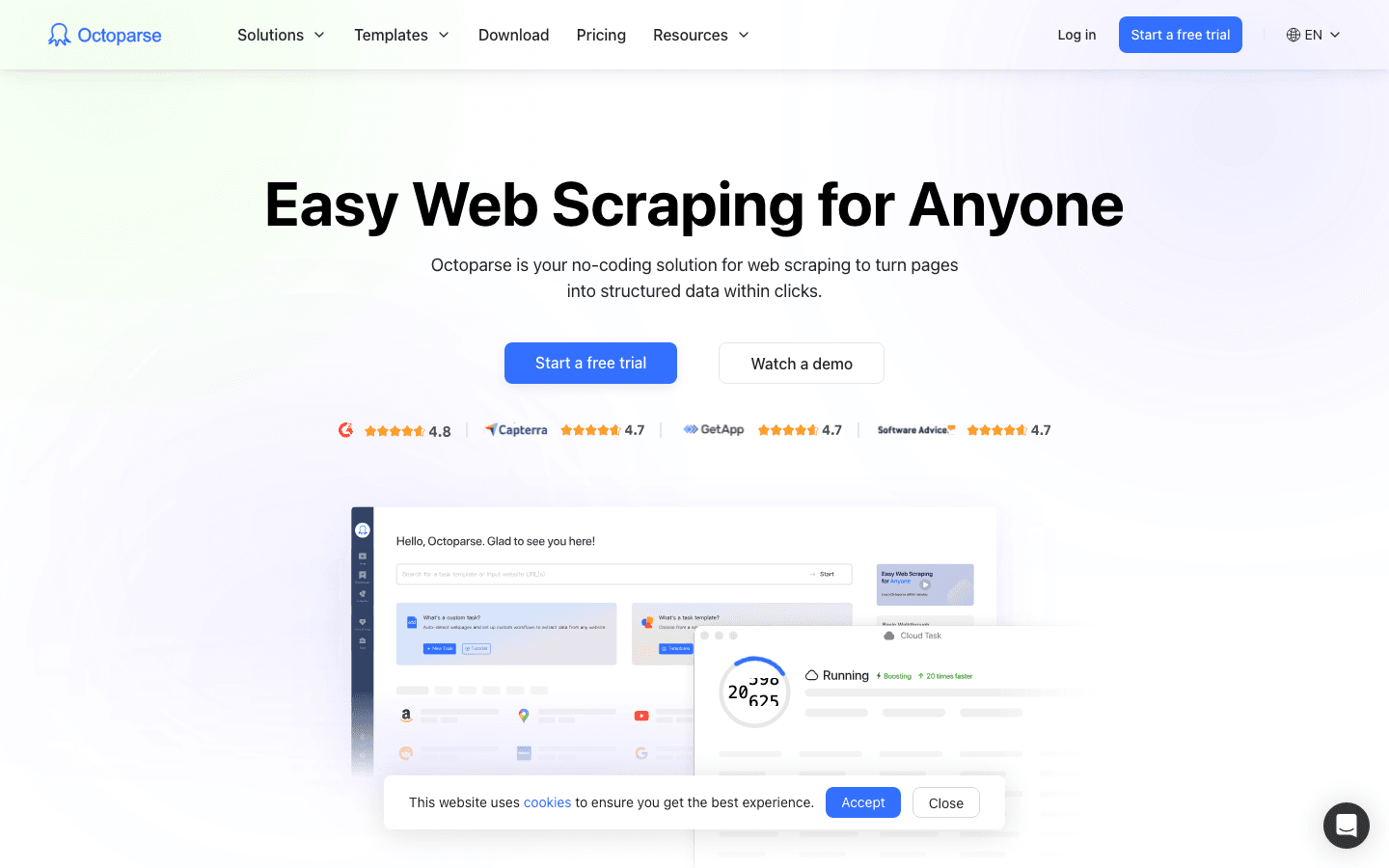
How Octoparse Works
- Visual Workflow: Click through Facebook in a built-in browser, select the data you want, and Octoparse repeats those actions across pages.
- Handles Dynamic Content: Configure infinite scroll, “See more” clicks, and AJAX loads.
- Cloud Scheduling: Run scrapes on Octoparse’s servers, schedule recurring jobs, and export to Excel, CSV, or via API.
- Templates: Some community templates for Facebook pages, but you can build your own for Marketplace or posts.
Pros & Cons
Pros:
- No coding required—visual, intuitive interface
- Handles dynamic and infinite scroll content
- Scheduling and cloud runs for automation
Cons:
- Setup can be time-consuming for complex tasks
- Proxies needed for heavy use (higher-tier plans)
- Windows app required for workflow design
Pricing
- Free tier: Limited pages per run
- Standard: $99/month
- Pro: $249/month (more cloud hours, proxies)
Best For
- Non-technical analysts or small business owners
- Structured, repeatable scraping tasks
.
Choosing the Right Facebook Scraping Tool for Your Needs
Which one should you pick? Here’s how I’d break it down:
- Non-technical, quick jobs: Go with or . Thunderbit is the fastest way to get structured Facebook data with minimal setup. Octoparse is great if you want to build repeatable, visual workflows and don’t mind a little tinkering.
- Large-scale or continuous scraping: , , or are your best bets. Bright Data is the gold standard for reliability and scale. Apify is flexible and integrates well with other platforms. Nimble is perfect if you want AI to handle layout changes for you.
- Lead generation and outreach: shines for scraping plus automated follow-up actions—just be careful with your Facebook account and follow best practices.
- Small projects or prototypes: is affordable and easy for basic info grabs.
- Compliance: Always scrape public data, respect privacy, and follow Facebook’s terms. Tools like Bright Data and Apify have compliance baked in, but it’s on you to use them responsibly.
Key Takeaways: Facebook Scraping Tools & Methods in 2025
- Facebook scraping is more in demand than ever. With over and , the business case is clear.
- There’s no one-size-fits-all solution. Thunderbit’s AI semantic approach is a game-changer for dynamic, messy pages. Bright Data and Apify are unbeatable for scale and reliability. Octoparse and ScrapingBot make scraping accessible to everyone.
- Adaptability and ease-of-use matter. Facebook changes constantly. Tools that “read” pages like a human (Thunderbit, Nimble) or update their scrapers frequently (Apify, Bright Data) will save you headaches.
- Pick the right tool for your job. Quick lead list? Thunderbit. Massive data pipeline? Bright Data or Apify. Lead gen automation? PhantomBuster. Visual, repeatable scraping? Octoparse.
- Stay ethical and compliant. Scrape only public data, use reasonable rates, and respect privacy laws. The right tool can help, but responsibility is always on the user.
If you’re ready to turn Facebook’s data chaos into business intelligence, the tools are here—and they’re better than ever. Whether you’re a solo operator or running a global sales team, scraping Facebook in 2025 is not just possible, it’s practical. And hey, if you ever get stuck, you know where to find me (probably somewhere between a Facebook group and a Marketplace listing, coffee in hand).
Looking for more scraping tips? Check out the , or explore guides like and .
Happy scraping—and may your data always be fresh, structured, and just a click away.
FAQs
1. Why is Facebook scraping important for businesses in 2025?
Facebook, particularly Facebook Marketplace, has over 1 billion monthly users, making it a goldmine for business intelligence, lead generation, and competitive analysis. Scraping allows businesses to access structured data like product listings, posts, and contact information to make informed decisions.
2. What makes Thunderbit stand out among Facebook scraping tools?
Thunderbit uses an AI-powered semantic engine that understands the context of Facebook pages, enabling accurate and resilient scraping even when Facebook changes its layout. It's especially ideal for non-technical users thanks to its point-and-click interface and features like AI field detection and subpage scraping.
3. Which scraping tool is best for large-scale or enterprise-level Facebook data extraction?
Bright Data is best suited for enterprise users needing to scrape thousands to millions of Facebook records. It offers high reliability, proxy rotation, CAPTCHA handling, and a dedicated Facebook scraper API, although it requires more technical setup.
4. Are there Facebook scraping tools that don't require coding skills?
Yes, tools like Thunderbit, Octoparse, and Apify offer no-code or low-code solutions. Thunderbit and Octoparse are especially user-friendly, allowing users to extract data through visual interfaces without any programming knowledge.
5. Is scraping Facebook legal and ethical?
Scraping public Facebook data is generally allowed, but scraping private or login-only content without consent can violate terms of service and privacy laws. It’s essential to use tools that prioritize compliance and to always follow ethical scraping practices.
Learn More: