The world is talking, and a lot of that conversation is happening on Twitter (or X, if you’re keeping up with the rebrand). With and , Twitter data has become a goldmine for businesses, researchers, and anyone who wants to tap into real-time trends, sentiment, or public opinion. But here’s the catch: getting your hands on that data isn’t as easy as it used to be. Twitter’s API has become increasingly restrictive (and expensive), leaving many folks searching for alternative ways to access the data they need.
That’s where Python web scraping—and tools like —come in. Whether you’re a developer looking to automate data collection or a non-coder who just wants to grab trending topics for your next campaign, there’s a solution for you. In this guide, I’ll walk you through how to scrape Twitter data using Python (no API required), how to do it responsibly, and how Thunderbit makes the process even easier for everyone.
What Is Twitter Data Scraping and Why Does It Matter?
At its core, Twitter data scraping means collecting information from Twitter’s public web pages—like tweets, profiles, hashtags, and trends—by reading the website directly, rather than using the official API. This can be done manually (copy-paste, anyone?) or, more efficiently, with automation tools and scripts.
Why does this matter? Because Twitter data powers a ton of business and research use cases:
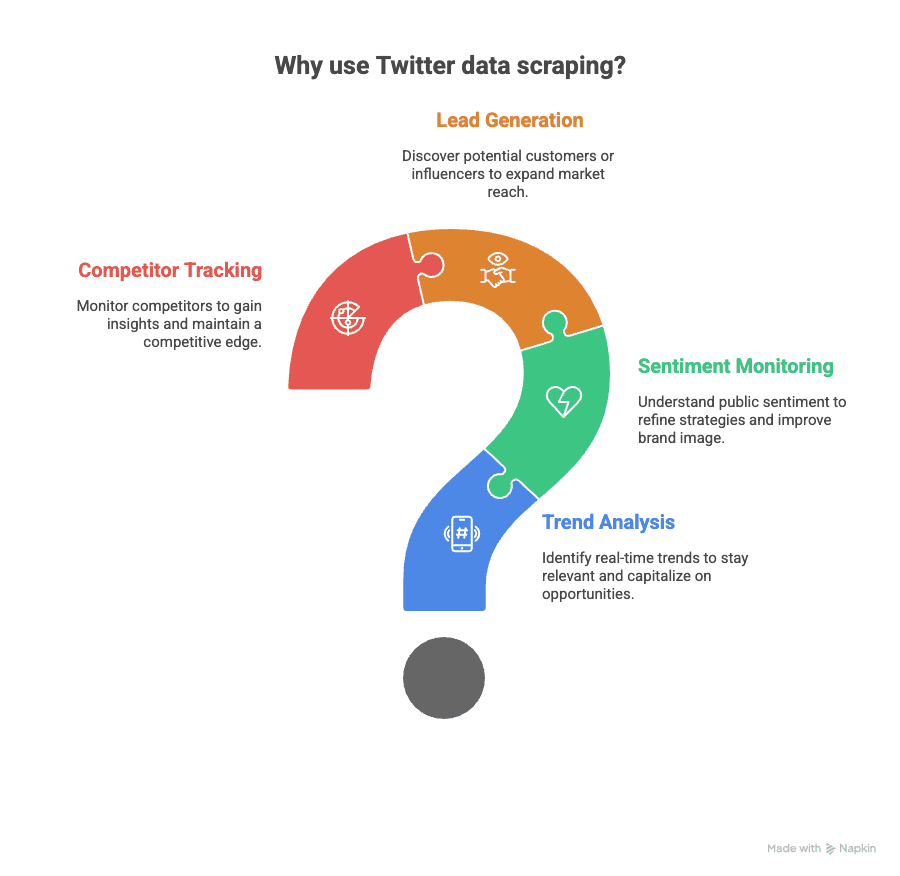
- Trend Analysis: Spot what’s hot in real time, from viral memes to breaking news.
- Sentiment Monitoring: Gauge public reaction to products, brands, or political events.
- Lead Generation: Find potential customers or influencers talking about your industry.
- Competitor Tracking: Monitor what your rivals are saying—and what’s being said about them.
Traditionally, the was the go-to for this kind of data. But as of 2024, free access is gone, and even basic plans can cost hundreds or thousands per month. The API also , how fast you can collect it, and often requires complex authentication.
That’s why web scraping—using Python or no-code tools—has become the new favorite for those who need more flexibility, broader access, or just want to avoid API headaches.
Python Web Scraping for Twitter: Bypassing API Restrictions
Let’s get technical for a second. When you scrape Twitter data using Python, you’re essentially automating a browser to visit Twitter pages, read the HTML, and extract the information you care about. This means you’re not limited by API quotas or forced to pay for access—you’re just reading what’s already public.
Popular Python Libraries for Twitter Scraping
Here are the heavy hitters when it comes to scraping Twitter without the API:
- : Great for parsing static HTML. Fast, lightweight, but struggles with dynamic content (like infinite scroll).
- : Automates a real browser (Chrome, Firefox, etc.), making it ideal for dynamic sites like Twitter. Handles JavaScript, clicks, and scrolling.
- : The new kid on the block. Like Selenium, but faster and more reliable for modern web apps.
With these tools, you can access:
- Public tweets (text, timestamp, likes, retweets)
- User profiles (bio, follower count, join date)
- Trending topics
- Hashtags and search results
Just remember: you’re only able to scrape what’s visible on the public web—private accounts and DMs are off-limits.
Comparing Python Scraping Libraries
Let’s break down the pros and cons:
| Library | Best For | Handles JavaScript? | Speed | Ease of Use | Notes |
|---|---|---|---|---|---|
| BeautifulSoup | Static HTML parsing | No | Fast | Easy | Use with requests for simple pages |
| Selenium | Dynamic content, UI | Yes | Moderate | Moderate | Good for sites with lots of JS |
| Playwright | Modern dynamic sites | Yes | Fastest | Moderate | Async support, more stable than Selenium |
For Twitter, which uses a lot of dynamic loading and infinite scroll, Selenium and Playwright are usually your best bets ().
Staying Compliant: Scraping Twitter Data Responsibly
Before you unleash your Python scripts, let’s talk about the rules of the road.
- Respect Twitter’s Terms: As of 2024, and certain commercial uses. However, scraping for personal, research, or non-commercial purposes—especially when collecting only public data—is generally tolerated, though not officially endorsed.
- Don’t Hammer the Site: Use reasonable delays (2–5 seconds between requests), limit the number of pages you scrape per hour, and avoid running scripts 24/7. This helps you avoid being flagged as a bot or getting your IP blocked ().
- Only Scrape Public Data: Never try to access private accounts, DMs, or bypass login requirements.
- Mind the Law: If you’re collecting personal data (like emails or names), be aware of privacy laws like GDPR. Always anonymize or aggregate sensitive info.
For more on ethical scraping, check out .
Step-by-Step: How to Scrape Twitter Data Using Python
Let’s roll up our sleeves. Here’s a basic workflow for scraping tweets from a public Twitter profile using Python and Selenium.
1. Set Up Your Environment
First, install the necessary libraries:
1pip install selenium pandas webdriver-manager2. Write the Scraper
Here’s a simple script to get you started:
1from selenium import webdriver
2from selenium.webdriver.common.by import By
3from selenium.webdriver.chrome.service import Service
4from webdriver_manager.chrome import ChromeDriverManager
5import pandas as pd
6import time
7# Set up the driver
8driver = webdriver.Chrome(service=Service(ChromeDriverManager().install()))
9# Go to the Twitter profile page (replace with your target)
10profile_url = '<https://twitter.com/nytimes>'
11driver.get(profile_url)
12time.sleep(5) # Wait for the page to load
13# Scroll to load more tweets
14for _ in range(3): # Adjust for more tweets
15 driver.execute_script("window.scrollTo(0, document.body.scrollHeight);")
16 time.sleep(3)
17# Extract tweets
18tweets = driver.find_elements(By.CSS_SELECTOR, '[data-testid="tweetText"]')
19tweet_texts = [tweet.text for tweet in tweets]
20# Extract timestamps
21timestamps = driver.find_elements(By.CSS_SELECTOR, 'time')
22tweet_times = [ts.get_attribute('datetime') for ts in timestamps]
23# Combine into a DataFrame
24df = pd.DataFrame({'Tweet': tweet_texts, 'Timestamp': tweet_times})
25# Export to Excel
26df.to_excel('twitter_scrape.xlsx', index=False)
27driver.quit()Tips:
- Adjust the scroll loop to load more tweets.
- You can also extract likes, retweets, and replies by targeting their respective CSS selectors ().
- If you hit errors, check if Twitter changed its page structure—selectors may need updating.
Parsing and Exporting Twitter Data
The above script already exports to Excel, but you can also use:
1df.to_csv('twitter_scrape.csv', index=False)Organize your columns: Tweet text, timestamp, username, likes, retweets, replies. This makes analysis (in Excel, Google Sheets, or Python) much easier.
Thunderbit: The No-Code Solution for Twitter Data Scraping
Now, what if you’re not a coder—or you just want to save time? That’s where shines. Thunderbit is an AI-powered Chrome extension that lets you scrape Twitter data in just a couple of clicks—no Python, no setup, no headaches.
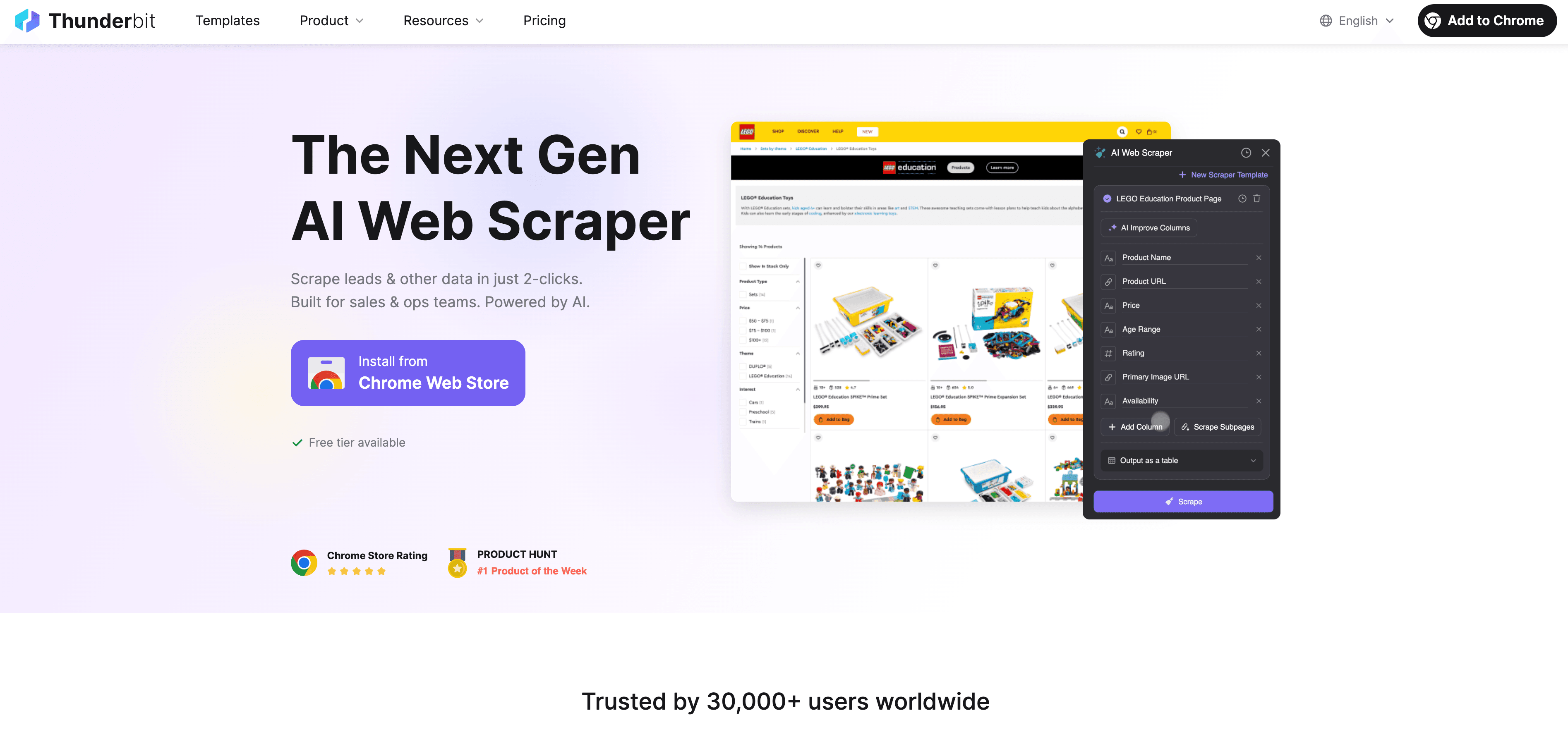
How Thunderbit Works for Twitter
- Open Twitter in Chrome.
- Click the Thunderbit extension.
- Describe what you want: Use natural language—“Extract all tweets, dates, and usernames from this page.”
- Let AI suggest fields: Thunderbit scans the page and recommends columns (tweet text, timestamp, likes, etc.).
- Click Scrape: Thunderbit grabs the data, including from subpages if needed.
- Export: Download to Excel, Google Sheets, Airtable, Notion, or CSV—free and instant.
Thunderbit even has , so you can skip the setup and go straight to analysis.
Why is this awesome? Because you don’t have to mess with code, drivers, or CSS selectors. Thunderbit’s AI adapts to Twitter’s layout changes and can even enrich your data (summarize, categorize, translate) as it scrapes ().
Thunderbit vs. Python: Which Is Right for You?
Let’s compare the two approaches:
| Feature | Python Scraping | Thunderbit (No-Code) |
|---|---|---|
| Coding Required | Yes | No |
| Setup Time | 30+ minutes | 1–2 minutes |
| Handles Dynamic Pages | Yes (Selenium/Playwright) | Yes (AI-powered) |
| Customization | High (if you code) | High (via AI prompts) |
| Maintenance | Manual (update scripts) | AI adapts automatically |
| Export Options | CSV, Excel, JSON | Excel, Sheets, Notion, CSV |
| Best For | Developers, data pros | Business users, non-coders |
If you’re technical and want full control, Python is powerful. But for most business users, Thunderbit is faster, easier, and requires zero maintenance. (And yes, you can try it for free—.)
Real-World Example: Scraping Twitter Trends with Python and Thunderbit
Let’s put theory into practice. Suppose you want to track trending topics on Twitter and export them to Excel for analysis.
With Python
You’d use Selenium or Playwright to:
- Visit the .
- Scroll to load trending topics.
- Extract trend names, tweet counts, and URLs.
- Save to Excel or CSV.
Sample code snippet:
1# ... (setup as before)
2driver.get('<https://twitter.com/explore>')
3time.sleep(5)
4trends = driver.find_elements(By.CSS_SELECTOR, '[data-testid="trend"]')
5trend_names = [trend.text for trend in trends]
6df = pd.DataFrame({'Trend': trend_names})
7df.to_excel('twitter_trends.xlsx', index=False)With Thunderbit
- Open Twitter’s Explore page in Chrome.
- Click Thunderbit, select the , or just describe: “Extract all trending topics and tweet counts.”
- Click Scrape.
- Export directly to Excel, Google Sheets, or Notion.
Result: Both methods get you the data, but Thunderbit does it in seconds, with no code and less risk of breaking when Twitter updates its site.
Optimizing Your Twitter Data Workflow: Combining Python and Thunderbit
Here’s where things get really interesting. You don’t have to choose just one tool—combine them for maximum efficiency:
- Use Thunderbit for fast, no-code scraping of Twitter posts, profiles, or trends. Export to Excel or Google Sheets.
- Use Python for advanced analysis—import the exported data and run sentiment analysis, NLP, or custom visualizations.
- Automate with Thunderbit’s scheduling: Set up recurring scrapes to keep your datasets fresh ().
- Integrate with Airtable or Notion: Thunderbit exports directly, so your team can collaborate on live data.
This hybrid approach means you get the best of both worlds: no-code speed and code-powered flexibility.
Troubleshooting and Tips for Effective Twitter Scraping
Twitter is always evolving, so scraping isn’t always smooth sailing. Here are my top tips:
- Selectors change: If your Python script breaks, check if Twitter updated its HTML structure. Tools like Thunderbit adapt automatically, but scripts may need tweaking.
- Blocking/IP bans: Use delays, rotate IPs if needed, and avoid scraping too aggressively.
- Dynamic content: For infinite scroll, use Selenium or Playwright to scroll and load more data.
- Legal compliance: Always review and scrape responsibly.
For more troubleshooting, check out ) and .
Conclusion & Key Takeaways
Twitter data is more valuable—and harder to access—than ever. Whether you’re tracking trends, monitoring sentiment, or building a lead list, scraping is often the most flexible way to get what you need. Python gives you full control (if you’re technical), while opens the door for everyone else with a no-code, AI-powered approach.
- Python scraping: Best for developers who need custom workflows and don’t mind maintenance.
- Thunderbit: Perfect for business users, marketers, and researchers who want results fast, with zero code.
- Hybrid workflows: Export from Thunderbit, analyze with Python, and automate your data pipeline.
Just remember: always scrape responsibly, respect privacy and legal boundaries, and stay up to date as Twitter evolves. The conversation never stops—and now, neither does your data.
FAQs
1. Is it legal to scrape Twitter data using Python or Thunderbit?
Scraping public Twitter data for personal or research use is generally tolerated, but Twitter’s terms of service prohibit scraping for AI training and some commercial uses. Always review the latest , and never scrape private or sensitive data.
2. What’s the difference between using the Twitter API and web scraping?
The API offers structured, reliable access but is now expensive and limited. Web scraping reads the public website directly, bypassing API restrictions, but requires more maintenance and care to avoid breaking when Twitter updates its site.
3. Which Python library is best for scraping Twitter?
For static content, BeautifulSoup is fast and easy. For dynamic content (like infinite scroll), Selenium or Playwright are better choices. Playwright is generally faster and more robust for modern web apps.
4. How does Thunderbit make Twitter scraping easier?
Thunderbit uses AI to read Twitter pages, suggest fields, and extract data with just a few clicks—no coding required. It adapts to layout changes and exports directly to Excel, Google Sheets, Notion, or Airtable.
5. Can I combine Thunderbit and Python for advanced workflows?
Absolutely! Use Thunderbit to scrape and export data, then analyze or process it further with Python. This hybrid approach gives you both speed and flexibility for any Twitter data project.
Learn More: