Ever stared at a spreadsheet of sales leads and thought, “Who are these people, really?” If you’re in sales or operations, you know the pain: half the leads have missing job titles, some have only a generic email, and you’re left guessing which ones are worth your time. It’s like being handed a jigsaw puzzle with half the pieces missing—and then being told to build a rocket ship out of it. The reality is, incomplete lead data isn’t just annoying—it’s expensive. Sales pros spend up to on non-selling tasks like research and data entry, and only about actually turn into real sales opportunities. That’s a lot of wasted hustle.
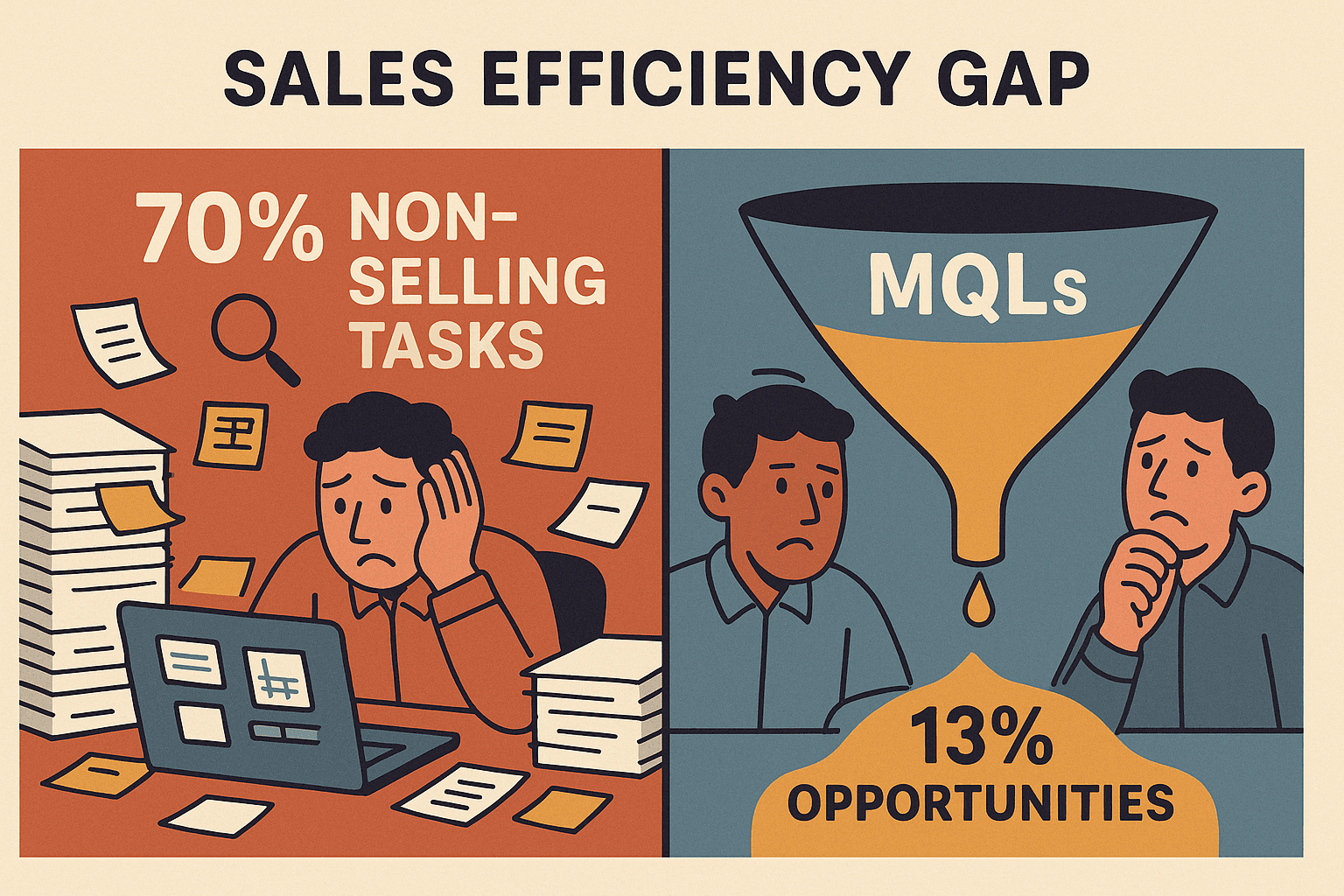
But here’s the good news: sales lead enrichment is the missing link that transforms those patchy, frustrating lists into goldmines of opportunity. In this guide, I’ll break down what sales lead enrichment really means, why it matters, and how tools like can help you unlock more conversions—without losing your mind (or your weekend) to manual research.
Sales Lead Enrichment Explained: What Does It Mean?
Let’s cut through the jargon. Sales lead enrichment is simply the process of adding missing or updated information to your existing leads, turning a bare-bones contact into a rich, actionable profile. Think of it like filling in the missing puzzle pieces so you can finally see the whole picture—and know exactly which leads are worth chasing.
Instead of working with just a name and an email, enrichment gives you the full story: job title, company size, industry, LinkedIn URL, recent company news, and even signals that show if someone’s actually interested in buying. It’s the difference between cold-calling a stranger and reaching out to someone you already know is a perfect fit for your product.
As puts it, lead enrichment “builds more comprehensive profiles of your leads”—so your team can work smarter, not harder.
Why Sales Lead Enrichment Matters for Your Team
You might be thinking, “Okay, so I have more data—so what?” Here’s why enrichment is a game-changer for sales and ops teams:
- Focus on High-Potential Prospects: With richer data, you can quickly spot which leads actually fit your ideal customer profile and prioritize them first.
- Personalized Outreach: Knowing a lead’s role, company background, or recent activity lets you craft messages that stand out (and get replies).
- Faster Qualification: No more chasing dead ends—enriched leads help you qualify (or disqualify) faster, so you spend more time selling.
- Better Segmentation: Slice and dice your leads by industry, location, or behavior for targeted campaigns that actually resonate.
- Less Manual Work: Automation fills in the blanks, so your team isn’t stuck Googling every new lead.
Here’s a quick table of real-world use cases:
| Use Case | Before Enrichment | After Enrichment |
|---|---|---|
| Lead Prioritization | Guesswork, slow follow-up | Target best-fit leads instantly |
| Personalized Messaging | Generic, low-reply emails | Tailored, relevant outreach |
| Qualification | Manual research, wasted effort | Fast, data-driven qualification |
| Segmentation | One-size-fits-all campaigns | Industry/role-specific campaigns |
| Sales Efficiency | Hours lost to data entry | More time selling, less admin |
And the numbers back it up: companies using enriched data see , and teams that automate enrichment report a .
The Problem: What’s Missing from Traditional Sales Leads?
Let’s get real—most raw leads are missing critical info. Here’s what’s usually lacking:
- Firmographic Details: No company size, industry, or location. You have no idea if they’re a fit.
- Contact Info: Missing direct phone numbers, job titles, or LinkedIn profiles. Sometimes it’s just an info@ email.
- Intent or Behavioral Signals: No clue if they’re actually interested, or just kicking tires.
- Up-to-Date Data: People change jobs, companies pivot, and data goes stale—fast.
This creates real headaches:
- Slow Follow-Up: Reps waste time researching or chasing dead ends.
- Generic Messaging: Without context, every email sounds the same (and gets ignored).
- Wasted Effort: Sales teams spend hours on leads that were never a good fit to begin with.
A recent analysis found that , and the average B2B database decays at a rate of . Ouch.
What Data Types Power Sales Lead Enrichment?
So, what exactly do we add to leads during enrichment? Here are the main categories:
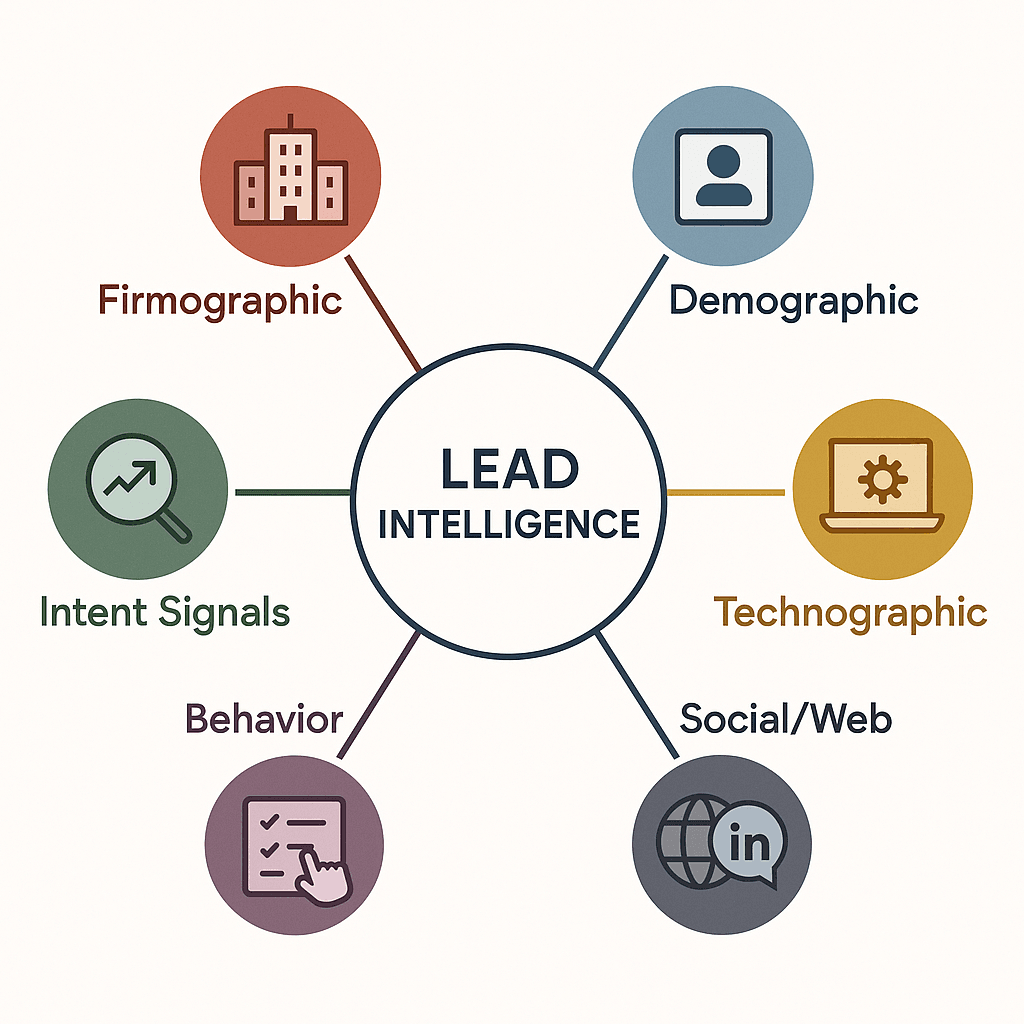
- Firmographic Data: Company size, industry, location, revenue, funding stage.
- Demographic Data: Job title, seniority, department, years of experience.
- Technographic Data: What software or tech stack the company uses.
- Intent Data: Signals that show buying interest—like visiting your pricing page or searching for related topics.
- Behavioral Data: Actions the lead has taken—downloads, email opens, webinar attendance.
- Social and Web Presence: LinkedIn profiles, recent news, social activity.
Let’s break down a few key types:
Firmographic and Demographic Data
- Firmographics tell you about the company: “Acme Corp, 200 employees, Fintech, HQ in New York.”
- Demographics tell you about the person: “VP of Operations, 8 years in industry.”
Together, they help you spot the right person at the right company.
Intent and Behavioral Data
- Intent Data: Is this lead actively researching your solution? Did they just download a whitepaper or visit your pricing page?
- Behavioral Data: Have they opened your last three emails? Attended a recent webinar?
These signals help you prioritize who’s actually ready to buy.
How Sales Lead Enrichment Works: Tools and Methods
There are a few main ways to enrich leads:
| Method | Pros | Cons |
|---|---|---|
| Manual Research | High quality, custom info | Slow, inconsistent, not scalable |
| CSV + Data Providers | Fast, covers many leads | Only as good as the provider’s data |
| CRM Built-In Enrichment | Seamless, automatic | Limited to what’s in the database |
| AI Web Scraping Tools | Real-time, flexible, custom signals | Needs setup, must respect compliance |
Manual vs. Automated Enrichment
Manual research (think: LinkedIn stalking, Google searches) gives you control, but it’s a time sink—10–20 minutes per lead, easy. Automated tools (like Thunderbit) can enrich hundreds of leads in minutes, with less human error and fresher data. Studies show that automation can .
Thunderbit’s Role in Sales Lead Enrichment
Here’s where comes in. Thunderbit is an that helps sales teams enrich leads by extracting public background info, social signals, and company data directly from websites—no coding required.
What makes Thunderbit stand out?
- AI Suggest Fields: Just click, and Thunderbit scans the page, suggesting which columns to extract (like company size, LinkedIn URL, or recent news).
- Subpage Scraping: Need more details? Thunderbit can automatically visit each company’s profile or news page and pull in extra info.
- Instant Export: Send enriched data straight to Excel, Google Sheets, Airtable, or Notion—ready for your CRM.
- Custom Data: Go beyond databases—scrape unique info like recent press releases, social activity, or niche directory listings.
Thunderbit is like having an AI-powered research assistant that never gets tired and never asks for a coffee break.
Example: Using Thunderbit for Lead Enrichment
Let’s say you have a list of 50 leads with just names, emails, and company names. Here’s how Thunderbit can help:
- Firmographics: Paste in company websites, use AI Suggest Fields to extract industry, size, and HQ location from each About page.
- Contact Details: Use Thunderbit to find LinkedIn profiles and job titles for each contact.
- Intent Signals: Scrape each company’s news or press page for recent announcements—like funding or product launches.
- Export: Send the enriched list to Google Sheets, ready for your sales team to prioritize and personalize outreach.
Suddenly, your team isn’t flying blind—they know exactly who to contact, what to say, and when to reach out.
The Impact: How Sales Lead Enrichment Boosts Conversions
Does all this extra data really make a difference? Absolutely. Here’s what the research shows:
- Higher Conversion Rates: Companies using enriched data see a (and up to 30% with AI-powered tools).
- More Qualified Opportunities: Enrichment leads to a .
- Faster Sales Cycles: Reps can qualify and close deals faster when they have the right info up front.
- Better ROI: Marketing and sales teams get more value from every lead, with less wasted spend.
One real-world example: after rolling out AI-based enrichment, a B2B company saw a and a 15% boost in revenue within a single quarter.
Best Practices for Implementing Sales Lead Enrichment
Ready to get started? Here are my top tips:
- Make It Ongoing: Data goes stale fast—set up regular enrichment, not just a one-time cleanup ().
- Start with Clean Data: Remove duplicates and obvious errors before enriching.
- Define Your Goals: Focus on the fields that matter most—industry, size, title, and intent signals.
- Pick the Right Tools: For big volumes, automation is your friend. Try Thunderbit’s free tier or CRM integrations.
- Integrate with Your Workflow: Make sure enriched data flows into your CRM or sales tools, so reps actually use it.
- Train Your Team: Show reps how to leverage enriched data for better outreach.
- Prioritize Key Fields: Don’t try to enrich everything—start with what drives sales.
- Stay Compliant: Only use public, business-related info, and respect privacy laws.
- Measure and Iterate: Track conversion rates and pipeline growth before and after enrichment.
- Align Sales and Marketing: Agree on what makes a lead “qualified” and which enrichment signals matter.
Conclusion: Unlocking the Full Potential of Your Sales Leads
Sales lead enrichment isn’t just a buzzword—it’s the secret sauce that turns a list of names into a pipeline of real opportunities. By filling in the blanks with firmographics, contact details, intent signals, and more, you empower your sales team to focus, personalize, and convert at a much higher rate.
The business case is clear: better data leads to better sales results. If you’re tired of chasing dead ends or sending generic emails, it’s time to take a hard look at your lead data—and start enriching it. Tools like make it easier than ever to get started, even if you’re not a techie.
So, what’s missing from your leads? Fill in those gaps, and watch your conversion rates soar.
FAQs
1. What is sales lead enrichment in simple terms?
Sales lead enrichment means adding missing or updated information to your leads—like job titles, company size, or LinkedIn profiles—so you have a complete, actionable view of each prospect.
2. Why is lead enrichment important for sales teams?
Enriched leads help sales teams prioritize the best prospects, personalize outreach, qualify faster, and ultimately close more deals. It reduces wasted effort and boosts conversion rates.
3. What types of data are most useful for lead enrichment?
The most valuable data includes firmographics (company size, industry), demographics (job title, seniority), intent signals (buying interest), behavioral data (website visits, downloads), and social/web presence.
4. How does Thunderbit help with sales lead enrichment?
Thunderbit is an AI web scraper that extracts public info from websites—like company backgrounds, social profiles, and recent news—making it easy to enrich leads without manual research or coding.
5. What are the best practices for implementing lead enrichment?
Make enrichment an ongoing process, focus on key fields, use automation where possible, integrate with your CRM, train your team to use the data, and always respect data privacy and compliance rules.
Want to see sales lead enrichment in action? and check out more practical guides on the . Better data is just a click away.
Learn More