Sales teams in 2025 are facing a wild paradox: we have more tech than ever, yet reps still spend most of their week buried in busywork instead of actually selling. I’ve seen firsthand how manual data entry, endless follow-ups, and scattered spreadsheets can drain even the most motivated team. The good news? Sales automation tools have gone from “nice-to-have” to “must-have”—and the results are nothing short of transformative.
If you’re tired of watching leads slip through the cracks or wondering why your pipeline feels more like a trickle, you’re in the right place. I’ve rounded up the 10 best sales automation tools for 2025—covering everything from AI lead extraction to all-in-one CRM platforms. Whether you’re a solo founder, a scrappy SMB, or running an enterprise sales machine, there’s something here to help you work smarter, respond faster, and close more deals.
Why Sales Automation Tools Matter for Modern Teams
Let’s cut to the chase: sales automation isn’t just about saving time (though, trust me, it does). It’s about giving your team the freedom to focus on what actually moves the needle—building relationships and closing deals. According to recent studies, sales reps spend only , with the rest lost to admin tasks, data entry, and chasing down info. That’s a lot of wasted potential.
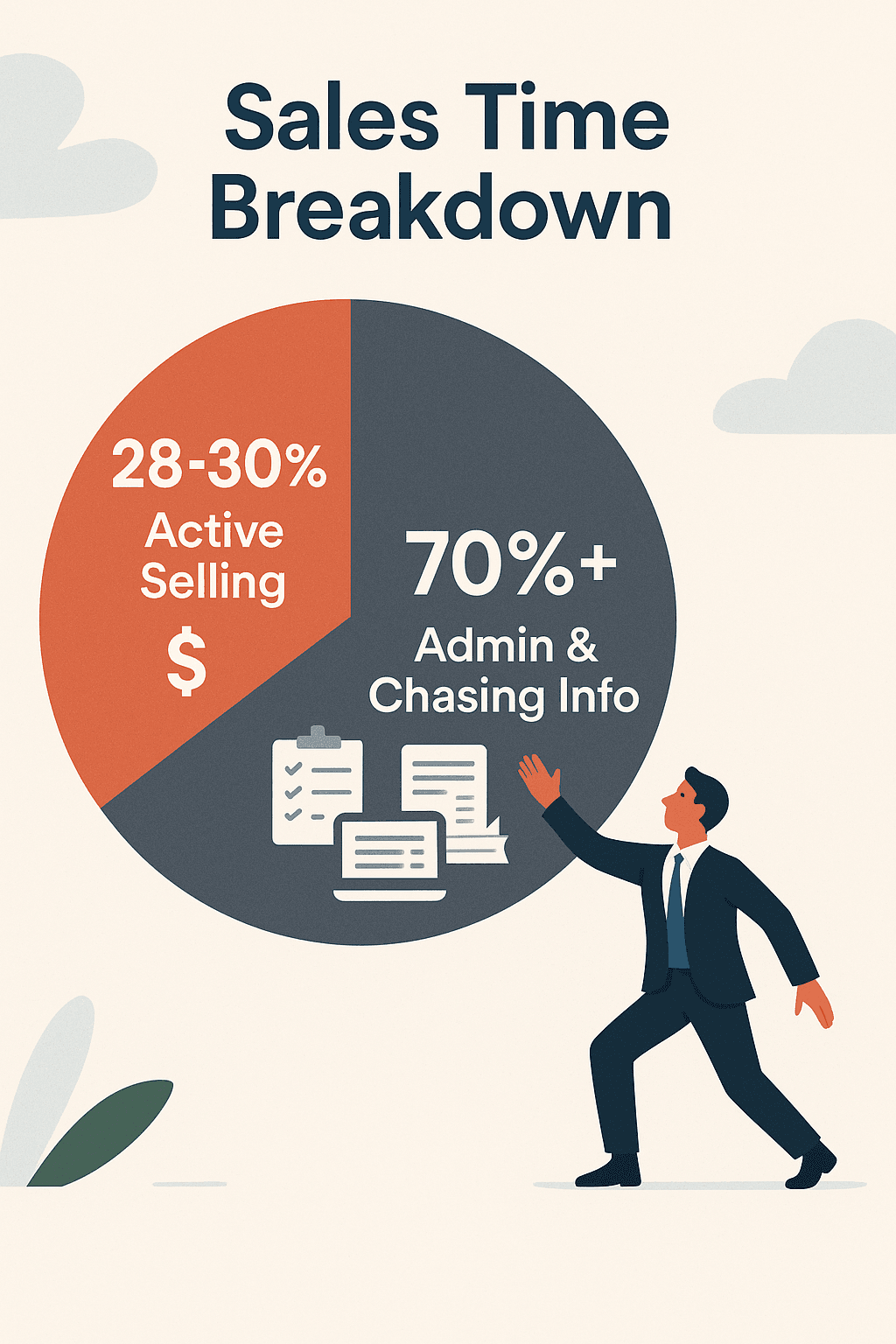
Here’s where automation tools shine:
- Faster Lead Response: Automated routing and follow-ups mean no more “Sorry for the delay” emails.
- Consistent Outreach: Every lead gets the right touch at the right time—no more forgetting to follow up.
- Better Data, Fewer Errors: Automatic logging and syncing keep your CRM clean (and your manager happy).
- Smarter Decisions: Real-time analytics and AI insights help you spot what’s working—and what’s not.
It’s no wonder that , compared to just 66% for those still stuck in manual mode.
How We Chose the Top Sales Automation Tools
I didn’t just throw darts at a list of buzzwords. Here’s what I looked for:
- Ease of Use: Can non-coders get value fast? Is the interface intuitive?
- Automation Features: Email sequences, lead routing, data enrichment, pipeline management, and AI-powered insights.
- Integration Options: Does it play nicely with your CRM, email, and other tools?
- Scalability and Pricing: Is there a free or affordable entry point? Can it grow with your team?
- Unique Value: What makes this tool stand out—AI, customization, analytics, or something else?
I also pored over user reviews, expert comparisons, and—yes—my own experience working with sales teams and automation platforms.
Alright, let’s get to the good stuff.
The Top 10 Sales Automation Tools for 2025
- – AI web scraping and lead extraction for fast, targeted prospecting
- – All-in-one CRM and automation for teams of any size
- – Advanced B2B marketing and sales automation
- – Multi-channel outbound automation and analytics
- – Visual pipeline CRM with workflow automations
- – Customizable, budget-friendly CRM automation
- – AI-driven CRM with built-in calling and chat
- – Powerful sales and marketing automation
- – Enterprise-grade cadence automation and coaching
- – Enterprise marketing and sales orchestration
1. Thunderbit
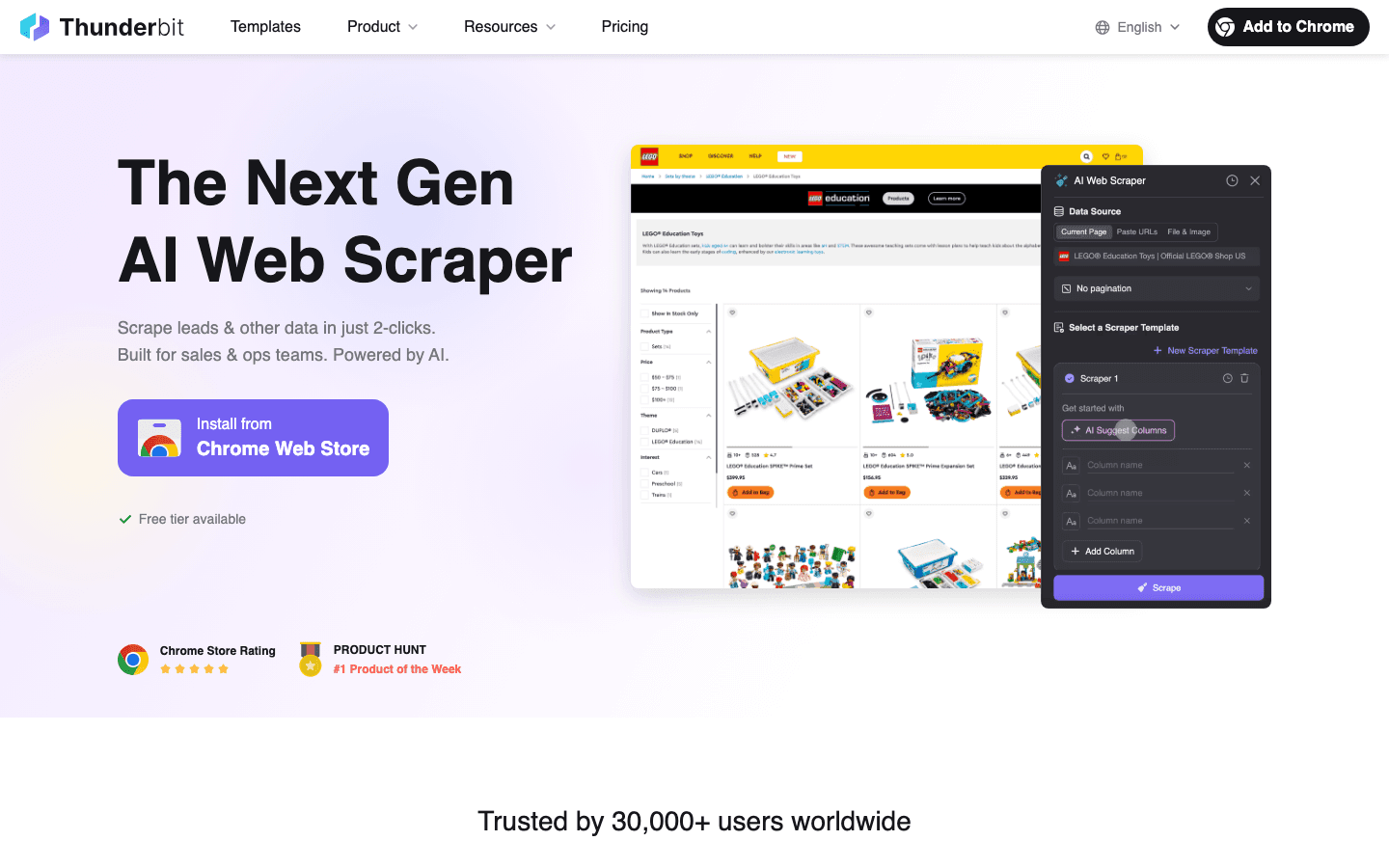
is my go-to for sales teams who want to supercharge lead generation without the headache of manual research. Think of it as your AI-powered web scraping assistant—perfect for pulling contact info and prospect lists from LinkedIn, Google Maps, Yellow Pages, or any niche directory you can find.
What makes Thunderbit special? It’s all about speed and simplicity. Just open the , click “AI Suggest Fields,” and Thunderbit scans the page, suggesting the best columns to extract (like Name, Title, Email, Phone). Need more details? Thunderbit’s subpage scraping can automatically visit each profile or listing, pulling in deeper info—no more endless clicking.
You can export your results directly to Excel, Google Sheets, Notion, or Airtable, making it a breeze to import into your CRM or share with your team. Plus, Thunderbit offers free one-click extractors for emails, phone numbers, and images—ideal for quick prospecting.
Best for: Sales and marketing teams (especially SMBs and agencies) who want to build targeted lead lists from anywhere on the web—without coding or complicated setup.
Pricing: Free for up to 6 pages/month; paid plans start at $15/month.
Integrations: Exports to Excel, Sheets, Notion, Airtable; works in browser or cloud mode.
Want to see it in action? Check out the for real-world use cases.
2. HubSpot Sales Hub
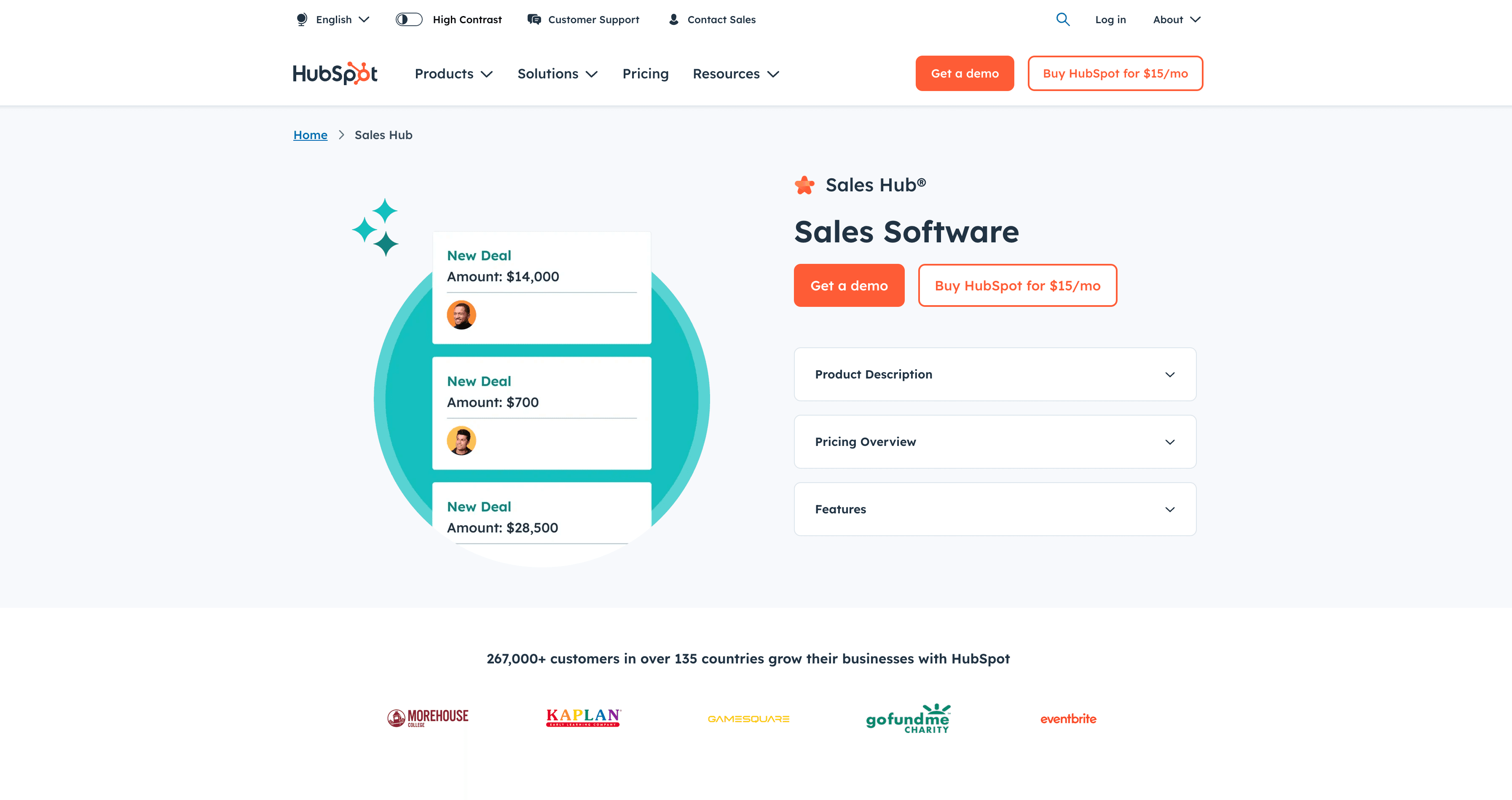
is the Swiss Army knife of sales automation. It combines CRM, email automation, pipeline management, and reporting—all in a single, user-friendly platform. If you want a unified view of every customer interaction, HubSpot’s got you covered.
Key features: Automated email sequences (“Sequences”), workflow automation (deal stage triggers, lead rotation), and a visual pipeline board. HubSpot’s AI assistant can draft sales emails, suggest send times, and even answer rep questions by analyzing CRM data. The platform’s deep integration with Gmail, Outlook, and the broader HubSpot ecosystem means your sales, marketing, and service teams can finally get on the same page.
Best for: Teams of any size looking for an all-in-one solution that’s easy to scale—especially if you want sales and marketing working from a single source of truth.
Pricing: Free CRM; Sales Starter starts at $20/user/month.
Integrations: HubSpot ecosystem, Gmail/Outlook, Slack, Zapier, and hundreds more.
3. Salesforce Pardot (Marketing Cloud Account Engagement)
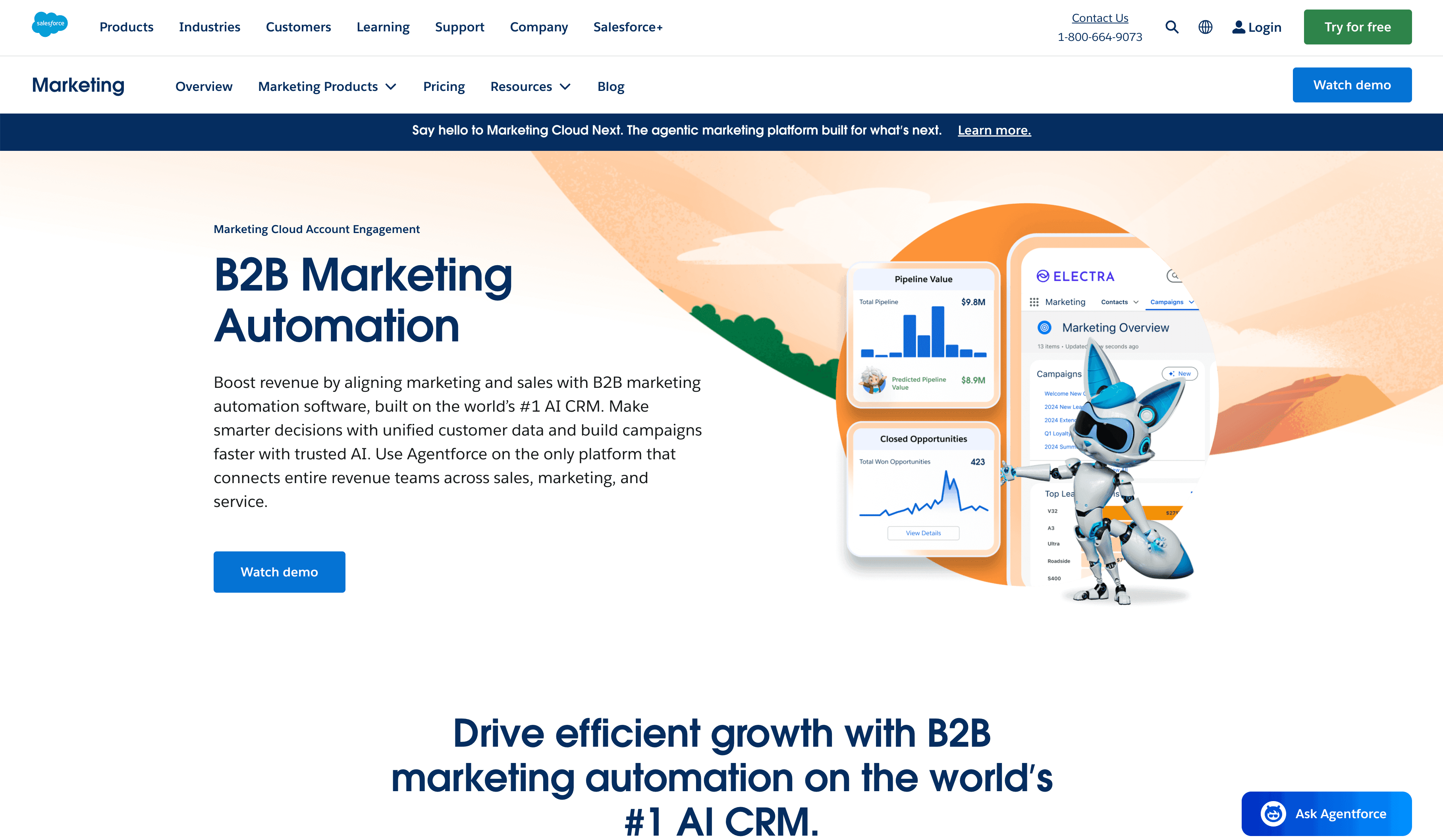
is the heavyweight champ for B2B sales and marketing automation. It’s built for complex lead nurturing, multi-step campaigns, and tight integration with Salesforce CRM.
What sets Pardot apart? Advanced drip campaigns, dynamic segmentation, lead scoring, and automatic assignment to sales reps. Pardot tracks every touchpoint, so you know exactly which campaigns are driving pipeline. If your sales process involves long education phases or multi-touch journeys, Pardot keeps prospects warm until they’re ready to buy.
Best for: Mid-size to enterprise B2B teams—especially those already on Salesforce—who need robust marketing-sales alignment.
Pricing: Starts around $1,250/month (for up to 10,000 contacts).
Integrations: Deep Salesforce CRM integration, webinar platforms, ad networks, and more.
4. Outreach
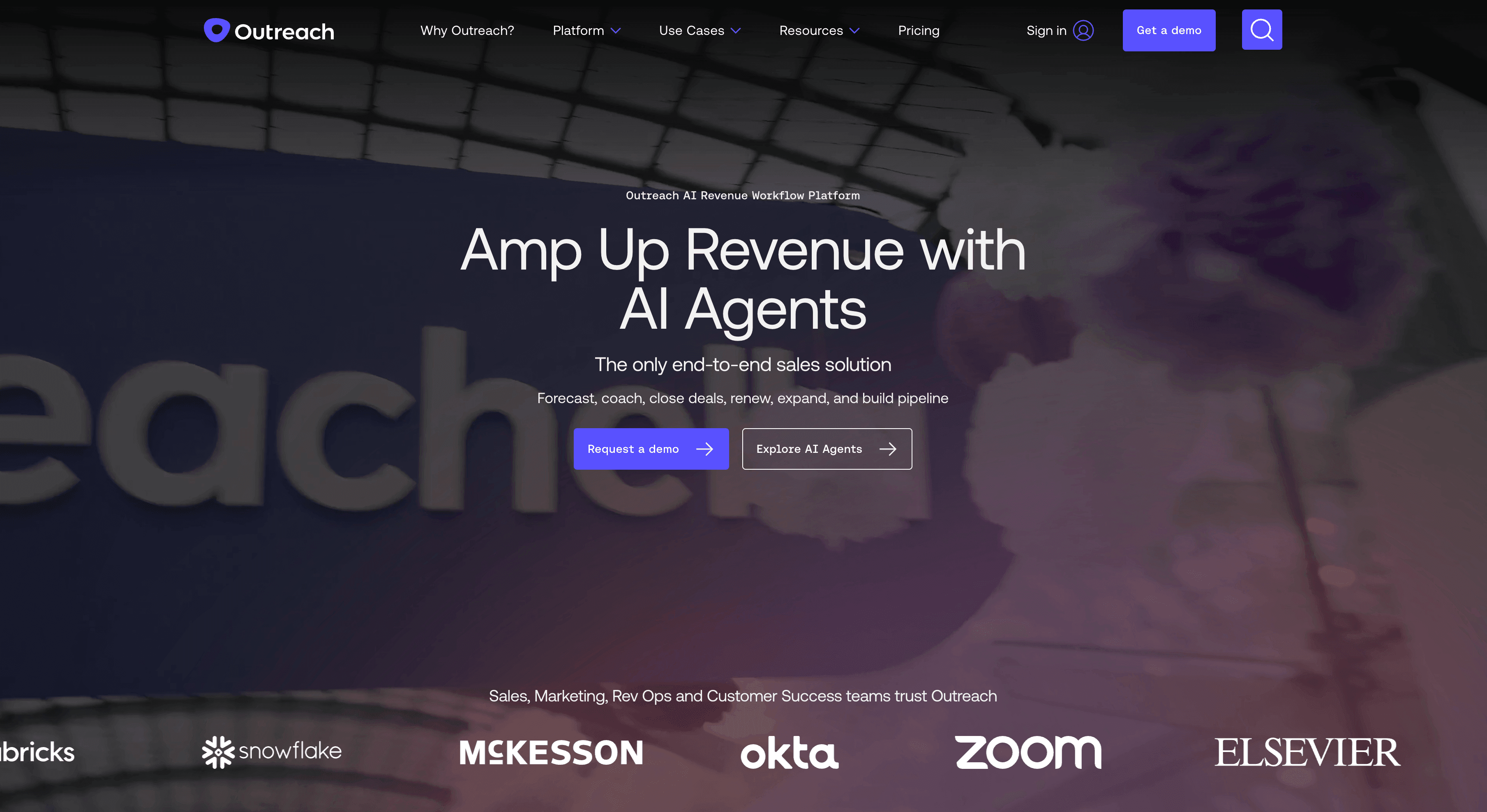
is built for sales teams who live and breathe outbound prospecting. It’s all about automating multi-channel sequences (email, calls, LinkedIn), keeping reps organized, and making sure no lead falls through the cracks.
Standout features: Automated cadences, task reminders, and analytics on every touchpoint. Outreach’s AI assistant (“Kaia”) even offers real-time call coaching and sentiment analysis. The platform’s analytics help you optimize your outreach strategy, so you’re always improving.
Best for: Mid-to-large sales teams with dedicated SDRs/BDRs who need to scale personalized prospecting.
Pricing: Contact vendor (est. ~$100–$150/user/month).
Integrations: Salesforce, Microsoft Dynamics, email/calendar, LinkedIn Sales Navigator.
5. Pipedrive
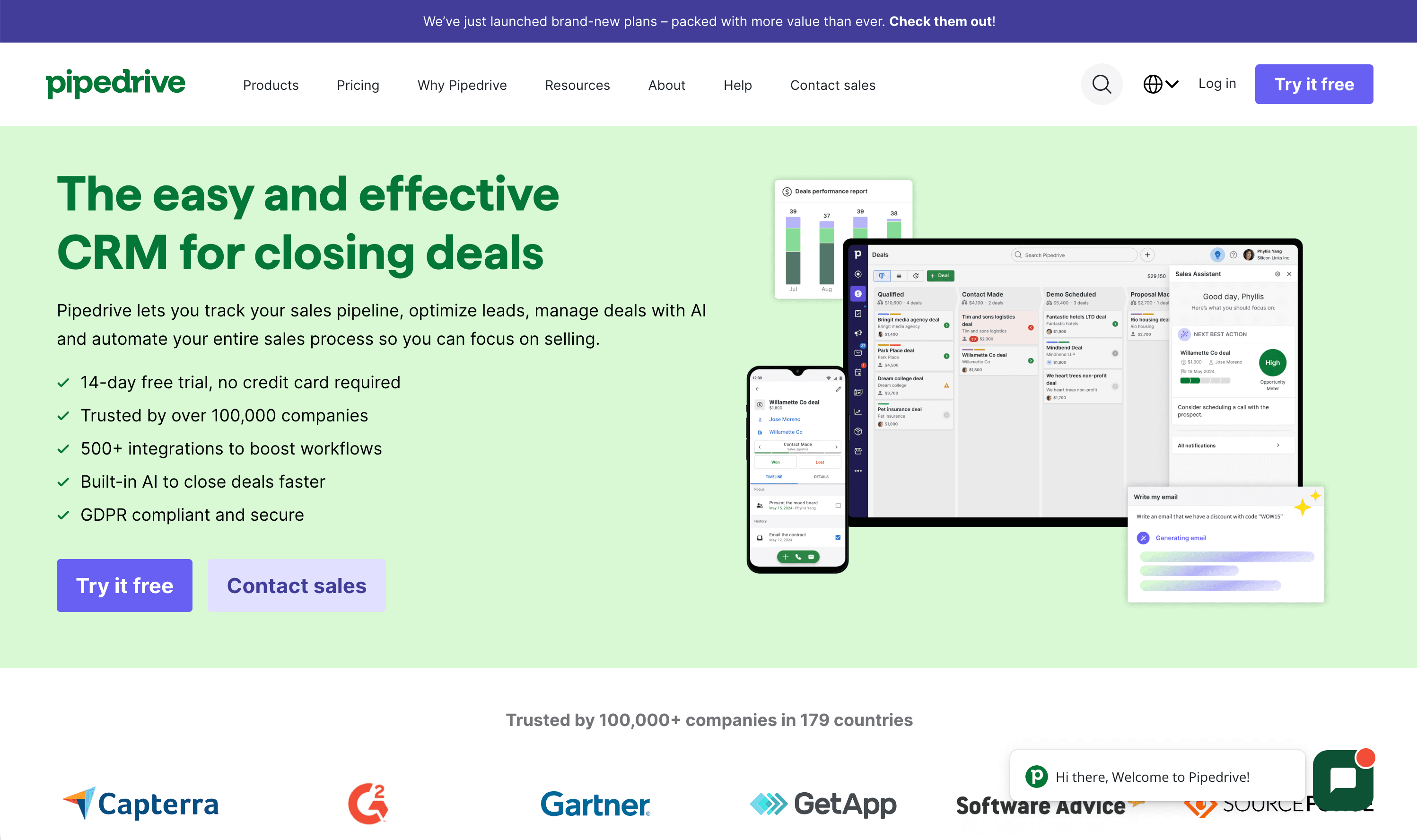
is the visual pipeline CRM that sales reps actually enjoy using. Its drag-and-drop interface makes tracking deals a breeze, and its automation features take care of the repetitive stuff—like follow-up reminders and task creation.
Why I like it: Pipedrive’s workflow automations let you set up “if this, then that” rules (e.g., move a deal to “Proposal Sent,” auto-create a follow-up task). The built-in AI assistant highlights stalled deals and suggests next steps. It’s simple, effective, and not over-engineered.
Best for: Small to mid-sized teams that want a straightforward CRM with just enough automation to boost productivity.
Pricing: Starts at $15/user/month (Lite plan).
Integrations: Google Workspace, Outlook, Zapier, phone integrations, and more.
6. Zoho CRM
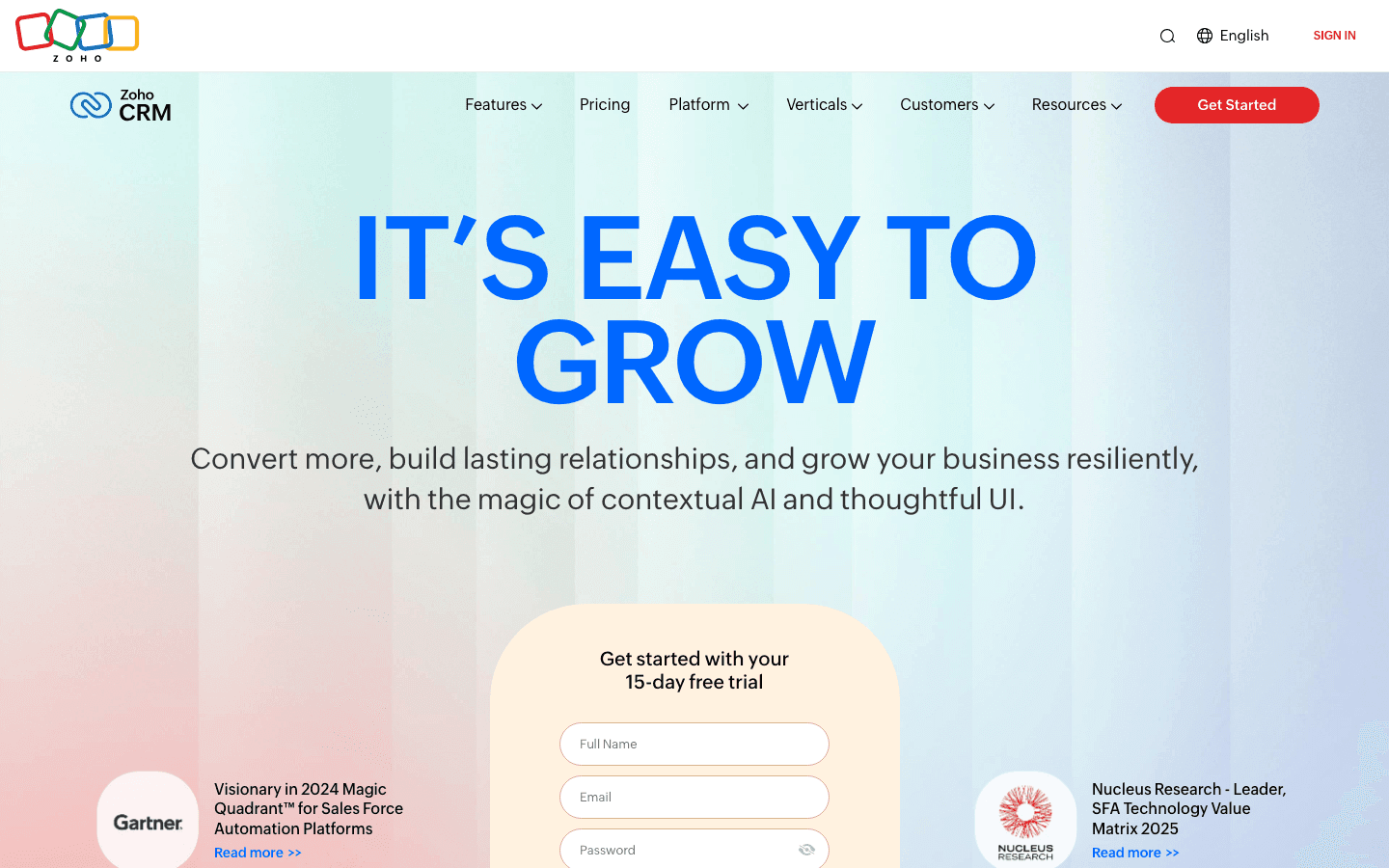
is all about flexibility and value. With robust workflow rules, lead scoring, and deep integration with the Zoho suite, it’s a great fit for teams that want to customize their sales process without breaking the bank.
Key features: Custom workflow automation (across leads, deals, activities), AI assistant “Zia” for lead scoring and predictions, and automatic lead assignment. Zoho’s free plan is a big draw for small teams, and its paid tiers unlock even more automation.
Best for: Growing businesses that need customizable automation and a budget-friendly price.
Pricing: Free for up to 3 users; paid plans from $14/user/month.
Integrations: Zoho suite, Google/Microsoft, MailChimp, telephony, and more.
7. Freshsales
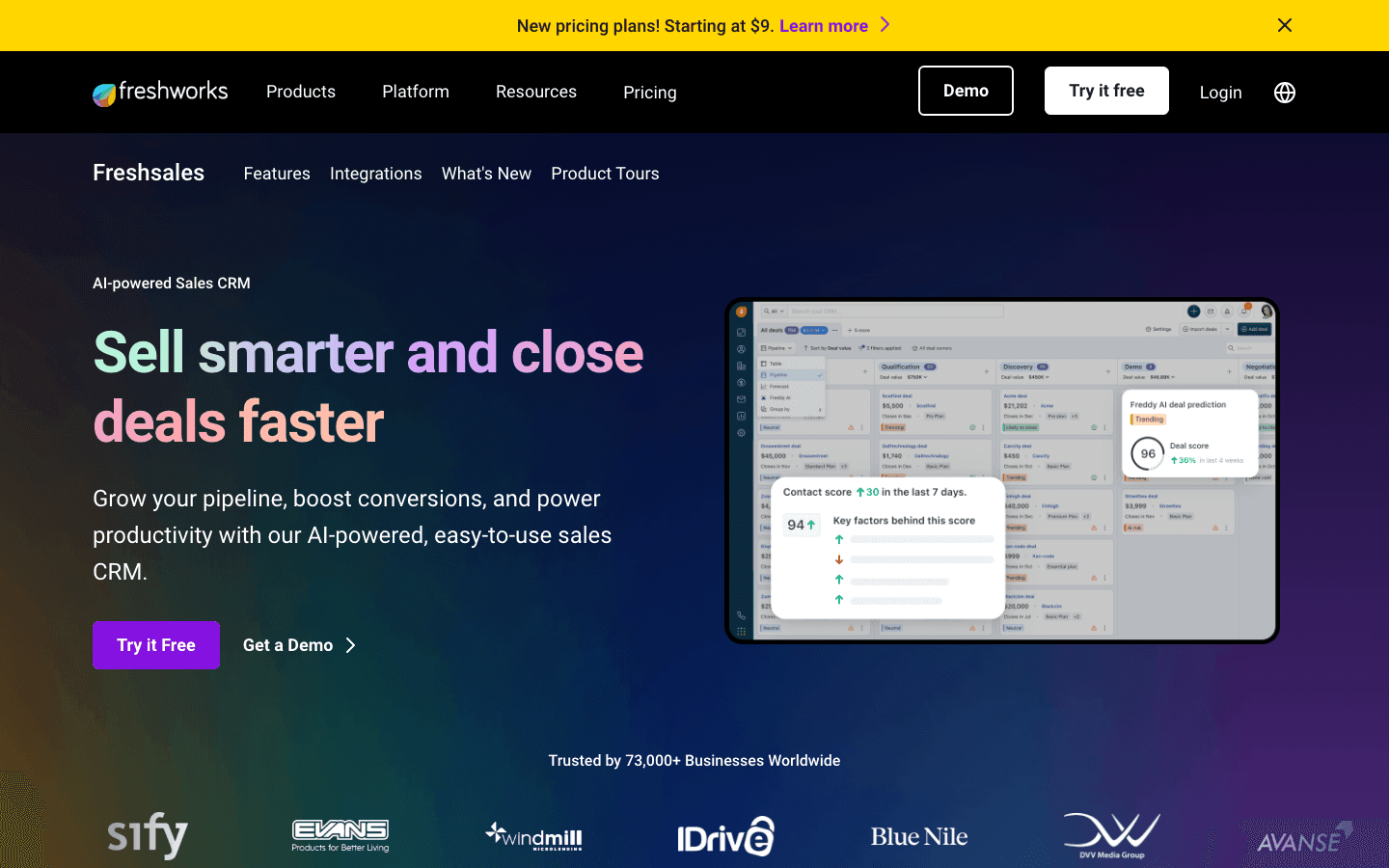
(by Freshworks) is a CRM with a twist: it’s built for teams who want integrated calling, chat, and AI-driven insights—all in one place.
What’s unique: The Freddy AI assistant scores leads, suggests next-best actions, and flags at-risk deals. Freshsales automates lead capture, assignment, and email sequences. Its built-in phone system and mobile app are perfect for field reps or teams on the go.
Best for: SMBs and startups who want an all-in-one CRM with strong AI and communication tools.
Pricing: Free plan available; paid plans start at $15/user/month.
Integrations: Freshworks suite, Gmail/Outlook, WhatsApp, Zapier.
8. ActiveCampaign
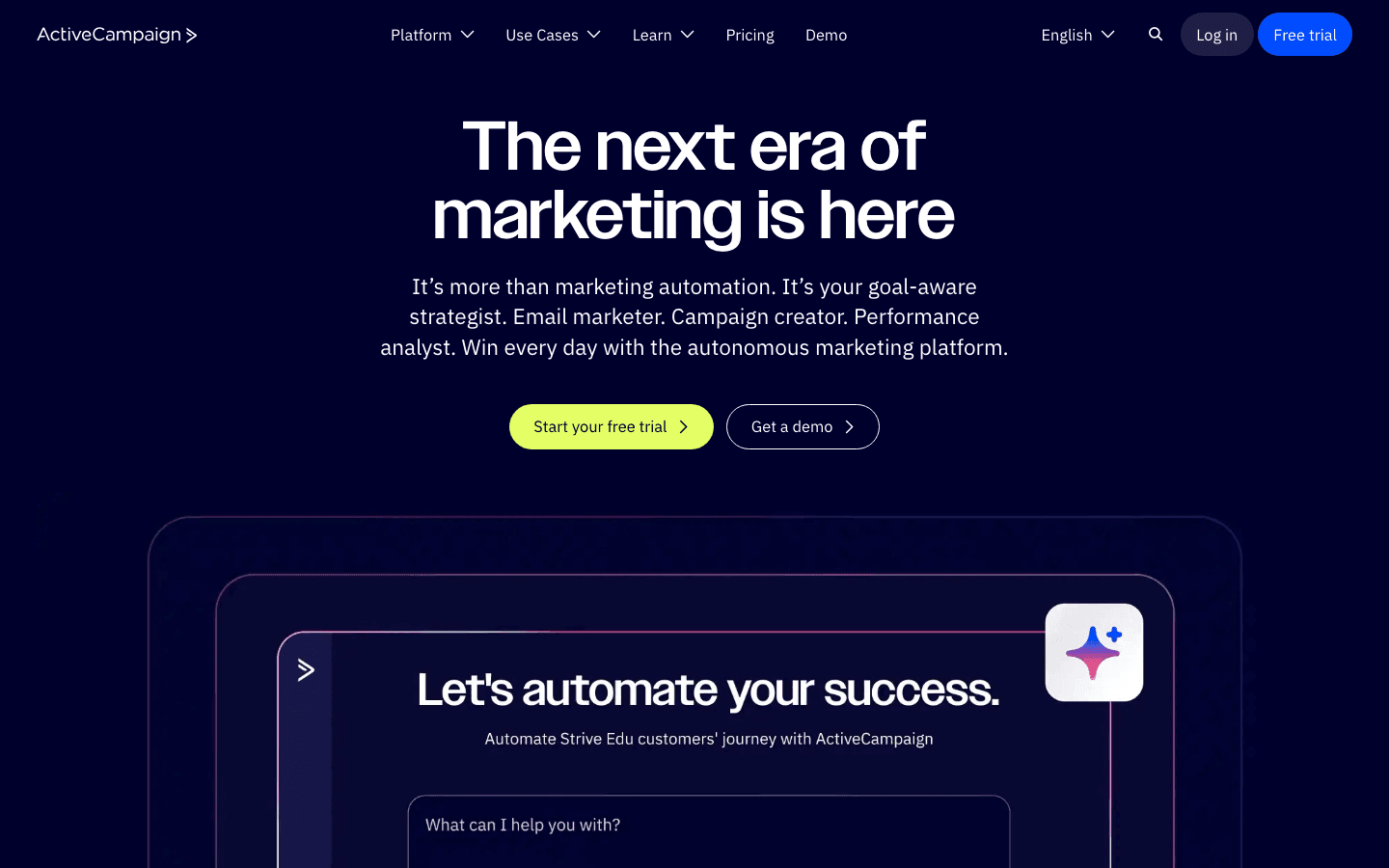
is the automation powerhouse for teams who want to blend sales and marketing workflows. Its visual automation builder lets you create complex, multi-step flows that respond to contact behavior across channels.
Highlights: Advanced email automation, CRM deal updates, lead scoring, and AI-powered predictive sending/content. If your sales process relies on email nurturing and you want to automate every touch, ActiveCampaign is a top contender.
Best for: SMBs and online businesses that want powerful, customizable automation at a reasonable price.
Pricing: Starts at ~$15/month for 1,000 contacts (Lite plan).
Integrations: 850+ integrations (Salesforce, Shopify, WordPress, Facebook, Slack, and more).
9. SalesLoft
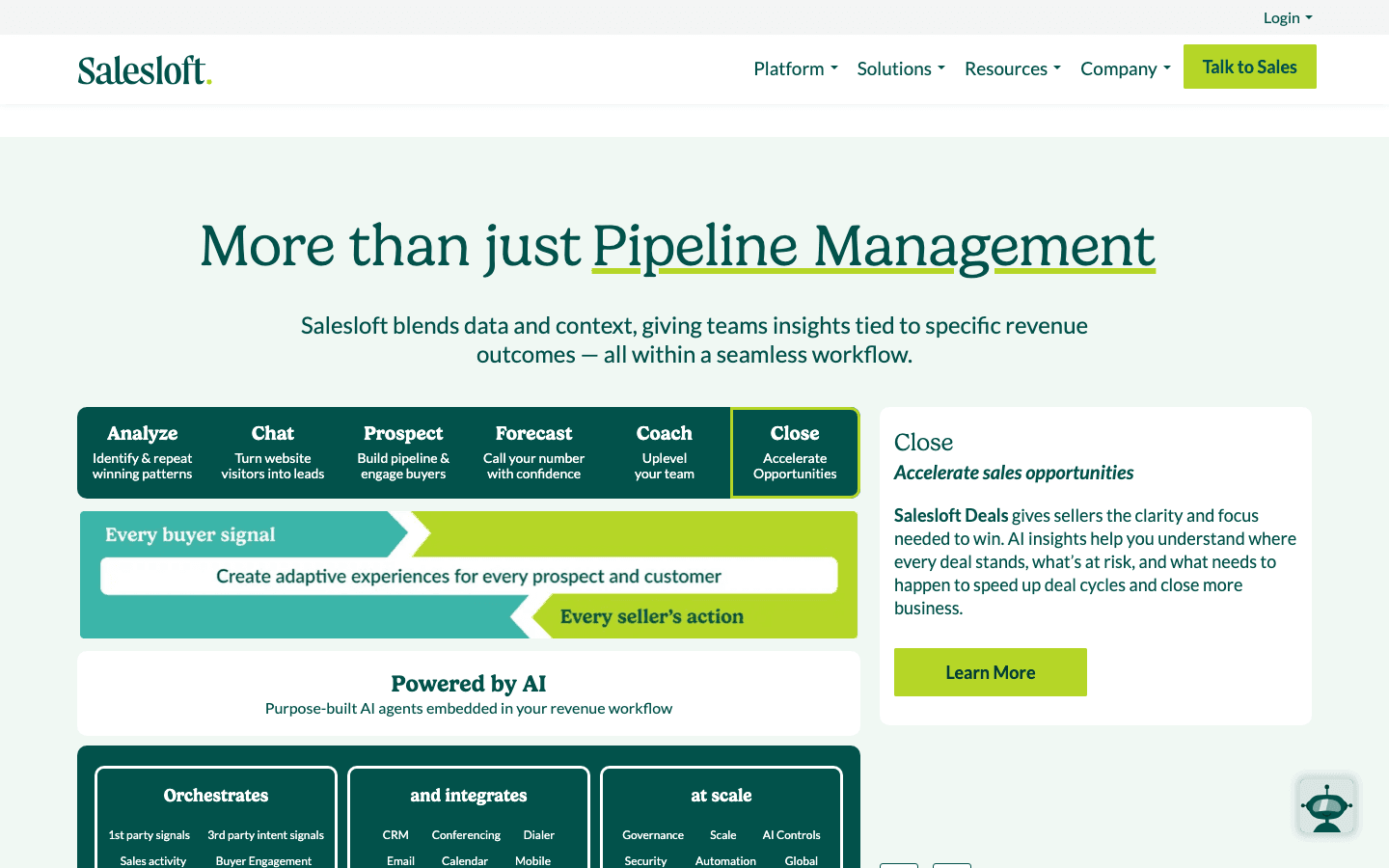
is a favorite among enterprise and high-growth sales teams. It automates sales cadences (multi-touch sequences), schedules calls, and provides analytics and coaching tools for managers.
Unique features: Conversation Intelligence (records and analyzes calls), rep performance dashboards, and automated next-step suggestions. SalesLoft helps ensure every rep follows best practices—and every prospect gets the right follow-up.
Best for: Large or scaling sales teams focused on outbound prospecting and consistent, data-driven outreach.
Pricing: Contact vendor (est. $75–$100/user/month).
Integrations: Salesforce, Dynamics, Outlook/Gmail, LinkedIn, Zoom, Slack.
10. Marketo Engage
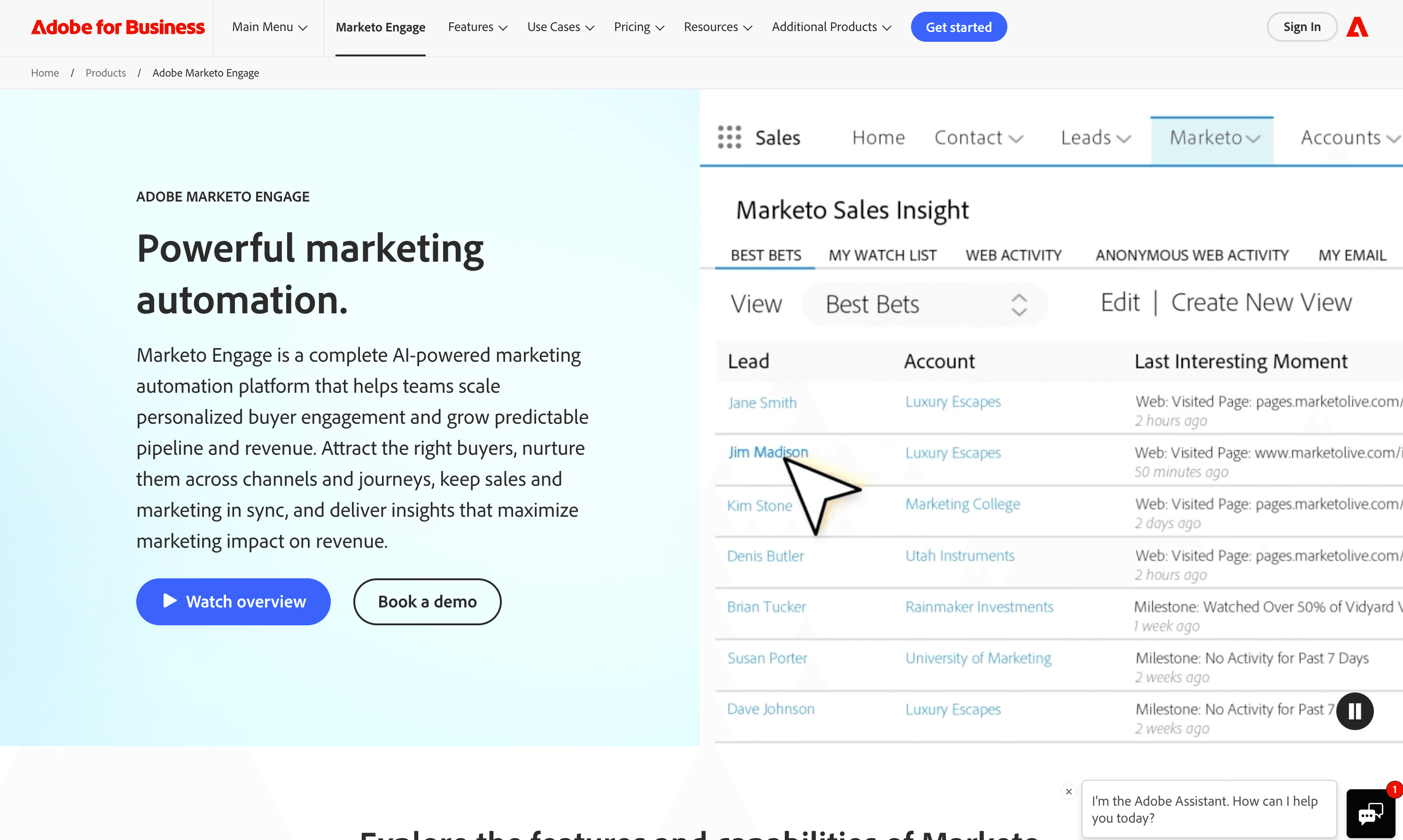
(by Adobe) is the gold standard for enterprise-grade marketing and sales automation. If you need to orchestrate complex, multi-channel campaigns and nurture leads over months, Marketo is hard to beat.
Why it stands out: Sophisticated lead nurturing, advanced scoring, AI-driven personalization, and deep analytics. Marketo’s tight integration with Salesforce CRM means sales always knows which leads are hottest—and why.
Best for: Large B2B enterprises with long sales cycles, complex buyer journeys, and a need for advanced marketing-sales alignment.
Pricing: Contact vendor (starts around $1,500+/month).
Integrations: Salesforce, Microsoft Dynamics, Adobe Experience Cloud, webinar platforms, and more.
Quick Comparison Table: Sales Automation Tools at a Glance
| Tool | Core Automation Features | Starting Price | Best For | Integrations |
|---|---|---|---|---|
| Thunderbit | AI web scraping, subpage scraping, 1-click extractors, scheduling | Free; $15/mo paid | Fast lead gen from any website (sales, marketing) | Excel, Sheets, Notion, Airtable |
| HubSpot Sales Hub | Email sequences, workflow automation, AI assistant, pipeline mgmt | Free; $20/user/mo | All-in-one CRM for teams of any size | HubSpot, Gmail, Outlook, Slack, Zapier |
| Salesforce Pardot | Drip campaigns, lead scoring, CRM sync, advanced segmentation | ~$1,250/mo | B2B orgs with complex funnels, Salesforce users | Salesforce, webinar, ad platforms |
| Outreach | Multi-channel sequences, task automation, AI call coaching | ~$100–$150/user/mo | Outbound SDR/BDR teams, high-volume prospecting | Salesforce, Dynamics, LinkedIn, email/calendar |
| Pipedrive | Visual pipeline, workflow automations, AI assistant | $15/user/mo | SMBs wanting simple CRM + automation | Google, Outlook, Zapier, phone integrations |
| Zoho CRM | Custom workflow rules, lead scoring, AI assistant, macros | Free; $14/user/mo | Growing teams needing customization | Zoho suite, Google, MailChimp, telephony |
| Freshsales | AI lead scoring, built-in phone/chat, workflow automation | Free; $15/user/mo | SMBs/startups, field/on-the-go sales | Freshworks, Gmail, WhatsApp, Zapier |
| ActiveCampaign | Visual automation builder, predictive AI, CRM deal automation | ~$15/mo (1k contacts) | SMBs/online businesses, advanced email workflows | 850+ integrations (Salesforce, Shopify, etc.) |
| SalesLoft | Cadence automation, call analytics, coaching tools | $75–$100/user/mo | Large/scaling sales teams, outbound consistency | Salesforce, Dynamics, LinkedIn, Zoom |
| Marketo Engage | Complex campaign automation, AI personalization, analytics | ~$1,500+/mo | Enterprise B2B, advanced marketing-sales alignment | Salesforce, Adobe, webinar, ad platforms |
How Sales Automation Tools Boost Efficiency and Productivity
Here’s the bottom line: sales automation tools save time, reduce errors, and help teams do more with less. Studies show that reps using automation save on manual tasks, respond to leads up to , and see a with automated follow-ups.
Real-world examples? One team used Outreach to triple their prospecting activity, boosting pipeline by 20%. Another used Marketo to nurture leads over months, resulting in a .
And let’s not forget morale: reps on AI-enabled teams are . When you automate the grunt work, your team can focus on what they do best—building relationships and closing deals.
Choosing the Right Sales Automation Tool for Your Team
So, how do you pick the right tool? Here’s my cheat sheet:
- Team Size & Complexity: Small teams might love Pipedrive or Zoho CRM. Larger orgs may need Salesforce Pardot, SalesLoft, or Marketo.
- Primary Goal: Need to automate outbound? Try Outreach or SalesLoft. Want better lead gen? Thunderbit. Looking for all-in-one? HubSpot or Freshsales.
- Integration Needs: Map your tech stack and make sure your new tool plays nicely with your CRM, email, and other platforms.
- Budget: Don’t overbuy. Start with what you need now, and scale as you grow.
- Trial & Adoption: Pilot 2–3 tools, involve both reps and managers, and see which one actually saves time and drives results.
Remember: the best tool is the one your team will actually use.
Data Security and Integration: What to Consider
Automation is powerful—but only if your data is safe and your systems work together. Here’s what I always recommend:
- Security: Look for SOC 2, ISO 27001, and GDPR compliance. Make sure data is encrypted in transit and at rest.
- Privacy: Ensure opt-out management and compliance with email/texting regulations.
- Integration: Map your data fields, test with small datasets, and limit access to only what’s needed. Every integration point is a potential weak spot—so use the principle of least privilege.
- Ongoing Maintenance: Assign someone to monitor integrations, apply updates, and review user access regularly.
For more on secure integrations, check out .
Conclusion: Transform Your Sales Process with the Right Automation Tool
Sales automation isn’t just a trend—it’s the new standard. The right tool can help your team respond faster, work smarter, and close more deals with less effort. Whether you’re scraping leads with Thunderbit, nurturing prospects with Marketo, or managing your pipeline in HubSpot, the key is to match the tool to your workflow, integrate it with your stack, and invest in adoption.
Ready to see the difference? Start with a free trial, set clear goals (like “cut lead response time by 50%”), and watch your team’s productivity—and pipeline—take off.
FAQs
1. What are sales automation tools, and why do I need one?
Sales automation tools help streamline repetitive sales tasks like lead generation, follow-ups, data entry, and reporting. They free up your team to focus on selling, improve response times, and reduce manual errors—leading to more closed deals and happier reps.
2. How do I choose the best sales automation tool for my business?
Consider your team size, sales process complexity, integration needs, and budget. Pilot a few tools, involve your team in testing, and pick the one that fits your workflow and is easy to adopt.
3. Can I use multiple sales automation tools together?
Absolutely! Many teams use a combination—like Thunderbit for lead scraping, HubSpot for CRM, and Outreach for outbound sequences. Just make sure your tools integrate smoothly to avoid data silos.
4. Are sales automation tools secure?
Most reputable tools offer strong security (SOC 2, GDPR, encryption). Always review vendor certifications, limit access, and follow best practices for data privacy and integration.
5. What’s the ROI of adopting sales automation?
Teams using automation report saving hours per week, responding to leads faster, and increasing conversion rates—often seeing a 14–20% boost in productivity and a significant lift in revenue.
Want more tips on sales automation and AI-powered lead gen? Check out the or to see how easy automation can be. Happy selling!
Learn More: