The web is overflowing with data—so much so that by 2025, we’re looking at a mind-boggling of new data created every single day. That’s more zeros than my last attempt at Sudoku. For sales, marketing, and operations teams, all this information is a goldmine—if you know how to dig it up. That’s where web scraping comes in, and why Python scraping skills are now a must-have for anyone who wants to turn the chaos of the web into actionable insights. Whether you’re looking to build a lead list, monitor competitors, or just automate a tedious copy-paste job, this Python scraping tutorial is your launchpad. And don’t worry—this guide is built for absolute beginners, with real-world examples and a few jokes to keep things lively.
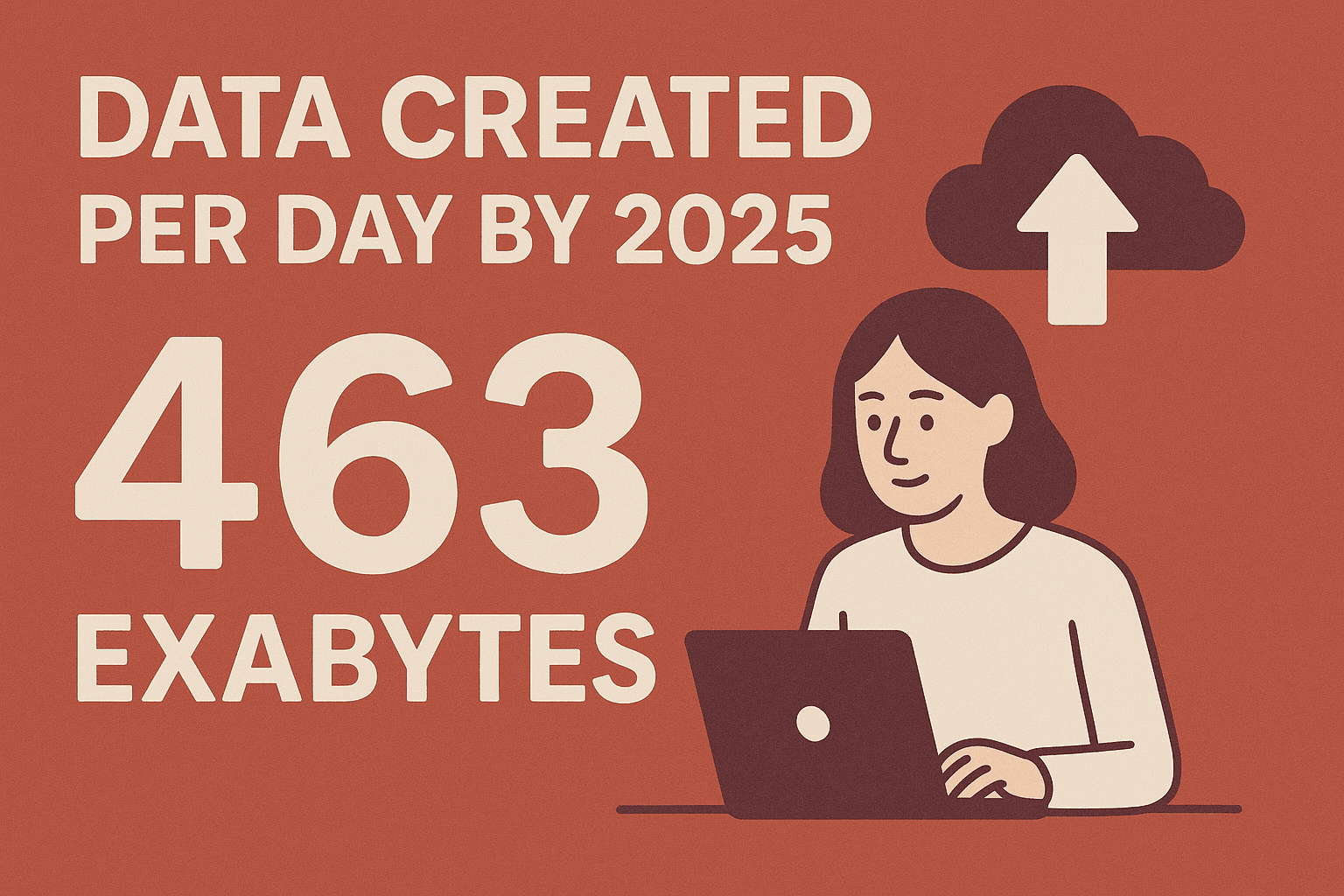
What is Python Scraping? Your First Step into Data Extraction
Let’s start simple: web scraping is just the automated process of collecting information from websites. Instead of copying and pasting data by hand (and risking carpal tunnel), a scraper sends requests to a website, grabs the page’s HTML, and extracts the bits you care about—like product prices, news headlines, or contact details.
Why Python? Python is the go-to language for scraping because it’s easy to read, beginner-friendly, and has a treasure trove of libraries that make scraping a breeze. In fact, rely on Python for web scraping tasks.
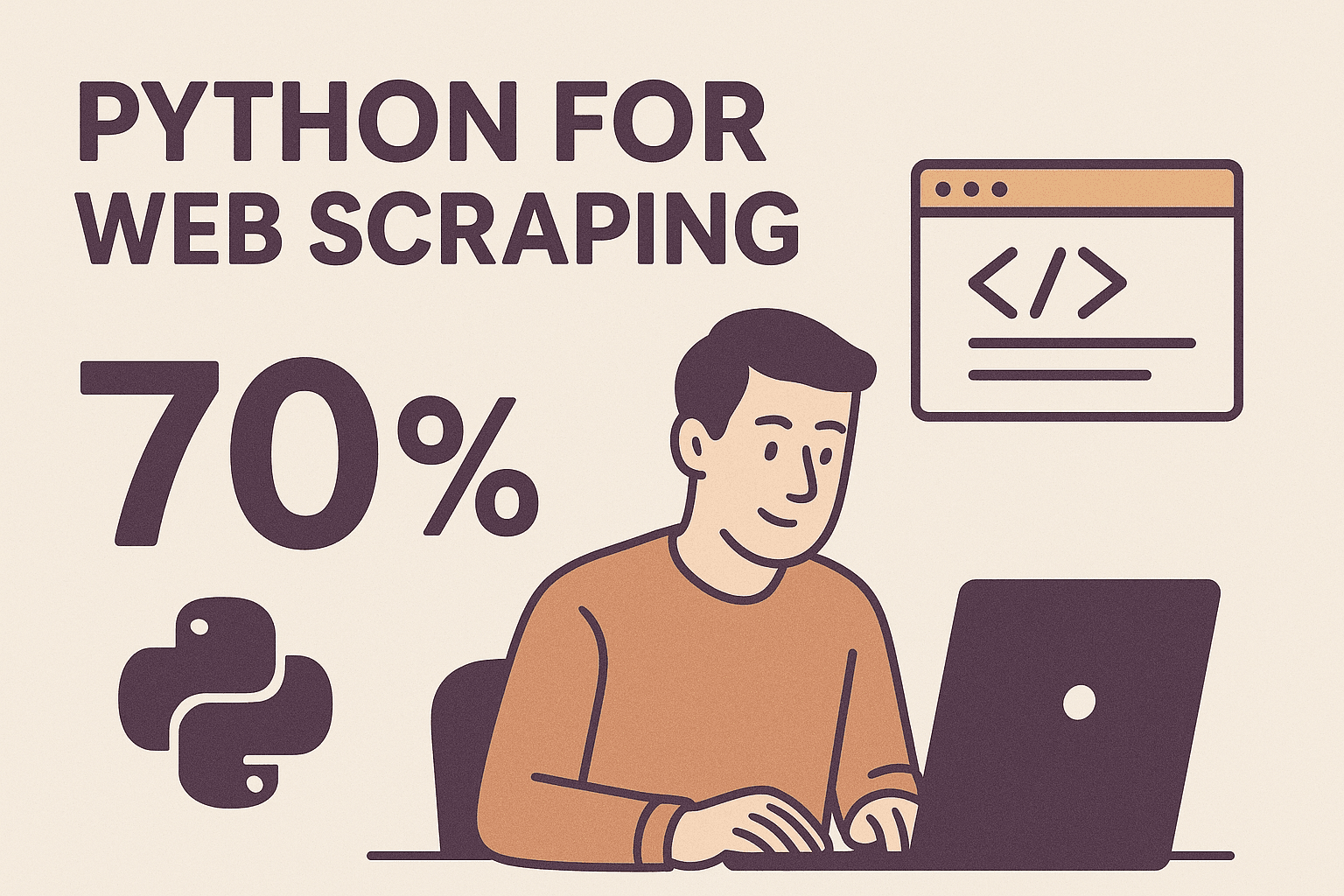 Static vs. Dynamic Websites:
Static vs. Dynamic Websites:
- Static sites: The data you want is right there in the HTML—easy pickings.
- Dynamic sites: These use JavaScript to load data after the page loads. You’ll need extra tools (like Selenium or Playwright) to grab this content, but don’t worry, we’ll touch on that later.
Key Python Libraries for Scraping:
- Requests: For fetching web pages (think of it as your web browser’s robot cousin).
- BeautifulSoup: For parsing HTML and finding the data you want.
- Selenium/Playwright: For scraping dynamic, JavaScript-heavy sites.
For most beginners, Requests + BeautifulSoup is all you need to get started.
Why Learn Python Scraping? Real-World Business Use Cases
Web scraping isn’t just for hackers in hoodies. It’s a superpower for business teams. Here are some practical ways Python scraping delivers value:
| Use Case | How Scraping Helps | Real-World Impact |
|---|---|---|
| Sales Lead Generation | Scrape names, emails, phones from directories | 10× more leads, 8+ hours saved per rep per week |
| Price Monitoring & Competitor Analysis | Track competitor prices, stock, promos | 30% less data collection time, 4% sales boost |
| Market Intelligence & Content Aggregation | Gather reviews, news, or trends from multiple sites | 70%+ of companies use scraped data for market intelligence |
| Real Estate & Investment Data | Aggregate listings, rental rates, or reviews | Faster deal discovery, 890% ROI in some investment firms |
| Content & Media Aggregation | Collect headlines, articles, or product info | $3.8M saved annually by automating manual data collection |
()
Bottom line: Scraping with Python saves time, reduces manual work, and gives you a competitive edge. If you’re still copying and pasting, your competitors are probably already a step ahead.
Setting Up Your Python Scraping Environment
Ready to get your hands dirty? Let’s set up your Python scraping toolkit.
1. Install Python
- Download the latest Python 3.x from .
- On Windows, check “Add Python to PATH” during installation.
- Verify it’s installed: open Terminal (or Command Prompt) and run:
1python --version
2. Choose an IDE or Editor
- VS Code: Free, powerful, great Python support.
- PyCharm: Full-featured Python IDE (Community Edition is free).
- Jupyter Notebook: Interactive, great for experiments and learning.
- Google Colab: Online, no setup required.
Pick what feels comfortable. I like VS Code for its balance of simplicity and features, but Jupyter is perfect for step-by-step learning.
3. (Optional) Set Up a Virtual Environment
Keeps your project’s libraries separate and avoids conflicts:
1python -m venv venvActivate it:
- Windows:
venv\Scripts\activate - Mac/Linux:
source venv/bin/activate
4. Install Required Libraries
Open your terminal and run:
1pip install requests beautifulsoup4 lxmlIf you want to try dynamic scraping later:
1pip install selenium5. Test Your Setup
Create a new Python file and try:
1import requests
2from bs4 import BeautifulSoup
3resp = requests.get("https://example.com")
4soup = BeautifulSoup(resp.text, "html.parser")
5print(soup.title.string)If you see a page title, you’re ready to roll.
Python Scraping Tutorial: Your First Web Scraper in 5 Steps
Let’s build a simple scraper together. We’ll grab article titles and links from —a classic, beginner-friendly target.
Step 1: Inspect the Target Website
- Open in your browser.
- Right-click a story title and select “Inspect.”
- You’ll see titles are in
<a class="storylink">...</a>tags.
Step 2: Fetch the Page
1import requests
2url = "https://news.ycombinator.com/"
3response = requests.get(url)
4if response.status_code == 200:
5 html_content = response.content
6else:
7 print(f"Request failed: {response.status_code}")Step 3: Parse the HTML
1from bs4 import BeautifulSoup
2soup = BeautifulSoup(html_content, "html.parser")
3print(soup.title.string) # Should print "Hacker News"Step 4: Extract the Data
1stories = soup.find_all('a', class_='storylink')
2data = []
3for story in stories:
4 title = story.get_text()
5 link = story['href']
6 data.append({"title": title, "url": link})
7 print(title, "->", link)Step 5: Save to CSV
1import csv
2with open("hackernews.csv", mode="w", newline="", encoding="utf-8") as f:
3 writer = csv.writer(f)
4 writer.writerow(["Title", "URL"])
5 for item in data:
6 writer.writerow([item["title"], item["url"]])Open hackernews.csv in Excel or Google Sheets—voilà, your first scraped dataset!
Troubleshooting Common Python Scraping Errors
Even the best of us hit snags. Here’s how to debug like a pro:
- 403 Forbidden or 503 Errors: Some sites block bots. Try setting a browser-like User-Agent:
1headers = {"User-Agent": "Mozilla/5.0"} 2requests.get(url, headers=headers) - No Data Found: Double-check your selectors. Print
soup.prettify()[:500]to see what you actually fetched. - AttributeError/TypeError: Always check if your
findorfind_allactually found something before accessing attributes. - Blocked or CAPTCHA: Slow down your requests, use proxies, or try a different site. For big jobs, consider anti-bot services or .
- Messy Data: Clean up with
.strip(), replace HTML entities, or use BeautifulSoup’s.get_text().
Handling Pagination and Dynamic Content in Python Scraping
Pagination
Most real-world data isn’t all on one page. Here’s how to handle multiple pages:
URL-based Pagination:
1base_url = "https://example.com/products?page="
2for page_num in range(1, 6):
3 url = base_url + str(page_num)
4 resp = requests.get(url)
5 soup = BeautifulSoup(resp.content, "html.parser")
6 # ...extract data...Next Button Pagination:
1url = "https://example.com/products"
2while url:
3 resp = requests.get(url)
4 soup = BeautifulSoup(resp.content, "html.parser")
5 # ...extract data...
6 next_link = soup.find('a', class_='next-page')
7 url = "https://example.com" + next_link['href'] if next_link else NoneDynamic Content (JavaScript-Rendered)
For sites that load data with JavaScript, use Selenium:
1from selenium import webdriver
2driver = webdriver.Chrome()
3driver.get("https://example.com/complex-page")
4driver.implicitly_wait(5)
5page_html = driver.page_source
6soup = BeautifulSoup(page_html, "html.parser")
7# ...extract data...Or, look for background API calls in your browser’s Network tab—sometimes you can grab data directly as JSON.
When Python Scraping Gets Tricky: Meet Thunderbit, the No-Code Alternative
Let’s be real: Python scraping is powerful, but it can get hairy—especially with dynamic sites, weird HTML, or anti-bot roadblocks. If you’re not a developer (or just want to save time), is a no-code, AI-powered web scraper that makes data extraction as easy as ordering takeout.
How Thunderbit Works:
- Describe your data needs in plain English (“Get all product names, prices, and images from this page”).
- Click AI Suggest Fields—Thunderbit’s AI reads the page and suggests a table of fields.
- Click Scrape—Thunderbit grabs the data, follows subpages, handles pagination, and returns a clean table.
- Export to Excel, Google Sheets, Airtable, Notion, CSV, or JSON—free and unlimited.
Thunderbit even handles PDFs, images (with OCR), and messy layouts—no code, no setup, just results. It’s perfect for sales, marketing, or ops teams who need data fast and don’t want to wrestle with code.
Boosting Your Python Scraping Workflow with Thunderbit
Thunderbit isn’t just for no-coders—it’s a secret weapon for Python users, too. Here’s how you can combine both:
- Prototype with Thunderbit: Quickly grab sample data to understand structure before writing code.
- Post-process with Thunderbit: Clean, categorize, or translate data scraped with Python by importing it into Google Sheets or Airtable, then using Thunderbit’s AI transformation features.
- Handle the “last mile”: Export data directly to business tools—no need to write extra export code.
- Schedule scrapes: Use Thunderbit’s built-in scheduler for recurring data collection (no cron jobs required).
- Tackle tricky sites: If your Python script hits a wall with dynamic content or anti-bot defenses, let Thunderbit’s AI handle it.
In short, Thunderbit can handle the messy, repetitive parts—so you can focus your Python skills on analysis and integration.
From Beginner to Pro: Advanced Python Scraping Tips
Ready to level up? Here are some pro tips:
- Respect robots.txt and terms of service: Scrape ethically and legally.
- Use proxies and rotate User-Agents: Avoid getting blocked on big jobs.
- Randomize delays: Don’t act like a bot—sleep for random intervals between requests.
- Async scraping: Use
asyncioor frameworks like Scrapy for large-scale, parallel scraping. - Robust error handling: Log errors, save progress, and handle exceptions gracefully.
- Data storage: For big projects, consider saving to a database instead of CSV.
- Explore advanced tools: Try , Playwright, or cloud scraping services for complex needs.
And always keep learning—web scraping is a moving target!
Comparing Python Scraping and Thunderbit: Which Should You Choose?
Here’s a quick side-by-side to help you decide:
| Aspect | Python Scraping (Code) | Thunderbit (No-Code AI) |
|---|---|---|
| Ease of Use | Requires coding, debugging, setup | Point-and-click, plain English, no coding needed |
| Flexibility | Ultimate control, custom logic, integration | Handles standard cases, less customizable for edge cases |
| Data Types | Anything you can code (with effort) | Text, numbers, emails, phones, images, PDFs—auto-detected |
| Speed & Scaling | Manual, single-threaded unless you build concurrency | Cloud scraping: up to 50 pages at once, fast and parallel |
| Maintenance | You fix broken scripts, update for site changes | AI adapts to layout changes, minimal maintenance |
| Anti-bot Evasion | You handle proxies, delays, CAPTCHAs | Built-in anti-bot strategies, cloud IP rotation |
| Cost | Free (except your time), server/proxy costs possible | Free tier, paid plans from ~$16.5/month for 30,000 rows/year |
| Ideal User | Developers, technical users, custom integrations | Sales, marketing, ops, non-coders, anyone needing data fast |
In a nutshell:
- Use Python when you need full control, custom logic, or integration into software.
- Use Thunderbit when you want results fast, with minimal effort, and the task fits standard scraping patterns.
- Many pros use both: Thunderbit for quick wins, Python for custom jobs.
Conclusion & Key Takeaways
Web scraping is your ticket to unlocking the web’s data goldmine. With Python and libraries like Requests and BeautifulSoup, you can automate tedious tasks, fuel business decisions, and impress your boss (or at least your spreadsheet). But when the going gets tough—or you just want to save time— is there to make scraping as easy as a couple of clicks.
Key points:
- Python scraping is powerful, flexible, and a great skill for any data-driven role.
- Business teams use scraping for lead gen, price monitoring, market research, and more—with huge ROI.
- Setting up your Python environment is straightforward, and your first scraper is just a few lines of code away.
- Thunderbit is the no-code, AI-powered alternative—perfect for non-coders or anyone who wants to skip the headaches.
- Combine both for the best of both worlds: fast prototyping, easy exports, and deep customization when you need it.
Next steps:
- Try building your own Python scraper using the tutorial above.
- Download the and see how fast you can extract data from your favorite site.
- Dive deeper with or the .
- Join communities like Stack Overflow or r/webscraping for tips and support.
Happy scraping—and may your data always be clean, structured, and ready for action.
FAQs
1. What is web scraping, and is it legal?
Web scraping is the automated extraction of data from websites. It’s legal to scrape public data, but always check a site’s robots.txt and terms of service, and avoid scraping personal or copyrighted information.
2. Do I need to know how to code to scrape websites?
No! While Python scraping requires basic coding skills, tools like let you scrape data using plain English instructions and a few clicks—no code required.
3. What should I do if a website uses JavaScript to load data?
For dynamic sites, use tools like Selenium or Playwright in Python, or let Thunderbit’s AI handle it automatically. Sometimes, you can find background API calls for easier data access.
4. How can I avoid getting blocked while scraping?
Use browser-like headers, randomize delays, rotate proxies, and respect the site’s rules. For large jobs, consider cloud scraping or anti-bot services.
5. Can I export scraped data to Excel or Google Sheets?
Absolutely! Both Python scripts and Thunderbit let you export data to CSV, Excel, Google Sheets, Airtable, Notion, and more. Thunderbit offers free, unlimited exports to all major formats.
Want to learn more? Check out the for more tutorials, or subscribe to our for step-by-step demos.