If you’ve ever tried to purchase data online for your business, you probably know the feeling: you’re on a mission to find the perfect data set, but it’s a bit like shopping for avocados—sometimes you get a gem, sometimes you get a mushy mess, and sometimes you just wonder if you’re even in the right aisle. In today’s data-driven world, public data sets are fueling everything from smarter marketing to sharper competitive analysis. But as more businesses chase the promise of data-driven growth, the real challenge isn’t just finding public data—it’s making sure what you buy is actually useful, reliable, and ready to plug into your workflow.
I’ve spent a lot of time with teams who want to harness public data for growth, and I’ve seen firsthand how easy it is to get tripped up by hidden costs, sketchy vendors, or data that looks good on paper but falls apart in practice. In this guide, I’ll walk you through the practical steps (and a few hard-earned lessons) for sourcing, evaluating, and leveraging public data sets—so you can turn all that raw information into real business results.
The Value of Purchasing Public Data Sets for Business Growth
Let’s start with the “why.” Why are so many businesses eager to purchase data online, and what sets paid public data apart from the free stuff?
The short answer: public data sets are now a core driver of business strategy and ROI. According to recent research, , and about a quarter of organizations make nearly all strategic decisions data-driven. The payoff is real— than those that don’t use data.
Public data sets can fuel growth in all sorts of ways:
- Lead generation: Enrich your CRM with fresh contacts or company profiles.
- Market research: Track competitor pricing, product launches, or customer sentiment.
- Operational efficiency: Automate manual research, monitor trends, or benchmark salaries.
But here’s the kicker: free public data (think government portals or open datasets) is often “as-is”—incomplete, messy, or out-of-date. It’s like getting a free puppy: adorable, but you’ll spend a lot of time cleaning up after it. Paid data sets, on the other hand, are curated for reliability, completeness, and ease of use. Vendors invest in cleaning, updating, and structuring the data so you don’t have to. For many businesses, paying for quality data is far more cost-effective than wrangling free data on your own—especially when the alternative is burning hours (and payroll) on cleaning and merging.
Key Challenges When You Purchase Data Online
If only buying data was as easy as ordering takeout. In reality, there are a few hurdles that trip up even the savviest teams:
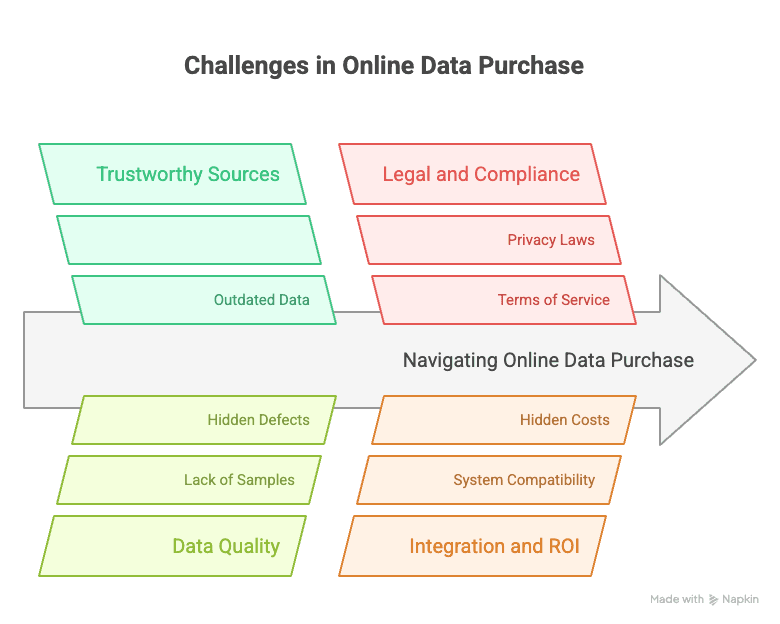
- Finding trustworthy sources: The internet is full of data marketplaces and vendors, but not all are created equal. Some sell outdated or poorly sourced data, and others are just plain sketchy. .
- Verifying data quality: Many data sets look great in the description, but you often can’t see the real thing until after you’ve paid. Some marketplaces don’t offer samples, so you risk buying a lemon.
- Legal and compliance risks: Just because data is “public” doesn’t mean you can use it however you want. Privacy laws like GDPR or CCPA, or website terms of service, can limit what you’re allowed to do. Not all vendors guarantee compliance ().
- Integration headaches: Even if the data is good, it might not fit your systems or workflows. You may need to reformat, clean, or merge it—costing time and money.
- ROI uncertainty: The sticker price is just the start. There are hidden costs in integration, cleaning, and ongoing maintenance. And the value of the data isn’t always clear until you put it to work.
In my experience, the core challenge isn’t just finding data—it’s making sure you can actually use it to drive business outcomes. That’s why I always recommend a data evaluation checklist: freshness, coverage, completeness, compliance, and integration.
Where to Find Reliable Public Data Sets
So, where do you actually go to purchase data online? Here are the main options, each with their own quirks:
Data Marketplaces
Think of these as the Amazon for data sets. Platforms like , AWS Data Exchange, and Oracle Data Marketplace let you browse thousands of datasets from different providers. You’ll find everything from consumer demographics to B2B firmographics and geospatial data.
Pros: Huge variety, easy to compare, sometimes direct integration with your cloud tools.
Cons: Quality varies, not all data is vetted, and you still need to handle integration and cleaning. It’s buyer beware—read the fine print.
Government and Open Data Portals
Sites like or the offer free, authoritative data on everything from economics to healthcare. Great for market research or benchmarking.
Pros: Free, often reliable, and no licensing headaches.
Cons: Data can be outdated, poorly structured, or not tailored to business needs. You’ll probably need to do a lot of cleaning.
Specialized Data Vendors
Companies like ZoomInfo, Dun & Bradstreet, Experian, or S&P Global Market Intelligence make their living selling curated data sets—think B2B contacts, credit data, or financials.
Pros: High quality, deep coverage, and often include support or analytics tools.
Cons: Pricey, and you might get locked into a subscription. Make sure you’re not paying for more than you need.
Web Scraping Services or DIY Scraping
If you can’t find the data you need, you can always collect it yourself—either with traditional web scraping tools or by hiring a service to do it for you. This is where things get interesting (and sometimes a bit hairy).
Pros: Total customization, get exactly what you want.
Cons: Technical hurdles, legal risks, and maintenance headaches. More on this in the next section.
Pro tip: Always ask for a sample or preview before you buy. If a vendor won’t provide one, that’s a red flag.
Evaluating Public Data Sets Before Purchase
Here’s where the rubber meets the road. Before you spend a dime, run through this checklist:
| Evaluation Criteria | What to Check |
|---|---|
| Freshness | How recently was the data updated? Is it refreshed regularly? |
| Coverage & Completeness | Does it cover the full scope you need? Are key fields (like email, price, location) mostly populated? |
| Accuracy & Credibility | Does the vendor explain their sources? Can you cross-check a few records? |
| Format & Integrability | Is the data in a format your team can use (CSV, JSON, API)? Are columns clearly labeled and types consistent? |
| Legal Compliance | Are there restrictions on use? Is the data GDPR/CCPA compliant? |
| Vendor Support & SLA | What happens if there’s an error? Is there a support contact or refund policy? |
If possible, test a sample in your workflow. Load it into your CRM or analytics tool and see if it plays nicely. I’ve seen companies buy massive data sets only to find out that 90% of the records are junk or missing key fields. A little diligence up front saves a lot of pain later.
Traditional Data Collection Methods: Why They Fall Short
Now, let’s talk about the elephant in the room: traditional web scraping. I’ve seen so many teams try to build their own scrapers, only to end up in a never-ending game of whack-a-mole.
Why do the old methods struggle?
- Modern websites are complex: Dynamic content, JavaScript, infinite scroll, and nested comments make it tough for basic scrapers to keep up ().
- Sites change constantly: A minor tweak to the HTML can break your scraper. Maintenance is a full-time job.
- Anti-scraping defenses: CAPTCHAs, IP bans, and login requirements can stop you cold.
- Manual setup: You have to find every selector, script pagination, and handle subpages. It’s tedious and error-prone.
- Incomplete data: Hidden or nested content (like reviews or images) often gets missed.
The result? Even if you get it working, it’s fragile and high-maintenance. For most business users, it’s just not worth the hassle.
Thunderbit: A Smarter Way to Purchase and Collect Public Data
This is where I get excited—because at , we’ve taken a different approach. Instead of relying on brittle code and CSS selectors, Thunderbit uses AI to “read” web pages semantically.
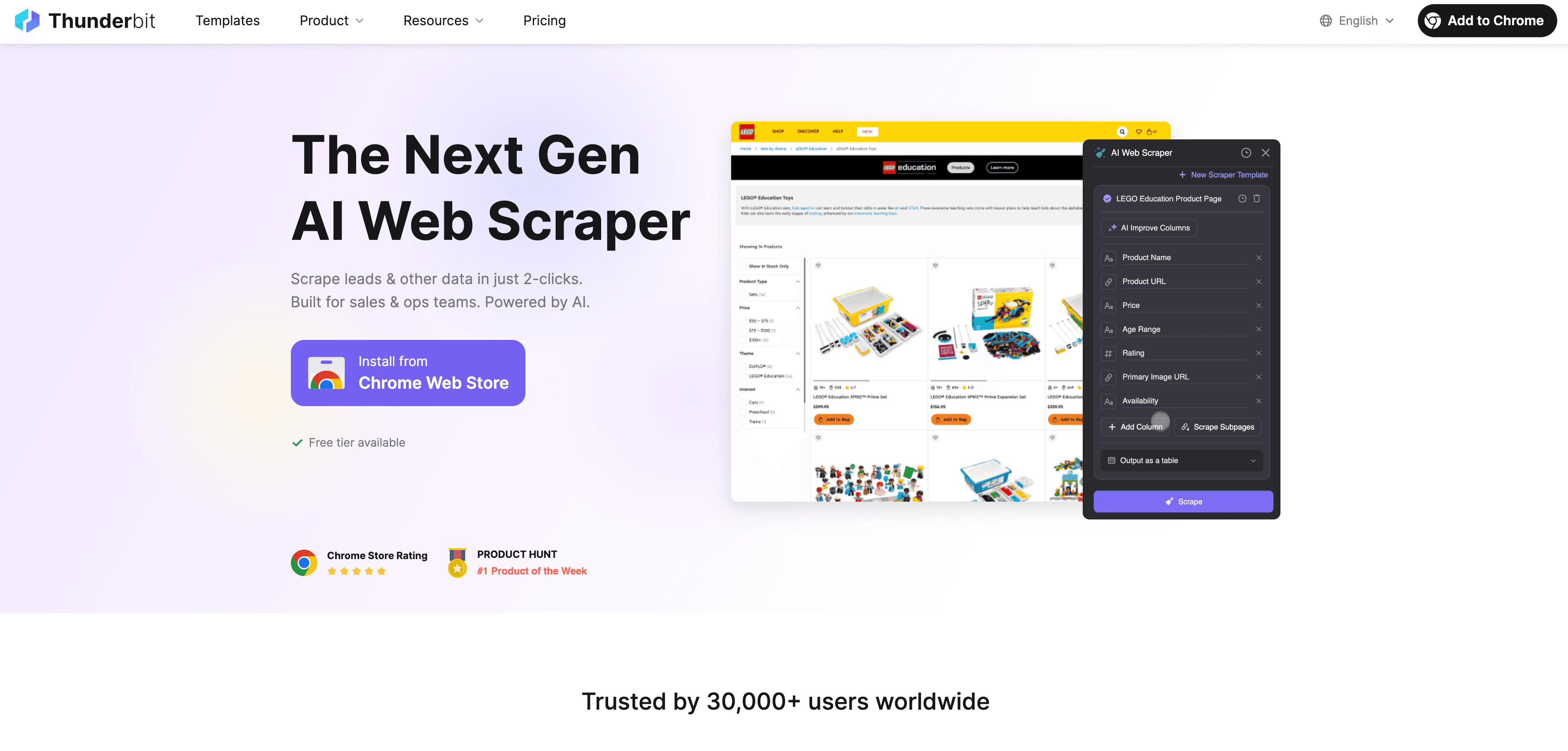
Here’s how it works:
- Semantic understanding: Thunderbit converts the web page into a Markdown-like format, preserving the structure and meaning (headers, lists, tables, etc.). The AI then parses this structure, identifying what’s important—just like a human would ().
- Resilient to layout changes: If a site updates its design, Thunderbit’s AI can still find the right data, as long as the meaning stays the same.
- Handles dynamic content: Infinite scroll, “Load More” buttons, and JavaScript elements? Thunderbit detects and interacts with them automatically.
- Subpage scraping: Thunderbit can follow links to detail pages and enrich your data set with extra fields—no extra scripting required.
- No coding needed: Business users can just click “AI Suggest Fields,” review the recommended columns, and hit “Scrape.” It’s that simple.
The result? You get structured, reliable data—even from complex or ever-changing sites—without the usual headaches.
Standardizing Your Public Data Collection Process with Thunderbit
One of the biggest pain points I see is inconsistency. Every new data source means reinventing the wheel—new fields, new formats, new cleaning steps. Thunderbit helps you standardize and automate the whole process:
- AI Suggest Fields: Thunderbit scans the page and proposes the right columns and data types, so you don’t have to guess what to extract ().
- Subpage Scraping: Need more details? Thunderbit can automatically visit each linked subpage and pull in extra info—think company profiles, product specs, or contact details.
- Pagination and infinite scroll: Thunderbit detects and handles these patterns, so you always get the full data set.
- Built-in data cleaning: Add custom prompts to normalize, categorize, or format data as you scrape.
- Easy export: Send your data straight to Excel, Google Sheets, Airtable, or Notion with one click. No more copy-paste gymnastics ().
- Scheduled scraping: Automate recurring data pulls—daily, weekly, whatever you need.
This combination means you can collect, enrich, and standardize data at scale, without needing a team of engineers or a PhD in web scraping.
Calculating the ROI of Purchasing Public Data Sets
Let’s talk dollars and sense. How do you know if purchasing data online is worth it?
The True Cost
- Acquisition: The price of the data set or subscription.
- Integration: Time and labor to clean, format, and load the data.
- Maintenance: Ongoing updates, subscriptions, or scraping tool costs.
Remember, . If you buy a messy data set, you’ll pay for it in hours (and headaches).
The Return
- Revenue gains: More leads, better targeting, smarter pricing.
- Cost savings: Automating manual research, reducing labor.
- Better decisions: Avoiding mistakes, spotting opportunities faster.
- Speed to market: Launching products or campaigns sooner.
A simple ROI formula:
(Total Benefits – Total Costs) / Total Costs x 100%
For example, if you spend $10,000 on data (including all costs) and it helps you close $50,000 in new business, your ROI is 400%. Not bad.
Pro tip: Run a pilot first. Use Thunderbit’s free export to scrape a small sample, test it in your workflow, and see if it delivers value before committing to a big purchase.
Step-by-Step Guide: How to Purchase and Use Public Data Sets with Thunderbit
Ready to put this into action? Here’s my practical, field-tested roadmap:
Step 1: Define Your Data Needs
Start with your business objective. Are you looking to generate leads? Monitor competitors? Benchmark salaries? Get specific about:
- The fields you need (e.g., company name, email, price, location)
- The volume (how many records?)
- The frequency (one-time or ongoing?)
- The format (CSV, Excel, Google Sheets, etc.)
Write it down. The clearer your needs, the easier it is to evaluate options and avoid wasted spend.
Step 2: Source and Evaluate Data Sets
- Browse data marketplaces, vendor catalogs, and open data portals.
- Shortlist options: Look for data sets that match your criteria.
- Request samples or previews: If not available, use Thunderbit to scrape a small sample from public sites.
- Run through the evaluation checklist: Freshness, coverage, completeness, accuracy, format, compliance, and support.
- Test in your workflow: Load the sample into your CRM or analytics tool. Does it fit? Are key fields populated?
If a data set passes the test, move forward. If not, keep looking—or consider scraping the data yourself with Thunderbit.
Step 3: Use Thunderbit to Collect and Structure Data
Here’s how I use (and you can too):
- Install the .
- Navigate to your target site (directory, listings, search results).
- Click “AI Suggest Fields.” Thunderbit will propose columns and data types.
- Review and adjust fields as needed. Add custom prompts for special formatting or enrichment.
- Enable Subpage Scraping if you need details from linked pages.
- Handle pagination or infinite scroll—Thunderbit usually detects this automatically.
- Click “Scrape.” Watch as Thunderbit fills in your data table.
- Export to Excel, Google Sheets, Airtable, or Notion—all with one click.
- Check your data. If you need tweaks, adjust and re-run.
Thunderbit’s free tier lets you try this on a few pages, so you can see the results before scaling up.
Step 4: Test, Integrate, and Scale
- Test data quality and ROI: Run a small campaign or analysis with your new data. Are the leads valid? Are the insights actionable?
- Integrate with your business tools: Import into your CRM, BI dashboard, or marketing automation platform.
- Automate for scale: Use Thunderbit’s scheduled scraping to keep your data fresh.
- Monitor and refine: Keep an eye on data quality and adjust your process as needed.
Conclusion & Key Takeaways
Purchasing public data sets online can be a powerful lever for business growth—but only if you approach it with a clear plan and the right tools. Here’s what I’ve learned (sometimes the hard way):
- Start with a clear goal. Know what you need and why.
- Vet your sources. Use a checklist to evaluate data sets before you buy.
- Beware of hidden costs. Factor in cleaning, integration, and maintenance.
- Leverage advanced tools. Thunderbit’s AI-powered approach makes data collection faster, more reliable, and accessible—even for non-coders.
- Standardize and automate. Build a repeatable workflow so you’re not reinventing the wheel every time.
- Measure ROI. Test on a small scale, then scale up what works.
With the right approach, you can turn public data into a real competitive advantage—without the usual headaches. If you’re ready to see how easy it can be, give a try (the free tier is a great way to dip your toes in).
Happy data hunting—and may your avocados always be perfectly ripe.
FAQs
1. What’s the difference between free and paid public data sets?
Free data sets (like those from government portals) are often incomplete, outdated, or poorly structured, requiring significant cleaning. Paid data sets are curated for reliability, completeness, and ease of integration, saving you time and effort.
2. How do I know if a data set is high quality before I purchase?
Always request a sample or preview. Use a checklist: check for freshness, completeness, accuracy, format, and compliance. Test the sample in your workflow to ensure it fits your needs.
3. What are the legal risks when purchasing public data online?
Not all “public” data is free of restrictions. Make sure the vendor complies with privacy laws (like GDPR or CCPA) and that you have the right to use the data for your intended purpose.
4. How does Thunderbit make data collection easier compared to traditional scrapers?
Thunderbit uses AI to semantically understand web pages, handles dynamic content and layout changes, automates field selection, and supports subpage scraping—all with a no-code interface and direct export to your favorite tools.
5. How can I calculate the ROI of purchasing a public data set?
Add up all costs (acquisition, integration, maintenance) and estimate the benefits (revenue gains, cost savings, better decisions). Run a pilot with a small sample to test real-world impact before scaling up. Use the formula: (Total Benefits – Total Costs) / Total Costs x 100%.
Learn More: