If you’re in the market for a web scraping tool, you’ve probably come across Oxylabs—a heavyweight in the proxy and data extraction world. Maybe you’re considering Oxylabs for your business, or maybe you’re a non-technical user who’s feeling a bit overwhelmed by all the options and jargon. Either way, you’re in the right place. I’ve spent a lot of time digging into Oxylabs’ features, pricing, and real user feedback, and I’ve also put Thunderbit—my personal favorite—through its paces. In this post, I’ll break down the pros and cons of Oxylabs, show you how it stacks up against Thunderbit, and help you figure out which tool is the best fit for your needs (especially if you want something easy, fast, and friendly for non-coders).
What is Oxylabs?
Oxylabs is a big name in the world of web intelligence and data acquisition. Founded in 2015 in Lithuania, they’ve built a reputation as a go-to provider for businesses that need to collect massive amounts of public web data. Their bread and butter is a huge proxy network—over 100 million IP addresses in 195 countries—which lets users route their scraping requests through different locations to avoid blocks and geo-restrictions. That’s a big deal if you’re scraping at scale or need to access data from all over the globe.
But Oxylabs isn’t just about proxies anymore. Over the years, they’ve expanded into full-featured scraping tools. Their Web Scraper API and Web Unblocker are designed to handle all the tricky stuff—like headless browsers, anti-bot challenges, and parsing data—so you get clean results even from tough targets. In 2024, they rolled out OxyCopilot, an AI assistant that helps generate scraping code and parsing instructions, signaling a shift toward more AI-driven data collection.
Key Products:
- Residential Proxies: 100M+ IPs for global coverage.
- Datacenter, ISP, and Mobile Proxies: For different use cases and stability needs.
- Web Scraper API: Automates scraping, parsing, and anti-bot bypass.
- Web Unblocker: AI-powered tool for scraping sites with strong anti-bot measures.
- OxyCopilot: AI assistant for code and parsing help.
- Ready-made Datasets & Developer Tools: For those who want data without the hassle.
Main Features:
- Massive, reliable proxy pool
- 24/7 monitoring and high uptime
- Tools for scraping, parsing, and unblocking
- Analytics dashboard and usage monitoring
- AI-powered code and parsing assistant
Who is Oxylabs for?
Oxylabs is built for businesses and power users who need to collect a lot of data, fast. Think data engineers, developers, and analysts in industries like e-commerce, digital marketing, finance, and cybersecurity. If you’re running a large-scale operation—like tracking thousands of product prices, monitoring SEO rankings, or gathering threat intelligence—Oxylabs’ infrastructure is hard to beat.
But here’s the catch: Oxylabs is really geared toward folks who know their way around proxies, APIs, and scraping scripts. If you’re a non-technical user or a small business without a dedicated tech team, you might find the platform a bit intimidating. There’s a learning curve, and you’ll need to be comfortable with concepts like proxy management and API integration. In short, Oxylabs is ideal for teams with technical chops and big data needs—not so much for casual users or those looking for a plug-and-play solution.
Oxylabs Pricing Plan
Let’s talk dollars and cents, because Oxylabs is definitely a premium solution. Their pricing is flexible, but it’s clear they’re targeting enterprise customers.
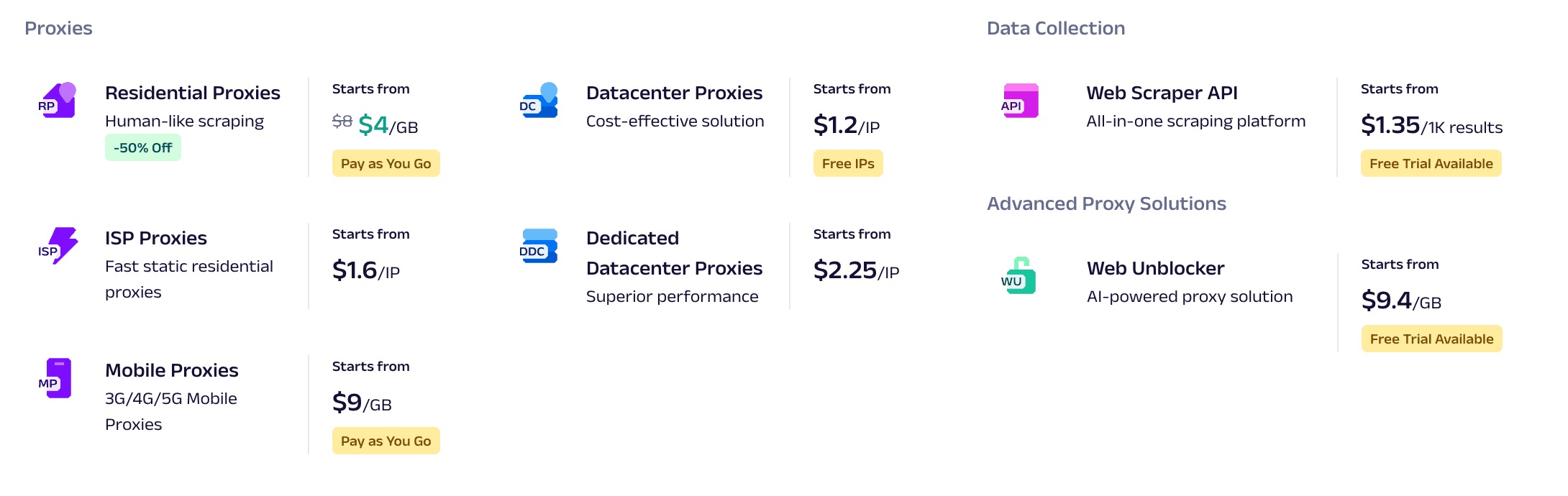
Residential Proxies:
- Pay-As-You-Go: $4 per GB (minimum 1 GB)
- Monthly Plans: Start around $99/month for 13 GB, up to $5,000/month for 1 TB
- Premium Plans: $800+/month for ~133 GB
Datacenter Proxies:
- Shared Plans: Start at $100/month (e.g., ~77 GB)
- Dedicated IPs: $21/month for 10 IPs, $180/month for 100 IPs
Mobile & ISP Proxies:
- Mobile: $9/GB or $800/month for ~123 GB
- ISP: $16 per IP/month
Web Scraper API & Tools:
- Web Scraper API: Starts at $49/month (tens of thousands of requests)
- Web Unblocker: $9.4/GB
- Free Trials: Available for some services
Bottom line:
You can dip your toes in for under $10, but if you want to do serious, ongoing scraping, costs ramp up quickly. Even the “Micro” plan is $99/month, and business plans can run into the thousands. For startups or small teams, that’s a big commitment—especially if you only need to scrape occasionally.
User Feedback for Oxylabs
I always like to check what real users are saying before I make a decision. Here’s what I found across G2, Trustpilot, and Capterra:
Overall Ratings:
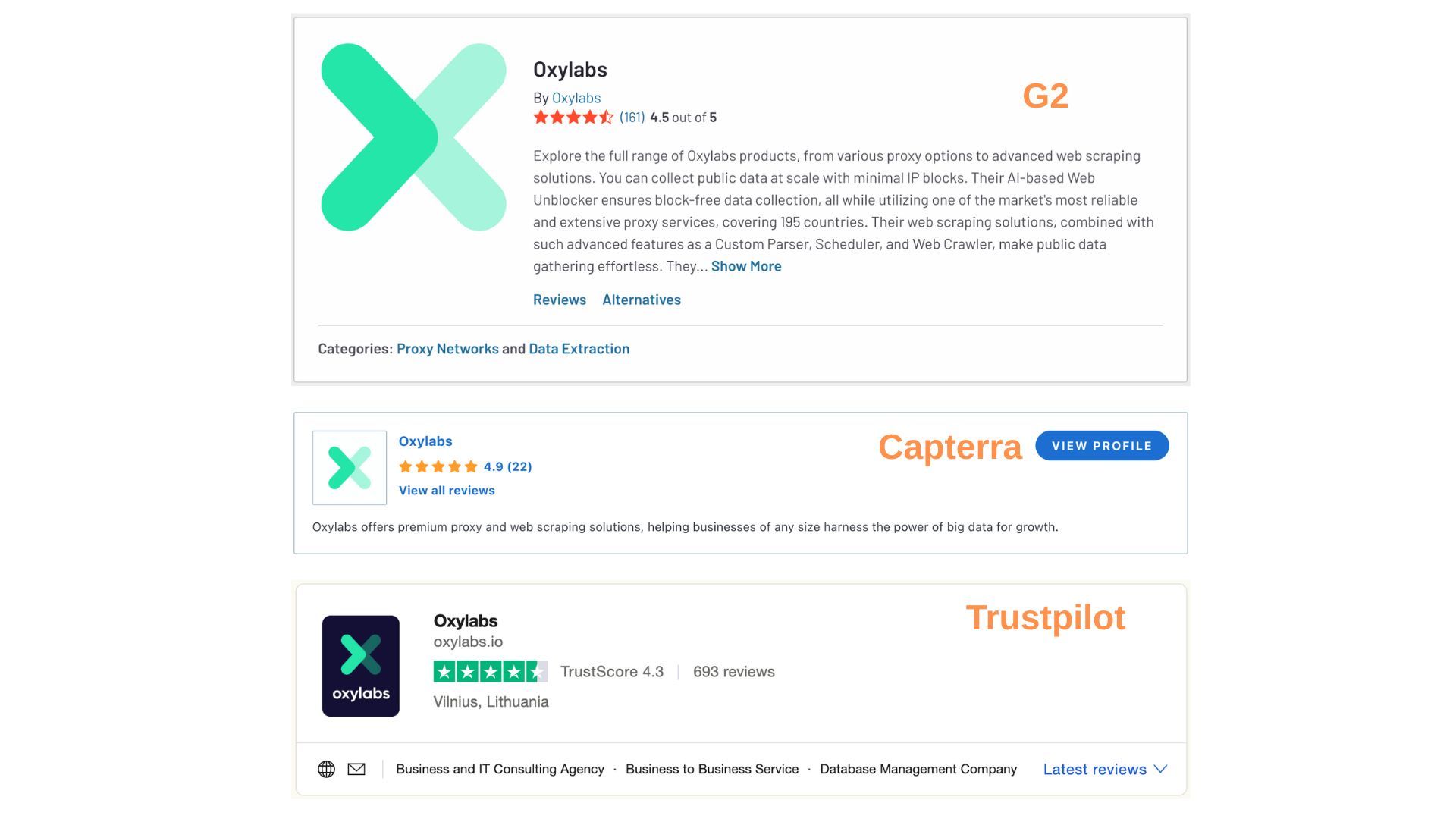
- : 4.5/5 (160+ reviews)
- : 4.9/5 (20+ reviews)
- : 4.3/5 (690+ reviews)
What Users Like
Most users rave about Oxylabs’ reliability and performance. The proxy network is fast, stable, and rarely goes down. People love the global coverage and the fact that the tools actually work—even on tough sites. The analytics dashboard and documentation get high marks, and customer support is often described as quick and helpful. For big teams with big needs, Oxylabs delivers on its promises.
Where Users Struggle
But it’s not all sunshine and rainbows. The most common complaint? The learning curve is steep. If you’re not already familiar with proxies, APIs, and scraping workflows, Oxylabs can feel overwhelming. There’s a lot to set up, and the interface assumes you know what you’re doing. Beginners often find themselves lost, wishing for a more guided, no-code experience.
Another pain point is usability and billing flexibility. Some users don’t like being locked into specific packages or having to contact support just to restart a plan. If your usage is sporadic, the system isn’t very forgiving—you might have to buy a monthly plan even if you only need proxies once in a while. There are also a few complaints about customer support being slow or unhelpful in certain situations, especially when it comes to refunds or account changes.
Finally, while Oxylabs’ advanced features are impressive, they don’t always work perfectly. For example, the Web Unblocker tool sometimes fails to bypass certain anti-bot protections, and when things go wrong, fixes can take a while.
In summary:
- Pros: Reliable, fast, global coverage, feature-rich, good support (most of the time)
- Cons: Steep learning curve, not beginner-friendly, rigid billing, occasional support hiccups, some advanced features not foolproof
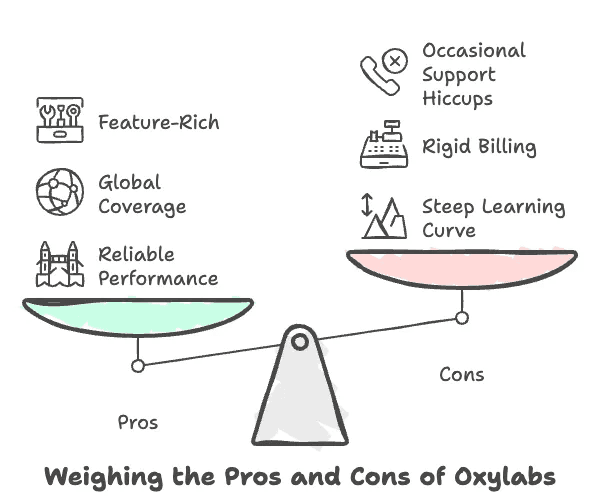
Key Takeaways from the Oxylabs Review
After spending a lot of time researching and reading user reviews, here’s my honest take:
- Oxylabs is a powerhouse for large-scale, technical teams who need serious web scraping muscle.
- It’s expensive—great if you can monetize the data, but overkill for small or occasional projects.
- The learning curve is real. If you’re not comfortable with proxies and APIs, expect to spend time learning.
- Not ideal for non-technical users or those who want a simple, no-code solution.
- Support and flexibility are good, but not perfect—especially for smaller clients.
If you’re a developer or an enterprise with a dedicated data team, Oxylabs could be a great fit. But if you’re a business user, marketer, or anyone who just wants to get data quickly and easily, you might want to look elsewhere.
Introducing Thunderbit: The Easiest AI Web Scraper for Everyone
So, what if you want all the power of web scraping—without the headaches, coding, or steep price tag? That’s where comes in. I’ve been using Thunderbit for a while now, and it’s hands-down the most user-friendly web scraper I’ve tried.
Here’s what makes Thunderbit different:
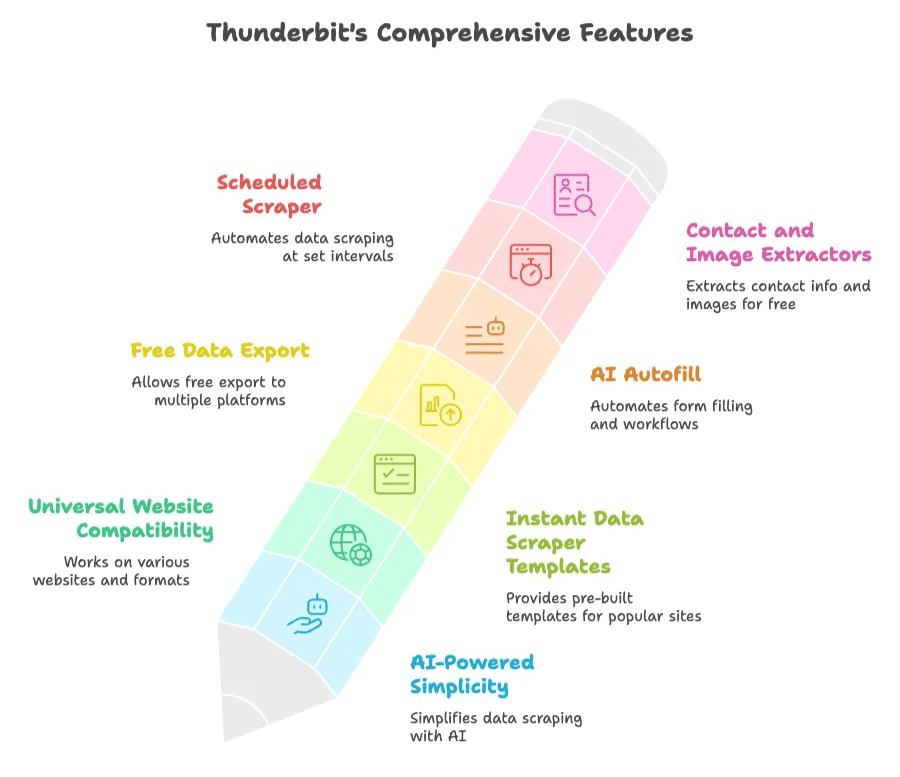
- AI-Powered Simplicity: Just click “AI Suggest Columns,” let the AI figure out the best way to scrape the site, and hit “Scrape.” No coding, no setup, no stress.
- Works on Any Website: Whether it’s Amazon, Zillow, Instagram, Shopify, or even OnlyFans, Thunderbit can handle it. You can even scrape data from PDFs, images, and subpages.
- Instant Data Scraper Templates: For popular sites, you can export data in one click with pre-built templates.
- Free Data Export: Export your scraped data to Excel, Google Sheets, Airtable, or Notion—no extra charges.
- AI Autofill (Completely Free): Let AI fill out online forms and complete workflows for you.
- Scheduled Scraper: Set it and forget it—Thunderbit will scrape data automatically at your chosen intervals.
- Email, Phone, and Image Extractors: Extract contact info and images from any website in one click, totally free.
Who is Thunderbit for?
Thunderbit is perfect for sales, marketing, real estate agents, e-commerce teams, and anyone who needs data—without the technical hassle. If you’re tired of wrestling with code or just want to get results fast, Thunderbit is built for you.
Thunderbit Pricing:
Thunderbit uses a simple credit system—1 credit = 1 output row. Here’s how it breaks down:
| Tier | Monthly Price | Yearly Price (per month) | Credits (Monthly) |
|---|---|---|---|
| Free | Free | Free | 6 pages |
| Starter | $15 | $9 | 500 |
| Pro 1 | $38 | $16.5 | 3,000 |
| Pro 2 | $75 | $33.8 | 6,000 |
| Pro 3 | $125 | $68.4 | 10,000 |
| Pro 4 | $249 | $137.5 | 20,000 |
You can try Thunderbit for free—no credit card required. And if you want to upgrade, the plans are way more affordable than most enterprise tools.
Thunderbit vs. Oxylabs: Side-by-Side Comparison
Let’s put the two head-to-head so you can see exactly where Thunderbit shines.
| Feature | Thunderbit | Oxylabs |
|---|---|---|
| Ease of Use | ✅ No-code, AI-powered, 2-click scraping | ❌ Requires technical setup, coding, API usage |
| Target User | 👨💻 Business users, sales, marketing, non-coders | 👩💻 Developers, data engineers, enterprises |
| Supported Sites | ✅ Any website, PDF, image, subpages, popular templates | ✅ Any website (with technical setup) |
| AI Automation | ✅ Yes – AI Suggest Columns, AI Autofill, AI parsing | 🤖 OxyCopilot (AI code assistant) |
| Data Export | ✅ Free to Excel, Google Sheets, Airtable, Notion | ⚙️ Depends on setup, may require extra steps |
| Scheduled Scraping | ✅ Yes – simple, no-code | ❌ Requires scripting/API |
| Email/Phone/Image Extraction | ✅ 1-click, totally free | ❌ Not built-in |
| Pricing | ✅ Free tier, affordable monthly plans (from $9/mo) | 💰 Pay-as-you-go ($8/GB), monthly plans ($99+) |
| Learning Curve | ✅ Minimal – designed for beginners | ❌ Steep – assumes technical knowledge |
| Customer Support | ✅ Fast, friendly, focused on business users | ⚖️ Good, but mixed reviews for smaller clients |
| Best For | ✅ Quick, easy scraping for anyone | 🚀 Large-scale, technical, enterprise scraping |
Conclusion
After comparing both tools, here’s my honest advice:
If you’re a developer or a big company with a dedicated data team, Oxylabs is a solid choice. It’s powerful, reliable, and built for scale. But if you’re like most business users—sales, marketing, real estate, e-commerce—or you just want to get data without the hassle, is the way to go.
Thunderbit takes all the complexity out of web scraping. You don’t need to know how proxies work, you don’t need to write code, and you don’t need to spend a fortune. Just install the , click a couple of buttons, and you’re done.
FAQs
1. What are the main differences between Oxylabs and Thunderbit?
Oxylabs is built for technical users and enterprises, offering massive proxy networks and advanced APIs. Thunderbit, on the other hand, is designed for everyone—no coding required, AI-powered, and super easy to use. If you want power and scale, Oxylabs is great. If you want simplicity and speed, Thunderbit is your best bet.
2. How does Thunderbit make web scraping easier for non-technical users?
Thunderbit uses AI to automate the entire scraping process. Just click “AI Suggest Columns,” let the AI handle the setup, and hit “Scrape.” No coding, no configuration, and no technical headaches. You can even scrape data from PDFs, images, and subpages in just a couple of clicks.
3. Can I export my scraped data for free with Thunderbit?
Absolutely! Thunderbit lets you export your data to Excel, Google Sheets, Airtable, or Notion at no extra cost. There are no hidden fees for data export—what you see is what you get.
Learn More