There’s something oddly satisfying about watching a script zip through a website, scooping up data while you sip your coffee. Gone are the days when “screen scraping” meant endless copy-paste marathons or begging IT for yet another export. Today, Java screen scraping is powering everything from sales lead generation to real-time price monitoring, and it’s not just for hardcore developers anymore. In fact, with the web scraping software market projected to reach , it’s clear that businesses everywhere are hungry for automated, flexible ways to turn the open web into actionable data.
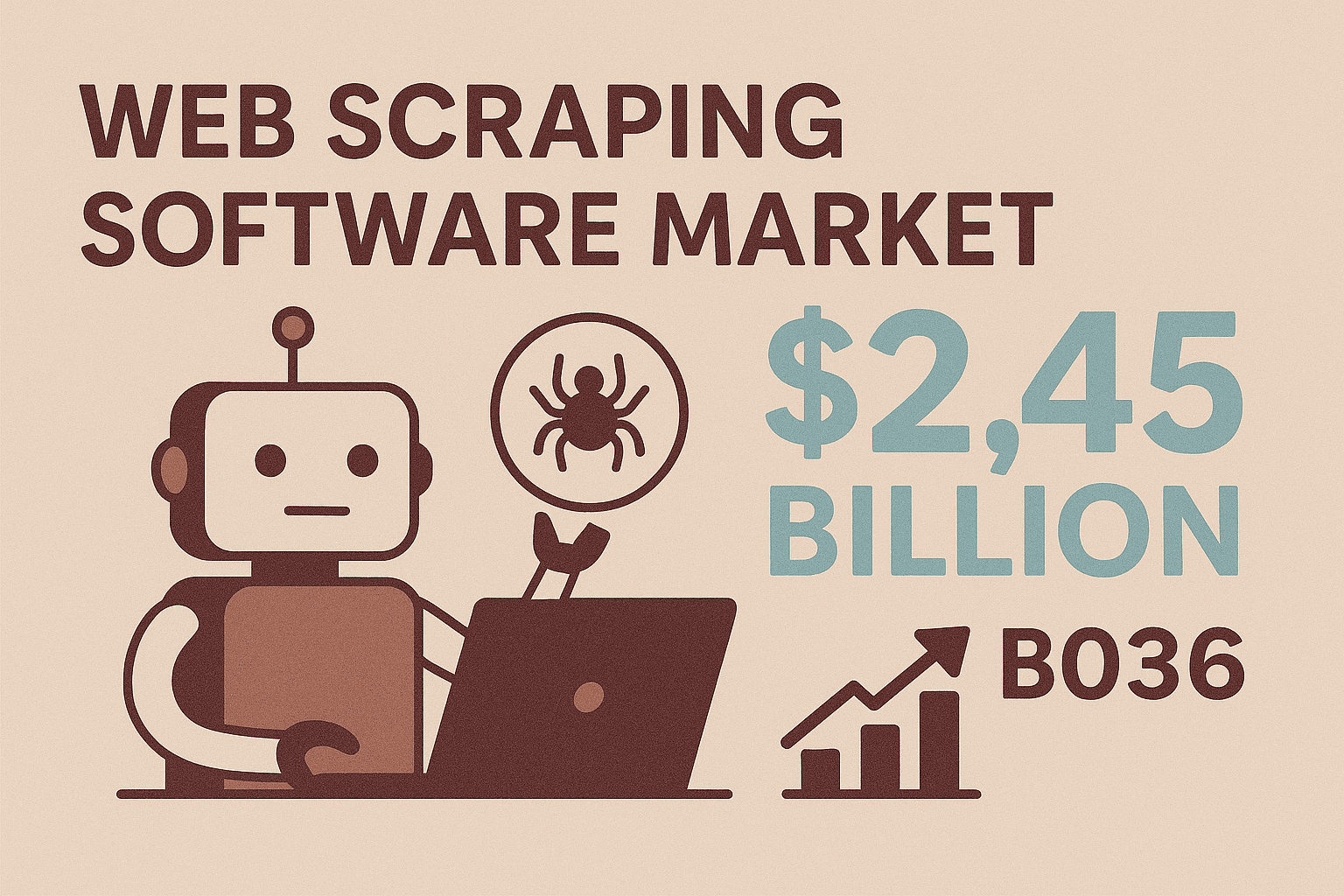 If you’re a business user, sales pro, or developer looking to extract structured data from websites—especially those without APIs—Java screen scraping is a skill worth mastering. In this guide, I’ll walk you through the basics, show you how to get started with popular Java libraries, tackle common challenges, and reveal how no-code tools like can supercharge your workflow. Whether you want to build your own scraper from scratch or leverage AI to do the heavy lifting, you’ll find practical steps and real-world advice to help you scrape smarter, not harder.
If you’re a business user, sales pro, or developer looking to extract structured data from websites—especially those without APIs—Java screen scraping is a skill worth mastering. In this guide, I’ll walk you through the basics, show you how to get started with popular Java libraries, tackle common challenges, and reveal how no-code tools like can supercharge your workflow. Whether you want to build your own scraper from scratch or leverage AI to do the heavy lifting, you’ll find practical steps and real-world advice to help you scrape smarter, not harder.
Java Screen Scraping Basics: What It Is and Why It Matters
Let’s start with the basics. Java screen scraping means using Java code to programmatically extract information from websites—essentially automating the process of reading a web page and pulling out the data you need. Unlike APIs, which serve up data in neat, structured formats (when they exist at all), screen scraping interacts directly with a site’s front-end, just like a human browsing in Chrome or Firefox.
Why does this matter? Because most websites—especially in ecommerce, real estate, and niche B2B directories—don’t offer public APIs or bulk export options. Screen scraping is your workaround for unlocking this “trapped” data. With Java, you get a flexible toolkit: you can write custom rules, handle logins, click buttons, and even parse complex, dynamic content. That’s why Java screen scraping is a go-to solution for scenarios where off-the-shelf tools fall short or when you need to tailor extraction logic for a unique business need.
And the demand is only growing. Companies that adopt modern scraping tools (especially AI-powered ones) report on data extraction tasks, with accuracy rates up to 99%. That’s a lot of time freed up from mind-numbing manual research.
Key Business Applications of Java Screen Scraping
So, where does Java screen scraping shine in the real world? Here are some of the most impactful business use cases:
| Application | Business Value | Example Scenario |
|---|---|---|
| Lead Generation | Automate collection of prospect data, expand sales funnel, save hours | Scrape LinkedIn or online directories for names, titles, emails, phone numbers |
| Price Monitoring | Track competitor prices in real time, enable dynamic pricing, save analyst time | Crawl ecommerce sites for daily price and stock updates |
| Product Data Extraction | Aggregate listings from multiple sources, keep catalogs fresh | Pull product names, specs, images, reviews from supplier or competitor websites |
| Market Research | Gather large-scale, real-time datasets for analysis | Scrape hundreds of product reviews or real estate listings for trend analysis |
| Competitive Analysis | Spot trends, monitor new features, analyze sentiment | Aggregate competitor product pages, customer reviews, or news mentions |
For example, one apparel retailer that automated competitor price scraping and gained real-time pricing insights. Sales teams use scraping to build lead lists that would take weeks to compile by hand. And with over , ecommerce operators rely on scraping to stay competitive.
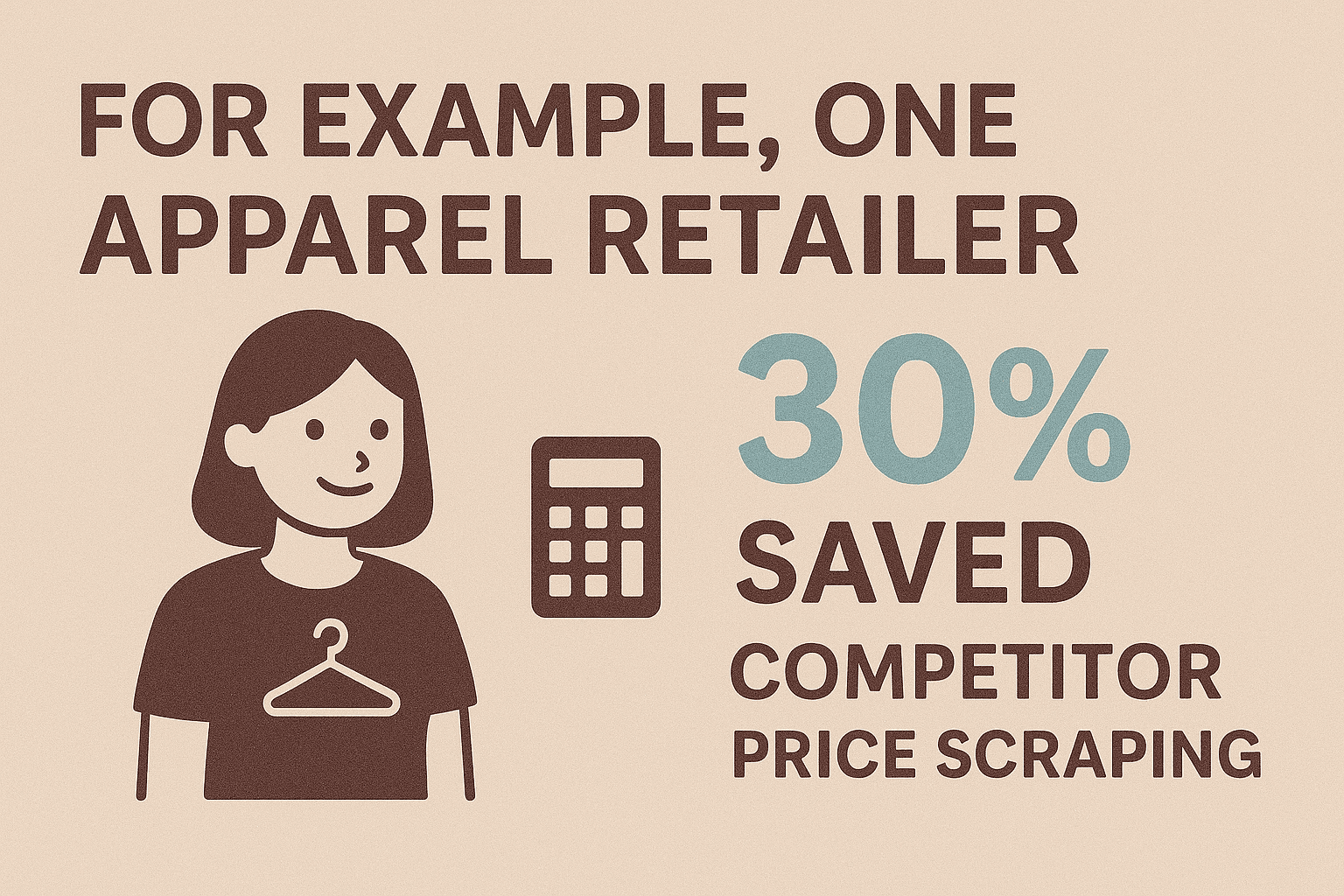 Bottom line: if you need data from the web and there’s no API, screen scraping is often the only viable solution.
Bottom line: if you need data from the web and there’s no API, screen scraping is often the only viable solution.
Getting Started: Essential Tools and Libraries for Java Screen Scraping
Java’s ecosystem is packed with libraries that make screen scraping accessible—even if you’re not a full-time developer. Here are the most popular options:
1. Selenium WebDriver
- What it does: Automates a real browser (Chrome, Firefox) to interact with dynamic, JavaScript-heavy sites.
- Best for: Scraping sites that require logins, clicks, or simulate user behavior.
- Strengths: Handles any content a human can see; great for complex workflows.
- Drawbacks: Slower and more resource-intensive; requires browser drivers.
Sample code:
1WebDriver driver = new ChromeDriver();
2driver.get("https://example.com/page");
3String title = driver.getTitle();
4System.out.println("Page title: " + title);
5driver.close();2. Jsoup
- What it does: Fetches and parses static HTML using a simple, jQuery-like API.
- Best for: Quick scraping of static pages, blogs, news, or product listings.
- Strengths: Lightweight, fast, easy to use, handles malformed HTML gracefully.
- Drawbacks: Can’t execute JavaScript or handle AJAX-loaded content.
Sample code:
1Document doc = Jsoup.connect("https://example.com/products").get();
2Elements names = doc.select(".product-name");
3for (Element name : names) {
4 System.out.println(name.text());
5}3. HtmlUnit
- What it does: Simulates a headless browser in Java, executes some JavaScript.
- Best for: Moderately dynamic sites where you want browser-like behavior without the overhead of Selenium.
- Strengths: No external browser needed; handles HTTP requests, cookies, and simple scripts.
- Drawbacks: Not as robust as Selenium for modern JS frameworks.
Sample code:
1WebClient webClient = new WebClient(BrowserVersion.CHROME);
2HtmlPage page = webClient.getPage("https://example.com");
3DomElement button = page.getElementById("next-btn");
4page = button.click();
5String content = page.asText();4. Other Notables
- WebMagic, Gecco: High-level frameworks for crawling and extracting at scale.
- Htmleasy: Super simple, trades complexity for ease of use—great for quick prototypes.
Comparing Java Screen Scraping Libraries
| Library | Dynamic Content Support | Ease of Use | Ideal Use Case |
|---|---|---|---|
| Selenium | Yes | Moderate | JS-heavy sites, logins, interactive workflows |
| Jsoup | No | Easy | Static pages, fast prototyping |
| HtmlUnit | Partial | Moderate | Lightweight headless scraping, simple JS |
| Htmleasy | No | Very Easy | Simple, static sites, quick data grabs |
| WebMagic/Gecco | No (JS) | Moderate | Large-scale crawling, multi-page extraction |
Quick-start checklist:
- Choose your library (Selenium for dynamic, Jsoup for static).
- Set up your Java project (add dependencies via Maven/Gradle).
- Inspect your target site’s HTML with browser DevTools.
- Write a test scraper to fetch and print a simple element.
- Build out your extraction logic and handle pagination.
- Export your data (CSV, JSON, or direct to a database).
Step-by-Step: Building Your First Java Screen Scraper
Let’s walk through a simple example: extracting product names and prices from a demo ecommerce page using Jsoup.
Step 1: Set Up Your Project
Add Jsoup to your Maven pom.xml:
1<dependency>
2 <groupId>org.jsoup</groupId>
3 <artifactId>jsoup</artifactId>
4 <version>1.16.1</version>
5</dependency>Step 2: Fetch the Web Page
1String url = "https://www.scrapingcourse.com/ecommerce/";
2Document doc = Jsoup.connect(url).get();Step 3: Parse and Extract Data
1Elements productElements = doc.select("li.product");
2for (Element productEl : productElements) {
3 String name = productEl.selectFirst(".woocommerce-loop-product__title").text();
4 String price = productEl.selectFirst(".price").text();
5 System.out.println(name + " -> " + price);
6}Step 4: Handle Pagination
1Element nextLink = doc.selectFirst("a.next");
2while (nextLink != null) {
3 String nextUrl = nextLink.absUrl("href");
4 doc = Jsoup.connect(nextUrl).get();
5 // Repeat extraction logic
6 nextLink = doc.selectFirst("a.next");
7}Step 5: Export Data (CSV Example)
1FileWriter csvWriter = new FileWriter("products.csv");
2csvWriter.append("Product Name,Price\n");
3for (Element productEl : productElements) {
4 String name = ...;
5 String price = ...;
6 csvWriter.append("\"" + name + "\",\"" + price + "\"\n");
7}
8csvWriter.flush();
9csvWriter.close();Or, for JSON:
1List<Product> products = new ArrayList<>();
2// populate products in the loop
3Gson gson = new Gson();
4String jsonOutput = gson.toJson(products);
5Files.write(Paths.get("products.json"), jsonOutput.getBytes());Handling Data Output: JSON, CSV, and More
- CSV: Best for spreadsheets, quick analysis, or sharing with non-technical teams.
- JSON: Great for programmatic use, APIs, or storing nested data.
- Excel: Use Apache POI if you need native
.xlsxfiles. - Database: Insert directly via JDBC if you want persistent storage.
Choose the format that fits your downstream workflow. For most business users, CSV or Excel is the sweet spot.
Overcoming Challenges: Common Java Screen Scraping Issues and Solutions
Screen scraping isn’t all smooth sailing. Here are the most common hurdles—and how to clear them:
1. Dynamic Content (JavaScript/AJAX)
- Problem: Data loads after the page renders; Jsoup can’t see it.
- Solution: Use Selenium WebDriver to control a real browser, or sniff out the underlying AJAX calls and replicate them in Java.
2. Anti-Bot Measures
- Problem: Sites block or throttle automated requests.
- Solution: Respect crawl rates, randomize user agents, rotate IPs, and mimic human behavior. For heavy-duty scraping, consider proxy services or stealth plugins for Selenium.
3. Website Structure Changes
- Problem: HTML layout changes break your selectors.
- Solution: Centralize selectors in your code, use robust CSS classes or data attributes, and log errors for quick troubleshooting. Be ready to update your scraper as needed.
4. Data Quality and Cleaning
- Problem: Inconsistent formats, missing values, or messy text.
- Solution: Use Java’s string handling and regex to clean data as you scrape. Normalize formats (e.g., phone numbers, prices) and handle nulls gracefully.
5. Performance and Scale
- Problem: Scraping thousands of pages is slow.
- Solution: Use Java’s concurrency tools (ExecutorService, thread pools) to parallelize requests, but don’t overload target sites. Stream results to files to avoid memory issues.
For more best practices, check out .
Why Thunderbit Is the Perfect Companion for Java Screen Scraping
Now, let’s talk about the elephant in the room: maintenance. Writing and updating Java scrapers can be a time sink—especially when sites change layouts or add anti-bot roadblocks. That’s where comes in.
Thunderbit is an AI-powered, no-code web scraper Chrome extension designed for business users, sales teams, marketers, and anyone who wants to automate web data collection—without writing a single line of code. Here’s why it’s a game-changer for Java developers and non-coders alike:
- AI-Powered Field Detection: Click “AI Suggest Fields,” and Thunderbit’s AI analyzes the page, automatically suggesting the best columns to extract (like product names, prices, emails, etc.).
- 2-Click Scraping: One click to let AI find the data, another to scrape it. No need to set up selectors or write scripts.
- Subpage Scraping: Thunderbit can follow links (like product detail pages) and enrich your table with additional info—no manual coding required.
- Instant Templates: For popular sites (Amazon, Zillow, Shopify), Thunderbit offers one-click templates for immediate, structured scraping.
- Data Type Detection: Recognizes emails, phone numbers, dates, images, and more—exporting clean, ready-to-use data.
- No-Code Accessibility: Anyone on your team can use it, freeing up developers for higher-value work.
- Maintenance-Free: If a site changes, just click “AI Suggest Fields” again—Thunderbit’s AI adapts automatically.
Thunderbit is perfect for quick-turnaround projects, prototyping, or supplementing your Java workflow when you need data fast and don’t want to spend hours coding or debugging.
Integrating Thunderbit with Java: Building a Complete Data Pipeline
The real magic happens when you combine Thunderbit’s ease of use with Java’s processing power. Here’s how you can build a robust, end-to-end data pipeline:
- Scrape with Thunderbit: Use Thunderbit to extract data from your target website. Schedule recurring scrapes or use instant templates for common sites.
- Export Data: Output your results to CSV, Excel, , Airtable, or Notion—formats that Java can easily read.
- Process with Java: Write a Java application to fetch the exported data (e.g., via Google Sheets API or by reading the CSV), clean or enrich it, and integrate with your internal systems (CRM, database, analytics).
- Automate the Workflow: Schedule Thunderbit to run at set intervals and trigger your Java processing script after each scrape. This way, your data pipeline runs on autopilot.
Example: Imagine your sales team wants a fresh list of leads from a business directory every Monday. Thunderbit scrapes the site and exports to Google Sheets. Your Java app reads the sheet, deduplicates leads, and pushes new contacts into your CRM. If the site layout changes, just update the Thunderbit configuration—no need to rewrite Java code.
This hybrid approach gives you the best of both worlds: Thunderbit handles the messy, ever-changing web, while Java powers your business logic and integration.
Advanced Tips: Scaling and Automating Java Screen Scraping
As your scraping needs grow, you’ll want to scale up and automate:
- Parallelization: Use Java’s thread pools to scrape multiple pages in parallel, but cap concurrency to avoid getting blocked.
- Scheduling: Automate scrapes with Java’s Quartz library or use Thunderbit’s built-in scheduler (just describe your schedule in plain English).
- Error Handling: Implement retries, timeouts, and notifications (email or Slack) for failed runs.
- Cloud Scraping: Thunderbit’s cloud mode can scrape 50 pages at a time—perfect for large jobs without overloading your local machine.
- Maintenance: Document your scrapers, centralize selectors, and log anomalies for quick troubleshooting. With Thunderbit, most updates are as simple as clicking “AI Suggest Fields” again.
For massive scale (millions of pages), consider distributed frameworks like Apache Nutch or cloud-based scraping APIs—but for most business use cases, a blend of Thunderbit and Java will handle the job with far less hassle.
Conclusion & Key Takeaways
Java screen scraping is a powerful way to unlock web data—whether you’re building lead lists, tracking competitors, or fueling market research. Here’s what I hope you’ll take away:
- Java gives you flexibility and control for custom, complex scraping tasks—especially when you need to handle logins, dynamic content, or unique business logic.
- Thunderbit brings AI-powered, no-code simplicity to web scraping, making it accessible to anyone and slashing setup time from hours to minutes.
- Combining both approaches lets you build fast, robust data pipelines: scrape with Thunderbit, process and integrate with Java.
- Automate and scale with parallelization, scheduling, and cloud scraping—without drowning in maintenance.
- The future is hybrid: As AI tools like Thunderbit get smarter, the best scrapers will blend code and no-code for maximum efficiency.
Ready to level up your data extraction game? , try building your first Java scraper, and see how much time (and sanity) you can save. For more tips and deep dives, check out the .
FAQs
1. What is Java screen scraping, and how is it different from web scraping?
Java screen scraping refers to using Java code to extract data directly from a website’s front-end (the rendered page), especially when no API is available. It’s essentially a form of web scraping, but the term “screen scraping” emphasizes extracting data as a user would see it, rather than from structured back-end sources.
2. When should I use Java for screen scraping instead of a no-code tool?
Use Java when you need custom logic, handle complex logins, interact with dynamic content, or want to integrate scraping tightly with your business systems. No-code tools like Thunderbit are great for quick tasks, prototyping, or when you want to empower non-technical users.
3. What are the most common challenges in Java screen scraping, and how do I solve them?
Common issues include dynamic content (solve with Selenium), anti-bot measures (use delays, proxies, and realistic headers), site structure changes (centralize selectors), and data cleaning (use Java’s string and regex tools). For large jobs, use concurrency and robust error handling.
4. How does Thunderbit complement Java screen scraping?
Thunderbit’s AI-powered Chrome extension makes it easy to extract data from any website—no code required. It’s perfect for quick jobs, prototyping, or supplementing your Java workflow when you want to save time or avoid maintenance headaches. You can export data to formats Java can process, creating a seamless pipeline.
5. Can I automate a full data pipeline with Thunderbit and Java?
Absolutely! Schedule recurring scrapes with Thunderbit, export results to Google Sheets or CSV, and use a Java app to fetch, process, and integrate the data. This hybrid approach combines the speed and adaptability of Thunderbit with the power and flexibility of Java.