I still remember the first time I tried to build a prospect list by hand. Picture this: me, a bottomless cup of coffee, and a spreadsheet that grew more unruly with every copy-paste from LinkedIn, company websites, and the occasional “helpful” PDF. By the end of the day, I had a list of names, a mild caffeine buzz, and a newfound respect for anyone who’s ever done this at scale. Fast forward to today, and the world of list building has changed dramatically—thanks to smarter strategies, automation, and, yes, AI tools like .
List building isn’t just a task—it’s the engine that powers modern sales and marketing. Whether you’re running outbound campaigns, prepping for a product launch, or just trying to keep your sales pipeline healthy, a high-quality prospect list is your secret weapon. In this guide, I’ll break down exactly what list building is, how it fits into your lead generation workflow, and how you can use new tools (including Thunderbit) to build better lists, faster. Let’s get into it.
What Is List Building? Your Foundation for Lead Generation
At its core, list building is the process of collecting and organizing contact information for people or companies who could become your next customers. It’s about creating a database—think names, emails, phone numbers, job titles, company info—so you can reach out, nurture, and convert those leads into actual business.
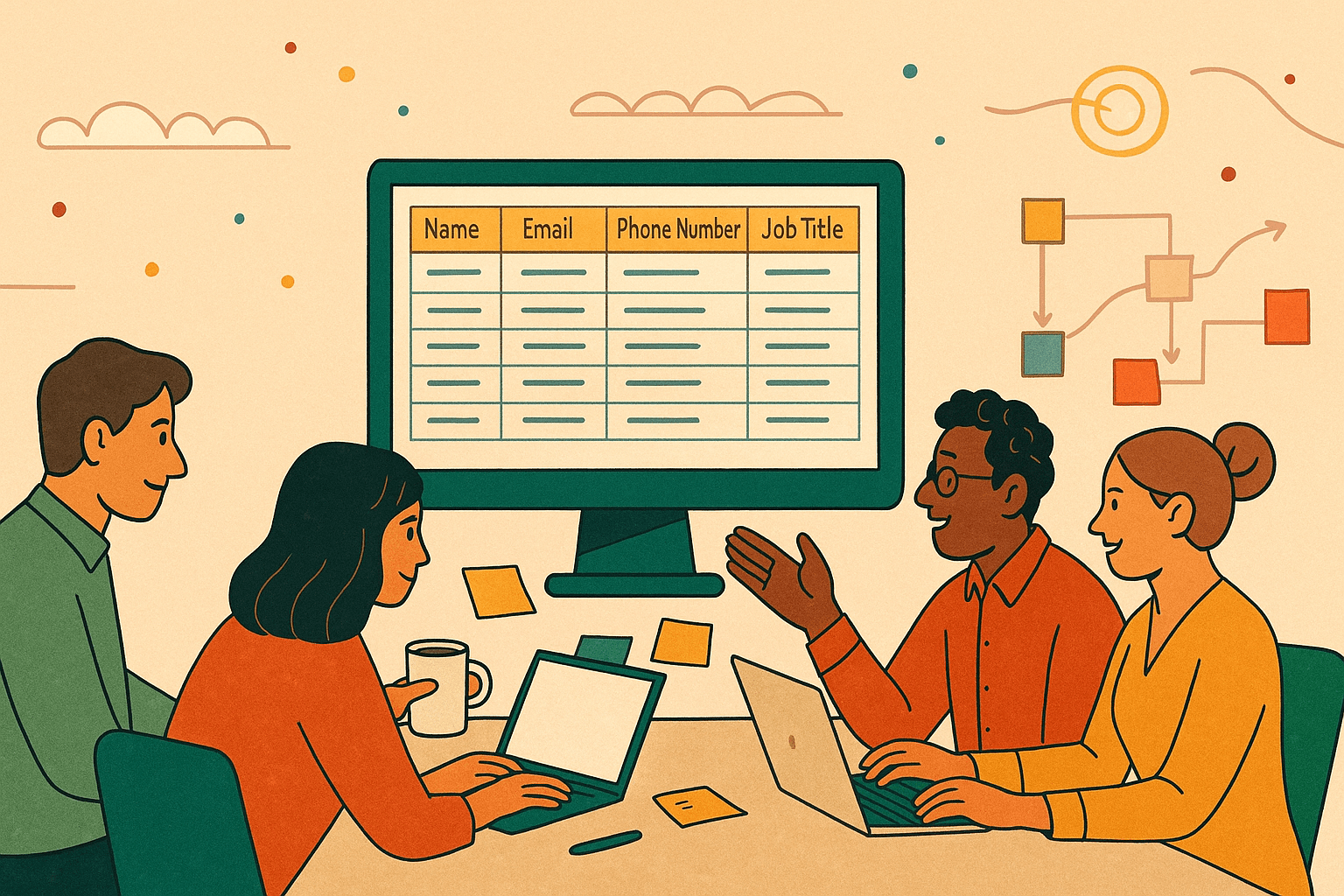
But not all lists are created equal. You’ll hear a few flavors of list building tossed around:
- General List Building: This is the broadest approach—gathering a database of people who might be interested in your business, often across multiple channels (website sign-ups, events, referrals, etc.) .
- Email List Building: Focused on collecting email addresses (and usually names) from people who’ve opted in to receive your marketing messages. This is the bread and butter for e-commerce and content marketers.
- Prospect List Creation: In B2B sales, this means building a targeted list of companies and decision-makers who fit your Ideal Customer Profile (ICP)—the folks most likely to buy from you.
The end goal? A list that’s accurate, relevant, and ready to fuel your next campaign. And if you’re wondering why this matters, consider this: email marketing delivers an average , and targeted lists can boost reply rates by 3× while slashing bounce rates by 60% .
Why List Building Matters in the Sales Pipeline
List building isn’t just a nice-to-have—it’s the foundation of your entire sales pipeline. Without a structured, high-quality list, your sales team is basically cold-calling into the void. With the right list, you’re targeting the right people, at the right companies, with the right message.
Here’s how list building fits into the sales and marketing machine:
- Lead Generation: Your list is the starting point for all outreach—cold emails, calls, LinkedIn messages, you name it.
- Segmentation & Personalization: A well-built list lets you segment by role, industry, or behavior, so you can tailor your messaging and boost engagement.
- Pipeline Growth: The more qualified leads you add to your list, the healthier your pipeline—and the more opportunities you create for your sales team.
Let’s look at some common use cases and their business benefits:
| Use Case | Description | Business Benefit |
|---|---|---|
| Outbound Campaigns | Cold email/call outreach to targeted prospects | Higher reply rates, more meetings booked |
| Event Invites | Inviting the right people to webinars or launches | Better attendance, more qualified leads |
| Nurturing Sequences | Sending tailored content to segmented lists | Increased engagement, higher conversions |
| Product Launches/Expansions | Targeting new segments or geographies | Faster market entry, more relevant leads |
| Account-Based Marketing (ABM) | Building lists of specific accounts/decision-makers | Shorter sales cycles, higher win rates |
The bottom line: a strong list is the difference between spinning your wheels and actually moving the needle on revenue.
Core Elements of a High-Quality Prospect List
So, what makes a prospect list “high quality”? It comes down to two things: accuracy and relevance. You want every contact on your list to be someone who fits your ICP, with up-to-date information that lets you reach them directly.
Must-Have Data Fields for Email List Building
Here’s what I always include in a solid B2B prospect list:
- Full Name: For personalization (no more “Dear Sir/Madam”).
- Email Address: The main channel for outreach—must be valid and verified.
- Phone Number: For follow-ups or multi-channel outreach.
- Job Title: Helps you segment by decision-maker, influencer, or end user.
- Company Name: So you know where they work (and can avoid awkward mix-ups).
- Industry: Useful for tailoring your pitch and segmenting lists.
- Location: For region-specific campaigns or compliance.
- LinkedIn Profile URL: Handy for social selling and research.
- Firmographics: Company size, revenue, tech stack, etc.—the more context, the better.
- Intent Signals: Are they hiring? Recently funded? Downloaded your whitepaper?
- Interaction History: Have they engaged with your content before?
Customizable fields are key, especially if you want to import your list into a CRM. The more you can match your CRM’s structure, the smoother your workflow will be.
How List Building Works: From Research to Ready-to-Use Lists
Building a great list isn’t just about gathering names—it’s a step-by-step process. Skip a step, and you risk ending up with a list full of duds, duplicates, or (my personal favorite) “info@company.com” emails that go straight to the void.
Here’s the typical workflow:
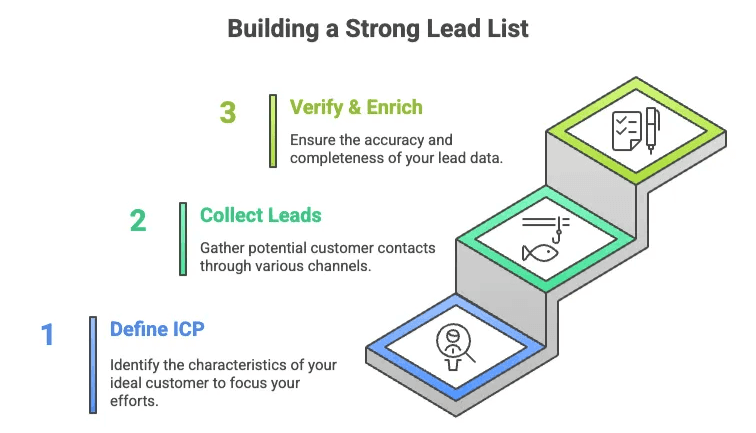
Step 1: Define Your Ideal Customer Profile (ICP)
Before you start collecting leads, you need to know who you’re looking for. Your ICP is a detailed description of your perfect customer—industry, company size, location, job titles, pain points, and more.
How do you build an ICP? Start by analyzing your best customers. Look for patterns in your CRM, talk to your sales team, and use tools like LinkedIn Sales Navigator or even simple Excel exports to spot trends. There are plenty of out there to help you get started.
Step 2: Find and Collect Leads
Now comes the fun part—actually finding people who fit your ICP. You’ve got two main options:
- Manual Research: Scouring LinkedIn, company websites, and directories. It’s thorough, but slow. I’ve done it, and let’s just say my Ctrl+C and Ctrl+V skills are Olympic-level.
- Automated Tools: This is where AI-powered web scrapers like shine. Instead of spending hours copying data, you can scrape hundreds (or thousands) of leads from directory pages, social media, or even PDFs in minutes. Thunderbit’s AI can even suggest the right fields to extract, so you get structured, CRM-ready data right out of the gate.
Step 3: Verify, Clean, and Enrich Your List
A raw list is just the beginning. Next, you need to:
- Validate: Remove duplicates, check that emails and phone numbers are valid, and weed out any “info@” or “sales@” addresses.
- Enrich: Add missing data points—like company size, LinkedIn URLs, or recent funding rounds—to make your outreach more personalized and effective.
- Segment: Organize your list by role, industry, or engagement level for targeted campaigns.
Skipping these steps leads to wasted time, high bounce rates, and frustrated sales teams. Trust me, your future self will thank you for putting in the extra effort here.
Thunderbit: AI-Powered List Building for Modern Teams
Let’s talk about how Thunderbit fits into this process. As someone who’s spent years in SaaS and automation, I built Thunderbit to solve the exact headaches I used to face with list building.
Thunderbit is an designed for business users—especially sales, marketing, ecommerce, and real estate teams—who need to build prospect lists fast, without the manual grunt work.
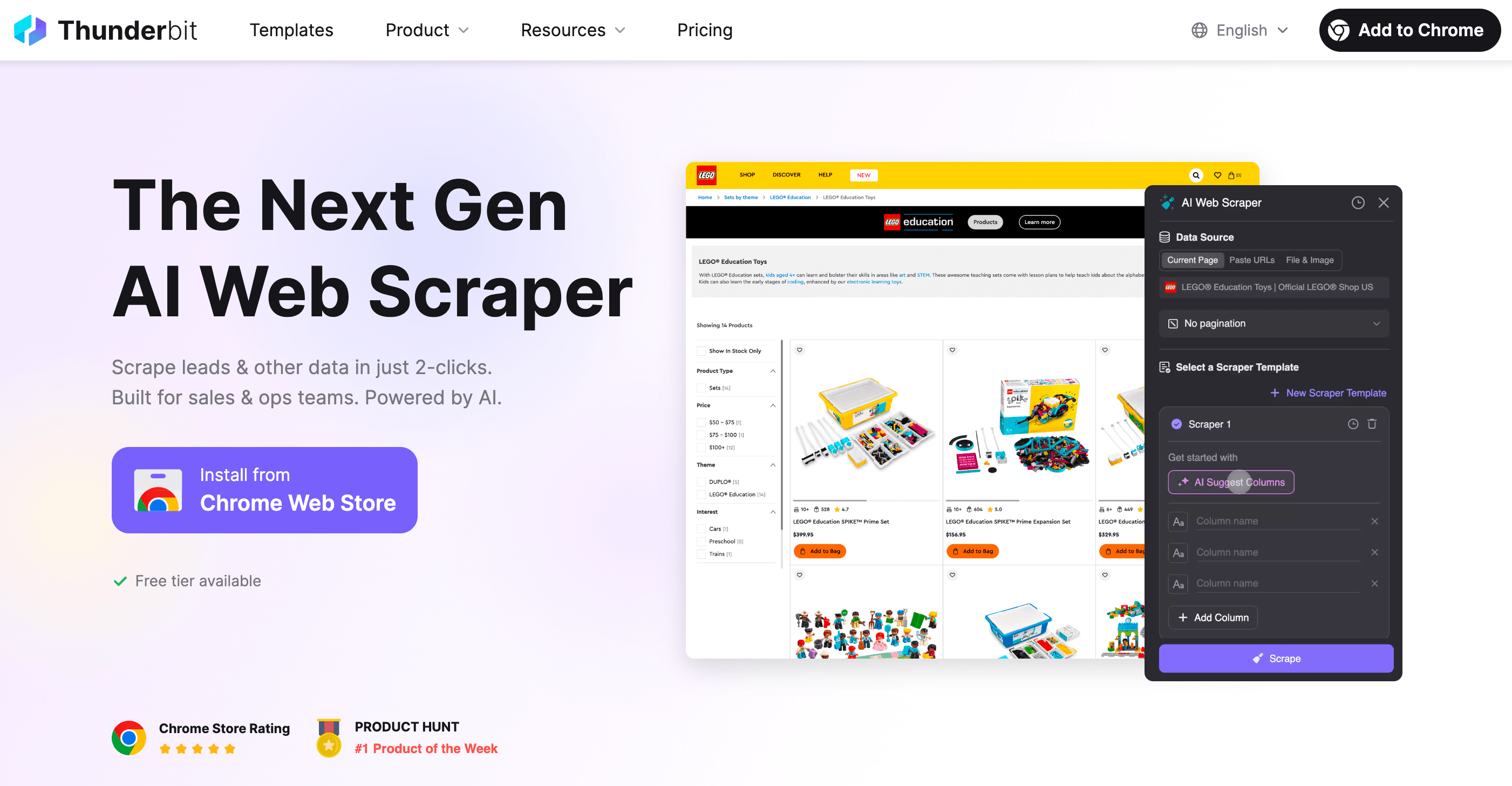
Here’s what makes Thunderbit stand out:
- Batch Extraction from Directory/List Pages: Scrape leads in bulk from any website, whether it’s a directory, search results, or social media group.
- Subpage Scraping: Thunderbit doesn’t stop at the list page—it can automatically drill down into each profile or subpage to pull detailed info (like emails, phone numbers, or social links).
- Custom Column Naming: Define your own field names and data types, so your exported list matches your CRM or workflow perfectly.
- Advanced Features: Supports pagination, infinite scroll, and even scraping from PDFs or images.
- Pre-Built Templates: Out-of-the-box support for platforms like LinkedIn, X (Twitter), Facebook, Instagram, Google Maps, and WhatsApp. No complicated setup—just pick a template and go.
- Data Enrichment: For example, Thunderbit’s LinkedIn profile scraper can automatically enrich each contact with email, phone, and company info—helping you get around export limitations on third-party platforms.
And yes, you can export your list directly to Excel, Google Sheets, Airtable, or Notion. No more wrestling with CSVs that break your formulas.
Thunderbit in Action: Building a Prospect List Step-by-Step
Let me walk you through how easy it is to build a list with Thunderbit:
- Pick Your Source: Open the website or directory you want to scrape (say, a list of SaaS companies on LinkedIn or a directory of real estate agents).
- Launch Thunderbit: Click the Thunderbit Chrome Extension.
- AI Suggest Fields: Hit “AI Suggest Fields” and let Thunderbit analyze the page. It’ll recommend the best columns to extract—like name, title, email, company, etc.
- Customize (Optional): Adjust the column names or add custom prompts if you want to extract specific info.
- Scrape: Click “Scrape.” Thunderbit will pull all the data into a structured table.
- Subpage Scraping: Want more details? Click “Scrape Subpages” and Thunderbit will visit each profile to grab extra info (like direct emails or phone numbers).
- Export: Download your list to Excel, Google Sheets, Airtable, or Notion—ready for CRM import or your next campaign.
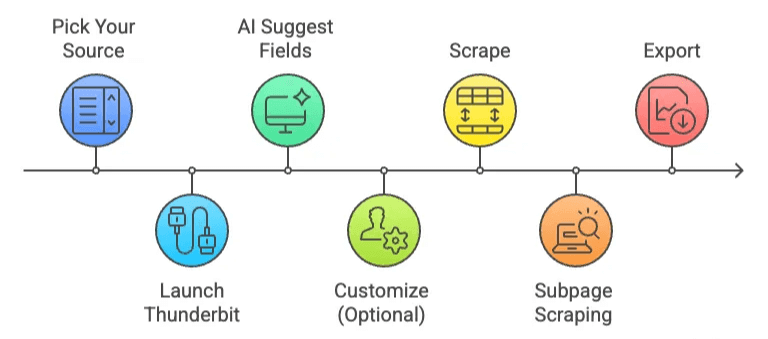
It’s really that simple. Two clicks, and you’re done. (Okay, maybe three if you count exporting.)
Real-World Example: Enriching LinkedIn Profiles with Thunderbit
Let’s say you’re a sales rep targeting decision-makers at fintech companies. LinkedIn is a goldmine—but exporting lists is a pain, and you can’t get emails or phone numbers directly.
With Thunderbit’s LinkedIn template, you can:
- Scrape a list of profiles from a LinkedIn search or group.
- Use subpage scraping to pull each person’s contact info, job title, and company.
- Export the enriched list and import it straight into your CRM.
One of our users—a SaaS sales team—used this workflow to build a targeted prospect list for a product launch. They reported a 3× increase in reply rates and 60% fewer bounces compared to their old, manual process (). Not bad for a few clicks.
Comparing List Building Tools: Traditional vs. AI-Powered Solutions
If you’ve ever built a list by hand, you know the pain: hours of research, copy-pasting, and cleaning up messy spreadsheets. Traditional scraping tools helped, but they often broke when websites changed layouts or required constant tweaking.
Here’s how the landscape looks today:
| Method | Speed | Accuracy | Scalability | Ease of Use |
|---|---|---|---|---|
| Manual Research | Slow | High (if careful) | Low | Tedious |
| Traditional Scrapers | Medium | Medium | Medium | Technical |
| AI-Powered Tools (Thunderbit) | Fast | High | High | Very Easy |
AI-powered tools like Thunderbit don’t just save time—they adapt to website changes, enrich data on the fly, and require zero coding or setup. You focus on building pipeline, not wrangling data.
Key Features to Look for in List Building Software
When you’re choosing a list building tool, keep an eye out for these must-have features:
- Data Accuracy & Verification: Built-in email/phone validation to reduce bounces.
- Filtering & Segmentation: Advanced filters to target by role, industry, location, etc.
- CRM Integration: Easy export/import or direct sync with your CRM.
- Compliance Controls: Tools to manage consent, opt-outs, and regional regulations.
- Data Enrichment: Ability to append extra info (social profiles, company data, etc.).
- Multi-Channel Support: Emails, phone numbers, social links for omnichannel outreach.
- Freshness & Updates: Regularly refreshed data to avoid outdated contacts.
- User-Friendly UI: Clean interface, quick setup, and minimal learning curve.
Thunderbit checks all these boxes, with the added bonus of AI-powered field suggestions and subpage scraping for deep data extraction.
Building a Lead Generation Workflow: Where List Building Fits
Let’s map out a typical lead generation workflow:
- Define ICP: Who are you targeting?
- Build List: Use Thunderbit to collect and structure your leads.
- Validate & Enrich: Clean up the list, add missing info.
- Import to CRM: Push your list into Salesforce, HubSpot, or your tool of choice.
- Launch Campaigns: Outbound emails, calls, LinkedIn outreach, or nurturing sequences.
- Track & Optimize: Monitor engagement, update your list, and refine your ICP.
Thunderbit fits right at the start—turning raw web data into a ready-to-use list in minutes. From there, you can plug your list into any workflow, whether you’re running a cold email sequence or prepping for a big product launch.
Best Practices for Maintaining and Updating Your Prospect List
A great list isn’t a “set it and forget it” asset. Here’s how to keep your list fresh and effective:
- Regular Cleaning: Verify emails and phone numbers every 3–6 months. Remove bounces and inactive contacts.
- Deduplication: Merge duplicates to avoid embarrassing double-emails or calls.
- Update Contact Info: If you spot a job change or new company, update your records.
- Segment for Targeted Campaigns: Don’t blast the same message to everyone—use segmentation to tailor your outreach.
- Track Data Sources: Know where each lead came from for compliance and performance tracking.
- Avoid Buying Pre-Made Lists: They’re often outdated, unverified, and can hurt your sender reputation ().
- Stay Compliant: Always honor opt-outs, include unsubscribe links, and follow GDPR/CAN-SPAM rules.
Treat your list like a living, breathing asset. The more you maintain it, the better your results.
Real-World Examples: List Building Success Stories
Let’s bring this to life with a few real-world wins:
SaaS Startup Triples Outreach Success
A B2B SaaS company was struggling with low response rates from cold emails. After redefining their ICP and using an AI-driven list building tool, they saw a 3× increase in reply rates and a 154% jump in new sales revenue—all while sending fewer emails and cutting bounce rates to under 2% ().
E-Commerce Brand Boosts Sales with Segmentation
A fashion retailer cleaned and segmented their email list, targeting high spenders and dormant customers with personalized offers. The result? 30% more email-driven revenue and a 25% increase in open rates. In one campaign, they reactivated 15% of dormant customers—proving that a well-built list pays off ().
Real Estate Agency Generates More Leads with Thunderbit
A real estate firm used Thunderbit to scrape contact info from local property directories and social media groups. What used to take a week of manual research now took an afternoon. The result: 5 new property listings in a month (up from 1–2), and a team that could focus on selling—not data entry ().
Thunderbit-Powered B2B Event Lead Generation
A B2B company needed to fill a niche webinar with fintech leaders. Using Thunderbit, they scraped member directories and LinkedIn groups to build a hyper-targeted invite list. The webinar filled up, and they generated several sales-qualified leads—at a fraction of their usual acquisition cost ().
Conclusion: The Power of Smart List Building for Sales Growth
List building isn’t just a box to check—it’s the foundation of your sales pipeline, your marketing engine, and your growth strategy. When you invest in building high-quality, targeted lists (and keep them clean and up-to-date), you unlock better engagement, higher conversion rates, and more revenue.
Modern tools like make this process faster, smarter, and more efficient than ever. With AI-powered scraping, enrichment, and easy exports, you can build lists that fuel your pipeline—without the manual grind.
So, take a look at your current list building process. Is it driving the results you want? If not, maybe it’s time to let AI do the heavy lifting—so you can focus on what really matters: building relationships, closing deals, and growing your business.
Want to see Thunderbit in action? or check out more tips on the . And if you’re still copy-pasting leads by hand… well, your coffee budget might thank you, but your sales pipeline won’t.
FAQs
-
What is list building and why is it important for lead generation?
List building is the process of gathering and organizing contact details—such as names, emails, phone numbers, and job titles—for potential customers. A well-built list is crucial because it powers your sales and marketing efforts, allowing you to reach the right audience, personalize outreach, and ultimately drive more conversions and revenue.
-
What data should I include in a high-quality prospect list?
A high-quality prospect list should contain full name, email address, phone number, job title, company name, industry, location, LinkedIn profile URL, and firmographics. Adding intent signals and interaction history helps segment and personalize campaigns, increasing your chances of engagement and successful outreach.
-
How does Thunderbit help automate and improve list building?
Thunderbit is an AI-powered Chrome Extension that lets you quickly scrape and organize lead data from any website, directory, or social media platform. With features like AI field suggestions, subpage scraping, and ready-to-export templates, Thunderbit enables you to build, clean, and enrich prospect lists in minutes—no manual copy-paste or coding needed.
Learn More: