The robots aren’t just coming for your job—they’re here to help you do it better. In the last year alone, I’ve watched sales and marketing teams go from cautiously poking at AI marketing automation to making it the backbone of their campaigns. And honestly? I can’t blame them. With over , and , the shift from “set it and forget it” to “let AI optimize everything” is happening at warp speed.
But here’s the kicker: while the promise of AI marketing automation is huge—think 500%+ ROI, , and teams saving hours every week—the reality is that most folks are still figuring out how to actually plug these tools into their day-to-day. That’s where this guide comes in. I’ll show you, step by step, how to make AI marketing automation work for you (without needing a PhD in machine learning), and how can help you gather the data that makes AI marketing truly smart.
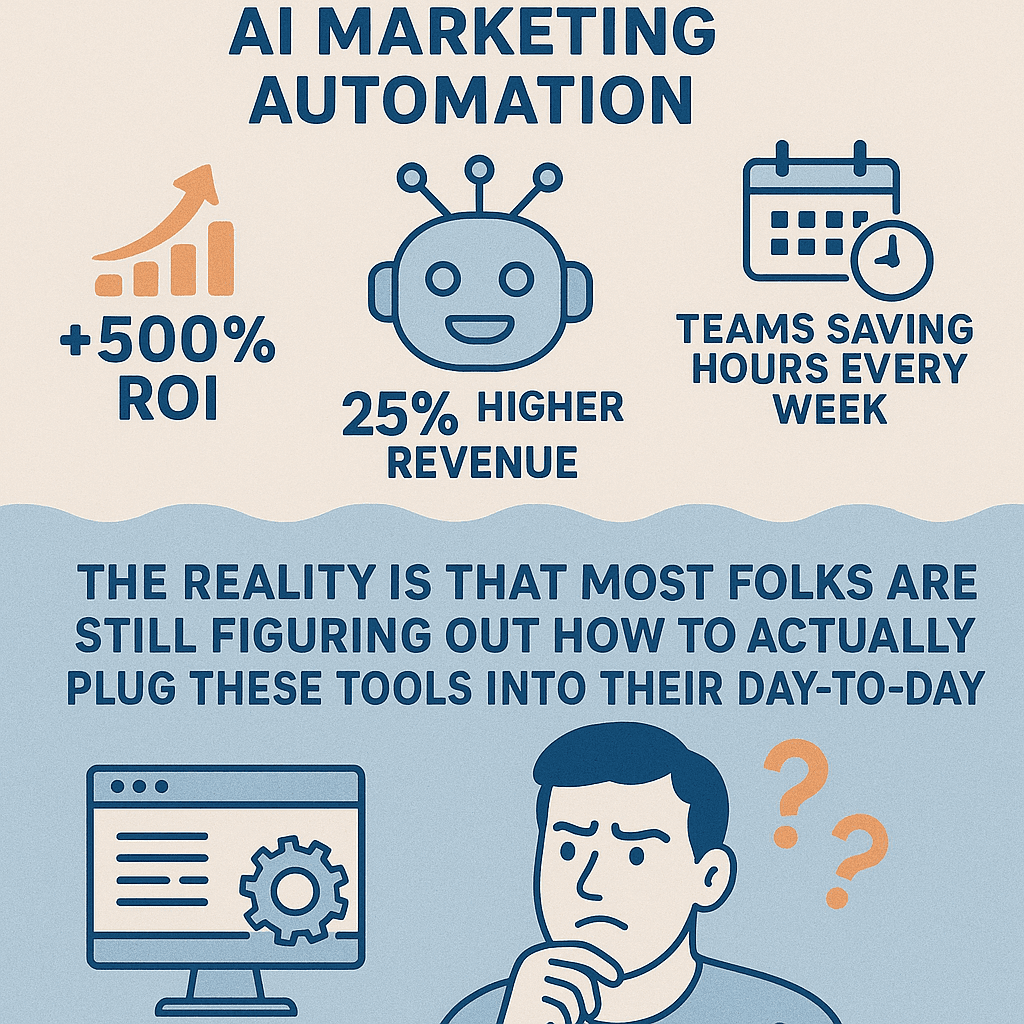
What is AI Marketing Automation? A Simple Overview
Let’s break it down: AI marketing automation is the use of artificial intelligence to automate, optimize, and personalize your marketing activities. Traditional marketing automation tools are like programmable robots—you tell them, “Send this email three days after signup,” and they’ll do it, rain or shine. But they don’t learn, adapt, or get any smarter over time.
AI-powered automation, on the other hand, is more like having a digital marketing assistant who learns from every campaign, tweaks messaging for each customer, and even predicts who’s most likely to buy next. It’s not just about automating repetitive tasks—it’s about making your marketing smarter, faster, and more effective.
For example, with Thunderbit’s AI-powered web scraper, you can pull fresh leads, competitor prices, or customer reviews from anywhere on the web, structure that data instantly, and feed it into your campaigns—no code required. That’s a far cry from the old days of exporting CSVs and praying your CRM doesn’t choke.
Why AI Marketing Automation Matters for Sales & Marketing Teams
Let’s talk numbers. The ROI on AI marketing automation is off the charts: , and . That’s not just hype—those are real, bottom-line results.
Here’s why teams are making the leap:
- Personalized Recommendations: AI analyzes customer data to suggest the right product, at the right time, to the right person.
- Automated Email Campaigns: No more “spray and pray.” AI optimizes send times, subject lines, and content for each recipient.
- Customer Segmentation: AI finds patterns in your data and groups customers by behavior, not just demographics.
- Data-Driven Decisions: With AI, you’re not guessing what works—you’re measuring and improving in real time.
Let’s put it in perspective:
| Task | Traditional Automation | AI Marketing Automation |
|---|---|---|
| Email Campaigns | Scheduled, static templates | Dynamic, personalized, optimized |
| Lead Scoring | Manual rules | Predictive, self-improving models |
| Customer Segmentation | Basic filters | Behavior-based, adaptive segments |
| Data Integration | Manual imports | Automated, multi-source, real-time |
| Content Creation | Marketer-written, reused | AI-generated, tested, improved |
The difference? Traditional tools are like a vending machine—push a button, get the same snack every time. AI marketing automation is more like a chef who learns your taste and surprises you with something better each time.
Comparing Traditional Automation Tools vs. AI Marketing Automation
Let’s get real: I’ve used everything from Mailchimp to Marketo to HubSpot. They’re great at what they do, but they’re built on rules, not intelligence. Here’s what I’ve seen:
- Mailchimp: Simple, but you hit the limits fast. Multi-step workflows get clunky, and personalization is surface-level ().
- Marketo/Salesforce Pardot: Powerful, but notoriously complex. You need a specialist just to keep things running ().
- HubSpot: User-friendly, but advanced users find it lacks flexibility for complex use cases ().
The pain points are clear: rigid workflows, basic targeting, and a lot of manual data wrangling. If you want to adapt to market changes, you’re in for a world of reconfiguration.
Now, let’s see how AI-powered automation (with Thunderbit as an example) stacks up:
| Feature/Outcome | Traditional Tools | Thunderbit + AI Automation |
|---|---|---|
| Data Collection | Manual, siloed, slow | AI web scraping, real-time, unified |
| Personalization | Rule-based, generic | Hyper-personalized, adaptive |
| Workflow Flexibility | Static, hard to change | Dynamic, learns and adapts |
| Content Optimization | Manual A/B testing | AI-generated, multi-variant |
| Integration | Complex, often manual | No-code, instant export to Sheets, Notion, Airtable |
| Maintenance | High, breaks on change | Low, AI adapts to new layouts |
Thunderbit’s secret sauce? It lets you gather, structure, and enrich marketing data from anywhere—without coding. That means you can feed your AI marketing engine with the freshest, richest data, and let the AI do the heavy lifting.
Step-by-Step Guide: Implementing AI Marketing Automation with Thunderbit
Ready to get your hands dirty? Here’s how I’d roll out AI marketing automation using Thunderbit, even if you’ve never touched a line of code.
Step 1: Define Your Marketing Goals and Data Needs
Start by asking: What do you want to achieve? More leads? Higher conversion? Better retention? Be specific. For example:
- “Increase demo bookings by 20% this quarter”
- “Reduce cart abandonment by 15%”
- “Personalize newsletters for three new customer segments”
Then, map out what data you need. For demo bookings, maybe it’s job titles and company size. For cart abandonment, it’s browsing behavior and product interest.
Step 2: Use Thunderbit to Gather and Structure Market Data
Here’s where Thunderbit shines. Open the , navigate to your target site (a directory, competitor site, forum, or review platform), and click “AI Suggest Fields.” Thunderbit’s AI will scan the page and suggest the best columns to extract—like name, email, company, or even custom fields like “recent activity.”
Want more detail? Use subpage scraping to have Thunderbit visit each profile or product page and pull deeper info (think: LinkedIn bios, product specs, or customer reviews). It’s like having an intern who never complains about clicking “Next.”
Once you’ve got your data, Thunderbit structures it into a clean table—no more messy copy-paste or CSV headaches.
Step 3: Feed Structured Data into Your AI Marketing Automation Platform
Export your data directly to Google Sheets, Notion, Airtable, or Excel. From there, import it into your CRM, email tool, or marketing automation platform. Thunderbit’s exports are ready to use—no manual cleanup required.
Pro tip: Set up scheduled scraping in Thunderbit to keep your data fresh. That way, your campaigns always run on the latest info.
Step 4: Set Up Automated Campaigns and Personalization
Now, let your AI marketing platform work its magic. Use the enriched data from Thunderbit to:
- Build micro-segments based on real behavior (not just “location = USA”)
- Personalize email content, subject lines, and send times
- Trigger automated follow-ups when a lead visits your pricing page or downloads a whitepaper
- Score leads using predictive models that factor in the new data fields you’ve added
Test, iterate, and let the AI optimize as you go.
Step 5: Monitor, Analyze, and Continuously Improve
Track your KPIs: open rates, click-through, conversion, cost per lead, and time-to-conversion. Use AI-powered analytics to spot patterns—like which segments are converting best, or which content drives the most engagement.
Keep feeding new data into your system with Thunderbit, and let your AI models get smarter over time. The more you automate, the more you can focus on strategy and creativity (and maybe sneak in a long lunch now and then).
Boosting Campaign Precision: How AI Elevates Targeting and Impact
Here’s the real magic: AI doesn’t just automate—it makes your campaigns sharper. Instead of blasting the same message to everyone, AI helps you:
- Identify High-Value Prospects: AI analyzes behavior, firmographics, and even external signals (like recent funding or job changes) to spot your best leads.
- Optimize Content: AI tests and tweaks subject lines, images, and offers to maximize engagement.
- Perfect Timing: AI predicts the best moment to reach out—so your message lands when it matters most.
Thunderbit supercharges this process by letting you extract data from multiple online channels—think forums, review sites, directories, and more. You can build deep user profiles that feed into your AI models, making your targeting laser-precise. The result? Higher open rates, more conversions, and a marketing team that looks like a bunch of wizards.
Lowering the Technical Barriers: Thunderbit’s No-Code AI Data Extraction
I’ve seen too many teams stall out because “the data’s stuck in a website” or “we don’t have a developer.” Thunderbit fixes that. Its natural language interface means you can just say, “Extract all emails and company names from this page,” and the AI does the rest.
- No coding required: Anyone on your team can use it.
- AI categorizes and standardizes data: So you can plug it straight into your workflows.
- Saves time and money: No more waiting on IT or hiring expensive consultants.
Thunderbit’s users rave about how easy it is to use. One marketing manager told me, “I built a lead list in 10 minutes that used to take my team a week.” That’s not just productivity—it’s a competitive advantage.
Real-World Success: How SMBs Use AI Marketing Automation to Stand Out
Let’s talk results. Small and medium businesses are using AI marketing automation to punch above their weight:
- A boutique retailer used AI-driven cart abandonment emails and saw a .
- A B2B SaaS company enriched its leads with Thunderbit, scraping LinkedIn profiles and recent blog posts. Their personalized emails referenced each prospect’s interests, leading to a big lift in response rates.
- An ecommerce shop used Thunderbit to monitor competitor prices and stock, then adjusted their own pricing in real time—resulting in a .
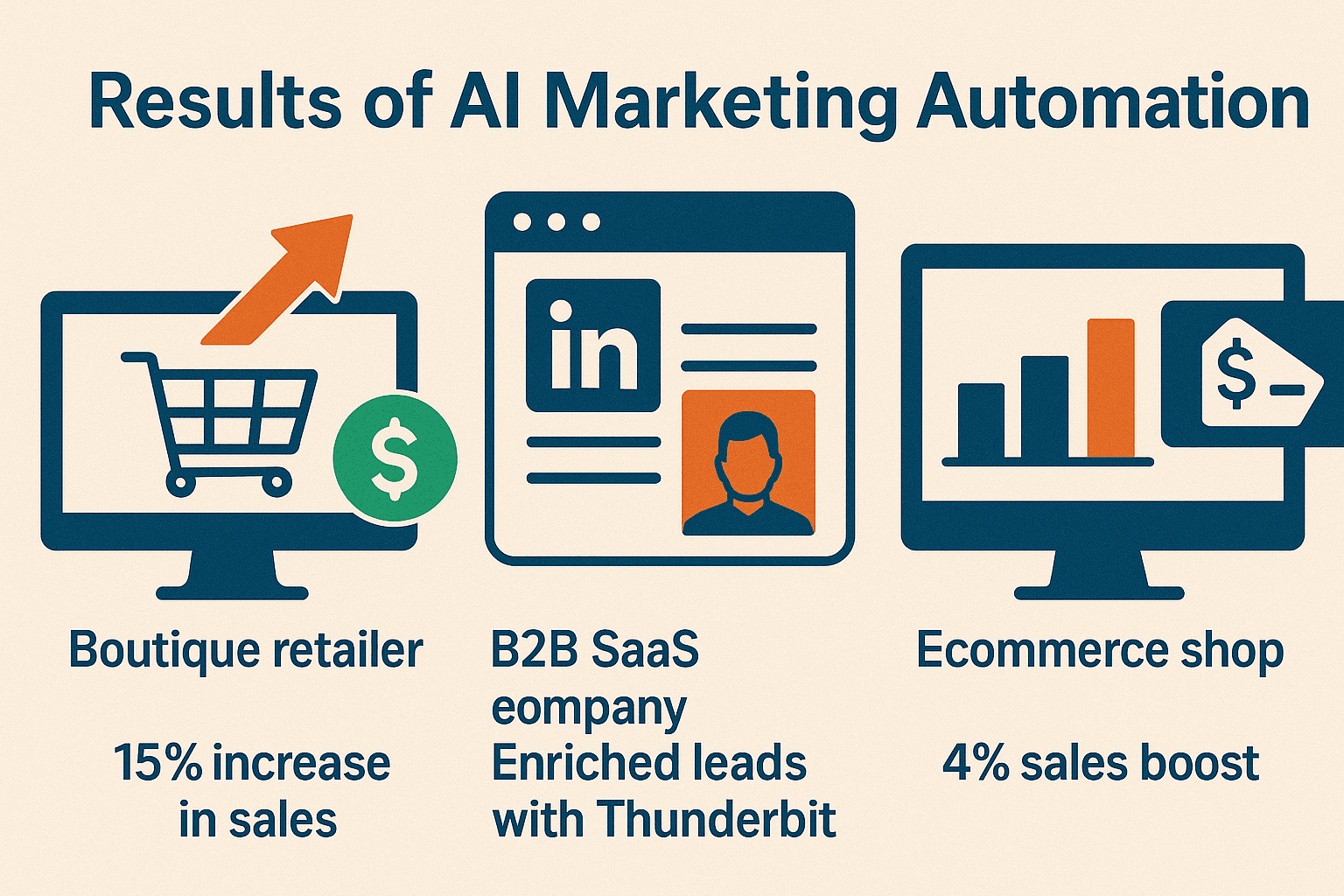 The common thread? These teams used AI and Thunderbit to automate the grunt work and focus on what really moves the needle: creative campaigns, timely outreach, and smart targeting.
The common thread? These teams used AI and Thunderbit to automate the grunt work and focus on what really moves the needle: creative campaigns, timely outreach, and smart targeting.
The Future of AI Marketing Automation: Trends and Opportunities
The AI marketing train isn’t slowing down. Here’s what’s coming next:
- Predictive Analytics: AI will anticipate customer needs and recommend actions before you even think of them.
- Conversational AI: Chatbots and voice assistants will handle lead qualification, customer support, and even sales—24/7.
- Automated Reporting: AI will surface insights and suggest optimizations, so you’re always improving.
- Hyper-Personalization: Every touchpoint—email, ad, chatbot—will be tailored to the individual, not just the segment.
Thunderbit is built for this future. Its rapid data extraction means your AI models always have the freshest info, whether you’re building user profiles, monitoring competitors, or feeding chatbots with up-to-date FAQs. And as AI marketing automation gets more powerful, the teams who can gather and use data the fastest will win.
Conclusion & Key Takeaways
Let’s recap:
- AI marketing automation is here, and it works. Teams are seeing massive ROI, higher productivity, and better outcomes.
- Traditional tools are stuck in the past. AI-powered solutions like Thunderbit make automation smarter, faster, and more adaptable.
- You don’t need to be a tech wizard. Thunderbit’s no-code, natural language interface means anyone can gather and structure the data AI needs.
- The future is data-driven and hyper-personalized. The teams who embrace AI and automate the right way will leave their competitors in the dust.
Ready to see what AI marketing automation can do for your team? , start building your next campaign, and watch your efficiency (and results) soar. And if you want more tips, strategies, and real-world guides, check out the .
FAQs
1. What is AI marketing automation, and how is it different from traditional automation?
AI marketing automation uses artificial intelligence to automate and optimize marketing tasks—like personalizing emails, segmenting customers, and analyzing data—while learning and adapting over time. Traditional automation relies on static rules and manual setup, while AI gets smarter with every campaign.
2. How does Thunderbit help with AI marketing automation?
Thunderbit is an AI-powered web scraper that lets you gather, structure, and enrich marketing data from any website—no coding required. This data can be fed directly into your marketing automation tools, making your campaigns smarter and more effective.
3. Can non-technical users implement AI marketing automation with Thunderbit?
Absolutely! Thunderbit’s natural language interface and no-code setup mean anyone can use it. Just describe the data you want, and Thunderbit’s AI does the rest.
4. What kind of results can I expect from using AI marketing automation?
Teams using AI marketing automation report , higher conversion rates, and significant time savings. SMBs have seen 10–20% sales lifts and up to 20% reductions in marketing costs.
5. What trends should I watch for in AI marketing automation?
Keep an eye on predictive analytics, conversational AI, automated reporting, and hyper-personalization. Tools like Thunderbit position you to take advantage of these trends by making data collection and integration fast, easy, and accessible to everyone.
Ready to get started? and unlock the full potential of AI marketing automation for your business.
Learn More