I’ll never forget the first time I watched a great lead slip through the cracks. It was a few years back, and our sales team had just wrapped a big trade show. We had a stack of business cards, a spreadsheet full of “hot prospects,” and a lot of optimism. But a month later, when I asked how many of those leads had turned into customers, the answer was… well, let’s just say it wasn’t pretty. Some leads had never been contacted. Others got lost in email threads. A few were called twice by different reps. Ouch.
That’s when I realized: generating leads is only half the battle. The real magic (the non-magical kind) happens in what you do next—how you track, qualify, nurture, and hand off those leads so none go to waste. That, my friends, is what lead management is all about. And if you’re in sales, marketing, or operations, mastering lead management isn’t just a “nice to have”—it’s the difference between a leaky pipeline and a revenue machine.
Let’s dig in. I’ll break down what lead management really means, why it matters, and how you can build a system that turns more prospects into paying customers—without losing your sanity (or your best leads) along the way.
What Is Lead Management? A Simple Guide to the Basics
Lead management is the structured process of guiding potential customers—your “leads”—from their very first interaction with your brand all the way to becoming paying customers. Think of it as the bridge between “Hey, I’m interested” and “Here’s my credit card.” It’s not just a single tool or a one-off campaign; it’s a coordinated set of strategies and workflows that help you capture, track, qualify, nurture, and ultimately convert leads into revenue.
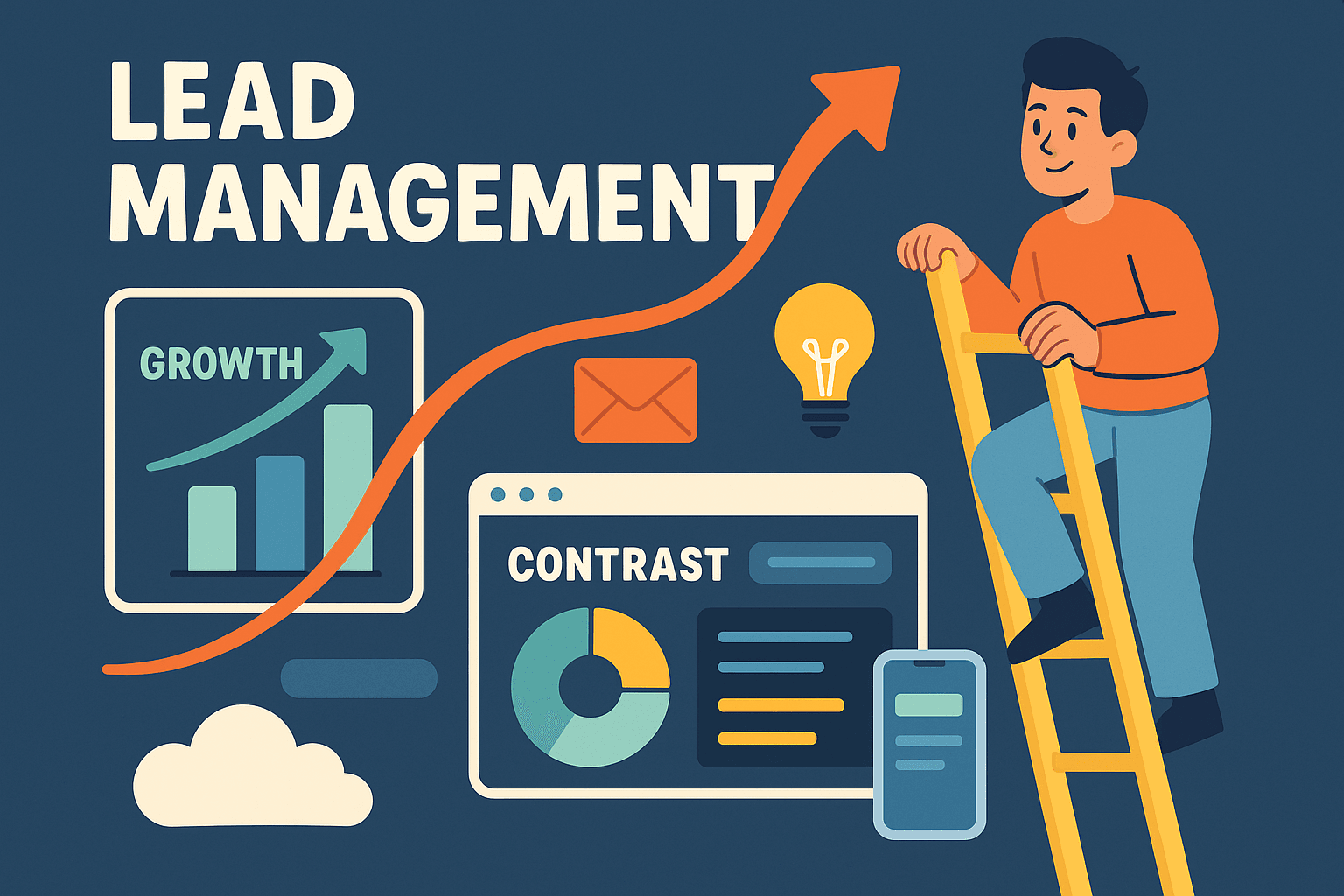
If lead generation is like planting seeds, lead management is everything you do to help those seeds grow—watering, weeding, and making sure they don’t get trampled by accident. It’s about making sure no interested prospect is forgotten, ignored, or left to wither in a spreadsheet somewhere.
How is lead management different from CRM or data management?
A CRM (Customer Relationship Management) system is the software you use to store and organize all your contacts—leads, customers, partners, you name it. Lead management, on the other hand, is the process: the playbook for how you move leads from “just browsing” to “ready to buy.” You’ll often use a CRM to implement your lead management process, but just having a CRM doesn’t mean you’re managing leads well. (Trust me, I’ve seen plenty of CRMs full of dead leads and no follow-up.)
Data management is about keeping your information clean, accurate, and up-to-date. It’s the plumbing behind the scenes—crucial, but not the same as the process of working a lead from first touch to closed deal.
In short:
- Lead management = the process and strategy
- CRM = the tool
- Data management = the quality control
Why Lead Management Matters for Sales and Operations Teams
Let’s be real: leads are expensive. Whether you’re running ads, hosting webinars, or pounding the pavement at trade shows, every new lead you generate costs time and money. But here’s the kicker—according to industry research, 79% of marketing leads never convert to sales due to lack of follow-up (). That’s like buying a round of drinks and then forgetting to show up to the party.
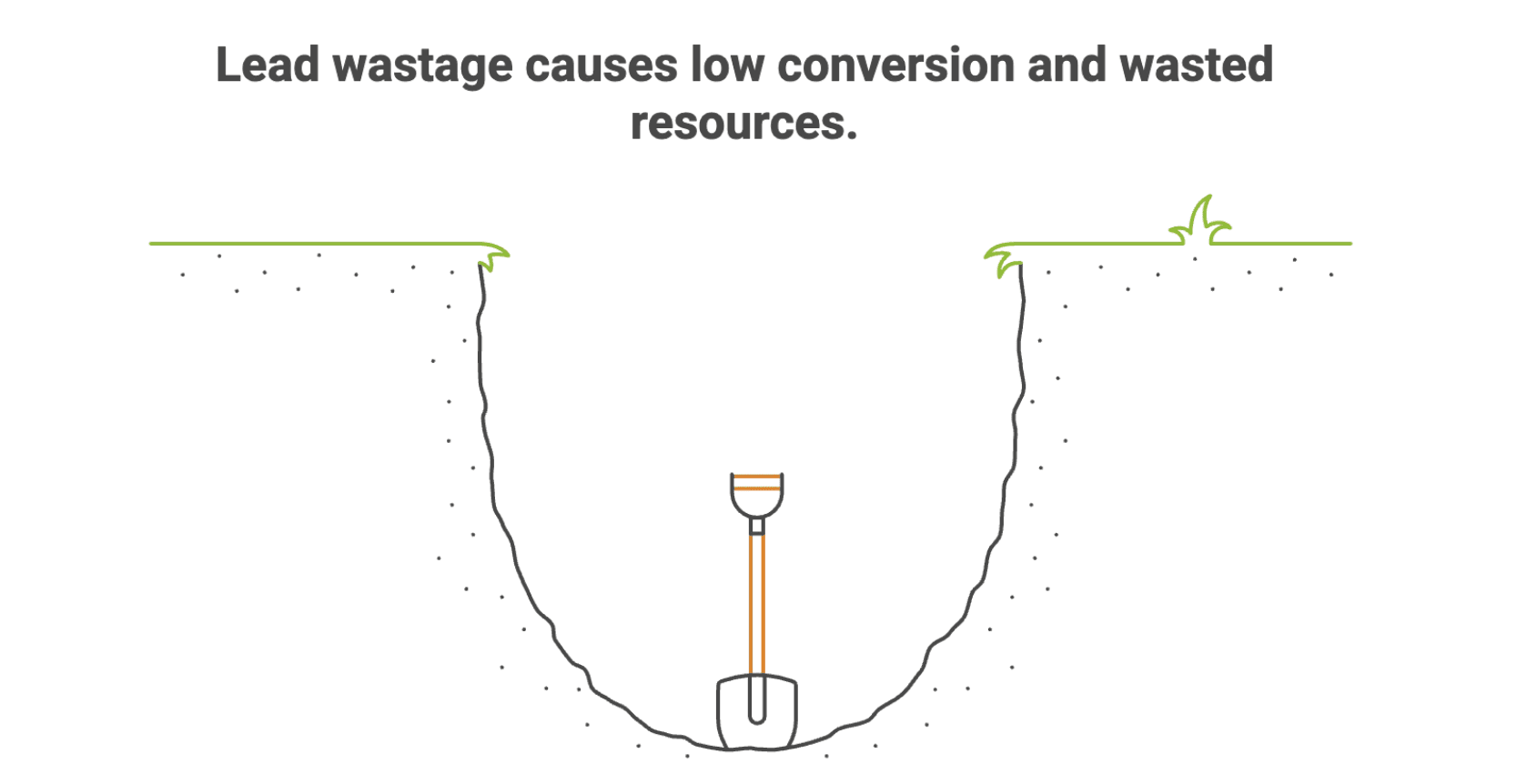
When you manage leads systematically, you get:
- Higher conversion rates: Companies that excel at lead nurturing generate 50% more sales-ready leads at 33% lower cost ().
- Faster sales cycles: SANDOW Design Group cut its sales cycle by 62% after revamping its lead management ().
- Better collaboration: Companies with tightly aligned marketing and sales teams grow 20% faster year-over-year ().
- Improved customer experience: Leads get timely, relevant follow-up—no more “who are you again?” moments.
Real-World Use Cases
- Lead Generation & Qualification: Automate the intake and scoring of leads so your sales team focuses on the hottest prospects.
- Market Research: Use lead management data to see which campaigns and channels actually drive sales, not just clicks.
- Sales Pipeline Optimization: Track every lead’s journey, spot bottlenecks, and forecast revenue more accurately.
- Customer Onboarding: Smooth handoff from sales to service, with all context carried over.
- Revenue Attribution: Know exactly which leads (and sources) turn into paying customers.
| Function | Benefit of Lead Management | ROI Impact |
|---|---|---|
| Sales | Prioritized high-quality leads, faster response, clear pipeline visibility | Higher conversion, shorter cycles, increased productivity |
| Marketing | Better tracking, nurture over time, insight into best sources | Higher lead-to-customer yield, improved campaign ROI, better alignment with sales |
| Operations/CRM | Centralized database, reduced manual errors, easier forecasting | Reduced lead leakage, lower admin cost, predictable revenue |
| Customer Service | Smoother handoff, realistic expectations, onboarding insights | Higher satisfaction, better retention, feedback loop for qualification |
The Lead Management Process: From Capture to Conversion
Lead management isn’t a one-and-done deal—it’s a journey with five key stages:
- Lead Capture: Gather info on potential customers.
- Lead Tracking: Monitor every interaction and update.
- Lead Qualification: Decide who’s worth pursuing (and who isn’t).
- Lead Nurturing: Build relationships with leads not yet ready to buy.
- Lead Distribution & Handoff: Assign leads to the right salespeople at the right time.
Here’s how it flows:
1[Capture] → [Track] → [Qualify] → [Nurture] → [Distribute/Handoff] → [Sales Conversion]Let’s break down each step.
Lead Capture: Gathering Potential Customers
This is where it all begins. Lead capture is about collecting a lead’s contact info and permission to follow up. Common methods include:
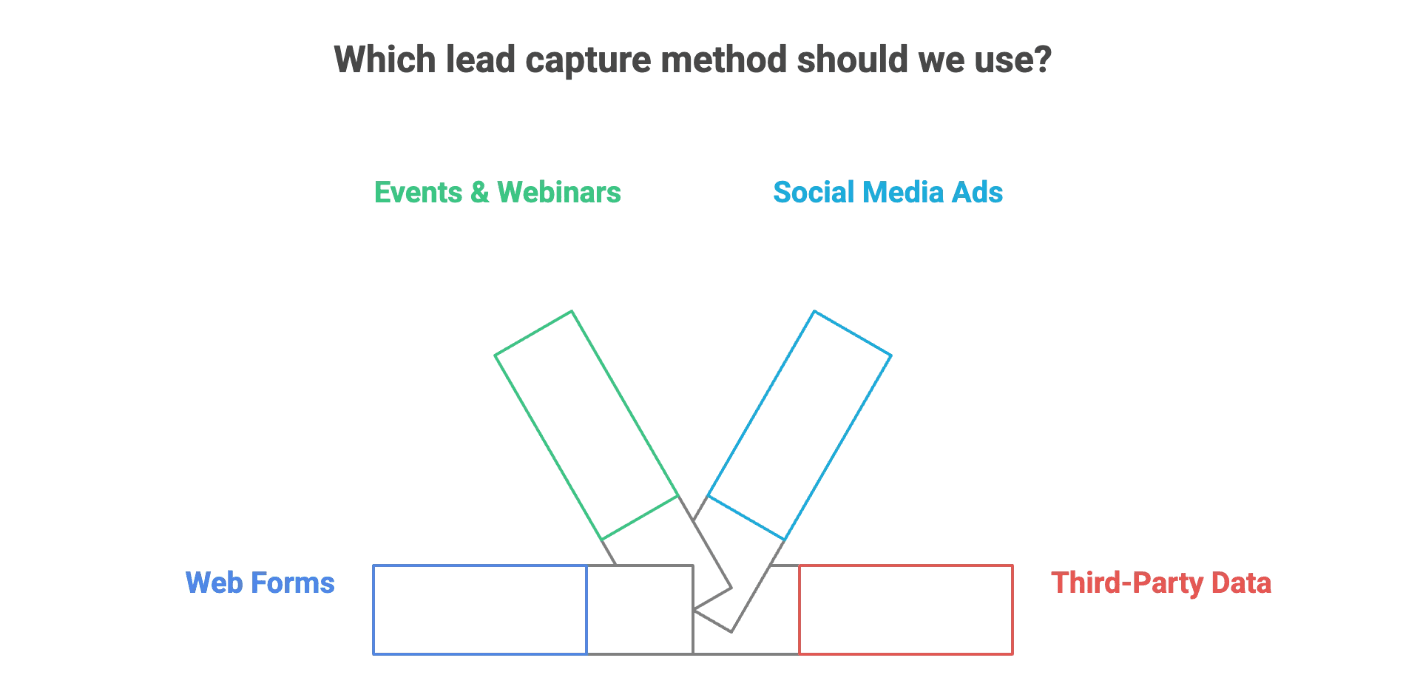
- Web forms and landing pages: The classic “Download our guide” or “Request a demo” forms.
- Events and webinars: Scanning badges, collecting business cards, or digital sign-ups.
- Social media lead ads: Pre-filled forms on LinkedIn or Facebook.
- Third-party data: Buying or scraping lists (with tools like ).
Best practice? Keep forms short and sweet—ask only for what you need. The less friction, the more leads you’ll capture ().
Lead Tracking: Keeping Tabs on Every Interaction
Once you’ve captured a lead, you need to track every touchpoint—emails, calls, website visits, webinar attendance, you name it. This gives you a unified view of each lead’s journey and helps sales and marketing stay on the same page.
Modern CRMs like Salesforce or HubSpot make this easy, logging every interaction automatically. The goal? No more “I thought you were following up” moments. With solid tracking, you can see exactly where each lead is in the funnel and what needs to happen next ().
Lead Qualification: Separating Hot Leads from the Rest
Not all leads are created equal. Lead qualification is about figuring out which leads are ready for sales and which need more nurturing. Two classic frameworks:
- BANT: Budget, Authority, Need, Timeline ()
- CHAMP: Challenges, Authority, Money, Priority ()
You can also use lead scoring—assigning points based on actions and attributes (like job title, company size, or engagement). The goal is to prioritize follow-up and make sure sales spends time where it counts.
Lead Nurturing: Building Relationships That Convert
Most leads aren’t ready to buy right away. Lead nurturing is about staying in touch—sending helpful content, invitations to webinars, or check-in emails—until the lead is ready to move forward.
Nurtured leads are 50% more likely to become sales-ready and tend to make 47% larger purchases (). The trick is to provide value, not just “Are you ready to buy yet?” emails. Segment your audience and tailor your messaging for maximum impact.
Lead Distribution & Handoff: Getting Leads to the Right People
Once a lead is qualified and warmed up, it’s time to assign them to the right sales rep or team. This can be based on geography, product interest, company size, or even language skills. The key is to have clear rules and automate the process as much as possible—speed matters! Responding to a lead within 5 minutes can result in up to 85% conversion, while waiting 24 hours drops conversion to about 10% ().
A smooth handoff ensures no lead gets lost and every prospect talks to someone who understands their needs.
Where Do Leads Come From? Exploring Lead Sources
Not all leads are created equal—and not all come from the same place. In lead management, we talk about three main types of lead sources:
1. First-Party Data
These are leads you generate directly through your own channels—website forms, events, inbound calls, or product sign-ups. They’re the most reliable and controllable, since you know exactly how and where you got them ().
Pros: High quality, unique to you, easier to track and nurture.
Cons: Limited scale—you’re capped by your own reach.
2. Second-Party Data
This is someone else’s first-party data, shared with you through a partnership or co-marketing effort. Think joint webinars, referral programs, or data swaps with trusted partners.
Pros: Still high quality, often comes with built-in trust.
Cons: Requires strong partnerships and clear consent.
3. Third-Party Data
These are leads you buy or scrape from external sources—data vendors, directories, or web scraping tools like . They can help you scale quickly, but quality and exclusivity can be an issue.
Pros: High volume, can fill gaps in your pipeline.
Cons: Variable quality, may require heavy nurturing, and you’re probably not the only one with that list.
Pro tip: The best sales pipelines combine all three—using first-party for core growth, second-party for expansion, and third-party to fill in the blanks (just make sure you’re compliant with privacy laws).
Essential Lead Management Tools and Systems
You can’t manage what you can’t measure—or automate. Here are the main categories of lead management tools:
- CRM Systems: Salesforce, HubSpot, Zoho. The backbone for tracking and organizing leads.
- Marketing Automation: Marketo, ActiveCampaign, Mailchimp. For nurturing, scoring, and multi-touch campaigns.
- Form Builders: Typeform, Jotform, Google Forms. For capturing leads on your website or at events.
- Sales Process Management: Pipedrive, . For managing pipeline stages and follow-up tasks.
- AI Web Scraper & Data Enrichment: . For scraping leads from external sources and enriching your database.
Tool Comparison Table
| Tool | Category | Strengths | Ideal Use Cases |
|---|---|---|---|
| Salesforce | CRM | Highly customizable, robust reporting | Enterprise sales teams, complex workflows |
| HubSpot | CRM + Marketing | All-in-one, easy to use, great for inbound | SMBs, marketing-driven orgs |
| Marketo | Marketing Auto | Advanced nurturing, lead scoring, segmentation | B2B, long sales cycles, large marketing teams |
| Typeform | Form Builder | Conversational forms, high conversion | Lead capture, interactive surveys |
| Thunderbit | AI Web Scraper | Scrape leads from any website in 2 clicks, enrichment | Prospecting, data enrichment, niche lead sources |
For a deeper dive, check out our or our .
Best Practices for Effective Sales Lead Management
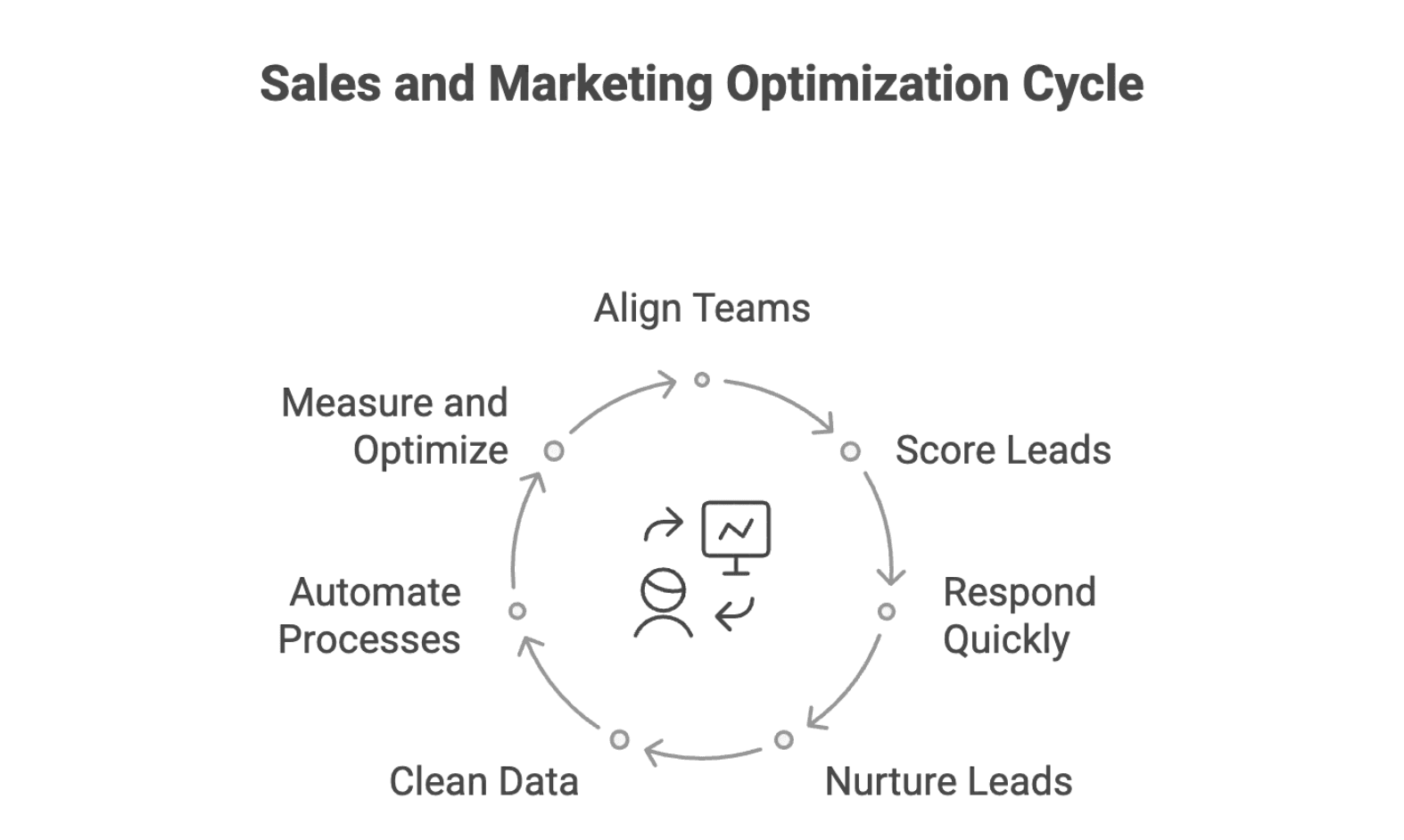
- Align sales and marketing: Agree on what makes a “qualified lead” and set clear handoff rules.
- Set up lead scoring: Prioritize follow-up based on fit and engagement.
- Respond fast: Aim for under 1 hour—ideally, under 5 minutes for hot leads.
- Nurture persistently: Plan for at least 5-7 touches per lead, across multiple channels.
- Keep your data clean: Deduplicate, enrich, and regularly audit your database.
- Automate where possible: Use workflows for routing, nurturing, and reminders.
- Measure and optimize: Track metrics like response time, conversion rates, and source ROI.
Quick-Reference Checklist:
- Easy-to-use lead capture forms on every channel
- All leads tagged with source and campaign
- Clear qualification criteria (BANT/CHAMP/score)
- Automated lead assignment and notifications
- Multi-touch nurture sequences for unready leads
- Regular data cleaning and enrichment
- Unified dashboard for pipeline visibility
- Monthly alignment meetings between sales and marketing
Overcoming Common Lead Management Challenges
Let’s be honest—lead management isn’t always smooth sailing. Here are some common roadblocks and how to fix them:
- Poor data quality: Leads with missing or outdated info waste everyone’s time. Solution: regular data audits, enrichment tools, and validation at capture ().
- Slow or no follow-up: The #1 killer of conversion. Solution: automate alerts, set SLAs, and make follow-up a tracked KPI.
- Sales-marketing misalignment: Leads get ignored or mishandled. Solution: joint SLAs, regular feedback loops, and shared dashboards.
- Lead overload: Too many leads, not enough reps. Solution: lead scoring, prioritization, and automated nurture for lower-priority leads.
- Siloed systems: Data scattered across tools. Solution: integrate your CRM, marketing automation, and lead capture forms.
How to Get Started with a Lead Management System
Ready to level up your lead management? Here’s a step-by-step guide:
- Map your current process: Where do leads come from? Where do they get stuck or lost?
- Define your requirements: Volume, complexity, team size, integration needs.
- Research and demo tools: CRM, marketing automation, form builders, AI scrapers like .
- Clean and migrate your data: Deduplicate, enrich, and map fields before importing.
- Configure workflows: Set up lead capture, scoring, routing, and nurture sequences.
- Train your team: Role-specific sessions for sales, marketing, and ops.
- Launch and test: Run dry runs, check integrations, and fix any hiccups.
- Measure and iterate: Track adoption, response times, conversion rates, and adjust as needed.
For more on implementation, see our .
Key Takeaways: Building a Strong Lead Management Strategy
- Lead management is more than a tool—it’s a system. It covers everything from first contact to closed deal, and it’s the glue between marketing and sales.
- The best results come from collaboration and process. Align your teams, define your criteria, and automate the handoffs.
- Speed and persistence win. Fast follow-up and multi-touch nurturing dramatically increase conversion.
- Data quality is non-negotiable. Clean, enriched, and unified data powers every stage of the process.
- Mix your lead sources. First-party for quality, second-party for reach, third-party for scale (with tools like ).
- Measure, learn, and improve. Use dashboards, feedback, and regular reviews to keep your system sharp.
If you’re still managing leads with spreadsheets and sticky notes, now’s the time to upgrade. Start with one or two improvements—maybe automating your lead capture, or setting up a simple lead scoring model—and build from there. The payoff? More sales, happier teams, and a pipeline that actually delivers.
And if you want to see how AI can help you capture and enrich leads from anywhere on the web, check out or download our . We built it to make lead management a whole lot easier (and, dare I say, a little more fun).
Here’s to never losing another lead in the shuffle. May your pipeline be full, your follow-ups fast, and your sales team always in sync.
FAQs
1. What’s the difference between lead management and CRM?
Lead management is the strategy and workflow for handling leads. CRM is the tool where you track and manage those leads.
2. How soon should I follow up with a new lead?
Ideally within 5 minutes. Response times over 24 hours drastically reduce your chances of conversion.
3. Do I need lead scoring if I already qualify leads manually?
Yes. Lead scoring automates prioritization and ensures your sales team focuses on the highest-value opportunities first.
4. Can I manage leads with just spreadsheets?
Not effectively. Spreadsheets don’t scale, aren’t collaborative, and increase the risk of losing or duplicating leads.
Recommended Reading
1.
2.
3.
4.