Let me tell you a quick story. Years ago, I was helping a friend launch his online business. We spent weeks perfecting the website, obsessing over every pixel and color scheme. But when it came time to actually collect leads—real people who might buy something—he just slapped a generic “Contact Us” form in the footer and called it a day. Guess how many leads he got? I’ll give you a hint: I could count them on one hand, and I’m not even great at math.
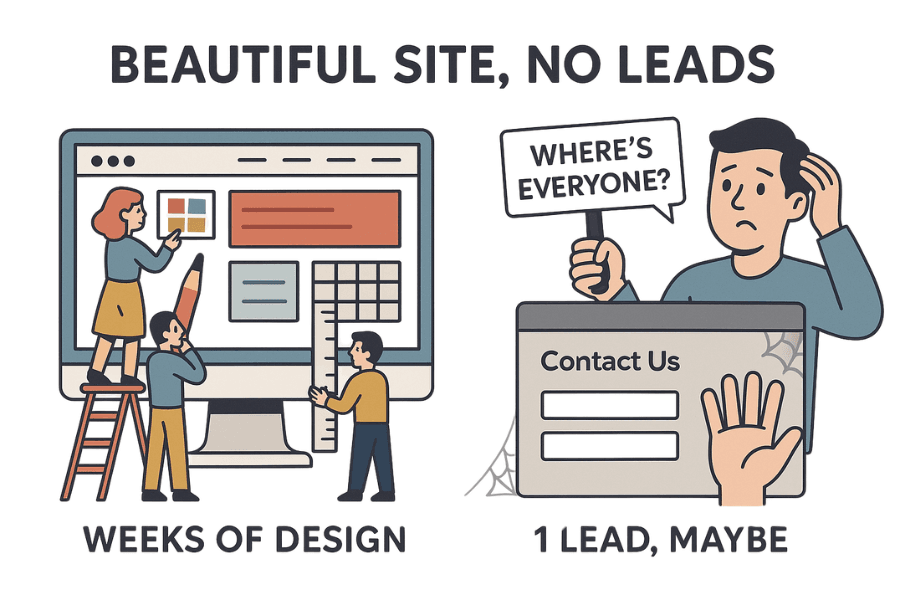
Fast forward to today, and I’ve seen this play out with startups, enterprise teams, and solo founders alike. Lead capture is the lifeblood of sales and operations, but most folks either overcomplicate it or overlook it. The good news? With the right approach—and the right tools—capturing high-quality leads is not only doable, it’s actually kind of fun (yes, I said it). So, let’s break down what lead capture really means, why it matters, and how you can make it work for your team: no code, no headaches, and definitely no more “Contact Us” black holes.
Lead Capture: What Does It Really Mean?
Let’s cut through the jargon. Lead capture is simply the process of collecting information from people who might be interested in your product or service. Think of it as the digital version of exchanging business cards at a conference—except you’re not awkwardly fumbling for a pen.
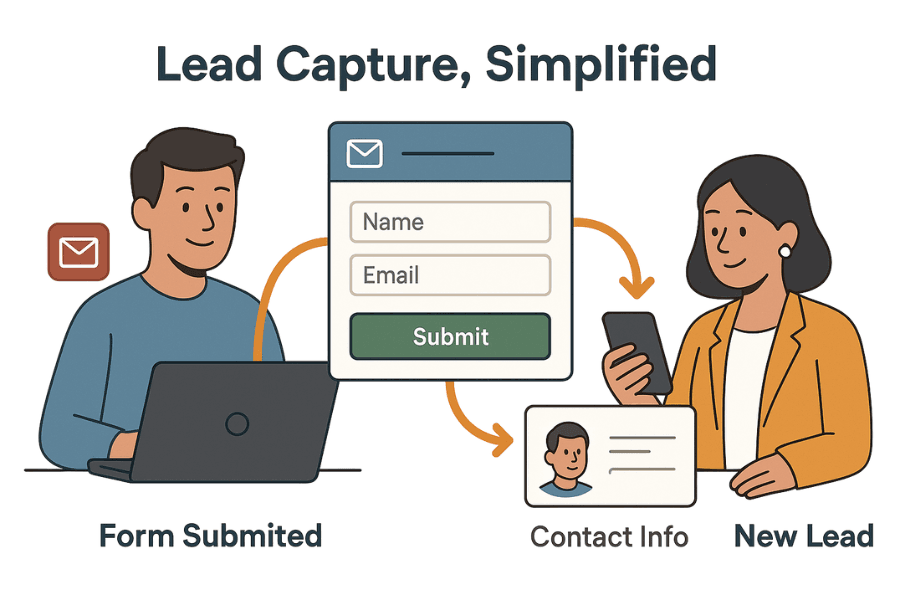
The most common tool for this is the lead capture form. You’ve seen these everywhere: pop-ups asking for your email in exchange for a discount, registration forms for webinars, or even those “Download our free guide” boxes sprinkled across blogs. But lead capture isn’t limited to forms on your website. It happens on dedicated lead pages (standalone landing pages built just for collecting leads), through social media lead ads, via email signups, and even through chatbots that strike up a conversation and snag your contact info.
In short: lead capture is about meeting your prospects where they are, making it easy for them to raise their hand, and getting just enough info to start a meaningful conversation.
Why Lead Capture Matters for Sales and Operations Teams
Here’s the reality: 61% of marketers say lead generation is their biggest growth challenge (). And yet, only 10–15% of leads on average ever convert into actual sales. That’s a lot of missed opportunity—and a lot of pressure on your forms, pages, and processes to deliver.
For sales and operations teams, effective lead capture means:
- Filling the pipeline: No leads, no sales. It’s that simple.
- Improving follow-up: The faster you respond to a new lead, the more likely you are to close the deal. Respond within 5 minutes, and you’re up to 100× more likely to qualify that lead ().
- Boosting operational efficiency: Automated lead capture tools cut down on manual data entry, reduce errors, and help you scale outreach without scaling headaches.
- Better segmentation: The more structured your lead data, the easier it is to segment, score, and prioritize for sales.
Let’s look at some real-world use cases:
| Use Case | Lead Capture Method | ROI/Outcome |
|---|---|---|
| Webinar signups | Lead pages with registration form | 30%+ conversion, high-quality leads |
| Gated content (ebooks, whitepapers) | ClickFunnels login or pop-up forms | 1,200+ leads in 30 days (InfoShare Academy) |
| Demo requests | Embedded contact forms | Faster follow-up, higher close rates |
| Event attendee lists | Social media lead ads, chatbots | 3× increase in booked consultations (coaching) |
The bottom line: lead capture is the front door to your sales process. If it’s stuck, squeaky, or hard to find, you’re leaving money on the table.
The Anatomy of a High-Converting Lead Capture Form
Let’s get practical. What makes a lead capture form actually work? According to recent research, the average web form converts only about 1.7% of visitors (). That’s not exactly setting the world on fire, but the best forms do a few things differently:
Must-Have Fields for Effective Lead Capture
- Name: Personalization starts here.
- Email: Your primary way to follow up.
- Phone (optional): Useful for high-touch sales, but beware—asking for too much upfront can tank your conversion rate.
- Company/Role: Helps with segmentation and qualification.
- Custom fields: Depending on your offer—think “Industry,” “Budget,” or “How did you hear about us?”
Pro tip: The sweet spot is around 3–5 fields. Cutting a form from 4 fields to 3 can boost conversion by almost 50% (). Only ask for what you truly need at the first touch. You can always gather more info later.
Where to Place Your Lead Capture Form for Maximum Impact
Placement is everything. Here are the top spots:
- Homepage hero section: Great for broad offers (“Join our newsletter”).
- Dedicated lead pages: Perfect for targeted campaigns (webinars, downloads).
- Pop-ups or slide-ins: Catch visitors before they bounce, but don’t overdo it—annoying pop-ups can slash conversion by up to 40% ().
- Blog posts: Contextual offers (“Download the full guide”).
- Exit-intent modals: One last chance to capture a lead before they leave.
Lead pages are especially powerful here—they’re designed with one goal: get the visitor to fill out your form. No distractions, no navigation, just a clear value proposition and a compelling call to action.
Lead Pages vs. ClickFunnels: Which Is Right for You?
Let’s settle this once and for all:
| Feature | Lead Pages | ClickFunnels |
|---|---|---|
| Main focus | Simple, high-converting landing pages | Full sales funnels (multi-step, automation) |
| Ease of use | 5/5—super intuitive, drag-and-drop | 4/5—powerful but more complex |
| Templates | 200+ modern, mobile-friendly | 100+ funnel templates, less organized |
| Integrations | Wide range, direct and via Zapier | Wide range, often via Zapier |
| Price | $49–$99/month (affordable) | $97–$297/month (premium for all-in-one) |
| Best for | Marketers, small businesses, quick setup | Businesses needing full funnel + automation |
If you just want to capture leads with a beautiful page and simple form, go with Lead Pages. If you’re building a multi-step funnel with upsells, email sequences, and maybe even a membership area, ClickFunnels is your jam.
How Thunderbit Supercharges Lead Capture (No Coding Needed)
Now, let’s talk about the elephant in the room—what if you want to capture leads that aren’t coming to your forms? What if you want to proactively build your own lead lists from directories, listings, or even PDFs—without writing a single line of code?
That’s where comes in. As the co-founder and CEO, I’m a little biased, but I genuinely believe Thunderbit is a game-changer for non-technical sales and ops teams.
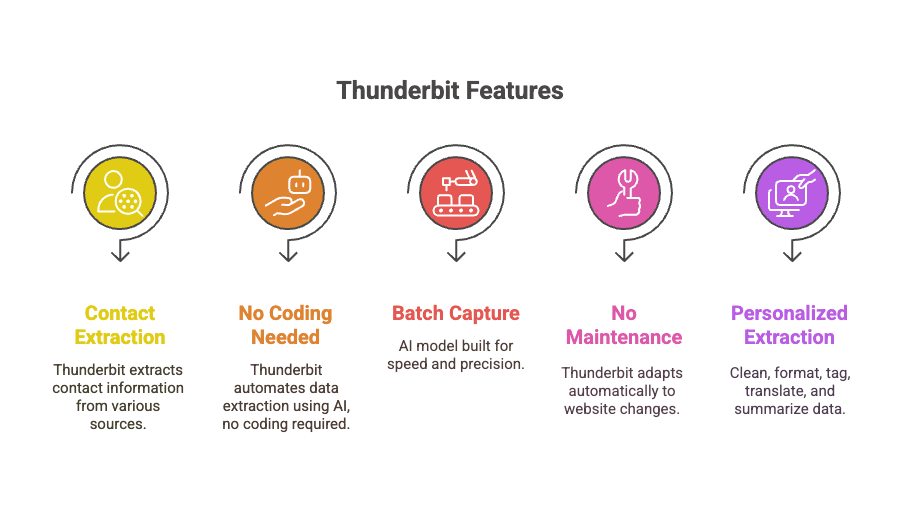
Here’s why:
- Contact Information Extraction: Thunderbit scrapes names, emails, phone numbers, addresses, and website links from listing pages, directories, and even PDFs.
- No coding required: Unlike web scraping APIs that demand Python skills and constant maintenance, Thunderbit uses AI to automate everything. Two clicks, and you’re done.
- Batch capture, fast and accurate: Our AI model is built for speed and precision, handling multiple website types at once. It’s like hiring an intern who never sleeps (and doesn’t ask for coffee breaks).
- No maintenance headaches: Traditional scraping APIs break every time a website changes. Thunderbit adapts automatically—think of it as having a super-adaptable assistant.
- Personalized data extraction: Not only can you grab the data, but you can also clean, format, tag, translate, and summarize it—right in the tool. It’s like tossing 10,000 web pages into ChatGPT and getting back a perfectly structured spreadsheet.
And here’s the kicker: Thunderbit uses a waterfall-style API call pattern, guaranteeing a 99% success rate. You always get the best API for the job, without having to figure it out yourself.
Personalizing Your Lead Capture with Thunderbit
One of my favorite things about Thunderbit is how customizable it is. You can:
- Clean and format data: Standardize phone numbers, split names, or reformat addresses.
- Tag and categorize leads: Add custom labels, segment by industry, or flag high-priority contacts.
- Translate and summarize: Need leads in multiple languages? Thunderbit’s got you covered.
- Enrich data: Scrape subpages for deeper info—like clicking into a profile to grab an email or LinkedIn link.
This means sales teams can tailor their lead lists to match their exact needs, without spending hours in Excel or hiring a data wrangler.
Thunderbit for Bulk Lead Generation: Speed and Precision
Let’s say you need 1,000 leads from a niche directory, or you want to build a list of every real estate agent in your city. With Thunderbit’s AI, you can:
- Scrape multiple sources at once
- Handle pagination and subpages automatically
- Export clean, structured data to Excel, Google Sheets, Airtable, or Notion
It’s the fastest way I know to go from “I need leads” to “Here’s my list, ready for outreach.”
Step-by-Step Guide: How to Capture Leads with Thunderbit
Ready to roll up your sleeves? Here’s how to capture leads with Thunderbit (no coding, I promise):
- Install the Thunderbit Chrome Extension: .
- Navigate to your target website: This could be a directory, a listing page, or even a PDF in your browser.
- Click “AI Suggest Fields”: Thunderbit’s AI will automatically detect the key fields (name, email, phone, etc.).
- Customize fields (optional): Add or adjust columns, set data types, or add field prompts for special formatting.
- Click “Scrape”: Thunderbit will extract the data in seconds.
- Handle subpages: If you want more detail, use the subpage scraping feature to pull info from linked profiles.
- Export your data: Download as CSV, Excel, or push directly to Google Sheets, Airtable, or Notion.
That’s it. No scripts, no manual copy-paste, no “why did this break again?” moments.
Pro Tips for Maximizing Lead Quality with Thunderbit
- Refine your fields: Use field prompts to guide the AI—e.g., “extract only emails ending in .edu” or “tag leads by region.”
- Validate data: Use Thunderbit’s built-in tools to check for missing or duplicate info before exporting.
- Integrate with your CRM: Import your leads into Salesforce, HubSpot, or your favorite email tool for instant follow-up.
- Schedule regular scrapes: Set up Thunderbit to run on a schedule, so your lead lists are always fresh.
For more on how to get the most out of Thunderbit, check out our and .
Measuring and Optimizing Your Lead Capture Strategy
You can’t improve what you don’t measure. Here’s how to keep your lead capture engine running at peak performance:
- Track conversion rates: Benchmark your forms and pages against industry averages (1.7% is typical, but you can do better).
- Monitor abandonment: Over 80% of people abandon long or confusing forms (). Use analytics tools like Zuko or Hotjar to see where users drop off.
- A/B test everything: Headlines, form length, CTA text—small tweaks can yield big gains. Marketers who test their forms see about 10% higher conversion rates ().
- Integrate with analytics: Use Google Analytics, Looker Studio, or your CRM’s dashboard to track lead sources, quality, and follow-up speed.
- Automate alerts: Set up instant notifications for new leads—remember, speed-to-lead is everything.
For more on optimizing your lead management, check out .
Key Takeaways: Building a Winning Lead Capture System
Let’s wrap it up:
- Lead capture is the foundation of sales and operations. Without a steady flow of leads, your pipeline dries up.
- High-converting forms are short, clear, and value-driven. Ask for only what you need, place forms strategically, and always offer something in return.
- The right tools make all the difference. Whether you use Lead Pages, ClickFunnels, or a conversational form builder, pick what fits your workflow and budget.
- Thunderbit empowers non-technical teams to capture leads at scale. With AI-powered scraping, batch extraction, and data enrichment, you can build targeted lead lists in minutes—not days.
- Continuous optimization is key. Measure, test, and refine your process to boost both the quantity and quality of your leads.
And remember, whether you’re wrangling forms, building funnels, or scraping the web for your next big client, lead capture doesn’t have to be a slog. With a little creativity and the right tech, it can be the most rewarding part of your growth strategy.
If you’re ready to supercharge your lead capture (and maybe have a little fun along the way), . Your future pipeline will thank you.
FAQs
1. What is lead capture and why is it important?
Lead capture is the process of collecting information from people who may be interested in your product or service, usually through forms, landing pages, or chatbots. It's critical because it feeds your sales pipeline, enables faster follow-ups, improves efficiency through automation, and helps segment and prioritize leads.
2. What are the essential components of a high-converting lead capture form?
Key elements include 3–5 fields (like name, email, company/role), a compelling value offer, and strategic placement (e.g., homepage hero, blog posts, pop-ups). Reducing form fields can increase conversions significantly.
3. How does Thunderbit enhance the lead capture process?
Thunderbit enables non-technical users to extract contact info from websites, directories, and PDFs without coding. It automates scraping, formatting, enrichment, and export of data, offering a high success rate and seamless CRM integration.
4. Where should I place my lead capture forms for best results?
Effective placements include the homepage, dedicated landing pages, pop-ups, blog posts, and exit-intent modals. Each location serves a specific user intent and can significantly impact conversion rates.
5. How can I measure and improve my lead capture efforts?
Track conversion rates, monitor form abandonment, A/B test form elements, integrate with analytics tools, and automate alerts. Regular optimization can increase conversions and lead quality.
- Want more tips on data automation and lead generation? Check out our for deep dives, guides, and more stories from the front lines of sales