Sales prospecting has always felt a bit like fishing with a stick and a string—lots of patience, plenty of guesswork, and, if we’re honest, a fair amount of luck. But lately, I’ve been watching the rise of AI for sales prospecting, and it’s not just a shinier fishing rod—it’s more like bringing sonar, a weather satellite, and a team of marine biologists to the lake. The real kicker? It’s not just about finding more fish. It’s about knowing which ones are hungry, what bait they like, and when they’re ready to bite.
As someone who’s spent years building SaaS and automation tools (and, yes, occasionally getting lost in the weeds of manual prospecting), I’ve seen firsthand how AI is flipping the script for sales teams. Let’s break down how this shift works, why it’s more than just “faster lead gen,” and how you can use tools like to turn web chaos into a steady stream of sales-ready prospects—without needing a PhD in data science or the patience of a saint.
Rethinking Sales Prospecting: Why AI for Sales Prospecting Is More Than Just a Tool
Let’s get one thing straight: using AI for sales prospecting isn’t just about automating the same old grind. It’s about fundamentally changing how we discover and qualify leads. The traditional playbook—cold calls, static lead lists, and a lot of “spray and pray”—is showing its age. Static lead lists, for example, are often outdated and miss up to . That’s like showing up to a party after everyone’s already left.
AI-driven prospecting flips this on its head. Instead of casting a wide net and hoping for the best, AI tools scan the web for real-time signals—think funding news, job postings, or product launches. They can spot when a company is shifting from “just browsing” to “actively buying” (). It’s a mindset shift: from repetitive, manual tasks to intelligent, insight-driven prospecting. Imagine having an assistant who reads everything on the internet in seconds and summarizes it for you. That’s the new reality.
The Business Value of AI for Sales Prospecting
So, what’s the actual business value here? Spoiler: it’s not just about speed (though that’s a big part of it). AI for sales prospecting delivers higher-quality leads, faster research, improved targeting, and a dramatic reduction in manual effort. Here’s what the numbers say:
- .
- Sales reps today spend only —the rest is lost to research and data entry.
- Companies using AI in their sales process are .
- .
- AI-driven prospecting can deliver a .
- Businesses have reported and up to 60% lower acquisition costs.
Here’s a quick table of common use cases and outcomes:
| Use Case | AI-Driven Outcome (ROI) |
|---|---|
| Lead Generation & Research | 35% higher lead-to-meeting conversion rate, 47% more qualified leads in 90 days |
| Market Targeting & Insights | 15–25% response rates, 41% higher reply rates |
| Workflow Automation | 54% reduction in admin tasks, 3.2× faster lead qualification |
| Real-Time Data Enrichment | B2B contact data decays ~30% per year; AI keeps it fresh, lowers cost per lead |
In short: AI doesn’t just help you find more leads—it helps you find better leads, faster, and keeps your pipeline humming.
Exploring Solutions: From Traditional Methods to AI for Sales Prospecting
Let’s talk tools. For years, sales teams have relied on manual research, LinkedIn searches, list buying, or basic web scrapers. These methods can work, but they’re slow, tedious, and tough to scale. I’ve personally spent entire afternoons cobbling together spreadsheets, only to realize half my leads had already switched jobs.
Enter , an AI web scraper built for business users—especially sales teams. Thunderbit lets you extract structured data from websites with just a couple of clicks. No code, no fuss, no “please wait while I figure out XPath.” It’s designed to solve the real pain points of prospecting: multi-page navigation, contact info extraction, and even AI-powered data enrichment.
Here’s a side-by-side comparison:
| Aspect | Traditional Prospecting | AI-Powered Prospecting (Thunderbit) |
|---|---|---|
| Ease of Use | Manual, fragmented tools, technical know-how required | No-code, user-friendly, natural language setup |
| Data Freshness | Often outdated/static | Real-time web data, always up-to-date |
| Automation | Limited, repetitive manual work | Highly automated, supports scheduled and bulk scraping |
| Depth of Insights | Basic contact info, little context | Multi-layered data, subpage scraping, context-aware AI |
Traditional methods might get you a list of names. Thunderbit gives you an intelligence-rich list—complete with buying signals, context, and the latest info.
Step-by-Step Guide: Using Thunderbit AI for Sales Prospecting
Let’s get practical. Here’s how I use Thunderbit to generate and qualify leads from information-rich websites—think B2B directories, event attendee lists, or niche industry sites.
Step 1: Identify Your Target Website and Define Your Ideal Prospect
Every good prospecting project starts with two questions: Where do my best customers hang out online? And what do they look like?
Start by picking a website or data source that your ideal customers frequent. This could be an industry directory (like or GoodFirms), a trade association member list, or even a conference attendee page. For example, if you’re selling HR software, you might target a directory of HR professionals or a list of companies attending an HR tech event.
Next, define your Ideal Customer Profile (ICP). Be specific: industry, company size, job title, region—whatever matters most for your sales motion. As I like to say, a good prospect list isn’t just “everyone with a pulse”—it’s a curated set of people and companies that actually fit your ICP and have a real chance of converting ().
Pro tip: Data quality matters. B2B contact data decays at about , so choose sources that are updated regularly—or plan to scrape them on a schedule.
Step 2: Use Thunderbit’s AI Suggest Fields to Capture Key Data
Now for the fun part. Open Thunderbit on your target page. With the “AI Suggest Fields” feature, Thunderbit scans the page and recommends the columns you’ll want—like company name, contact person, email, role, industry, and more. No more clicking random HTML elements or guessing at field names.
You can also type in your own desired fields in plain English (“Name, Email, Company, LinkedIn URL”), and Thunderbit’s AI will figure out how to extract them ().
This AI-driven field detection eliminates the trial-and-error of traditional scrapers. For sales, I usually grab: Name, Job Title, Company Name, Email, Phone, Location, and any available firmographic info.
Step 3: Scrape and Enrich Data with Subpage Scraping
Hit “Scrape,” and Thunderbit pulls the data into a structured table. But what if the info you need isn’t all on the main page? This is where subpage scraping shines.
Many directories list companies on one page, but you have to click each company to get full details (contacts, pricing, reviews, etc.). Thunderbit’s AI can automatically click into each subpage, extract the deeper info, and return it all in one dataset (). Imagine manually clicking 100 profiles to copy-paste details—it could take all day. Thunderbit does it in minutes.
Always review the data for accuracy. Thunderbit is smart, but a quick eyeball check never hurts.
Step 4: Filter and Qualify Leads Using Field AI Prompts
Not all leads are created equal. Thunderbit lets you set up custom Field AI Prompts to tag or filter leads. For example, you can create a prompt like: “Does this text indicate the company is currently looking for new vendors or solutions? Answer Yes/No.” Thunderbit’s AI will read each description and flag high-intent leads for you.
You can also filter by criteria (e.g., only companies with >50 employees) or use built-in scoring features to prioritize leads (). The goal is to pre-qualify leads before they ever hit your sales reps’ desks, so you’re focusing on the best opportunities.
Step 5: Export and Integrate Leads into Your CRM or Workflow
With your qualified lead list in Thunderbit, it’s time to get that data into your sales workflow. Thunderbit supports one-click exports to CSV, Excel, Google Sheets, Airtable, or Notion (). You can also import the data into your CRM (Salesforce, HubSpot, etc.)—just make sure your columns map correctly.
Best practices:
- Double-check emails and phone numbers for validity.
- Avoid duplicates by using your CRM’s de-duplication features.
- Coordinate with your sales team so they know where the leads came from and why they’re relevant.
The goal is a smooth handoff: AI does the heavy lifting, your sales team gets a curated, ready-to-work list.
Step 6: Automate Ongoing Prospecting with Scheduled Scraper
Prospecting isn’t a one-and-done job. Markets and contacts change fast, and you don’t want to chase stale leads. Thunderbit’s Scheduled Scraper lets you set up recurring scrapes—daily, weekly, monthly, you name it ().
Set it up to monitor a job board for new postings, or an event attendee list that grows over time. Thunderbit will pull new data at your chosen interval and update your dataset or Google Sheet automatically. It’s like having a virtual research assistant who never sleeps and never asks for a raise.
Beyond the List: Turning AI-Sourced Leads into Sales Conversations
Building a lead list is just the start. The real magic happens when you turn those leads into conversations—and, eventually, customers.
Personalize your outreach. Use the AI-enriched data to craft tailored messages. If Thunderbit scraped details like a prospect’s role or recent company news, reference those in your emails. Personalized outreach can boost response rates by over .
Maintain the human touch. AI can draft emails and suggest talking points, but prospects can sniff out canned messages. Always review and tweak for authenticity. As Carson Heady put it, “AI can give you the data, the structure, and even the words, but it can’t give you the soul. Sales is, and always will be, about human connection” ().
Be strategic with timing and cadence. Fresh, AI-sourced leads often mean you’re reaching prospects earlier in their buying cycle. Plan a multi-touch sequence and follow up promptly—timing matters.
Use AI for ongoing engagement. AI can help draft follow-up emails, create call scripts, or analyze outreach results. Just keep a human in the loop.
Track and iterate. Treat your AI-sourced leads as a campaign. Measure conversion rates, refine your prompts, and keep improving.
Above all, focus on relevance and value. AI gives you the info—use it to ask better questions and offer real insights.
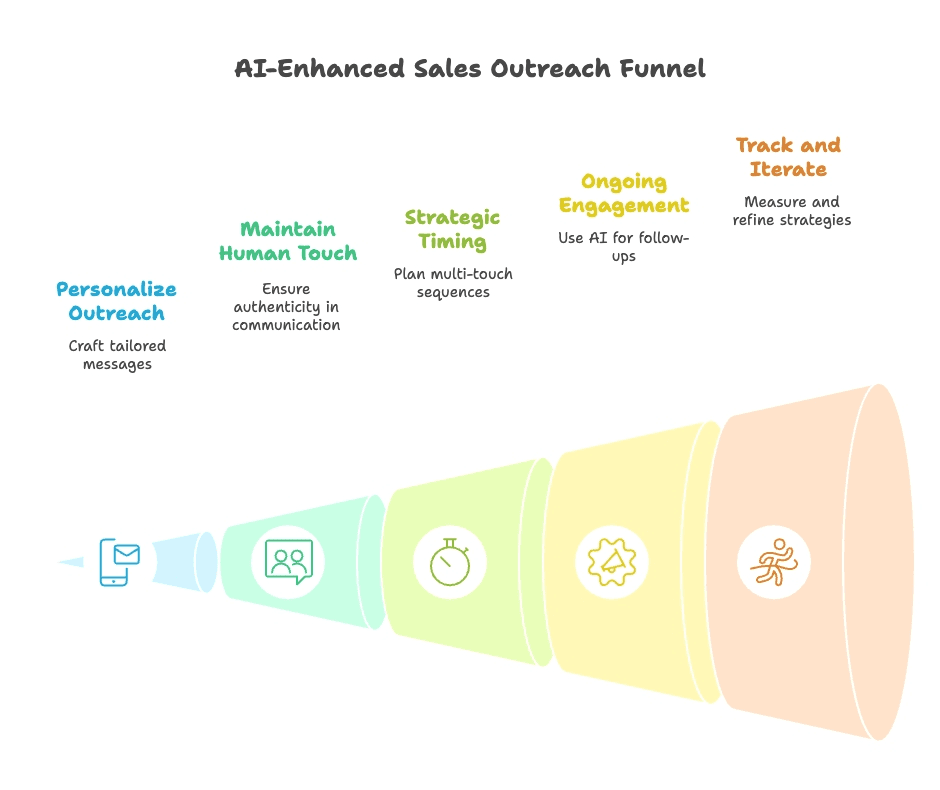
Common Pitfalls and How to Avoid Them When Using AI for Sales Prospecting
AI is powerful, but it’s not a silver bullet. Here are some common pitfalls—and how to dodge them:
1. Garbage In, Garbage Out (Data Quality Issues):
AI is only as good as the data you feed it. Scrape from reliable, up-to-date sources, and double-check your outputs. Use enrichment services if needed. .
2. Over-reliance on Automation (Losing the Human Touch):
Don’t let AI do everything. Use it to augment, not replace, human interaction. Always review AI-generated emails and keep a human in the loop ().
3. Integration and Workflow Hiccups:
Plan how AI outputs flow into your existing sales process. Get buy-in from your team and provide training. Start with a pilot, iron out the kinks, then scale up ().
4. Lack of Team Adoption (Change Management):
Show quick wins and lead by example. Highlight how AI saves time and surfaces better leads. Leadership buy-in and training are key ().
5. Ethical and Compliance Concerns:
Always follow applicable laws and guidelines. Scrape only public data, respect privacy, and monitor for AI bias. Transparency is your friend ().
Why Thunderbit Stands Out for AI for Sales Prospecting
There are plenty of AI tools out there, but Thunderbit is built for sales teams who want power without the pain. Here’s why it stands out:
- Natural Language and No-Code Operation: Just describe what you want, and Thunderbit’s AI does the rest ().
- Comprehensive Data Extraction: Handles pagination, subpages, PDFs, images, and more. One-click templates for popular sites ().
- Built-in Contact Discovery: Extracts emails, phone numbers, and social profiles automatically—no extra tools needed.
- AI Intelligence Layer: Summarizes, categorizes, and qualifies data as it scrapes. It’s context-aware, not just a dumb copier.
- Automation and Scale: Supports bulk operations and scheduled scraping—set it and forget it.
- User-Centric Design: Built for business users, not programmers. Robust support and community ().
Compared to traditional lead databases (like ZoomInfo), Thunderbit lets you tap the live web as your database—grabbing fresh info from any niche site. Versus other AI scrapers, Thunderbit is more polished and user-friendly. And while sales engagement tools like Outreach or Salesloft excel at outreach, they don’t gather net-new leads from the web—Thunderbit fills that gap.
Users often describe Thunderbit as an “AI sales intelligence assistant”—like having an intern who scours the internet for leads and reports back, neatly organized, 24/7.
Conclusion & Key Takeaways: Transforming Your Sales Prospecting with AI
AI is revolutionizing sales prospecting, turning what used to be a grind into a faster, smarter, and more proactive process. By harnessing tools like Thunderbit, you can dramatically increase both the quantity and quality of your leads, while spending less time on rote research and data entry.
Key takeaways:
- Mindset shift: Move from manual prospecting to intelligent, data-driven prospecting. Let AI surface the best opportunities, so you focus on building relationships.
- Tangible improvements: AI-driven teams have higher win rates, shorter sales cycles, and lower costs per lead. This isn’t hype—it’s backed by real numbers ().
- Thunderbit’s role: From finding and qualifying leads to keeping your data fresh, Thunderbit simplifies every stage of prospecting.
- Keep the human touch: AI augments, but doesn’t replace, the salesperson. Use the insights to be more personal and relevant.
- Continuous learning: Start small, iterate, and keep refining your process. The AI prospecting journey is ongoing.
Ready to give it a try? Pick a prospecting source—maybe that trade show attendee list you’ve been ignoring—and run it through . You’ll be amazed at how much faster and richer your lead list becomes. In a world where timing and information are everything, AI gives you the edge to prospect smarter and close more deals.
Good luck, and happy prospecting with AI.
FAQs
1. What is AI for sales prospecting?
AI for sales prospecting refers to using artificial intelligence tools—like machine learning and natural language processing—to automate and enhance the process of finding, qualifying, and enriching sales leads. Instead of relying on static lists or manual research, AI tools analyze real-time web data and buying signals to surface the best prospects.
2. How does Thunderbit help with sales prospecting?
is an AI-powered web scraper designed for business users. It lets you extract structured data (contacts, emails, company info) from any website, automatically identifies key fields, scrapes subpages for deeper insights, and even qualifies leads using AI prompts. You can export data directly to your CRM or Google Sheets, and set up scheduled scrapes for ongoing prospecting.
3. What are the main benefits of using AI for sales prospecting?
AI-driven prospecting delivers higher-quality leads, faster research, improved targeting, and less manual effort. Companies using AI are , see shorter sales cycles, and enjoy lower acquisition costs.
4. Can AI prospecting tools integrate with my CRM?
Yes. Thunderbit supports one-click exports to CSV, Excel, Google Sheets, Airtable, and Notion. You can easily import these files into most CRMs (like Salesforce or HubSpot). Just make sure your columns map correctly, and use your CRM’s de-duplication features to avoid duplicates.
5. What are some common pitfalls when using AI for sales prospecting?
Common pitfalls include poor data quality, over-reliance on automation (losing the human touch), integration hiccups, lack of team adoption, and compliance concerns. The key is to use AI as an assistant, not a replacement—always review outputs, train your team, and follow best practices for data hygiene and privacy.
Want to dive deeper? Check out more resources on the , including and . Or, if you’re ready to get started, download the and see how easy AI-powered prospecting can be.