Ever wondered how some websites seem to attract a steady stream of visitors, while others are left waving at tumbleweeds? Spoiler alert: it’s not just luck or a secret handshake with Google. It’s all about keywords—the words and phrases that connect what people search for with the content they find. As someone who’s spent a good chunk of my career building SaaS tools and working with automation and AI, I can tell you: understanding website keywords is like having X-ray vision into your competitors’ strategies and your own opportunities.
In this guide, I’ll walk you through why website keywords matter, how to see what keywords any website is using (even if you’re not a technical wizard), and how —our AI-powered web scraping Chrome Extension—makes this process as easy as pie. Plus, I’ll show you how to combine scraped keyword data with Google Analytics for insights that can actually move the needle for your business. Ready to see what’s really driving traffic in your industry? Let’s dive in.
What Is a Website Keyword and Why Does It Matter for SEO?
Let’s start with the basics: a website keyword is simply a word or phrase that tells search engines (and people) what a page is about. Think of keywords as the signposts that help Google and other search engines understand your content and match it to the right search queries. For example, if you run a running shoe store, keywords like “best running shoes for flat feet” or “lightweight trail runners” are your bread and butter.
Why does this matter? Because , and . That means the keywords you choose—and how you use them—can literally make or break your visibility online.
But keywords aren’t just about single words. They include short phrases, long-tail queries, and even questions. In fact, . These longer, more specific phrases often signal a user with a clear intent—someone who’s more likely to convert into a customer.
If you’re thinking, “Okay, but how do I actually find out what keywords a website is using?”—you’re in the right place. Web scraping is one of the most effective ways to uncover these hidden gems, and I’ll show you how to do it (no computer science degree required).
The Business Value of Knowing Website Keywords
So, why should sales, marketing, and operations teams care about website keywords? Because keywords are like a window into your audience’s mind—and your competitors’ playbooks.
Here’s what you unlock by identifying website keywords:
- Competitive Analysis: See what keywords your rivals are targeting and spot gaps in your own strategy.
- Content Optimization: Align your content with what your audience is actually searching for.
- Lead Generation: Discover keywords that signal buying intent or pain points.
- Better SEO Strategy: Benchmark your performance and prioritize high-impact keywords.
Let’s break it down with a quick table of use cases:
| Business Function | Keyword Analysis Use Case | Key Benefit for Team |
|---|---|---|
| Marketing | Research which keywords drive traffic for competitors; monitor brand-related searches | Create content that matches user demand, leading to higher organic traffic and brand visibility |
| Sales | Identify keywords that indicate buyer intent or pain points; use in outreach | More personalized and timely sales outreach, higher lead conversion |
| Operations/Product | Monitor keywords around product issues, feature requests, or service feedback | Proactively improve product and customer experience, address common issues, and develop in-demand features |
Competitive analysis is a universal benefit. By seeing what keywords rival sites rank for, you can and avoid wasting time on keywords that aren’t delivering results.
Comparing Methods: How to Find What Keywords a Website Is Using
There are several ways to figure out what keywords a website is using. Some are old-school and manual; others are powered by AI (like Thunderbit). Here’s a quick rundown:
Traditional Methods
- Manual Inspection: Check page titles, headings, and repeated phrases. Peek at the HTML source for meta tags. Effective but .
- Browser Extensions/Dev Tools: Use tools like “SEO Meta in 1 Click” to view on-page SEO info. Easier than manual, but still one page at a time.
- Google Search Operators: Use
site:example.com keywordto see what Google associates with a site. Fast, but only shows already-ranked keywords. - SEO Tools (Ahrefs, SEMrush, Moz): Enter a domain and get a list of top-ranking keywords. Powerful, but often .
AI-Powered Web Scraping (Thunderbit)
is a Chrome Extension that uses AI to scrape and extract keywords from any website—no coding, no fuss. With features like “AI Suggest Fields,” it automatically identifies keyword-rich elements (like titles and headings) and lets you export the data for further analysis.
Here’s how the methods stack up:
| Method | Ease of Use | Data Depth & Accuracy | Speed | Technical Skill Needed |
|---|---|---|---|---|
| Thunderbit (AI Scraper) | Very easy; point-and-click | High; site-wide, AI-suggested | Fast; automates multi-page | Low; anyone can use |
| Manual Inspection | Low; manual, tedious | Low; easy to miss keywords | Slow; page by page | Moderate; some HTML knowledge |
| Browser Extensions/Dev Tools | Medium; easier per page | Medium; on-page only | Medium; still manual | Moderate; tool familiarity |
| Google Search Operators | Medium; quick for checks | Low-Medium; only ranked terms | Fast for small checks | Low; basic search skills |
| SEO Tools (Ahrefs, SEMrush) | Medium; dashboards, learning | Very high; extensive data | Fast; instant reports | Medium; SEO knowledge |
If you want a quick, comprehensive, and easy solution, Thunderbit is your best friend—especially if you’re not a technical user or don’t want to shell out for enterprise SEO tools.
Step-by-Step Guide: Using Thunderbit to Discover Website Keywords
Let’s get hands-on. Here’s how you can use Thunderbit to extract keywords from any website—no code, no headaches.
Step 1: Install and Set Up Thunderbit
First, from the Chrome Web Store. Click “Add to Chrome,” and you’ll see the Thunderbit icon in your browser toolbar.
Register for an account (the free tier is generous), log in, and you’re ready to roll. Thunderbit supports 34 languages—so whether you’re scraping a US site or something halfway across the globe, you’re covered.
Step 2: Scrape a Website for Keywords
Navigate to the website you want to analyze. For example, if you’re curious about a competitor’s blog, go to their blog listing page.
Click the Thunderbit icon to open the interface. Now, here’s where the AI magic happens: hit the “AI Suggest Fields” button. Thunderbit will scan the page and suggest keyword-rich elements—like titles, headings, and tags. You can customize these suggestions if you want, but the defaults are usually spot-on for keyword discovery.
If the site has multiple pages (like a paginated blog), Thunderbit can handle that too. Just set it to paginate, and it’ll scrape all the relevant data across pages.
Step 3: Review and Export Keyword Data
Once the scrape is done, you’ll see a table of extracted data—think blog post titles, product names, or whatever you targeted. This is your raw keyword list.
Ready to analyze? Click Export to download the data as a CSV (for Excel), send it straight to Google Sheets, or export to Airtable or Notion. Thunderbit doesn’t gate this behind a paywall—even on the free tier, you can export your results freely.
Want to get fancy? Paste your list into a word cloud generator to visualize the most common keywords, or use spreadsheet functions to count keyword frequency. Either way, you’ll quickly spot the terms a website is focusing on.
Combining Thunderbit with Google Analytics for Deeper Keyword Insights
Extracting keywords is powerful, but the real insights come when you combine that data with your own website’s performance metrics.
Here’s my favorite workflow:
- Get Search Performance Data: In (with Search Console linked), go to Acquisition → Search Console → Queries. This shows you the search queries (keywords) bringing users to your site, along with clicks, impressions, CTR, and average position.
- Compare with Scraped Keywords: Bring in your Thunderbit-scraped list. If you scraped your own site, compare the keywords you’re targeting (from content) with those actually generating traffic (from Analytics). If you scraped a competitor, look for gaps—keywords they use that you’re not ranking for.
- Identify Opportunities: Focus on keywords with high impressions but low clicks or rankings. Are these in your content? Are competitors targeting them? This helps you prioritize which keywords to optimize or create new content around.
- Take Action: Update your content, build new pages, or adjust your SEO strategy based on these insights.
- Monitor Results: Keep an eye on Analytics to see if your changes move the needle.
Even if you’re not a spreadsheet whiz, just eyeballing two lists side by side can reveal overlaps and gaps. For the more advanced, functions like VLOOKUP can help automate the comparison.
The big takeaway: scraped data tells you what keywords a site is aiming for; analytics data tells you what’s actually working. Combine both for a data-driven SEO strategy.
Thunderbit for Non-Technical Teams: Making Website Keyword Analysis Accessible
Here’s something I’m genuinely proud of: Thunderbit is designed for everyone, not just developers or SEO pros. I’ve seen sales teams, marketing coordinators, and even operations folks use Thunderbit to gather web insights in minutes—no coding, no IT tickets, no “can you help me with this script?” emails.
What makes Thunderbit so accessible?
- No-Code, No Problem: The interface is as easy as using a browser. Buttons and menus, not code.
- AI Automation: The “AI Suggest Fields” feature means you don’t have to know HTML or CSS selectors. The AI figures out what you probably want—titles, headings, meta tags, you name it.
- Real-World Success: Thunderbit has a as of mid-2025, many of whom are business professionals. I’ve heard from marketing managers who used Thunderbit to map out competitor content gaps, and from e-commerce teams who monitor competitor pricing daily—all without needing a developer.
- Easy Export: Data exports to Excel, Google Sheets, Airtable, or Notion—so you can share insights with your team, build reports, or hand off to analytics folks.
- Quick Learning Curve: Most users are up and running in minutes. And if you get stuck, there are guides and responsive support.
By removing technical hurdles, Thunderbit empowers everyone in your organization to make data-driven decisions. It’s democratizing web data, one click at a time.
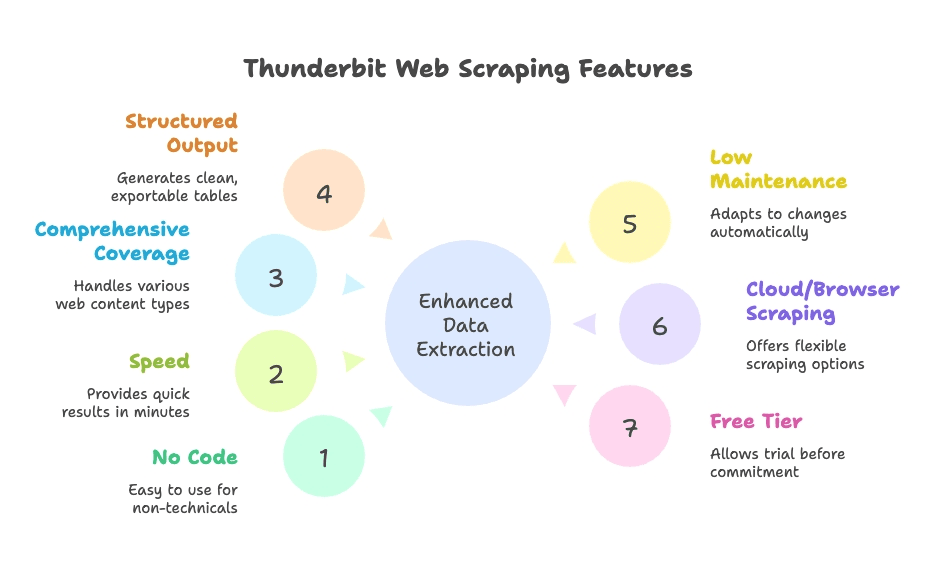
Beyond the Basics: Smart Keyword Optimization with AI
Identifying keywords is just the first step. The future of keyword analysis is all about AI-driven optimization—and Thunderbit is built to be part of that future.
Here’s where AI takes things to the next level:
- Keyword Clustering: AI can group keywords by topic or intent, helping you plan content in logical clusters (instead of one page per keyword). Tools like GPT-4 can analyze your scraped list and categorize by meaning—think “customer service queries” vs. “pricing-related searches” ().
- Multilingual Analysis: Scrape keywords from foreign-language sites and use AI translation to analyze trends globally. Thunderbit can handle any language, and AI can translate and interpret the results.
- Content Recommendations: AI SEO tools can compare your content to top-ranking pages and suggest missing topics or subheadings. Feed your Thunderbit data into these tools for actionable recommendations.
- Trendspotting: AI can analyze year-over-year search data to predict rising keywords—helping you create content before competitors catch on ().
- Continuous Improvement: Scrape your own site regularly, and let AI flag new keyword trends or misalignments with your audience’s intent.
In short, by combining Thunderbit’s data extraction with AI-powered analysis, you move from simply collecting keywords to truly understanding and leveraging them for ongoing SEO wins.
Common Mistakes to Avoid When Analyzing Website Keywords
Even the best tools can’t save you from classic SEO blunders. Here are some pitfalls to dodge:
- Ignoring User Intent: Don’t chase high-volume keywords if they don’t match what your audience wants. .
- Relying on Gut Feelings: Don’t pick keywords just because they “sound good.” Use data, not vanity ().
- Neglecting Long-Tail Keywords: These may have lower search volume, but they’re often easier to rank for and convert better ().
- Over-Reliance on a Single Tool: Mix methods—scraping, analytics, SEO tools—for a fuller picture.
- Keyword Stuffing: Don’t cram keywords everywhere. Google is smarter than that, and .
- Set-and-Forget: SEO is not a one-time job. Trends change—keep analyzing and updating.
- Targeting Irrelevant or Overly Broad Keywords: Focus on what’s truly relevant to your business, not just what’s popular.
- Unethical Scraping: Only analyze public data, and don’t copy competitors blindly.
Stay thoughtful, use data, and keep refining your approach.
Conclusion & Key Takeaways
- Keywords are the backbone of SEO—they connect your content to your audience and drive business results.
- Knowing what keywords a website is using helps you optimize content, spot opportunities, and outmaneuver competitors.
- Thunderbit makes keyword discovery accessible to everyone—no coding, no technical hurdles, just a few clicks.
- Combining scraped data with Google Analytics gives you a powerful, data-driven roadmap for SEO improvements.
- AI is the future of keyword analysis—from clustering and translation to trendspotting and content recommendations, AI tools help you work smarter, not harder.
- Avoid common mistakes by focusing on intent, using data, embracing long-tail keywords, and keeping your strategy fresh.
With tools like Thunderbit, what used to be a complex, technical task is now quick and approachable. I encourage you to , pick a competitor or industry site, and start exploring their keywords. Compare what you find with your own analytics, and you’ll almost certainly spot actionable insights—whether it’s a missing content topic, a keyword gap, or a new trend to jump on.
Keyword analysis bridges what your audience is searching for and what you offer. Use the guide, arm yourself with the right tools, and start digging into those keywords. Your SEO—and your business—will be all the stronger for it.
Happy keyword hunting, and here’s to climbing those search rankings with smarter data at your fingertips. For more tips and guides, check out the .
FAQs
1. What is a website keyword, and why is it important for SEO?
A website keyword is a word or phrase that describes the content of a webpage and helps search engines match your site to relevant user queries. Keywords are crucial for SEO because they directly influence your site’s visibility and ranking in search results. .
2. How does Thunderbit help non-technical users analyze website keywords?
Thunderbit offers an AI-powered Chrome Extension that allows users to scrape and extract keywords from any website with just a few clicks. Features like “AI Suggest Fields” automate the process, making it accessible for sales, marketing, and operations teams—no coding required. .
3. Can I combine Thunderbit’s scraped keyword data with Google Analytics?
Absolutely. You can export keyword data from Thunderbit and compare it with your Google Analytics/Search Console reports to identify which keywords are driving traffic, spot gaps, and prioritize SEO efforts. This combined approach gives you a fuller picture of both your content strategy and performance. .
4. What are some common mistakes to avoid in keyword analysis?
Common pitfalls include ignoring user intent, relying on gut feeling over data, neglecting long-tail keywords, keyword stuffing, and failing to update your strategy. Avoid these by focusing on data-driven, user-centric analysis and regularly refining your approach. .
5. How does AI improve keyword analysis and optimization?
AI can cluster keywords by topic, translate and analyze keywords in multiple languages, recommend content improvements, and even predict emerging trends. By combining Thunderbit’s data extraction with AI-powered analysis, you can optimize your SEO strategy more intelligently and stay ahead of the competition. .