Let me tell you a quick story. Years ago, when I first started working in ecommerce, I spent hours—sometimes days—painstakingly copying product prices and ratings from Amazon into spreadsheets. I’d try to automate it with Python scripts, only to have everything break the next time Amazon tweaked their website. It felt like I was playing a never-ending game of “Whac-A-Mole,” except the moles were HTML tags and the mallet was my patience.
Fast forward to today, and things have changed in a big way. Thanks to AI-powered tools, scraping Amazon product data is no longer just for developers or the bravest spreadsheet warriors. In this guide, I’ll walk you through how Amazon scraping works, why it matters, and—most importantly—how anyone (yes, even if you’ve never written a line of code) can use , our AI web scraper Chrome extension, to pull rich Amazon product data in just a few clicks.
What is Amazon Scraping? Your Gateway to Ecommerce Insights
Amazon scraping is simply the process of extracting product information—like prices, titles, ratings, images, and seller details—from Amazon’s website in an automated way. Instead of copying and pasting each detail by hand, you use a tool or script to grab all that data at once and organize it into a neat table or spreadsheet.
Why do people do this? Because Amazon is the king of ecommerce, holding about and listing . More than . That means Amazon’s data—prices, reviews, best sellers, and more—is a goldmine for ecommerce teams, sales, and researchers looking for actionable insights.
There are two main ways to scrape Amazon:
- Traditional coding methods: Writing Python scripts using libraries like Requests, BeautifulSoup, or Scrapy.
- No-code AI tools: Using browser extensions or web apps (like Thunderbit) that use AI to “read” the page and extract data for you.
Why Amazon Scraping Matters for Ecommerce and Sales Teams
Let’s get practical. Why go through the trouble of scraping Amazon? Here are some real-world use cases and the business benefits they unlock:
| Use Case | Business Benefit |
|---|---|
| Price Monitoring | Track competitor prices to stay competitive and enable dynamic pricing strategies. |
| Competitor Analysis | Analyze features, ratings, and reviews of competing products to spot market gaps and refine your product strategy. |
| Product Research | Identify best-sellers and analyze reviews to discover trends and improve your own offerings. |
| Lead Generation | Find third-party sellers or brands for partnership or outreach opportunities. |
By automating Amazon data collection, you’re not just saving time—you’re making better, faster decisions. What used to take days of manual work can now be done in minutes, freeing your team to focus on strategy instead of grunt work. And with up-to-date data, you can react to market changes before your competitors even notice.
Comparing Amazon Scraping Solutions: Python Scripts vs. AI Tools
Here’s where things get interesting. There are two main camps when it comes to Amazon scraping: the traditional Python script crowd and the new generation of AI-powered tools. Let’s break down the differences:
| Aspect | Traditional Code (Python Scripts) | AI-Powered Tool (Thunderbit) |
|---|---|---|
| Technical Skill | Requires programming knowledge and web scraping experience. | No coding needed; designed for non-technical users. |
| Setup Time | Longer setup; writing and testing scripts can take hours per site. | Quick to set up; often just 2-3 clicks with AI field detection. |
| Maintenance | High—scripts break when Amazon changes their layout; you must fix and maintain them. | Low—AI adapts to layout changes automatically; anti-blocking handled in the backend. |
| Flexibility | Maximum control; can scrape any data if you’re willing to code and maintain it. | Flexible for most use cases; handles pagination, subpages, and complex layouts out-of-the-box. |
| Scalability | Can scale if you build the infrastructure (proxies, servers, etc.), but requires expertise. | Designed to scale easily for most business needs; just upgrade your plan for more credits. |
| Output & Integration | Output is whatever you program (CSV, Excel, database); integration is manual or via APIs. | One-click export to CSV, Excel, Google Sheets, Airtable, Notion—ready for your workflow, with data types preserved. |
Traditional coding gives you ultimate control, but at the cost of time and ongoing maintenance. AI-powered tools like Thunderbit prioritize speed and usability, making them perfect for business users who want results without the hassle.
Meet Thunderbit: The Easiest AI Web Scraper for Amazon
Let’s talk about Thunderbit—our built for folks who want Amazon data without the headaches. I co-founded Thunderbit because I saw firsthand how much time teams waste wrestling with code or patching up broken scrapers. Thunderbit is all about making web data extraction as simple as ordering takeout.
Key features:
- AI Suggest Fields: One click and Thunderbit scans the Amazon page, suggesting columns like Product Name, Price, Rating, Image, and Vendor. No more guessing field names or poking through HTML.
- Subpage & Pagination Scraping: Scrape across multiple pages (pagination) or dive into each product’s detail page (subpage) for richer data—Thunderbit handles the navigation.
- Instant Templates: For Amazon, you can use pre-built templates that know exactly what to extract. Want product details, reviews, or search results? There’s a template for that.
- Data Type Recognition: Thunderbit knows the difference between text, numbers, images, and URLs, so your exported data is clean and ready for analysis.
- Free Data Export: Export to Excel, Google Sheets, Airtable, Notion, or CSV/JSON—no extra charges, ever.
- Multi-language Support: Scrape Amazon sites in .
- Scheduling: Set up recurring scrapes to keep your data fresh.
Thunderbit is designed for non-technical users, but even developers tell me it saves them time on prototyping and “messy” scraping jobs.
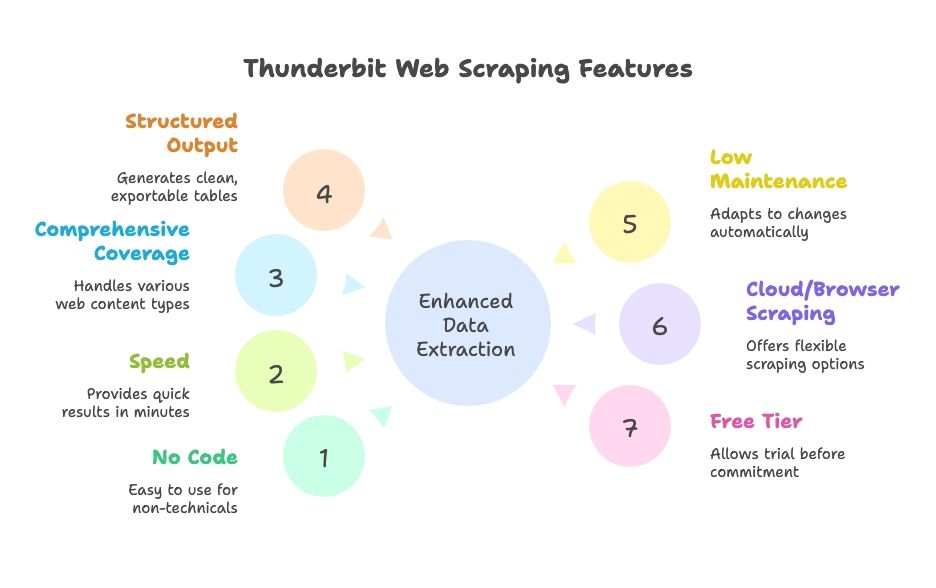
Step-by-Step Guide: Scraping Amazon Product Data with Thunderbit
Ready to get your hands dirty (without actually getting your hands dirty)? Here’s how to scrape Amazon product data using Thunderbit:
1. Install the Thunderbit Chrome Extension
Head to the and add Thunderbit to your browser. Once installed, you’ll see the Thunderbit ⚡ icon in your toolbar. Sign in (Google or email is fine), and you’re good to go.
2. Navigate to Amazon and Open Thunderbit
Go to the Amazon page you want to scrape—maybe a search results page for “wireless headphones” or a specific product detail page. Click the Thunderbit icon to open the sidebar, then select the Web Scraper tool.
3. Use “AI Suggest Fields” to Auto-Detect Product Data
Click the AI Suggest Fields button. Thunderbit’s AI will scan the page and suggest columns like Product Name, Price, Rating, Number of Reviews, Product URL, and Image. On a product detail page, you might see fields like Title, Price, Brand, SKU, and Availability.
4. Adjust Fields as Needed
Want to add or rename a column? Just type it in. Need to grab the seller name or ASIN? Add a new column and describe what you want—Thunderbit’s AI will try to fetch it. You can also set data types (text, number, image, URL) for each field. For advanced users, the AI Improve Columns feature lets you refine or transform data on the fly (like converting all prices to USD or categorizing products by keyword).
5. Enable Pagination or Subpage Scraping
If you want to scrape multiple pages, turn on the pagination option and set how many pages to grab. Thunderbit will automatically click “Next” and gather results from each page. For subpages (like product detail pages), enable subpage scraping—Thunderbit will click into each product, grab extra fields, and return to the list.
6. Click “Scrape” and Watch the Data Roll In
Hit the Scrape button. Thunderbit will highlight and extract data in real time, moving through pages and subpages as needed. You’ll see a table fill up with rows for each product.
7. Preview and Verify the Data
Once done, review the table. If you’re missing a field or something looks off, tweak your columns and run again. Usually, the AI suggestions get it right the first time.
8. Export Results to Excel, Google Sheets, Airtable, or Notion
Click Export or Download. Choose your format—CSV, Excel, Google Sheets, Notion, or Airtable. Thunderbit doesn’t charge for exports, so go wild. Your data will be clean and ready for analysis, with images, numbers, and links all in the right format.
Pro Tips:
- For large scrapes (thousands of products), filter Amazon results to smaller chunks.
- Use Thunderbit’s scheduling to automate recurring scrapes.
- Make sure you’re on the right Amazon locale (e.g., .com, .co.uk) for your market.
For a more detailed walkthrough, check out our .
Advanced Amazon Scraping: Pagination, Subpages, and Data Enrichment
Thunderbit isn’t just about grabbing the basics. Here’s how you can level up your Amazon scraping:
Scraping Multiple Pages (Pagination)
Amazon search results are paginated—usually 50 products per page. Thunderbit’s pagination feature lets you scrape across as many pages as you need. Just set the number of pages, and Thunderbit will handle the rest, giving you a continuous list of products.
Scraping Subpages (Linked Pages)
Need more than what’s on the search results page? Thunderbit’s subpage scraping clicks into each product’s detail page to pull enriched data like specifications, reviews, or seller info. This is a lifesaver for building a complete product catalog or analyzing seller trends.
Data Enrichment and Transformation
Thunderbit’s AI can do more than just copy data—it can transform it as it scrapes:
- Categorization: Add a “Category” column and instruct Thunderbit to classify products based on keywords in the title.
- Currency Conversion: Convert prices to your preferred currency on the fly.
- Image Extraction: Mark a column as “image” and Thunderbit will fetch image URLs or files.
Handling Complex Content
Amazon pages can get tricky—carousels, expandable sections, or paginated reviews. Thunderbit uses headless browser tech and AI to handle these, and for reviews, there’s even a dedicated .
Limits and Best Practices
For massive scrapes, break your tasks into smaller chunks and scrape during off-peak hours. Thunderbit’s anti-blocking measures usually keep things smooth, but if you hit a CAPTCHA, you might need to solve it manually (rare, but it happens).
Choosing the Right Amazon Scraping Tool: Developers vs. Business Users
So which approach is right for you? Here’s a quick decision guide:
- Developers or teams with engineering resources:
- Prefer Python scripts or APIs for maximum control, custom integrations, and large-scale projects.
- Willing to invest time in setup and ongoing maintenance.
- Business users, analysts, ecommerce ops, or sales:
- Benefit most from AI-powered, no-code tools like Thunderbit.
- Get results in minutes, not days, and don’t need to involve IT.
- Can handle 80–90% of use cases with a fraction of the effort.
- Hybrid approach:
- Some teams prototype with AI tools and move to code if they outgrow them.
- Even developers use AI scrapers for quick jobs or messy sites.
In my experience, unless you’re scraping millions of pages daily or need deep, custom integrations, AI tools like Thunderbit will cover almost everything you need—without the headaches.
Exporting and Using Your Amazon Data: Next Steps for Ecommerce Teams
Once you’ve scraped your Amazon data, the real fun begins. Thunderbit makes it easy to export your data to Excel, Google Sheets, Airtable, or Notion. Here’s what you can do next:
- Pricing Analysis: Compare your prices to competitors, track changes over time, and adjust your strategy.
- Assortment and Inventory Decisions: Identify best-sellers and trending products to inform what you stock.
- Competitor Benchmarking: Build dashboards to visualize ratings, features, and gaps in the market.
- Review and Sentiment Analysis: Analyze customer reviews to spot pain points or highlight features.
- Lead Generation: Compile lists of sellers or brands for outreach.
- Collaboration: Share live databases in Google Sheets or Notion with your team.
- Automation: Schedule recurring scrapes and set up alerts (e.g., if a competitor drops their price).
Thunderbit’s export is always free and preserves all data types—text, numbers, images, links—so you can jump straight into analysis or reporting.
Key Takeaways: Smarter Amazon Scraping with AI
Let’s recap:
- Amazon’s data is a goldmine for ecommerce, but scraping it manually or with old-school scripts is a pain.
- AI-powered web scrapers like Thunderbit make Amazon data accessible to everyone, not just developers.
- Thunderbit is built for ease: one-click field detection, automatic pagination and subpage scraping, and direct exports to your favorite tools.
- Business teams save time and make better decisions by automating Amazon data collection.
- Choose the right tool for your needs: code for ultimate control, AI tools for speed and usability.
- The best way to learn is to try it yourself. Download Thunderbit, scrape some Amazon data, and see how it transforms your workflow.
Amazon product data doesn’t have to be a secret weapon reserved for big tech teams. With AI and tools like Thunderbit, anyone can turn Amazon’s endless shelves into actionable insights—no code, no stress, just smarter business.
Happy scraping—and may your products always be one step ahead of the competition.
Ready to get started?
FAQs
1. What is Amazon scraping, and why is it useful for ecommerce?
Amazon scraping is the automated extraction of product data—such as prices, ratings, reviews, and images—from Amazon’s website. It’s crucial for ecommerce teams because Amazon holds over 37% of the U.S. ecommerce market, making its data invaluable for competitor tracking, pricing analysis, product research, and lead generation.
2. What are the main differences between Python scripts and AI tools for scraping Amazon?
Python scripts offer full control and customization but require coding skills, setup time, and ongoing maintenance when Amazon changes its layout. AI tools like Thunderbit, on the other hand, need no code, adapt to changes automatically, and are designed for non-technical users to get results in just a few clicks.
3. How does Thunderbit make Amazon scraping easier for non-developers?
Thunderbit is a no-code Chrome extension that uses AI to detect and extract data fields from Amazon pages. It supports pagination, subpage scraping, automatic field suggestions, export to Excel/Google Sheets, and even recurring scrapes—making it ideal for business users who need accurate data quickly without writing code.
4. What can I do with the Amazon data I scrape using Thunderbit?
You can analyze competitor pricing, monitor product trends, extract seller leads, assess customer sentiment from reviews, and build dashboards or reports. Thunderbit supports exports to tools like Excel, Google Sheets, Notion, and Airtable, so your data is ready for immediate use and collaboration.
5. Who should use Thunderbit, and when is a Python scraper a better choice?
Thunderbit is best for ecommerce professionals, analysts, and sales teams who want fast, reliable data without involving developers. Python scrapers are better suited for developers who need custom workflows, deep integrations, or are scraping very large volumes of data at scale.