In today’s sales world, where every rep is under pressure to hit quota and every lead list is a potential goldmine (or a minefield), the difference between winning and losing often comes down to one thing: data quality. I’ve seen it firsthand—sales teams with clean, up-to-date Apollo lists move faster, waste less time, and close more deals. But keeping those lists accurate and actionable? That’s a whole different challenge, especially when up to . It’s like trying to fill a leaky bucket: you pour in new leads, but outdated info keeps slipping through the cracks.
That’s why I’m obsessed with optimizing Apollo lists—not just building them, but keeping them sharp, segmented, and ready for action. And these days, with tools like (yes, the AI web scraper my team and I built), you can automate the grunt work of data enrichment, expansion, and syncing across your sales stack. In this guide, I’ll walk you through how to turn your Apollo lists into a true sales engine—from smart segmentation and behavioral analysis to real-time enrichment and seamless integration with your CRM and marketing tools.
What Are Apollo Lists and Why Do They Matter in Sales?
Let’s start with the basics. Apollo lists are curated groups of contacts or companies inside the platform—a B2B sales intelligence and engagement tool used by thousands of teams. Think of an Apollo list as your personal “playlist” of prospects: you can group leads by territory, persona, industry, engagement level, or any filter you want. This isn’t just for organization’s sake; it’s the backbone of targeted, scalable outreach.
According to , lists let you consolidate contacts or accounts so you can easily find them, enroll them in sequences, or export them to other platforms. In practice, sales teams use Apollo lists to:
- Segment leads (e.g., “FinTech CTOs,” “Webinar Attendees Q2”)
- Prioritize high-value targets (like your top 100 accounts)
- Organize outreach (so the right message goes to the right group)
- Track progress (who’s been contacted, who’s engaged, who needs follow-up)
Without lists, you’re just blasting emails into the void. With lists, you’re running a focused, data-driven sales process.
The Role of Apollo Lists in Sales Team Management
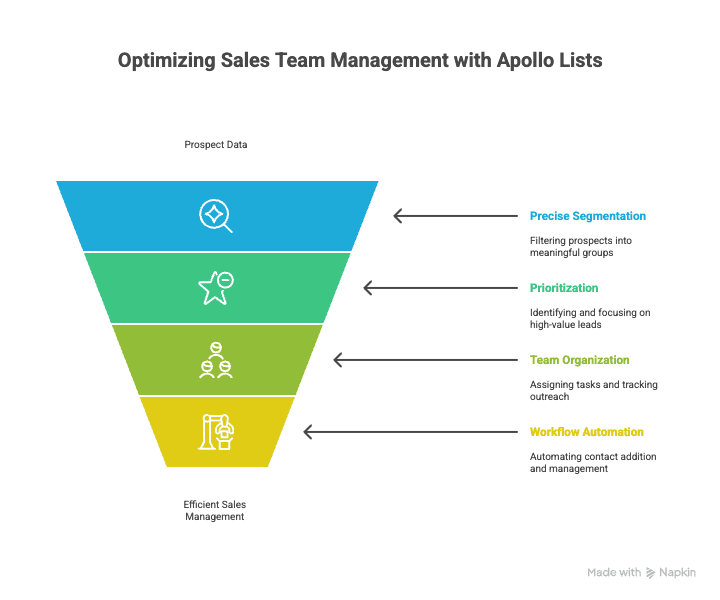
Apollo lists are more than just digital filing cabinets. They actively support your sales workflow by:
- Enabling precise segmentation: Use Apollo’s filters (industry, company size, job title, location, tech stack, funding, and more) to slice and dice prospects into meaningful groups. As puts it, segmentation is what transforms a contact list into a sales engine.
- Supporting prioritization: Tag or score leads, then isolate your highest-value prospects into dedicated lists. Apollo’s lead scoring and AI insights help you focus on those most likely to convert ().
- Keeping teams organized: Assign owners, track tasks, and manage outreach by working through one list at a time. No more juggling a messy spreadsheet or losing track of who’s been contacted.
- Automating workflows: Use Apollo’s rulesets to auto-add new contacts to lists based on criteria (e.g., if a new VP of Engineering appears, add them to your “VP Engineering” list).
In short, Apollo lists bring order, focus, and accountability to your sales process.
Strategies for Effective Communication Using Apollo Lists
Here’s where the magic happens: tailored outreach. With segmented lists, you can:
- Customize messaging: Send FinTech CTOs a different pitch than Retail Ops Managers. Use list-based templates to auto-populate relevant case studies, pain points, or value props.
- Time your follow-ups: Move engaged prospects (those who opened/clicked) into a “Hot Leads” list for faster, more personalized follow-up. Put non-responders into a re-engagement list with a different cadence.
- Maintain list hygiene: Use Apollo’s email verification and integration with tools like MillionVerifier to keep your lists clean—removing risky emails before they tank your deliverability ().
The result? Higher open rates, fewer bounces, and more relevant conversations.
Boosting Apollo Lists Data Accuracy with Thunderbit
Here’s the ugly truth: even the best-organized Apollo list is useless if the data is stale. People change jobs, emails go bad, and phone numbers get disconnected. In fact, , leading to wasted outreach and damaged sender reputation.
That’s where comes in. Thunderbit is an AI web scraper Chrome Extension that lets you automatically update, enrich, and expand your Apollo lists with fresh, real-time data from across the web. No more manual copy-paste marathons or chasing ghosts on LinkedIn.
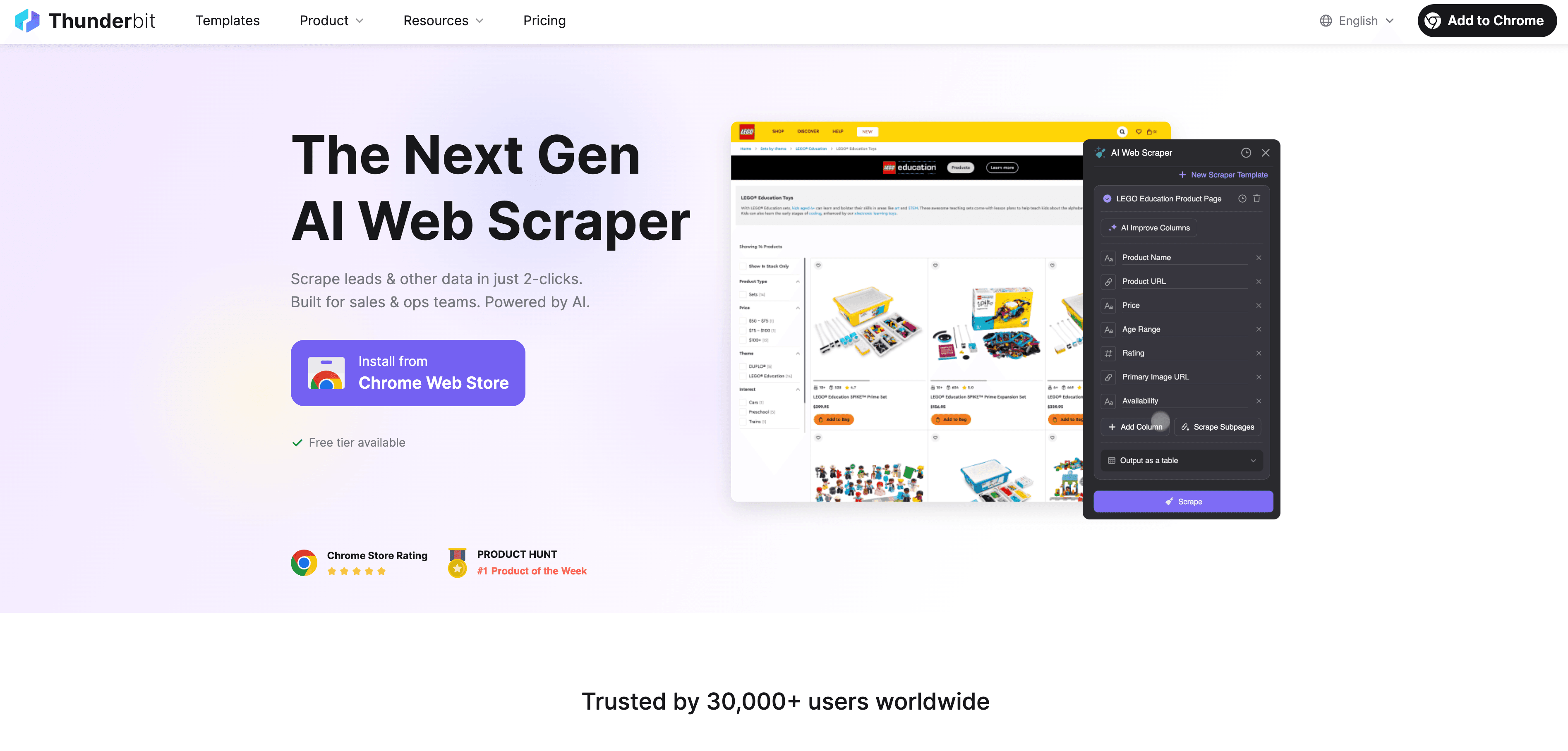
How Thunderbit’s AI Web Scraper Works with Apollo Lists
Here’s how Thunderbit fits into your Apollo workflow:
- Open your Apollo list or search results in Chrome.
- Click the Thunderbit extension and hit “AI Suggest Fields.” Thunderbit scans the page and recommends the best columns to extract (Name, Title, Email, Company, etc.).
- Click “Scrape.” Thunderbit pulls all visible data into a structured table—no coding, no selectors, just one click.
- Subpage Scraping: Need more details? Thunderbit can automatically visit each contact’s profile page (or LinkedIn/company site) and extract additional info (direct dials, updated titles, bios, etc.).
- Bulk Processing: Have a CSV of Apollo contacts? Thunderbit can crawl each URL in bulk, enriching hundreds of leads in minutes—especially with its mode (up to 50 pages at once).
Thunderbit is designed for business users—if you can use a browser, you can use Thunderbit.
Real-Time Data Enrichment for Apollo Lists
Thunderbit’s real superpower is real-time enrichment. Instead of relying on Apollo’s periodic updates, Thunderbit scrapes live sources—LinkedIn, company sites, directories, even PDFs and images—to fill in missing fields and verify existing ones.
- Update outdated emails and phone numbers: If a prospect left their company, Thunderbit can find their new role or a replacement contact.
- Fill in missing info: Need direct dials, personal emails, or social links? Thunderbit can extract them from public sources.
- Schedule regular enrichment: Set Thunderbit to re-scrape your key Apollo lists every month or quarter, keeping your data continuously fresh ().
The result? Higher lead qualification, better outreach timing, and fewer embarrassing “Hi, is this still your email?” moments.
Maximizing Apollo Lists Value in a Competitive Market
In a crowded sales landscape, just having a big list isn’t enough. You need to segment, prioritize, and refine your Apollo lists based on real engagement and market signals.
Using Segmentation to Prioritize High-Value Leads
Apollo’s filters let you break down your lists by:
- Firmographics: Industry, company size, revenue, location, funding, headcount growth.
- Demographics: Job title, department, seniority.
- Behavioral signals: Engagement (opens, clicks, replies), website visits, event attendance.
For example, you might create a “Recently Funded SaaS CEOs” list, or a “High-Intent Prospects—Clicked Demo Link” list. Prioritize these segments for your best reps and most personalized cadences.
Teams that segment and prioritize leads see and higher conversion rates.
Analyzing Prospect Behavior to Refine Apollo Lists
Don’t let your lists go static. Use Apollo’s engagement analytics to:
- Move engaged leads into “Hot” lists: Anyone who opens or clicks gets fast-tracked for follow-up.
- Re-engage non-responders: Create a separate list for prospects who haven’t replied, and try a new approach.
- Track job changes and other signals: Use Apollo’s job change filter or integrate with tools like to update lists based on real-world events.
The goal: treat your Apollo lists as living assets, constantly evolving based on prospect behavior and market trends.
Expanding Apollo Lists Coverage with Thunderbit
Apollo’s database is huge, but no platform covers every possible lead—especially in niche markets or for brand-new companies. Thunderbit lets you expand your Apollo lists by sourcing contacts from anywhere on the web:
- Scrape company websites, directories, or event attendee lists: Thunderbit can extract names, emails, and titles from association sites, conference agendas (even PDFs!), and more.
- Bulk LinkedIn prospecting: Use Thunderbit’s LinkedIn scraper to grab profiles from search results or company pages—great for finding new hires or teams not yet indexed by Apollo.
- Niche or regional sites: Scrape Yellow Pages, Yelp, or government registries for local businesses or hard-to-find contacts.
- Extract emails from unstructured data: Thunderbit’s AI can find emails in blog posts, images, or obscure web pages—perfect for filling in gaps Apollo missed.
Once you’ve scraped new leads, simply import them into Apollo as a CSV, assign them to a list, and let Apollo enrich any additional fields it can.
Step-by-Step: Using Thunderbit to Add New Contacts to Apollo Lists
Here’s a practical workflow:
- Identify a source: Find a website, directory, or LinkedIn search with your target contacts.
- Scrape with Thunderbit: Use AI Suggest Fields or a template to extract names, titles, emails, etc.
- Clean and review: Check for errors or duplicates.
- Export to CSV: Make sure columns are clearly labeled for Apollo import.
- Import into Apollo: Upload the CSV, map columns, and assign to a list.
- Verify and sequence: Check that contacts imported correctly, then enroll them in your sales sequences.
This process lets you go beyond Apollo’s native database and keep your pipeline full of fresh, relevant leads.
Integrating Apollo Lists with Other Tools for Sales Efficiency
No tool is an island. The real power of Apollo lists comes when you integrate them with your CRM, email marketing, and collaboration tools:
- CRM sync: Apollo natively integrates with Salesforce, HubSpot, and others—so your lists, contacts, and updates flow directly into your main sales database.
- Sales engagement: Use Apollo’s sequences or export lists to specialized tools. Thunderbit’s export options (Google Sheets, Airtable, Notion, Excel) make it easy to collaborate across teams.
- Marketing automation: Sync Apollo lists with your email platform to ensure prospects get the right messaging at the right stage—no more “oops, we emailed the same person twice.”
- Collaboration: Export enriched lists for review or analysis by sales ops, marketing, or management.
The key is a unified workflow: leads move smoothly from discovery to enrichment to outreach, with everyone working from the same, accurate data.
Accurate, Thunderbit-enriched Apollo lists mean:
- Better email deliverability: Fewer bounces, higher open rates, and a healthier sender reputation.
- Personalization at scale: Use enriched fields (recent news, direct dials, LinkedIn URLs) as merge tags in your emails.
- Timely follow-ups: Direct dials and updated info mean faster connects and more relevant conversations.
Studies show that .
Comparing Traditional and AI-Driven Approaches to Apollo Lists Optimization
Let’s get real: manual list management is slow, error-prone, and can’t keep up with today’s pace. Here’s how it stacks up against an AI-driven approach with Thunderbit:
| Aspect | Manual/Traditional Apollo Lists | AI-Driven (Thunderbit + Apollo) |
|---|---|---|
| Data Source | Apollo’s database only, periodic updates | Any website, real-time scraping |
| Freshness | Can go stale between updates | Live, up-to-date info from the web |
| Speed/Scale | Slow, labor-intensive, hard to scale | Bulk enrichment, 50+ pages at once |
| Accuracy | Prone to errors, typos, outdated info | Systematic, multi-source verification |
| Ease of Use | Manual exports/imports, spreadsheet wrangling | 2-click scraping, no code required |
| Automation | Limited, mostly manual | Scheduled scraping, auto-enrichment |
| Integration | CSV juggling, siloed data | Seamless sync with CRM, Sheets, Notion, etc. |
| ROI | High time cost, missed opportunities | Higher productivity, more deals, less waste |
Companies using AI for lead enrichment see .
Step-by-Step Guide: Optimizing Apollo Lists with Thunderbit
Ready to put this into action? Here’s my go-to workflow:
- Define your target: Use Apollo’s filters to build a precise list (e.g., “VPs of Marketing at SaaS companies, 50-500 employees”).
- Open in Chrome and launch Thunderbit: Click “AI Suggest Fields” to auto-detect the best columns.
- Scrape the data: Thunderbit pulls all visible info into a structured table.
- Enrich with subpage scraping: Let Thunderbit visit each contact’s profile or LinkedIn for deeper data (direct dials, updated titles, etc.).
- Export and review: Download as CSV or export directly to Google Sheets, Airtable, or Notion.
- Import or sync back to Apollo: Use Apollo’s import tool to update or add contacts, mapping new fields as needed.
- Sequence and outreach: Enroll your enriched list in tailored Apollo sequences.
- Monitor and maintain: Use Thunderbit’s scheduled scraping to keep lists fresh, and Apollo’s analytics to refine segments based on engagement.
This cycle—define, enrich, outreach, refine—turns your Apollo lists into a living, breathing sales asset.
Key Takeaways for Effective Apollo Lists Management
Let’s wrap up with the essentials:
- Accurate, up-to-date lists are the foundation of sales success. Data decays fast—don’t let your Apollo lists become a liability.
- Segmentation and behavioral analysis unlock higher conversion rates. Prioritize high-value leads and tailor your outreach for each segment.
- Thunderbit’s AI web scraping is a force multiplier. Automate enrichment, expansion, and syncing—no more manual drudgery.
- Integrate Apollo with your CRM, marketing, and collaboration tools. A unified workflow means less admin, more selling.
- Treat list optimization as an ongoing process. Schedule regular enrichment, review engagement, and keep refining your approach.
In a world where are up for grabs, there’s no excuse for letting your Apollo lists gather dust. With Thunderbit and a disciplined workflow, you can keep your pipeline full, your outreach relevant, and your team focused on what matters—closing deals.
Want to see Thunderbit in action? and check out our for a head start. And if you’re hungry for more sales automation tips, swing by the .
FAQs
1. What are Apollo lists, and how do they help sales teams?
Apollo lists are curated groups of contacts or companies inside . They help sales teams segment, prioritize, and organize leads for targeted outreach, making it easier to run personalized campaigns and track progress.
2. Why is data enrichment important for Apollo lists?
B2B contact data decays quickly—up to 70% per year. Enriching Apollo lists with real-time info ensures your outreach hits the right people with accurate emails, titles, and phone numbers, boosting response rates and protecting your sender reputation.
3. How does Thunderbit improve Apollo list management?
Thunderbit’s AI web scraper automates data extraction and enrichment from any website, filling in missing fields, updating outdated info, and expanding your lists with new leads from across the web. It’s fast, accurate, and requires no technical skills.
4. Can I use Thunderbit to add new contacts to Apollo lists?
Absolutely. Scrape contacts from directories, LinkedIn, or niche sites with Thunderbit, export as CSV, and import them into Apollo. Apollo will enrich any additional fields it can, and you can assign new contacts to specific lists for sequencing.
5. What’s the best way to keep Apollo lists up-to-date?
Combine Apollo’s job change filters and engagement analytics with Thunderbit’s scheduled scraping. Regularly enrich your lists, remove outdated contacts, and segment based on real-time behavior to keep your pipeline fresh and high-converting.
Learn More: