Let’s be honest: prospecting in B2B sales today can feel like you’re trying to find a needle in a haystack—except the haystack is on fire, and the needle keeps changing jobs. I’ve spent years in SaaS and automation, and I still get a kick out of how sales teams keep pushing for that perfect workflow. The reality? Even with the best sales prospecting tools, there’s always a gap between what you want and what you get. That’s why I’m excited to break down not just how to use for prospecting, but how to actually run a real-world workflow, fill in the data gaps, and build a tech stack that’s flexible enough for any lead generation challenge.
In this guide, I’ll walk you through a practical, SDR-style Apollo prospecting process—step by step, with actionable tips and a few hard-won lessons. And, because the web is a wild place (and Apollo’s database, as good as it is, doesn’t cover every corner), I’ll show you how to bring into your workflow to scrape those hard-to-reach leads and turn chaos into pipeline. Ready to prospect smarter, not harder? Let’s dive in.
What is Apollo Prospecting? The Foundation of Modern Lead Generation
“Apollo prospecting” is more than just running a search in Apollo’s database. It’s about using —one of the top sales prospecting tools—to identify, qualify, and engage leads at scale. Apollo is like a massive, living Rolodex: it boasts an , paired with built-in outreach and enrichment features.
Here’s what makes Apollo stand out:
- Contact & Company Database: Direct emails, phone numbers, titles, and more—enriched from public sources, partnerships, and Apollo’s own web crawling ().
- Advanced Search Filters: Over to target by industry, company size, location, job title, tech stack, funding, intent signals, and more.
- Outbound Engagement Tools: Built-in email sequences, automated follow-ups, phone dialer, and a Chrome extension for LinkedIn outreach.
- Data Enrichment: Turns a raw lead (just a name or email) into a rich profile, auto-filling missing details and syncing with your CRM.
Leads vs. Prospects: In Apollo, a lead is just a contact—maybe a name and email. A prospect is a qualified lead that fits your ideal criteria and is deemed a potential buyer (). Apollo’s workflow helps you move from raw leads to qualified prospects through enrichment and filtering.
Why Apollo Prospecting Matters for Sales Teams
Let’s get real: prospecting is the hardest part of sales for , even harder than closing deals. Outbound lead generation is still the backbone of most B2B sales teams—, even though outbound leads cost than inbound.
Why? Because outbound prospecting, when done right, fills your pipeline with high-quality, targeted leads. Teams that master Apollo prospecting see serious ROI: one tech company .
Here’s a quick breakdown of Apollo’s core use cases and their business impact:
| Use Case | How Apollo Helps | Key Benefit |
|---|---|---|
| Outbound Lead Generation | 210M+ contact database, bulk sequencing for outreach | More pipeline—consistently fill top-of-funnel |
| Market Segmentation | 65+ filters for precise targeting | Higher engagement—personalized messaging, better response |
| Pipeline Building | Integrated data + engagement, CRM sync | Predictable revenue—steady flow of leads |
| Workflow Automation | Email sequences, task automation, analytics | Greater efficiency—SDRs save time, increase touchpoints |
Sales teams that leverage Apollo’s full capabilities see improvements in conversion rates, productivity, and pipeline predictability. But the real secret? It’s not just about knowing the features—it’s about applying them in a workflow that fits your business.
Step-by-Step: The Real-World Apollo Prospecting Workflow
Let’s roll up our sleeves and walk through a full Apollo prospecting process, SDR-style. This isn’t a generic feature list—it’s a practical playbook you can use right now.
Step 1: Define Your Ideal Customer Profile (ICP)
Every successful campaign starts with a clear . In Apollo, you can filter by over 65 attributes—think industry, company size, geography, job title, tech stack, and even buying intent.
How to set up your ICP in Apollo:
- Industry: Target verticals (e.g., Healthcare, SaaS, Manufacturing).
- Company Size/Revenue: Employee count or revenue range.
- Location: Country, state, city, or radius.
- Technologies Used: Filter by tech stack (e.g., “uses Salesforce”).
- Job Titles & Seniority: Target decision-makers (e.g., “VP of Marketing”).
Pro tip: Save your filter combinations as Personas or ICP templates in Apollo. This keeps your targeting consistent and saves time for future campaigns ().
Step 2: Advanced Filtering and List Building
Once your ICP is set, it’s time to build targeted prospect lists. Apollo’s database is massive, but the magic is in the filters:
- Intent and Event Filters: Find companies with recent funding, new hires, or tech adoption ().
- Exclude Irrelevant Prospects: Weed out sectors or titles you don’t serve.
- Verify Contact Details: Use “Has Valid Email” and check for direct dials.
Add good prospects to a Contact List or Account List. Save your searches—Apollo will dynamically update results and can even email you when new leads match your criteria.
Practical tip: Always export or sync a backup of your list. Apollo integrates with CRMs like Salesforce or HubSpot, or you can export to CSV for sharing or uploading elsewhere ().
Step 3: Setting Up Email Sequences for Outreach
With your list ready, it’s time to engage. Apollo’s feature lets you automate multi-step outreach:
- Create a Sequence: Define steps and timing (e.g., Day 1: Intro email, Day 4: Follow-up, Day 7: LinkedIn touch).
- Personalize Templates: Use merge fields ('First Name', 'Company', etc.) and reference recent events or details.
- Multi-Channel Touches: Mix email, phone, and LinkedIn. Some execs prefer phone, but .
- A/B Testing: Test subject lines and copy for better results.
Discipline matters: 80% of sales require 5+ touches, but 92% of reps give up after the 4th (). Pre-schedule those touches in Apollo to maximize your chances.
Step 4: Tracking, Analytics, and Iteration
The final step is closing the loop—tracking what works and iterating:
- Open Rate: Tweak subject lines or send times if low.
- Click-Through Rate: Adjust your call-to-action if few click.
- Reply Rate: The ultimate metric—aim for 5-15% (or higher).
- Positive Response Rate: Track interested replies for true ROI.
Review these metrics regularly, segment by persona, and double down on what works. If a certain industry or message performs, scale it up. If not, pivot quickly.
The Limits of Traditional Prospecting Tools: When Apollo Alone Isn’t Enough
Now, here’s where things get interesting. As much as I love Apollo, no tool is a silver bullet. Even the best sales prospecting tools hit a wall in certain scenarios:
- Niche or Specialized Data: If you’re targeting boutique hotels, academic researchers, or obscure suppliers, Apollo’s coverage might be thin ().
- Fresh, Real-Time Info: Apollo’s data is updated regularly, but not instantly. If you need leads from a webinar that happened yesterday or a new startup, you’ll need another source ().
- Unstructured Web Data: If the info you need is buried in a partner page, member directory, or event attendee list, Apollo’s structured database won’t help ().
- Data Accuracy & Compliance: Outdated emails, missing phone numbers, or GDPR limitations can all be blockers ().
- Volume & Cost Limits: Apollo has usage caps and fair use policies—even on “unlimited” plans ().
When you hit these walls, it’s not about giving up—it’s about supplementing your workflow.
Supercharge Apollo Prospecting with Web Scraping
This is where web scraping comes in. Web scraping means using software to automatically extract information from websites—think pulling names, emails, and company details from a directory, event page, or LinkedIn group ().
Common web scraping use cases:
- Extracting Contact Info: Scrape names and emails from a niche industry site or association directory.
- Scraping Directories: Pull data from Yellow Pages-style sites or specialized databases.
- Event/Attendee Lists: Grab names from conference or event pages.
- Competitor Monitoring: Scrape client lists, case studies, or job boards for intent signals.
- Combining with Apollo: Scrape company names from the web, then use Apollo to find contacts at those companies—or vice versa.
The big advantage? Flexibility. You’re not limited to what’s in a static database. If the data exists on the web, you can get it. And thanks to AI-driven tools, you don’t need to be a coder to do it.
Meet Thunderbit: The AI Web Scraper That Complements Apollo
Let’s talk about , the AI-powered web scraper designed for business users (yes, even if you’re not technical). Thunderbit lets you scrape any website in just a couple of clicks, using AI to figure out what data you want and extract it for you ().
Why Thunderbit is a perfect Apollo companion:
- No-Code, AI-Powered: Just define the columns you want (“Name”, “Title”, “Email”), and Thunderbit’s AI will suggest and extract the right data ().
- Handles Subpages & Pagination: Thunderbit can follow links to subpages (e.g., individual profiles in a directory) and scrape data from each one ().
- Instant Export: Export scraped data directly to Google Sheets, Excel, Airtable, Notion, or CSV—ready to import into Apollo or your CRM ().
- Pre-Built Templates: Thunderbit has templates for common sales scraping tasks (LinkedIn profiles, contact info from directories, etc.)—making it even faster to get started ().
- Real-Time, Niche Data: Scrape the latest info from any website—perfect for those “Apollo doesn’t have it” moments.
Thunderbit isn’t here to replace Apollo. It’s the upstream tool that fills the gaps—especially when you’re dealing with complex, unstructured, or niche web data.
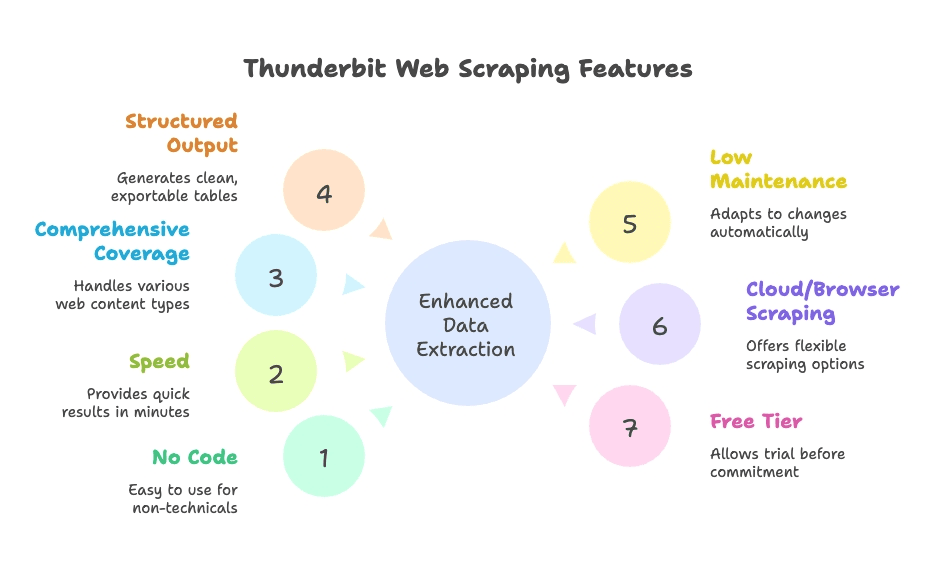
How to Use Thunderbit for Lead Generation
Let’s walk through a real-world scenario: you’re targeting a new niche, and Apollo’s database is missing some leads. Here’s how Thunderbit fits in:
Step 1: Install Thunderbit.
Download the (there’s a free tier to get started).
Step 2: Go to Your Target Page.
Navigate to the website or directory with the leads you want.
Step 3: Select a Scraper Template or Use AI Suggest.
Open Thunderbit’s panel, pick a template (e.g., LinkedIn Profile Scraper), or hit “AI Suggest Columns” to let the AI propose fields based on the page ().
Step 4: Run the Scrape.
Click “Scrape.” Thunderbit will extract the data, following subpages if needed ().
Step 5: Review and Export.
Clean up the data if needed, then export to Google Sheets, CSV, or your CRM ().
Step 6: Import into Apollo or CRM.
Upload the CSV to Apollo as new contacts. Apollo will deduplicate and enrich as needed. Or, use the data to find additional contacts in Apollo ().
Step 7: Sequence and Engage.
Add your new leads to Apollo sequences and run your outreach as usual.
Tips for combining scraped data with Apollo:
- Always comply with website terms and privacy laws.
- Use Thunderbit’s scheduled scraping for websites that update frequently.
- Leverage Thunderbit’s enrichment features to pull fresh emails or details.
- Double-check data quality—Thunderbit’s AI is smart, but always review a few rows.
With Thunderbit, you’re not limited by what’s in Apollo. The entire web becomes your prospecting playground.
Building a Flexible B2B Lead Generation Tech Stack: Apollo + Thunderbit
Let’s make it crystal clear: the best B2B lead generation stack isn’t about “either/or”—it’s about “both/and.” Here’s how Apollo and Thunderbit complement each other:
| Aspect | Apollo.io (Sales Prospecting Platform) | Thunderbit (AI Web Scraper) |
|---|---|---|
| Data Sources | Large internal database of 210M+ contacts (curated, updated) | Any website (public data, real-time) |
| Strengths | Automated enrichment, CRM integration, bulk outreach, user-friendly | No-code scraping, handles niche/fresh data |
| Data Freshness | Relies on Apollo’s update cycle (can be weeks/months old) | Real-time extraction, always up-to-date |
| Ease of Use | Point-and-click, built for sales reps | No-code, AI does the heavy lifting |
| Integration | Direct CRM/email integrations | Easy export to CSV/Sheets, API, templates |
| Cost Model | Subscription (per user/credits) | Usage-based (free tier + pay-per-credit) |
When to use which (and both):
- Use Apollo for standard B2B prospecting—bulk leads, automated outreach, CRM sync.
- Use Thunderbit when you need niche, real-time, or unstructured data—or to verify/enrich Apollo’s info.
- Combine both for the “ultimate workflow”: enrich with Apollo, fill gaps with Thunderbit, and sequence all leads together ().
Daily operations might look like:
- Start in Apollo—search and build your initial list.
- Identify gaps—missing emails, missing segments.
- Switch to Thunderbit—scrape the web for those gaps.
- Feed back—import Thunderbit data into Apollo/CRM.
- Engage via Apollo—sequence, track, and iterate.
- Repeat—build playbooks for each segment.
Cost synergy: Using both can actually save money. Thunderbit’s free tier and pay-as-you-go credits make it cost-effective for niche data, while Apollo’s bulk capabilities are perfect for large-scale prospecting ().
Key Takeaways: Rethinking Your Approach to Sales Prospecting Tools
Let’s wrap up with the big lessons from the trenches:
- Apollo Prospecting is Powerful—If Used Strategically: Define your ICP, build targeted lists, personalize outreach, and iterate. When you do, Apollo can deliver serious ROI ().
- Quality + Persistence Win: Target the right prospects, follow up consistently (remember those 5+ touches), and use automation to stay on track ().
- Know When Apollo Isn’t Enough: For niche, fresh, or unstructured data, supplement with web scraping instead of giving up on valuable leads ().
- Web Scraping is Your Secret Weapon: With tools like Thunderbit, anyone can scrape the web for leads—no coding required ().
- Apollo + Thunderbit = Complete Workflow: Cover both structured and unstructured data, maximize your reach, and future-proof your prospecting ().
- Stay Flexible and Experiment: The best prospectors are always testing new workflows, tools, and approaches. Build a culture of experimentation and keep leveling up your results.
With Apollo and Thunderbit working together, you’re not just prospecting—you’re building a pipeline machine that adapts to any challenge. Happy hunting, and may your next “needle in a haystack” be just a click away.
FAQs
1. What is Apollo prospecting, and how is it different from other sales prospecting tools?
Apollo prospecting refers to using to identify, qualify, and engage leads. Unlike traditional tools, Apollo combines a massive, constantly-updated database with advanced filters and built-in outreach features, making it a one-stop shop for B2B lead generation.
2. When does Apollo’s database fall short, and what should I do?
Apollo may lack coverage for niche industries, very recent leads, or unstructured web data (like member directories or event lists). In these cases, supplement your workflow with web scraping tools like to extract data directly from the web.
3. How does Thunderbit integrate with Apollo prospecting workflows?
Thunderbit lets you scrape contact info, directories, and subpages from any website. You can export the structured data to Google Sheets, Excel, or CSV, and then import it into Apollo for enrichment and outreach—filling in gaps that Apollo’s database can’t cover.
4. What are the best practices for combining Apollo and Thunderbit in a lead generation workflow?
Start with Apollo for standard prospecting, identify gaps, use Thunderbit to scrape missing data, and import everything back into Apollo or your CRM. Always review data quality, comply with privacy laws, and iterate your workflow based on results.
5. Is web scraping legal and compliant for B2B sales?
Generally, scraping publicly available business contact info is acceptable for B2B prospecting, but always check website terms and privacy laws (like GDPR). Use scraped data responsibly, and ensure your outreach complies with anti-spam regulations.
Want more actionable guides on sales automation, web scraping, and building a modern outbound tech stack? Check out the for deep dives, tutorials, and new workflows. And if you’re ready to try Thunderbit, grab the —your pipeline will thank you.