If you’ve ever wondered why some Amazon sellers seem to ride wave after wave of hot products while others are left treading water, the answer is often hiding in plain sight: keyword search trends. Amazon’s search bar isn’t just a box for shoppers—it’s a crystal ball for sellers. In 2024 alone, Amazon’s total search volume jumped from 14.2 billion in January to 20.9 billion in December (). That’s not just a lot of typing—it’s a tidal wave of real-time market signals, and those who know how to read them can turn trends into sales, fast.
I’ve seen firsthand how a single trending keyword—like “tie dye kits” or “fidget spinner”—can send a product from obscurity to page one, sometimes in a matter of days. But here’s the kicker: catching those trends before everyone else is nearly impossible if you’re stuck with manual keyword checks or clunky spreadsheets. That’s why I’m a huge advocate for using AI-powered tools like to automate the grind, spot hidden opportunities, and turn Amazon’s search data into your own growth engine.
Let’s break down how you can decode Amazon keyword search trends, why old-school tracking methods fall short, and how Thunderbit can help you not just keep up—but get ahead.
Decoding Amazon Keyword Search Trends: From Traffic to Sales
At its core, Amazon keyword search trends are the patterns and shifts in what shoppers are typing into Amazon’s search bar over time. These trends are the heartbeat of the marketplace: when a keyword starts surging, it’s often the first sign that a product or category is about to take off.

Why does this matter? Because over 56% of consumers now start their product searches on Amazon—not Google, not social media, but right on Amazon (). That means Amazon’s search data is basically a real-time focus group, revealing what people want, when they want it, and how demand is shifting.
Here’s how understanding these trends can directly impact your business:
- Spotting High-Demand Niches: When a keyword like “face masks” suddenly spikes (as it did in early 2020, with a 650% surge), sellers who noticed early were able to stock up and ride the wave—while others faced stockouts and missed sales ().
- Optimizing Inventory and Promotions: If you see “snow shovel” searches climbing in October, you know it’s time to ramp up inventory and maybe run a pre-winter promo.
- Boosting Sales Performance: Moving your product’s ranking from page 2 to page 1 for a trending keyword can increase click-through rates by 350% (), which often translates to a massive jump in sales.
In short, keyword search trends aren’t just numbers—they’re actionable signals that can guide everything from product launches to ad campaigns.
The Pitfalls of Manual Amazon Keyword Monitoring
Let’s be honest: the old ways of tracking Amazon keyword trends are about as effective as using a sundial to check the time in a thunderstorm. Here’s what most sellers still do:
- Manual Searches: Typing in keywords, jotting down rankings, and hoping you catch something before it’s too late.
- Third-Party Tools: Relying on keyword databases that may only update weekly or monthly—meaning you’re always a step behind.
- Best Seller Rank (BSR) Checks: Watching the top charts, but missing out on the long-tail keywords and emerging trends that haven’t hit the mainstream yet.
The problems? They’re big:
- Labor Intensive: Tracking just 50 products across 25 keywords can eat up over 20 hours of manual work per day—versus about 10 minutes with automation ().
- Lagging Data: By the time you notice a trend, it’s often already saturated. Manual checks are too slow for a marketplace that moves at lightning speed.
- Missed Long-Tail Opportunities: Manual methods focus on obvious, high-volume keywords, ignoring the long-tail phrases (like “wireless earbuds for small ears noise cancelling”) that often have higher buyer intent and conversion rates ().
- Risk of Missed Alerts: Without real-time monitoring, you can easily miss breakout keywords or sudden drops in your product’s ranking.
Seller surveys consistently show frustration with the time sink of manual research, and the opportunity cost of missing a trend can mean thousands in lost sales. In fact, sellers who use automation see about 45% better ranking outcomes on average ().
Thunderbit: Automating Amazon Keyword Research for Smarter Insights
Here’s where things get exciting. is an AI-powered web scraper that takes the grunt work out of Amazon keyword research. Instead of slogging through manual searches or relying on stale databases, Thunderbit lets you:
- Scrape Amazon’s own data at scale: Instantly pull product titles, prices, ratings, reviews, and more from search results or product pages.
- Leverage AI to analyze keyword opportunities: Thunderbit’s AI can spot patterns, suggest relevant data fields, and even help you identify rising trends and competitive gaps.
Think of Thunderbit as your tireless research assistant—one that never gets bored, never misses a trend, and can process thousands of data points in minutes.
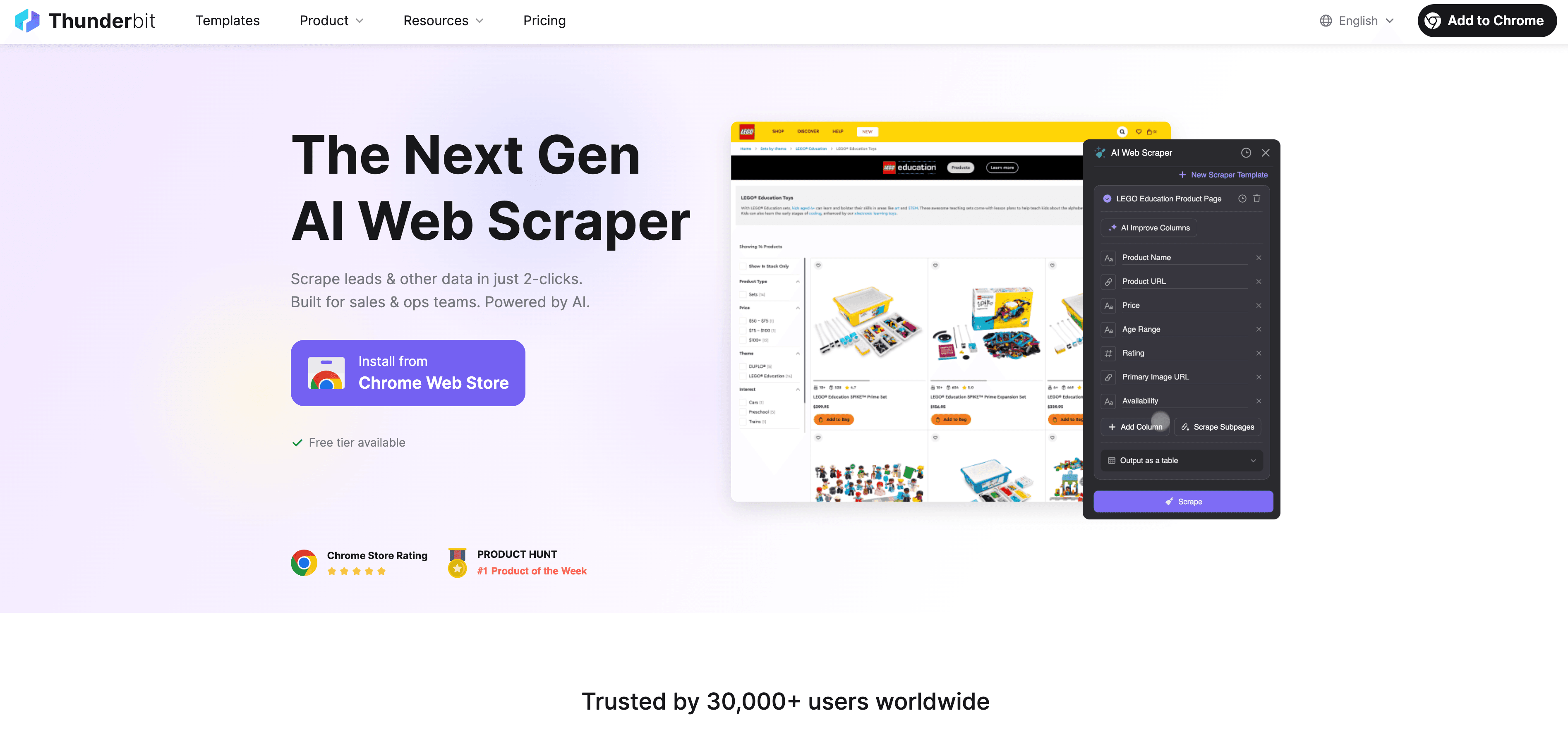
How Thunderbit’s AI Autofill and Data Export Supercharge Analysis
One of my favorite features is Thunderbit’s AI Autofill. Here’s how it works:
- AI Suggest Fields: Just click this button, and Thunderbit’s AI will scan the Amazon page and automatically suggest the most relevant columns to extract—like Product Name, Price, Rating, Review Count, and more ().
- Custom AI Prompts: Want to categorize products or extract specific features? Add a custom instruction, and the AI will do the heavy lifting—like tagging products as “Men’s,” “Women’s,” or “Kids’,” or converting all prices to a single currency.
- Structured Data Export: Once you’ve scraped the data, export it directly to Excel, Google Sheets, Airtable, or Notion—no extra cost, no messy formatting ().
This means you can go from raw Amazon data to a clean, analysis-ready spreadsheet in just a couple of clicks.
Thunderbit’s AI-powered features make it easy for sellers to automate data collection and analysis, saving hours of manual work and uncovering insights that would otherwise be missed.
Uncovering Hidden Gold: Long-Tail Keyword Opportunities with AI Scraper
Here’s a secret: long-tail keywords are where the real profits hide. While everyone else is fighting over “wireless earbuds,” savvy sellers are targeting “wireless earbuds for small ears noise cancelling” or “bluetooth headphones for running waterproof.”
Why do long-tail keywords matter?
- Higher Conversion Rates: Long-tail searches can convert at rates as high as 36%, compared to much lower rates for broad terms ().
- Lower Competition: Targeting specific phrases can reduce direct competition by up to 60% ().
- Niche Domination: Many successful sellers have built entire businesses by focusing on long-tail keywords that big brands ignore.
Thunderbit’s AI makes it easy to find and capitalize on these hidden gems:
- Scrape Amazon’s autocomplete suggestions: Quickly gather dozens of long-tail keyword variants that manual brainstorming would miss.
- Analyze product titles and reviews: Use Thunderbit’s AI to extract recurring phrases and features—these often map directly to high-converting long-tail searches.
- Structure and export long-tail data: With AI Suggest Fields, you can automatically organize and export long-tail keyword data for precise ad targeting and market entry.
One real-world example: a seller targeting “bamboo sushi rolling mat for beginners” was able to dominate that niche while competitors fought over the generic “sushi mat” keyword. The result? Steady sales, lower ad costs, and higher margins ().
Predictive Product Optimization: Using Keyword Trends for Better Listings
Spotting trends is only half the battle—the real win comes from acting on them. Here’s how you can use keyword trend data to optimize your Amazon listings and drive more sales:
- Update Titles and Bullets: If a new keyword is surging, weave it into your product title or bullet points (as long as it’s relevant). Even minor tweaks can yield a ~20% increase in sales ().
- Refresh Backend Keywords: Add trending phrases to your backend search terms to index for them without cluttering your listing.
- Adjust Pricing and Inventory: Rising search volume can signal a coming demand spike—stock up early or adjust prices to maximize profit.
- Fine-Tune Advertising: Ramp up PPC on rising keywords before competitors catch on, and trim spend on fading terms.
A great example: a phone case seller noticed a spike in searches for a new phone model before its release. By updating their listings and running ads targeting that model, they captured the early surge and landed a bestseller tag—while slower competitors missed out.
Thunderbit vs. Traditional Keyword Tools: A Side-by-Side Comparison
| Aspect | Thunderbit (AI Scraper) | Traditional Tools (Helium 10, Jungle Scout) | Manual Tracking |
|---|---|---|---|
| Data Freshness | Real-time, live from Amazon | Database, updated daily/weekly | Point-in-time only |
| Long-Tail Coverage | Unlimited, any niche | Good, but may miss ultra-niche | Very limited |
| Scale & Speed | Scrapes 50+ pages at once | Fast for known keywords | Slow, impractical for bulk |
| Ease of Use | No coding, AI suggests fields | User-friendly, but learning curve | Tedious, error-prone |
| Data Depth | Rich (titles, prices, reviews, etc.) | Keyword metrics, some product data | Very limited |
| Competitive Analysis | Scrape any competitor page | Reverse ASIN, rank tracking | Manual, incomplete |
| Export/Integration | Free to Excel, Sheets, Notion, etc. | CSV, some APIs (may cost extra) | Manual entry only |
| Cost | Free tier, pay-as-you-go | $29–$229/month subscriptions | “Free” but high time cost |
| Adaptability | Works on any site, multi-language | Amazon-focused | Manual, slow to adapt |
Thunderbit’s real strengths are its flexibility, real-time data, and ability to uncover long-tail opportunities that most tools miss. And for business users who want to own their data and customize their analysis, it’s a game-changer.
Thunderbit’s AI web scraper is designed for business users who want to automate Amazon keyword research, uncover hidden trends, and export structured data for deeper analysis.
Step-by-Step Guide: Leveraging Thunderbit for Amazon Keyword Search Trends
Ready to put this into action? Here’s how to use Thunderbit to research and analyze Amazon keyword search trends—no technical skills required.
Setting Up Thunderbit for Amazon Keyword Scraping
- Install the : Add it to Chrome and sign up for a free account.
- Choose Your Scraping Mode: For most Amazon research, browser mode works great. For bulk jobs, use cloud mode to scrape up to 50 pages at once.
- Navigate to a Relevant Amazon Page: Search for your target keyword or browse a category page.
Using AI Suggest Fields for Trend Discovery
- Open Thunderbit on the Page: Click the Thunderbit icon to launch the sidebar.
- Activate AI Web Scraper Mode: Select the AI Web Scraper tab.
- Click “AI Suggest Fields”: Thunderbit’s AI will propose the best columns to extract—like Product Name, Price, Rating, etc.
- Customize Fields and Prompts: Add or tweak columns as needed. Use custom AI prompts to categorize or format data.
- Handle Pagination: Set Thunderbit to scrape multiple pages for a fuller trend picture.
Exporting and Analyzing Keyword Data
- Run the Scrape: Click “Scrape” and watch Thunderbit gather your data.
- Export Results: Download as CSV or export directly to Google Sheets, Airtable, or Notion.
- Analyze Trends: Sort, filter, and chart your data to spot rising keywords, competitor moves, and new opportunities.
- Apply Insights: Update your listings, ad campaigns, and inventory plans based on what you find.
For a deeper walkthrough (with screenshots), check out .
Turning Trends into Growth: Sustainable Success with Smart Keyword Strategies
Treating Amazon keyword search trends as just another data point is a mistake—they’re the lifeblood of sustainable growth. The most successful brands make trend analysis a core part of their weekly workflow, using tools like Thunderbit to:
- Continuously optimize listings and ads
- Plan inventory and new product launches
- Stay ahead of competitors by acting on real-time data
This isn’t just about chasing the next fad. It’s about building a business that’s always in tune with what customers want—today, next month, and next year.
As one ecommerce expert put it, “In the fast-paced online market, the winners are those who can predict and respond to consumer demand in real time.” The future belongs to sellers who treat keyword trends as a growth engine, not a guessing game.
Conclusion & Key Takeaways
Let’s bring it home:
- Amazon keyword search trends are your best window into real-time demand. When you spot a surge, act fast—sales follow trends.
- Manual tracking is a losing battle. It’s slow, incomplete, and risks missing out on the next big thing.
- Thunderbit automates and amplifies your research. With AI-powered scraping, you can gather, structure, and analyze Amazon data in minutes—not hours.
- Don’t ignore long-tail keywords. They’re the hidden gold mines of Amazon, with higher conversion rates and less competition.
FAQs
1. What are Amazon keyword search trends and why do they matter?
Amazon keyword search trends are patterns in what shoppers are searching for on Amazon over time. They matter because they reveal real-time shifts in demand, helping sellers spot hot products, optimize listings, and plan inventory before competitors.
2. Why is manual keyword tracking on Amazon inefficient?
Manual tracking is slow, labor-intensive, and often misses critical data—especially long-tail keywords and sudden trend shifts. Sellers using manual methods risk falling behind and missing out on fast-moving opportunities.
3. How does Thunderbit automate Amazon keyword research?
Thunderbit scrapes Amazon pages at scale, uses AI to suggest and structure relevant data fields, and exports the results to Excel, Google Sheets, and more. This turns hours of manual work into minutes, with richer, more actionable insights.
4. What’s the value of long-tail keywords on Amazon?
Long-tail keywords (specific, multi-word phrases) often have higher conversion rates and lower competition. Thunderbit’s AI makes it easy to find and target these hidden opportunities, driving niche sales and improving ad ROI.
5. How can I use keyword trends to optimize my Amazon listings?
Monitor trending keywords and update your product titles, bullets, backend keywords, and ads accordingly. Even small tweaks based on trend data can boost visibility and sales. Thunderbit helps you stay ahead by providing real-time, structured keyword insights.
Learn More: