Ever stared at a phone number in your spreadsheet and thought, “Who’s behind this?” You’re not alone. In today’s hyper-connected world, mapping a phone number to a social media profile is a daily challenge for sales teams, recruiters, marketers, and even regular folks trying to reconnect with old friends. With over using social media worldwide and nearly , the opportunity (and temptation) to “put a face to a number” has never been greater.
But here’s the catch: finding social media by phone number isn’t as straightforward as it sounds. Between privacy settings, platform restrictions, and the sheer volume of data, the old copy-paste-and-pray approach just doesn’t cut it anymore. I’ve seen teams spend hours on manual lookups, only to end up with half-baked results and a headache. That’s why I’m excited to walk you through the real-world methods—both traditional and AI-powered—for connecting phone numbers to social profiles, all while staying on the right side of privacy and compliance.
Let’s break down exactly what “find social media by phone number” means, why it matters, how to do it (the right way), and how tools like can turn this once-tedious task into a scalable, compliant workflow.
What Does “Find Social Media by Phone Number” Mean?
At its core, finding social media by phone number is about using a phone number as a unique identifier to uncover someone’s social media accounts. Think of it as a reverse lookup: instead of searching by name or email, you start with a number and see what digital breadcrumbs it leads to.
Personal vs. Business Use Cases
- Personal: Maybe you want to reconnect with a friend, verify an unknown caller, or recover an old account.
- Business: Sales teams enrich lead data, recruiters verify candidates, marketers build richer customer profiles, and fraud teams check if a number has a legitimate digital footprint.
Which Platforms Support Phone Number Search?
Not all social networks are created equal when it comes to phone-based search. Here’s a quick rundown:
| Platform | Direct Phone Search | Contact Sync | Notes |
|---|---|---|---|
| Yes (if privacy allows) | Yes | Privacy settings may block results | |
| No | Yes | Requires syncing contacts | |
| Yes (core function) | N/A | Number = account | |
| No | Yes | Only via contact sync, rare | |
| Telegram | Yes (if allowed) | N/A | Privacy settings apply |
| Twitter/X | No | Yes | Only via contact sync, limited |
| Snapchat/TikTok | No | Yes | Contact sync, privacy limits |
For most platforms, your success depends on whether the user has allowed discovery by phone and if you’re willing to sync contacts (and share your own in the process).
Why Find Social Media by Phone Number? Key Use Cases & Benefits
Why go through the trouble? Because a phone number is often the most stable, unique identifier you’ll ever get. Here’s where it pays off:
- Lead Generation & Contact Enrichment: Sales and marketing teams can turn a cold list of numbers into a warm list of real people, complete with job titles, companies, and social handles. Companies using enriched data see up to .
- Fraud Prevention: Verifying that a number is tied to a real, established social profile helps weed out scammers and bots. The is booming, expected to hit $3.2 billion by 2033.
- Personal Reconnection: Find friends, family, or colleagues whose numbers you have but whose names or emails have changed.
- Customer Support & Insights: Support reps can tailor their approach by understanding a customer’s social presence.
Here’s a quick table to sum up the main motivations:
| Use Case | Personal Benefit | Business Benefit |
|---|---|---|
| Reconnect with contacts | Find friends/family on social | — |
| Identity verification | Confirm legitimacy of new acquaintances | Verify leads/customers, reduce fraud |
| Networking | Add contacts on social easily | Enrich leads, personalize outreach |
| Lead enrichment & research | — | Turn raw numbers into actionable profiles |
| Scam avoidance | Check for social presence before responding | Detect fraudulent applications |
| Account recovery | Find your own lost accounts | Keep contact lists up-to-date |
Traditional Ways to Find Social Media by Phone Number (and Their Limitations)
Let’s be honest: most people start with the basics. Here’s how the old-school methods stack up:
1. Manual Search on Social Platforms
Type the number into Facebook’s search bar, or try the “Forgot Password” trick. Sometimes you’ll get a match—if the user hasn’t locked down their privacy settings. But more often than not, you’ll hit a wall.
2. Google (or Web) Search
Plug the number into Google and hope it’s been posted somewhere public—maybe a company website or forum. This can work, but it’s noisy and rarely scalable.
3. Contact Syncing
Save the number in your phone, sync contacts with Instagram, LinkedIn, or Snapchat, and see who pops up. This is great for a handful of numbers, but a nightmare if you’re dealing with a sales lead list.
4. Reverse Lookup Services
Sites like Spokeo or TrueCaller aggregate data and sometimes surface social profiles. But they’re often paywalled, sometimes outdated, and can raise privacy concerns.
5. Messaging Apps
Add the number to WhatsApp or Telegram and see if a profile appears. This confirms the number is active, but doesn’t always reveal much else.
Bottom line: These methods are slow, manual, and hit-or-miss—especially if you need to process dozens or hundreds of numbers. Plus, privacy settings and platform rules can block your efforts, and you risk running afoul of compliance if you’re not careful.
Using Social Media Platform Features to Search by Phone Number
If you’re determined to go the manual route, here’s how to maximize your chances on the big platforms—just don’t expect miracles.
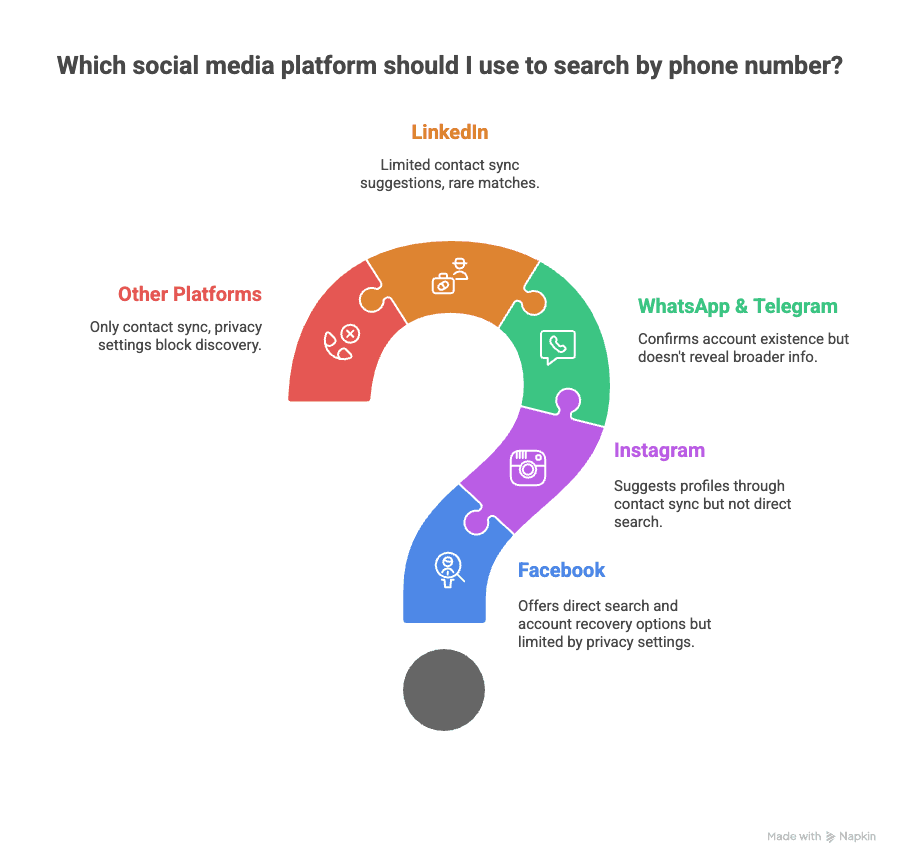
Facebook: Searching by Phone Number
- Go to the search bar, enter the phone number (with country code).
- If the user’s privacy settings allow, their profile will appear.
- Alternatively, use the “Find Your Account” (Password Recovery) page; enter the number and Facebook may show the associated name.
- Limitations: Most users now block phone lookups, and Facebook defaults to hiding numbers from search.
Instagram: Searching by Phone Number
- Save the number in your contacts.
- Go to Instagram > Profile > Discover People > Connect Contacts.
- If the number is linked and discoverable, Instagram will suggest the profile.
- Limitations: Many users opt out, and you’ll only see suggestions—not a direct search result.
WhatsApp & Telegram
- Add the number to your contacts.
- Open WhatsApp or Telegram; if the number is registered, you’ll see a profile.
- Limitations: Only confirms account existence; doesn’t reveal broader social info.
- No direct phone search.
- Upload contacts in the mobile app; LinkedIn may suggest matches if the number is linked (rare).
- Limitations: Most LinkedIn users don’t display phone numbers, and discovery is limited.
Other Platforms
- Twitter/X, Snapchat, TikTok: Only support contact sync, not direct phone search. Privacy settings usually block discovery.
Pro tip: Always respect privacy settings. If a user has chosen not to be discoverable, don’t try to circumvent it.
The Power of Tools: How AI Web Scraper Thunderbit Boosts Efficiency
Let’s face it: manual methods are fine for a one-off search, but if you’re in sales, ops, or research, you need scale, speed, and accuracy. That’s where comes in.
Thunderbit is an AI-powered web scraper Chrome Extension built for business users who want to extract contact info—phone numbers, emails, social links—from any website, directory, or forum, with just a couple of clicks.
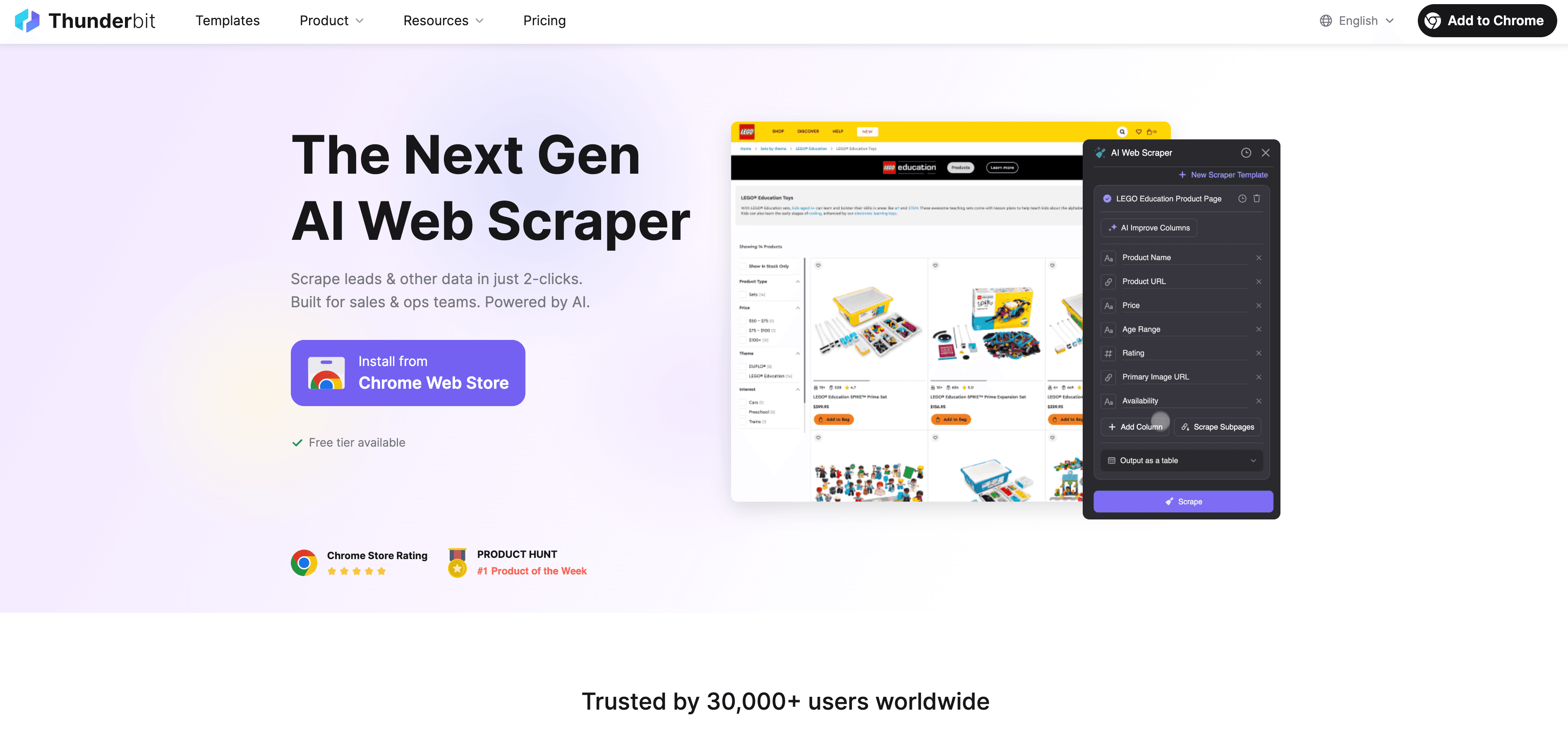
How Thunderbit Works
- Extract Phone Numbers at Scale: Thunderbit can scrape phone numbers from sources like Yellow Pages, company websites, forums, or comment sections. No more copy-pasting.
- AI Subpage Scraping: Got a list of phone numbers with profile links? Thunderbit’s AI can visit each subpage (like a company’s contact page or a user’s profile) and automatically extract associated social links or emails, creating a “number-to-social” workflow.
- Bulk Processing: Whether you have 10 or 1,000 numbers, Thunderbit handles them in parallel, saving hours of manual work.
- No Coding Required: Just click “AI Suggest Fields,” adjust columns if needed, and hit “Scrape.” Thunderbit’s AI figures out the rest.
Thunderbit’s Subpage Scraping: From Phone Number to Social Link
Here’s where Thunderbit really shines. Imagine you scrape a business directory and get a table like this:
| Name | Phone | Profile URL |
|---|---|---|
| xxxxxx | +1xxxxxxxxxx | www.directory.com/xxxxxx |
| xxxxxx | +1xxxxxxxxxx | www.directory.com/xxxxxx |
With subpage scraping, Thunderbit can automatically visit each Profile URL, extract social media links (like Facebook or LinkedIn), emails, or any other info, and append it to your table:
| Name | Phone | LinkedIn URL | Facebook URL | |
|---|---|---|---|---|
| xxxxxx | +1xxxxxxxxxx | linkedin.com/in/xxxxxx | facebook.com/xxxxxx | xxxxxx@email.com |
| xxxxxx | +1xxxxxxxxxx | linkedin.com/in/xxxxxx | facebook.com/xxxxxx | xxxxxx@email.com |
It’s like having an AI-powered research assistant that never gets tired and never misses a detail.
Turning Data into Assets: Thunderbit’s Data Normalization & Enrichment
Scraping is just the start. Thunderbit goes further by transforming raw data into structured, actionable assets.
Phone Number Normalization (E.164 Format)
Thunderbit automatically formats phone numbers into the , ensuring consistency and compatibility with your CRM or dialer. No more cleaning up messy formats.
Automated Data Labeling and Matching
- Tagging & Categorization: Thunderbit’s AI can label contacts by industry, company size, or even sales potential—just add a custom instruction to the column.
- Email & Social Matching: When scraping subpages, Thunderbit can match phone numbers to emails and social profiles, consolidating everything into a single, export-ready row.
- Export to Excel, Google Sheets, Airtable, Notion: One click, and your data is ready for analysis or outreach.
Step-by-Step Guide: How to Find Social Media by Phone Number with Thunderbit
Ready to see Thunderbit in action? Here’s how to go from a list of phone numbers to a fully enriched contact database.
1. Setting Up Your Scraper Template
- Navigate to Your Source: Open the website or directory with the phone numbers you want to extract.
- Open Thunderbit: Click the Thunderbit Chrome Extension.
- AI Suggest Fields: Hit “AI Suggest Fields.” Thunderbit will scan the page and recommend columns (e.g., Name, Phone, Profile URL).
- Adjust Columns: Add or tweak columns as needed—maybe you want to add “LinkedIn URL” or “Email” for subpage scraping.
2. Running the Scraper and Reviewing Results
- Start Scraping: Click “Scrape.” Thunderbit will extract all matching data from the page.
- Enable Subpage Scraping: If you have profile URLs, add columns for the data you want from those subpages (e.g., LinkedIn URL, Facebook URL, Email) and enable subpage scraping.
- Let Thunderbit Work: Thunderbit will visit each subpage, extract the relevant info, and merge it into your main table.
- Review Results: Preview the data in Thunderbit’s table. You can filter, sort, or even add AI-driven tags (like “Industry” or “Potential Lead”).
3. Exporting and Using Your Data
- Export Options: Choose to export your data to Excel, Google Sheets, Airtable, or Notion. Exports are free and unlimited.
- Integrate with Your Workflow: Import the data into your CRM, marketing automation, or sales outreach tools. Thanks to Thunderbit’s normalization, everything’s ready to go—no extra cleanup required.
Pro tip: You can even to keep your data fresh. Set it to run weekly, and your contact list will always be up to date.
Data Privacy & Compliance: What You Need to Know
Finding social media by phone number is powerful—but with great power comes great responsibility. Here’s how to stay compliant and ethical:
- Respect Privacy Laws: Phone numbers and social handles are personal data. Laws like and CCPA regulate how you collect and use this info, especially for commercial purposes.
- Follow Platform Terms of Service: Don’t use automated tools to scrape logged-in social media pages if it violates the platform’s rules. Stick to publicly available data.
- Use Thunderbit’s AI Field Prompts for Compliance: Add custom instructions to filter out sensitive data or flag privacy concerns (e.g., “Only extract publicly listed contact info”).
- Differentiate Personal vs. Business Use: It’s one thing to look up a friend; it’s another to build a sales database. Make sure you have a lawful basis for processing data in a business context.
- Secure Your Data: Store results securely and honor opt-out or do-not-contact requests.
For more on compliance, check out .
Best Practices for Responsible Data Use
- Stick to Public Data: Only collect info that’s intentionally made public.
- Don’t Over-Collect: Gather only what you need—no need to scrape someone’s entire profile if all you want is a LinkedIn URL.
- Be Transparent: When reaching out, mention how you found the contact if appropriate.
- Honor Opt-Outs: If someone asks to be removed, do it.
- Document Your Process: Keep records of where and why you collected data, especially for GDPR compliance.
Conclusion & Key Takeaways
Finding social media by phone number is no longer a guessing game. With the right approach—and the right tools—you can turn a list of numbers into a goldmine of actionable insights, all while staying compliant and respectful of privacy.
Key takeaways:
- Manual methods work, but don’t scale. They’re slow, limited by privacy settings, and prone to errors.
- AI-powered tools like Thunderbit make the process fast, accurate, and scalable. Extract, enrich, and export data in minutes, not hours.
- Compliance matters. Always use data responsibly, especially for business purposes.
- Thunderbit isn’t just a scraper—it’s a data enrichment engine. Normalize, tag, and match data as you go, turning raw info into a true asset.
Curious to see how Thunderbit can transform your workflow? and try it free, or check out more guides on the .
FAQs
1. Can I find anyone’s social media by phone number?
Not always. Success depends on whether the user has linked their number to their social account and allowed discovery via privacy settings. About have linked a number, but many restrict searchability.
2. Is it legal to use tools like Thunderbit for finding social profiles by phone number?
It’s legal to collect publicly available data for legitimate purposes, but you must respect privacy laws (like GDPR/CCPA) and platform terms of service. For business use, always ensure you have a lawful basis and don’t misuse personal data.
3. What makes Thunderbit different from other scrapers or lookup tools?
Thunderbit uses AI to automate extraction, normalization, and enrichment—no coding required. It can scrape at scale, follow subpages, and export clean, structured data directly to your favorite tools.
4. Can Thunderbit handle bulk phone number lookups?
Absolutely. Thunderbit is designed for bulk operations—scrape hundreds or thousands of numbers, enrich them with social links or emails, and export everything in one go.
5. How do I ensure compliance when using Thunderbit?
Use Thunderbit’s AI Field Prompts to filter out sensitive data, stick to public sources, document your process, and always honor opt-outs or do-not-contact requests. For more tips, see .
Learn More: