Let’s be honest: applying for jobs online can feel like tossing your resume into a digital abyss. I’ve been there—refreshing my inbox, wondering if my carefully crafted application even made it past the robots. Turns out, I’m not alone: , and fewer than 1 in 10 ever reach a real hiring manager. That’s a lot of qualified folks getting ghosted by algorithms.
But here’s the good news: you don’t have to play by those rules. Directly reaching out to hiring managers—yes, the actual decision-makers—can put your application at the top of the pile. In this guide, I’ll walk you through nine practical ways (from old-school detective work to AI-powered shortcuts) to find a hiring manager’s email address. Whether you’re a job search rookie or a seasoned pro, these strategies will help you get noticed, get responses, and maybe even land that dream role.
Why Finding the Hiring Manager’s Email Matters
Let’s start with the “why.” Why go through all this effort to find a hiring manager’s email instead of just clicking “Apply” and hoping for the best?
1. You Get Noticed by the Right Person
Hiring managers are the ones who actually need someone on their team. Unlike HR, who might be juggling dozens of roles, the manager is laser-focused on filling their opening. When you reach out directly, you’re not just another faceless resume in a stack—you’re a real person showing initiative. .
2. Faster, More Personalized Feedback
Managers can be more candid and responsive than HR. They might even give you feedback or advice, or at least let you know where you stand. As one career expert put it, “You have a far better chance of getting helpful feedback from a manager than from HR…they don’t have the same closed-door approach” ().
3. The Real Decision-Maker
Recruiters are important, but they’re often just the gatekeepers. The hiring manager is the one who knows what the job really needs and can look past a missing keyword if you show potential. In smaller companies, the hiring manager might even be the CEO or founder ().
4. It’s a Proactive Signal
Reaching out directly shows you’re motivated and resourceful—qualities every employer values. In today’s market, a thoughtful email or message to the right person might be the nudge that gets your resume pulled from the pile.
How to Identify the Right Hiring Manager
Before you can email the hiring manager, you need to figure out who they are. Sometimes the job posting will tell you, but often it’s a bit of a scavenger hunt. Here’s how I approach it:
1. Check the Job Description for Clues
Read the posting carefully. Sometimes it’ll say, “This position reports to the Director of Engineering” or “Contact Jane Doe for questions.” If you see a name or title, jot it down. Even if it’s just “reports to the VP of Marketing,” that’s a lead.
2. Use LinkedIn and Company Resources
Head over to LinkedIn and search for the company. Use the “People” tab and filter by department or title. For example, if you’re applying for a Data Analyst role, look for “Analytics Manager” or “Head of Data.” LinkedIn’s search lets you filter by current company and keywords—super handy for narrowing it down ().
3. Browse the Company Website
Check out the “About Us,” “Team,” or “Leadership” pages. Many companies list department heads or team leads. In smaller companies, the CEO or founder might be your target.
4. Ask or Network Internally
If you know anyone at the company—even a friend of a friend—ask who manages the team you’re applying to. Sometimes a quick LinkedIn message or even a polite call to the company’s main line can get you the info you need ().
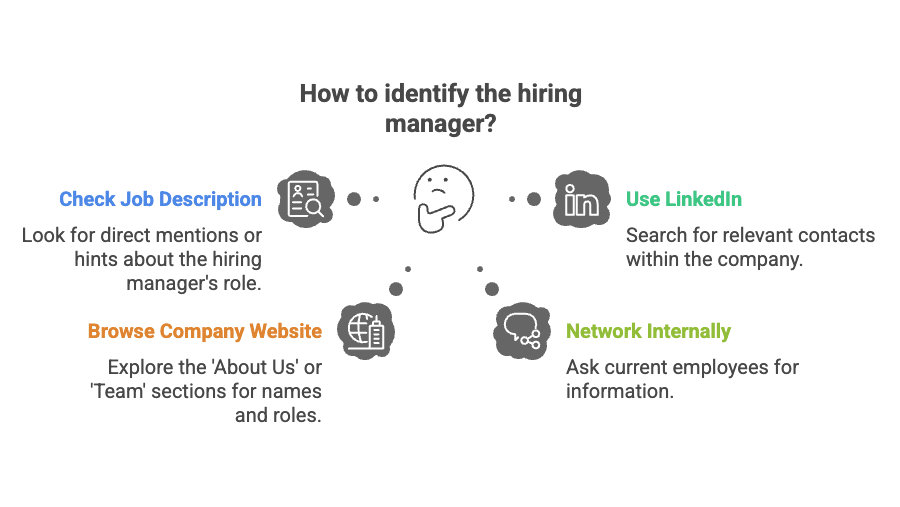
9 Proven Ways to Find a Hiring Manager’s Email Address
Alright, you’ve got a name (or at least a title). Now, how do you actually get their email? Here are nine methods I’ve used, tested, and seen work for job seekers everywhere.
1. Use Thunderbit to Extract Emails from Company Websites
Let’s start with my personal favorite (and yes, I’m a little biased here): , our AI Web Scraper Chrome Extension. Why? Because so many companies scatter contact info across “Team,” “About,” “News,” and “Contact” pages. Manually clicking through all of them is about as fun as assembling IKEA furniture without instructions.
How Thunderbit Works:
- Install the .
- Navigate to the company’s website (start with “Team” or “About Us”).
- Click “AI Suggest Fields.” Thunderbit’s AI scans the page and suggests fields like Name, Title, Email, and LinkedIn.
- Hit “Scrape.” Thunderbit instantly pulls all the structured info—names, roles, emails, LinkedIn links—into a table.
- If the info is spread across subpages (like individual team bios), use Thunderbit’s Subpage Scraping. The AI will visit each profile and extract emails, saving you from endless clicking.
You can export everything to Excel, Google Sheets, Notion, or Airtable. And the best part? The basic email extraction features are free.
Real-world example: I’ve seen users pull over 200 targeted contacts in under 10 minutes—something that would take hours by hand (). Thunderbit even works on PDFs and images (thanks to AI OCR), so you can extract emails hidden in job postings or scanned documents.
If you want to see Thunderbit in action, check out our .
2. Check the Job Posting for Contact Details
Sometimes the easiest answer is right in front of you. Double-check the job listing for any direct contact info. Smaller companies or academic roles often include an email for inquiries. Look for lines like “For questions, contact [email protected].”
If the posting is a PDF or image, search for “@” or “email.” Thunderbit can help here too—just upload the file and let the AI do the work ().
Don’t forget to check attachments or linked documents—sometimes the contact info is tucked away at the end of a “Candidate Information Pack” or similar file.
3. Search the Company Website
Company websites can be goldmines for contact info. Beyond the “Team” page, look at:
- “Contact Us”
- “About Us”
- “Careers”
- The site footer
Even if you don’t find the hiring manager’s direct email, you’ll often see the company’s email format (like firstname.lastname@company.com), which is useful for guessing later.
Pro tip: Use Google to search within the site. Try site:company.com "@company.com" to pull up any page with an email address (). This can uncover hidden gems in press releases, blog posts, or even PDF downloads.
4. Use LinkedIn to Find the Hiring Manager
LinkedIn isn’t just for networking—it’s a powerful people search engine. Here’s my go-to process:
- Search for the company and filter by “People.”
- Use keywords like “Manager,” “Director,” or the department name.
- Filter by location if the company is big.
- Check if the job posting on LinkedIn lists the poster or “hiring team”—sometimes you’ll see the manager’s name right there ().
If you see a manager announcing a job opening in a post, that’s a strong clue they’re the person to contact.
5. Leverage LinkedIn Messaging and Contact Info
Once you’ve found the right profile, check their “Contact Info” section. Sometimes people list their work email (especially if you’re a 1st-degree connection).
If the email isn’t public, send a polite LinkedIn message. Keep it short and respectful:
“Hi [Name], I’m applying for the [Job Title] at [Company] and am very interested in your team. Would you mind sharing your email so I can send my resume and cover letter directly?”
Personalize your note—mention the specific role, something you admire about the company, or a recent project. And don’t attach your resume in the first message; wait until you have their email.
6. Try Email Finder Tools
If you have the hiring manager’s name and company, let technology do the heavy lifting. Tools like Hunter.io, Clearout, Snov.io, and others can generate or find email addresses based on name and domain.
How it works:
- Enter the person’s name and company domain (e.g., Jane Doe, acme.com).
- The tool suggests possible emails and often verifies if they’re deliverable.
- Many offer free credits—enough for a handful of searches ().
Some tools work as Chrome extensions on LinkedIn, surfacing emails as you browse profiles. Just be mindful of privacy and use these tools responsibly.
7. Use Google Search Operators
When all else fails, Google is your friend. Try queries like:
"Jane Doe" "Acme Corp" emailsite:acme.com "Jane Doe"site:acme.com "@acme.com"
You might find the email in a press release, conference attendee list, or even a PDF document. Add filetype:pdf to your search if you suspect the email is buried in a downloadable file ().
8. Guess the Email Format
Most companies use standard email formats. If you know the pattern, you can make an educated guess:
- firstname.lastname@company.com
- firstinitiallastname@company.com
- firstname@company.com
If you’ve found any employee’s email (even in a press release or on the website), use that as your template. There are free “email permutator” tools online that generate all possible combinations. But don’t just send emails to every guess—verify them first (see the bonus section).
9. Network at Events or Through Mutual Connections
Sometimes, the best way to get a hiring manager’s contact info is through good old-fashioned networking:
- Attend industry events, job fairs, or webinars where company reps are present.
- Use your alumni network or LinkedIn connections to request introductions.
- If you meet someone at an event, follow up with a personalized message and ask for the hiring manager’s contact.
Referrals are powerful—. Even if you don’t get the email directly, you might get a warm intro or a tip about the hiring process.
Checklist Before Sending an Email to the Hiring Manager
You’ve done the detective work—now don’t blow it with a sloppy email. Here’s my pre-send checklist:
- Professional Greeting: Use “Dear Ms. Smith” or “Hello Mr. Johnson.” Double-check the spelling and title.
- Clear Subject Line: “Application for [Job Title] – [Your Name]” is perfect.
- Personalization: Mention the specific role and why you’re interested in their team or company.
- Highlight Your Value: Briefly state your top qualifications or achievements relevant to the job.
- Proofread: Typos and grammar mistakes are deal-breakers. .
- Professional Email Address: Use something like yourname@gmail.com, not [email protected].
- GDPR & Privacy: If contacting someone in the EU, be respectful—use their email only for this job inquiry and don’t add them to any lists.
- Attach Documents: Name your files clearly (e.g., JaneDoe_Resume.pdf).
- Double-Check the Address: Make sure you’re sending to the right person.
- Send at a Good Time: Mid-morning on a weekday is usually best.
Bonus: How to Find Verified HR Contacts with Clearout
Before you hit “send,” it’s smart to verify that the email is valid—especially if you guessed the address or used a finder tool. is a popular email verification platform with 98–99% accuracy.
How to use Clearout:
- Go to their Email Verifier tool.
- Enter the email address.
- Click verify. You’ll see if it’s valid, invalid, or risky.
Clearout also offers a Chrome extension for finding and verifying emails on LinkedIn profiles. If you’ve generated a list of possible emails, you can bulk upload and quickly weed out the duds. This step saves you from embarrassing bounce-backs and helps you maintain a professional reputation.
Conclusion: Take Control of Your Job Search
Finding a hiring manager’s email isn’t just a technical trick—it’s a mindset shift. By reaching out directly, you’re taking control of your job search, bypassing the black hole of online portals, and connecting with the people who can actually hire you.
Each of these nine strategies can work wonders, especially when combined. Maybe you start with LinkedIn to get a name, use Thunderbit to pull emails from the company site, verify with Clearout, and then send a personalized, professional message. That whole process could take less than an hour—and put you miles ahead of applicants who just click “Apply” and wait.
I’ve seen job seekers get response rates of 25–50% by messaging hiring managers directly—far better odds than the typical online application (). Even if you don’t land the job, you’ll build your network and learn valuable lessons for next time.
So, next time you spot a job that excites you, don’t just submit and hope. Try out a few of these methods—that same day. Be respectfully bold. The human connection you make could be the difference between another silent rejection and your next big opportunity.
Happy job hunting! And if you want to make your research even faster, give a try—I built it to help people like you cut through the noise and get results.
Want more tips on web scraping, productivity, and AI for job seekers? Check out the for guides like and .
FAQs
1. Why is it important to contact the hiring manager directly instead of just applying online?
Contacting the hiring manager directly helps you bypass automated resume filters and stand out from the crowd. It shows initiative, gets your application in front of the actual decision-maker, and can result in faster, more personalized feedback.
2. How can I identify who the hiring manager is for a job posting?
You can identify the hiring manager by checking the job description for clues (such as reporting lines or contact names), searching LinkedIn for department heads or relevant managers, browsing the company website’s “Team” or “About Us” pages, or networking internally by reaching out to current employees or mutual connections.
3. What are some effective methods to find a hiring manager’s email address?
Some effective methods include:
- Using AI-powered tools like Thunderbit to extract emails from company websites.
- Checking the job posting and company website for listed contact details.
- Searching LinkedIn for the manager’s profile and checking their contact info.
- Using email finder tools (like Hunter.io or Clearout) to generate or verify email addresses.
- Guessing the company’s email format based on other employee emails.
4. What should I include in my email to the hiring manager?
Your email should have a professional greeting, a clear subject line, personalized content referencing the specific role, a brief highlight of your relevant qualifications, and properly named attachments (like your resume). Always proofread for errors and ensure you’re using a professional email address.
5. How can I verify if the email address I found is valid before sending my application?
You can use email verification tools such as Clearout to check if the email address is valid. These tools help you avoid sending emails to incorrect addresses, reducing the risk of bounce-backs and maintaining your professional reputation.