Let’s be honest: when I first started scraping data for sales and market research, I thought grabbing the first page of Google results was enough. Turns out, that’s like showing up to an all-you-can-eat buffet and leaving after the salad bar. In reality, most of the good stuff—whether it’s leads, product listings, or juicy competitor insights—lives beyond page one. If you’re not handling Google pagination, you’re missing out on 70% (or more) of the data that could make or break your next big project ().
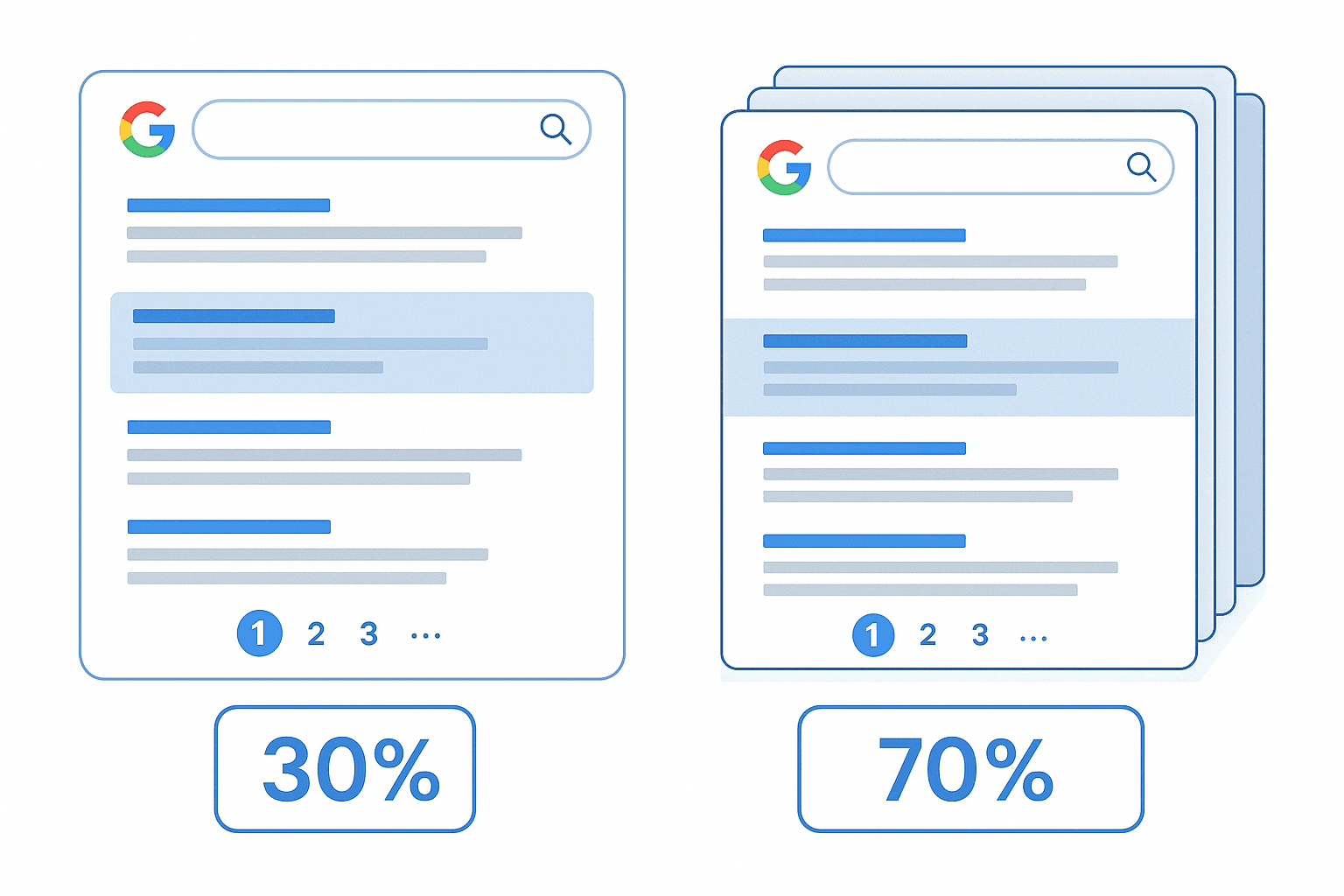
As someone who’s spent years building automation tools at , I’ve seen firsthand how pagination is the silent gatekeeper between you and complete, actionable data. Whether you’re scraping Google search results, e-commerce listings, or reviews, understanding and managing pagination isn’t just a technical detail—it’s the difference between half-baked insights and a full feast of information.
What is Google Pagination and Why Does it Matter for Web Scraping?
Let’s break it down: Google pagination is the way Google (and most major websites) splits content across multiple pages. On a typical Google search, you’ll see 10 results per page, with numbered links and a “Next” button at the bottom. Click “Next,” and you get more results—rinse and repeat. This pattern shows up everywhere: product listings on Amazon, reviews on Yelp, property listings on Zillow, you name it ().
Why does this matter for web scraping? Because if you only scrape the first page, you’re leaving most of the data on the table. Studies show that 30–50% of product content is hidden on secondary pages (), and in some cases, it’s even higher. Imagine a sales rep who only collects the first 20 contacts from a directory—when the real goldmine is buried on pages 3, 4, and 5. Incomplete data means missed leads, skewed analysis, and, let’s be real, wasted effort.
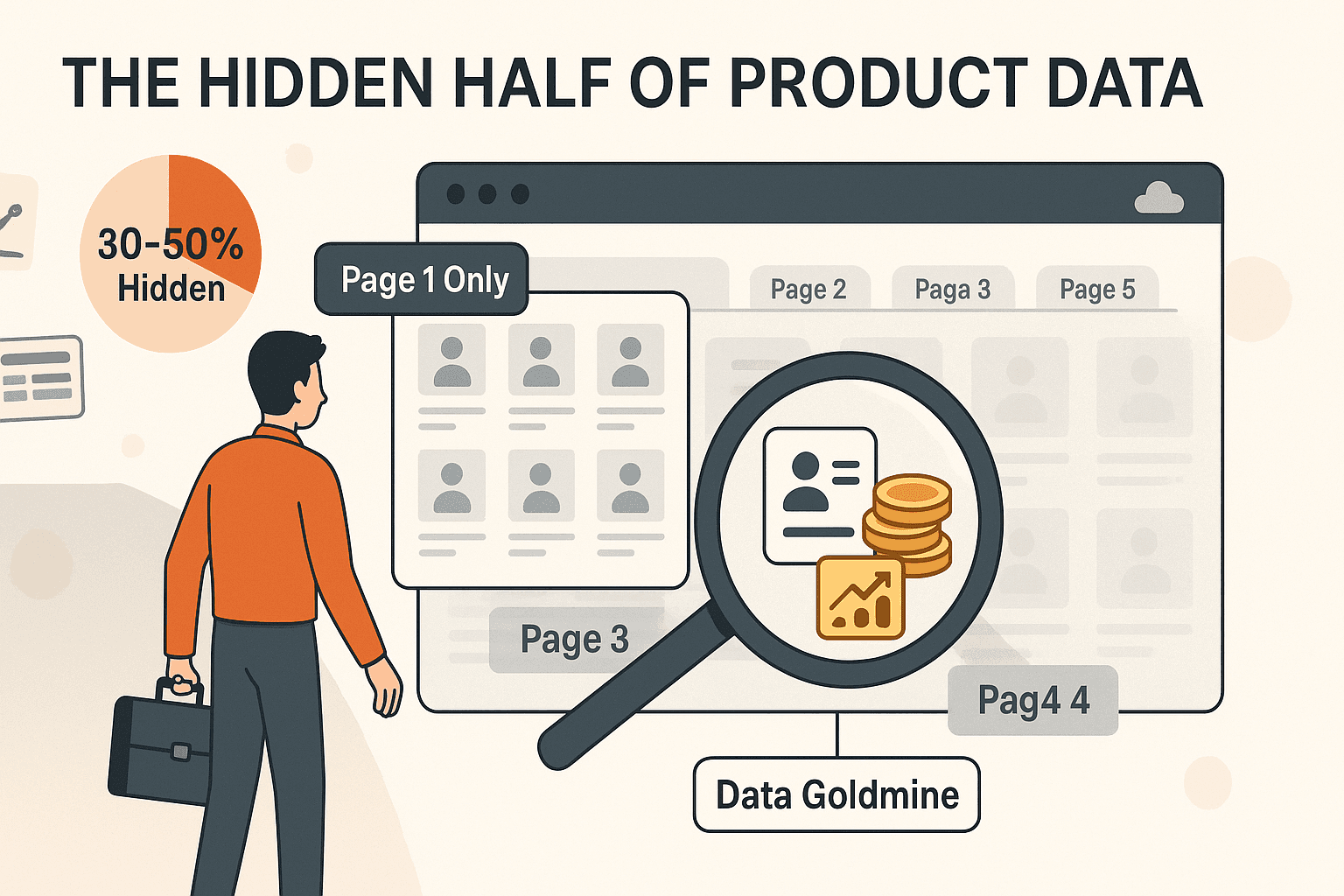 In business, incomplete data is about as useful as a pizza box with no pizza inside (). That’s why handling Google pagination is non-negotiable for anyone serious about web scraping.
In business, incomplete data is about as useful as a pizza box with no pizza inside (). That’s why handling Google pagination is non-negotiable for anyone serious about web scraping.
The Challenges of Google Pagination in Web Scraping
If only scraping paginated data were as easy as clicking “Next” a few times. In reality, pagination introduces a whole set of challenges:
- Incomplete Data by Default: Most basic scrapers (and a lot of scripts) only grab the first page unless you specifically tell them to keep going. That means you could be missing 90% of the data ().
- Navigation Complexity: Google uses numbered links and “Next” buttons, but other sites might use “Load More” buttons or infinite scroll. Each type requires a different scraping approach ().
- Dynamic Content: Some results load via JavaScript as you scroll or click, which means traditional HTML scrapers miss them completely.
- Pitfalls and Edge Cases: Failing to detect the “Next” button, stopping too early, or accidentally scraping the same page twice are all common mistakes. And don’t get me started on getting blocked by anti-bot systems if you scrape too aggressively ().
Bottom line: scraping paginated content is tricky because you have to mimic real user navigation—across multiple pages, with different loading behaviors, and without getting blocked.
Manual Pagination Handling: Traditional Methods
Before AI-powered tools like Thunderbit, handling Google pagination was a mix of technical gymnastics and manual drudgery. Here’s how people used to do it:
| Manual Method | Drawbacks |
|---|---|
| Hand copying each page | Mind-numbing, error-prone, and doesn’t scale past a few pages |
| URL parameter manipulation | Requires technical know-how; not all sites expose page numbers in the URL |
| Writing custom scripts | Demands programming skills; scripts break if the site changes |
| Browser automation (Selenium) | Complex setup, slow, and needs constant maintenance |
| No-code tools with manual setup | Still requires you to manually specify “Next” buttons or page elements; not intuitive |
Even so-called “no-code” scrapers often require you to dig into settings or manually select the “Next” button (). For business users, this is a recipe for frustration—or worse, incomplete data.
Automated Pagination Handling: Thunderbit’s Approach
This is where changes the game. Thunderbit is an AI-powered Chrome extension that makes handling Google pagination (and any other pagination) as easy as clicking a button. Here’s how:
- Automatic Detection: Thunderbit’s AI scans the page and recognizes pagination controls—whether it’s numbered links, “Next” buttons, “Load More,” or infinite scroll ().
- Hands-Free Navigation: Once detected, Thunderbit navigates through pages just like a user—clicking “Next,” scrolling, or loading more results until it reaches the end ().
- Browser and Cloud Modes: Thunderbit can run in your browser (great for dynamic content) or in the cloud (scraping up to 50 pages at once for speed and scale).
- No-Code, AI-Suggested Setup: Just click “AI Suggest Fields,” and Thunderbit figures out both the data fields and the pagination logic for you.
- Handles All Pagination Types: Whether it’s clicking, scrolling, or a mix, Thunderbit adapts automatically.
- Subpage Scraping: Need more details? Thunderbit can also visit each result’s subpage and enrich your dataset—no extra setup required ().
In short, Thunderbit’s AI treats pagination as a solved problem, so you don’t have to sweat the details.
Step-by-Step Guide: Scraping Google Pagination with Thunderbit
Let’s walk through how you can scrape all pages of Google search results with Thunderbit—no coding, no headaches.
Step 1: Set Up Your Thunderbit Scraper
- Install the from the Chrome Web Store.
- Create a free Thunderbit account and pin the extension for easy access.
- Navigate to Google and run your search query (e.g., “best CRM tools 2025”).
Step 2: Enable Pagination Support
- Click the Thunderbit icon to open the sidebar.
- Hit “AI Suggest Fields”—Thunderbit’s AI will analyze the page and suggest fields like Title, URL, and Snippet.
- Thunderbit automatically detects pagination. If there’s a “Paginate” toggle, make sure it’s on (it usually is by default for multi-page results).
- For infinite scroll or “Load More” pages, Thunderbit will switch to scroll mode automatically.
Step 3: Review and Export Your Data
- Click “Scrape” and let Thunderbit work its magic. It will navigate through every page, collecting results as it goes.
- Watch as the data table fills up with results from page 1, page 2, and so on.
- When done, review your data for completeness—make sure you see entries from all pages.
- Export your data directly to Excel, Google Sheets, Airtable, Notion, or as CSV/JSON (). Exporting is always free.
And that’s it. No scripts, no manual clicking, no missed data.
Manual vs. Automated Pagination: Which is Right for Your Business?
Here’s a quick comparison:
| Aspect | Manual Scraping | Thunderbit Automated Scraping |
|---|---|---|
| Setup Time | High—requires manual setup or coding | Minimal—AI auto-configures everything |
| Handling Infinite Scroll | Difficult—needs custom scripting | Built-in—Thunderbit handles it automatically |
| Adaptability | Low—breaks if the site changes | High—AI adapts to new patterns |
| Speed & Scale | Slow—sequential page loading | Fast—cloud mode scrapes up to 50 pages at once |
| Maintenance | High—scripts need constant updates | Low—Thunderbit’s AI is maintained for you |
| Anti-block Measures | Manual—requires proxies, delays | Built-in—Thunderbit uses smart timing and cloud IPs |
| Accessibility | Technical—requires programming or IT support | No-code—anyone can use it, even non-technical users |
If you only need a handful of results, manual might work. But for anything serious—lead generation, price monitoring, market research—Thunderbit’s automated approach is a no-brainer.
Best Practices for Handling Google Pagination in Web Scraping
Whether you’re using Thunderbit or another tool, keep these tips in mind:
- Identify the Pagination Pattern: Is it numbered pages, “Next” buttons, or infinite scroll? Thunderbit handles all, but it’s good to know what you’re dealing with ().
- Verify All Pages Are Captured: Double-check that your dataset matches the expected number of results. If Google says “About 100 results,” make sure you’re not stuck at 10 or 20.
- Avoid Duplicates: Some sites have overlapping results between pages. Use unique keys (like URLs) to deduplicate if needed.
- Throttle Requests: Don’t scrape too fast—especially on Google. Thunderbit’s cloud mode uses smart timing, but always be respectful.
- Plan for Errors: Sometimes a page might fail to load. Thunderbit retries automatically, but always review your data for completeness.
- Don’t Overwhelm the Site: Only scrape what you need. If you just need the first 5 pages, set that limit.
- Leverage Scheduling: For recurring scrapes, use Thunderbit’s natural language scheduler (“every Monday at 9am”) to automate the process ().
- Stay Organized: Keep notes on what you scraped, when, and from where. Websites change, so be ready to adapt.
Enhancing User Experience: Thunderbit’s One-Click Pagination Solution
What I love most about Thunderbit is how it puts advanced pagination handling in the hands of everyone—not just developers:
- No Coding or Selectors Needed: Just click “AI Suggest Fields” and go. Thunderbit figures out the rest ().
- Natural Language Prompts: Describe what you want (“scrape all Google results with title and URL”), and Thunderbit sets it up.
- Instant Templates: For popular sites like Google, Amazon, or Zillow, Thunderbit offers one-click templates with pagination logic built in.
- Seamless Export: Send your data straight to Sheets, Notion, or Airtable—no extra steps.
- Global Accessibility: Thunderbit supports 34 languages, so teams worldwide can use it comfortably.
User feedback has been fantastic—people say it feels like having an intern who never gets bored clicking “Next.” And as someone who’s done plenty of manual scraping in my day, I can confirm: it’s a huge relief.
Conclusion & Key Takeaways
Handling Google pagination isn’t just a technical detail—it’s the key to complete, reliable web scraping. Miss it, and you’re working with half the picture. Get it right, and you unlock the full value of the web’s data.
With , you don’t need to be a coder or a scraping expert. Just install the extension, use “AI Suggest Fields,” and let Thunderbit handle pagination—clicking, scrolling, and exporting every last result. It’s fast, accurate, and accessible to everyone.
Ready to see what you’ve been missing? and try scraping a multi-page Google search. You’ll never look at “page 2” the same way again.
FAQs
1. What is Google pagination in web scraping?
Google pagination refers to the way Google splits search results across multiple pages, typically with numbered links and a “Next” button. Handling this in web scraping means collecting data from every page, not just the first.
2. Why is handling pagination important for data extraction?
Most valuable data is hidden beyond the first page—sometimes up to 70% or more. If you ignore pagination, your dataset will be incomplete, leading to missed insights and opportunities.
3. How does Thunderbit handle Google pagination automatically?
Thunderbit’s AI detects pagination controls (numbered links, “Next” buttons, infinite scroll) and navigates through all pages, collecting data as it goes. No manual setup or coding required.
4. What types of pagination can Thunderbit handle?
Thunderbit supports click-based pagination (numbered pages, “Next” links), infinite scroll, and “Load More” buttons. It adapts automatically to the site’s structure.
5. What are best practices for scraping paginated content?
Always verify you’ve captured all pages, avoid duplicates, throttle your requests to avoid blocks, and use a tool like Thunderbit that adapts to different pagination types. For recurring tasks, use scheduling features to automate your scrapes.
For more tips and deep dives on web scraping, check out the . Happy scraping—and may your datasets always be complete, page after page. Learn More