I still remember the first time I tried to scrape a website for business data. I was hunched over my laptop, wrestling with Ruby scripts, browser developer tools, and a growing sense of “why is this so complicated?” Fast-forward to 2025, and the world of web scraping has changed dramatically. Today, web data isn’t just for techies or data scientists—it’s the secret sauce behind smarter sales, sharper marketing, and operations that actually run on real-time insights.
But let’s be honest: for most business users, the idea of “web scraping with Ruby” still sounds like something you’d need a computer science degree (or a lot of coffee) to pull off. The good news? With the rise of AI web scraper tools like , you don’t need to know a lick of code to extract valuable data from the web. In this guide, I’ll walk you through both the traditional Ruby approach and the new AI-powered options—so you can pick the path that fits your skills, your team, and your business goals.
Why Web Scraping with Ruby Matters for Business Users
Web scraping isn’t just a tech hobby—it’s become a core business strategy. In fact, now use web scraping to gather public data. And it’s not just e-commerce: sales, marketing, and operations teams everywhere are using scraped data to outsmart the competition, find new leads, and keep their catalogs up-to-date.
Let’s break down some real-world use cases:
| Use Case | How Business Users Apply It | Typical ROI / Impact |
|---|---|---|
| Lead Generation | Scrape directories, LinkedIn, or public listings for contacts | 10× more leads per week, lower cost per lead (see case study) |
| Price Monitoring | Track competitor prices and stock daily | 2–5% revenue lift from dynamic pricing (John Lewis saw ~4%) |
| Product Catalog Updates | Aggregate supplier or marketplace data | Fewer errors, hours saved on manual entry |
| Market Research | Scrape reviews, forums, social media for trends | Better campaigns, spot issues/opportunities early |
| Content & SEO Monitoring | Track competitor blogs, keywords, meta tags | Improved SEO, stay ahead of content trends |
| Real Estate Intelligence | Scrape property listings and prices | Faster reaction to new listings, more comprehensive market view |
The bottom line: web scraping is a force multiplier for business teams. It’s not just about “getting data”—it’s about getting ahead.
What is Web Scraping with Ruby? A Simple Explanation
Let’s demystify it. Web scraping is just a fancy way of saying: “Let’s get the data we need from websites, automatically, instead of copying and pasting it by hand.” When you use Ruby for web scraping, you’re basically writing instructions for a digital assistant—a script that visits web pages, reads the content, and pulls out the info you care about.
Ruby is popular for this because it’s readable, flexible, and has a bunch of open-source libraries (called “gems”) that make scraping easier. You can tell Ruby: “Go to this page, find all the product names and prices, and save them in a spreadsheet.” It’s like teaching your computer to be a super-fast, never-tired intern.
But here’s the catch: traditional Ruby scraping means you need to know how to code, understand HTML, and be ready to fix things when websites change. That’s where AI web scraper tools come in—they let you skip the coding and get straight to the data.
The Traditional Approach: Coding Your Web Scraper in Ruby
If you’re curious (or brave), here’s how the classic Ruby scraping process works:
- Set Up Ruby: Install Ruby (version 3.x is standard in 2025), and set up your environment with Bundler for managing gems.
- Install Gems: Add gems like
HTTParty(for web requests) andNokogiri(for parsing HTML). If you’re dealing with dynamic sites, you might needselenium-webdriverorwatir. - Fetch the Web Page: Use
HTTParty.get('<https://example.com>')to download the page’s HTML. - Parse HTML: Use
Nokogiri::HTML(page)to turn that HTML into a structure you can search—like “find all the<span class='price'>elements.” - Extract Data: Loop through the elements, grab the text you want, and store it in an array or hash.
- Export: Use Ruby’s
CSVlibrary to write your data to a CSV file, or output JSON for more complex needs.
Pros:
- Full control—customize every step.
- No ongoing software cost (if you already have the skills).
- Integrates with other Ruby systems.
Cons:
- Steep learning curve (Ruby, HTML, CSS, web protocols).
- Time-consuming setup and debugging.
- Maintenance headaches—websites change, scripts break.
- Scaling and anti-bot measures require extra work.
I’ve seen teams spend days getting a Ruby scraper to work, only to have it break the next week when the website updates a class name. It’s a rite of passage, but not always the most efficient use of time.
Key Ruby Libraries for Web Scraping
Here’s a quick cheat sheet:
- Nokogiri: The go-to for parsing HTML/XML. Lets you use CSS selectors or XPath to grab content.
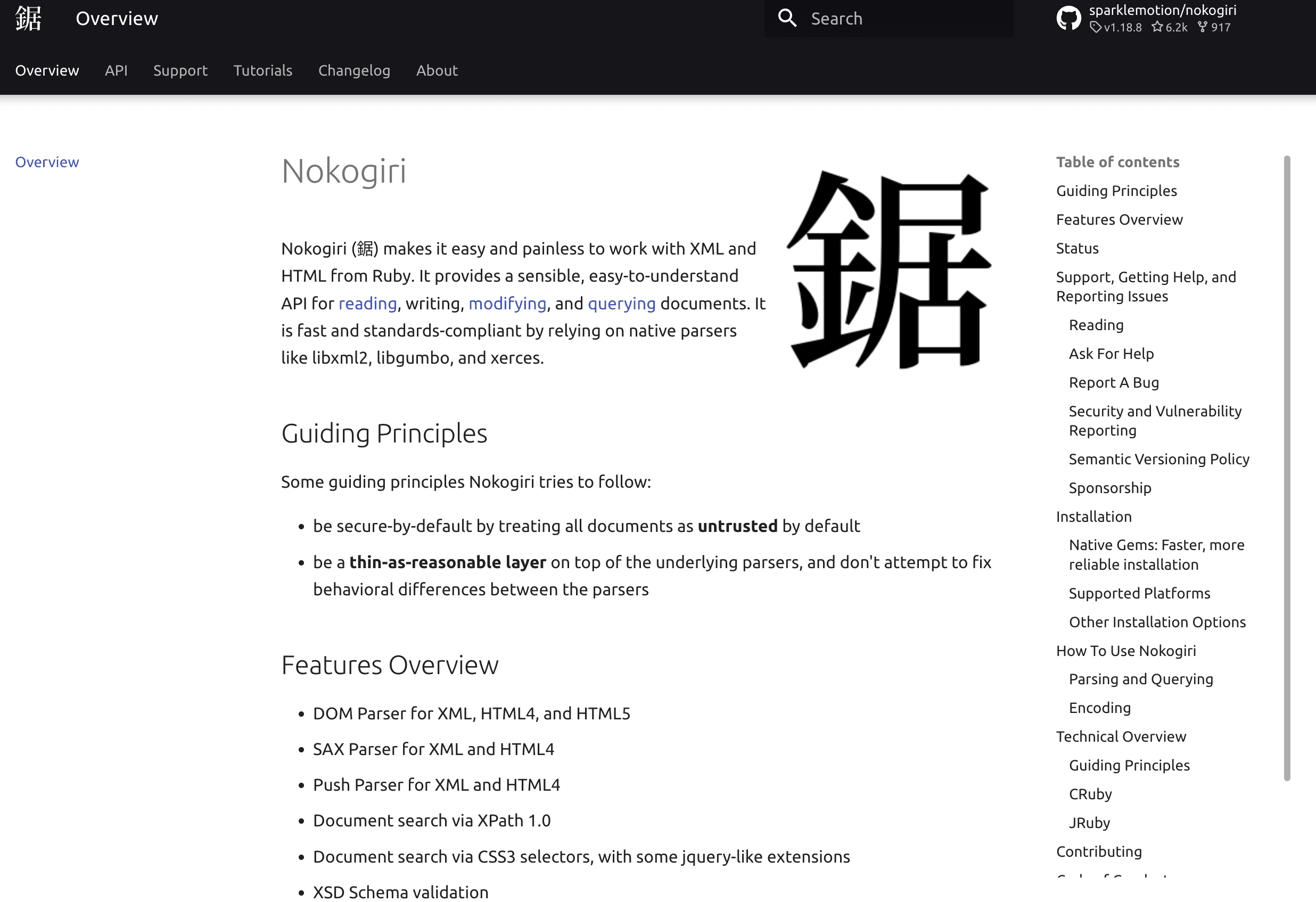
- HTTParty: Makes HTTP requests easy—fetch pages, handle headers, cookies, etc.
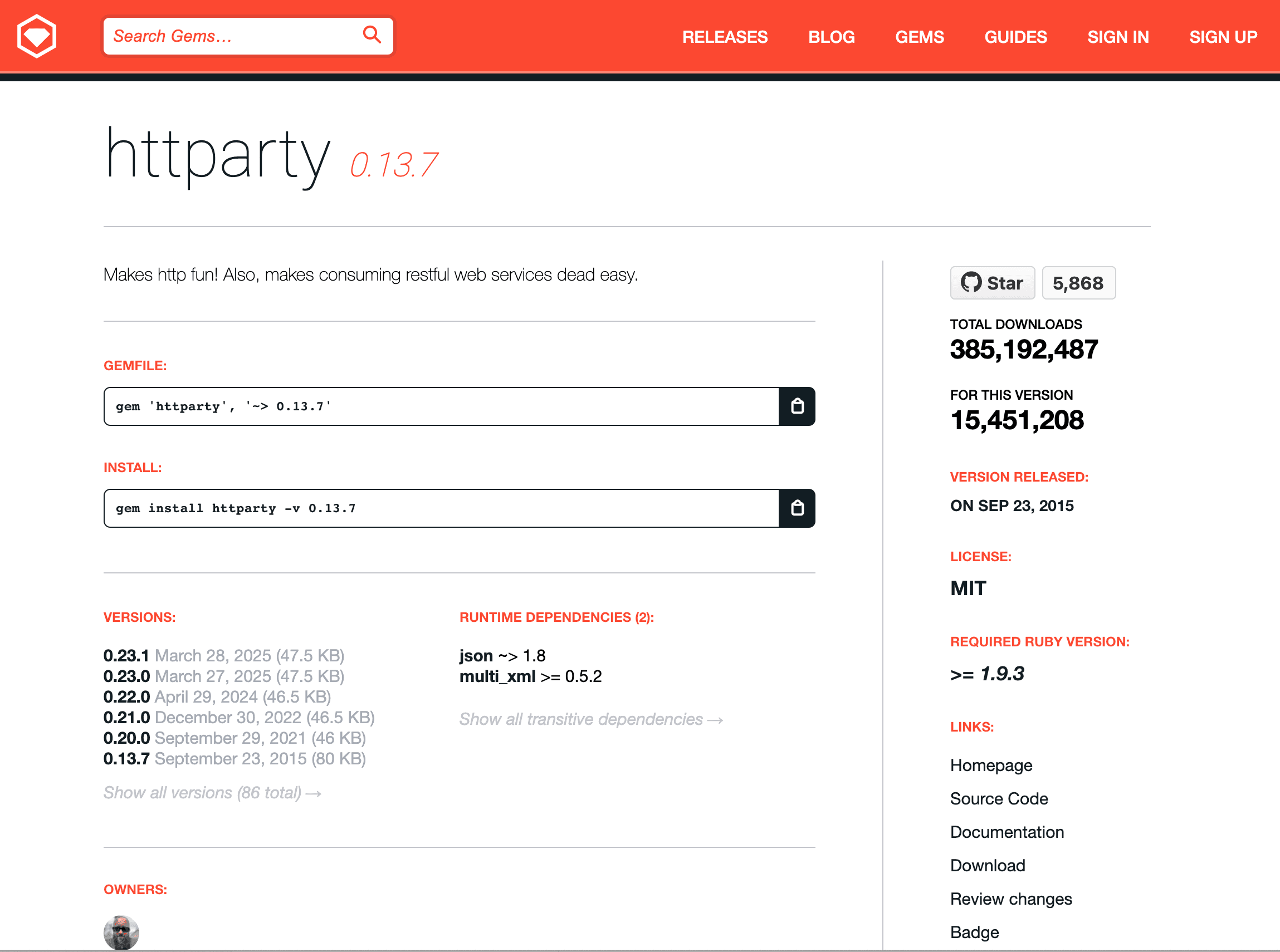
- Selenium / Watir: For sites that use JavaScript to load data. These gems let you control a real browser (even headless) to simulate user actions.
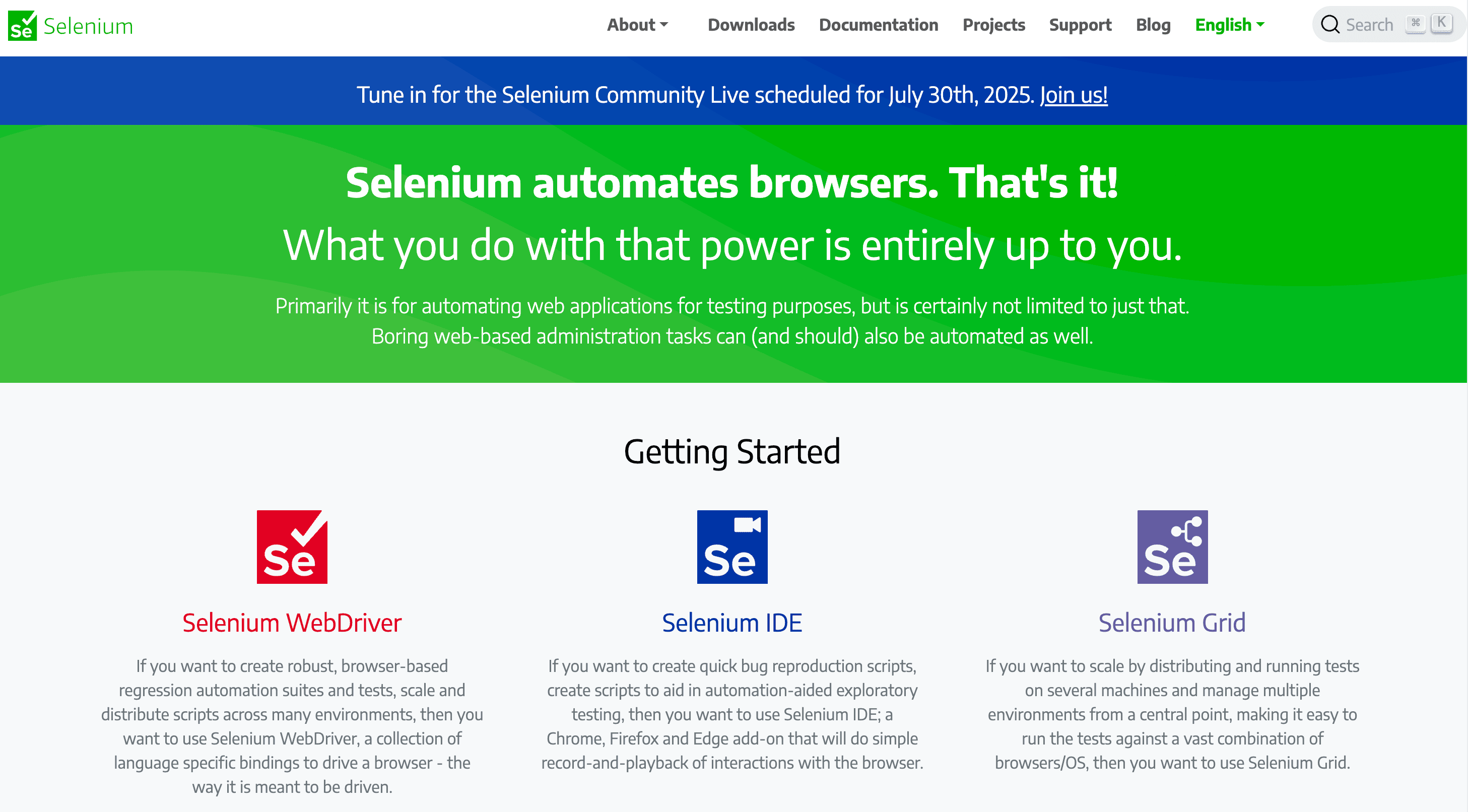
- Mechanize: Automates form submissions, link following, and session management for simpler, older sites.
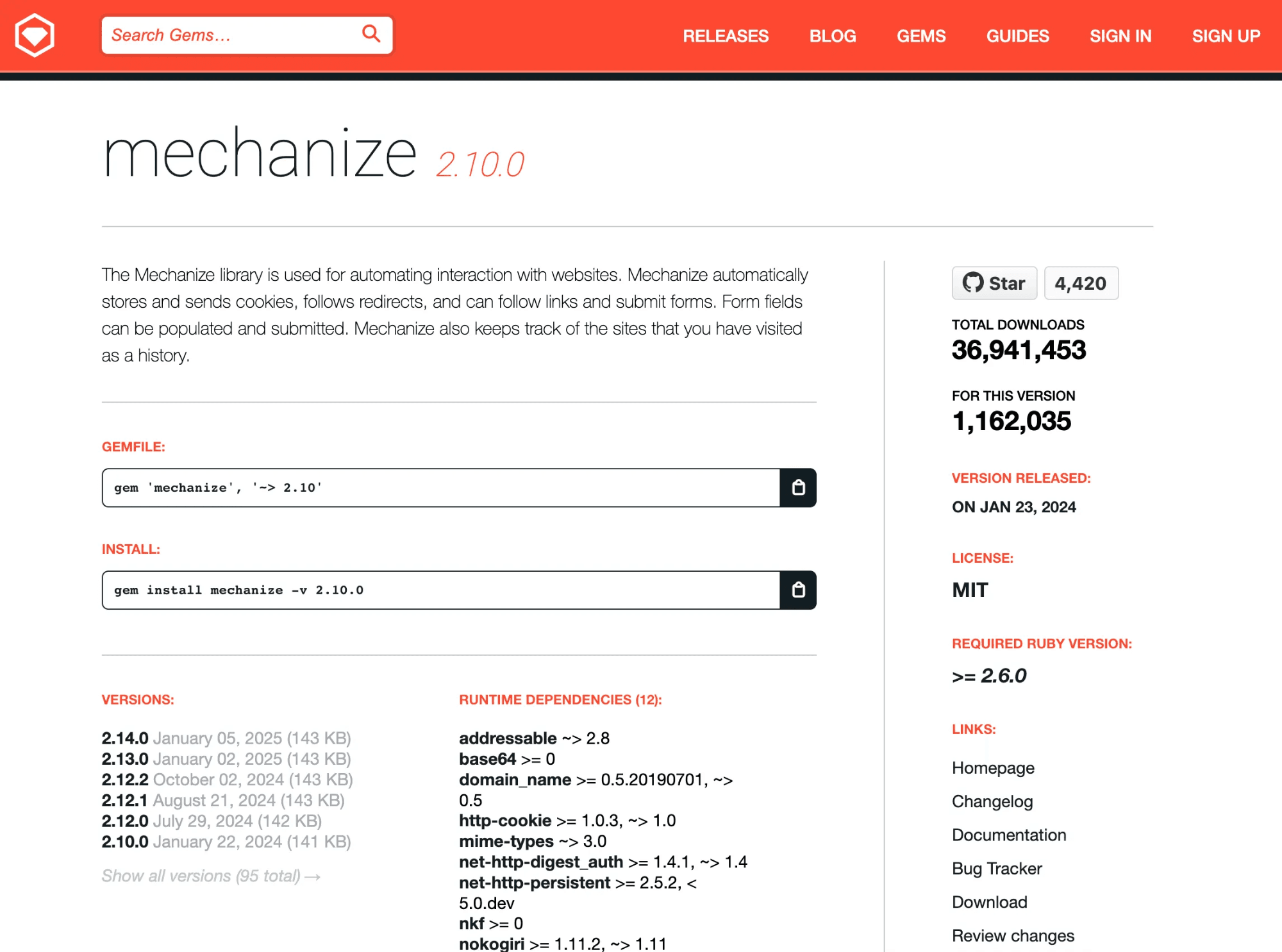
- Capybara: More common in testing, but can be used for scraping with a browser-like API.
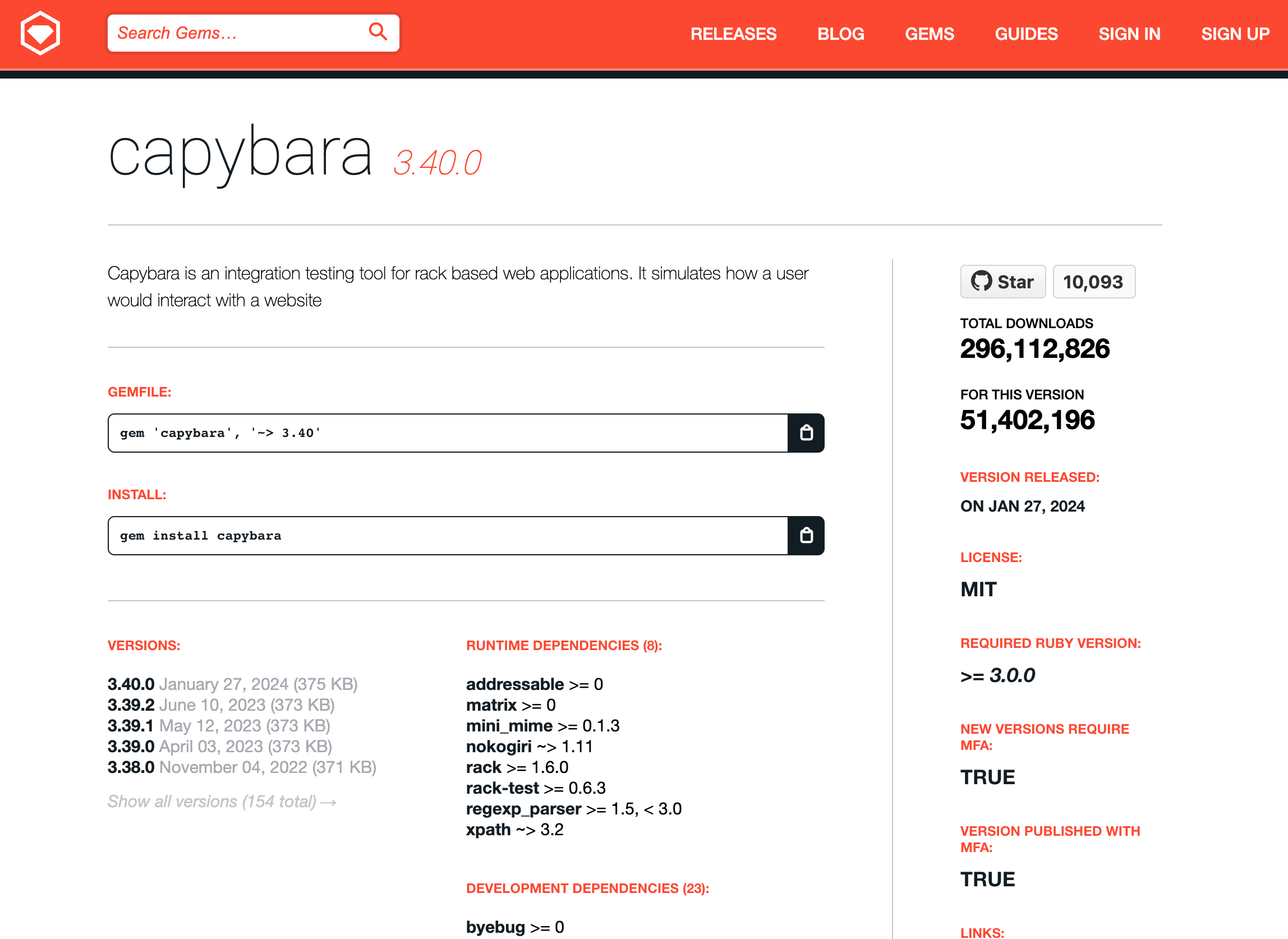
Each library has its strengths. Nokogiri + HTTParty is great for static pages; Selenium or Watir is necessary for JavaScript-heavy sites.
Common Challenges with Traditional Ruby Scraping
Even with great libraries, you’ll hit roadblocks:
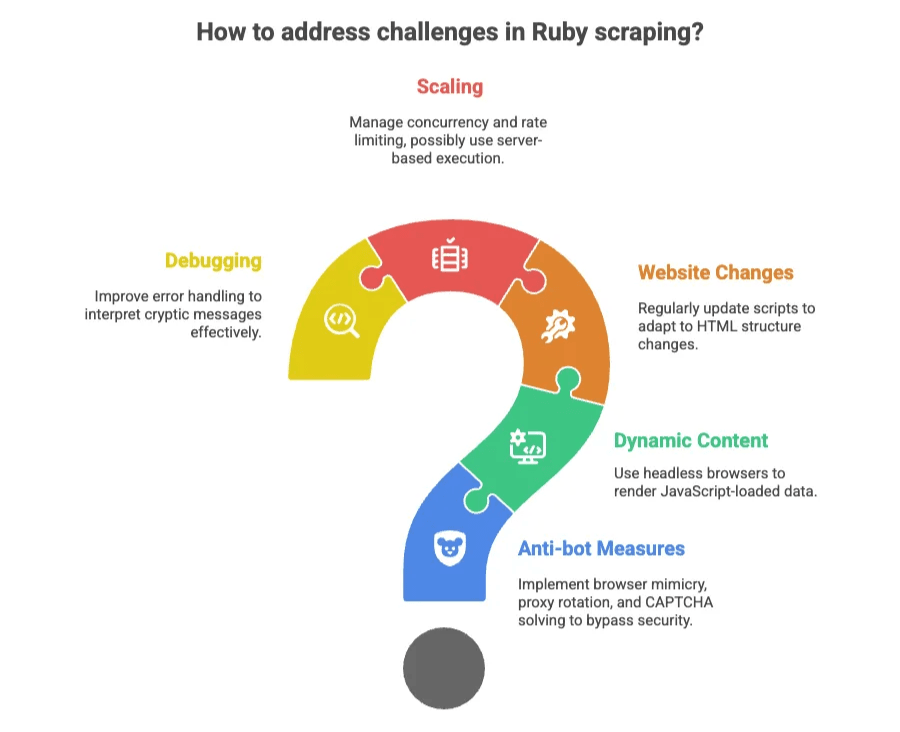
- Anti-bot measures: IP blocking, CAPTCHAs, login requirements. You’ll need to mimic browsers, rotate proxies, and sometimes solve puzzles meant for humans.
- Dynamic content: Many sites load data with JavaScript. Basic HTTP requests won’t see this—you’ll need a headless browser.
- Website changes: If the HTML structure changes, your script breaks. Maintenance is ongoing.
- Scaling: Scraping thousands of pages? You’ll need to handle concurrency, rate limiting, and possibly run your scripts on a server.
- Debugging: Errors can be cryptic. “NoMethodError for nil:NilClass” is Ruby’s way of saying “I couldn’t find what you asked for—good luck!”
For non-developers, these challenges can be deal-breakers. Even for devs, it’s a lot of work for routine data pulls.
AI Web Scraper Tools: The No-Code Alternative
Now for the fun part. Imagine scraping data from any website in just two clicks—no code, no setup, no “why is this not working?” That’s what AI web scraper tools like deliver.
Instead of writing code, you use a Chrome extension or web app. The AI reads the page, suggests what data to extract, and handles the heavy lifting—pagination, subpages, anti-bot tricks, and more.
Thunderbit: AI Web Scraper for Everyone
Thunderbit is built for business users—sales, marketing, ecommerce, real estate, you name it. Here’s what makes it stand out:
- AI Suggest Fields: Click once, and Thunderbit’s AI scans the page and recommends the columns to extract (e.g., Name, Price, URL). No more hunting for CSS selectors.
- Subpage Scraping: Need more details from each item? Thunderbit can visit every subpage (like product or profile pages) and enrich your table automatically.
- Instant Templates: For popular sites (Amazon, Zillow, Instagram, Shopify), just pick a template and export data in one click.
- Free Data Export: Send your data to Excel, Google Sheets, Airtable, or Notion—no extra charges or hoops to jump through.
- Multiple Data Types: Extract emails, phone numbers, images, dates, and more. Thunderbit even supports AI-powered transformations—summarize, categorize, or translate data as you scrape.
- Cloud & Browser Modes: Scrape via your browser (great for logged-in sessions) or let Thunderbit’s cloud servers handle it (up to 50 pages at once).
- Built-in Extractors: One-click tools to grab all emails, phone numbers, or images from any page.
- AI Autofill: Use AI to fill out forms and automate web workflows—completely free.
And here’s the kicker: you don’t need to know HTML, CSS, or Ruby. If you can use a browser, you can use Thunderbit.
When to Choose AI Web Scraper Tools Over Ruby Coding
So, when does it make sense to go no-code?
- Speed: Need data now? Thunderbit gets you results in minutes, not hours or days.
- Non-technical teams: Sales, ops, marketing—anyone can use it.
- Frequent website changes: AI adapts to new layouts; scripts break.
- Routine or one-off tasks: No need to build and maintain code for every new project.
- Scaling: Thunderbit’s cloud handles big jobs without extra setup.
- Anti-bot headaches: Let the tool handle proxies, delays, and blockers.
There are still cases where custom Ruby scripts make sense—like super-complex workflows, deep integration, or massive scale where you want total control. But for 90% of business scraping needs, AI tools are faster, easier, and less stressful.
Comparing Web Scraping with Ruby vs. AI Web Scraper Tools
Let’s put it all on the table:
| Aspect / Criteria | Ruby Coding (Custom Script) | Thunderbit AI Scraper (No-Code) |
|---|---|---|
| Setup Time | High—install Ruby, gems, write code, debug. | Very low—install Chrome extension, start scraping in minutes. |
| Technical Skill | Significant—need to know Ruby, HTML/CSS, web protocols. | Minimal—browser skills only, AI handles the rest. |
| Learning Curve | Steep—scripting, debugging, selectors, HTTP, etc. | Gentle—point-and-click, AI suggestions. |
| Field Selection | Manual—inspect HTML, write selectors in code. | Automated—AI suggests fields, user can tweak in UI. |
| Pagination/Subpages | Manual—write loops, handle URLs, risk of errors. | Built-in—features like “Scrape Subpages,” one click to crawl all pages. |
| Anti-bot Handling | Developer’s job—proxies, headers, delays, CAPTCHAs. | Managed by tool—cloud scraping, rotating IPs, auto-handling blockers. |
| Dynamic Content | Requires Selenium/Watir, adds complexity. | Tool decides automatically—switches to browser mode if needed. |
| Maintenance | Ongoing—scripts break when sites change, dev must fix. | Low—AI adapts, templates updated by provider, minimal user effort. |
| Scalability | Medium—requires threads, servers, infrastructure. | High—cloud handles concurrency, scheduling, and big jobs out-of-the-box. |
| Export/Integration | Additional coding—write to CSV, JSON, or database. | One-click export to Excel, Google Sheets, Airtable, Notion, etc. |
| Cost | Dev time + infrastructure; open-source is “free” but labor isn’t. | Subscription/credits (e.g., $15–38/month for thousands of pages), free tier for small jobs. |
| Security/Compliance | Full control—data stays local, but user responsible for compliance. | Vendor managed—data may go through cloud, some compliance safeguards built-in, but user still responsible overall. |
| Best For | Complex, custom projects, deep integration, dev-heavy teams. | Quick data needs, non-tech users, prototyping, recurring business tasks. |
For most business users, the no-code path is a no-brainer. But if you’re a developer or have unique requirements, Ruby still has its place.
Best Practices for Web Scraping with Ruby in 2025
Whether you’re coding or using AI tools, a few best practices will keep your projects smooth, ethical, and effective.
Staying Compliant and Ethical
- Respect Terms of Service: Check if the website allows scraping. Violating terms can get you blocked—or worse.
- Honor
robots.txt: This file tells bots what’s off-limits. It’s not a law, but it’s good manners (and sometimes more). - Avoid Personal Data: Don’t scrape sensitive or private info. Stick to public data, and anonymize if needed.
- Don’t Overload Sites: Throttle your requests. A good rule: if you’re scraping faster than a human could browse, slow down.
- Stay Updated on Laws: Regulations like GDPR, CCPA, and new acts in 2025 are evolving. When in doubt, ask legal.
Organizing and Using Scraped Data
- Define Your Schema: Decide what fields you need, and keep naming consistent.
- Export Smartly: Use Thunderbit’s direct exports to Google Sheets, Excel, Airtable, or Notion to keep data organized and accessible.
- Clean and Validate: Check for missing values, weird characters, or duplicates. Thunderbit’s AI can help with formatting and cleaning.
- Automate Routine Tasks: Use scheduling (Thunderbit lets you set this in plain English) to keep data fresh.
- Secure and Document: Store data safely, and keep notes on how/when it was scraped.
Common Pitfalls and How to Avoid Them
- Scraping Too Fast: Don’t hammer the site—use delays or let Thunderbit handle pacing.
- Ignoring Site Changes: Scripts break when HTML changes. AI tools adapt, but always double-check your data.
- Not Validating Data: Garbage in, garbage out. Spot-check your results.
- Skipping Error Handling: In Ruby, use
begin-rescueblocks. In tools, watch for failed URLs or missing data. - Legal/Ethical Blind Spots: Don’t scrape what you shouldn’t. When in doubt, ask.
- Forgetting to Save Data: Always export and back up your results.
- Overcomplicating: Sometimes, the simplest solution (like using a template or AI tool) is best.
Getting Started: Your First Web Scraping Project
Ready to dive in? Here’s a step-by-step checklist for non-technical users:
- Define Your Goal: What data do you need? From which site?
- Scout the Site: Find the pages with your data. Note if there’s pagination or subpages.
- Install Thunderbit: and sign up (free for small jobs).
- Open Your Target Page: Click the Thunderbit icon.
- Click “AI Suggest Fields”: Let the AI recommend columns. Adjust as needed.
- Click “Scrape”: Watch the data fill in.
- (Optional) Scrape Subpages: Click “Scrape Subpages” for extra details.
- Export: Send your data to Google Sheets, Excel, Airtable, or Notion.
- Check & Use Your Data: Validate, clean, and put it to work.
- (Optional) Try Ruby: If you’re curious, experiment with a simple Ruby script to see what’s under the hood.
For most users, Thunderbit will get you results fast. If you want to level up, learning some Ruby basics can be a great next step.
Conclusion: The Future of Web Scraping with Ruby and AI
Web scraping in 2025 is a tale of two worlds: the power and flexibility of coding with Ruby, and the speed and accessibility of AI web scraper tools like Thunderbit. Both have their place, and the best teams know how to pick the right tool for the job—or even combine them.
AI is making web scraping more accessible than ever. Business users who once waited weeks for IT can now get data in minutes. Developers can focus on the hard stuff, while routine scraping is handled by smart tools. And as AI keeps getting better, I expect even more of the “heavy lifting” will disappear, leaving us free to focus on insights, not infrastructure.
So whether you’re a code-curious beginner or a business user who just wants the data, the web is open for you. Stay curious, stay ethical, and happy scraping.
FAQs
1. What is web scraping with Ruby, and why is it useful for business users?
Web scraping with Ruby involves writing scripts that automatically extract data from websites. It's useful for business users because it enables lead generation, price monitoring, market research, and more—helping teams gain insights and save time without manual copy-pasting.
2. What are the main challenges of using Ruby for web scraping?
Using Ruby requires technical knowledge of scripting, HTML/CSS, and handling anti-bot measures. Common challenges include maintenance when websites change, handling dynamic content, managing proxies, and debugging cryptic errors like NoMethodError for nil:NilClass.
3. How does Thunderbit compare to traditional Ruby scraping?
Thunderbit is a no-code AI web scraper that automates the entire process. Unlike Ruby, it requires no coding skills, adapts to changing website structures, handles pagination and subpages, and offers one-click export to tools like Google Sheets or Airtable. It’s ideal for business users who need speed and simplicity.
4. When should I use a Ruby script instead of an AI tool like Thunderbit?
Use Ruby when you need full control, custom workflows, or deep system integration. It's better suited for developer-heavy teams with ongoing scraping needs. For most other cases—especially quick or one-off data tasks—Thunderbit is faster, easier, and more scalable.
5. What are best practices to follow when scraping websites in 2025?
Always check a website’s terms of service, respect robots.txt, avoid personal data, and throttle your requests. Validate and clean your data, automate routine tasks, and stay informed on data privacy laws like GDPR and CCPA. Whether using Ruby or Thunderbit, ethical and compliant scraping is key.
Want to try it yourself?
- for more guides and tips
And if you’re hungry for more, check out these deep dives: