There’s something oddly satisfying about watching a script zip through a website, scooping up all the data you need while you sip your coffee. Years ago, I remember painstakingly copy-pasting hundreds of product listings for a market research project—by the end, my Ctrl+C and Ctrl+V keys were begging for mercy. Fast forward to today, and web scraping with Python (and now, AI web scrapers) has turned that marathon into a 100-meter dash.
If you’re in sales, ecommerce, operations, or just someone who’s tired of manual data entry, you’ve probably noticed that the web is overflowing with information—leads, prices, reviews, property listings, you name it. And you’re not alone: the web scraping software market hit , and is on track to more than double by 2032. Python is the go-to language for this, powering nearly . But now, with the rise of AI web scraper tools like , even non-coders can join the data party. In this guide, I’ll walk you through hands-on Python web scraping, compare the top libraries, and show you how AI is making web scraping accessible to everyone—no code required.
Why Web Scraping Python Is Essential for Modern Businesses
Let’s be real: in today’s business world, whoever has the best data wins. Web scraping isn’t just a nerdy hobby—it’s a secret weapon for sales, marketing, ecommerce, and operations teams. Here’s why:
- Lead Generation: Sales teams use web scraping python scripts to collect thousands of leads and contact info in hours, not weeks. One company scaled from 50 manual outreach emails to of manual work.
- Price Monitoring: Retailers scrape competitor prices to optimize their own. John Lewis, for example, just by using scraped data to adjust prices.
- Market Research: Marketers analyze scraped reviews and social posts to spot trends. Over .
- Real Estate: Agents scrape property listings for up-to-date comps and faster deal discovery.
- Operations: Automation replaces hours of manual copy-paste, saving .
Here’s a quick look at how web scraping python delivers ROI across industries:
| Business Use Case | ROI / Benefit Example |
|---|---|
| Lead Generation (Sales) | 3,000+ leads/month, ~8 hours/week saved per rep (source) |
| Price Monitoring | 4% sales increase, 30% less analyst time (source) |
| Market Research | 26% of scrapers target social media for sentiment (source) |
| Real Estate Listings | Faster deal discovery, up-to-date comps (source) |
| Operations & Data Entry | 10–50% time savings on repetitive tasks (source) |
The bottom line? Web scraping python isn’t just “nice to have”—it’s a competitive necessity.
Getting Started: What Is Web Scraping with Python?
Let’s cut through the jargon: web scraping is just using software to grab information from websites and organize it into a structured format (like a spreadsheet). Imagine hiring a robot intern who never gets bored, never asks for a raise, and doesn’t complain about repetitive tasks. That’s web scraping in a nutshell ().
Web scraping python means using Python (and its libraries) to automate this process. Instead of clicking and copying data by hand, you write a script that:
- Fetches the web page’s HTML (like your browser does)
- Parses the HTML to find and extract the data you want
Manual data collection is slow, error-prone, and doesn’t scale. Web scraping python scripts save time, reduce mistakes, and let you grab data from hundreds or thousands of pages—no more “copy-paste Olympics” ().
Choosing Your Python Web Scraping Library: Options for Every Skill Level
Python’s popularity in web scraping comes from its rich ecosystem of libraries. Whether you’re a total beginner or a seasoned developer, there’s a tool for you. Here’s a quick rundown:
| Library | Best For | Handles JavaScript? | Learning Curve | Speed/Scale |
|---|---|---|---|---|
| Requests | Fetching HTML | No | Easy | Good for small jobs |
| BeautifulSoup | Parsing HTML | No | Easy | Good for small jobs |
| Scrapy | Large-scale crawling | No (by default) | Moderate | Excellent |
| Selenium | Dynamic/JS-heavy sites | Yes | Moderate | Slower (real browser) |
| lxml | Fast parsing, big docs | No | Moderate | Very fast |
Let’s break down the main contenders.
Requests & BeautifulSoup: The Beginner-Friendly Combo
This is the PB&J of web scraping python. Requests grabs the web page, and BeautifulSoup helps you sift through the HTML to find the nuggets you need.
Example: Scraping a Table from a Website
1import requests
2from bs4 import BeautifulSoup
3url = '<https://example.com/products>'
4response = requests.get(url)
5soup = BeautifulSoup(response.text, 'html.parser')
6for row in soup.select('table.product-list tr'):
7 name = row.select_one('.product-name').text
8 price = row.select_one('.product-price').text
9 print(name, price)- Strengths: Super simple, great for quick jobs or learning the ropes ().
- Limitations: Can’t handle JavaScript-loaded content; not ideal for scraping thousands of pages.
Scrapy & Selenium: Advanced Tools for Complex Sites
When you need to scrape at scale or deal with tricky, dynamic websites, these are your heavy hitters.
Scrapy: The Power Framework
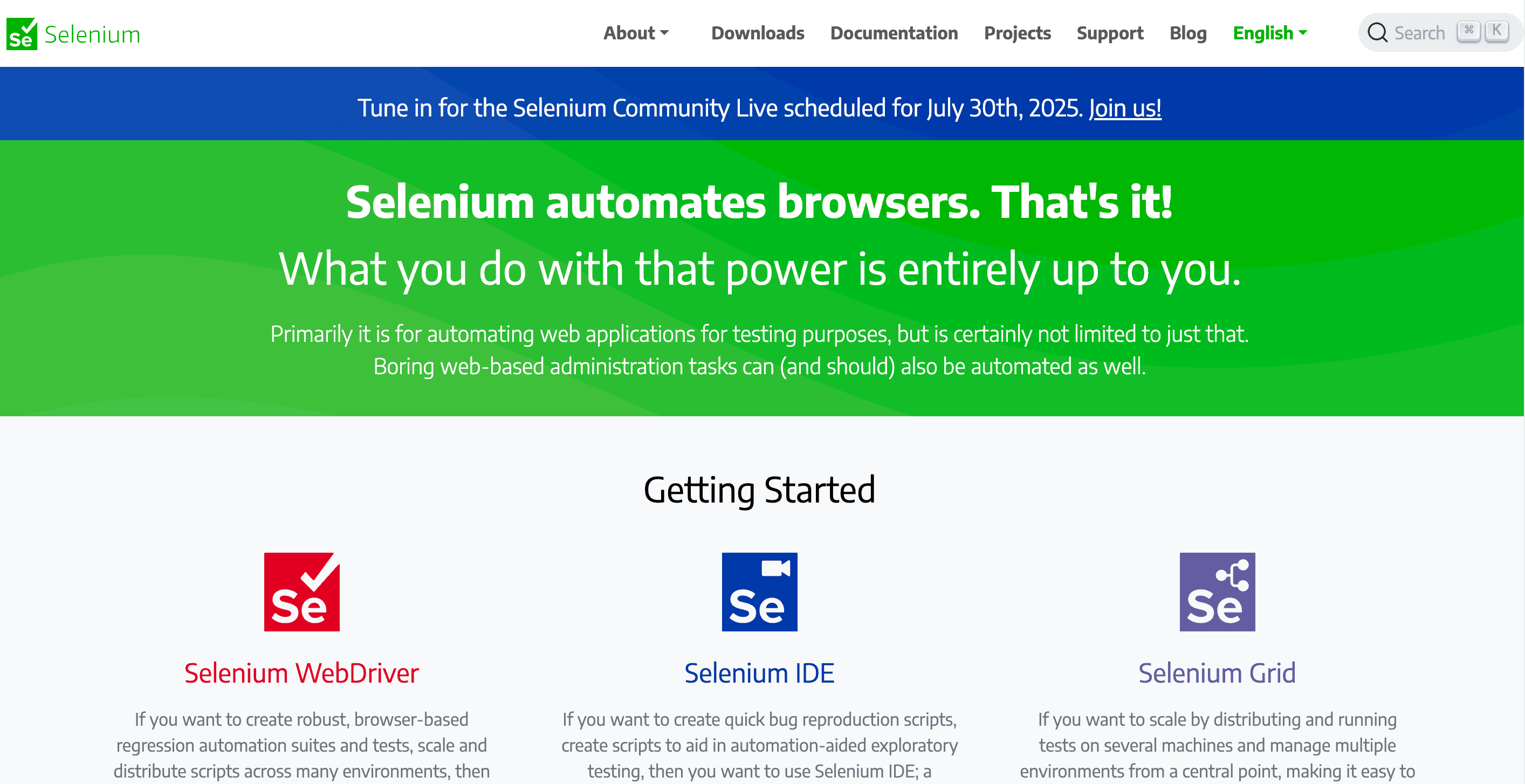
- Best for: Large-scale, multi-page scraping (think: crawling all products on a retailer’s site).
- Strengths: Fast, asynchronous, built-in support for pagination, pipelines, and more ().
- Weaknesses: Steeper learning curve; doesn’t run JavaScript out of the box.
Selenium: The Browser Automator
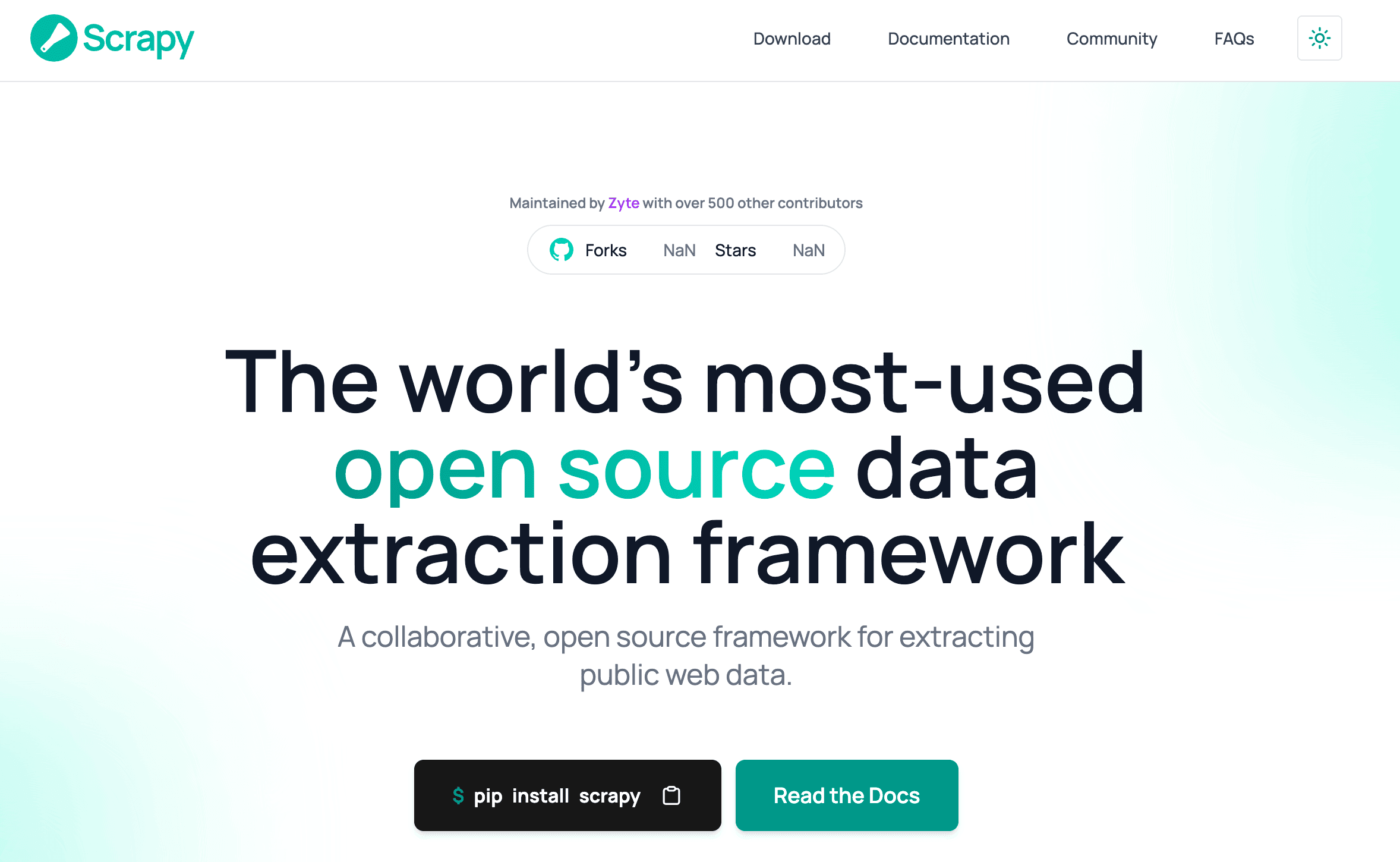
- Best for: Sites that load data dynamically with JavaScript, require logins, or need button clicks.
- Strengths: Controls a real browser, so it can interact with any site ().
- Weaknesses: Slower and more resource-intensive; not great for scraping thousands of pages.
Example: Scraping a Dynamic Page with Selenium
1from selenium import webdriver
2driver = webdriver.Chrome()
3driver.get('<https://example.com/products>')
4products = driver.find_elements_by_class_name('product-card')
5for product in products:
6 print(product.text)
7driver.quit()Overcoming Common Web Scraping Python Challenges
Web scraping isn’t always a walk in the park. Here are the usual suspects that trip up even seasoned scrapers—and how to handle them:
- Dynamic Content & JavaScript: Many sites load data after the page loads. Use Selenium or look for hidden APIs ().
- Pagination & Subpages: Automate “next page” clicks or loop through page numbers. Scrapy shines here.
- Anti-Bot Measures: Sites may block you for too many requests. Use polite delays, rotate user-agents, and consider proxies ().
- Data Cleaning: Scraped data is often messy. Use Python’s
remodule, pandas, or even AI tools to tidy things up. - Website Changes: Sites update their HTML all the time. Be ready to update your script—or use an AI tool that adapts automatically ().
The Rise of AI Web Scraper Solutions: Making Web Scraping Accessible
Here’s where things get really interesting. For years, web scraping python was a developer’s game. But now, AI web scraper tools are opening the doors for everyone.
- No coding required: Just point, click, and describe what you want.
- AI analyzes the page: It figures out the structure, suggests fields, and even cleans the data.
- Handles dynamic content: AI scrapers work inside a real browser, so JavaScript-heavy sites are no problem.
- Less maintenance: If the site changes, the AI adapts—no more late-night debugging sessions.
Adoption is skyrocketing: already use AI in their scraping workflows, and the market for AI-driven web scraping is growing at .
Thunderbit: The AI Web Scraper for Everyone
Let’s talk about , our own AI web scraper Chrome extension, built for business users who want data without the hassle.
What Makes Thunderbit Different?
- AI-Powered Field Suggestion: Click “AI Suggest Fields” and Thunderbit reads the page, proposing the best columns (like Product Name, Price, Rating). No need to hunt through HTML.
- Handles Dynamic Pages: Works inside your browser (or in the cloud), so it sees the page exactly as you do—including JavaScript-loaded content, infinite scroll, and pop-ups.
- Browser & Cloud Modes: Choose local scraping (great for logged-in or protected sites) or cloud scraping (super fast, up to 50 pages at once).
- Subpage Scraping: Scrape a main list, then let Thunderbit visit each item’s detail page and enrich your table—no manual URL juggling.
- Templates for Popular Sites: Scrape Amazon, Zillow, Instagram, Shopify, and more in one click with pre-built templates.
- Built-in Data Cleaning: Use Field AI Prompts to label, format, or even translate data as you scrape.
- 1-Click Extractors: Instantly grab emails, phone numbers, or images from any page.
- Anti-Bot Bypass: Thunderbit mimics real user behavior, making it much harder for sites to block you.
- Easy Export: Download to Excel, Google Sheets, Airtable, Notion, CSV, or JSON—free and unlimited.
- Scheduled Scraping: Automate recurring scrapes with natural language scheduling (“every Monday at 9am”).
- No Coding Required: If you can use a browser, you can use Thunderbit.
Want to see it in action? Check out the and .
Thunderbit vs. Python Web Scraping Libraries: Side-by-Side Comparison
| Feature | Thunderbit (AI Web Scraper) | Python Libraries (Requests, BS4, Scrapy, Selenium) |
|---|---|---|
| Ease of Use | No coding, point & click | Requires Python knowledge, scripting |
| Handles JavaScript | Yes (browser/cloud modes) | Selenium/Playwright only |
| Setup Time | Minutes | 1–3 hours (simple), days (complex) |
| Maintenance | Minimal, AI adapts | Manual updates when site changes |
| Scalability | Cloud mode: 50 pages at once | Scrapy excels, but needs infra |
| Customization | Field AI Prompts, templates | Unlimited (if you can code it) |
| Data Cleaning | Built-in AI transformation | Manual (regex, pandas, etc.) |
| Export Options | Excel, Sheets, Airtable, etc | CSV, Excel, DB (via code) |
| Anti-Bot | Mimics real user | Needs user-agent, proxies, etc. |
| Best For | Non-technical, business users | Developers, custom workflows |
Summary: If you want speed, simplicity, and less maintenance, Thunderbit is your friend. If you need deep customization or are scraping at massive scale, Python libraries still rule.
Step-by-Step: Real Web Scraping Python Examples (and Their Thunderbit Equivalents)
Let’s get practical. I’ll show you how to scrape real data using both Python and Thunderbit. Spoiler: one involves code, the other is basically “click, click, done.”
Example 1: Scraping a Product List from an Ecommerce Site
Python Approach
Let’s say you want to scrape product names, prices, and ratings from a category page.
1import requests
2from bs4 import BeautifulSoup
3import csv
4base_url = '<https://example.com/category?page=>'
5products = []
6for page in range(1, 6): # Scrape first 5 pages
7 url = f"{base_url}{page}"
8 resp = requests.get(url)
9 soup = BeautifulSoup(resp.text, 'html.parser')
10 for item in soup.select('.product-card'):
11 name = item.select_one('.product-title').text.strip()
12 price = item.select_one('.price').text.strip()
13 rating = item.select_one('.rating').text.strip()
14 products.append({'name': name, 'price': price, 'rating': rating})
15with open('products.csv', 'w', newline='') as f:
16 writer = csv.DictWriter(f, fieldnames=['name', 'price', 'rating'])
17 writer.writeheader()
18 writer.writerows(products)- Effort: 40–100 lines of code, plus debugging time.
- Limitations: If prices load via JavaScript, you’ll need Selenium.
Thunderbit Approach
- Go to the category page in Chrome.
- Click “AI Suggest Fields” in Thunderbit.
- Review the suggested columns (Product Name, Price, Rating).
- Click “Scrape.”
- If there’s pagination, let Thunderbit auto-detect or click “Scrape Next Page.”
- Export to Excel, Google Sheets, or CSV.
Total effort: About 2–3 clicks and a minute or two of your time. No code, no stress.
Example 2: Extracting Contact Information for Sales Leads
Python Approach
Suppose you have a list of company URLs and want to extract emails and phone numbers.
1import requests
2import re
3emails = []
4phones = []
5for url in ['<https://company1.com>', '<https://company2.com>']:
6 resp = requests.get(url)
7 found_emails = re.findall(r'[\\w\\.-]+@[\\w\\.-]+', resp.text)
8 found_phones = re.findall(r'\\(?\\d{3}\\)?[-.\\s]?\\d{3}[-.\\s]?\\d{4}', resp.text)
9 emails.extend(found_emails)
10 phones.extend(found_phones)
11print('Emails:', set(emails))
12print('Phones:', set(phones))- Effort: Write regex, handle edge cases, maybe chase down contact pages.
Thunderbit Approach
- Visit the company website in Chrome.
- Click Thunderbit’s “Email Extractor” or “Phone Extractor.”
- Instantly see all emails/phones found on the page.
- Export or copy to your CRM.
Bonus: Thunderbit’s extractors work even if the contact info is loaded dynamically or hidden in tricky ways.
Best Practices for Efficient and Ethical Web Scraping Python
With great scraping power comes great responsibility. Here’s how to keep things above board:
- Respect robots.txt and Terms of Service: Don’t scrape what you shouldn’t ().
- Throttle your requests: Don’t hammer a site—add delays, mimic human browsing.
- Identify your scraper: Use a clear User-Agent string.
- Handle personal data with care: Follow GDPR, CCPA, and don’t collect what you don’t need ().
- Keep scripts up-to-date: Websites change; your code should too.
- Use tools that help automate compliance: Thunderbit’s browser mode, for example, inherently respects access rules.
When to Choose Python Web Scraping Libraries vs. AI Web Scraper Tools
So, which path should you take? Here’s a quick decision matrix:
| Scenario | Best Choice |
|---|---|
| No coding skills, need data fast | Thunderbit / AI tool |
| Simple, small-scale scraping | Thunderbit |
| Highly custom logic, complex workflows | Python libraries |
| Scraping at massive scale (millions of pages) | Python (Scrapy) |
| Need to minimize maintenance | Thunderbit |
| Integrate directly with internal systems | Python libraries |
| Hybrid team (some coders, some not) | Both! |
Pro tip: Many teams start with an AI tool like Thunderbit to validate an idea, then invest in custom Python scripts if the project grows.
Conclusion: Unlocking Business Value with Web Scraping Python and AI Web Scraper Tools
Web scraping python libraries have been the backbone of data extraction for years, giving coders the power to automate and customize every detail. But with the rise of AI web scraper tools like , the doors are now open for everyone—no code, no headaches, just results.
Whether you’re a developer who loves tinkering with Scrapy spiders, or a business user who just wants a list of leads in Google Sheets, there’s never been a better time to harness the web’s data. My advice? Try both approaches. Use Python when you need ultimate flexibility; use Thunderbit when you want speed, simplicity, and less maintenance.
If you’re curious about how AI web scrapers can save you hours (and maybe your sanity), and see for yourself. And if you want to geek out with more scraping tips, check out the or dive into our guides on , , and more.
Happy scraping—and may your data always be fresh, structured, and just a click away.
FAQs
1. What is Python web scraping, and why is it important for businesses?
Python web scraping is the process of using Python scripts to extract structured data from websites. It's a powerful tool for sales, marketing, ecommerce, and operations teams, enabling them to automate lead generation, monitor prices, conduct market research, and more—saving time and unlocking valuable insights from publicly available web data.
2. Which Python libraries are best for web scraping, and how do they compare?
Popular libraries include Requests and BeautifulSoup for beginners, Scrapy for large-scale scraping, Selenium for JavaScript-heavy sites, and lxml for fast parsing. Each has trade-offs in terms of speed, ease of use, and ability to handle dynamic content. The right choice depends on your use case and technical comfort level.
3. What are common challenges in web scraping, and how can they be solved?
Typical challenges include handling dynamic content, pagination, anti-bot defenses, messy data, and frequent site changes. Solutions involve using tools like Selenium, rotating user agents and proxies, writing adaptive scripts, or switching to AI-powered scrapers that can automatically handle these issues.
4. How does Thunderbit make web scraping easier for non-developers?
Thunderbit is an AI web scraper Chrome extension designed for business users. It offers no-code data extraction, dynamic page handling, AI field suggestions, built-in data cleaning, and support for popular platforms like Amazon and Zillow. Users can scrape and export data with just a few clicks—no programming required.
5. When should I choose Thunderbit over Python libraries for web scraping?
Use Thunderbit when you need speed, simplicity, and minimal setup—especially if you don't code. It's ideal for one-off projects, small teams, or non-technical users. Choose Python libraries when you need full customization, large-scale scraping, or integration with complex internal systems.
Learn More: