Let me take you back to a time when I was buried under a mountain of browser tabs, copy-pasting names, emails, and prices into a spreadsheet until my Ctrl+C fingers begged for mercy. If you’ve ever worked in sales, ecommerce, or operations, you probably know the feeling: endless hours lost to the “copy-paste Olympics,” where the only gold medal is a sore wrist and a spreadsheet full of typos. The truth is, manual data collection is still haunting businesses everywhere. In fact, the average office worker spends about , and racks up over . Multiply that by a 20-person team, and you’re looking at over a million copy-pastes annually. That’s not just tedious—it’s a productivity black hole.
But here’s the good news: data scraping has evolved from those dark ages of manual labor into a new era of AI-powered automation. Today, tools like are making it possible for anyone—not just the tech wizards—to extract web data in minutes, not days. Let’s dive into what data scraping really means, why it matters, and how AI is changing the game for business users everywhere.
Data Scraping Meaning: What Is Data Scraping?
Let’s cut through the jargon. Data scraping is simply the process of using software to collect information from websites or digital documents and organize it into a structured format—think spreadsheets, databases, or even Google Sheets. If you’ve ever wished you could clone an intern to do all your copy-pasting, data scraping is like sending a robot to do the job for you—only this robot doesn’t get bored, distracted by cat videos, or ask for a raise.
So, what is data scraping in practice? Imagine you want a list of all coffee shops in your city, complete with addresses and phone numbers. Instead of clicking and copying each one by hand, a data scraping tool can visit the site, find the info you need, and deliver it in a neat table. The core idea is to extract data from websites or digital sources and convert it into a format you can actually use—for analysis, outreach, or automation.
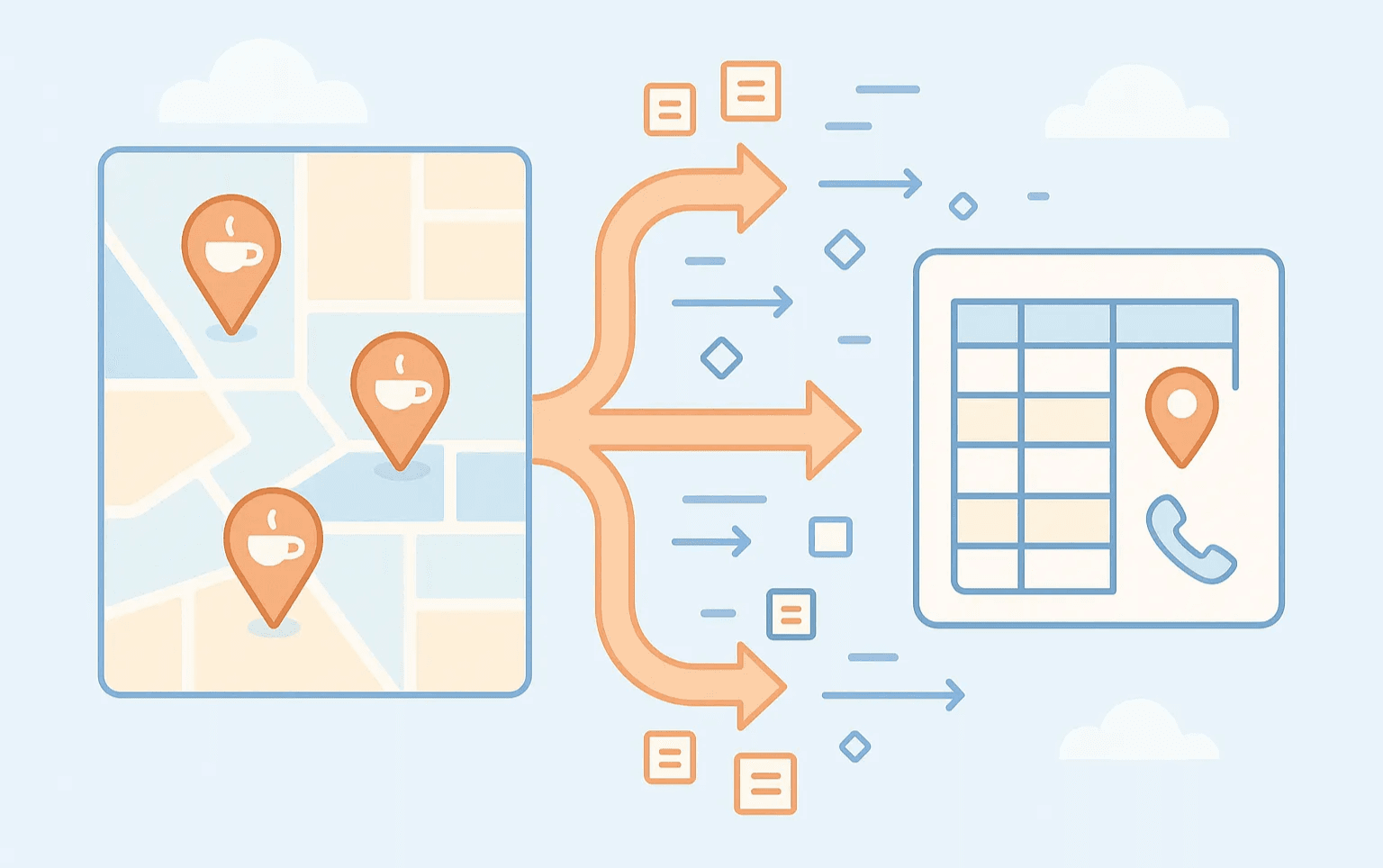
Typical outputs include:
- Excel or CSV files
- Google Sheets
- Databases (for the more technical folks)
- Direct integrations with tools like Airtable or Notion
And the use cases? They’re everywhere: sales prospecting, price monitoring, market research, real estate analytics, and more.
Why Data Scraping Matters for Modern Businesses
Let’s be real: in today’s digital world, whoever has the best data wins. Whether you’re in sales, ecommerce, marketing, or real estate, the ability to quickly gather, analyze, and act on web data is a massive competitive advantage. Here’s why data scraping is essential:
- Saves Time: Automates repetitive research and data entry, freeing up hours for higher-value work.
- Boosts Accuracy: Reduces human error and ensures you’re working with up-to-date info.
- Enables Scale: Lets you collect data from hundreds or thousands of pages—impossible by hand.
- Drives ROI: More leads, smarter pricing, faster market insights.
Let’s make it concrete:
| Business Function | Data Scraping Use Case | ROI/Benefit |
|---|---|---|
| Sales | Extracting leads and contact info | 10x more leads, hours saved on research |
| Ecommerce | Monitoring competitor prices and SKUs | Real-time price adjustments, margin protection |
| Real Estate | Gathering property listings and prices | Faster deal discovery, up-to-date market data |
| Marketing | Collecting campaign data or social insights | Better targeting, improved campaign performance |
| Operations | Automating routine data collection | Reduced labor costs, fewer errors |
It’s no wonder that say automation saves employees 10–50% of their time on manual tasks, and nearly believe they could save six or more hours a week if repetitive parts of their jobs were automated.
From Manual Copy-Paste to Data Scraping Tools
Let’s be honest—manual copy-paste is the “grandparent” of data scraping. It’s what we all did before we knew better. But it’s slow, error-prone, and about as fun as watching paint dry.
The Traditional Approach: Manual Copy-Paste
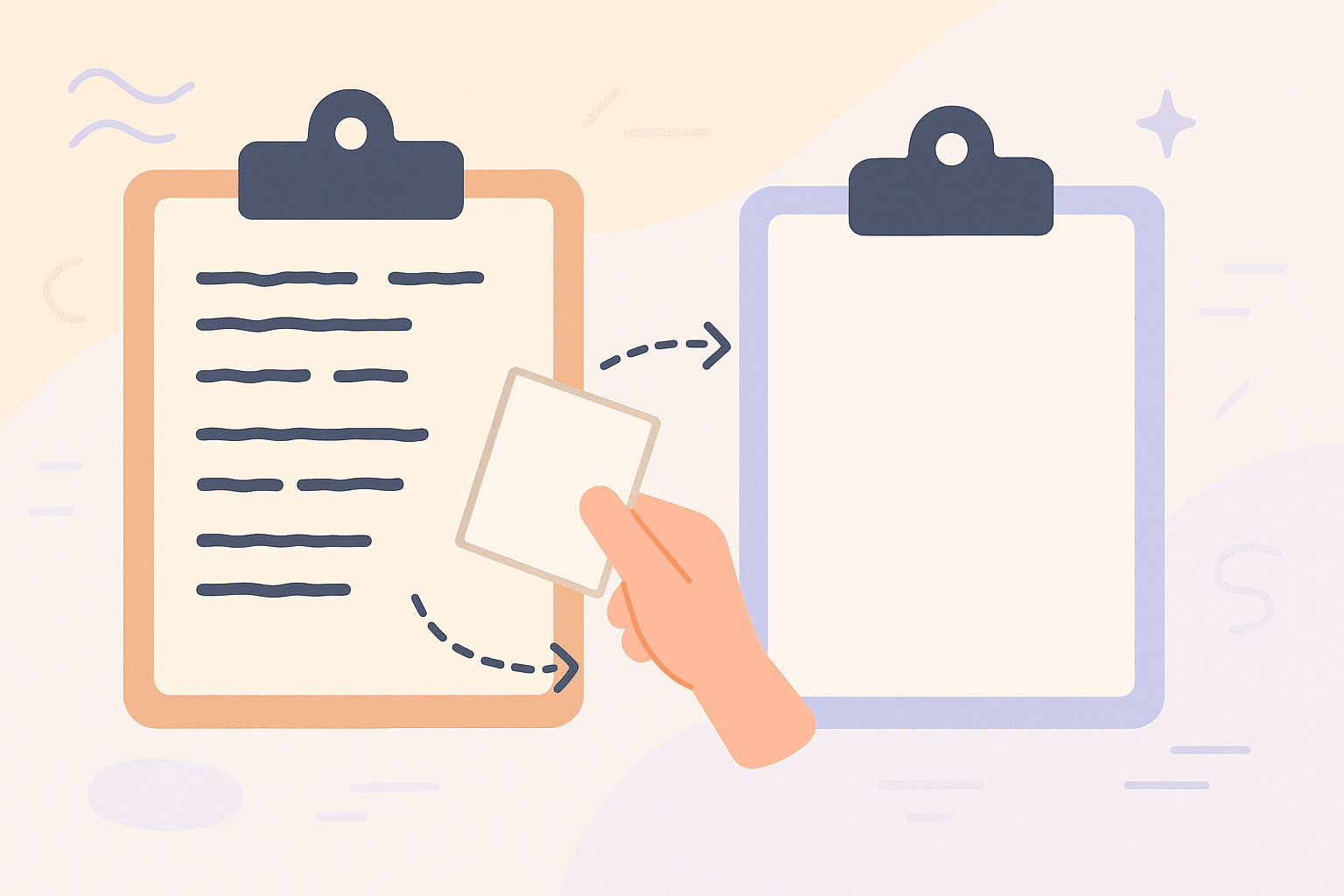
- Setup Time: None (just open your browser and start copying)
- Ease of Use: Intuitive, but mind-numbing for large jobs
- Accuracy: Decent for small amounts, but mistakes multiply with fatigue
- Scalability: Very low—unless you have an army of interns (and a lot of pizza)
The First Wave: Early Data Scraping Tools
Then came the first generation of data scraping tools—think Excel web queries, basic browser extensions, and point-and-click scrapers. These tools let you automate some of the grunt work, but often required you to:
- Manually select each data field
- Understand concepts like HTML tags or XPath
- Tweak settings every time the website changed
They were a step up, but still demanded a bit of technical bravery (and sometimes a few YouTube tutorials).
Comparing Data Scraping Methods
Let’s break it down in a side-by-side table:
| Method | Setup Time | Ease of Use | Accuracy & Maintenance | Scalability | Required Skills |
|---|---|---|---|---|---|
| Manual Copy-Paste | None, but slow | Easy, tedious | Prone to errors at scale | Very low | Basic computer skills |
| Traditional Tools | Moderate-high | Moderate, learning curve | High if configured right, but fragile | High (with effort) | Some web/tech knowledge |
| AI Data Scraping | Minimal | Very easy—just describe what you want | Highly adaptive, auto-fixes for site changes | Moderate-high | None—just use your browser |
The bottom line? Manual scraping is fine for a handful of data points, traditional tools scale but require skill and upkeep, and AI-powered scraping combines the best of both: easy for beginners, robust for business needs.
The Rise of AI Data Scraping: A New Era
Here’s where things get exciting. The latest evolution is AI data scraping—tools that use artificial intelligence to “understand” web pages, extract the right data, and even clean or format it as they go.
Instead of configuring extraction rules or learning about CSS selectors, you just tell the AI what you want (“Give me all the product names and prices from this page”), and it figures out the rest. No more wrestling with confusing interfaces or panicking when a website changes its layout.
This shift from rule-based extraction to AI-driven understanding is a huge leap. It means:
- No technical setup: You don’t need to know HTML, scripting, or anything under the hood.
- Faster results: What used to take hours of configuration now takes minutes—or even seconds.
- More resilient: AI adapts to moderate changes in website structure, so your scrapers don’t break every time a site gets a facelift.
Thunderbit: Making AI Data Scraping Accessible
This is where I get to talk about something close to my heart—. We built Thunderbit because we saw how traditional data scraping tools, even the so-called “no-code” ones, still left non-technical users out in the cold. The learning curve was too steep, the setup too fiddly, and the frustration too real.
Thunderbit flips the script. Here’s how:
- AI Suggest Fields: Click a button, and Thunderbit’s AI reads the page, suggests the best data fields to extract, and even proposes column names. No more hunting for CSS selectors.
- Subpage Scraping: Need details from linked pages (like product specs or property info)? Thunderbit can automatically visit each subpage and enrich your dataset.
- Instant Templates: For popular sites (Amazon, Zillow, Google Maps, etc.), just pick a template and get your data in one click.
- Free Data Export: Export to Excel, Google Sheets, Airtable, or Notion—no extra charges, no headaches.
- Zero Tech Barrier: If you can use a browser, you can use Thunderbit. No coding, no setup, just results.
Data Scraping Tools: What to Look For
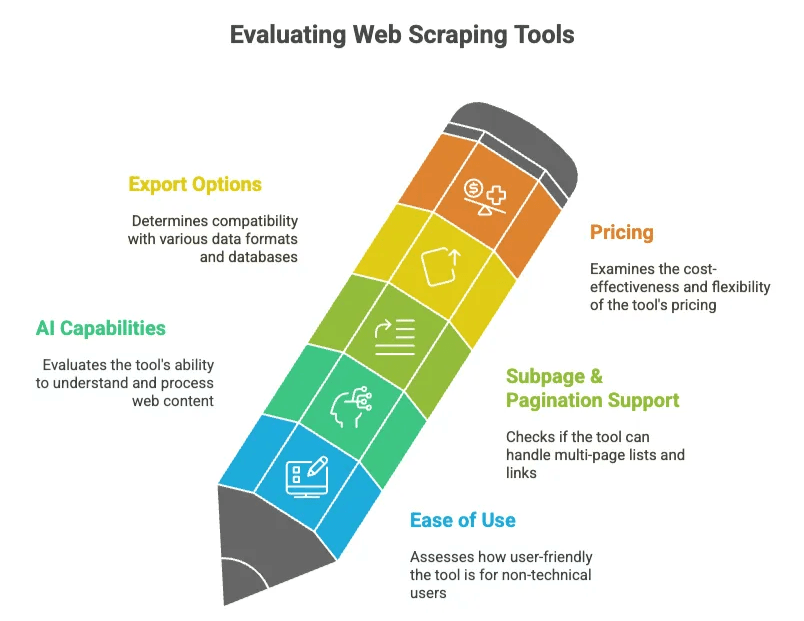
- Ease of Use: Can a non-technical team member get results without training?
- AI Capabilities: Does the tool “understand” the page, or do you have to babysit it?
- Subpage & Pagination Support: Can it handle multi-page lists and follow links for deeper info?
- Export Options: Does it play nice with your favorite spreadsheet or database?
- Pricing: Are you paying for features you’ll never use, or is it flexible for your needs?
Let’s compare Thunderbit with other popular tools:
| Tool | Platform | Key Features | Ease of Use | Pricing (Starting) | Best For |
|---|---|---|---|---|---|
| Thunderbit | Chrome Extension | AI-driven, subpage scraping, instant export | Very high | ~$9/month | Non-technical business |
| Octoparse | Desktop/Cloud | Visual workflow, dynamic content, templates | Moderate, learning curve | ~$119/month | Data analysts, power users |
| ParseHub | Desktop/Cloud | Point-and-click, dynamic sites, scheduling | Moderate | ~$189/month | Complex scraping |
| Apify | Cloud | Actor marketplace, API, scheduling | Varies (easy with templates, technical for custom) | ~$49/month | Developers, large scale |
| Browse.ai | Cloud/Extension | No-code recorder, monitoring, integrations | High for basics | ~$39/month | Website monitoring |
| Bardeen | Extension/Cloud | Workflow automation, AI playbooks | Moderate | ~$10/month | Workflow automation |
Thunderbit is designed for business users who want quick, reliable data extraction without the fuss. If you’re a sales rep, ecommerce manager, real estate agent, or marketer who wants to focus on results—not configuration—Thunderbit is built for you.
Key Features of Modern Data Scraping Tools
Let’s break down what sets modern (especially AI-powered) data scraping tools apart:
- AI Field Suggestions: No more clicking every field—AI figures out what’s important and suggests columns for you.
- Subpage Scraping: Automatically follows links to grab deeper info (like product specs or owner details).
- Handles Dynamic Content: Works with infinite scroll, AJAX, and JavaScript-heavy sites—no manual setup.
- Cloud vs. Browser Scraping: Choose between running in your browser (great for logged-in sites) or in the cloud (faster for public data).
- Scheduled Scraping: Set it and forget it—get fresh data daily, weekly, or whenever you need.
- Built-in Data Cleaning: AI can standardize formats, translate, or even categorize data on the fly.
- Templates: One-click setups for popular sites—no need to reinvent the wheel.
All these features are about one thing: getting you from “I need this data” to “Here’s my spreadsheet” as quickly and painlessly as possible.
Practical Use Cases: Data Scraping in Action
Let’s get specific. Here’s how AI data scraping tools like Thunderbit are used in real-world business scenarios:
Sales: Extracting Leads and Contact Info
A sales team wants to build a list of local businesses for outreach. Instead of spending days copying names and emails from directories, they use Thunderbit to scrape the info in minutes. One agency on manual research and saw a .
Ecommerce: Monitoring Competitor Prices and SKUs
An ecommerce manager needs to keep tabs on competitor pricing. Instead of checking each product manually, they schedule Thunderbit to scrape prices daily and get alerts if a rival drops their price. This agility helps protect margins and react instantly to market changes.
Real Estate: Gathering Property Listings and Prices
A real estate agent wants to stay ahead of new listings. Thunderbit scrapes Zillow or for fresh properties, complete with prices, locations, and descriptions. The agent gets a daily spreadsheet of new opportunities—no more FOMO.
Marketing: Collecting Campaign Data or Social Media Insights
A marketing team scrapes Google Maps for all salons in a city, including ratings and reviews, to plan a local campaign. Or they scrape social media mentions to gauge brand sentiment—without reading thousands of posts by hand.
Overcoming Common Data Scraping Challenges
- Website Changes: Traditional scrapers break when sites update their layout. AI scrapers like Thunderbit use context to find the right data, even if the HTML changes.
- Anti-Scraping Measures: Many sites try to block bots. Browser-based AI scrapers “look” like real users, reducing the risk of getting blocked.
- Messy Data: AI can clean and format data as it extracts, reducing time spent fixing spreadsheets.
- Scalability: While browser-based tools are great for most business needs, cloud options can handle larger jobs.
- Legal Considerations: Always check a site’s terms of service and robots.txt, avoid scraping personal data, and respect rate limits. is sustainable scraping.
Best practice? If you wouldn’t feel comfortable telling someone how you got the data, rethink scraping it.
The Future of Data Scraping: AI-Driven Automation for Everyone
We’ve come a long way from the days of copy-paste drudgery. Data scraping has evolved from a technical niche to a must-have business tool, and now, with AI, it’s becoming accessible to everyone.
The next frontier? Even smarter AI “data agents” that can handle complex tasks from a simple natural language request (“Get me all the new listings under $500k in Austin this week”). Real-time data feeds, deeper integration with business workflows, and more robust compliance frameworks are on the horizon.
At Thunderbit, our mission is to democratize data scraping—making it so easy that anyone, in any business role, can unlock the power of web data. No more technical barriers, no more wasted hours. Just describe what you need, and let the AI do the heavy lifting.
So, the next time you catch yourself reaching for that “copy” button, remember: there’s a better way. The future of data scraping is here, and it’s powered by AI. Want to see it in action? and join the movement from manual to magical (okay, I promised no “magic,” but it really does feel that way sometimes).
FAQs:
1. What is data scraping?
Data scraping is the process of using software to collect information from websites or digital documents and convert it into structured formats like spreadsheets, databases, or Google Sheets.
Instead of manually copying and pasting, a scraper “visits” pages, identifies relevant elements (e.g., product names, prices, contact details), and exports them into tables. This approach accelerates data gathering for analysis, outreach, or reporting, and ensures consistency by reducing manual errors.
2. Why does data scraping matter for modern businesses?
In today’s fast-paced market, timely and accurate data drives better decisions. Automated scraping saves teams hours by replacing repetitive tasks, boosts accuracy by eliminating typos, and scales to handle hundreds or thousands of pages.
Whether monitoring competitor pricing, gathering sales leads, or compiling market research, businesses gain agility and deeper insights—transforming raw web content into actionable intelligence.
3. How can Thunderbit streamline AI-powered web data extraction?
Thunderbit’s Chrome Extension uses AI to suggest fields, auto-follow links for subpage details, and propose column names—no coding or CSS knowledge required. With one-click templates for sites like Amazon or Zillow, you can scrape price, contact info, reviews, and more in minutes. Export directly to Google Sheets, Airtable, or Excel, and schedule recurring scrapes to keep data fresh.
Want to learn more? Check out these resources: