I still remember the first time I tried to scrape a website for a sales lead list. I thought, “Hey, I know JavaScript. How hard could it be?” Fast forward a few hours, and I was knee-deep in tangled selectors, dynamic content that kept vanishing, and a healthy respect for anti-bot roadblocks. Turns out, I wasn’t alone— now say data is becoming more important to their business, and web scraping is at the heart of that trend. But as websites get fancier, scraping them with JavaScript is both a superpower and a puzzle.
In this guide, I’ll walk you through everything I’ve learned about web scraping using JavaScript—from the basics to the gnarly bits, and how modern AI-powered tools like can save you from selector-induced headaches. Whether you’re wrangling product listings for your ecommerce team or building a lead pipeline for sales, let’s dive into the nuts and bolts of scraping the web with JavaScript (and a little help from AI).
Web Scraping Using JavaScript: The Basics and Limitations
Let’s start with the fundamentals: web scraping using JavaScript means programmatically extracting data from websites, either by running scripts in the browser or using Node.js on the backend. JavaScript is the language of the web, so it feels natural to use it for scraping—especially with the rich ecosystem of libraries like Cheerio (for static HTML parsing) and Puppeteer or Playwright (for headless browser automation).
Why is JavaScript so popular for scraping?
- Direct DOM Access: In the browser, you can poke around the DOM just like a human would.
- Ecosystem: Node.js gives you access to powerful libraries for HTTP requests, parsing, and automation.
- Flexibility: Automate logins, clicks, scrolling—anything you can do in Chrome, you can script.
But here’s the catch: modern websites are a moving target. They use JavaScript to load content dynamically, shuffle DOM nodes, and deploy anti-bot defenses. That means your scraping script might work today and break tomorrow. You’ll find yourself constantly updating selectors, handling pop-ups, and chasing after data that loads asynchronously. It’s a bit like playing whack-a-mole, but with more curly braces.
Why Complex Web Pages Challenge JavaScript Scraping
Back in the day, scraping was as simple as grabbing the HTML and parsing it for the data you needed. But today’s web is a different beast. Sites like Facebook Marketplace, Amazon, or even your local real estate listing are powered by JavaScript frameworks that render content on the fly, hide data behind infinite scrolls, and nest information in labyrinthine DOM structures.
Traditional HTML parsing just doesn’t cut it anymore. For example, extracting product reviews or nested comments isn’t just about finding the right <div>—it’s about understanding the relationships between elements, the context of each field, and sometimes even the meaning behind the data.
This is where smarter pre-processing comes in. Instead of just grabbing raw HTML and hoping for the best, you need a way to semantically understand the page: what’s a product name, what’s a price, what’s a user review? That’s a tall order for vanilla JavaScript—but it’s exactly where AI-powered tools can shine.
Traditional JavaScript Web Scraping Solutions
Let’s talk tools. The classic JavaScript scraping stack usually involves one (or more) of the following:
- Cheerio: Great for parsing static HTML. Think of it as jQuery for the server.
- Puppeteer/Playwright: Headless browser automation. These tools spin up a real browser, execute JavaScript, and let you interact with the page as if you were a human (or a very caffeinated robot).
A typical workflow looks like this:
- Request the page (with or without a headless browser).
- Wait for content to load (sometimes with
waitForSelectoror similar). - Parse the DOM for the data you want.
- Extract and structure the results.
Sounds simple, right? But here’s the rub: every time the website changes its layout, your selectors break. If the site adds a new pop-up, your script stalls. If they shuffle the order of fields, your data gets jumbled. Maintenance becomes a never-ending chore.
Comparing Popular JavaScript Scraping Libraries
| Feature | Cheerio | Puppeteer | Playwright |
|---|---|---|---|
| Best For | Static HTML | Dynamic pages | Dynamic pages |
| Browser Automation | No | Yes | Yes |
| Handles JS Content | No | Yes | Yes |
| Speed | Fast | Slower | Slower |
| API Simplicity | Simple | Moderate | Moderate |
| Anti-bot Evasion | Limited | Moderate | Moderate |
| Cross-browser | No | Chrome only | Chrome, Firefox, WebKit |
| Use Cases | Simple sites, APIs | Interactive sites | Interactive sites |
Cheerio is lightning-fast for static pages or APIs that return HTML, but it can’t execute JavaScript. Puppeteer and Playwright are your go-to for anything dynamic, but they’re heavier and require more setup. Both can automate logins, clicks, and scrolling, but you’ll still need to write logic for every twist and turn the site throws at you.
Introducing Thunderbit: AI-Powered Web Scraping for JavaScript Workflows
Here’s where things get interesting. At Thunderbit, we realized that scraping isn’t just about grabbing HTML—it’s about understanding the page like a human would. So we built , an AI Web Scraper Chrome Extension that brings semantic understanding to web scraping.
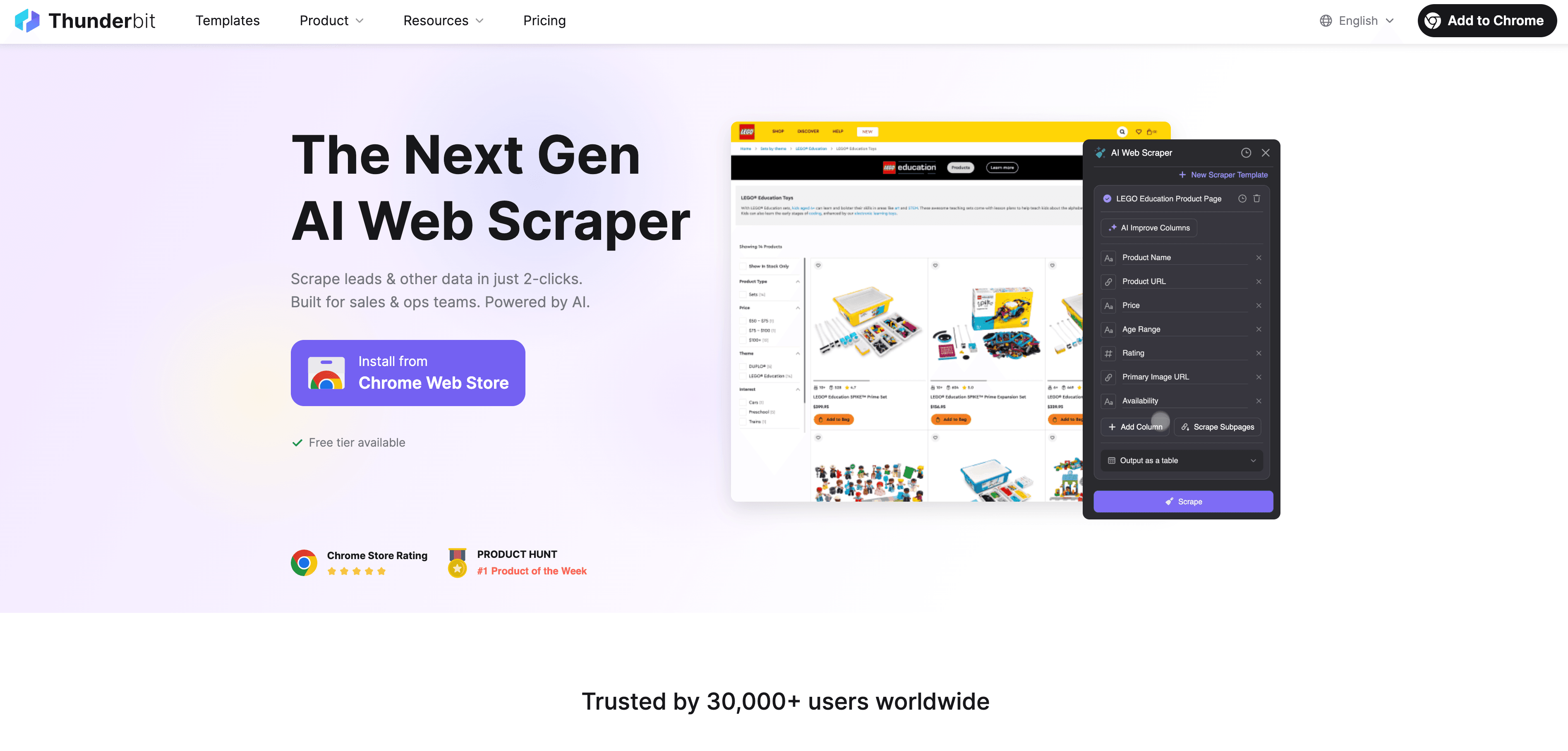
How does it work?
- Thunderbit converts the web page into a Markdown representation—think of it as a cleaner, more structured version of the page.
- Then, our AI analyzes the Markdown to identify fields, relationships, and context—so it knows what’s a price, what’s a review, and what’s just a decorative emoji.
- The result? You get structured, labeled data that’s robust to layout changes, dynamic content, and even shifting DOM hierarchies.
For business users, this means less manual data cleaning, fewer broken scripts, and more time spent on actual insights. And for developers, it means you can focus on automating the browsing part (logins, clicks, scrolling) and let Thunderbit handle the messy extraction.
Step-by-Step: Web Scraping Using JavaScript (Traditional and with Thunderbit)
Let’s get our hands dirty. I’ll walk you through a real-world example: scraping product listings from a sample ecommerce site. First, we’ll do it the traditional way with Puppeteer. Then, I’ll show you how to supercharge your workflow by handing off the heavy lifting to Thunderbit.
Step 1: Setting Up Your JavaScript Scraping Environment
First things first: you’ll need installed. Once that’s set up, let’s install Puppeteer:
1npm install puppeteerIf you prefer Playwright (which supports more browsers), you can use:
1npm install playwrightFor non-technical folks: don’t worry, you don’t need to be a JavaScript ninja. Just copy-paste the code snippets, and I’ll explain what each part does.
Step 2: Navigating and Interacting with Dynamic Pages
Modern sites love to hide data behind logins, pop-ups, and infinite scrolls. Here’s how you can automate those steps with Puppeteer:
1const puppeteer = require('puppeteer');
2(async () => {
3 const browser = await puppeteer.launch({ headless: true });
4 const page = await browser.newPage();
5 // Go to the login page
6 await page.goto('https://example.com/login');
7 await page.type('#username', 'your_username');
8 await page.type('#password', 'your_password');
9 await page.click('#login-button');
10 await page.waitForNavigation();
11 // Go to the product listings
12 await page.goto('https://example.com/products');
13 // Scroll to load more items
14 await page.evaluate(async () => {
15 for (let i = 0; i < 5; i++) {
16 window.scrollBy(0, window.innerHeight);
17 await new Promise(resolve => setTimeout(resolve, 1000));
18 }
19 });
20 // Wait for products to load
21 await page.waitForSelector('.product-card');
22 // ... (we’ll extract data in the next step)
23})();This script logs in, navigates to the products page, and scrolls to load more items. The key is to wait for elements to appear—otherwise, you’ll end up scraping empty air.
Step 3: Extracting Data with JavaScript
Now, let’s grab the data. Suppose each product is inside a .product-card div:
1const products = await page.$$eval('.product-card', cards =>
2 cards.map(card => ({
3 name: card.querySelector('.product-title').innerText,
4 price: card.querySelector('.product-price').innerText,
5 link: card.querySelector('a').href,
6 }))
7);
8console.log(products);Common pitfalls:
- Selectors break easily. If the site changes
.product-titleto.title, your script fails. - Hidden data. Sometimes, prices or reviews are loaded via AJAX after the page loads.
- Anti-bot measures. Too many requests, and you might get blocked.
Step 4: Supercharging Extraction with Thunderbit AI
Here’s where Thunderbit comes in. Instead of wrestling with selectors and brittle logic, you can pass the rendered HTML (or even a screenshot) to Thunderbit for AI-powered extraction.
How does this work in practice?
- Use Puppeteer or Playwright to automate browsing, logins, and navigation.
- Once you’re on the page you want to extract, grab the HTML:
1const pageContent = await page.content();- Send this HTML to Thunderbit (via the ) for AI extraction.
Thunderbit will:
- Convert the page to Markdown for easier semantic parsing.
- Use AI to identify fields, relationships, and context.
- Output structured data that you can export to Excel, Google Sheets, Airtable, or Notion.
No more chasing after changing selectors or cleaning up messy data.
Handling Dynamic Content and Asynchronous Loading
Dynamic content is the bane of every scraper’s existence. Sites love to load data after the initial page render—think infinite scrolls, “Load More” buttons, or AJAX-loaded reviews.
Traditional strategies:
- Use
waitForSelectorto pause until elements appear. - Wait for “network idle” (no more requests) before scraping.
- Manually trigger scrolls or clicks to load more data.
But these methods are fragile. If the site changes its loading logic, your script breaks.
Thunderbit’s approach: By converting the page to Markdown and letting AI analyze the structure, Thunderbit is less dependent on specific DOM hierarchies or IDs. Even if the site changes its layout, as long as the content is there, Thunderbit’s AI can usually find and extract it. That means less maintenance and more reliable data.
Building a Sustainable Data Pipeline: From Script to Business Insights
Scraping isn’t just a one-off task—it’s the start of a data pipeline. Here’s how I like to think about it:
- Automate browsing and extraction with JavaScript (Puppeteer/Playwright).
- Hand off to Thunderbit for AI-powered structuring and labeling.
- Export results to your favorite tool: Excel, Google Sheets, Airtable, Notion.
- Schedule recurring tasks with Thunderbit’s —just describe your interval (“every Monday at 9am”), input your URLs, and let Thunderbit handle the rest.
- Close the loop by feeding structured data into your business workflows—whether that’s sales outreach, price monitoring, or market research.
This combo—JavaScript for automation, Thunderbit for AI extraction—lets you build repeatable, low-maintenance pipelines that keep your business running on fresh, accurate data.
Conclusion: Choosing the Right Web Scraping Approach for Your Needs
So, what’s the best way to scrape the web with JavaScript? Here’s my take:
- Traditional JavaScript scraping (Cheerio, Puppeteer, Playwright) is great for simple, static sites or when you need full control over browser automation. But it comes with maintenance headaches—selectors break, layouts change, and anti-bot measures get tougher every day.
- AI-powered extraction with Thunderbit adds a layer of semantic understanding. It’s more robust to changes, requires less manual data cleaning, and lets you focus on insights instead of debugging scripts.
When to use which?
- For quick, one-off scrapes of simple pages, stick with Cheerio or Puppeteer.
- For complex, dynamic sites—or if you want to future-proof your workflow—combine your JavaScript scripts with Thunderbit’s AI extraction.
- For business users who want to skip the code entirely, Thunderbit’s Chrome Extension is the easiest way to go from web page to spreadsheet in two clicks.
Want to see more examples? Check out for deep dives on , , and more.
Bonus: Tips for Staying Compliant and Respectful When Scraping
Before you unleash your scraping scripts on the world, a quick word of advice (from someone who’s had a few “friendly” emails from website admins):
- Respect robots.txt and terms of service. Not every site wants to be scraped.
- Rate limit your requests. Don’t hammer servers—space out your requests to avoid getting blocked (or worse, blacklisted).
- Identify your bot. Set a custom User-Agent string so site owners know who you are.
- Avoid scraping sensitive or personal data. Stick to public information and respect privacy.
- Stay up to date on laws and best practices. Web scraping sits in a legal gray area in some jurisdictions.
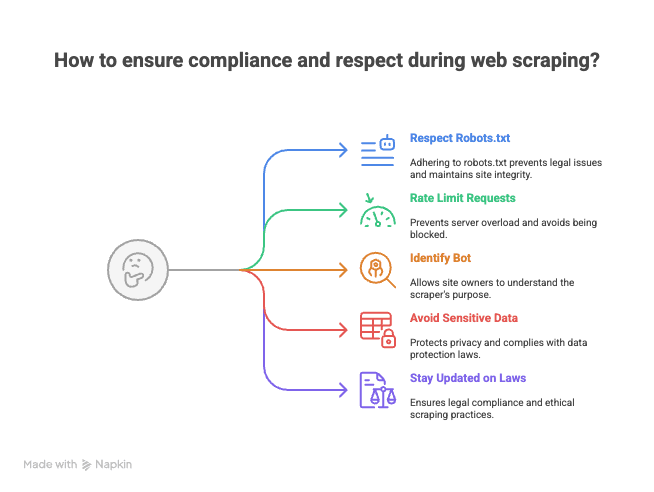
Remember: with great scraping power comes great responsibility (and, occasionally, a sternly-worded cease and desist).
Web scraping using JavaScript is both an art and a science. With the right tools—and a little help from AI—you can turn the web into your own structured data playground. And if you ever get stuck, well, you know where to find me (I’ll be the one debugging selectors with a cup of coffee and a Thunderbit tab open).
Happy scraping!
FAQs
1. What is web scraping using JavaScript, and why is it popular?
Web scraping with JavaScript involves programmatically extracting data from websites by running scripts in the browser or using Node.js on the backend. It’s popular because JavaScript provides direct access to the DOM, has a rich ecosystem of libraries for HTTP requests and automation, and offers flexibility to automate interactions like logins, clicks, and scrolling.
2. What are the main challenges of scraping modern, dynamic websites?
Modern websites often use JavaScript frameworks to load content dynamically, hide data behind infinite scrolls or pop-ups, and frequently change their layout. This makes traditional scraping approaches fragile, as scripts can easily break when selectors change or when data loads asynchronously.
3. How do traditional JavaScript scraping tools like Cheerio, Puppeteer, and Playwright compare?
- Cheerio is best for static HTML and is fast, but it can’t handle JavaScript-rendered content or browser automation.
- Puppeteer and Playwright are designed for dynamic pages, support browser automation, and can handle JavaScript content, but they are slower and require more setup. Playwright also supports multiple browsers, while Puppeteer is mainly for Chrome.
4. What advantages does Thunderbit offer over traditional scraping methods?
Thunderbit uses AI to semantically understand web pages by converting them into a structured Markdown format and then extracting labeled data fields. This approach is more robust to layout changes, reduces the need for manual data cleaning, and minimizes maintenance compared to traditional selector-based scraping.
5. What are best practices for staying compliant and respectful when web scraping?
- Always check and respect a website’s robots.txt and terms of service.
- Rate limit your requests to avoid overloading servers.
- Identify your bot with a custom User-Agent string.
- Avoid scraping sensitive or personal data and stick to public information.
- Stay informed about legal considerations and best practices in your jurisdiction.
Learn More: