Let’s be honest: if you’re in sales or marketing, you’ve probably had that moment where you stare at a spreadsheet full of “leads” and wonder, “How many of these folks are actually going to pick up the phone, let alone buy something?” I’ve been there. In today’s world, where buyers are more informed, more distracted, and more allergic to cold outreach than ever, it’s not just about filling the funnel—it’s about filling it with the right people. The pressure is on: sales reps are spending less than , and a whopping . Ouch.
So, what separates the “just browsing” crowd from the ones who are ready to talk business? That’s where qualified leads come in. In this guide, I’ll break down what qualified leads actually are, why they matter, how to spot the difference between an MQL, SQL, and PQL, and—most importantly—how you can use tools like to generate more of them in 2025. Grab your coffee (or your favorite energy drink—I won’t judge), and let’s dig in.
What Are Qualified Leads? Your Guide to Targeted Leads
Let’s start with the basics. A lead is anyone who’s shown interest in your business—maybe they downloaded a whitepaper, signed up for a webinar, or filled out a “Contact Us” form. But here’s the kicker: not all leads are created equal. Some are just window-shopping; others are ready to pull out the company credit card.
A qualified lead is a contact who’s been vetted (by marketing, sales, or product teams) and meets specific criteria that make them more likely to become a customer. Think of it as the difference between someone who walks into a car dealership to kill time and someone who shows up with a pre-approved loan and a list of must-have features.
- Qualified leads have demonstrated real interest and fit your target customer profile—they have a need, the authority to buy, and the means to do so ().
- Unqualified leads might have shown some interest, but they’re missing key ingredients: maybe they don’t have budget, aren’t decision-makers, or just aren’t ready to buy ().
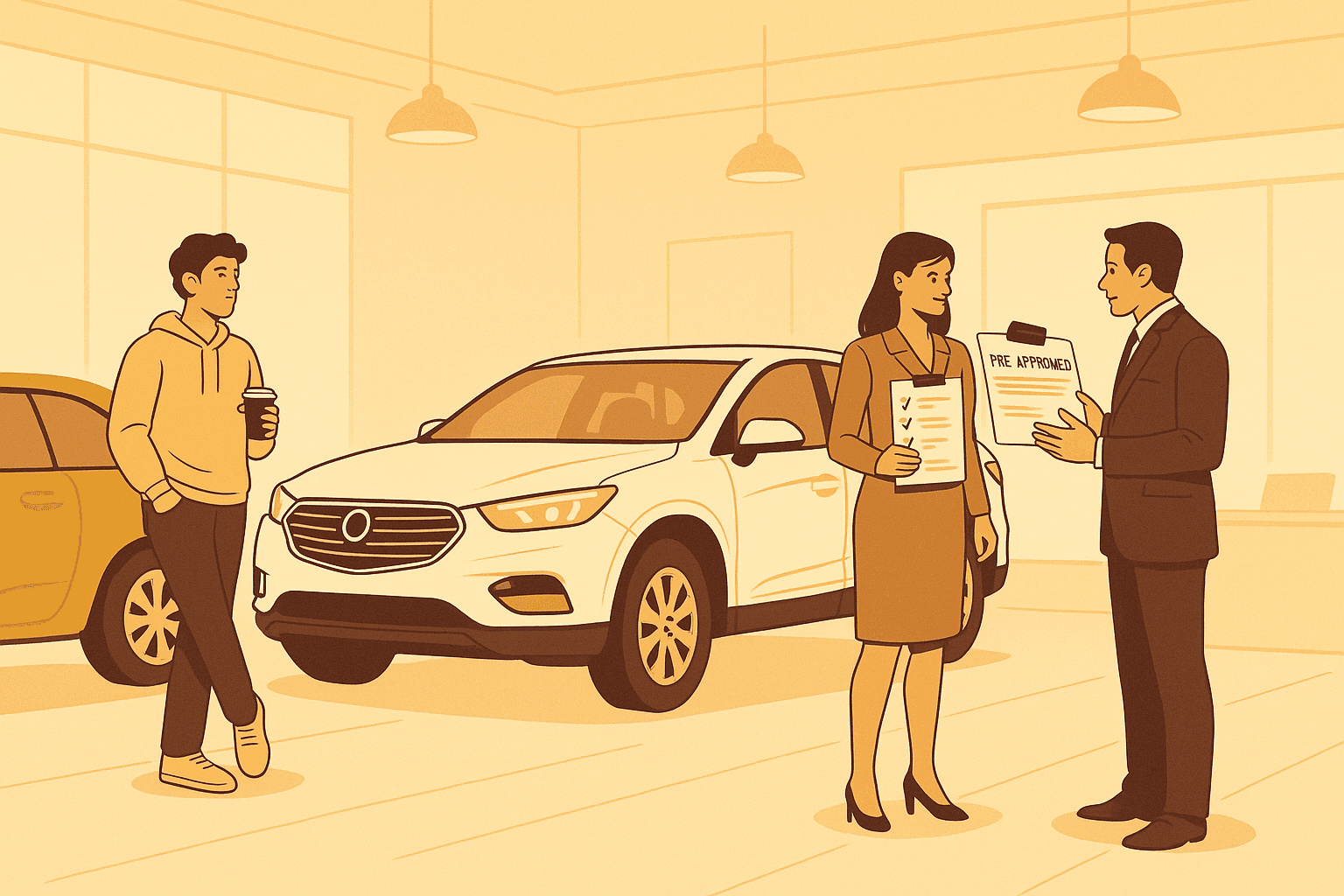
Why does this matter? Because chasing unqualified leads is like trying to sell ice to penguins—lots of effort, not much payoff.
Why Qualified Leads Matter for Lead Generation and Lead Management
I’ve seen teams pour thousands into lead generation campaigns, only to realize most of those “leads” are about as likely to buy as my dog is to start using CRM software. Focusing on qualified leads isn’t just about saving time—it’s about boosting every key metric that matters.
Let’s look at the numbers:
- .
- Companies that focus on qualification and nurturing see .
- Nurtured leads make .
Let’s break it down in a table:
| Metric | Generic Leads (Volume Focus) | Qualified Leads (Quality Focus) |
|---|---|---|
| Lead-to-Customer Conversion | ~2% (80%+ wasted) | 50% more SQLs, higher conversion (Sopro) |
| Cost Efficiency (CAC/ROI) | High CAC, low ROI | Lower CAC, higher ROI (LinkedIn) |
| Sales Cycle Length | Longer, lots of “no decision” | Shorter, deals move faster (Only-B2B) |
| Sales Team Productivity | Time wasted on dead ends; only 28% of time selling (Salesforce) | More time selling to real prospects; fewer follow-ups needed (Dashly) |
The bottom line: quality beats quantity. When sales and marketing teams focus on the right leads, they close more deals, faster, and with less wasted effort.
The Three Types of Qualified Leads: MQL, SQL, and PQL Explained
Not all qualified leads are at the same stage—or even owned by the same team. Here’s where things get interesting (and sometimes, let’s be honest, a little confusing).

1. MQL: Marketing Qualified Lead
- What it is: Someone who’s engaged with your marketing (downloads, webinars, repeat site visits) and meets criteria that suggest potential interest.
- Who owns it: Marketing team. They’re still warming up, not quite ready for a sales pitch.
- Example: Filled out a form to download your eBook, visited your pricing page three times.
2. SQL: Sales Qualified Lead
- What it is: A lead that’s been vetted by sales and is ready for a real sales conversation. They’ve shown intent and meet key criteria (budget, authority, need, timeline).
- Who owns it: Sales team. Now in the active pipeline.
- Example: Requested a product demo, confirmed they have a budget and a timeline.
3. PQL: Product Qualified Lead
- What it is: Someone who’s experienced value from your product (usually via a free trial or freemium model) and hit usage milestones that suggest they’re likely to buy.
- Who owns it: Product team (often in partnership with sales).
- Example: Used your SaaS tool daily for two weeks, hit the free quota, invited team members.
Here’s a quick comparison:
| Aspect | MQL (Marketing) | PQL (Product) | SQL (Sales) |
|---|---|---|---|
| How they qualify | Engaged with marketing content | Used the product, hit key milestones | Vetted by sales, ready to buy |
| Owner | Marketing | Product (+Sales) | Sales |
| Buyer’s journey | Awareness/Consideration | Consideration/Decision | Decision |
| Level of interest | Moderate | High | Strong |
For a deeper dive, check out .
How Marketing, Sales, and Product Teams Shape Targeted Sales Leads
If you’ve ever heard marketing and sales argue about “lead quality,” you know how important clear handoffs are. Here’s how each team plays a role:
Marketing Team
- Attracts and nurtures leads through content, ads, and campaigns.
- Uses lead scoring to decide when a lead becomes an MQL.
- Passes MQLs to sales when they hit the right threshold.
Sales Team
- Qualifies MQLs into SQLs through discovery calls and vetting.
- Focuses on leads that are ready for a sales conversation.
- Moves SQLs through the pipeline to close.
Product Team
- Monitors product usage to spot PQLs.
- Flags high-potential users for sales outreach.
- Works with sales to convert PQLs into paying customers.
Pro tip: The best teams have a clear Service Level Agreement (SLA) that defines what makes an MQL, SQL, or PQL—and how quickly each team should follow up ().
Lead Qualification Frameworks: Turning Targeted Leads into Sales Opportunities
How do you know if a lead is truly qualified? That’s where frameworks come in. Here are three of the most popular:
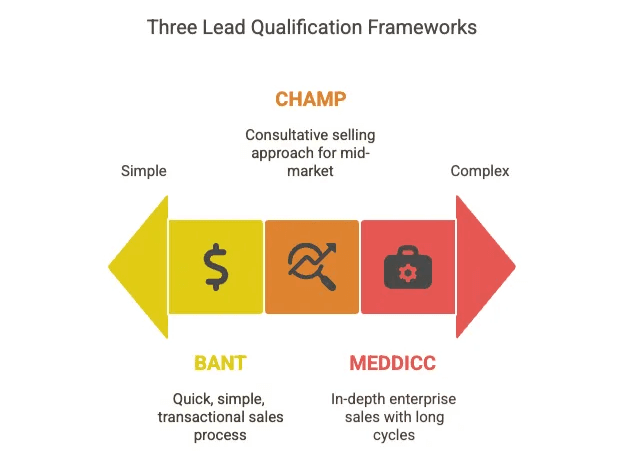
BANT (Budget, Authority, Need, Timeline)
- Simple and fast. Great for quick qualification.
- Questions to ask: Do they have budget? Are you talking to the decision-maker? Is there a real need? What’s their timeline?
- Best for: Short sales cycles, transactional deals.
CHAMP (Challenges, Authority, Money, Prioritization)
- Customer-centric. Focuses on the prospect’s pain points first.
- Questions to ask: What challenges are they facing? Who decides? Do they have money? How urgent is this?
- Best for: Consultative selling, SMB/mid-market.
MEDDICC (Metrics, Economic Buyer, Decision Criteria, Decision Process, Identify Pain, Champion, Competition)
- Thorough and robust. Ideal for complex, multi-stakeholder enterprise sales.
- Covers: KPIs, who controls the budget, buying process, pain points, internal champions, and competitors.
- Best for: Enterprise deals, longer cycles.
My advice: Pick the framework that matches your sales cycle and train your team to use it consistently. And remember: these frameworks are for you, not for grilling your prospects like they’re on a game show.
How Thunderbit Supercharges Qualified Lead Generation in 2025
Okay, let’s talk tools. I co-founded because I was tired of watching teams waste hours on manual data entry and chasing dead-end leads. is an that helps you collect targeted leads from directories, listings, and social media—without needing to code or hire an army of virtual assistants.
What makes Thunderbit different?
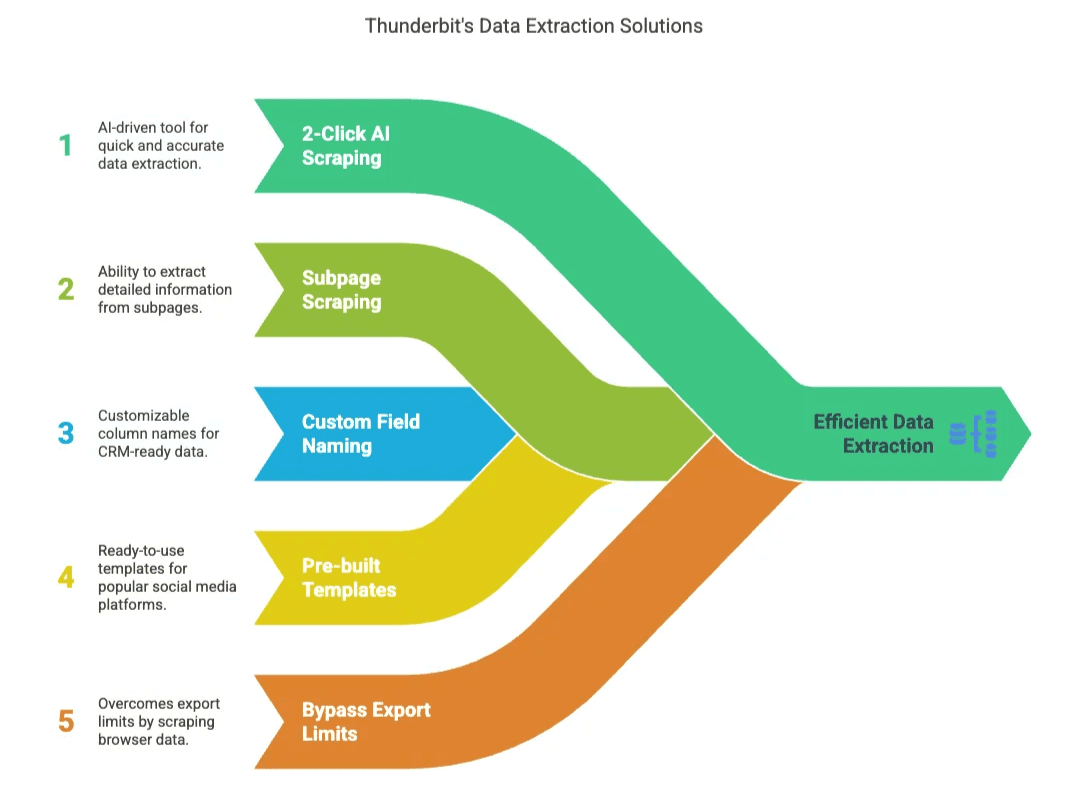
- 2-Click AI Scraping: Just click “AI Suggest Fields,” let Thunderbit read the page, and then hit “Scrape.” The AI figures out the right columns and structures the data for you. It’s like having a super-speedy intern who never complains about repetitive work.
- Subpage Scraping: Need more details? Thunderbit can drill down into each subpage (like individual LinkedIn profiles or company listings) and pull out extra info—think emails, phone numbers, or product details.
- Custom Field Naming: Name your columns however you want, so your data is CRM-ready right out of the box.
- Pre-built Templates: We’ve built instant templates for LinkedIn, X (Twitter), Facebook, Telegram, Instagram, Google Maps, WhatsApp, and more. No setup headaches—just pick a template and go.
- Bypass Export Limits: Many platforms (looking at you, LinkedIn and Google Maps) don’t let you export lists. Thunderbit sidesteps this by scraping what you see in your browser, so you can build your own targeted lists.
And yes, you can export everything to Excel, Google Sheets, Airtable, or Notion—no extra charges, no data lock-in.
Thunderbit in Action: Targeted Sales Leads from Social Media and Directories
Let’s walk through a real-world example. Suppose you’re a SaaS company looking for IT directors at healthcare companies:
- Open LinkedIn and search for “IT Director” in healthcare.
- Activate Thunderbit’s LinkedIn template.
- Click “AI Suggest Fields”—Thunderbit reads the page and suggests columns like Name, Title, Company, Location.
- Click “Scrape.” Thunderbit pulls all visible profiles into a table.
- Want emails or phone numbers? Use the built-in extractors on each profile’s subpage.
- Export to Google Sheets and import directly into your CRM or sales engagement tool.
Or maybe you’re a real estate agent scraping new property listings from Zillow or Google Maps. Thunderbit’s templates make it just as easy—no more copy-pasting addresses one by one.
If you want to see Thunderbit in action, check out our or browse more use cases on the .
Building a Qualified Lead Generation Workflow for 2025
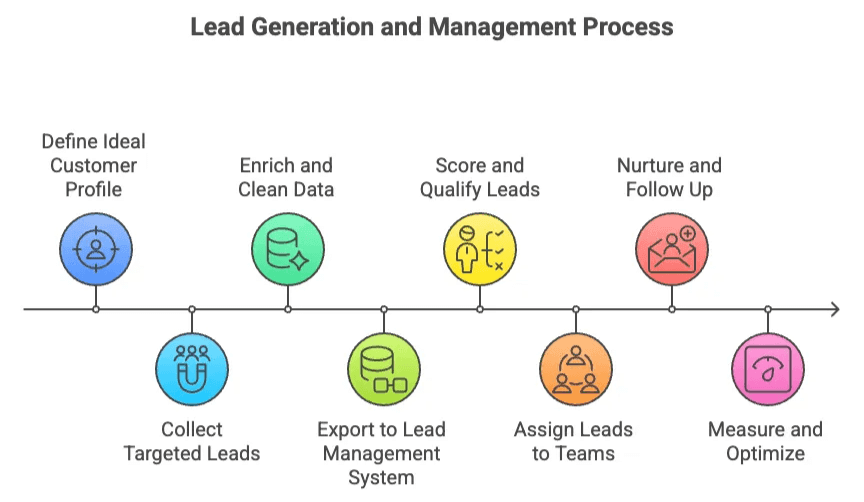
- Define your Ideal Customer Profile (ICP): Know exactly who you want to target.
- Use Thunderbit to collect targeted leads: Scrape from directories, social media, or niche sites using AI-powered templates.
- Enrich and clean your data: Use Thunderbit’s subpage scraping and extractors to fill in missing details (emails, phones, etc.).
- Export to your lead management system: Send data to Google Sheets, Excel, Airtable, Notion, or directly into your CRM.
- Score and qualify leads: Apply your chosen framework (BANT, CHAMP, MEDDICC) to prioritize.
- Assign leads to the right team: MQLs to marketing, SQLs to sales, PQLs to product/sales.
- Nurture and follow up: Use multi-touch, multi-channel outreach. Remember, .
- Measure and optimize: Track conversion rates, cost per lead, and feedback between teams. Refine your targeting and process over time.
Pro tip: Schedule Thunderbit to run regular scrapes, so your lead lists stay fresh and you never miss new opportunities.
Overcoming Common Lead Generation Challenges with Thunderbit
Let’s be real—lead generation isn’t all sunshine and rainbows. Here are some common headaches and how Thunderbit helps:
- Manual data entry: Thunderbit automates the grunt work, freeing up your team to focus on selling.
- Incomplete or siloed data: Use Thunderbit’s enrichment features to pull missing info from multiple sources and unify it in one place.
- Platform restrictions: Thunderbit’s browser-based scraping bypasses “no export” limitations on platforms like LinkedIn, Google Maps, and more.
- Keeping data fresh: Scheduled scraping means your lists are always up to date.
- Scaling without hiring: One person with Thunderbit can do the work of an entire research team.
And if you’re tired of hearing “our CRM is full of junk leads,” Thunderbit’s targeted approach helps you fill it with contacts that actually matter.
Key Takeaways: Boost Your Targeted Leads and Sales in 2025
Let’s recap:
- Qualified leads are the lifeblood of modern sales and marketing—focus on quality, not just quantity.
- There are three main types: MQL, SQL, and PQL—each owned by different teams and requiring different approaches.
- Use lead qualification frameworks (BANT, CHAMP, MEDDICC) to prioritize and work the right leads.
- Tools like Thunderbit make it radically easier to collect, enrich, and manage targeted leads—saving time, reducing errors, and helping you scale.
- The best results come from a well-defined workflow that integrates data collection, qualification, and nurturing—plus regular feedback between marketing, sales, and product teams.
If you haven’t reviewed your lead generation process lately, now’s the time. The landscape is only getting more competitive, and the teams that nail qualification (and use the right tools) will be the ones celebrating at the end of the quarter.
Lead Generation Trends to Watch in 2025
Looking ahead, here are some trends I’m keeping an eye on (and you should, too):
- AI everywhere: , and it’s only going to grow. Expect smarter automation, predictive analytics, and even AI-driven qualification.
- Intent data and personalization: Buyers expect outreach that’s tailored to their needs and timing. Use tools that help you spot “in-market” prospects and personalize at scale.
- First-party data and privacy: With third-party cookies fading, collecting your own data (ethically!) is more important than ever.
- Sales-marketing alignment: The best teams are breaking down silos and working as one revenue engine.
- Human touch: As automation ramps up, personal, creative outreach will stand out even more.
If you want to stay ahead, combine smart tools like Thunderbit with a relentless focus on quality, alignment, and continuous improvement.
Ready to Level Up Your Lead Generation?
If you’re tired of chasing cold leads and want to fill your pipeline with prospects who are actually ready to buy, give Thunderbit a try. You can and start scraping targeted leads in minutes. And if you want more tips, workflows, and real-world examples, check out the .
FAQs
-
What is a qualified lead, and why is it important?
A qualified lead is a contact who fits your ideal customer profile and has shown genuine interest in your product or service. They have the authority, need, and budget to buy. Focusing on qualified leads helps sales and marketing teams work more efficiently, resulting in higher conversion rates and a shorter sales cycle.
-
What are the main types of qualified leads?
There are three main types: Marketing Qualified Leads (MQLs), who show interest through marketing engagement; Sales Qualified Leads (SQLs), who are ready for a sales conversation; and Product Qualified Leads (PQLs), who have experienced product value, often through trials or freemium models.
-
How can Thunderbit help you generate more qualified leads?
Thunderbit is an AI-powered Chrome extension that automates web scraping for targeted leads. With features like 2-click AI scraping, subpage extraction, and pre-built templates, Thunderbit helps you collect, enrich, and export high-quality leads quickly—making your lead generation faster and more effective in 2025.
Learn More: