I’ll never forget the first time I tried to build a sales lead list for a scrappy startup. Picture this: me, hunched over my laptop, copy-pasting names and emails from a clunky online directory into a spreadsheet, one by one. After about 30 minutes, my Ctrl and V keys were begging for mercy, and I’d barely scratched the surface. Fast forward to today, and the landscape has changed dramatically—thanks to automation, AI, and a new breed of lead extraction tools that can turn hours of grunt work into a few clicks.
But here’s the kicker: 91% of marketers say lead generation is their #1 goal, and yet, 37% struggle to generate high-quality leads (, ). That’s a lot of folks burning out their keyboards and still coming up short. So, what’s the secret sauce? It starts with understanding lead extraction—what it is, how it fits into your workflow, and how the right tools (like ) can turn the web into your prospecting playground.
Let’s dig in. I promise, by the end of this guide, you’ll know how to extract leads smarter, faster, and with a lot less caffeine.
Demystifying Lead Extraction: What Does It Mean for Your Business?
Lead extraction, in plain English, is the process of identifying and collecting potential customer contact information from online sources. Think of it as sending out a digital bloodhound to sniff out names, emails, phone numbers, and company details from websites, directories, or social platforms—then rounding them up into a tidy, structured list.
But here’s where it gets interesting: lead extraction is just one piece of the puzzle. It’s the tactical, data-gathering step that feeds your broader lead generation efforts (which are all about attracting and capturing interest) and sets the stage for lead management (where you nurture, track, and convert those leads into customers).
If you’re in sales or operations, imagine lead extraction as your virtual research assistant—one that never complains about repetitive tasks and doesn’t need coffee breaks.
Let’s say you’re a B2B sales rep targeting SaaS companies. Instead of manually combing through LinkedIn or industry directories, a lead extraction tool can crawl those sites for you, pulling out decision-makers’ names, emails, and company info in minutes. You get to skip the busywork and focus on what you do best: building relationships and closing deals.
Why Lead Extraction Matters: Unlocking Growth Through Better Leads
Let’s get straight to the point: quality lead extraction is a growth engine. When you can efficiently convert the endless sprawl of online information into targeted prospect lists, you unlock a stronger sales pipeline and higher conversion rates.
Here’s the ROI math:
- Companies automating lead generation see a 30% increase in sales conversions on average ().
- 77% of marketers using automation software convert more leads than those who don’t.
- Thunderbit users have reported saving 5+ hours per week per rep by automating lead collection ().
And it’s not just about volume. Focusing on lead quality over quantity is now a top priority for marketers (). With precise extraction, you can target only those contacts who match your ideal customer profile—meaning more deals, less wasted effort.
Key Use Cases for Lead Extraction
| Use Case | How Lead Extraction Helps | Business Impact |
|---|---|---|
| B2B Sales Prospecting | Build targeted lists of decision-makers from directories or LinkedIn | More leads, less manual work. Teams can save 5+ hours/week per rep. |
| E-commerce Vendor/Supplier Research | Gather supplier info, product data, or retailer contacts from websites | Better pricing & margins. Dynamic pricing can boost sales by 4% (Thunderbit Blog). |
| Real Estate Leads | Scrape listing sites for agent names, phone numbers, or property owners | Faster deal flow. Agents compile contact lists in minutes, leading to more timely offers. |
| Marketing Contact Lists | Collect attendee lists, social profiles, or emails from public sources | Improved campaign targeting and higher response rates. |
The bottom line? Companies that prioritize lead generation are 1,433% more likely to excel against competitors (). That’s not a typo. It’s a wake-up call.
Lead Extraction vs. Lead Generation vs. Lead Management: Clearing Up the Confusion
Let’s clear the air—these terms get tossed around a lot, sometimes interchangeably, but they’re not the same thing. Here’s my favorite analogy:
Imagine your sales process as a relay race:
- Lead Generation is the first sprinter—finding and attracting a prospect (the baton) through marketing tactics ().
- Lead Extraction is a technique that helps the first sprinter find the baton faster—collecting contact info at scale, often via automation.
- Lead Management is the next sprinter, carrying the baton (lead) to the finish line (conversion)—tracking, nurturing, and closing the sale ().
In a nutshell:
- Lead Generation: Attract and capture interest (top-of-funnel).
- Lead Extraction: Gather contact info (data-gathering technique, often automated).
- Lead Management: Organize, nurture, and convert leads (middle and bottom of the funnel).
Here’s a simple diagram for the visual folks (imagine a relay baton moving from one runner to the next):
1[Lead Extraction] → [Lead Generation] → [Lead Management] → [Customer]By separating these concepts, you can build a more effective, scalable sales engine—one where every step is optimized.
Exploring Lead Extraction Tools: From Manual to AI-Powered Solutions
Let’s be honest: not all lead extraction methods are created equal. I’ve tried everything from the “Ctrl+C, Ctrl+V Olympics” to writing Python scripts that break every time a website changes its layout. The evolution of tools is fascinating—and a little bit funny if you’ve ever bribed a developer with coffee just to get a working scraper.
Here’s the spectrum:
Manual Extraction (Copy-Paste)
- Pros: No software needed.
- Cons: Painfully slow, error-prone, and not scalable. Your keyboard will hate you.
Traditional Web Scrapers (Code or Visual Tools)
- Pros: Powerful, flexible, can handle complex sites.
- Cons: Require technical setup, break easily if the site changes, and need ongoing maintenance. Not ideal for non-technical users.
Browser Extensions & Data Miner Plugins
- Pros: More accessible, work in-browser, some pre-made recipes.
- Cons: Still need manual setup, can be slow for big jobs, struggle with dynamic content, and often require manual CSV exports.
Specialized Lead Databases & Tools
- Pros: Pre-built databases (e.g., , Apollo), sometimes with plugins.
- Cons: Expensive, may not cover niche sources, and compliance can be tricky.
AI-Powered Lead Extraction Tools (AI Web Scrapers)
- Pros: Minimal setup, AI auto-detects fields, robust to site changes, handles subpages and pagination, direct exports to business tools, and often includes data cleaning.
- Cons: May have usage limits or costs, and some edge cases may require manual tweaks.
Thunderbit: The AI-Powered Standout
is a Chrome Extension designed for sales and ops teams who want the easiest possible solution. With one click, Thunderbit’s AI scans the page, suggests the best fields to extract, and even follows links to subpages for richer data. It’s like having an intern who never gets tired—except this one can also export directly to Google Sheets, Notion, Airtable, and more.
And for anyone who needs to extract images (say, headshots or product photos), Thunderbit even offers a free image extractor tool. One click, and you’ve got every image on the page—no more right-clicking and saving one by one.
Comparing Lead Extraction Tools: Which Fits Your Workflow?
| Method | Ease of Use | Data Accuracy & Maintenance | Scalability & Speed | Integration Options |
|---|---|---|---|---|
| Manual Copy-Paste | Low | Prone to errors, inconsistent | Not scalable | None direct |
| Traditional Scraper | Moderate (tech needed) | Accurate once set up, brittle | High potential, but slow setup | Limited (CSV/Excel), manual import |
| Browser Plugin (non-AI) | Moderate | Good for static sites, needs upkeep | Moderate (browser-limited) | Manual export (CSV), limited integrations |
| Thunderbit (AI-Powered) | High | High, robust to site changes | Highly scalable, fast in cloud | Direct to Sheets, Notion, Airtable, Excel |
For most sales and ops teams, AI-powered tools like Thunderbit strike the perfect balance between power and simplicity. No more wrestling with code or recipes—just click and go.
How Thunderbit Supercharges Lead Extraction with AI
Let’s get into the nuts and bolts of how Thunderbit makes lead extraction almost… fun? (Never thought I’d say that.)
Key Features That Make a Difference
- AI Suggest Fields: Thunderbit’s AI scans the page and suggests the most relevant columns—like Name, Company, Email, Phone—so you don’t have to guess or manually select each field. It’s shockingly accurate, even on messy web pages.
- Automatic Formatting: Emails, phone numbers, URLs, images—Thunderbit recognizes and formats them cleanly. No more cleaning up weirdly formatted data.
- Subpage Scraping: Need more info? Thunderbit can follow links to profile pages, grab extra details (like LinkedIn URLs or bios), and append them to your main table.
- Pagination & Infinite Scroll: Thunderbit detects and navigates through paginated lists or infinite scrolls, so you get all the leads—not just the first page.
- Instant Templates: For popular sites (Amazon, Zillow, Instagram, Shopify, etc.), Thunderbit offers one-click templates. No setup required.
- Direct Export: Push your data straight to Google Sheets, Notion, Airtable, or download as CSV/JSON—no extra fees or hoops to jump through.
- Free Image Extractor: Need all the images from a page? Thunderbit’s got a free tool for that, too.
And yes, there’s a free tier—so you can try it out without pulling out your credit card.
Step-by-Step: Extracting Leads with Thunderbit
Let’s walk through a real-world example. (No coding, no headaches—I promise.)
- Install the Thunderbit Chrome Extension.
- Head to the and add Thunderbit to your browser.
- Navigate to Your Target Website.
- Open the page with the leads you want (e.g., a directory of consultants, a list of suppliers, or real estate listings).
- Click “AI Suggest Fields.”
- Open the Thunderbit extension and hit the AI Suggest Fields button. Thunderbit’s AI will read the page and propose the best columns to extract—like Name, Company, Email, Phone, Website.
- Review and Adjust Fields (Optional).
- Rename columns, add new ones, or tweak data types if needed. Thunderbit often nails it on the first try, but you’re in control.
- Click “Scrape.”
- Thunderbit will extract the data for all entries on the page, presenting you with a structured table. Each row is a lead, with all the info neatly organized.
- Scrape Subpages (If Needed).
- If some leads have profile links, use the “Scrape Subpages” feature. Thunderbit will visit each link, pull extra details, and enrich your table.
- Export the Data.
- Export directly to Google Sheets, Notion, Airtable, Excel, or download as CSV/JSON. No extra steps or hidden fees.
- (Optional) Schedule Recurring Scrapes.
- For pages that update regularly, use Thunderbit’s scheduling feature to keep your lead list fresh—automatically.
And if you ever need to grab all images from a page (for example, headshots for your CRM), just use Thunderbit’s free image extractor. One click, and you’re done.
Best Practices for Lead Extraction: Tips for Quality and Compliance
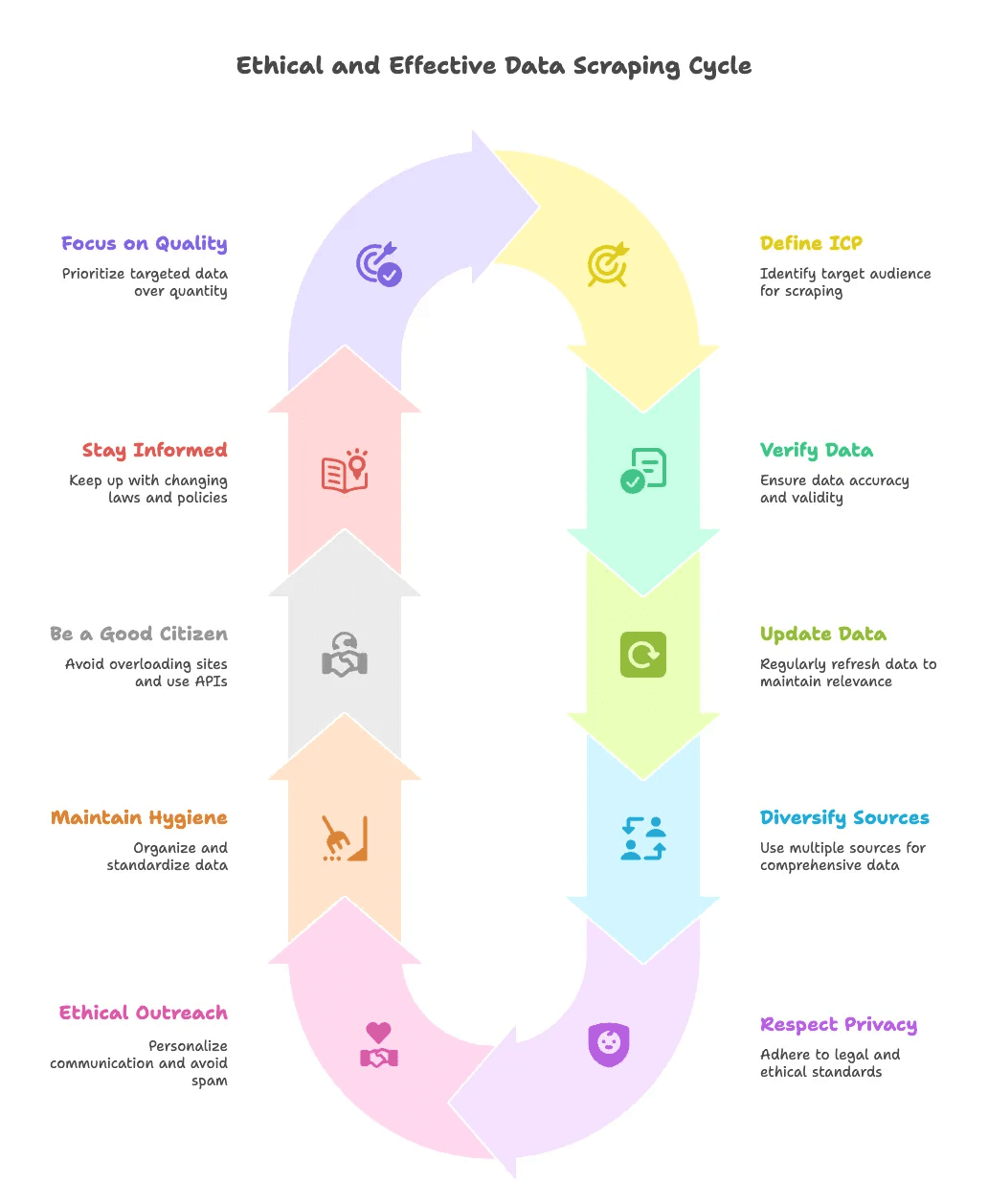
- Define Your Ideal Customer Profile (ICP): Know who you’re targeting before you start scraping. Focus on sources that match your ICP for better conversion rates.
- Verify and Clean Your Data: Use email verification tools to weed out bounces. Cross-check important leads on LinkedIn or company sites.
- Keep Data Fresh: B2B contact data decays at about 30% per year (). Schedule regular updates or re-scrapes.
- Diversify Your Sources: Don’t rely on just one website or directory. Combine multiple sources for a richer, more accurate lead pool.
- Respect Privacy and Legal Boundaries: Scrape only public data, comply with GDPR and CAN-SPAM, and always offer opt-outs in your outreach ().
- Use Ethical Outreach: Don’t spam. Personalize your communication, segment your lists, and respect opt-outs.
- Maintain Data Hygiene: Deduplicate, standardize fields, and tag leads with their source and extraction date.
- Be a Good Web Citizen: Don’t overload sites with requests. Use APIs or data exports when available, and respect
robots.txtguidelines. - Stay Informed: Data privacy laws and site policies change—keep up to date and consult legal counsel if you’re unsure.
- Focus on Quality Over Quantity: A smaller, well-targeted list will outperform a massive, generic one every time.
Integrating Lead Extraction into Your Lead Management Workflow
Extracting leads is just the first step. To turn those contacts into customers, you need a smooth integration into your lead management process.
- Import Directly to CRM or Sheets: Use Thunderbit’s direct export to Google Sheets, Notion, Airtable, or your CRM’s import tools. No more CSVs languishing on someone’s desktop.
- Assign Ownership and Next Steps: Round-robin assign leads to reps, or funnel them into nurture sequences. Tag them by source and extraction date.
- Leverage Productivity Tools: Manage early-stage leads in Notion or Airtable, then sync back to your main CRM as needed.
- Enrich Existing Leads: Use Thunderbit to fill in missing info for leads already in your system.
- Avoid Duplicates: Most CRMs can deduplicate on import—use that to keep your database clean.
- Track Compliance: Mark consent status and lawful basis for each lead, especially for GDPR.
- Measure Outcomes: Track conversion rates by source and extraction method. Use that data to refine your strategy.
- Train Your Team: Make sure everyone knows how to access and work with the new leads.
Common Pitfalls in Lead Extraction (and How to Avoid Them)
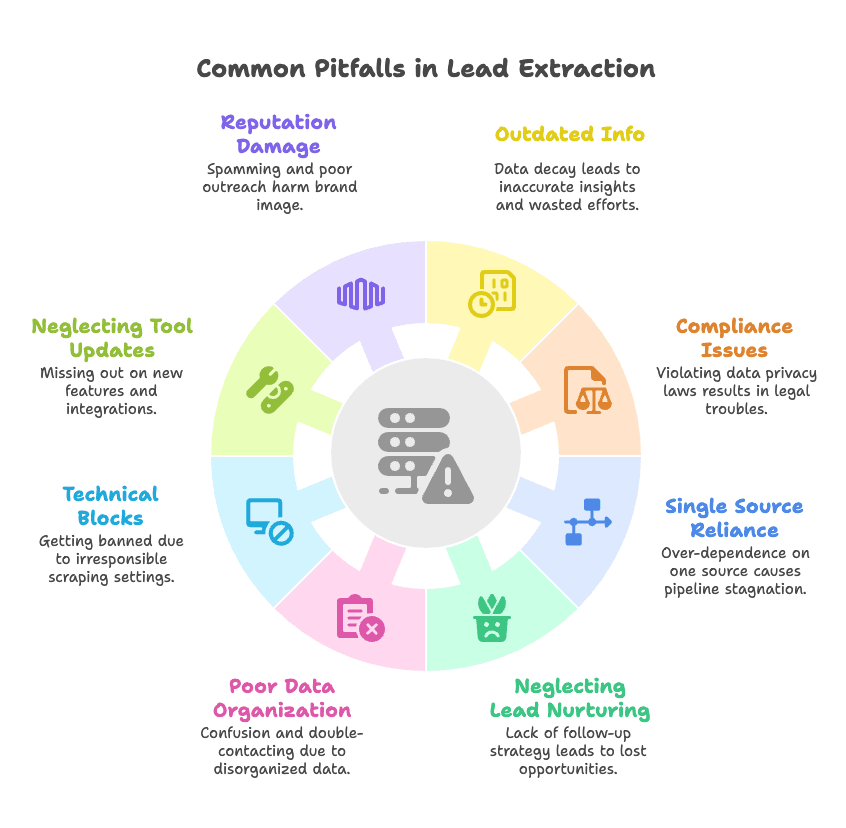
- Scraping Outdated Info: Always check source freshness and verify key contacts. Data decays fast.
- Ignoring Compliance: Scraping private or non-public data, or blasting unsolicited emails, can land you in hot water. Stay compliant.
- Over-Reliance on One Source: Diversify your sources to avoid pipeline stagnation.
- No Plan for Nurturing Leads: Don’t just dump leads into a spreadsheet and forget them. Have a clear follow-up strategy.
- Poor Data Organization: Deduplicate, tag, and centralize your leads to avoid confusion and double-contacting.
- Technical Blocks: Use responsible scraping settings to avoid getting banned. Prefer cloud scraping for heavy jobs.
- Neglecting Tool Updates: Stay current with new features and integrations—Thunderbit updates frequently.
- Spamming or Damaging Reputation: Quality outreach beats quantity every time. Don’t burn your brand for a quick win.
Conclusion: Lead Extraction as a Growth Engine for Sales and Operations
Here’s the big takeaway: lead extraction is no longer a tedious, manual slog—it’s a strategic lever for growth. By understanding what it is, why it matters, and how to do it right, you can fill your sales pipeline with high-quality prospects faster than ever.
Modern tools like make it easy for anyone—not just data geeks—to extract, clean, and export leads in minutes. With features like AI field suggestion, subpage scraping, direct exports, and even a free image extractor, Thunderbit turns the web into your personal prospecting playground.
But don’t forget: technology is only as good as your strategy. Define your ICP, stay compliant, integrate leads into your workflow, and always focus on quality over quantity. Avoid the common pitfalls, and you’ll turn lead extraction into a true growth engine for your sales and operations teams.
So, next time you catch yourself about to copy-paste another email from a directory, remember—there’s a smarter way. Give Thunderbit a spin (the free tier is waiting), and watch your Ctrl and V keys breathe a sigh of relief.
FAQs
1. What is lead extraction, and how is it different from lead generation or lead management?
Lead extraction is the process of collecting contact information (like names, emails, phone numbers) from online sources. Unlike lead generation, which focuses on attracting potential customers, or lead management, which handles nurturing and conversion, lead extraction is a tactical step that gathers data to fuel your broader outreach and sales strategy.
2. Why is lead extraction important for businesses?
Efficient lead extraction helps build high-quality prospect lists quickly, improving sales team productivity and boosting conversion rates. Companies that automate this process see up to a 30% increase in conversions and save hours each week by avoiding manual data entry.
3. What are the most common use cases for lead extraction?
Lead extraction supports a variety of workflows, including:
- B2B sales prospecting from directories or LinkedIn
- E-commerce supplier and retailer research
- Real estate agent or property owner contact collection
- Marketing list building from event sites and social platforms
4. How does Thunderbit simplify lead extraction compared to other tools?
Thunderbit uses AI to automatically detect key fields on web pages, handle pagination, scrape subpages, and export data directly to tools like Google Sheets or Notion. It requires no coding and even includes a free image extractor, making it accessible for both technical and non-technical users.
5. What are best practices to ensure lead extraction is effective and compliant?
Key tips include:
- Define your ideal customer profile before scraping
- Use tools to verify and clean contact data
- Keep data fresh with scheduled updates
- Respect data privacy laws like GDPR
- Avoid spamming and maintain ethical outreach practices
Want to learn more about web scraping, lead generation, or how to get the most out of Thunderbit? Check out these resources: