I’ve spent a good chunk of my career helping businesses wrangle data, automate the boring stuff, and outsmart the competition. But nothing quite prepares you for the wild, ever-expanding jungle that is Amazon’s marketplace. With hundreds of millions of products and millions of sellers, it’s a place where the difference between being seen and being invisible can come down to something as subtle—and as powerful—as product matching.
If you’re an Amazon seller, you already know the stakes: get product matching right, and you’re in front of the right shoppers, in the right searches, at the right time. Get it wrong, and you might as well be selling snow boots in July. In this guide, I’ll break down what Amazon product matching really means, why it matters, how the system works, and how tools like (yes, that’s my team’s pride and joy) can give you an edge. I’ll also share some real-world stories and practical tips, all from the trenches of ecommerce and automation.
Demystifying Amazon Product Matching: What Is It and Why Does It Matter?
Let’s start with the basics: Amazon product matching is the process of connecting your product to the right spot in Amazon’s massive catalog and making sure it shows up for the right searches. Think of it as making sure your product is at the right party, with the right crowd, and not stuck in the basement with the leftovers.
When you list a product on Amazon, the system tries to match it to an existing listing (using identifiers like UPC, EAN, or ASIN). If there’s no match, you create a new detail page. This matching process is what determines whether your product appears alongside competitors, inherits reviews, and is visible to shoppers searching for what you sell.
Why does this matter? Because visibility is everything. Amazon’s catalog is huge—about when you count third-party listings. If your product isn’t matched correctly, it might be buried so deep that even Indiana Jones couldn’t find it. Accurate matching means your offer is seen, your sales potential goes up, and you avoid the dreaded fate of “out of sight, out of mind” ().
How Amazon Product Matching Works: The Basics
Amazon’s product matching system is a bit like a high-tech dating app for products and shoppers. It uses several mechanisms to decide which products show up where:
- Keyword Targeting: Matches your product to search queries based on keywords in your title, description, bullet points, and backend search terms.
- ASIN Targeting: Uses Amazon’s unique product codes (ASINs) to match your offer to an existing listing or to target specific products in advertising.
- Category Targeting: Ensures your product appears in the right category and subcategory, which affects both organic placement and ad targeting.
Behind the scenes, Amazon’s algorithm weighs a mix of attributes—title, description, images, brand, and identifiers—to figure out where your product belongs (). It’s like a super picky librarian who wants every book on the right shelf, with the right label, and in the right section.
Keyword, ASIN, and Category Targeting Explained
Let’s break down each targeting type with some real-world flavor:
-
Keyword Targeting:
Say you’re selling “organic coffee beans.” If you include that phrase (and related ones like “fair trade Arabica coffee”) in your listing, you’re more likely to show up when shoppers search for those terms. In ads, you can bid on these keywords to get your product in front of the right eyeballs ().
-
ASIN Targeting:
Maybe you want your ad to appear on a top competitor’s product page. By targeting their ASIN, your product can show up as a “Sponsored Product” right where their customers are shopping. On the catalog side, matching your offer to an existing ASIN means you benefit from shared reviews and sales rank ().
-
Category Targeting:
Listing your product in the right category (like “Electronics > Headphones”) ensures it appears in the right filtered searches and browse menus. In ads, you can target entire categories to reach shoppers browsing related products ().
Pro tip: The best sellers use all three—strong keywords, accurate ASINs, and precise categories—to maximize their visibility and relevance.
The Business Value of Product Matching for Amazon Sellers
Let’s talk about what’s really at stake: your bottom line. Effective product matching isn’t just a technicality—it’s a direct driver of sales, ad performance, and operational sanity.
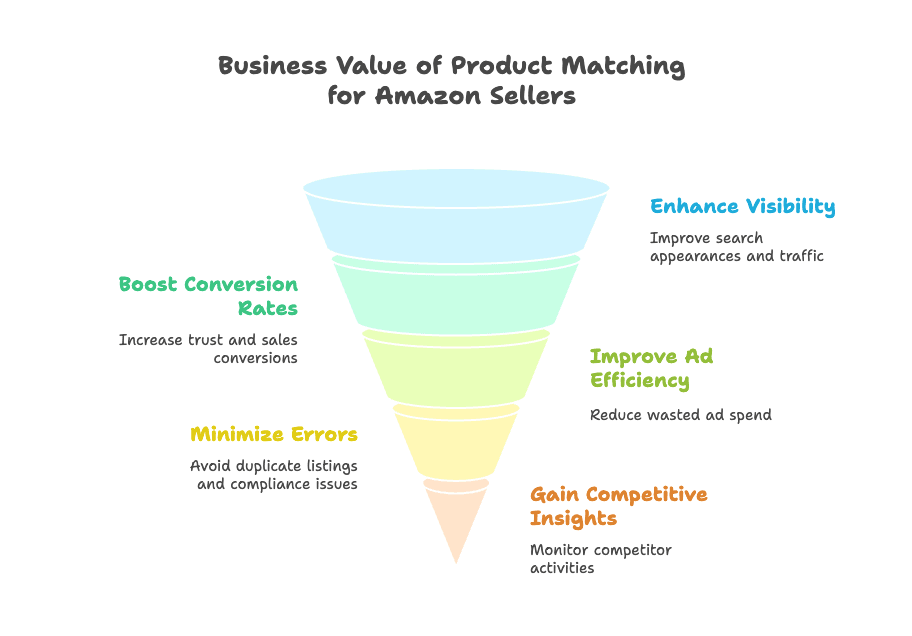
-
Higher Visibility and Sales:
Accurate matching means your product shows up in more relevant searches, gets more qualified traffic, and has a better shot at converting. One seller who optimized their keywords saw a .
-
Better Conversion Rates:
When shoppers find exactly what they’re looking for (and see all offers in one place), trust goes up and so do conversions. Duplicate or messy listings? That just confuses people and kills sales ().
-
Improved Ad Efficiency:
With the right match types and targeting, your ads reach the right audience, reducing wasted spend. Using negative keywords helps filter out irrelevant clicks ().
-
Fewer Catalog Errors:
Amazon doesn’t like duplicate listings or miscategorized products. Good matching keeps you compliant and avoids account headaches ().
-
Competitive Insights:
By matching your products to competitors, you can monitor prices, stock, and even ad placements—giving you the data you need to stay ahead ().
On the flip side: Poor matching means lost sales, wasted ad dollars, and a catalog that’s about as organized as my sock drawer after laundry day.
Use Cases: From Lead Generation to Competitor Analysis
| Use Case | Description & Benefit |
|---|---|
| New Product Launch Optimization | Match new listings with the right ASIN/category/keywords for fast visibility and early sales traction. |
| Competitor Price Monitoring | Track competitor products for price and stock changes; adjust your strategy in real time. |
| Catalog Cleanup & Duplication Avoidance | Merge duplicate listings for higher conversion and trust (all reviews in one place). |
| PPC Keyword/ASIN Targeting Strategy | Use broad/phrase/exact match types and ASIN targeting for efficient ad spend and competitor traffic capture. |
| Negative Matching | Add negative keywords to prevent wasted ad spend and irrelevant impressions. |
| Lead Generation via Data Scraping | Extract product and seller data to identify potential partners or clients. |
| Market Intelligence & Product Sourcing | Match products across platforms to spot pricing gaps and new opportunities. |
For more on these, check out .
Thunderbit and AI Web Scraper: A New Approach to Amazon Product Matching
Now, let’s talk about how AI is changing the game for Amazon sellers. I co-founded Thunderbit because I saw how much time and energy sellers were wasting on manual data collection, catalog cleanup, and competitor monitoring. Thunderbit is an built for business users—no coding, no headaches, just results.
With Thunderbit, you can:
- Scrape SKU listings and product detail pages from Amazon in just a couple of clicks.
- Monitor price changes and stock status for your own products and competitors—automatically.
- Analyze competitors by extracting data on their products, reviews, and even ad placements.
And yes, it’s all powered by AI. You don’t need to be a data scientist or a wizard with XPath selectors. Thunderbit reads the page, suggests the right fields, and gets you the data you need.
Scraping Amazon SKU Listings and Detail Pages with Thunderbit
Here’s how a typical workflow looks for an Amazon seller:
- Navigate to an Amazon search or category page.
- Open the .
- Click AI Suggest Fields—Thunderbit scans the page and recommends columns like Product Name, Price, Rating, Number of Reviews, etc.
- Hit Scrape. Thunderbit collects the data for all products on the page (and can handle pagination automatically).
- For deeper insights, use Subpage Scraping—Thunderbit will visit each product’s detail page and enrich your table with more attributes (like ASIN, seller info, or bullet points).
- Export your data to Excel, Google Sheets, Airtable, or Notion—free and unlimited.
It’s as easy as making a cup of coffee (and trust me, I drink a lot of coffee).
For a detailed walkthrough, check out our .
Monitoring Price Changes and Competitor Moves
Amazon is a fast-moving marketplace—prices change, stock runs out, and competitors launch new products all the time. Thunderbit’s Scheduled Scraper lets you automate price and stock monitoring:
- Set up a workflow to scrape competitor product pages daily or hourly.
- Track price changes, stock status, and even review counts over time.
- Get the data delivered to your spreadsheet or database, ready for analysis.
This real-time intelligence lets you adjust pricing, plan inventory, and respond to competitor moves before they catch you napping. (And let’s be honest, the only thing worse than being undercut on price is finding out after your sales have tanked.)
For more on price monitoring, see our .
Product Matching in Amazon Advertising: PPC Match Types
Product matching isn’t just about catalog listings—it’s also at the heart of Amazon’s pay-per-click (PPC) advertising. When you run Sponsored Products or Sponsored Brands campaigns, you choose how closely your ads should match shopper searches using match types:
- Broad Match: Your ad shows for searches related to your keyword (including synonyms and variations).
- Phrase Match: Your ad shows when the search contains your keyword phrase in the correct order.
- Exact Match: Your ad shows only for searches that exactly match your keyword.
- Negative Match: Excludes your ad from showing for certain terms.
Each match type has its own strengths and trade-offs ().
Choosing the Right PPC Match Type for Your Goals
| Campaign Goal | Recommended Match Types |
|---|---|
| Maximize Reach/New Customers | Broad (with controlled bids), Phrase for moderately broad terms, Auto campaigns for discovery. |
| Optimize ACOS/Profit | Exact on proven keywords, Phrase on secondary terms, Negatives to eliminate waste. |
| Product Launch (No Data) | Auto campaign + Broad for data gathering, Phrase on likely core terms, Exact for brand/unique features. |
| Brand Defense | Exact for your brand/product names, Phrase for brand + product type, Negatives for competitor brands. |
| Category Dominance | Category targeting in ads, Broad on high-level category keywords, monitor spend closely. |
Pro tip: Start broad to discover new keywords, then shift budget to phrase and exact as you identify what converts. Always use negatives to filter out the junk.
For a deeper dive, check out .
Best Practices for Accurate Amazon Product Matching
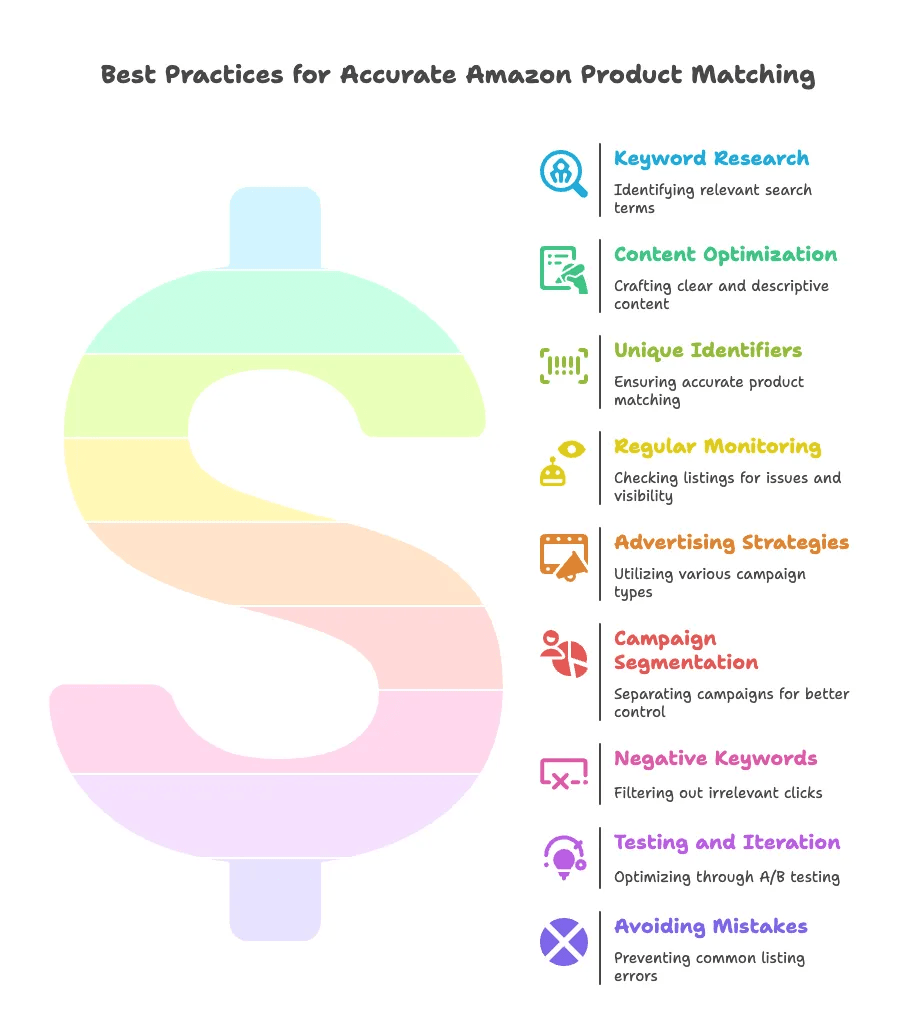
- Do your keyword research: Use Amazon’s autocomplete, competitor listings, and third-party tools to find relevant search terms.
- Optimize your content: Write clear, descriptive titles and bullet points. Fill out all product attributes (brand, size, color, etc.).
- Use unique identifiers: Always list with the correct UPC, EAN, or ISBN to help Amazon match your product accurately.
- Monitor regularly: Check your listings for category placement, duplicate ASINs, and search visibility. Update content as needed.
- Leverage advertising: Use auto campaigns for discovery, then refine with broad, phrase, and exact match types. Bid on your own brand and products to defend your turf.
- Segment campaigns: Separate campaigns by match type and intent for better control and analysis.
- Apply negative keywords: Continuously add negatives to filter out irrelevant clicks and impressions.
- Test and iterate: Use A/B testing to optimize titles, images, and keywords.
- Avoid common mistakes: Don’t create duplicate listings, neglect keyword research, or set-and-forget your campaigns.
For more tactical advice, check out .
Real-World Success Stories: Product Matching in Action
Let’s bring this down to earth with a few stories from the field:
1. Consolidating Listings for a Sales Boost
A home goods seller discovered they had two listings for the same product—one old, one new. By merging the listings and optimizing keywords, they funneled all traffic to a single, stronger page. Result? A in just one month.
2. Winning the Niche with PPC Precision
A seller launched a solar-powered backpack and initially ran broad ads for “backpack” and “solar charger.” The clicks came, but conversions didn’t. By shifting to exact and phrase match for “solar backpack” and adding negatives like “school backpack,” their ad spend stayed flat, but conversions doubled and ACoS dropped from 100% to 30%.
3. Outsmarting Competitors with Thunderbit
One supplement seller used Thunderbit to monitor the top 50 products in their category every morning. When a competitor’s rating dropped and their price went up, the seller quickly updated their own listing and targeted ads at the competitor’s audience. The result? A 15% sales bump in a single week. That’s the power of real-time data and fast action.
Conclusion: The Future of Amazon Product Matching
Amazon’s marketplace is only getting bigger, more complex, and more competitive. With and advanced AI algorithms powering search and recommendations, mastering product matching is now a core skill for every seller.
The good news? Tools like are making it easier than ever to automate data collection, monitor competitors, and optimize your listings and ads. AI isn’t just for the big players anymore—it’s your secret weapon for staying agile, informed, and competitive.
So, whether you’re launching your first product or scaling an entire catalog, invest in your product matching strategy. Embrace new tools, stay curious, and keep optimizing. In the world of Amazon, the best-matched products—and the smartest sellers—win.
Want to see Thunderbit in action? and check out our for more tips and guides. And if you ever find yourself lost in Amazon’s jungle, just remember: there’s always a smarter way to match.
FAQs
1. What is Amazon product matching and why is it important?
Amazon product matching is the process of correctly linking your product to the appropriate listing in Amazon’s catalog. This ensures your product is visible to shoppers, appears in relevant search results, and inherits key elements like reviews and rankings. Accurate matching directly influences visibility, sales, and advertising performance.
2. How does Amazon’s product matching system work?
Amazon uses a combination of keyword targeting, ASIN targeting, and category targeting to match products to customer searches. It evaluates titles, descriptions, product identifiers, and images to determine where a product belongs. Sellers must optimize these elements to improve their chances of being correctly matched.
3. What are the key benefits of accurate product matching for sellers?
Effective product matching increases visibility, improves conversion rates, enhances ad efficiency, reduces catalog errors, and provides insights into competitors. It helps sellers reach the right audience and stay competitive in Amazon’s fast-paced environment.
4. How does Thunderbit help with product matching and competitive analysis?
Thunderbit is an AI-powered web scraper that simplifies data collection from Amazon. It allows sellers to scrape product listings, monitor prices and stock, and analyze competitors. With Thunderbit, users can automate repetitive tasks, stay updated on market shifts, and make data-driven decisions—without coding.
5. What are best practices for Amazon product matching and advertising?
Sellers should conduct keyword research, optimize listings with relevant terms, use correct product identifiers, monitor and refine campaigns, and apply negative keywords to reduce ad waste. Segmenting campaigns by match type and using tools like Thunderbit can further enhance accuracy and efficiency.
Learn More: