Getting a list of your Twitter followers shouldn’t feel like you’re running a marathon with your shoelaces tied together. Yet, if you’ve ever tried to wrangle that data out of Twitter’s native interface, you know the struggle: endless scrolling, no export button, and the kind of copy-pasting that makes you question your life choices. For anyone in sales, marketing, or operations, having a structured list of followers is pure gold—but Twitter seems determined to keep that gold locked away behind a wall of manual effort and limited visibility.
With over , Twitter (now X) is a powerhouse for business growth, audience research, and influencer outreach. But here’s the catch: Twitter’s own tools make it nearly impossible to export your followers into a spreadsheet or analyze them at scale. That’s where comes in—a tool my team and I built to make this process not just possible, but quick, easy, and accessible to anyone (no coding or technical headaches required). Let’s dive into why getting a list of Twitter followers matters, the roadblocks you’ll hit with Twitter’s native tools, and how Thunderbit can help you turn your followers into actionable business insights in just a few clicks.
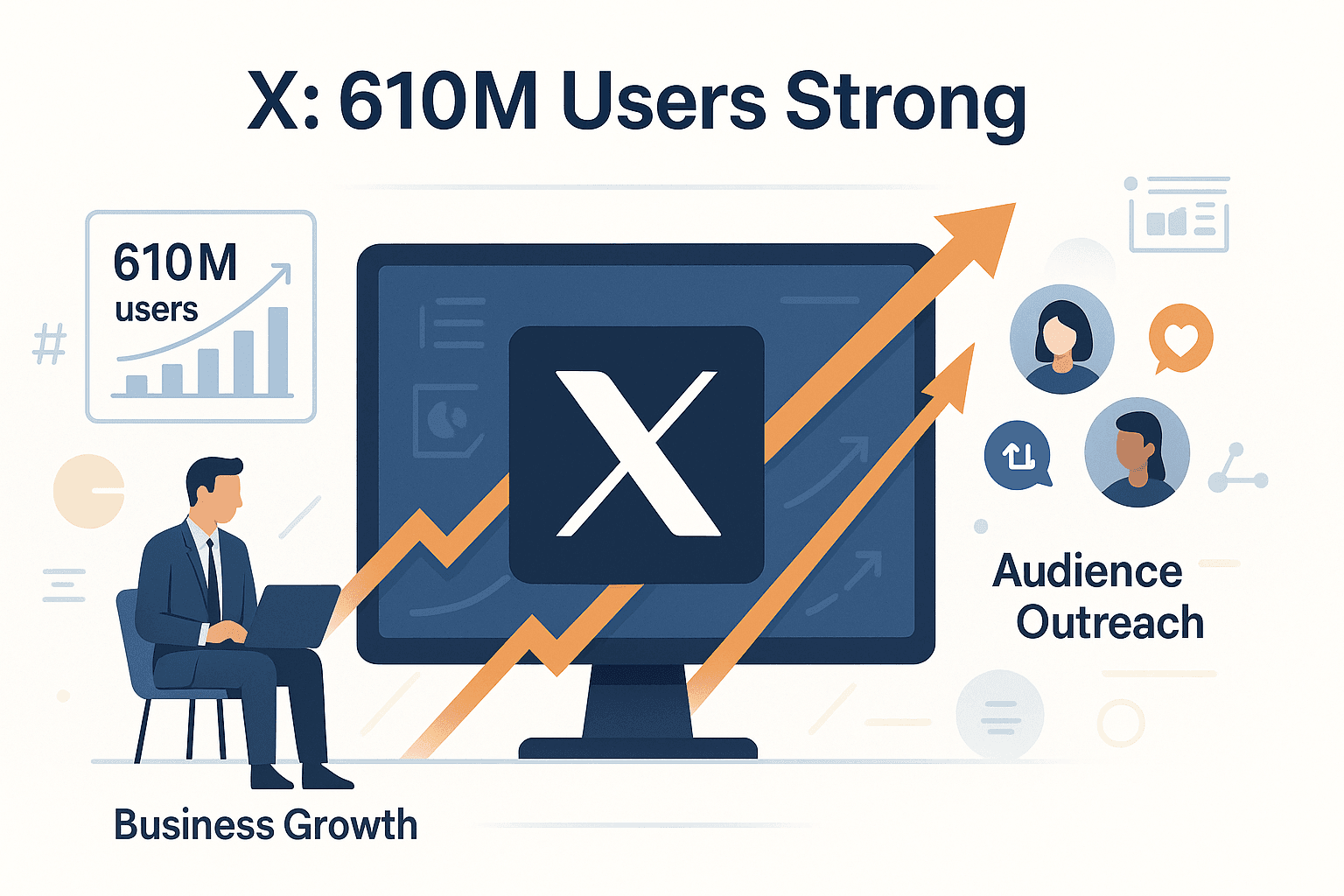
Why Getting a List of Twitter Followers Matters
If you’re serious about growing your business, understanding your audience, or running smarter campaigns, your Twitter followers list is a treasure trove. But it’s not just about seeing a big number on your profile—it’s about what you can do when you have that data structured and ready for analysis.
Here’s why a structured followers list is so valuable:
| Use Case | How a Followers List Helps | Example Impact |
|---|---|---|
| Audience Profiling | Segment followers by keywords, location, or interests | Target content to specific groups, boost engagement |
| Lead Generation | Identify potential customers among followers or competitors | Build targeted outreach lists, increase conversions |
| Influencer Outreach | Spot high-follower or verified accounts in your audience | Prioritize partnerships, amplify campaigns |
| Competitive Analysis | Analyze competitors’ followers for overlaps or new leads | Find untapped markets, benchmark growth |
| Customer Insights | Enrich CRM with social data, personalize marketing | Higher retention, more relevant offers |
| Growth Tracking | Monitor how your audience changes over time | Measure campaign ROI, adjust strategy fast |
It’s no surprise that , and . But without the ability to export and analyze your followers, you’re leaving insights—and revenue—on the table.
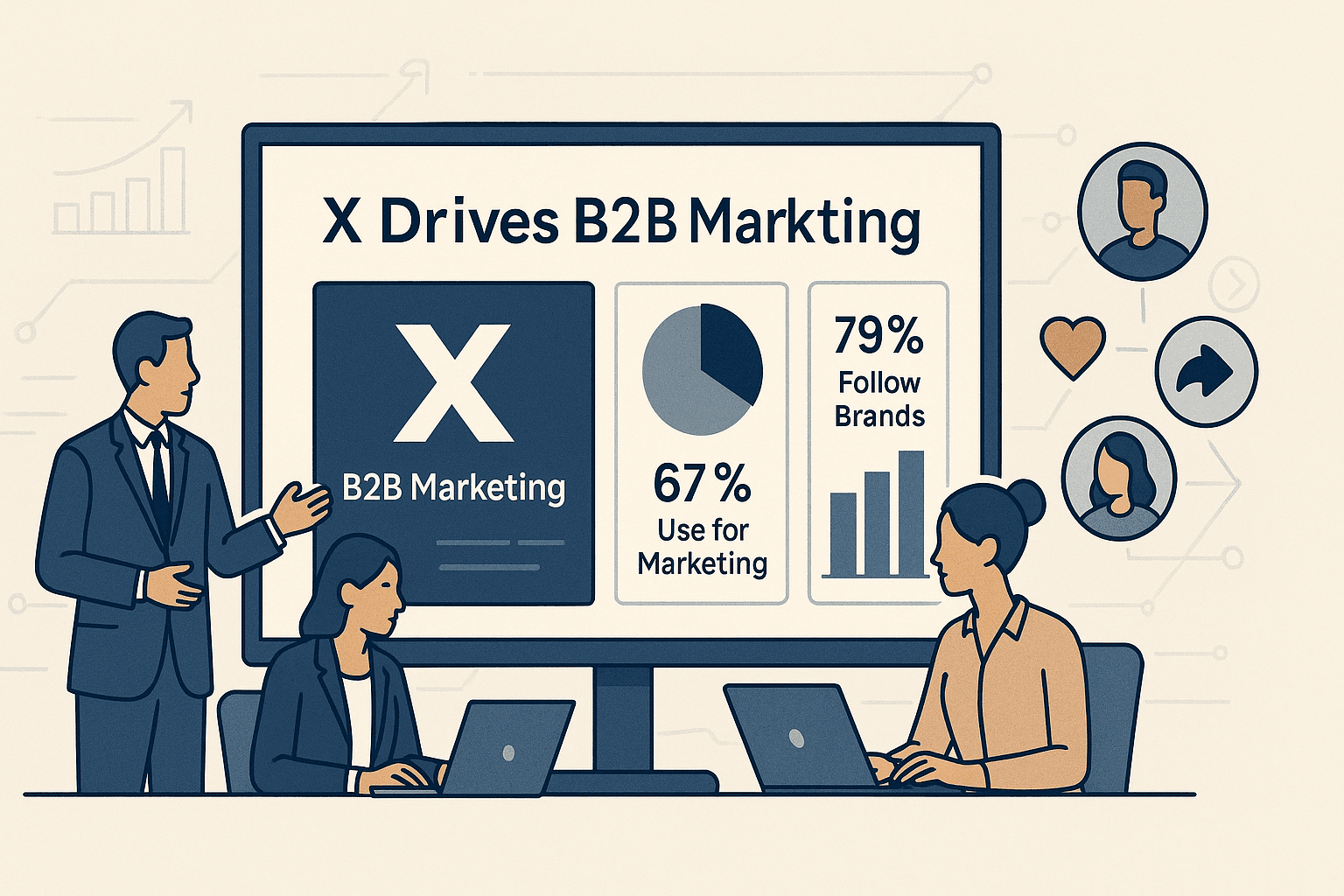
Challenges with Twitter’s Native Follower Management
Let’s talk about the elephant in the room: Twitter’s own interface is not built for business users who want to do more than just scroll.
Here’s what you’re up against:
- No Export Option: You can’t download your followers as a CSV or Excel file. The only way is to request your full Twitter archive, which gives you a .
- Manual Scrolling: Twitter only loads a handful of followers at a time. Want to see all 10,000? Get ready for a finger workout.
- No Filtering or Sorting: You can’t search your followers by keyword, location, or follower count. Everything is stuck in the order Twitter decides.
- API Restrictions: Twitter’s API now requires a paid tier (starting at $100/month) and technical know-how—out of reach for most business users.
- Third-Party Tools: Some SaaS tools like Fedica or Circleboom offer follower exports, but they’re pricey and often limit the amount of data or require subscriptions.
In short, unless you love the idea of spending hours copying and pasting (and who doesn’t love that?), you’re stuck.
Meet Thunderbit: The Fastest Way to Get a List of Twitter Followers
This is where comes in. We built Thunderbit as an designed for non-technical users—think sales, marketing, and ops teams who just want the data, not the drama.
What makes Thunderbit different?
- AI-Driven Simplicity: Just open your Twitter followers page, click “AI Suggest Fields,” and Thunderbit’s AI figures out what data to grab (username, bio, follower count, and more).
- No Coding Needed: If you can use a browser, you can use Thunderbit. No scripts, no API keys, no headaches.
- Handles Pagination Automatically: Thunderbit scrolls through your followers list for you, grabbing every profile—no manual effort.
- Export Anywhere: Send your data straight to Excel, Google Sheets, Airtable, Notion, or download as CSV/JSON.
- Free and Flexible: The free tier lets you try it out, and paid plans are affordable for teams of any size.
Thunderbit is all about making powerful data extraction accessible to everyone, not just the IT crowd.
How Thunderbit Simplifies Twitter Follower Data Extraction
Let me walk you through how Thunderbit turns the nightmare of exporting Twitter followers into a two-minute task.
Step-by-Step: Get Your Twitter Followers List with Thunderbit
Step 1: Install Thunderbit Chrome Extension
First, head to the and click “Add to Chrome.” You’ll be up and running in less than a minute. (Bonus: Thunderbit supports 34 languages, so your whole team can use it.)
Step 2: Navigate to the Twitter Followers Page
Log into your Twitter (X) account and go to the profile whose followers you want to export. For your own profile, just visit twitter.com/yourusername/followers. For competitor research, you can do the same for any public account.
Step 3: Use “AI Suggest Fields” for Automatic Column Detection
Click the Thunderbit icon in your browser. Hit “AI Suggest Fields,” and the AI will scan the page, recommending columns like:
- Profile Name
- Username (@handle)
- Bio
- Profile URL
You can tweak these columns, add custom ones, or even set up advanced AI prompts (more on that soon).
Step 4: Start Scraping and Export Your Data
Click “Scrape.” Thunderbit will automatically scroll through the followers list, collecting data for each account. When it’s done, you’ll see a structured table of your followers—ready to export.
Choose your preferred export option:
- Excel (.xlsx)
- CSV
- Google Sheets
- Airtable
- Notion
- JSON
All exports are free, and you can send the data directly to your favorite tool—no manual importing needed.
Pro Tip: For really large accounts, Thunderbit’s cloud scraping can process up to 50 pages at a time, making it lightning fast.
Thunderbit isn’t just about grabbing raw data—it’s about making that data useful.
Advanced Data Operations: Translate, Label, and Format Twitter Follower Data
With Thunderbit’s Field AI Prompt feature, you can:
- Translate Bios: Instantly translate follower bios into English (or any other language) for easier analysis.
- Label and Categorize: Use AI to tag followers by keywords in their bios (e.g., “Founder,” “Marketer,” “Investor”) or by language, region, or interest.
- Format Data: Clean up bios, standardize usernames, or even extract company names from bios using custom prompts.
- Conditional Logic: Automatically fill in missing data, flag inactive accounts, or create custom fields (like “Lead Score” based on bio keywords).
For example, you might set up a prompt to label each follower as “Potential Lead” if their bio mentions “CEO,” “Founder,” or “Growth.” Or translate all bios to English so your sales team can quickly scan for relevant contacts.
This is the kind of data enrichment that used to require a data scientist—now it’s just a click away.
Save Time with Thunderbit’s Custom Twitter Scraper Templates
Thunderbit comes with a library of pre-built templates for popular sites—including Twitter. The is designed to grab all the key info from any Twitter profile page, and you can use it as a starting point for your own scraping projects.
- One-Click Setup: Templates have fields pre-configured, so you don’t have to reinvent the wheel every time.
- Consistent Results: Perfect for teams who need to run the same scrape regularly.
- Scheduled Scraping: Set up Thunderbit to run on a schedule (e.g., every Monday at 9am) and automatically export the latest followers list to Google Sheets or Airtable.
This is a lifesaver for anyone tracking audience growth, monitoring competitors, or running recurring campaigns.
No-Code Integration: Export Twitter Followers to Excel, Google Sheets, and More
Thunderbit is built for business users, not just data geeks. That means:
- Direct Export: Send your followers list straight to Excel, Google Sheets, Airtable, or Notion with a single click.
- No Coding Required: Everything is point-and-click. If you can use a spreadsheet, you can use Thunderbit.
- Team-Friendly: Share data instantly, collaborate in real time, and keep your CRM or marketing dashboards up to date.
I’ve seen sales teams build prospect lists, marketing teams segment audiences, and ops teams track campaign ROI—all without ever touching a line of code.
Thunderbit vs. Traditional Twitter Follower Scraping Methods
Let’s put Thunderbit side by side with the old ways:
| Method | Setup Time | Ease of Use | Data Quality | Maintenance | Export Options | Cost |
|---|---|---|---|---|---|---|
| Manual Copy-Paste | Hours/Days | Painful | Error-Prone | N/A | None | Free (your time) |
| Twitter API/Scripts | 30+ min | Technical (coding) | Good (if it works) | Breaks often | JSON (needs parsing) | $100+/month |
| 3rd-Party Tools | 10–20 min | Moderate | Varies | Varies | CSV/Excel (limits) | $28+/month |
| Thunderbit | 1–2 min | Super Easy | High, AI-Driven | Self-updating AI | Excel, Sheets, Notion… | Free–$15+/mo |
Thunderbit is the only solution that combines speed, accuracy, and a no-code workflow—all at a price that won’t make your CFO faint.
Key Takeaways: Getting Twitter Followers List Fast and Easily
Let’s wrap up with the big wins:
- Structured follower data unlocks real business value: From lead gen to influencer marketing, a clean followers list is your secret weapon.
- Twitter’s native tools are limiting—but you don’t have to settle: With Thunderbit, you can skip the manual grind and get straight to insights.
- Thunderbit makes it easy for anyone: No coding, no scripts, no technical barriers. Just click, scrape, and export.
- Advanced features mean deeper analysis: Translate, label, and format your data as you scrape—no more post-processing headaches.
- Templates and scheduling save you even more time: Automate your data pipeline and keep your audience analysis fresh.
If you’re ready to stop fighting with Twitter’s interface and start making your followers list work for you, and give it a spin. You’ll be amazed how much time (and sanity) you save.
For more tips, tutorials, and deep dives into web scraping and social media analytics, check out the .
FAQs
1. Is it possible to export a list of Twitter followers directly from Twitter?
No, Twitter does not offer a native export option for followers. You can request your account archive, but the followers come in a raw JSON file that’s hard to use. Tools like Thunderbit make it easy to extract and export your followers in a structured format.
2. What information can Thunderbit extract from Twitter followers?
Thunderbit can grab profile names, usernames, bios, profile URLs, and more. With advanced prompts, you can also translate bios, categorize users, or extract additional info from subpages.
3. Do I need coding skills to use Thunderbit for Twitter scraping?
Not at all! Thunderbit is built for non-technical users. Just install the extension, click a few buttons, and export your data—no scripts or API keys required.
4. Can Thunderbit handle large Twitter accounts with thousands of followers?
Yes. Thunderbit automatically scrolls and paginates through long follower lists, and its cloud scraping mode can process up to 50 pages at once for fast results.
5. How can I keep my Twitter followers list up to date?
Use Thunderbit’s scheduled scraping feature to automatically refresh your followers list at set intervals (daily, weekly, etc.), and export the latest data directly to Google Sheets, Airtable, or Notion.
Ready to unlock the full value of your Twitter audience? and see how easy it is to get the data you need.