The business world in 2025 is running on data like never before. Whether you’re in sales, operations, or marketing, your team’s success often comes down to how quickly (and accurately) you can turn the chaos of the web into actionable insights. I’ve seen firsthand how the right web scraper tool can mean the difference between hours of tedious copy-paste and a few clicks that deliver a clean, structured spreadsheet. With , and the global web scraping market projected to exceed , web scraper tools have gone from niche geek gadgets to must-haves for every modern business.
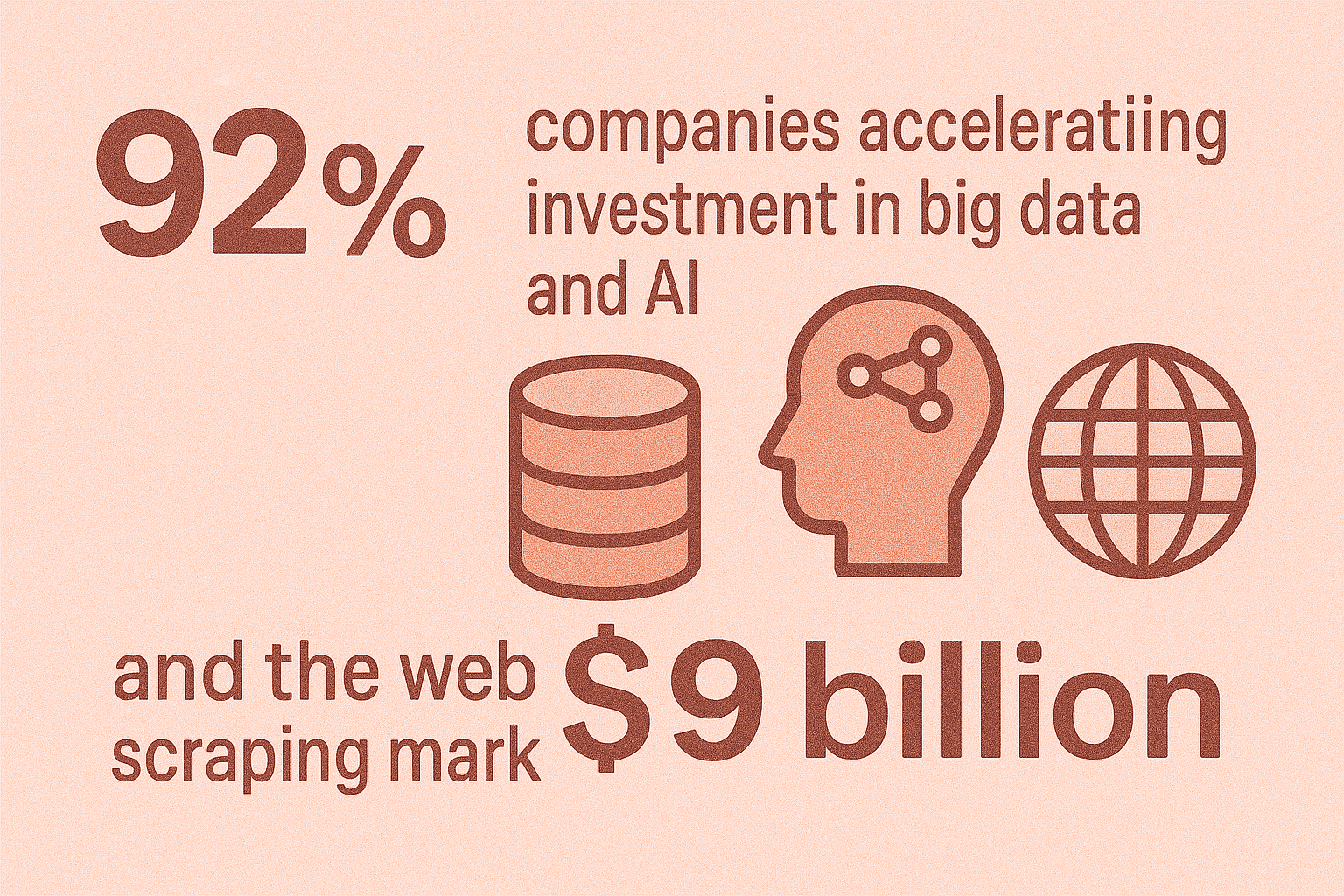 But with so many options out there, picking the right web scraper tool can feel like shopping for a new phone—everyone claims to be the smartest, fastest, and easiest, but the details matter. That’s why I’ve put together this practical guide to the Top 6 Essential Web Scraper Tools for 2025 Success. Whether you’re a non-technical business user, a developer, or somewhere in between, you’ll find a tool here that fits your needs, your budget, and your workflow.
But with so many options out there, picking the right web scraper tool can feel like shopping for a new phone—everyone claims to be the smartest, fastest, and easiest, but the details matter. That’s why I’ve put together this practical guide to the Top 6 Essential Web Scraper Tools for 2025 Success. Whether you’re a non-technical business user, a developer, or somewhere in between, you’ll find a tool here that fits your needs, your budget, and your workflow.
Why Web Scraper Tools Matter for Business in 2025
Let’s cut to the chase: manual data collection is a productivity killer. Studies show teams using manual methods spend on data tasks and suffer error rates near 5%—that’s not just annoying, it’s expensive. In fact, from repetitive data entry, and because of it.
Web scraper tools flip the script. They automate the grunt work—turning messy web pages into structured data for:
- Lead generation: Scrape directories, social sites, or review platforms for fresh contacts.
- Competitor monitoring: Track prices, product changes, or reviews across marketplaces.
- Market research: Aggregate consumer sentiment, news, or trends in real time.
- Ecommerce & real estate: Pull product or property listings from multiple sources in seconds.
The payoff? , freeing teams to focus on strategy instead of spreadsheets.
How We Chose the Best Web Scraper Tools
When I evaluate options—both for my own use and for Thunderbit customers—I look at:
- Ease of use: Can a non-coder get results fast? Is there a natural language or point-and-click interface?
- Data extraction power: Does it handle dynamic sites, pagination, subpages, and different data types (text, images, PDFs)?
- Automation & scheduling: Can you set up recurring jobs or scrape in the cloud?
- Integration & export: How easily can you get data into Excel, Sheets, Notion, Airtable, or your database?
- Pricing & scalability: Is there a free tier? How does cost scale with usage?
- Support & community: Is help available when you hit a snag?
I’ve also factored in real-world user feedback, industry comparisons, and my own experience building and using these tools. Now, let’s dive into the top picks for 2025.
The 6 Best Web Scraper Tools for 2025
- for the easiest, fastest AI-powered scraping with natural language
- for flexible, visual scraping with support for dynamic sites
- for ecommerce and marketplace data with 100+ templates
- for developers needing custom, large-scale scraping
- for enterprise-grade, end-to-end web data integration
- for simple, point-and-click scraping on Windows
1. Thunderbit
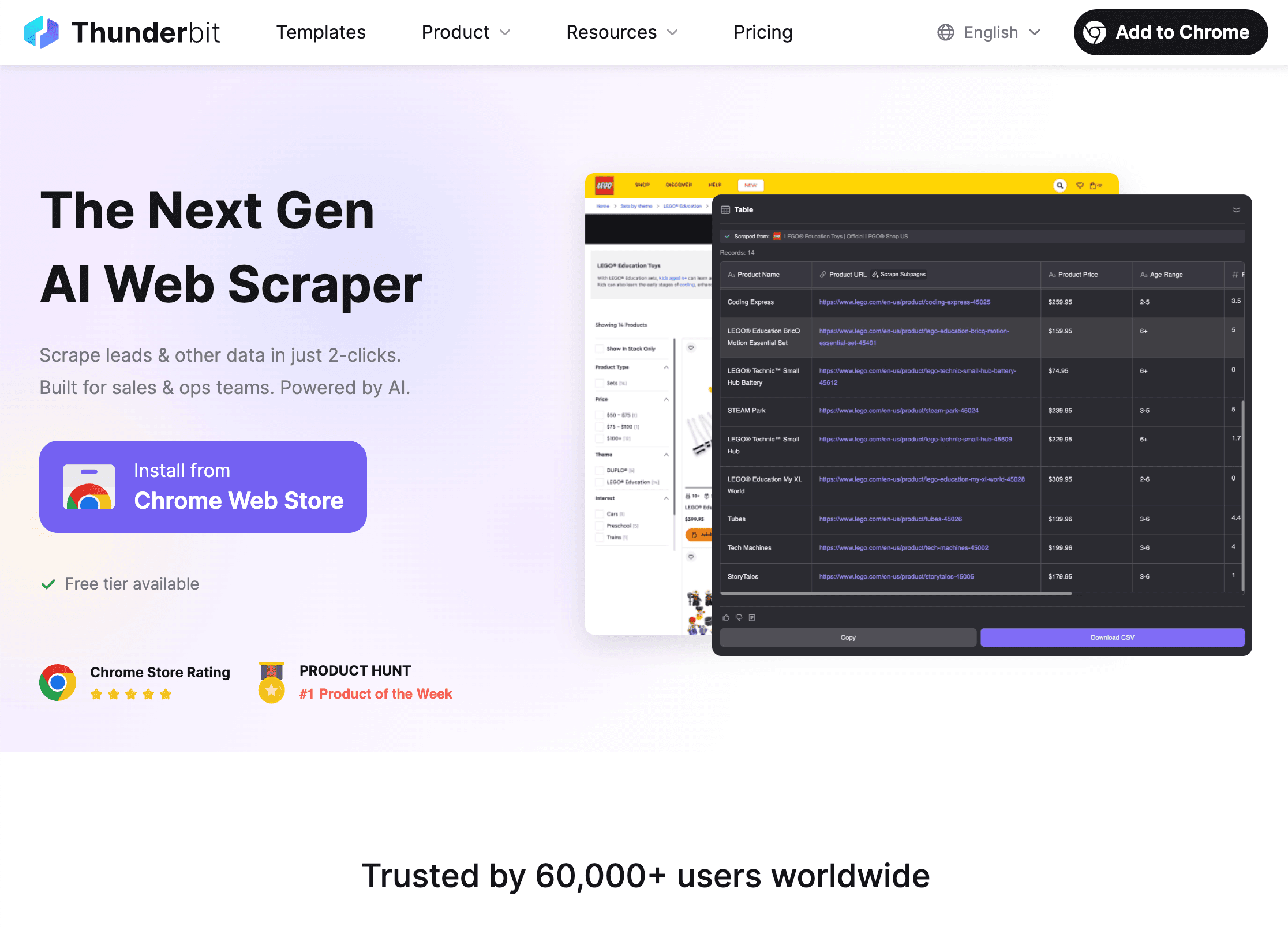 is my top recommendation for anyone who wants to go from “I need this data” to “here’s my spreadsheet” in under five minutes—no coding, no templates, no headaches. As the co-founder, I’m obviously a little biased, but I built Thunderbit because I was tired of watching teams waste hours on manual copy-paste or struggle with complicated scrapers.
is my top recommendation for anyone who wants to go from “I need this data” to “here’s my spreadsheet” in under five minutes—no coding, no templates, no headaches. As the co-founder, I’m obviously a little biased, but I built Thunderbit because I was tired of watching teams waste hours on manual copy-paste or struggle with complicated scrapers.
What makes Thunderbit different? It’s the only web scraper tool with a true natural language interface. You just describe what you want—“grab all product names and prices from this page”—and Thunderbit’s AI figures out the rest. Click “AI Suggest Fields,” review the suggested columns, and hit “Scrape.” That’s it.
Who is Thunderbit for? Sales, marketing, ecommerce, and operations teams who need data from any website, fast. No programming experience required.
Key features:
- AI-driven setup: Natural language prompts, automatic field detection, and smart templates.
- Subpage & pagination scraping: Let the AI visit every subpage (like product details or LinkedIn profiles) and enrich your table.
- Cloud or browser scraping: Scrape up to 50 pages at once in the cloud, or use browser mode for sites that need login.
- Instant export: One-click to Excel, Google Sheets, Notion, Airtable, or CSV/JSON—exports are always free.
- AI autofill: Automate form-filling and web workflows, not just scraping.
- Free tier: Scrape up to 6 pages for free (or 10 with a trial boost), with paid plans starting at $15/month for 500 credits.
Thunderbit is trusted by , and it’s my go-to for any business user who wants results without a learning curve. If you want to see what modern scraping looks like, and give it a spin.
2. ParseHub
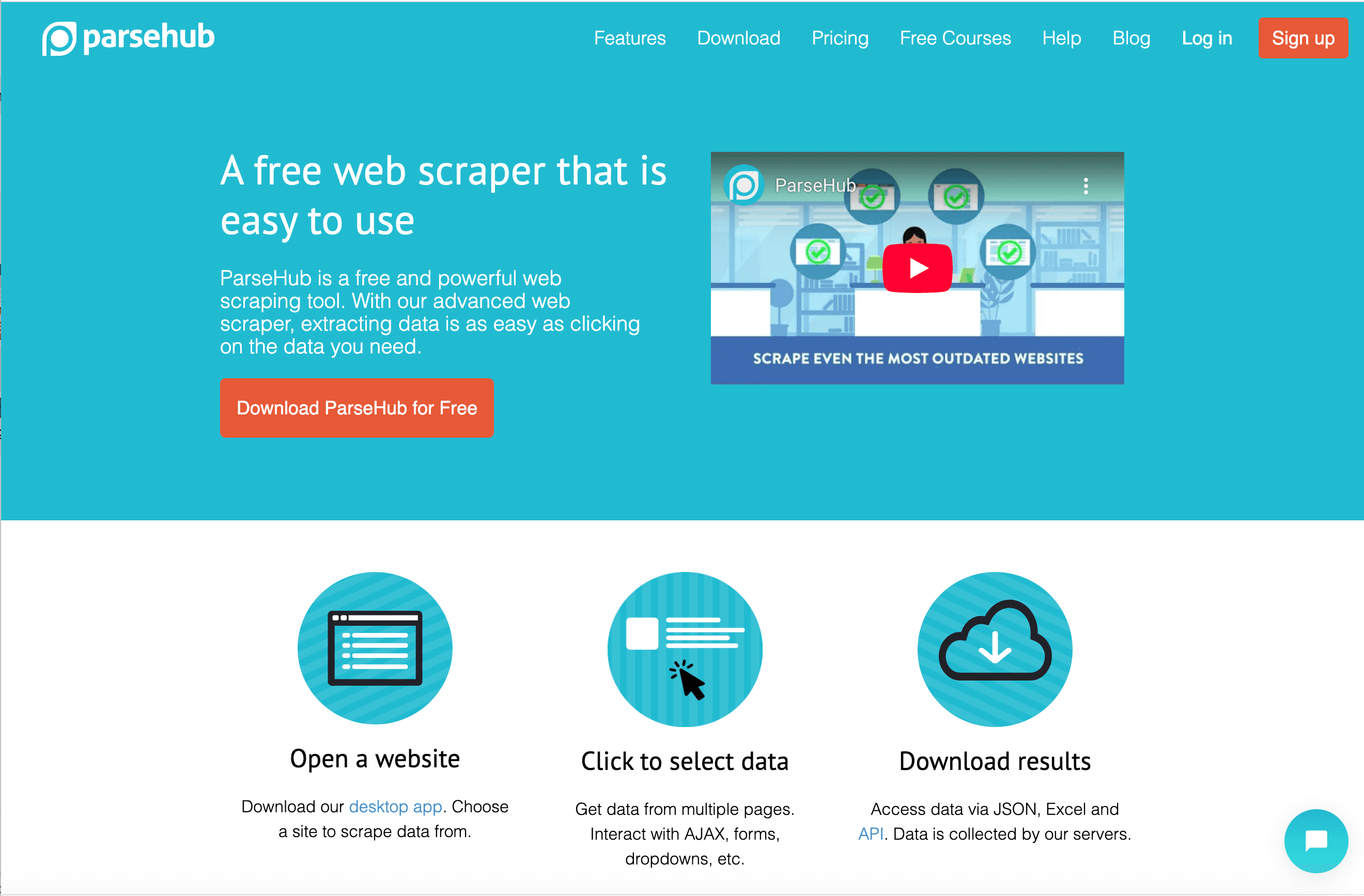 is a veteran in the web scraping world, known for its cross-platform desktop app and ability to handle even the trickiest JavaScript-heavy sites. You build scrapers visually—just click on the data you want, and ParseHub learns the pattern.
is a veteran in the web scraping world, known for its cross-platform desktop app and ability to handle even the trickiest JavaScript-heavy sites. You build scrapers visually—just click on the data you want, and ParseHub learns the pattern.
Who is ParseHub for? Analysts and semi-technical users who want more control than a pure no-code tool, but don’t want to write scripts from scratch.
Key features:
- Visual point-and-click builder: Select elements directly in a built-in browser.
- Handles dynamic content: Works with sites that use JavaScript, AJAX, or infinite scroll.
- Cloud runs & scheduling: Run jobs in the cloud for speed and set them to repeat automatically.
- API access: Integrate scraped data into your workflows.
- Free plan: Limited to 5 projects and 200 pages per run; paid plans start at $189/month for larger jobs.
ParseHub is a solid choice if you need flexibility and are comfortable with a bit of a learning curve. It’s especially handy for scraping sites that stump simpler tools, but the price jump for full features is steep.
3. Octoparse
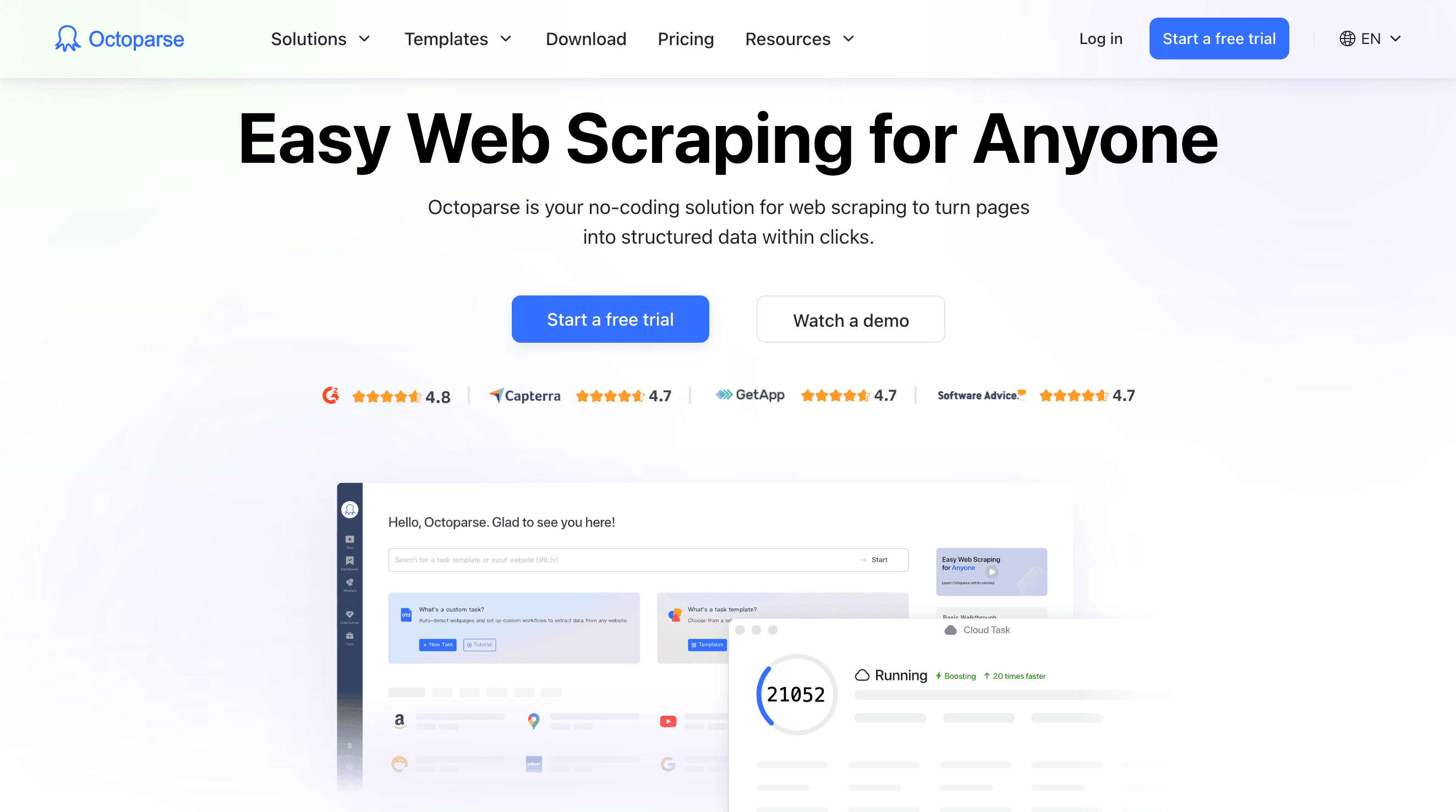 is the go-to web scraper tool for ecommerce teams and anyone who wants to hit the ground running with ready-made templates. With over 100 templates for sites like Amazon, eBay, and Zillow, you can start scraping in one click.
is the go-to web scraper tool for ecommerce teams and anyone who wants to hit the ground running with ready-made templates. With over 100 templates for sites like Amazon, eBay, and Zillow, you can start scraping in one click.
Who is Octoparse for? Non-coders, product managers, and market researchers who need ecommerce or marketplace data fast.
Key features:
- 100+ pre-built templates: Instantly scrape popular sites without setup.
- Visual workflow designer: Build custom scrapers with a drag-and-drop interface.
- Cloud scraping & scheduling: Run jobs in the cloud and set them to repeat.
- Multiple export formats: Excel, CSV, JSON, and more.
- Free version: Limited features; paid plans start at $75/month.
Octoparse shines for ecommerce price tracking, product research, and review aggregation. If you want to monitor Amazon or grab product data at scale, this is your tool.
4. Scrapy
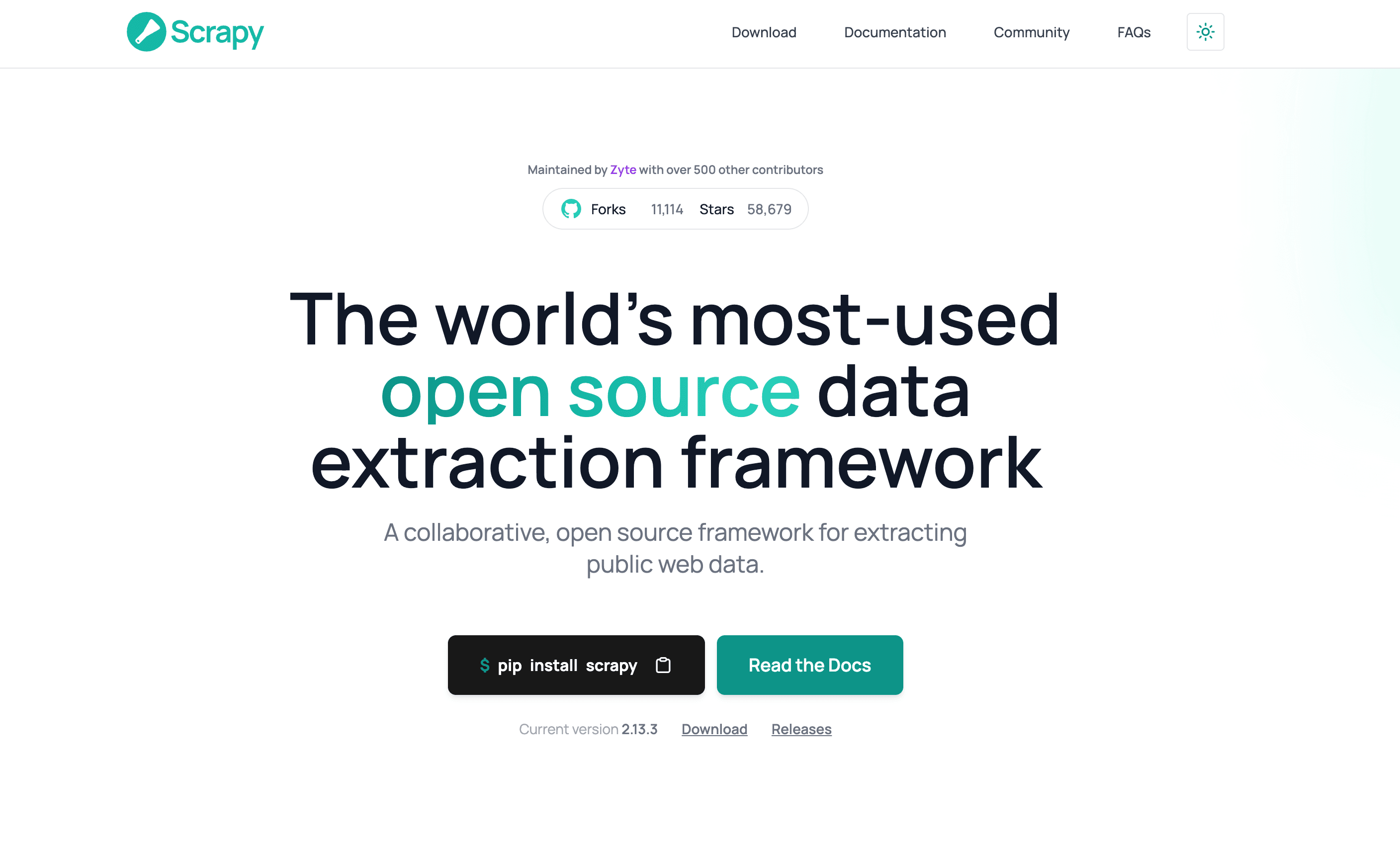 is the power tool of the bunch—a Python framework for building custom web scrapers. It’s open-source, lightning-fast, and endlessly customizable, but you’ll need to be comfortable writing code.
is the power tool of the bunch—a Python framework for building custom web scrapers. It’s open-source, lightning-fast, and endlessly customizable, but you’ll need to be comfortable writing code.
Who is Scrapy for? Developers and technical teams building large-scale, custom scraping projects.
Key features:
- Asynchronous, high-speed crawling: Scrape thousands of pages in parallel.
- Full customization: Write spiders to handle any scenario, with plugins for proxies, CAPTCHAs, and more.
- Integrates with Python data stack: Output to JSON, CSV, databases, or analytics pipelines.
- Free and open-source: No license fees, ever.
Scrapy is unbeatable for complex, ongoing scraping needs—think price comparison engines, job boards, or research projects. But if you’re not a developer, the learning curve is steep.
5. Import.io
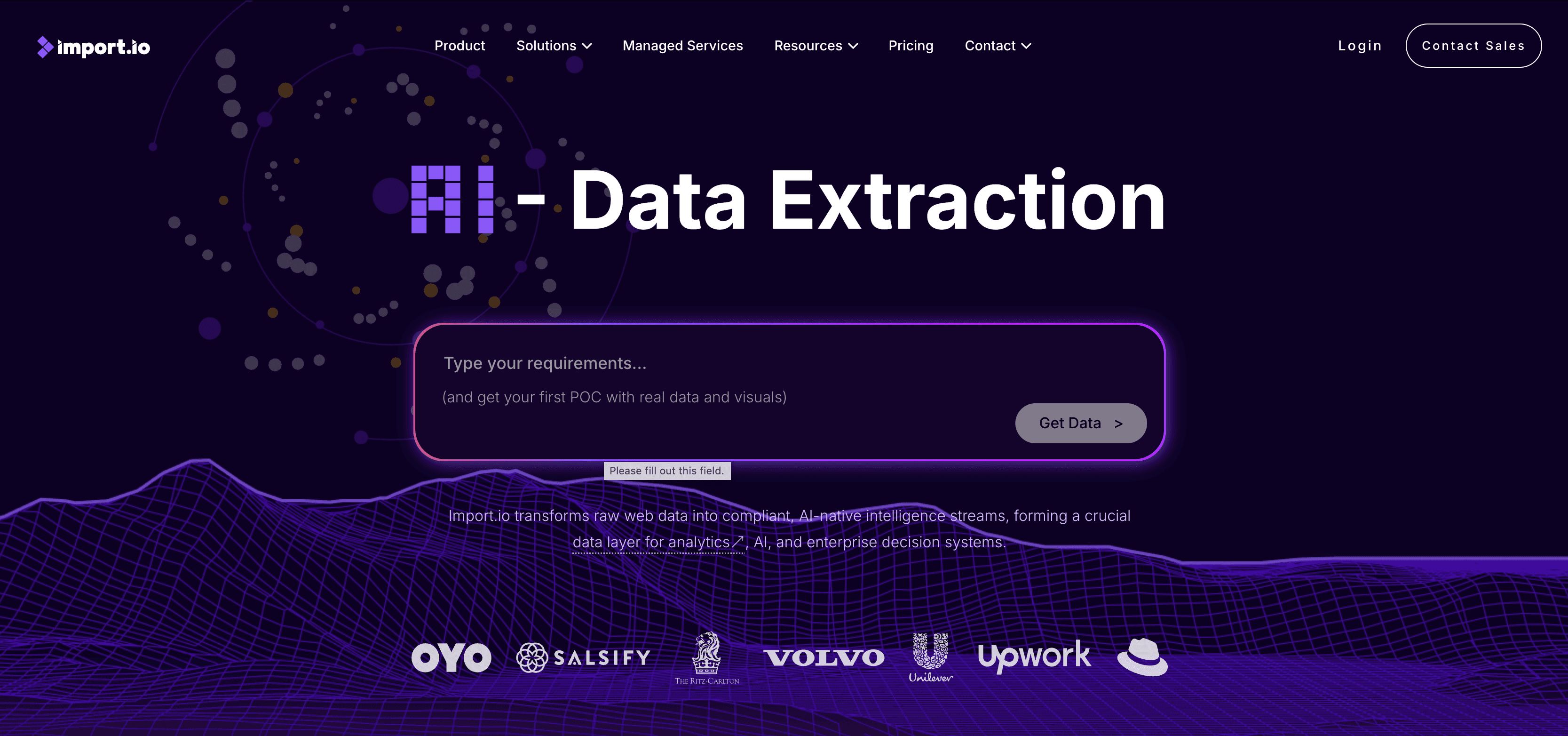 is more than just a web scraper—it’s a full web data integration platform built for enterprise. If your business needs not just to scrape, but also to process, analyze, and pipe data into other systems (with compliance and monitoring baked in), Import.io is worth a look.
is more than just a web scraper—it’s a full web data integration platform built for enterprise. If your business needs not just to scrape, but also to process, analyze, and pipe data into other systems (with compliance and monitoring baked in), Import.io is worth a look.
Who is Import.io for? Enterprises and data teams needing end-to-end web data pipelines.
Key features:
- No-code automation with AI assistance: Automatic field detection and “self-healing” scrapers.
- Compliance-first: Filters out sensitive or illegal-to-scrape data, with audit trails and governance.
- Data integration: API access, webhooks, and direct connections to databases or BI tools.
- Visualization & analytics: Built-in dashboards for quick insights.
- Custom pricing: 14-day free trial; expect enterprise-level costs.
Import.io is ideal for organizations where web data is mission-critical and must flow into production systems reliably and compliantly. For small projects, it’s probably overkill.
6. WebHarvy
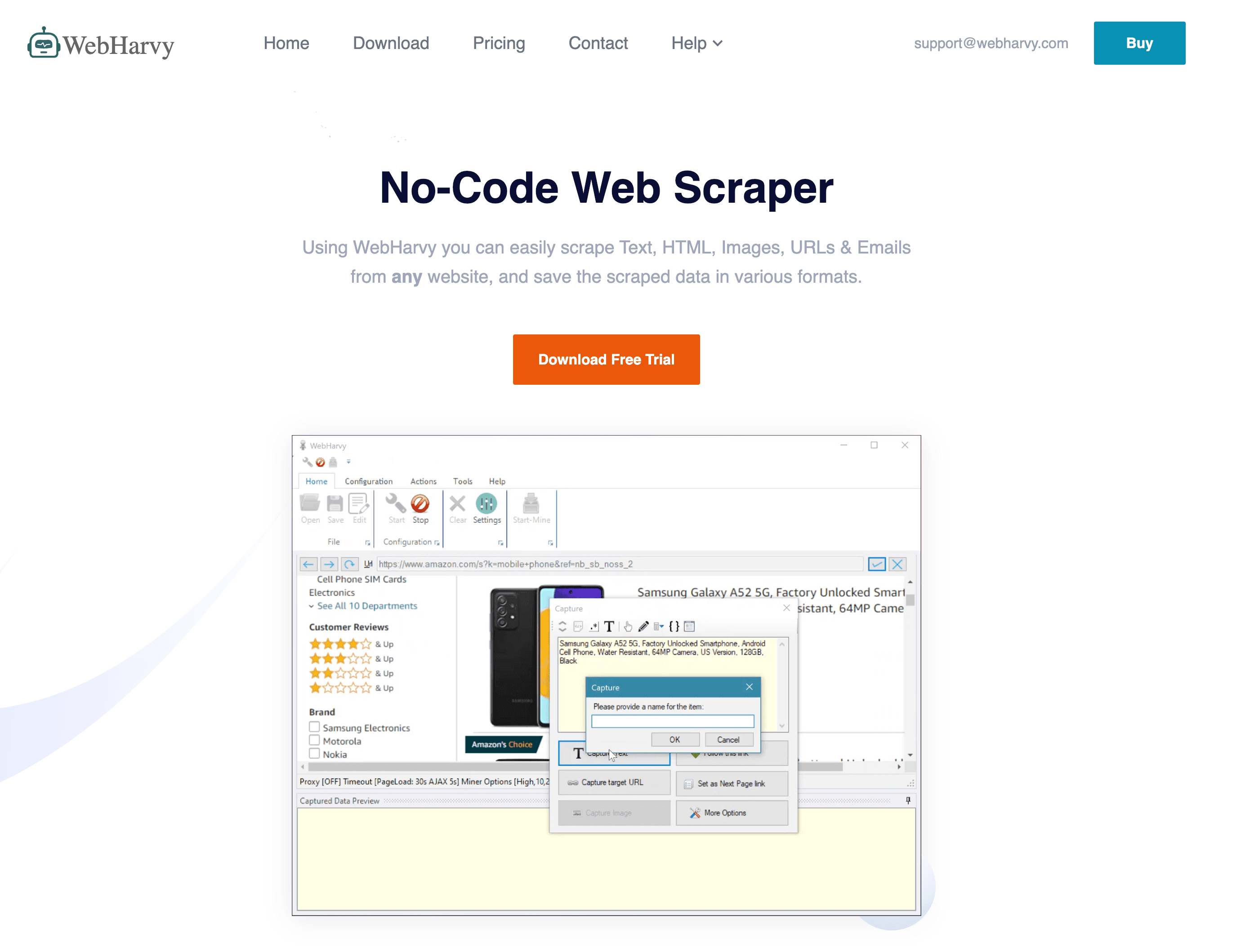 is a Windows desktop app that makes web scraping as easy as browsing. Just click on the data you want, and WebHarvy’s smart pattern detection grabs similar items automatically.
is a Windows desktop app that makes web scraping as easy as browsing. Just click on the data you want, and WebHarvy’s smart pattern detection grabs similar items automatically.
Who is WebHarvy for? Beginners, solo professionals, and small businesses who want a quick, visual way to scrape data—no coding, no fuss.
Key features:
- Point-and-click interface: Build scrapers by clicking on examples.
- Intelligent pattern learning: Automatically finds and extracts similar data.
- Pagination & form support: Scrape multi-page listings and automate search queries.
- Export to Excel, CSV, JSON, SQL: Get your data in the format you need.
- One-time license: Around $139 for lifetime use.
WebHarvy is perfect for one-off projects or anyone who wants to avoid subscriptions. The main limitation? It’s Windows-only and not built for massive, always-on scraping jobs.
Web Scraper Tools Comparison Table
Here’s a quick side-by-side to help you choose:
| Tool | Ease of Use | Platforms | Key Features | Pricing (Starting) | Best For | Notable Limitations |
|---|---|---|---|---|---|---|
| Thunderbit | Extremely easy, AI-driven | Chrome + Cloud | Natural language, AI fields, subpage/pagination, free export | Free 6 pages; $15/mo | Non-technical sales, ops, marketing | Credit limits; less manual control |
| ParseHub | User-friendly GUI, moderate | Windows/Mac/Linux + Cloud | Visual builder, JS support, scheduling, API | Free (limited); $189/mo | Analysts, semi-technical users | High cost for full features |
| Octoparse | No-code, beginner-friendly | Windows + Cloud | 100+ templates, visual designer, cloud, scheduling | Free (limited); $75/mo | Ecommerce, product managers, researchers | Mac/Linux not supported; anti-blocking varies |
| Scrapy | Low for non-coders, high for devs | Python (all OS) | Custom spiders, async crawling, plugins, open-source | Free | Developers, large-scale custom projects | Coding required; no native JS rendering |
| Import.io | Moderate, enterprise-focused | Cloud/Web | AI extraction, compliance, API, integration, analytics | Custom pricing | Enterprises, data teams | Expensive, less control for small projects |
| WebHarvy | Very easy, point-and-click | Windows desktop | Pattern learning, pagination, export to many formats | ~$139 one-time | Beginners, solo pros, small business | Windows only, not for high-scale jobs |
Choosing the Right Web Scraper Tool for Your Needs
So, which tool should you pick? Here’s my quick cheat sheet:
- Want the easiest, fastest setup and natural language interface? Go with .
- Need flexibility and don’t mind a learning curve? Try or (if you can code).
- Focused on ecommerce or marketplaces? is your friend.
- Need enterprise-grade integration and compliance? is built for you.
- Just want a simple, visual tool for Windows? is a great pick.
My advice: start with a free trial or tier, run a real-world test on your target site, and see which tool feels right for your workflow and team. And if you want to learn more about web scraping, check out the for deep dives and tutorials.
FAQs
1. What is a web scraper tool, and why do businesses need one in 2025?
A web scraper tool automates the process of extracting data from websites, turning unstructured web pages into structured datasets. In 2025, with data-driven decision-making at an all-time high, these tools are essential for lead generation, competitor monitoring, price tracking, and market research.
2. Which web scraper tool is best for non-technical users?
is the top choice for non-technical users thanks to its AI-powered, natural language interface and 2-click setup. is also beginner-friendly for Windows users.
3. Can I use web scraper tools for ecommerce data extraction?
Absolutely. is especially strong for ecommerce, with pre-built templates for Amazon, eBay, and more. Thunderbit also offers instant templates for popular sites.
4. What if I need to scrape at scale or build custom workflows?
If you have coding skills, is the most powerful and flexible option for large-scale or custom projects. For enterprise needs, offers end-to-end integration and compliance.
5. How do I choose the right web scraper tool for my business?
Consider your team’s technical skills, the complexity of your target sites, your need for automation and integration, and your budget. Start with a free trial, test your real use case, and see which tool delivers the best balance of ease, power, and ROI.
Ready to supercharge your data workflow? and see how easy web scraping can be—or explore the other tools on this list to find your perfect fit.