The world is swimming in data, and the race to harness it is only getting fiercer. Every day, billions of web pages are scraped for insights, pricing, leads, and research—fueling everything from e-commerce price wars to the next AI breakthrough (). The global web scraping market is on track to surpass $9 billion by the end of 2025, and if you’re not leveraging efficient web crawlers, you’re probably leaving value on the table ().
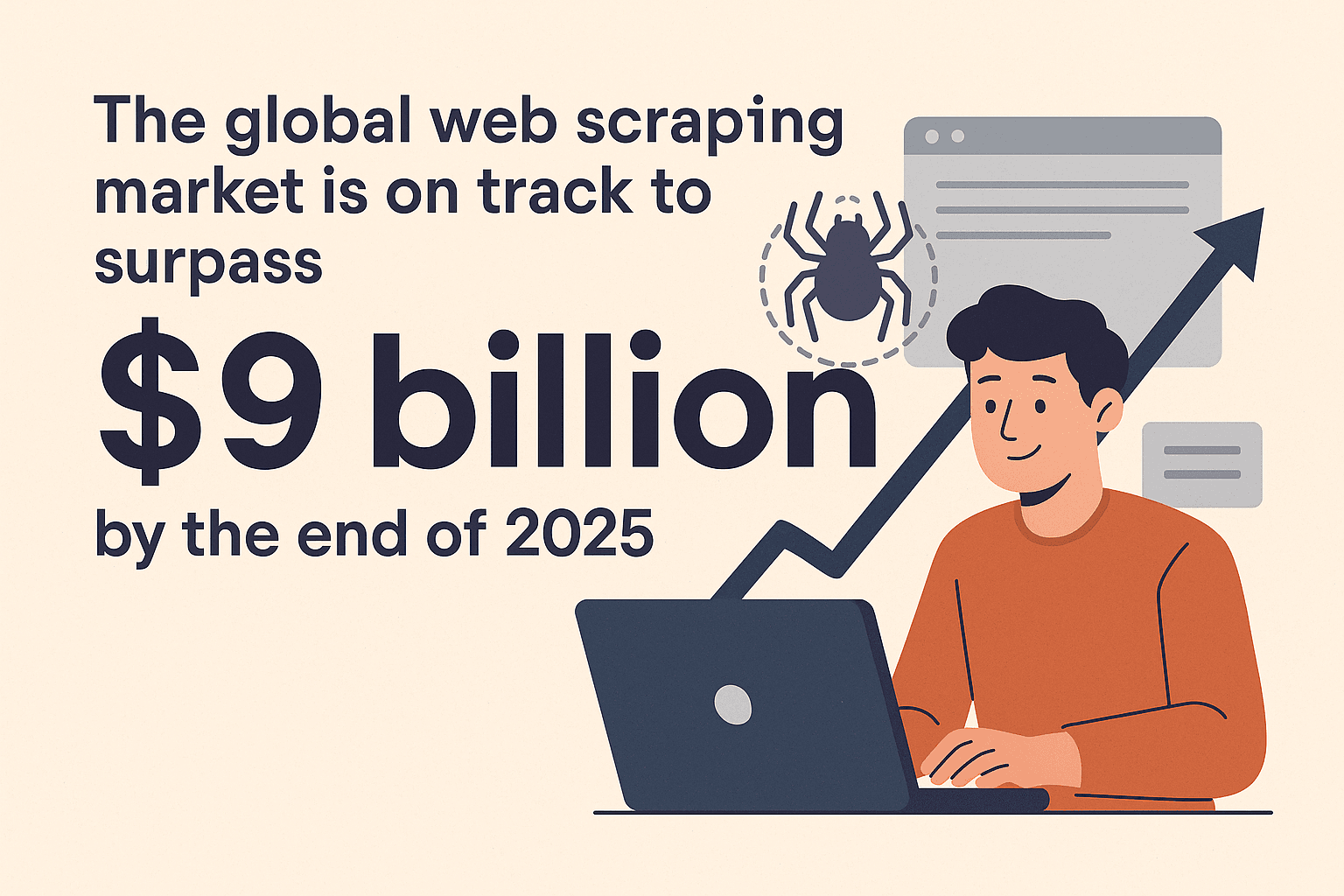
As someone who’s spent years in SaaS and automation, I’ve seen firsthand how the right web crawler can make or break a project. And lately, I’ve been more and more impressed by what Rust brings to the table. In this guide, I’ll walk you through why Rust is such a powerhouse for building web crawlers, how to get started step-by-step, and how you can combine Rust with AI-powered tools like to get the best of both worlds—speed, safety, and a lot less hair-pulling.
Why Choose Rust for Building a Web Crawler?
Let’s cut to the chase: why Rust? I get this question a lot, especially from folks used to Python or Node.js for scraping. Here’s what makes Rust stand out:
- Blazing Speed: Rust is compiled to native code, so your crawler runs at full throttle. In benchmarks, Rust often outpaces Python by 2–10× in compute-heavy tasks and can even outperform Node.js by 70% while using 90% less memory (, ).
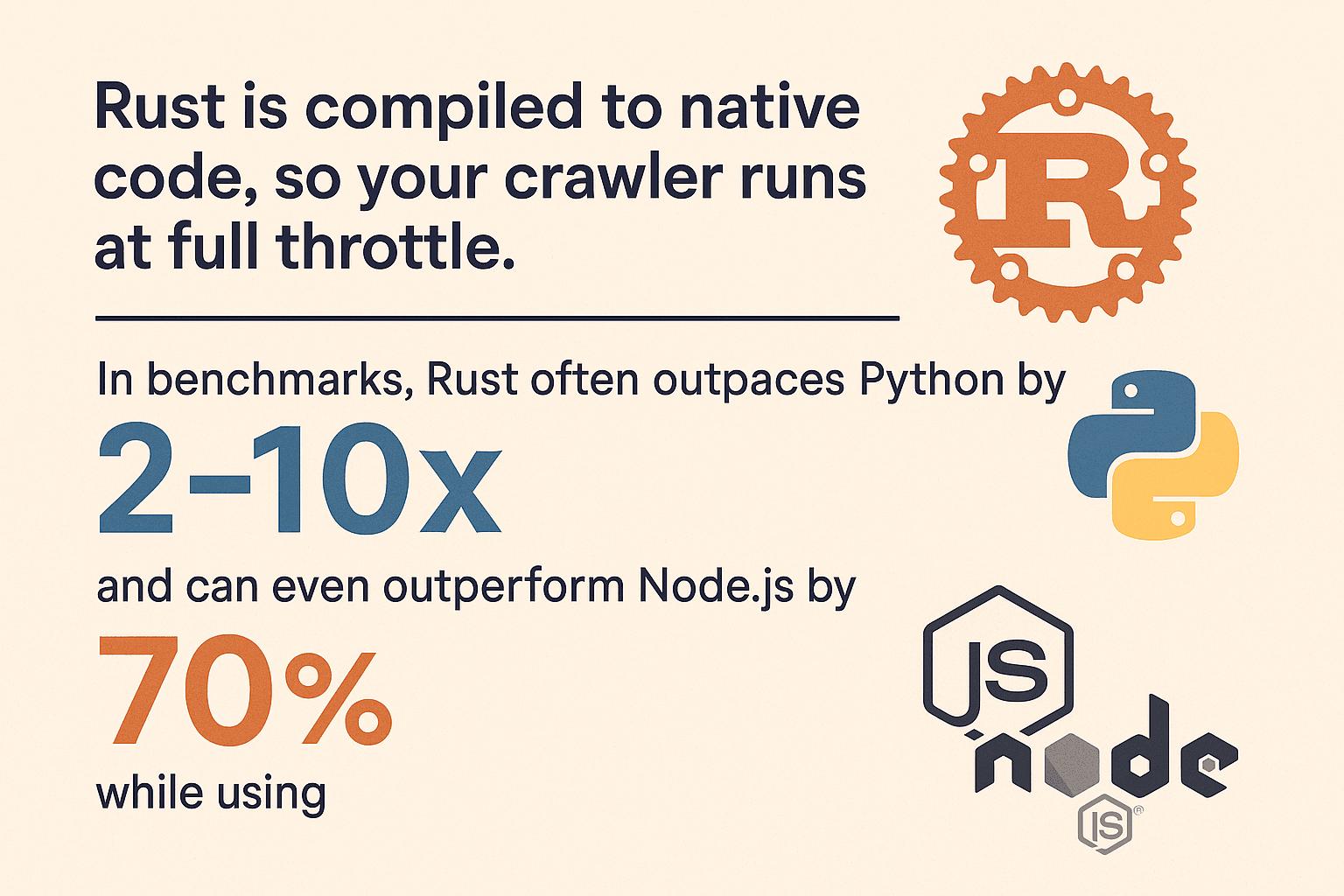
- Memory Safety: Rust’s ownership model means no more mysterious crashes or memory leaks. The compiler catches bugs before they bite.
- Fearless Concurrency: Rust was built with concurrency in mind. Want to fetch 100 pages at once? Go for it—Rust’s type system keeps your threads safe and your data races at bay.
- Reliability: Rust’s error handling (with
ResultandOption) forces you to think through failure cases. Your crawler won’t just crash and burn on a bad request. - Security: No buffer overflows, no null pointer dereferences. Rust’s safety guarantees mean your crawler is less vulnerable to malicious or malformed web content.
Compared to Python (easy, but slow and memory-hungry) or Node.js (fast I/O, but single-threaded and heavy on memory), Rust gives you top-notch performance and stability—especially as your crawling needs scale up ().
Setting Up Your Rust Web Crawler Environment
Ready to dive in? Let’s get your Rust environment up and running:
1. Install Rust and Cargo
Rust is distributed via , which manages your Rust versions and the cargo build tool. Just download the installer for your OS and follow the prompts. On Windows, you might need to install Visual C++ Build Tools if prompted.
Verify your install:
1rustc --version
2cargo --versionIf you see version numbers, you’re golden.
2. Start a New Project
Open your terminal and run:
1cargo new rust_web_crawler
2cd rust_web_crawlerThis gives you a fresh project with a Cargo.toml and a src/main.rs.
3. Add Essential Dependencies
For web crawling, you’ll want:
- (HTTP client)
- (HTML parsing with CSS selectors)
- (async runtime, if you want async crawling)
- (for exporting data)
Add them with:
1cargo add reqwest scraper csv tokio --features fullOr edit your Cargo.toml:
1[dependencies]
2reqwest = { version = "0.11", features = ["blocking"] }
3scraper = "0.16"
4csv = "1.1"
5tokio = { version = "1.28", features = ["full"] }4. Choose Your IDE and Tools
I’m a fan of VS Code with the extension. It gives you code completion, inline docs, and all the linting you’ll ever need. For bigger projects, JetBrains CLion or IntelliJ with the Rust plugin is also great.
5. Troubleshooting Tips
- If
cargoisn’t found, make sure Rust’s.cargo/bindirectory is in your PATH. - On Windows, install any missing C++ build tools as prompted.
- If you get dependency errors, run
cargo updateor check for typos inCargo.toml.
Step-by-Step: Building Your First Rust Web Crawler
Let’s build a basic crawler that fetches a page, parses product data, and exports it to CSV. I’ll keep it simple, but you can expand from here.
Fetching Web Pages with Rust
Start by importing reqwest:
1use reqwest::blocking::get;
2fn main() {
3 let url = "https://www.scrapingcourse.com/ecommerce/";
4 let response = get(url);
5 let html_content = response.unwrap().text().unwrap();
6 println!("{}", html_content);
7}In production, swap those unwrap() calls for proper error handling:
1let response = match reqwest::blocking::get(url) {
2 Ok(resp) => resp,
3 Err(err) => {
4 eprintln!("Request failed for {}: {}", url, err);
5 return;
6 }
7};Parsing and Extracting Data
Now, let’s use scraper to parse the HTML and extract product info.
1use scraper::{Html, Selector};
2let document = Html::parse_document(&html_content);
3let product_selector = Selector::parse("li.product").unwrap();
4for product in document.select(&product_selector) {
5 let name = product
6 .select(&Selector::parse("h2").unwrap()).next()
7 .map(|e| e.text().collect::<String>());
8 let price = product
9 .select(&Selector::parse(".price").unwrap()).next()
10 .map(|e| e.text().collect::<String>());
11 let url = product
12 .select(&Selector::parse("a").unwrap()).next()
13 .and_then(|e| e.value().attr("href"))
14 .map(|s| s.to_string());
15 let image = product
16 .select(&Selector::parse("img").unwrap()).next()
17 .and_then(|e| e.value().attr("src"))
18 .map(|s| s.to_string());
19 println!("Name: {:?}, Price: {:?}, URL: {:?}, Image: {:?}", name, price, url, image);
20}This approach is inspired by and works for most e-commerce or directory-style pages.
Managing URLs and Avoiding Duplicates
For a real crawler, you’ll want to follow links and avoid crawling the same page twice. Here’s a classic pattern:
1use std::collections::{HashSet, VecDeque};
2let mut to_visit = VecDeque::new();
3let mut visited = HashSet::new();
4to_visit.push_back(start_url.to_string());
5visited.insert(start_url.to_string());
6while let Some(url) = to_visit.pop_front() {
7 // Fetch and parse page...
8 for link in extracted_links {
9 let abs_link = normalize_url(&link, &url); // Use the `url` crate!
10 if !visited.contains(&abs_link) {
11 visited.insert(abs_link.clone());
12 to_visit.push_back(abs_link);
13 }
14 }
15}Don’t forget to normalize URLs (using the crate) to handle relative paths, trailing slashes, and fragments.
Implementing Concurrency for Faster Crawling
Here’s where Rust really flexes its muscles. Crawling pages one by one is slow—let’s go parallel.
Option 1: Multi-threading
Spawn a few threads, each working through the queue. Use Arc<Mutex<>> for shared state. For small crawls, this is fine.
Option 2: Async/Await with Tokio
For serious speed, use async. With tokio and async reqwest, you can launch hundreds of requests in parallel without melting your RAM.
1use reqwest::Client;
2use futures::future::join_all;
3let client = Client::new();
4let urls = vec![/* ... */];
5let fetches = urls.into_iter().map(|url| {
6 let client_ref = &client;
7 async move {
8 match client_ref.get(url).send().await {
9 Ok(resp) => {
10 let text = resp.text().await.unwrap_or_default();
11 // Parse text...
12 }
13 Err(e) => eprintln!("Error fetching {}: {}", url, e),
14 }
15 }
16});
17join_all(fetches).await;Async Rust isn’t just fast—it’s safe. No data races, no weird bugs. Just pure throughput ().
Exporting and Storing Crawled Data
Once you’ve scraped your data, you’ll probably want to export it. The crate makes this a breeze:
1use csv::Writer;
2use std::fs::File;
3let file = File::create("products.csv").expect("could not create file");
4let mut writer = Writer::from_writer(file);
5writer.write_record(&["Name", "Price", "URL", "Image"]).unwrap();
6for prod in &products {
7 let name = prod.name.as_deref().unwrap_or("");
8 let price = prod.price.as_deref().unwrap_or("");
9 let url = prod.url.as_deref().unwrap_or("");
10 let image = prod.image.as_deref().unwrap_or("");
11 writer.write_record(&[name, price, url, image]).unwrap();
12}
13writer.flush().unwrap();You can also serialize structs directly with , or export to JSON for more complex data.
Using Thunderbit to Accelerate and Simplify Web Data Extraction
Now, let’s talk about . As much as I love rolling up my sleeves and coding, sometimes you just want the data—fast. Thunderbit is an AI-powered Chrome Extension that lets you scrape data with a couple of clicks, no code required.
Thunderbit is an AI Web Scraper Chrome Extension that helps business users scrape data from websites using AI. It's a productivity tool that helps users save time and automate repetitive tasks on the web.
What Makes Thunderbit Special?
- AI Suggest Fields: Thunderbit scans the page and suggests columns to extract—names, emails, prices, you name it ().
- One-Click Scraping: Just click “Scrape” and Thunderbit pulls the data into a structured table.
- Subpage Scraping: Need info from detail pages? Thunderbit can visit each link and enrich your table automatically ().
- Pagination & Infinite Scroll: Thunderbit detects and handles paginated or infinite-scroll pages.
- Free Data Export: Export to Excel, Google Sheets, Notion, Airtable, or CSV—no hoops to jump through.
- AI Autofill: Automate form-filling or logins with AI, making it easy to scrape data behind authentication.
Thunderbit is a lifesaver for business users and developers alike—especially when you’re dealing with tricky, dynamic, or JavaScript-heavy sites.
When to Use Thunderbit vs. Rust
- Thunderbit: Perfect for quick prototypes, one-off scrapes, or when you need to empower non-coders on your team.
- Rust: Best for large-scale, highly customized, or deeply integrated crawlers where you need maximum performance and control.
And honestly, the magic happens when you combine the two.
Comparing Rust Web Crawler Performance with Other Technologies
Let’s get nerdy for a second. How does Rust stack up against the usual suspects?
| Language/Framework | Speed | Memory Usage | Concurrency | Stability | Ecosystem |
|---|---|---|---|---|---|
| Rust | 🚀🚀🚀 | 🟢 Low | 🟢 Excellent | 🟢 High | Medium |
| Python (Scrapy) | 🚀 | 🔴 High | 🟡 Limited | 🟡 Medium | 🟢 Large |
| Node.js | 🚀🚀 | 🔴 High | 🟢 Good | 🟡 Medium | 🟢 Large |
| Go | 🚀🚀 | 🟢 Low | 🟢 Excellent | 🟢 High | Medium |
This paragraph contains content that cannot be parsed and has been skipped.
If you’re crawling at scale or need to squeeze every ounce of performance, Rust is hard to beat.
Combining Thunderbit and Rust for Maximum Efficiency
Here’s my favorite workflow: use Thunderbit and Rust together.
- Rapid Prototyping: Use Thunderbit to quickly map out a site and get sample data. This helps you understand the structure before writing code.
- Divide and Conquer: Let Thunderbit handle tricky, dynamic, or authenticated pages (with AI Autofill and subpage scraping), while your Rust crawler handles the bulk of static or API-driven pages.
- Scheduled Scraping: Set up Thunderbit’s scheduled scrapes for regular data pulls, then have your Rust backend process or merge the results.
- Empower Non-Developers: Let your ops or marketing team use Thunderbit for ad-hoc data needs, freeing up your devs for more complex tasks.
- Resilience: If your Rust crawler breaks due to a layout change, Thunderbit’s AI can often adapt instantly—no code changes required.
This hybrid approach gives you the best of both worlds: speed and flexibility from Thunderbit, power and control from Rust.
Troubleshooting and Best Practices for Rust Web Crawlers
Building a robust crawler isn’t just about code—it’s about anticipating the real-world messiness of the web.
Common Challenges
- Anti-Bot Measures: Use realistic User-Agents, respect
robots.txt, throttle your requests, and consider proxies for heavy scraping (). - CAPTCHAs and Logins: For sites with CAPTCHAs or complex logins, use Thunderbit’s AI Autofill or a headless browser (e.g., or )—but only when necessary.
- JavaScript-Heavy Sites: If data is loaded via AJAX, look for the underlying API calls. If you must render JS, consider Thunderbit or a headless browser.
- Error Handling: Always use proper error handling (
Result,Option), set timeouts, and log errors for debugging. - Concurrency Pitfalls: Use thread-safe structures (
Arc<Mutex<>>orDashMap) and avoid bottlenecks on shared state. - Memory Management: Stream your data to disk if you’re crawling millions of pages—don’t keep everything in memory.
- Ethics and Compliance: Respect site terms, don’t overload servers, and be mindful of data privacy laws.
Best Practices
- Modular Code: Separate fetching, parsing, and storage logic for maintainability.
- Configurable Parameters: Use config files or CLI args for URLs, concurrency, delays, etc.
- Logging: Use the
logcrate for structured logging. - Testing: Write unit tests for your parsing logic using sample HTML.
- Monitoring: Track your crawler’s health—CPU, memory, errors—especially for long-running jobs.
For more troubleshooting tips, check out and .
Conclusion & Key Takeaways
Building a web crawler in Rust isn’t just a fun technical challenge—it’s a strategic advantage in today’s data-driven world. Here’s what I hope you take away:
- Rust is a powerhouse for web crawling: fast, safe, and built for concurrency.
- Step-by-step matters: Set up your environment, fetch and parse pages, manage URLs, add concurrency, and export your data.
- Thunderbit is your secret weapon for rapid, no-code scraping—especially for complex or dynamic sites.
- Combine both for maximum efficiency: Use Thunderbit for prototyping and tricky pages, Rust for scale and customization.
- Stay pragmatic: Sometimes the best solution is a few clicks, not hundreds of lines of code.
If you’re ready to level up your web crawling, give Rust a try—and don’t be afraid to let handle the heavy lifting when you need it. Want more scraping tips and automation tricks? Check out the .
Happy crawling—and may your data always be clean, fast, and just a little bit smarter.
FAQs
1. Why should I use Rust for building a web crawler instead of Python or Node.js?
Rust offers significantly better performance, memory safety, and concurrency support. While Python and Node.js are easier for quick scripts, Rust is ideal for large-scale, long-running, or mission-critical crawlers where speed and reliability matter ().
2. What are the essential libraries for building a Rust web crawler?
You’ll want reqwest for HTTP requests, scraper for HTML parsing, tokio for async concurrency, and csv for exporting data. The url crate is also helpful for URL normalization.
3. How can I handle JavaScript-heavy or authenticated websites in Rust?
For JS-heavy sites, look for underlying API calls or use a headless browser with crates like fantoccini. For authenticated pages, manage cookies with reqwest or use Thunderbit’s AI Autofill feature to automate logins.
4. What’s the advantage of combining Thunderbit with Rust?
Thunderbit accelerates data extraction with AI-powered, no-code scraping—perfect for prototyping, dynamic pages, or empowering non-developers. Rust is best for custom, high-performance crawlers. Together, they let you move fast and scale up efficiently.
5. How do I avoid getting blocked or banned while crawling?
Respect robots.txt, use realistic headers, throttle your requests, and consider proxies for high-volume scraping. Always scrape ethically and comply with site terms and data privacy laws ().
Want to see Thunderbit in action? and start scraping smarter today. And for more deep dives on web automation, check out the .
Learn More