Let me take you back to a moment that’s all too familiar for anyone in ecommerce: You’re sipping your morning coffee, ready to check your product’s performance, and—bam!—you realize your best-selling SKU is buried on page three of Amazon search results, your price is mysteriously higher than your competitors, and your product description on a retailer’s site is missing half the details. Sound familiar? Trust me, you’re not alone. In today’s ecommerce world, the digital shelf is where the real battles for sales, visibility, and brand reputation are fought—and won (or lost).
As someone who’s spent years in SaaS, automation, and AI, I’ve seen firsthand how digital shelf optimization (DSO) has gone from a “nice-to-have” to an absolute must for brands of every size. The digital shelf isn’t just about making your product pages look pretty. It’s a full-on, cross-functional strategy—covering everything from content, pricing, and inventory to real-time monitoring and competitive intelligence. And if you’re still relying on spreadsheets and manual checks, well, let’s just say you’re bringing a butter knife to a lightsaber duel. So, let’s break down what DSO really means, why it matters, and how you can upgrade your digital shelf strategy with the right steps and tools (including a little help from ).
What is the Digital Shelf? Your Brand’s Online Storefront
Let’s start with the basics: What exactly is the “digital shelf”? In plain English, it’s the sum of all the online places where your products are discovered, evaluated, and purchased. Think of it as your brand’s virtual storefront—except instead of a single aisle in a physical store, you’ve got an endless, ever-changing aisle that stretches across marketplaces like Amazon and Walmart, retailer sites, your own D2C channels, Google Shopping, and even social media shops ().
The digital shelf includes everything a shopper sees and interacts with online:
- Product listings (titles, descriptions, specs)
- Images and videos
- Prices and promotions
- Reviews and ratings
- Stock availability
- Search rankings and ad placements
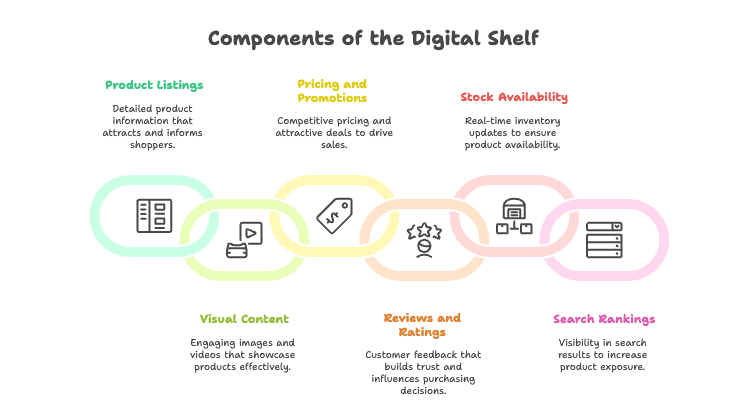
Imagine a customer searching for “wireless headphones.” They’ll see your product in Google Shopping, click into an Amazon listing, compare it on your brand site, maybe check reviews on Walmart, and possibly even see it pop up in an Instagram Shop. Every one of those touchpoints is part of your digital shelf (). And just like a messy or understocked shelf in a store can turn shoppers away, a poorly managed digital shelf—missing images, inconsistent info, or bad reviews—will send online buyers running to your competitors.
What makes the digital shelf unique is that it’s dynamic and shaped by algorithms, search rankings, and user behavior (). Your product can leap to the top or disappear from view overnight, depending on content quality, stock status, or even a single negative review. In other words, your digital shelf is your brand’s first impression—everywhere, all the time.
Why Digital Shelf Optimization Matters for Ecommerce Success
So, why does digital shelf optimization deserve a spot at the top of your to-do list? Let’s look at the numbers (and the real-world impact):
- Ecommerce is booming: Global e-retail sales are projected to hit and climb to $8 trillion by 2027. By then, .
- Visibility is everything: . If you’re not visible, you’re not selling.
- Shoppers do their homework: , and .
- Stockouts are costly: Nearly , and globally, retailers lose almost to out-of-stock products.
Digital shelf optimization is about more than just making your product pages look good. It’s about:
- Driving higher visibility and search ranking
- Boosting conversion rates with better content and reviews
- Controlling pricing and protecting margins
- Ensuring stock is available everywhere customers shop
- Delivering a consistent, trustworthy brand experience
Here’s a quick table of real-world use cases:
| Use Case | Business Value |
|---|---|
| Lead generation | Scrape and monitor competitor listings for new opportunities |
| Price monitoring | Track and react to competitor price changes |
| Inventory management | Catch stockouts and replenish before losing sales |
| Content consistency | Audit listings for errors or outdated info |
| Review management | Respond to negative reviews, boost positive ones |
If you’re not optimizing your digital shelf, you’re leaving money—and market share—on the table ().
Core Elements of a Winning Digital Shelf Strategy
A successful digital shelf strategy isn’t just about one thing—it’s a holistic, ongoing process. Here are the pillars you need to nail:
1. Product Content Optimization
- Titles, descriptions, images, and videos must be high-quality, accurate, and tailored for each platform ().
- Consistency is key—shoppers expect the same info everywhere.
2. Digital Shelf Visibility & SEO
- Optimize for search algorithms on every platform.
- Track your share of search and adjust keywords/content to improve ranking ().
3. Pricing and Promotion Management
- Monitor and enforce pricing across channels.
- React quickly to competitor price drops or unauthorized sellers.
4. Stock Availability & Fulfillment
- Keep products in stock and listings updated.
- Use predictive analytics to avoid costly stockouts.
5. Ratings, Reviews, and Customer Feedback
- Encourage positive reviews, respond to negatives, and use feedback to improve.
- Monitor review trends for insights and reputation management.
These elements are interconnected—if your content is great but your price is off, you’ll lose sales. If you’re in stock but buried in search, no one will find you. It’s a team sport, requiring marketing, sales, ops, and even product development to work together ().
Digital Shelf Management vs. Digital Shelf Monitoring: What’s the Difference?
These two terms get thrown around a lot, but they’re not the same thing:
- Digital Shelf Management is the proactive work: updating content, fixing errors, adjusting prices, ensuring stock, and keeping everything “shelf-ready” across all channels ().
- Digital Shelf Monitoring is the reactive and analytical side: tracking performance, catching issues, and keeping tabs on competitors ().
Think of management as “doing the work” and monitoring as “watching the results.” You need both: monitor to know what to fix, manage to actually fix it.
Traditional Digital Shelf Optimization Tools: Where Do They Fall Short?
Let’s be honest—most brands are still using a patchwork of manual checks, spreadsheets, and basic scraping tools. I’ve seen it all: teams spending hours copying and pasting data, cobbling together reports from different retailers, or fighting with brittle scripts that break every time a website changes its layout ().
Here’s where traditional tools hit a wall:
- Limited coverage: Most tools only work for big marketplaces or via single-point APIs. Long-tail retailers? Good luck.
- Lack of real-time data: By the time you finish your manual audit, the data is already outdated.
- Breakage and maintenance: Custom scrapers break when sites update their HTML. Fixing them is a never-ending game of digital whack-a-mole ().
- Manual effort: Human bandwidth is the bottleneck. Hundreds of SKUs across dozens of channels? You’ll need a small army (and a lot of coffee).
- Fragmented workflows: Data is siloed in spreadsheets, making collaboration and version control a nightmare.
In short, traditional DSO tools are slow, fragile, and don’t scale. And in a world where prices, stock, and search rankings can change hourly, that just doesn’t cut it anymore.
Breaking Barriers: How Thunderbit Redefines Digital Shelf Optimization
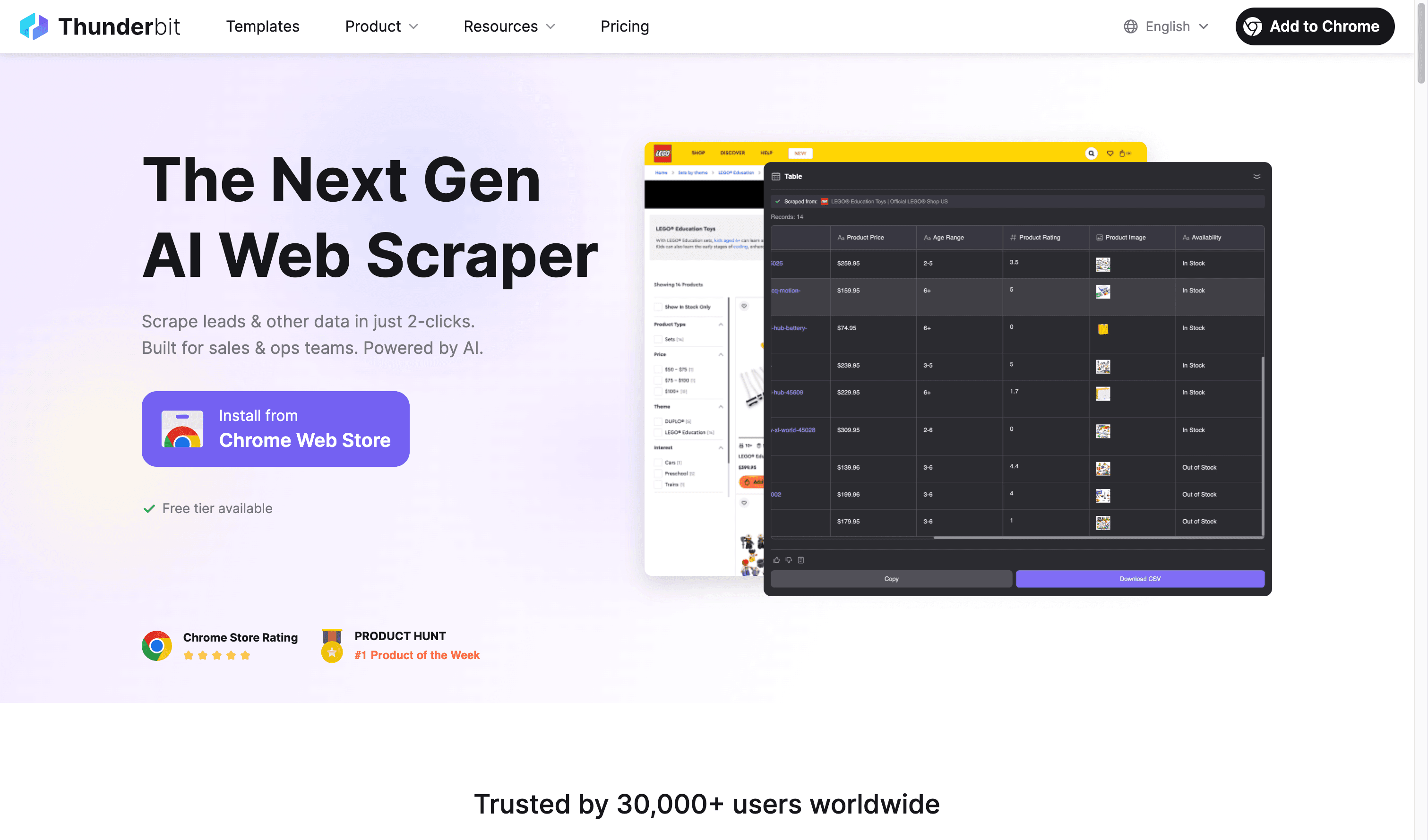
This is where Thunderbit comes in—and yes, as the co-founder, I’m a little biased, but let me explain why we built it this way. Thunderbit is an designed specifically to break through the old bottlenecks of digital shelf data collection and monitoring.
Here’s what makes Thunderbit different:
- AI-Powered, No-Code Scraping: Just click “AI Suggest Fields” and Thunderbit reads the page like a human, automatically identifying product titles, prices, ratings, stock status, and more—even on non-standard or dynamic layouts ().
- Subpage Scraping: Need to grab details from every product page in a category? Thunderbit can visit each subpage, extract the info, and enrich your data table—no manual clicking required ().
- Scheduled Scraper: Set it and forget it. Thunderbit can run scrapes on a schedule (e.g., daily at 8am), so your data is always fresh ().
- Cloud and Browser Modes: Scrape public sites at cloud speed (up to 50 pages at once), or use browser mode for sites that require login.
- Instant Data Export: Export to Excel, Google Sheets, Airtable, or Notion in one click—no extra fees, no hoops to jump through ().
- Customizable AI Prompts: Fine-tune what you extract, transform, or label—right down to extracting and summarizing reviews or flagging compliance issues.
The result? Near real-time, scalable digital shelf monitoring and management, without the headaches of traditional tools. Even if a retailer changes their website layout, Thunderbit’s AI adapts—so you’re not left scrambling to fix broken scripts.
Step-by-Step Guide: Implementing Digital Shelf Optimization in Your Business
Ready to level up your digital shelf strategy? Here’s a practical, step-by-step roadmap—no coding required.
Step 1: Audit Your Digital Shelf Presence
Start with a comprehensive audit across all your sales channels:
- Content: Are titles, descriptions, and images complete and consistent everywhere?
- SEO: Do your products rank on the first page for key search terms?
- Pricing: Are prices aligned across channels? Any MAP violations?
- Stock: Are products in stock everywhere? Any persistent stockouts?
- Reviews: What’s your average rating? Are there unanswered customer questions?
Pro tip: Use Thunderbit to scrape your product listings across Amazon, Walmart, your D2C site, and more. You’ll quickly spot inconsistencies, missing images, or outdated info ().
Step 2: Set Digital Shelf KPIs and Goals
Define what success looks like. Common KPIs include:
- Search visibility: % of products on page 1 for target keywords
- Content completeness: % of listings with all required elements
- Conversion rate: Especially on your own site
- Price competitiveness: Buy Box win rate, price parity across channels
- In-stock rate: % of time products are available
- Review metrics: Average rating, review count, response time
Set specific, measurable goals (e.g., “Increase Amazon page 1 listings from 3 to 10 in Q3” or “Reduce out-of-stock incidents by 50%”).
Step 3: Optimize Product Content and Listings
Now, roll up your sleeves and get optimizing:
- Titles: Make them clear, keyword-rich, and tailored to each platform’s formula.
- Descriptions and bullets: Fill in all details, answer common questions, and use persuasive copy.
- Images and media: Upload high-res images, lifestyle shots, and videos where possible.
- Attributes: Ensure all specs, sizes, and categories are correct.
- Platform-specific tweaks: Adapt to each retailer’s requirements and best practices.
- Mobile optimization: Make sure your listings look great on mobile devices ().
Prioritize your top-selling SKUs and channels first, then expand.
Step 4: Automate Data Collection and Monitoring
Set up automated monitoring for:
- Pricing and stock: Use Thunderbit’s scheduled scraper to check prices and availability daily.
- Search rankings: Scrape search result pages for your target keywords and track your position.
- Content compliance: Regularly check that your listings match your approved content.
- Reviews: Pull new reviews and ratings, flag negative trends, and respond quickly.
- Competitor tracking: Monitor competitor prices, stock, and content for key products.
Export your data to Google Sheets or Airtable for live dashboards and alerts. Conditional formatting or simple scripts can flag anomalies (e.g., price jumps, stockouts).
Step 5: Review, Analyze, and Continuously Improve
Make DSO a habit, not a one-off project:
- Regular reviews: Meet weekly or monthly to review KPIs and spot trends.
- Learn from analytics: Correlate changes (like content updates) with outcomes (like sales or ranking).
- Benchmark competitors: Stay alert to their moves and adjust your strategy.
- Iterate: Test new content, run A/B experiments, and roll out what works.
- Cross-team collaboration: Involve marketing, sales, ops, and product teams in the process.
Document your wins (and lessons learned), and keep raising the bar as you go.
Comparing Digital Shelf Optimization Tools: Traditional vs. AI-Powered Solutions
Let’s put it all in perspective with a side-by-side comparison:
| Aspect | Traditional Tools & Methods | AI-Powered Solution (Thunderbit) |
|---|---|---|
| Coverage | Limited, channel-specific, misses long-tail sites | Scrapes any website or marketplace, covers all touchpoints |
| Speed & Scale | Slow, manual, hard to scale | Fast, cloud-based, scrapes 50+ pages at once |
| Ease of Use | Labor-intensive, requires coding/spreadsheets | No-code, point-and-click, AI suggests fields automatically |
| Adaptability | Brittle, breaks with layout changes | AI understands context, adapts to new layouts |
| Data Freshness | Stale, infrequent updates | Real-time, scheduled scraping for always-fresh data |
| Automation | Minimal, hard to set up alerts | Built for integration, easy to set up live dashboards and alerts |
| Analytics | Reactive, backward-looking | Proactive, early warning on issues and opportunities |
| Collaboration | Siloed, version control headaches | Centralized, live data in Sheets/Airtable for all stakeholders |
| Maintenance Cost | High, ongoing manual or dev work | Low, AI handles changes, minimal upkeep |
| Outcome | Slow to react, risk of missed sales | Agile, competitive edge, more time for strategy |
Thunderbit isn’t just a tool—it’s a new way of working. It lets you monitor and optimize your digital shelf at a scale and speed that manual methods simply can’t match ().
Key Takeaways: Building a Future-Proof Digital Shelf Strategy
Let’s wrap it up with the big lessons:
- Digital shelf optimization is essential—it’s where the battle for online sales is won or lost. If you’re not visible, in stock, and compelling, you’re invisible to most shoppers ().
- DSO is a holistic, ongoing process—covering content, SEO, pricing, stock, and reviews. Every link in the chain matters.
- Traditional tools can’t keep up—manual checks, spreadsheets, and brittle scrapers are too slow and fragile for today’s ecommerce pace.
- AI-powered solutions like Thunderbit are the way forward—they automate data collection, adapt to changes, and let you focus on strategy, not grunt work.
- Follow the 5-step plan: Audit → Set KPIs → Optimize Content → Automate Monitoring → Continuously Improve.
- Collaboration is key—bring together marketing, sales, ops, and product teams for a unified push.
- Stay customer-centric—the goal is to make it easy for shoppers to find, trust, and buy your products everywhere online.
- Start small, scale fast—pilot on one channel, prove the value, then expand.
- Celebrate your wins—track improvements, share success stories, and keep raising the bar.
The digital shelf is always evolving, but with the right strategy and tools, you can turn it from a pain point into a powerful growth engine. And if you’re ready to ditch the spreadsheets and try a smarter way, —we built it to make digital shelf optimization as easy as possible for real-world teams.
Want to dive deeper? Check out more guides on the , including , , and .
And remember: in ecommerce, your digital shelf is your brand’s handshake with the world. Make it count.
Written by Shuai Guan, Co-founder & CEO at Thunderbit. For more tips, tools, and a few bad puns, follow along on or grab the to see what AI-powered digital shelf optimization looks like in action.
FAQs
1. What is the digital shelf and why is it important for ecommerce brands?
The digital shelf is the collective term for all the online places where your products are discovered, evaluated, and purchased—across marketplaces, retailer sites, your own D2C channels, Google Shopping, and even social media shops. It includes product listings, images, prices, reviews, stock status, and search rankings. Optimizing your digital shelf is crucial because it directly impacts your product’s visibility, sales, and brand reputation in an increasingly competitive ecommerce landscape.
2. What are the core elements of a successful digital shelf optimization strategy?
A winning digital shelf strategy covers several interconnected pillars:
- Product content optimization (titles, descriptions, images, videos)
- Digital shelf visibility and SEO (ranking high in search results)
- Pricing and promotion management (competitive and consistent pricing)
- Stock availability and fulfillment (avoiding costly stockouts)
- Ratings, reviews, and customer feedback (managing reputation and insights) All these elements must work together to drive sales and maintain a strong brand presence online.
3. How does digital shelf management differ from digital shelf monitoring?
Digital shelf management is the proactive process of updating and maintaining your product listings—ensuring content is accurate, prices are correct, and stock is available. Digital shelf monitoring, on the other hand, is the ongoing tracking and analysis of your digital shelf performance, catching issues as they arise and keeping an eye on competitors. Both are essential: management fixes issues, while monitoring helps you detect them.
4. What are the limitations of traditional digital shelf optimization tools?
Traditional tools often rely on manual checks, spreadsheets, and basic scraping scripts, which are:
- Limited in coverage (missing long-tail retailers)
- Slow and labor-intensive
- Prone to breakage when websites change layouts
- Lacking real-time data and automation
- Fragmented, making collaboration and version control difficult These limitations make it hard to keep up with the fast pace and complexity of today’s ecommerce environment.
5. How do AI-powered tools like Thunderbit improve digital shelf optimization?
AI-powered tools like Thunderbit automate and streamline digital shelf optimization by:
- Using AI to extract product data from any website, even with dynamic or changing layouts
- Scraping multiple pages and subpages quickly and at scale
- Scheduling regular data collection for always-fresh insights
- Exporting data instantly to platforms like Excel, Google Sheets, or Airtable
- Reducing manual effort and maintenance, allowing teams to focus on strategy This results in faster, more accurate, and scalable digital shelf management and monitoring, giving brands a competitive edge.