If you’re in the market for a web scraping tool, chances are you’ve come across Diffbot. It’s a big name in the data extraction world, especially for folks who need to turn the messy web into clean, structured data. But is it the best fit for everyone? Not necessarily. If you’re a business user, sales pro, marketer, or just someone who wants to automate web data collection without writing a single line of code, you might find Diffbot a bit overwhelming—or even overkill. That’s where Thunderbit comes in.
I’ve spent a lot of time digging into both platforms, reading user reviews, and testing them out myself. In this post, I’ll break down what Diffbot offers, where it shines, where it stumbles, and why Thunderbit might just be the smarter, easier, and more affordable alternative for most people in 2025.
What is Diffbot?
Let’s start with the basics. Diffbot is a Silicon Valley company founded by Mike Tung, and it’s been around for over a decade. Their mission? To make the entire web machine-readable. They do this by using advanced AI, machine learning, and computer vision to “see” web pages the way a human would, then extract all the useful bits—like product info, news articles, company data, and more—into structured formats you can actually use.
Key Products
- Extract API: Automatically parses any web page (think news, e-commerce, forums) and spits out structured JSON data. No need to write custom rules for every site.
- Crawlbot: A web crawler that can go through entire domains or lists of URLs, extracting data at scale.
- Natural Language API: Tools for analyzing text, extracting entities, sentiment, and building custom knowledge graphs.
- Knowledge Graph: This is Diffbot’s crown jewel—a massive, queryable database of billions of entities (people, companies, products, articles) and trillions of facts scraped from the public web.
- Lead Intelligence (LeadGraph): A specialized service for finding and enriching leads by combining data about people and organizations.
Main Features
- AI-powered web page parsing
- Large-scale web crawling
- Natural language processing
- Pre-built, global Knowledge Graph
- API-first design for integration into custom workflows
In short, Diffbot is all about turning the wild, unstructured web into a giant, searchable database. It’s powerful stuff, and it’s attracted some big-name customers like Adobe, Cisco, DuckDuckGo, eBay, and Microsoft.
Who is Diffbot For?
Here’s where things get interesting. Diffbot is really built for developers, data engineers, and technical teams—especially at mid-to-large enterprises. If you have a team of coders, a big data pipeline, and a need to crawl and analyze the web at scale, Diffbot is a great fit. It’s popular in industries like media monitoring, market research, e-commerce, and AI/ML projects.
But if you’re not a developer? If you’re a sales ops manager, a marketer, a real estate agent, or an e-commerce analyst who just wants to grab some data without learning APIs or query languages? Diffbot can feel like you’re trying to use a rocket ship to drive to the grocery store. It’s powerful, but not exactly user-friendly for non-coders.
That’s a big reason why so many business users end up looking for alternatives—something that’s easy, fast, and doesn’t require a computer science degree. (Spoiler: That’s exactly what is built for.)
Diffbot Pricing Plan
Let’s talk dollars and cents. Diffbot’s pricing is very much aimed at enterprise customers.
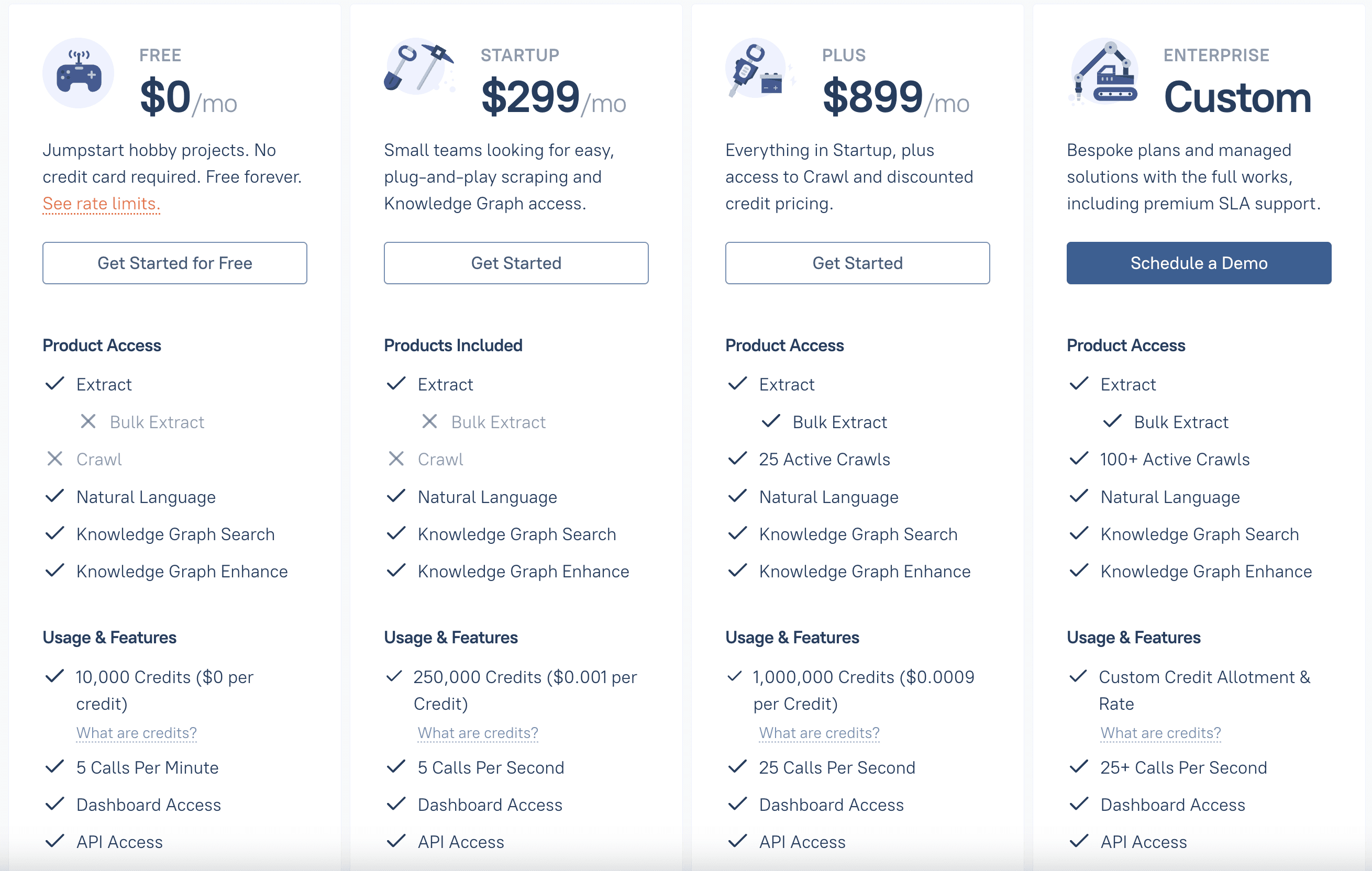
- Free Tier: Up to 10,000 credits per month (about 10,000 pages), with rate limits (5 API calls per minute). Good for hobby projects or small trials, but not much more.
- Startup Plan: $299/month for 250,000 credits (about 250,000 pages) and up to 5 API calls per second.
- Plus Plan: $899/month for 1,000,000 credits and higher throughput (25 calls per second).
- Enterprise Plan: Custom pricing—contact sales for a quote. This is for organizations that need tens of millions of credits, dedicated support, and custom features.
A “credit” is basically one page or one entity processed. If you go over your credits, you pay overage fees. And if you want more, you have to upgrade or negotiate with sales.
For a lot of small businesses, startups, or solo operators, these prices are a non-starter. Even the free tier is pretty limited, and the jump to $299/month is steep. Plus, the usage-based pricing can be hard to predict—if you have a busy month, you might get hit with unexpected charges.
By comparison, is way more transparent and affordable. You can get started for free, and paid plans start at just $15/month (or $9/month if you pay annually). Even the higher tiers are a fraction of what Diffbot charges, and you don’t need to talk to a sales rep to get a quote. For most business users, that’s a huge relief.
User Feedback for Diffbot
I spent a lot of time combing through user reviews on G2, Capterra, and other platforms. Here’s what I found.
Positive Feedback
On , Diffbot scores an impressive 4.9 out of 5 stars, with 96% of reviewers giving it a perfect score. gives it a 4.5 out of 5. Users love the platform’s power and reliability. The AI parsing is robust, and the crawlers are stable—even when websites change their design. One user said Diffbot “saved them a lot of time” because they didn’t have to constantly fix broken scrapers. Another praised the “high detection accuracy and uptime,” saying they could trust the data to be valid.
People also rave about the breadth of data. Diffbot’s global coverage is a big plus, especially for companies that need data from outside the U.S. One reviewer noted that Diffbot’s results “can be in any language but they’re processed to have tags and metadata in English,” which makes it easy to work with international data. The support team also gets high marks for being responsive and helpful.
Negative Feedback
But it’s not all sunshine and rainbows. The biggest complaint by far is the steep learning curve. Diffbot is an API-first platform, which means you need to know how to write code, make API calls, and handle JSON responses. One reviewer put it bluntly: “There’s a bit of a learning curve to the Diffbot Query Language if you are not used to forming database queries.” If you’re not a developer, you’re going to have a tough time.
Another user from a marketing team said they “aren’t a technical team” and couldn’t take advantage of Diffbot’s advanced features without help from a programmer. This is a common theme—non-technical users often feel frustrated or give up entirely. There’s no no-code UI, no drag-and-drop, no easy way to just “get the data” without jumping through technical hoops.
A lot of business users end up searching for easier alternatives. As , “You’re tired of struggling with web scraping, jumping from one tool to another, trying to find something that actually works… you don’t need to be a tech wizard to use [the alternatives].”
The other big complaint is pricing. Diffbot’s free plan is limited, and the paid plans are expensive—especially for small businesses or anyone with high-volume needs. The credit system can be confusing, and some users dislike “being charged as we go” with no way to set a hard cap on usage. If you’re not careful, you can rack up big bills fast.
In short: Diffbot is powerful, but it’s not friendly to beginners or non-coders. And unless you have an enterprise budget, the cost can be a deal-breaker.
Key Takeaways from the Diffbot Review
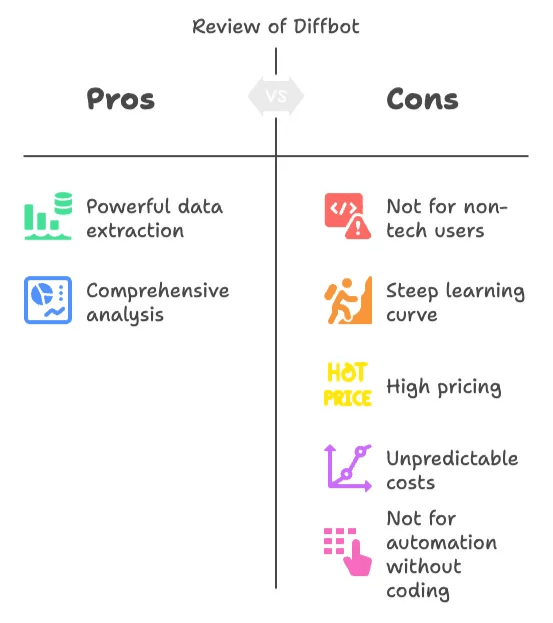
- Diffbot is a powerhouse for developers and enterprises who need to extract and analyze web data at scale.
- It’s not designed for non-technical users. The learning curve is steep, and you’ll need to write code or queries to get anything done.
- Pricing is high and usage-based, which can be unpredictable and expensive for smaller teams.
- If you’re a business user who just wants to automate web data collection without coding, Diffbot is probably not the best fit.
So what’s the alternative? Let me introduce you to Thunderbit.
Introducing Thunderbit: The Easiest AI Web Scraper for Everyone
Thunderbit is an AI Web Scraper Chrome Extension built specifically for business users—sales, marketing, real estate, e-commerce, and operations teams—who want to scrape data from websites without any coding. It’s all about speed, simplicity, and automation.
What Makes Thunderbit Different?
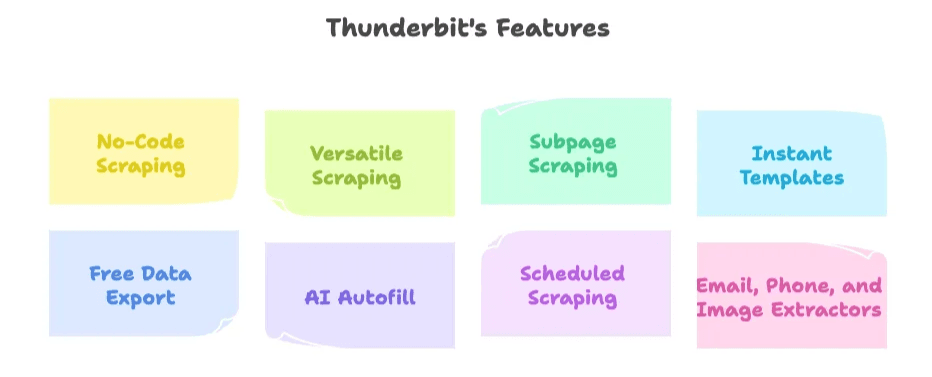
- No-Code, AI-Powered Scraping: Just click “AI Suggest Columns,” let the AI figure out the best way to extract data from the site, then hit “Scrape.” That’s it. No scripts, no queries, no headaches.
- Scrape Any Website, PDF, or Image: Thunderbit can handle web pages, PDFs, images, and even subpages. Need to grab product info from Amazon, listings from Zillow, or contact info from a directory? Done in two clicks.
- Subpage Scraping: The AI can automatically visit each subpage (like product details or contact pages) and enrich your data table for you.
- Instant Data Scraper Templates: For popular sites (Amazon, Zillow, Instagram, Shopify, and more), you can use pre-built templates to export data in one click.
- Free Data Export: Export your scraped data to Excel, Google Sheets, Airtable, or Notion—no extra charges.
- AI Autofill (Completely Free): Use AI to fill out online forms and complete workflows. Just select the context and press enter—the AI does the rest.
- Scheduled Scraper: Set up automatic scraping at scheduled intervals. Just pick your time, enter the URLs, and let Thunderbit handle the rest.
- Email, Phone, and Image Extractors: Extract emails, phone numbers, and images from any website in one click—totally free.
Thunderbit is all about making web scraping accessible to everyone. You don’t need to be a developer. You don’t need to learn a new language. You just need to know what data you want, and Thunderbit’s AI will do the rest.
Thunderbit’s AI web scraper lets you extract data from any website, PDF, or image in just two clicks—no coding required.
Thunderbit Pricing Plans
Thunderbit uses a simple credit system—1 credit equals 1 output row. Here’s how it breaks down:
| Tier | Monthly Price | Yearly Price (per month) | Yearly Total | Credits (Monthly) | Credits (Yearly) |
|---|---|---|---|---|---|
| Free | Free | Free | Free | 6 pages | N/A |
| Starter | $15 | $9 | $108 | 500 | 5,000 |
| Pro 1 | $38 | $16.5 | $199 | 3,000 | 30,000 |
| Pro 2 | $75 | $33.8 | $406 | 6,000 | 60,000 |
| Pro 3 | $125 | $68.4 | $821 | 10,000 | 120,000 |
| Pro 4 | $249 | $137.5 | $1,650 | 20,000 | 240,000 |
You can get started for free (6 pages/month), and even the paid plans are affordable for individuals and small teams. No hidden fees, no surprise overages, and you can scale up as your needs grow. For more details, check out the .
Thunderbit vs Diffbot: Side-by-Side Comparison
Let’s put it all together in a simple table:
| Feature/Aspect | Diffbot | Thunderbit |
|---|---|---|
| Technical Skills | High (coding, API, query language required) | ❌ (point-and-click, AI does the work) |
| User Base | Developers, data engineers, large enterprises | 👨💻 (Sales, marketing, e-commerce, real estate, ops, non-technical users) |
| Setup Time | Significant (integration, scripting) | ✅ (Minimal (2-click setup, instant results)) |
| Data Types | Web pages, Knowledge Graph, NLP | Web pages, PDFs, images, subpages, forms, documents |
| Templates | ❌ | ✅ (Amazon, Zillow, Instagram, Shopify, and more) |
| Subpage Scraping | Requires custom setup | ✅ (Built-in, AI-powered) |
| Data Export | JSON, API | Excel, Google Sheets, Airtable, Notion (free) |
| Email/Phone/Image Extraction | ❌ | ✅ (1-click, totally free) |
| Scheduled Scraping | ✅ (via API) | ✅ (simple UI, no coding) |
| AI Autofill | ❌ | ✅ (completely free) |
| Pricing | Free tier (10k credits), then $299+/month | Free tier (6 pages), paid plans from $9–$15/month |
| Best For | Enterprises with dev teams, big data projects | Business users, SMBs, anyone who wants fast, easy, no-code web scraping |
| Learning Curve | Steep | ✅ (Flat—anyone can use it) |
| Support | Good (for enterprise customers) | ✅ (Fast, friendly, and focused on helping non-technical users) |
Conclusion: Why Thunderbit Is the Smarter Choice for Most Users
After spending a lot of time with both platforms, here’s my honest take: Diffbot is a fantastic tool for developers and enterprises who need to crawl and analyze the web at massive scale. If you have a team of engineers and a big budget, it’s hard to beat.
But for everyone else? For business users, sales teams, marketers, real estate agents, e-commerce operators, and anyone who just wants to automate web data collection without coding—Thunderbit is the clear winner. It’s faster, easier, and way more affordable. You can go from zero to scraping in minutes, not days. And you don’t need to worry about surprise bills or learning a new programming language.
If you’re tired of wrestling with complex APIs, or you just want to get your data and get on with your day, give a try. You can and start scraping for free. I think you’ll be amazed at how much time and hassle it saves you.
FAQs
1. What are the main differences between Diffbot and its competitors like Thunderbit?
Diffbot is built for developers and enterprises, requiring coding and API integration, while Thunderbit is designed for non-technical users with a no-code, AI-powered interface. Thunderbit is more affordable, easier to use, and better suited for business users who want fast, hassle-free web scraping.
2. How does Thunderbit make web scraping easier for non-technical users?
Thunderbit uses AI to automate the entire scraping process. Just click “AI Suggest Columns,” let the AI set up the scraper, and hit “Scrape.” No coding, no queries, and no technical setup required. You can scrape data from any website, PDF, or image in just two clicks.
3. What unique features does Thunderbit offer that set it apart from other web scrapers?
Thunderbit offers instant data scraper templates for popular sites, subpage scraping, free data export to Excel/Sheets/Airtable/Notion, AI autofill for forms, scheduled scraping, and 1-click email/phone/image extraction—all in a simple Chrome extension. It’s built for speed, simplicity, and automation.
Learn More