The world is awash in data—so much so that by 2025, we’re talking about a mind-boggling generated every single year. But here’s the kicker: most of that data just sits there, unused. In fact, up to , and only about 15% of employees actually use business intelligence tools. As someone who’s spent years in SaaS and automation, I’ve seen firsthand how the right data mining software can turn that digital haystack into pure gold—fueling smarter decisions, faster growth, and a whole lot less guesswork.
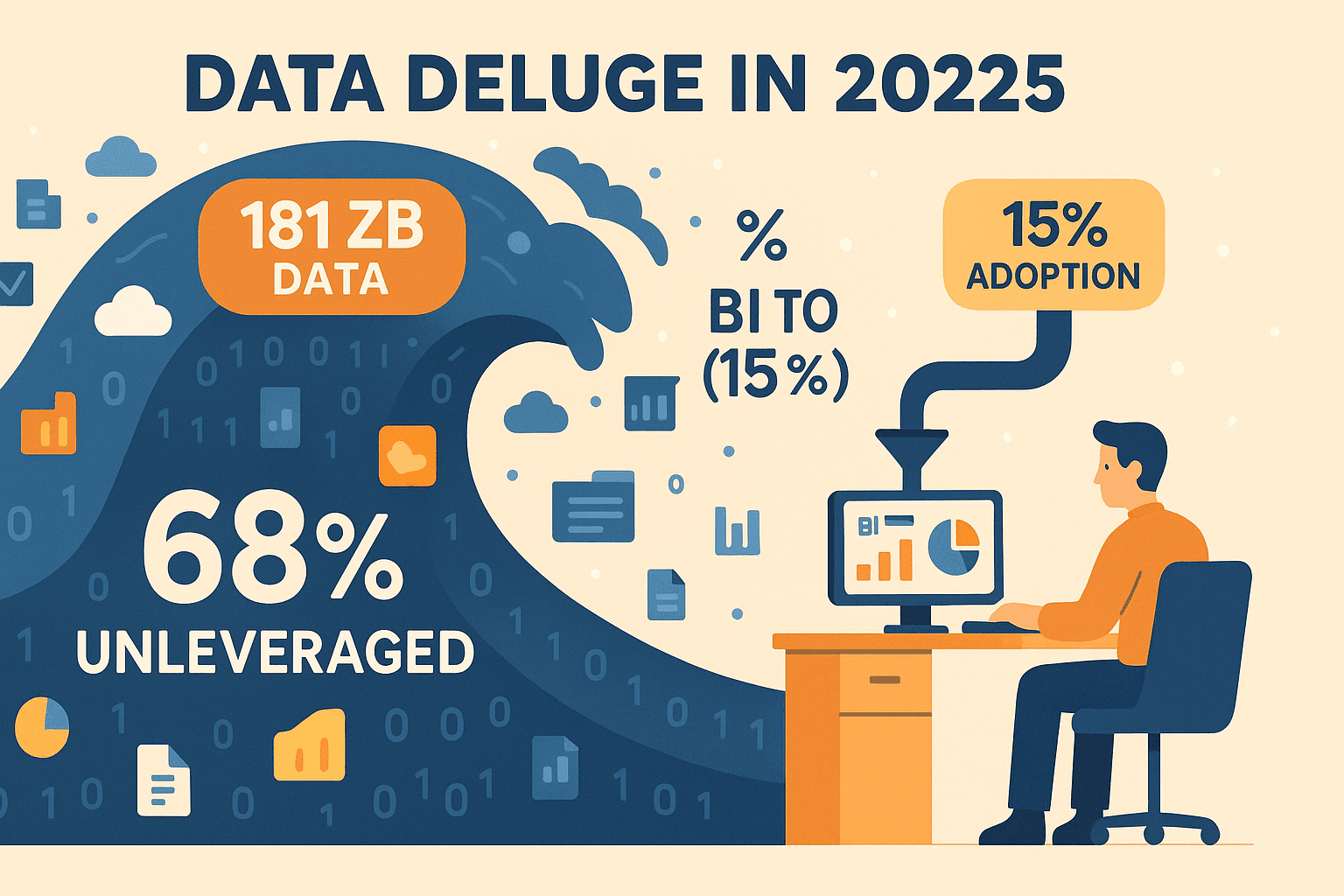
Choosing the right data mining software can feel overwhelming—there are countless tools on the market, each packed with technical jargon and complex feature lists. What most businesses really want is a data mining solution that works without the hassle: powerful, flexible, and straightforward to use. Whether you’re a sales manager looking to uncover new leads, an ecommerce operator analyzing customer behavior, or a real estate professional tracking market insights, the right data mining software can make all the difference. That’s why I’ve created this practical guide to the top 15 data mining tools for businesses in 2025. Here, you’ll discover what sets each tool apart, who it’s best suited for, and how to align your business goals with the right solution—plus a few real-world examples to make it easier to navigate your options.
Why Businesses Need the Right Data Mining Software in 2025
Let’s cut to the chase: data mining software isn’t just for data scientists in lab coats. It’s the secret weapon for any business that wants to extract real insights from mountains of raw data—whether that’s customer trends, competitor pricing, or hidden patterns in your operations. Companies that harness data mining tools have seen everything from to dramatic improvements in fraud detection (one bank slashed losses by 70% after applying data mining).
But here’s the rub: traditional data mining platforms were built for technical users. Sales and operations teams often found themselves lost in a sea of menus, code, and cryptic error messages. The result? Low adoption, missed opportunities, and a lot of “I’ll just use Excel” moments. Modern data mining solutions are flipping the script—offering intuitive interfaces, AI-powered automation, and natural language querying so that anyone (yes, even your most tech-averse teammate) can turn data into decisions.
How We Selected the Top Data Mining Software Tools
With so many tools out there, how did I narrow it down to the best 15 for 2025? I focused on what matters most for business users:
- Ease of Use: Can non-programmers get value quickly? Drag-and-drop interfaces, AI field suggestions, and natural language prompts scored big points.
- Analytics Power: Does the tool support everything from basic stats to advanced machine learning? Bonus for AutoML and real-time analytics.
- Visualization: Can you see your data and results in charts, dashboards, or interactive reports?
- Integration: Does it play nicely with your existing data sources (databases, spreadsheets, cloud storage) and export to your favorite apps?
- Automation: Features like scheduling, workflow automation, and model deployment make life easier (and free up your weekends).
- Community & Support: Open-source tools with active communities and commercial platforms with strong support both have their place.
- Cost & Scalability: From free open-source to enterprise giants, I considered value for money and the ability to grow with your business.
I also paid close attention to real-world feedback—what business users, not just data scientists, actually love (or hate) about these platforms. Let’s dive in.
Top 15 Data Mining Software Tools for Businesses in 2025
1. Thunderbit
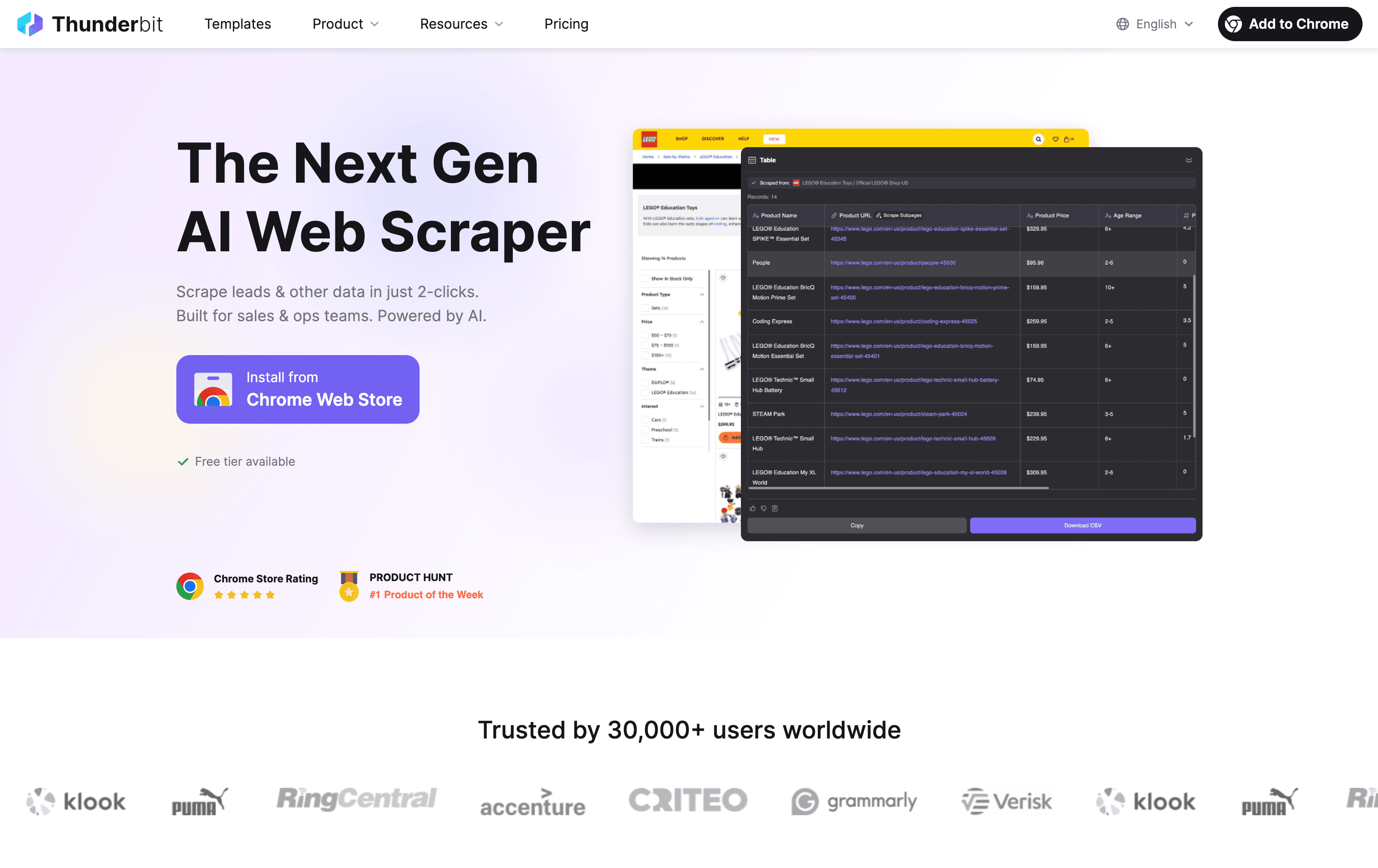
is my go-to recommendation for business users who need to mine data from the web—fast. As the co-founder, I’m a little biased, but hear me out: Thunderbit is an AI-powered web scraper Chrome Extension that turns any website, PDF, or image into structured data with just a couple of clicks. No code, no templates, no headaches.
Why Thunderbit stands out:
- AI Suggest Fields: Just click “AI Suggest Fields” and Thunderbit reads the page, recommends columns, and structures the data for you.
- Subpage & Pagination Scraping: Need to grab data from multiple pages or follow links to detail pages? Thunderbit’s AI handles it automatically.
- Instant Export: Push your data directly to Excel, Google Sheets, Airtable, or Notion—no extra steps.
- Free Data Export & AI Autofill: Export is always free, and the AI Autofill feature can even handle online forms for you.
- Cloud or Browser Scraping: Choose the fastest method for your job, whether you’re scraping public sites or logged-in pages.
Thunderbit is a lifesaver for sales teams scraping leads, ecommerce operators monitoring competitor prices, and anyone who’s tired of copy-paste marathons. It’s not a full analytics suite (you’ll want to analyze your data in Excel or BI tools), but it’s the easiest way to turn messy web data into business-ready spreadsheets.
Want to see it in action? and try scraping your first site in under a minute.
2. RapidMiner
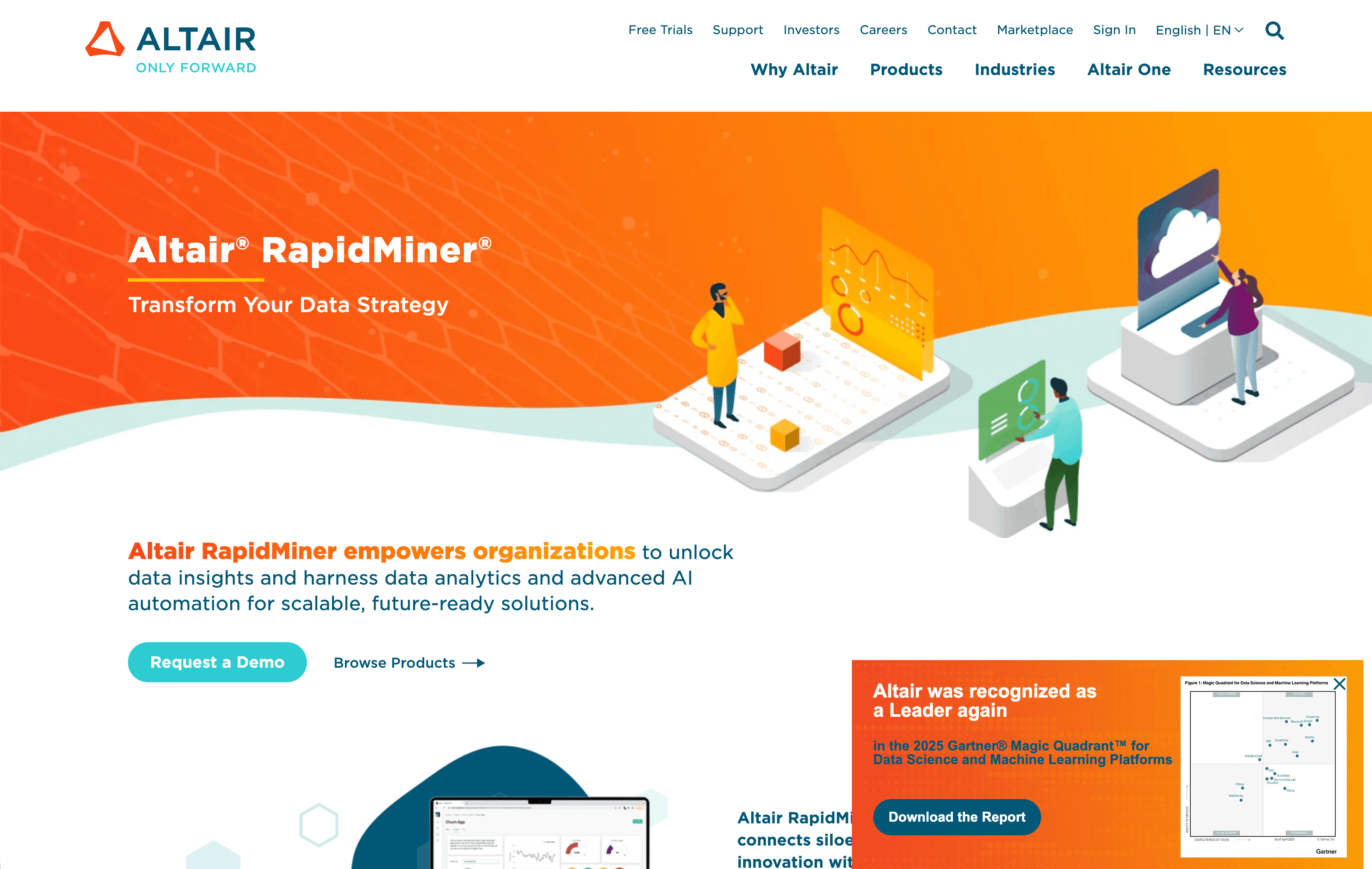
is a visual data mining and machine learning platform beloved by analysts and data scientists alike. Its drag-and-drop workflow designer lets you prep data, build models, and deploy them—all without writing code.
Highlights:
- Comprehensive ML Library: From regression to clustering, text mining to deep learning, it’s all here.
- Auto Model: Automated predictive modeling for non-experts.
- Integration: Connects to databases, spreadsheets, cloud storage, and even R/Python scripts.
- Community & Marketplace: Tons of extensions and a vibrant user community.
RapidMiner is perfect for teams who want serious analytics power but don’t want to get bogged down in code. There’s a free edition (limited to 10,000 rows), with pro plans starting around $2,500/year per user.
3. KNIME
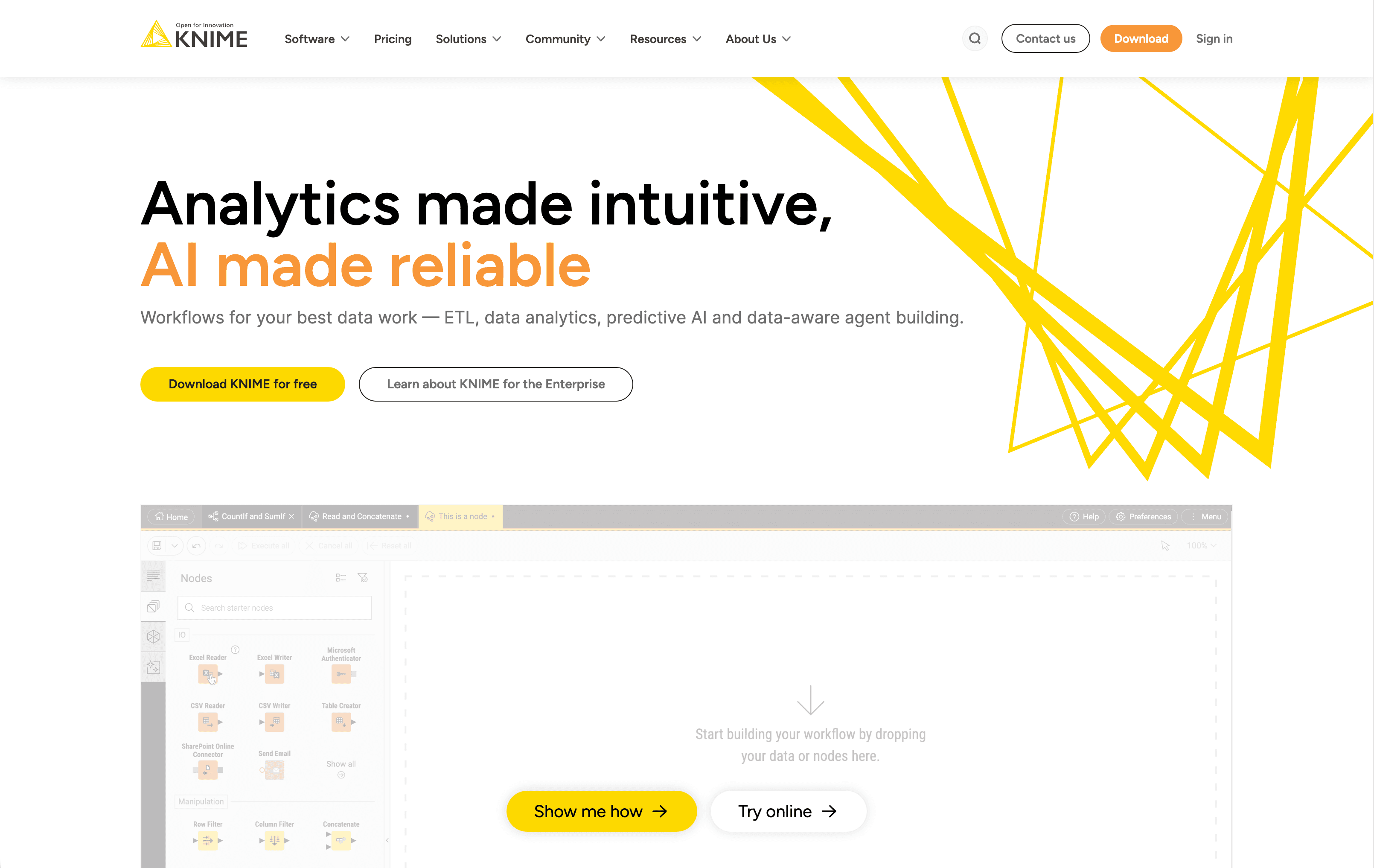
is the Swiss Army knife of open-source analytics. Its modular, visual workflow editor lets you connect nodes for everything from ETL to advanced machine learning—no coding required.
Why business users love it:
- Open-Source & Free: The base platform is free, with paid options for server collaboration.
- Extensible: Integrates with R, Python, Weka, and even deep learning libraries.
- Community Hub: Thousands of shared workflows and extensions.
- Collaboration: KNIME Server enables teamwork, scheduling, and web-based dashboards.
KNIME is ideal for organizations that want flexibility, transparency, and a zero-cost entry point. It’s used everywhere from finance to pharma to government.
4. Orange
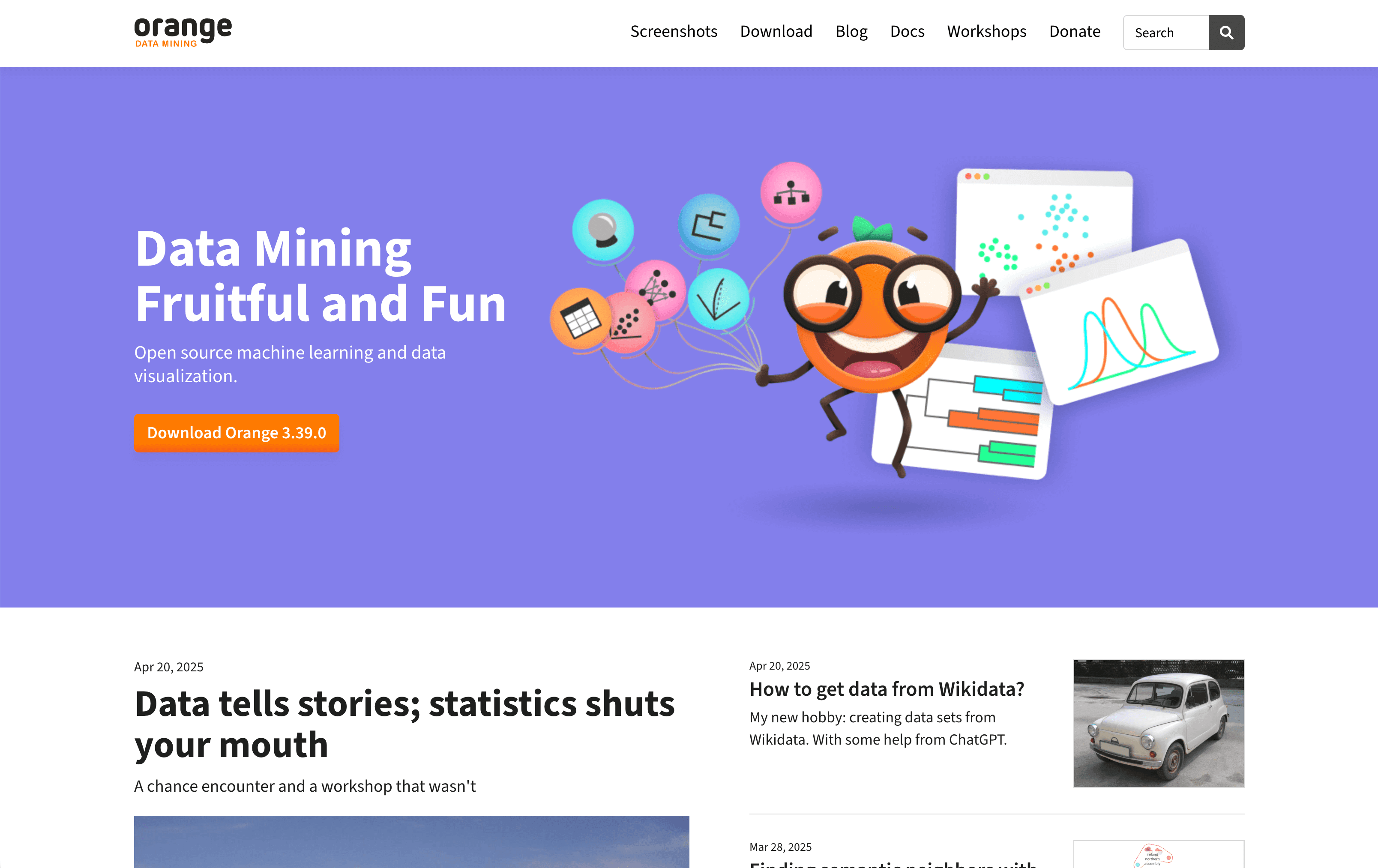
is the friendliest data mining software for beginners. Its visual programming interface lets you assemble workflows by dragging and connecting widgets—think “Lego blocks for analytics.”
Key features:
- Strong Visualization: Scatter plots, heatmaps, and interactive charts make data exploration fun.
- Machine Learning Widgets: Classification, clustering, regression, and more.
- Add-ons: Text mining, bioinformatics, and network analysis.
- Open-Source: 100% free, with a gentle learning curve.
If you’re teaching data science, prototyping ideas, or just want to explore your data visually, Orange is a fantastic choice.
5. Weka
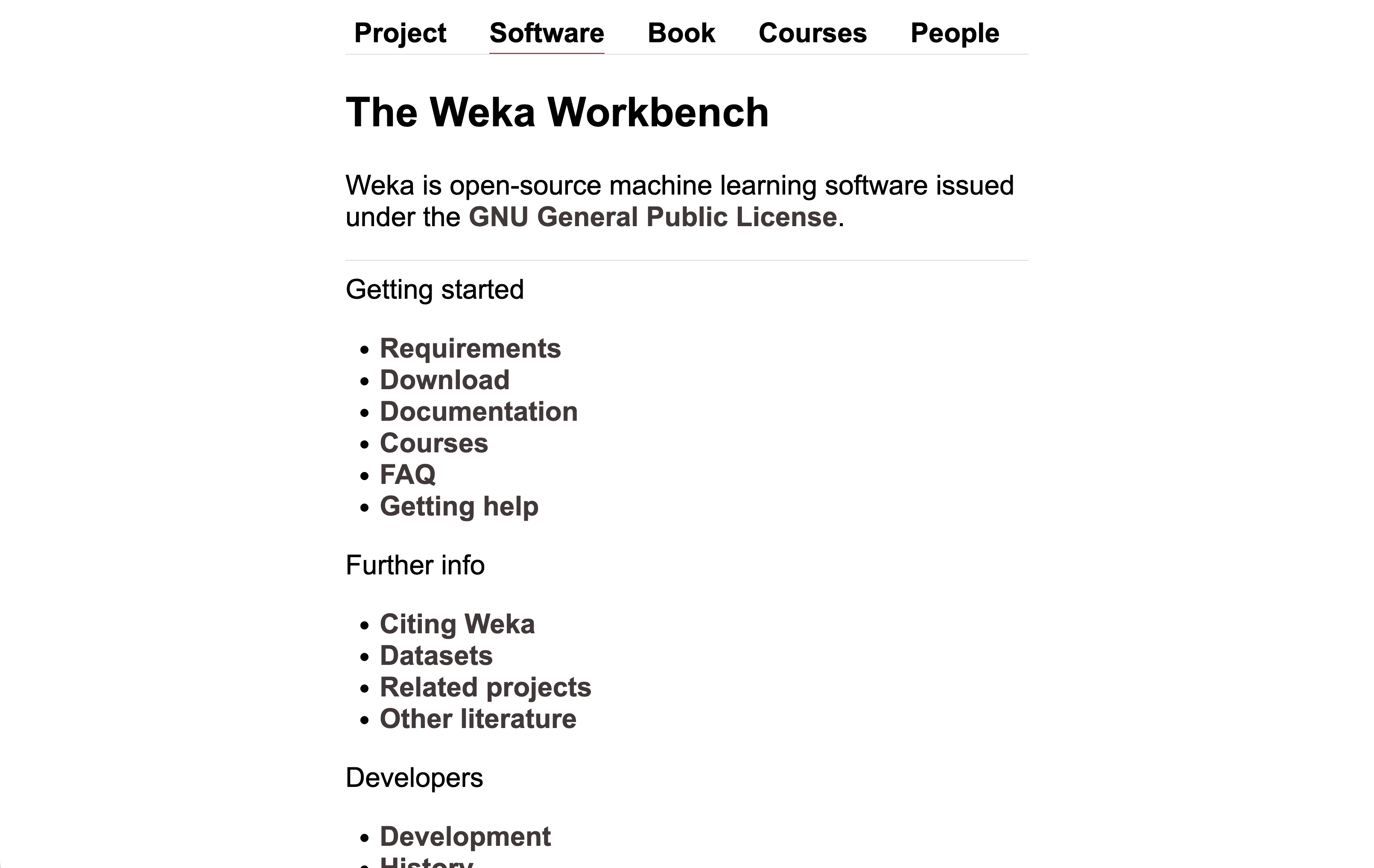
is a classic in the machine learning world—especially for education and small-scale business projects. Its Java-based GUI lets you load data, apply algorithms, and visualize results with minimal fuss.
Strengths:
- Breadth of Algorithms: Decision trees, SVMs, clustering, association rules, and more.
- Experimenter: Batch test multiple algorithms and compare results.
- No Coding Needed: Simple menus and tabs guide you through each step.
- Open-Source: Free to use and extend.
Weka is best for learning, prototyping, and quick analyses on moderate-sized datasets.
6. IBM SPSS Modeler
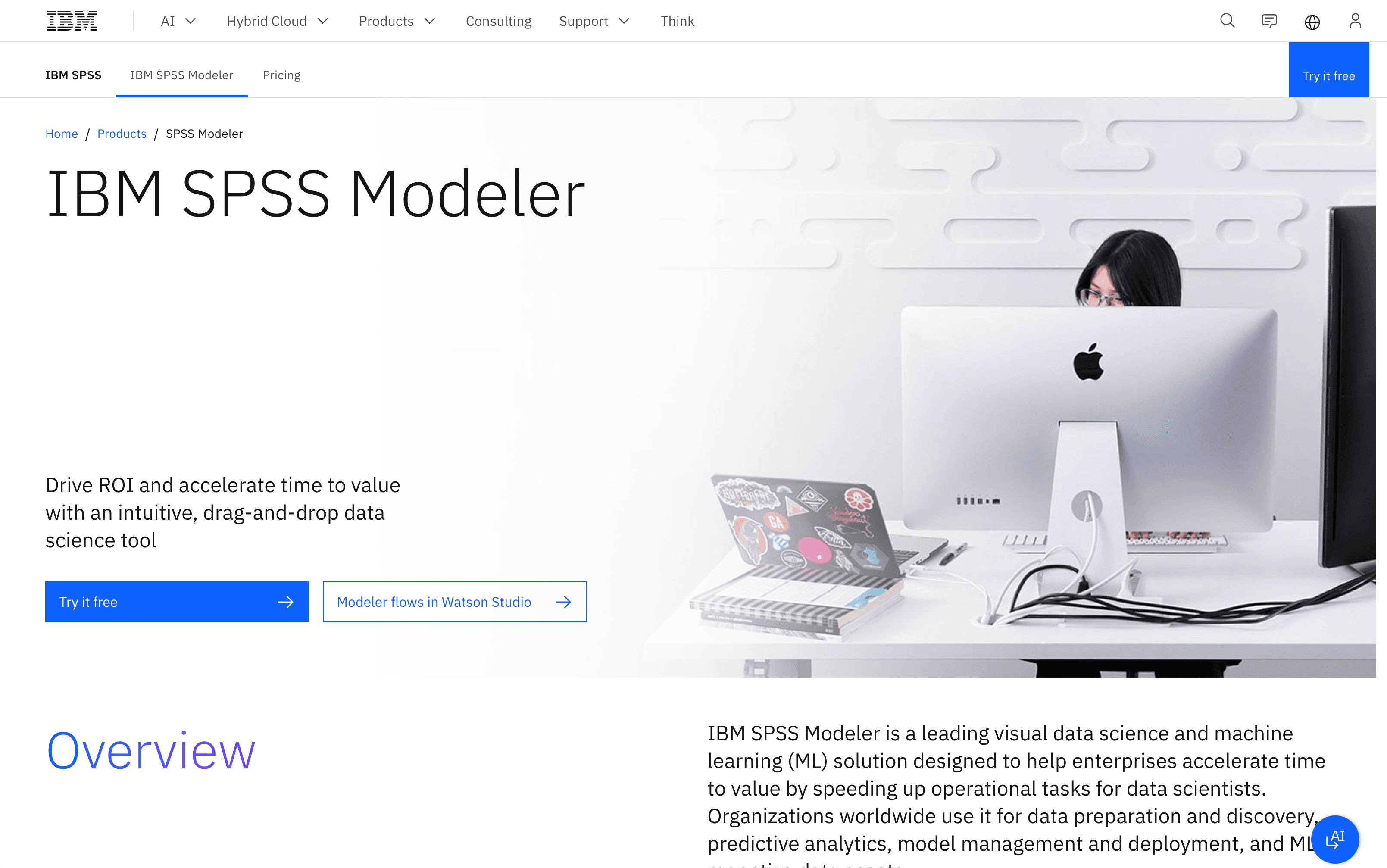
is the enterprise standard for predictive analytics and data mining—especially in finance, retail, and government.
What makes it shine:
- Drag-and-Drop Streams: Build complex analytical workflows visually.
- Robust Algorithms: Trees, neural nets, clustering, time series, and text analytics.
- Integration: Works with IBM’s ecosystem, databases, and BI tools.
- Enterprise-Grade: Scalable, secure, and packed with governance features.
SPSS Modeler is perfect for large organizations that need power, reliability, and a user-friendly interface. Pricing starts around $5,000–$12,000 per user/year.
7. SAS Enterprise Miner
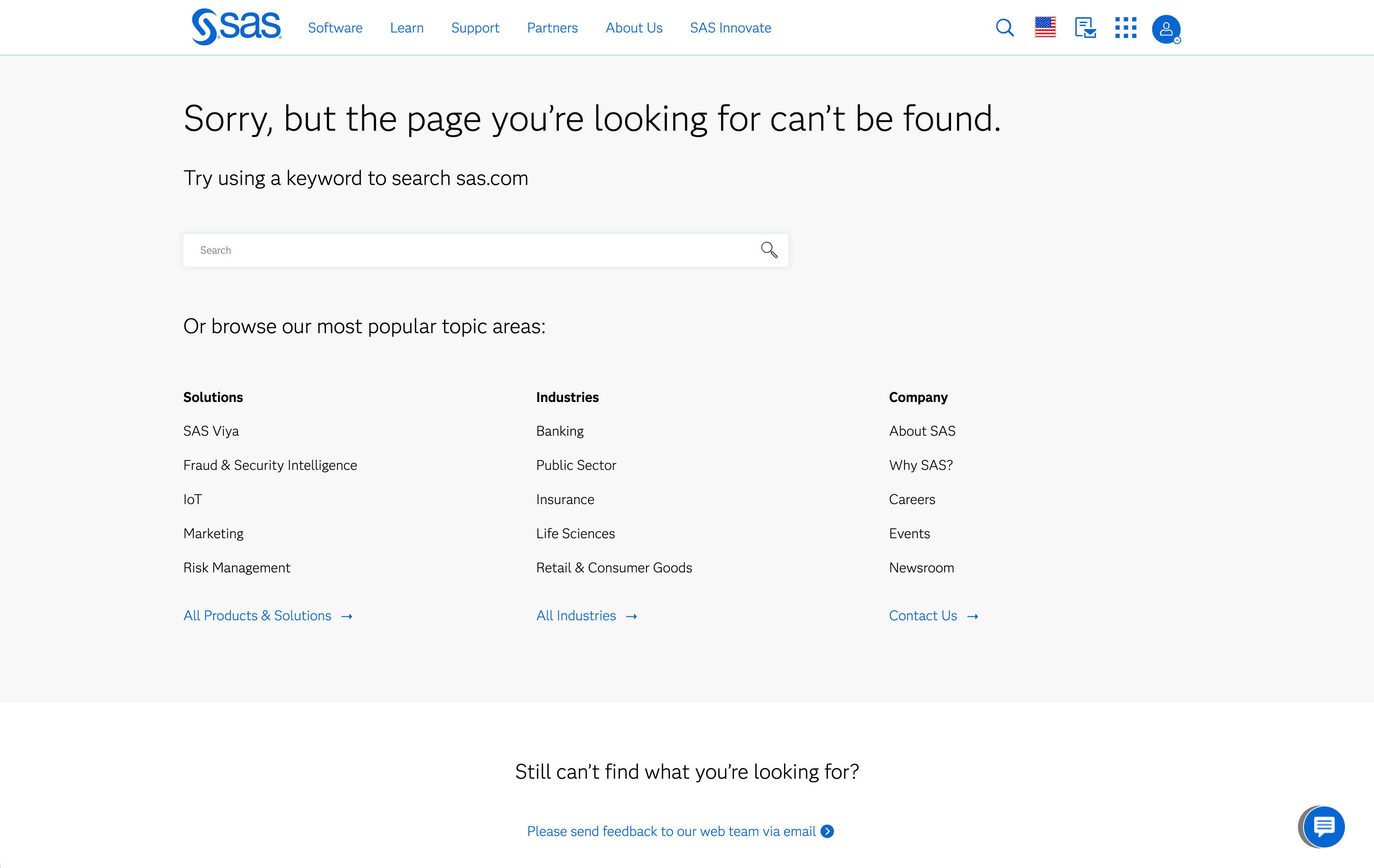
is the power tool for data scientists in big business. Its visual process flow designer and deep integration with the SAS ecosystem make it a favorite for regulated industries.
Key points:
- Advanced Analytics: Handles massive datasets, complex modeling, and custom SAS code.
- Model Governance: Version control, audit trails, and deployment tools.
- Scalability: Built for enterprise-scale data and mission-critical applications.
If your team already uses SAS and needs to build and deploy predictive models at scale, Enterprise Miner is the gold standard.
8. Microsoft Azure Machine Learning
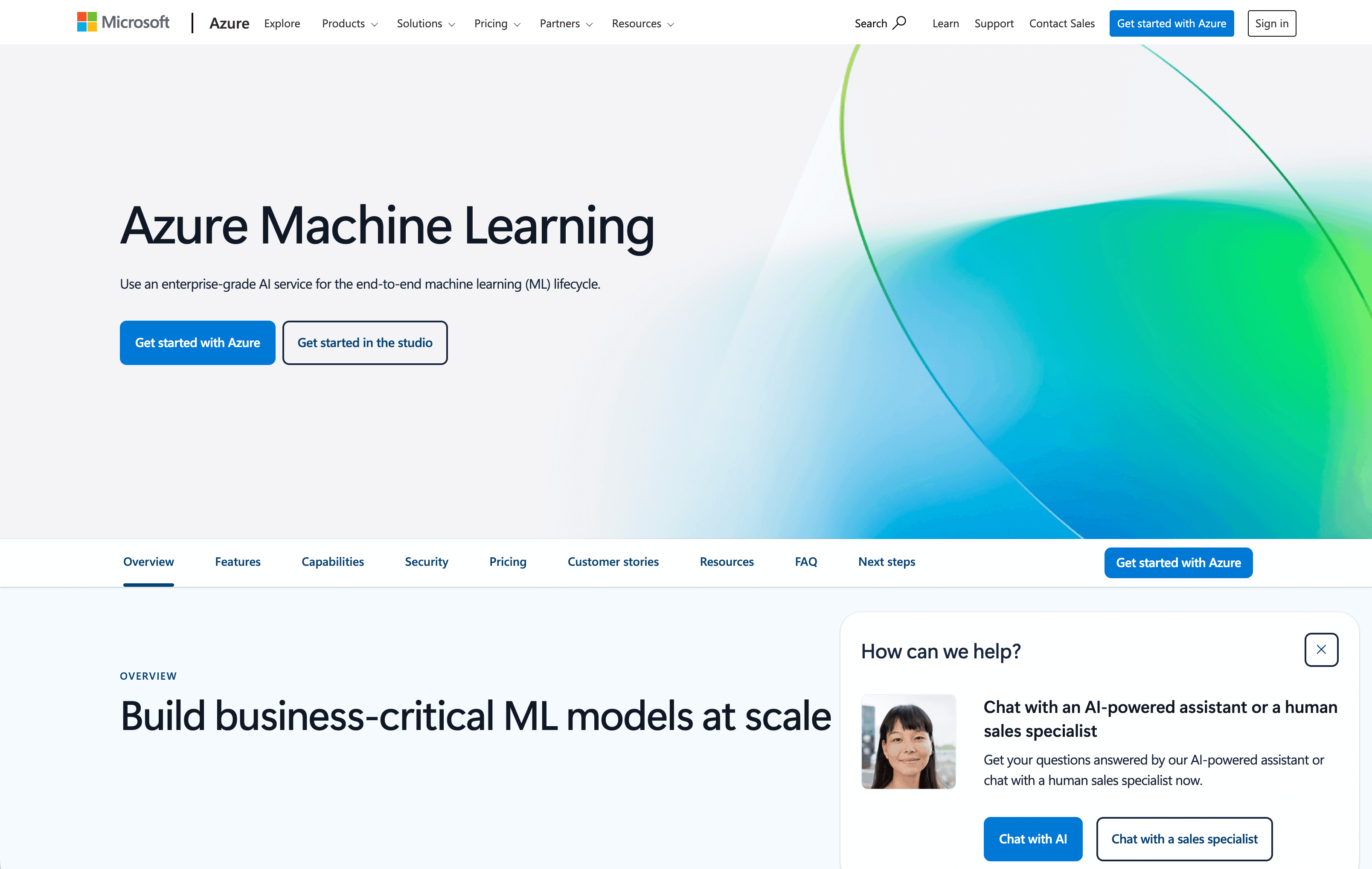
brings cloud-based data mining and ML to the masses. Its Designer (drag-and-drop) and AutoML features make it accessible to both business analysts and data scientists.
Why it’s a top pick:
- Cloud-Native: Scales with your needs, pay-as-you-go pricing.
- Integration: Deep ties to Azure, Power BI, and Office 365.
- AutoML: Automated model selection and tuning for non-experts.
- MLOps: Model deployment, monitoring, and retraining in one platform.
Azure ML is a no-brainer for organizations already invested in Microsoft’s cloud ecosystem.
9. Alteryx
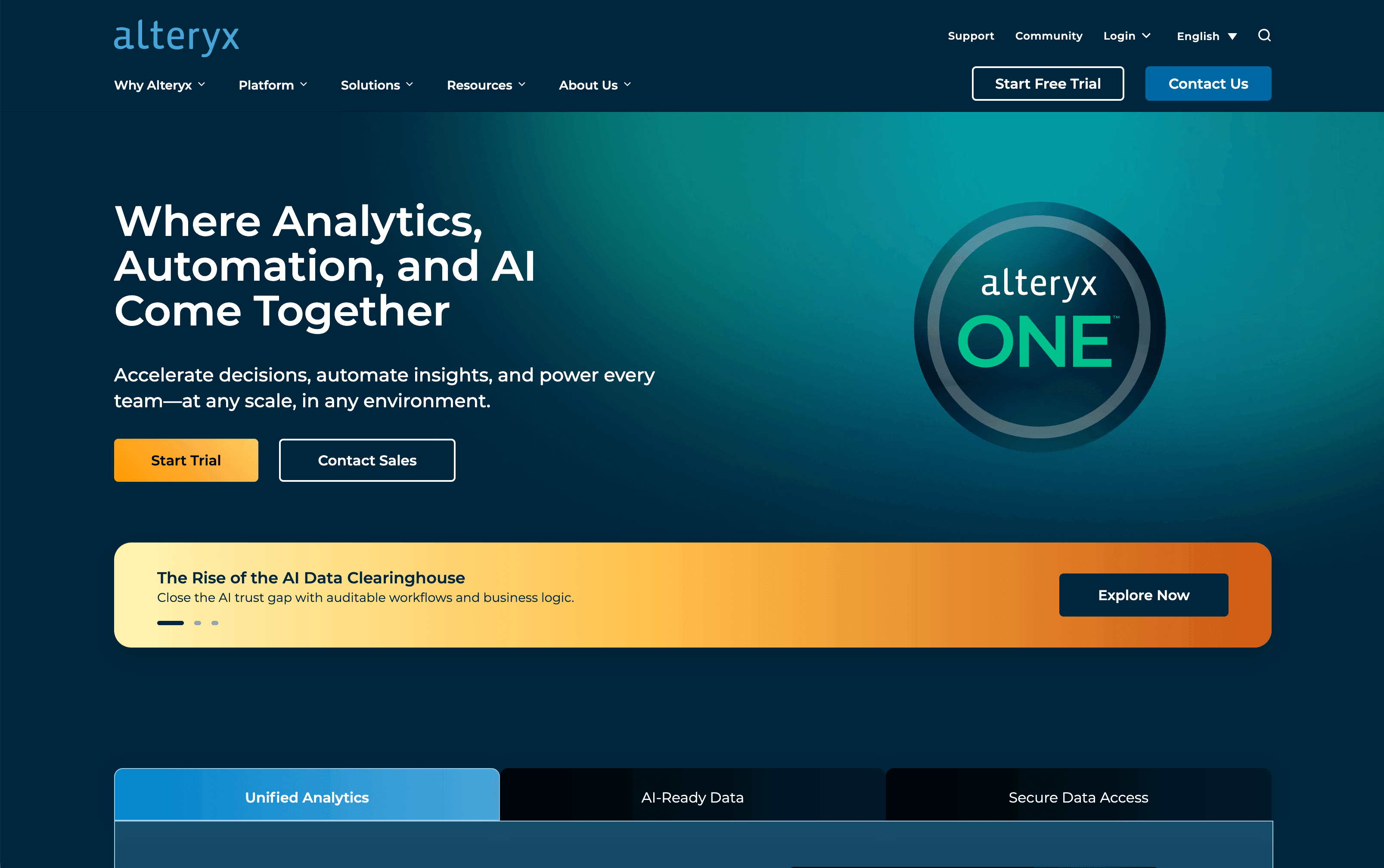
is the “Excel on steroids” for data prep, blending, and analytics automation. Its drag-and-drop workflow canvas empowers business analysts to do what used to take days in Excel or SQL.
Standout features:
- Self-Service Data Prep: Clean, join, and transform data from anywhere.
- Predictive Analytics: Built-in tools for regression, clustering, and forecasting.
- Automation: Schedule workflows, build analytic apps, and output to Tableau/Power BI.
- Integration: Connects to databases, cloud apps, and geospatial data.
Alteryx isn’t cheap (Designer licenses start around $5,000/year), but the productivity gains are huge for data-driven teams.
10. TIBCO Statistica
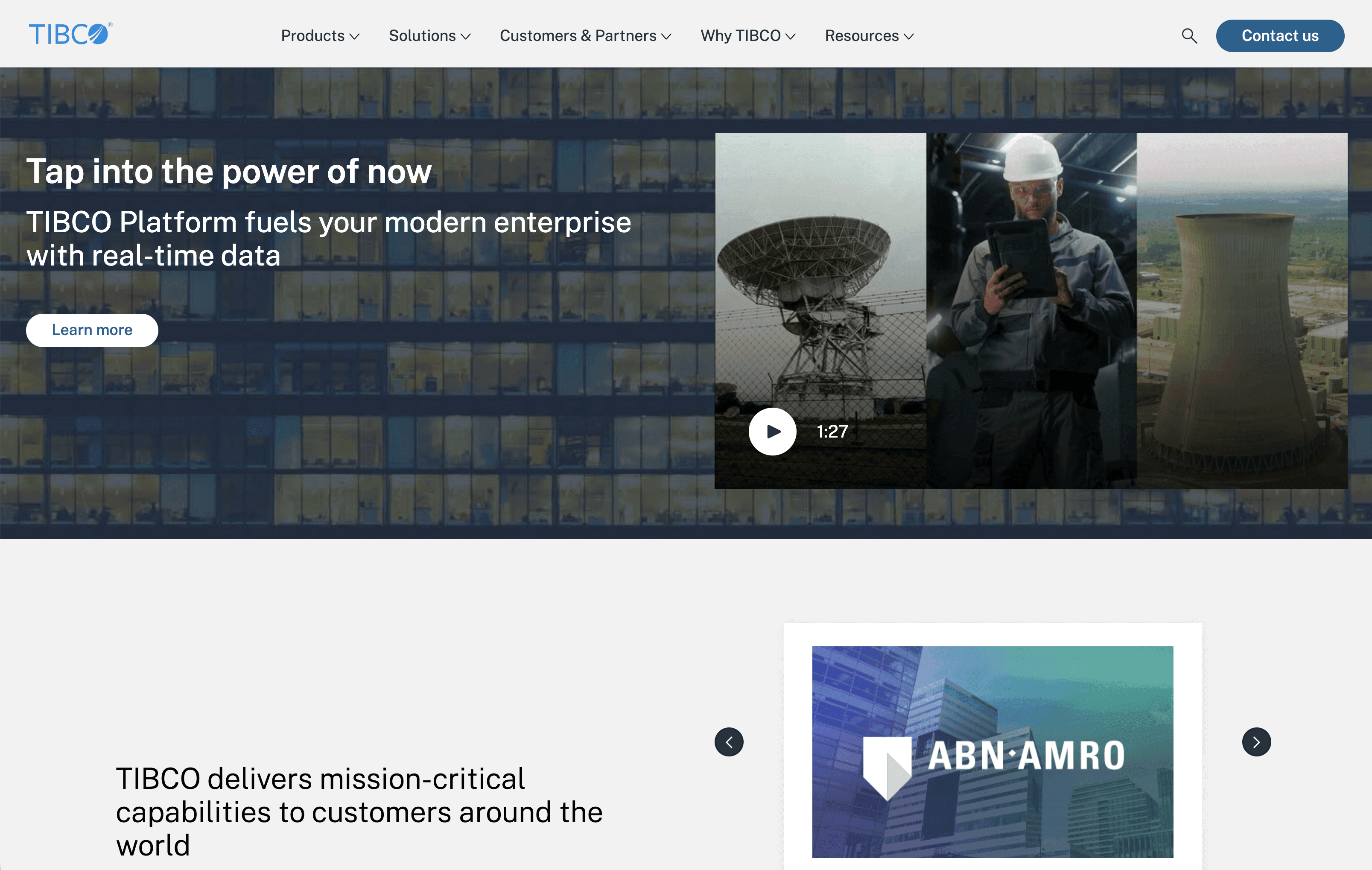
is a scalable analytics platform with a focus on guided analytics and collaboration. It’s especially popular in manufacturing, finance, and healthcare.
Why consider it:
- Full-Spectrum Analytics: From basic stats to machine learning and IoT/edge analytics.
- Visual Workflows: Drag-and-drop interface for building and sharing analytic flows.
- Collaboration: Team features, versioning, and governance.
- Integration: Works with TIBCO’s suite, cloud ML platforms, and open-source tools.
Statistica is ideal for enterprises that want to democratize analytics across large teams.
11. Teradata
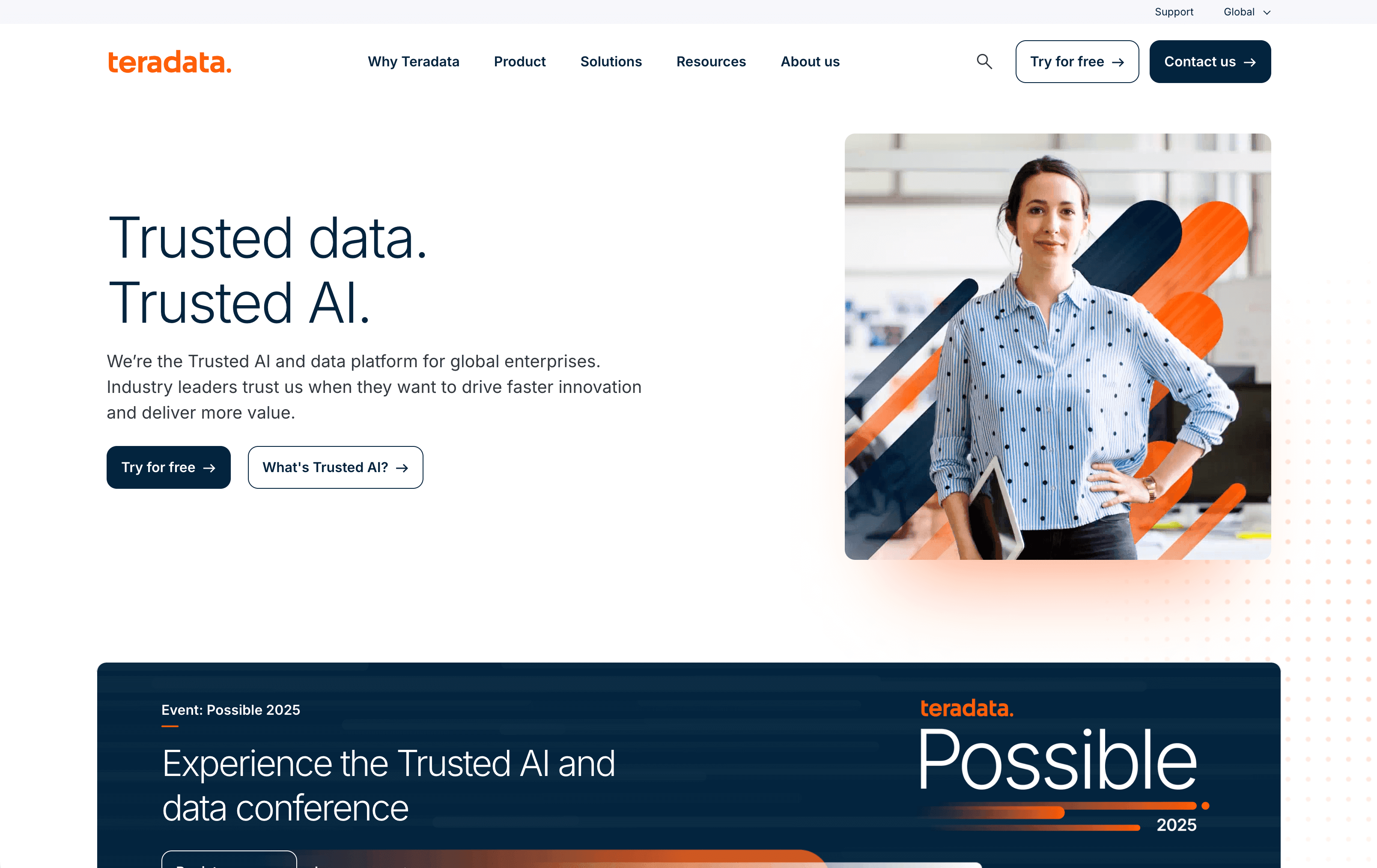
is the heavyweight champion of enterprise data warehousing and mining. If you need to analyze petabytes of data across your entire business, Teradata’s massively parallel processing and in-database analytics are unmatched.
Best for:
- Big Data Mining: Run complex queries and models on massive datasets without moving data.
- Integration: Works with SAS, R, Python, and all major BI tools.
- Reliability: Trusted by the world’s largest banks, retailers, and telcos.
Teradata is overkill for small businesses, but essential for Fortune 500-scale analytics.
12. Rattle
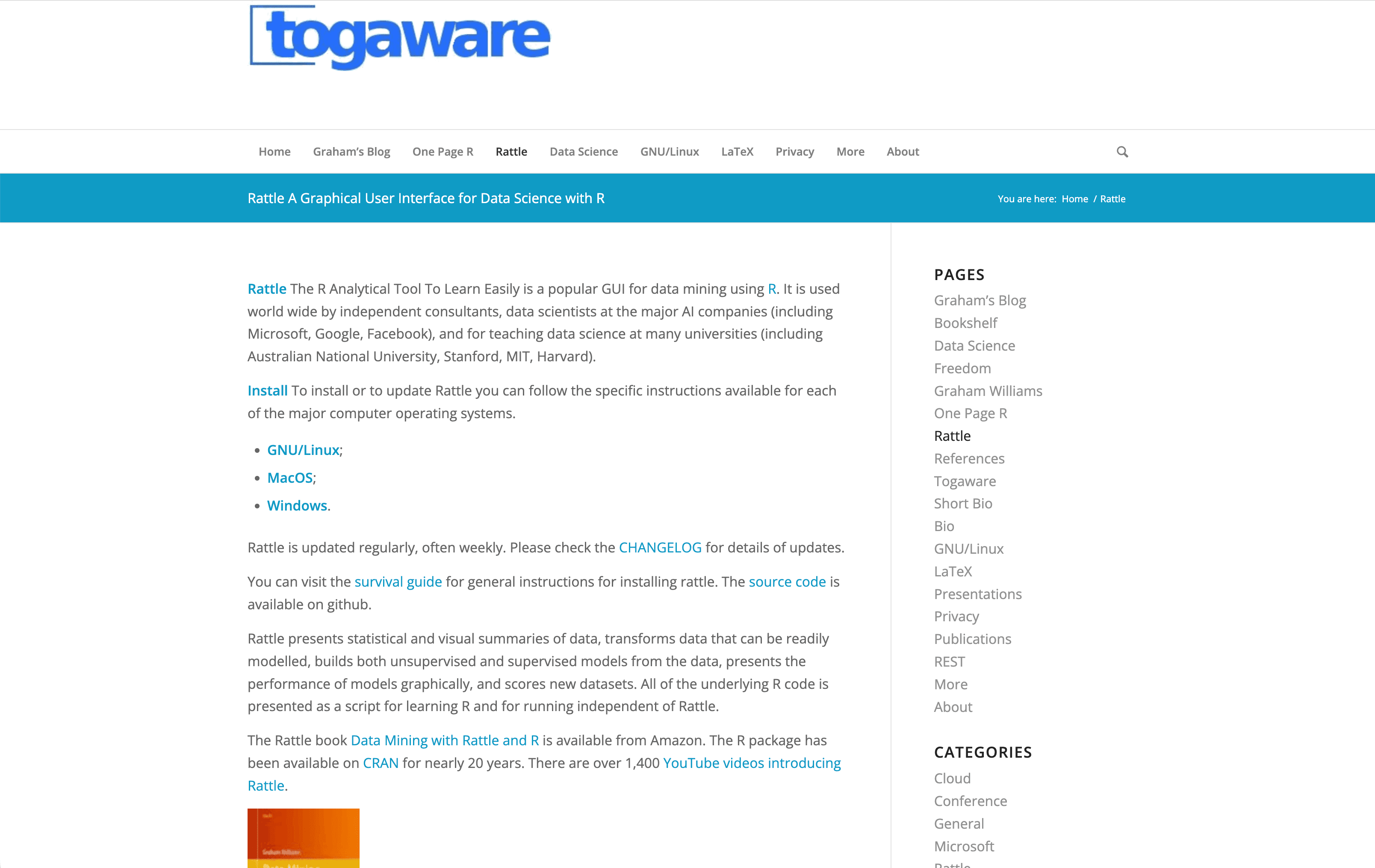
is a free, open-source GUI for R-based data mining. It’s a favorite in education and government for making R’s power accessible to non-coders.
What’s great:
- Tabbed Workflow: Data loading, exploration, modeling, and evaluation in one place.
- Model Variety: Trees, forests, SVMs, neural nets, clustering, and more.
- Learning Tool: Shows the R code behind every action—perfect for learning or automation.
- Free & Open: No license fees, just install R and go.
Rattle is best for analysts and students who want to harness R’s capabilities without the learning curve.
13. Dataiku
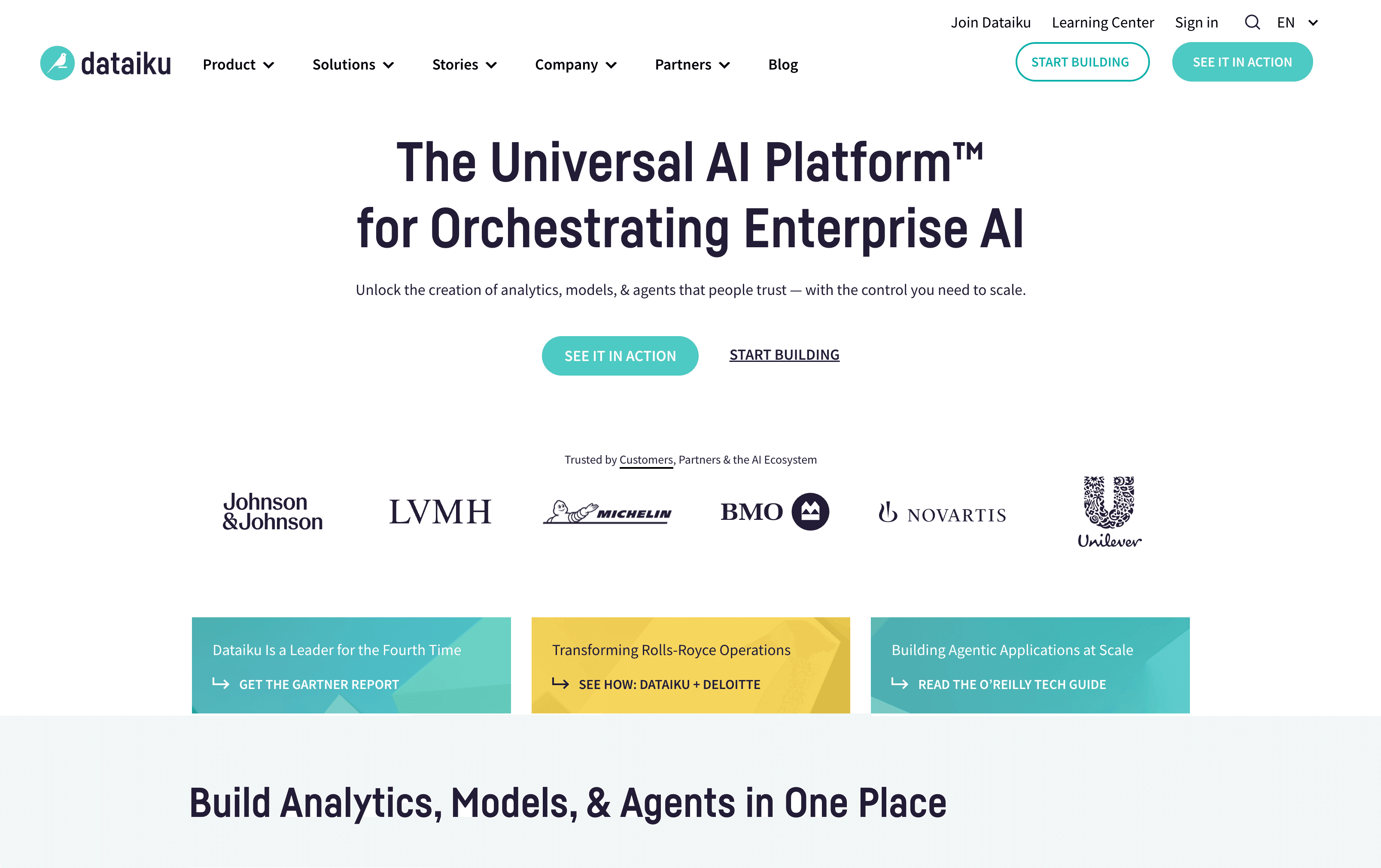
is a collaborative data science platform built for teams. It combines no-code visual recipes with code notebooks, making it a hub for everyone from business analysts to hardcore data scientists.
Why it’s a leader:
- Visual & Code Workflows: Drag-and-drop for data prep, AutoML for modeling, and code for custom tasks.
- Collaboration: Project spaces, wikis, version control, and dashboards.
- Integration: Connects to everything—databases, cloud storage, Hadoop, Spark, and more.
- MLOps: Model deployment, monitoring, and automation.
Dataiku is perfect for organizations that want to break down silos and scale data science across departments.
14. H2O.ai
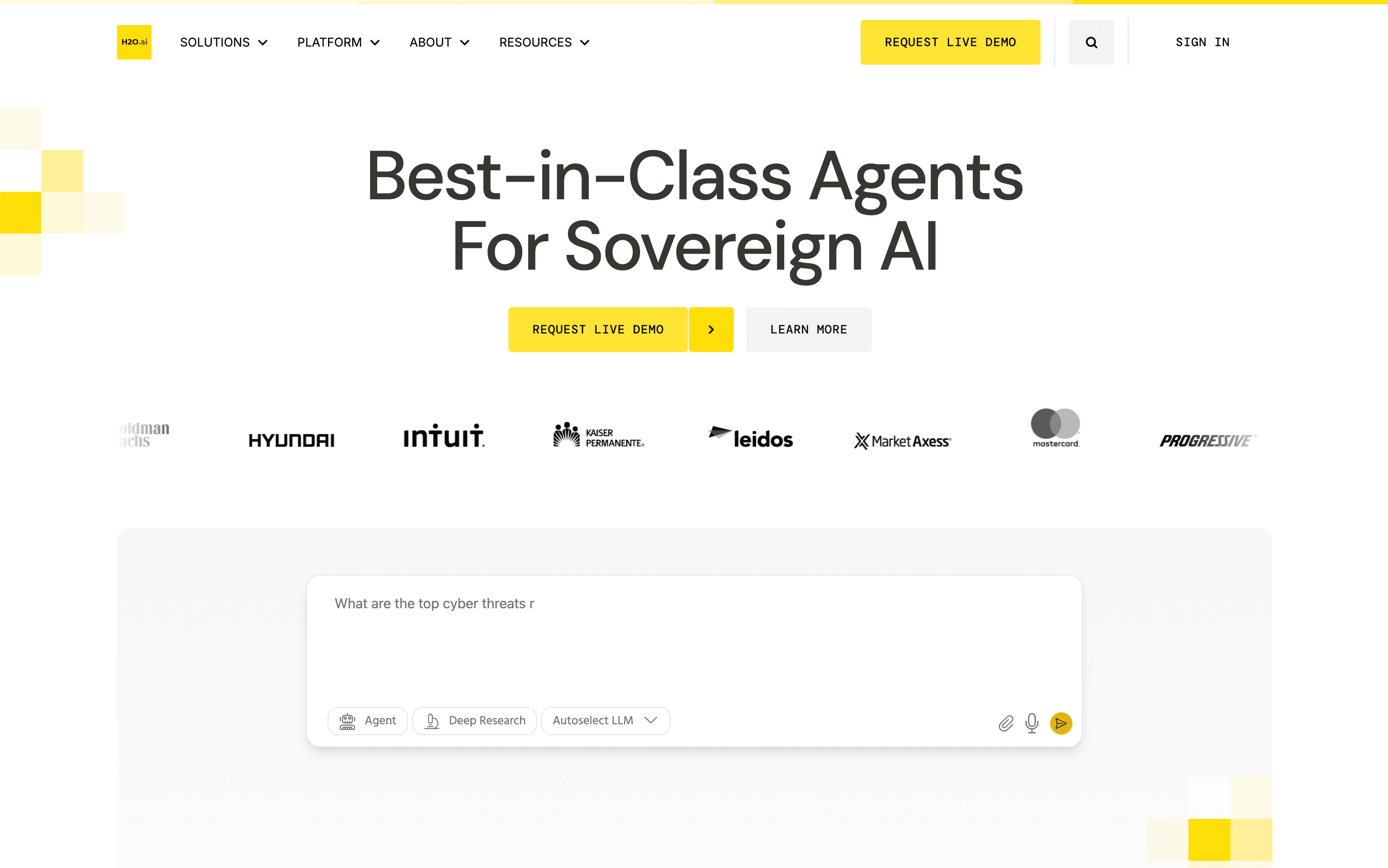
is the open-source powerhouse for scalable machine learning. Its H2O-3 library is beloved by data scientists, while Driverless AI brings AutoML to business users.
Key features:
- Distributed ML: Train models on massive datasets across clusters.
- AutoML: Automated model selection, tuning, and feature engineering.
- Integration: Works with R, Python, Spark, and more.
- Explainable AI: Model interpretability tools for business trust.
H2O.ai is ideal for organizations that need speed, scalability, and cutting-edge ML—without vendor lock-in.
15. Google Cloud Dataflow
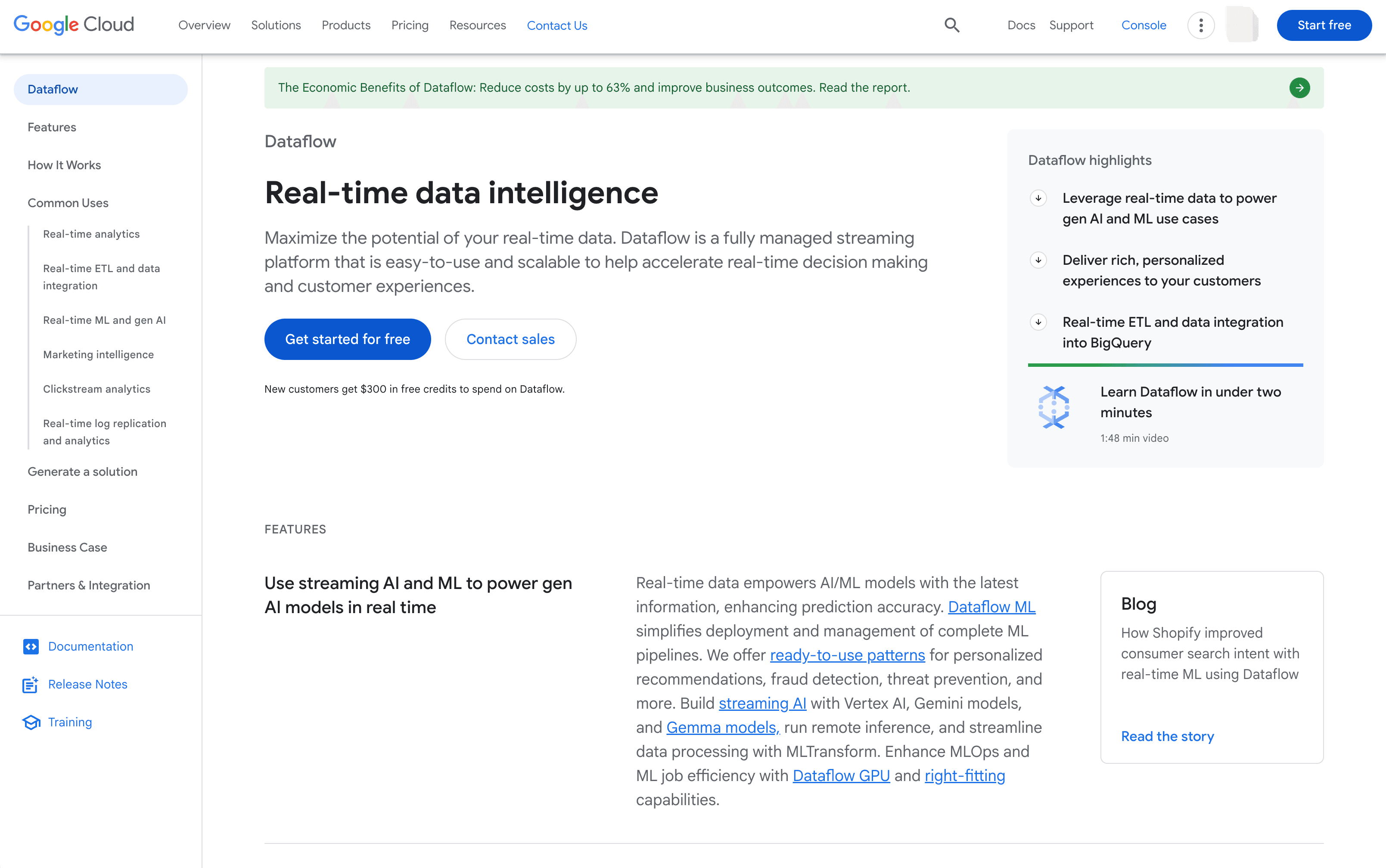
is the backbone for real-time, scalable data processing in the cloud. It’s not a modeling tool per se, but it’s essential for mining insights from streaming or massive batch data.
What it does:
- Unified Batch & Stream Processing: Build pipelines for ETL, real-time analytics, and feature engineering.
- Autoscaling: Handles millions of events per second, no infrastructure to manage.
- Integration: Ties into Google Cloud’s AI, BigQuery, and storage services.
- Templates & Flexibility: Use pre-built pipelines or code your own with Apache Beam.
If your business needs to mine insights from IoT, clickstreams, or massive logs in real time, Dataflow is your friend.
Quick Comparison Table: Data Mining Software at a Glance
| Tool | Ease of Use | Analytics Power | Visualization | Integration | Pricing Model | Ideal User Type |
|---|---|---|---|---|---|---|
| Thunderbit | Very High | Web data extraction | Table (export for viz) | Excel, Sheets, Notion, Airtable | Freemium (credits) | Sales, ops, marketing, non-coders |
| RapidMiner | High | Full ML suite, AutoML | Built-in charts | DBs, files, R/Python | Free/Pro/Enterprise | Analysts, data scientists |
| KNIME | High | Full analytics, extensible | Interactive, web | DBs, cloud, R/Python | Free/Server | Open-source teams, analysts |
| Orange | Very High | ML basics, visual | Strong widgets | Files, add-ons | Free | Beginners, educators |
| Weka | High | ML basics, no deep learning | Basic plots | Files, ODBC | Free | Students, small business |
| SPSS Modeler | High | Predictive analytics | Interactive charts | IBM, DBs, BI | Enterprise | Large orgs, analysts |
| SAS EM | Moderate | Advanced, scalable | Statistical output | SAS, DBs, Hadoop | Enterprise | Data scientists, regulated inds. |
| Azure ML | High | ML, AutoML, MLOps | Basic, Power BI | Azure, Office, REST | Pay-as-you-go | Mixed teams, MS cloud users |
| Alteryx | Very High | Data prep, analytics | Reports, Tableau | DBs, Excel, APIs | $5K+/yr | Analysts, business units |
| Statistica | High | Full analytics, IoT | Interactive, web | TIBCO, cloud ML | Enterprise | Enterprises, collab analytics |
| Teradata | Low (end-user) | In-DB analytics, big data | Limited (BI tools) | SAS, R, Python, BI | Enterprise | Large enterprises, data engineers |
| Rattle | High | R ML via GUI | Basic plots | Files, ODBC, R | Free | Students, R learners |
| Dataiku | High | End-to-end, AutoML | Dashboards | Everything | Free/Enterprise | Data teams, collaborative orgs |
| H2O.ai | Moderate | Distributed ML, AutoML | Model explain | R, Python, Spark | Free/Enterprise | Data scientists, ML teams |
| Dataflow | Low (non-coders) | Streaming analytics | Output to BI tools | GCP, BigQuery, AI | Pay-as-you-go | Data engineers, real-time needs |
Choosing the Best Data Mining Software for Your Business Needs
So, how do you pick the right tool for your team? Here’s my cheat sheet:
- Need to scrape web data fast, with zero setup? Thunderbit is your best friend.
- Want visual workflows and no-code ML? RapidMiner, KNIME, Alteryx, and Dataiku are top picks.
- Teaching or learning data science? Orange, Weka, and Rattle are unbeatable (and free).
- Enterprise-grade predictive analytics? SPSS Modeler, SAS Enterprise Miner, and Statistica are proven choices.
- Cloud-native, scalable, and integrated with your stack? Azure ML and Google Dataflow shine.
- Big data, real-time, or streaming analytics? Teradata and Dataflow handle the heavy lifting.
- Cutting-edge AutoML and explainable AI? H2O.ai and Dataiku’s AutoML features are leaders.
Pro tips for evaluating tools:
- Start with a pilot project and involve end-users in testing.
- Check integration with your existing data sources and workflows.
- Consider total cost, including training and support.
- Don’t be afraid to mix and match—many teams use multiple tools for different tasks.
Conclusion: Unlocking Business Value with Data Mining Software
In 2025, data mining software isn’t just a “nice-to-have”—it’s the engine driving smarter, faster, and more profitable decisions. The right tool can empower your whole team, from the spreadsheet warrior to the seasoned data scientist, to turn raw data into real business value.
My advice? Start with your business goals, match your needs to the strengths of these top tools, and don’t settle for software that makes you feel like you need a PhD just to get started. With solutions like and the others on this list, you can finally put your data to work—without losing your sanity (or your weekend).
Curious to see what’s possible? or explore the for more guides, tips, and stories from the front lines of data mining.
FAQs
1. What is data mining software, and why does my business need it?
Data mining software helps you extract patterns, trends, and actionable insights from large datasets—turning raw data into decisions that drive growth, efficiency, and innovation. In today’s data-driven world, it’s essential for staying competitive.
2. Can non-technical teams use data mining tools, or are they just for data scientists?
Modern data mining tools like Thunderbit, KNIME, Alteryx, and Orange are designed for business users with little to no coding experience. They offer visual interfaces, AI-powered automation, and natural language features to make analytics accessible to everyone.
3. How do I choose the right data mining software for my business?
Start by assessing your team’s technical skills, data sources, and business goals. Look for tools that match your needs in terms of ease of use, analytics power, integration, and cost. Pilot a few options before committing.
4. What’s the difference between open-source and commercial data mining tools?
Open-source tools like KNIME, Weka, and Rattle are free and highly customizable, with strong community support. Commercial tools like SPSS Modeler, Alteryx, and Dataiku offer enterprise features, support, and scalability—often at a higher price point.
5. Can I use multiple data mining tools together?
Absolutely! Many businesses use a combination of tools—Thunderbit for web data extraction, KNIME for workflow automation, and Power BI or Tableau for visualization, for example. The key is to ensure smooth integration and data flow between your chosen platforms.
Ready to start mining your own business gold? Dive in, experiment, and let your data do the talking. And if you ever get stuck, you know where to find me (or at least my team at Thunderbit). Happy mining!