Sales teams in 2025 are under more pressure than ever to fill their pipelines—fast. I’ve seen firsthand how the right data leads can make or break a quarter, whether you’re running a scrappy startup or a global sales org. But let’s be honest: not all “data leads for sale” are created equal. Some lists are so stale you’d think they were leftovers from a 2017 trade show. Others are so fresh, you almost feel bad cold-emailing them (almost). So, how do you find the best sources for sales leads—and what’s the real difference between buying a static list and generating leads in real time?
I’ve put together the most complete list you’ll find anywhere: the 15 best platforms for buying or generating sales leads in 2025. This isn’t just another “top tools” roundup. I’ll walk you through what makes each platform unique, how to actually buy leads step-by-step, and why AI-driven web scraping (like ) is changing the game for sales teams who want more than just a dusty database.
Why Buying Data Leads for Sale Matters for Sales Teams
Let’s face it: building a pipeline from scratch is tough. According to , 91% of marketers now rate lead generation as their #1 goal, and companies that prioritize lead-gen are 13% more profitable on average. But here’s the kicker: B2B contact data decays at about 30% per year. That means the list you bought last summer might already be full of dead ends.
- Accelerate pipeline growth: Get a jumpstart on your targets instead of waiting for inbound leads to trickle in.
- Improve targeting: Use advanced filters to zero in on your ideal customer profile—by industry, title, company size, and more.
- Save time and resources: Let your reps focus on selling, not list-building.
And with modern tools, you’re not just buying a list—you’re getting enriched data, real-time updates, and integrations that plug straight into your CRM. The catch? Quality and compliance matter. Bad data wastes time (and morale), and running afoul of GDPR or CCPA is a headache nobody wants.
How We Selected the Top 15 Data Leads for Sale Platforms in 2025
There are dozens of lead generation tools out there, but not all are worth your time (or budget). Here’s how I narrowed it down:
- Data Quality & Freshness: How often is the data updated? Are emails and phone numbers verified?
- Breadth and Coverage: Does the platform cover your target industries and regions? Is it global or niche?
- Filtering & Search: Can you slice and dice the data by role, technographics, intent signals, and more?
- Integration & Export: How easily can you get the data into Excel, Google Sheets, Airtable, Notion, or your CRM?
- Compliance & Privacy: Are GDPR, CCPA, and other regulations baked in? Is there transparency about data sources?
- Pricing & Value: Is there a free trial? Are plans affordable for startups and scalable for enterprises?
- Innovation: Does the platform offer something new—like AI-driven web scraping or real-time enrichment?
This list is a mix of traditional databases, enrichment tools, and cutting-edge AI web scrapers. And yes, Thunderbit is the only AI Web Scraper here, because it’s not just a database—it’s a real-time lead generator.
The 15 Best Sources for Data Leads for Sale in 2025
Here’s the ultimate shortlist for sales teams who want the best data leads for sale in 2025. I’ll start with Thunderbit, since it’s the only tool on this list that lets you generate leads on demand from anywhere on the web.
1. Thunderbit: AI Web Scraper for Real-Time Lead Generation
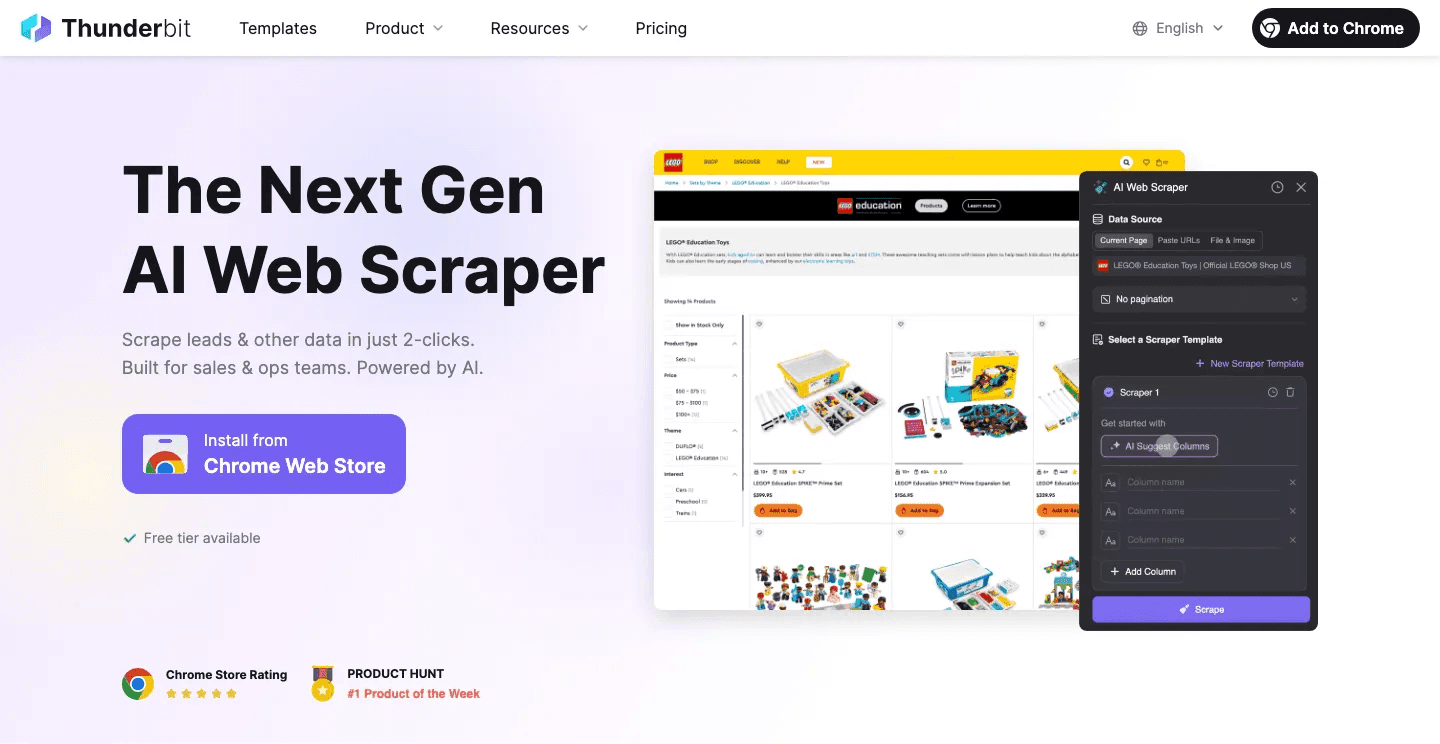
is my go-to for real-time, custom lead generation. Unlike traditional databases, Thunderbit uses AI to scrape fresh, structured data from any website—think company directories, event attendee lists, yellow pages, or even niche forums. You just point it at a page, describe what you want (“Name, Email, Company, Phone”), and the AI does the rest. No coding, no CSV headaches.
Key Features:
- AI-Driven Scraping: Define columns in plain English; Thunderbit’s AI suggests and extracts the right fields automatically.
- Subpage Navigation: Need details from individual profile pages? Thunderbit can auto-click through and fetch deeper info ().
- Built-in Data Enrichment: Pulls emails, phone numbers, and even images or PDFs using OCR.
- Instant Export: One-click export to Excel, Google Sheets, Airtable, or Notion—no CSV downloads required ().
- Use Cases Beyond Sales: Market research, competitor monitoring, recruiting, investment research, and more.
- Freshness & Customization: Scrape the latest data from the web, not a cached database. Perfect for niche or fast-changing markets.
- Compliance: Thunderbit scrapes public data, so you control compliance. Just use it responsibly.
Why Thunderbit stands out: It’s not about “buying” leads—it’s about generating them, exactly when and where you need them. If you’ve ever wished you could just grab a list from a website that no database covers, Thunderbit is your new best friend. Plus, it’s affordable (free tier available, paid plans from ~$15/month), and the Chrome extension is dead simple to use. .
2. SalesIntel
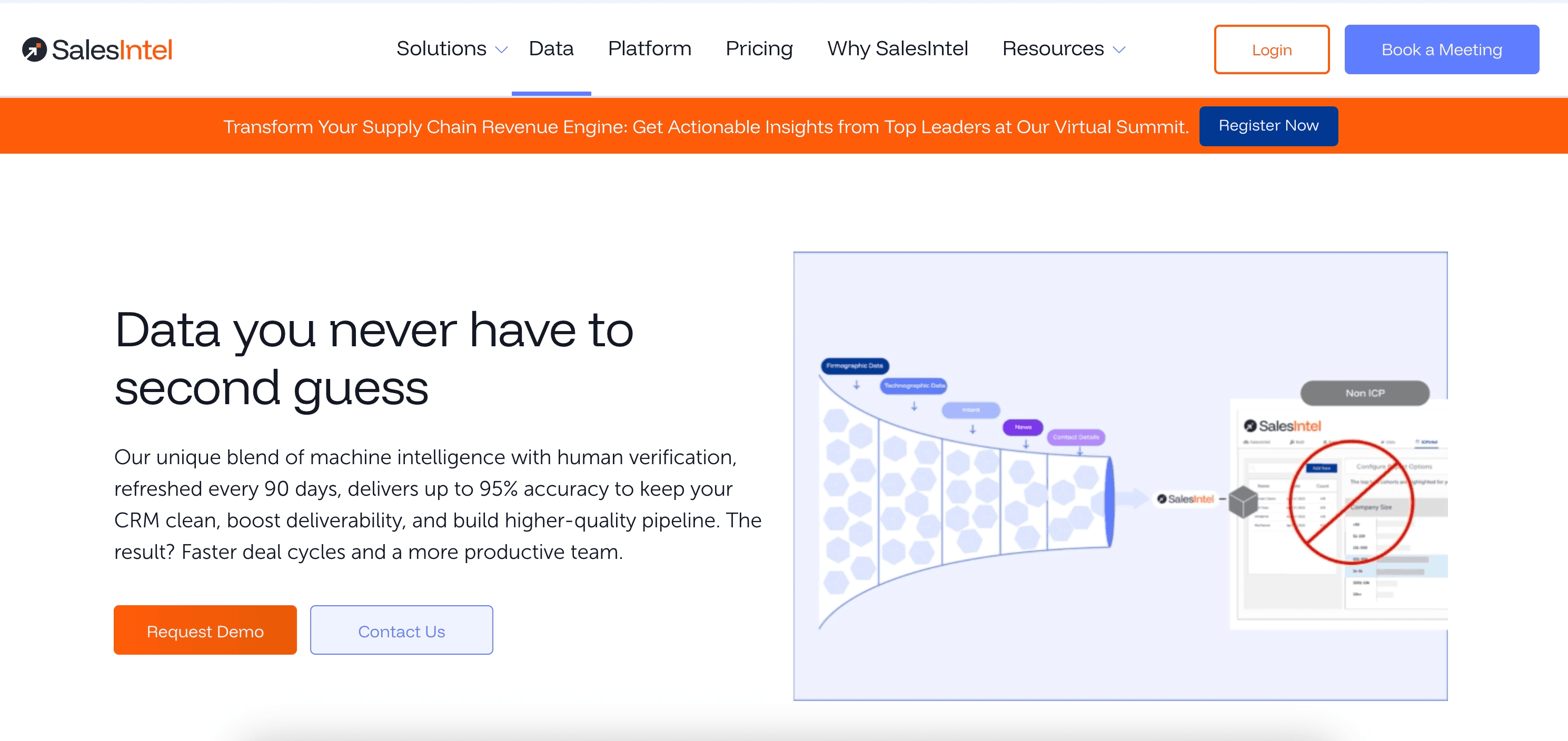
is a B2B data platform known for human-verified contact data and robust company insights. With over 100 million contacts, it’s a favorite for teams who want reliable direct dials and emails, verified every 90 days.
Highlights:
- Human-verified data (~95% accuracy)
- 50+ advanced filters (industry, title, technographics, intent signals)
- Integrations with Salesforce, HubSpot, Marketo, Outreach, and more
- GDPR & CCPA compliant
- Free trial available; custom pricing
Why it’s great: If you’re tired of bounced emails and wrong numbers, SalesIntel’s focus on accuracy and customer service is a breath of fresh air.
3. LinkedIn Sales Navigator
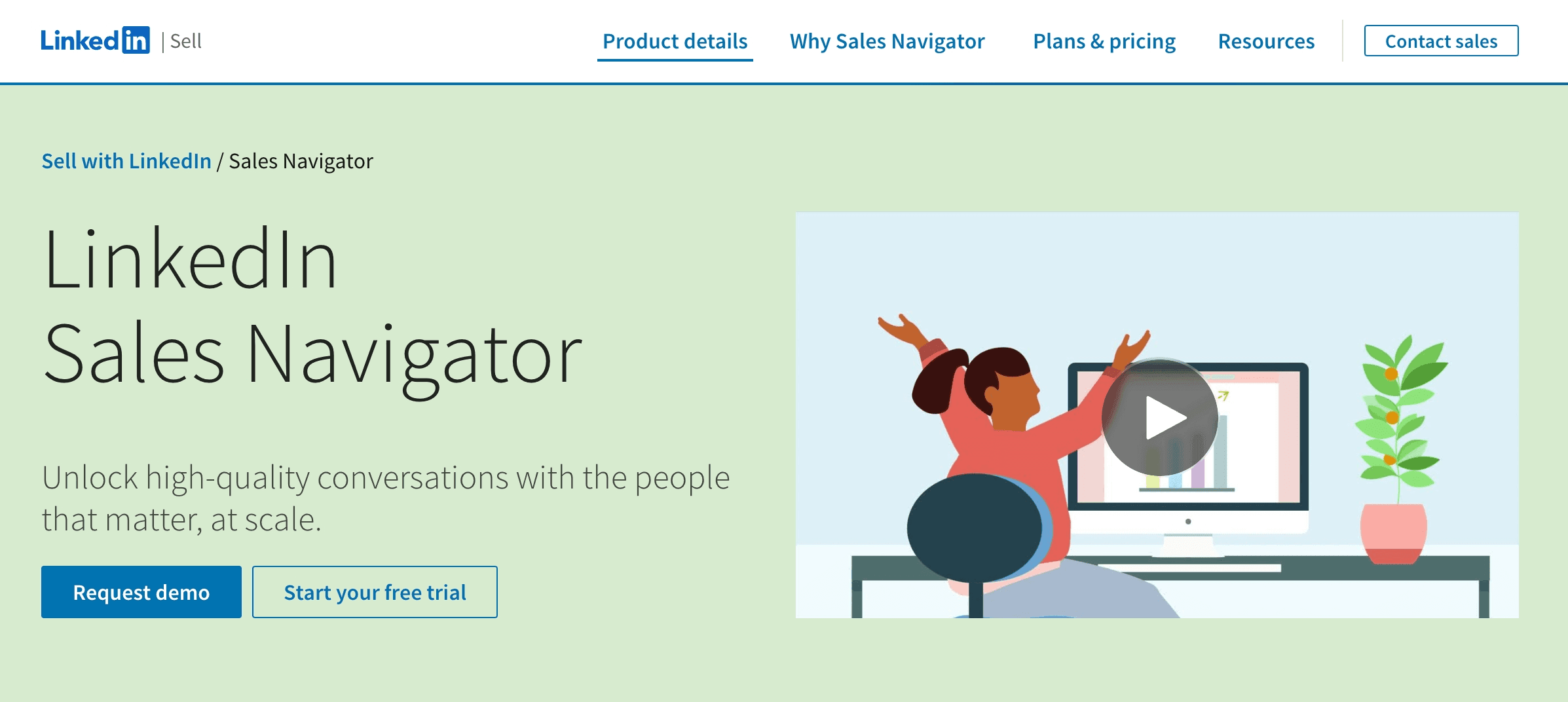
is the ultimate prospecting tool for social selling. Built on LinkedIn’s 900+ million user network, it lets you filter by role, company, industry, and more—with real-time updates as people change jobs.
Highlights:
- Advanced lead/account search (industry, seniority, geography, etc.)
- Real-time insights and lead recommendations
- InMail credits for outreach
- CRM integrations (Salesforce, Dynamics)
- 30-day free trial; ~$80/month for Professional plan
Why it’s great: It’s the freshest data you’ll find—profiles are updated by users themselves. Perfect for relationship-based selling and finding decision-makers.
4. ZoomInfo
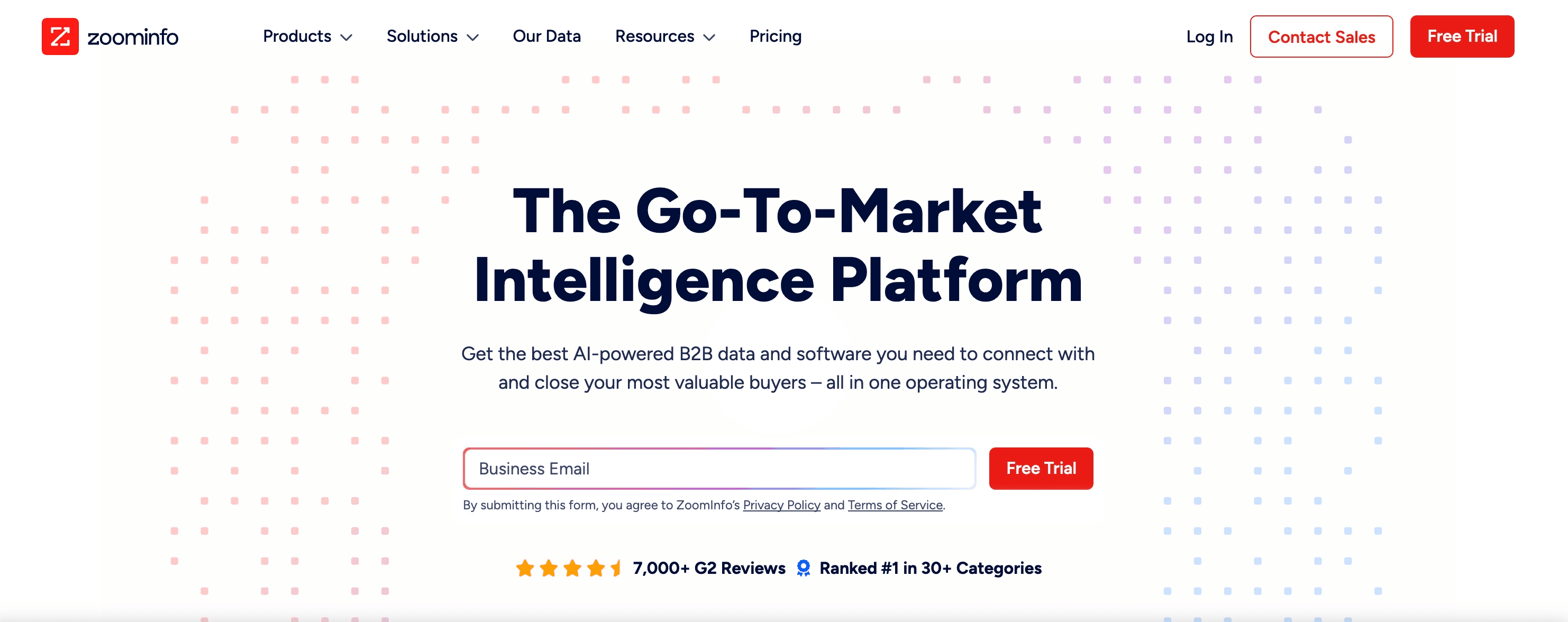
is the heavyweight champion of B2B databases, with over 130 million contacts and deep company insights (org charts, intent data, funding, and more).
Highlights:
- Massive, frequently updated database
- Advanced segmentation (firmographics, technographics, intent)
- Org charts and company news
- Integrations with all major CRMs and marketing platforms
- Enterprise pricing; demo required
Why it’s great: If you need breadth and depth, ZoomInfo delivers. It’s pricey, but you get what you pay for—especially for large teams.
5. Cognism
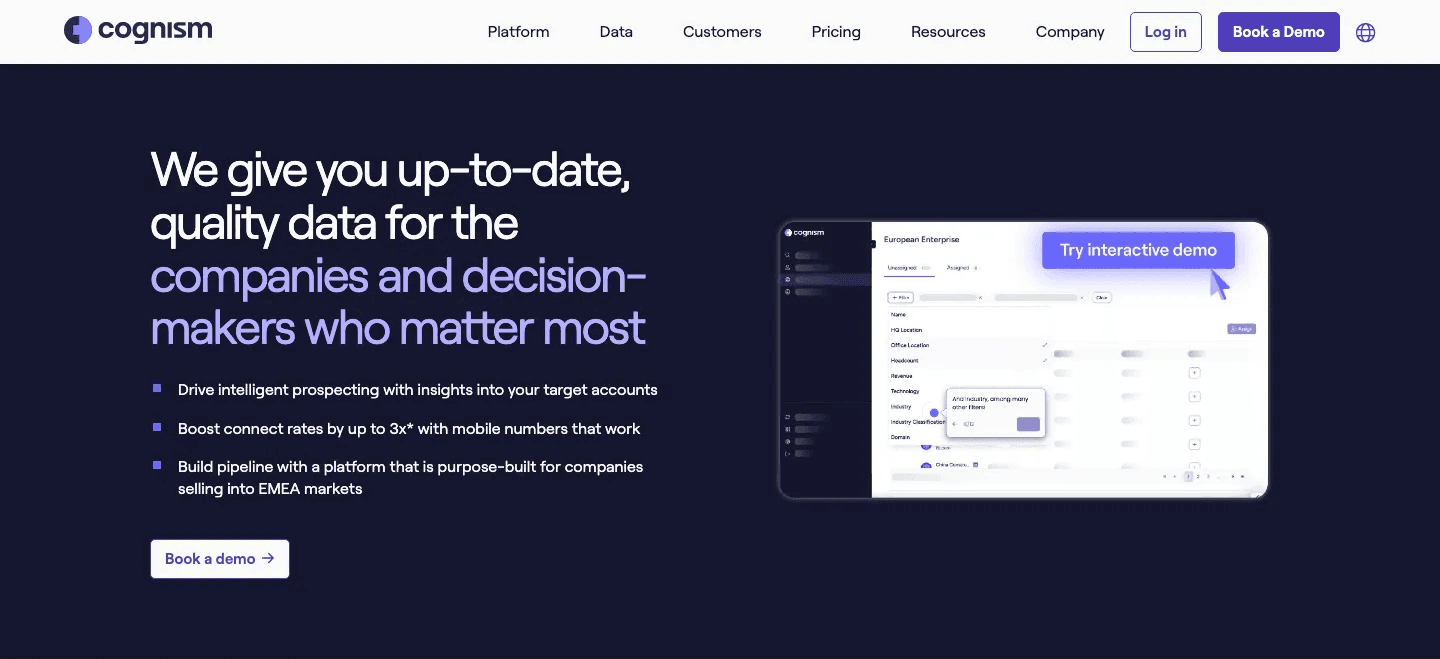
is a global sales intelligence platform with a strong focus on GDPR-compliant, phone-verified data—especially in Europe.
Highlights:
- Diamond Data®: verified mobile numbers for decision-makers
- GDPR and CCPA compliance
- Intent data and sales triggers
- Chrome extension for LinkedIn enrichment
- Free sample (25 leads); annual contracts
Why it’s great: If you’re dialing into Europe or need compliance peace of mind, Cognism is a top pick.
6. Hunter.io
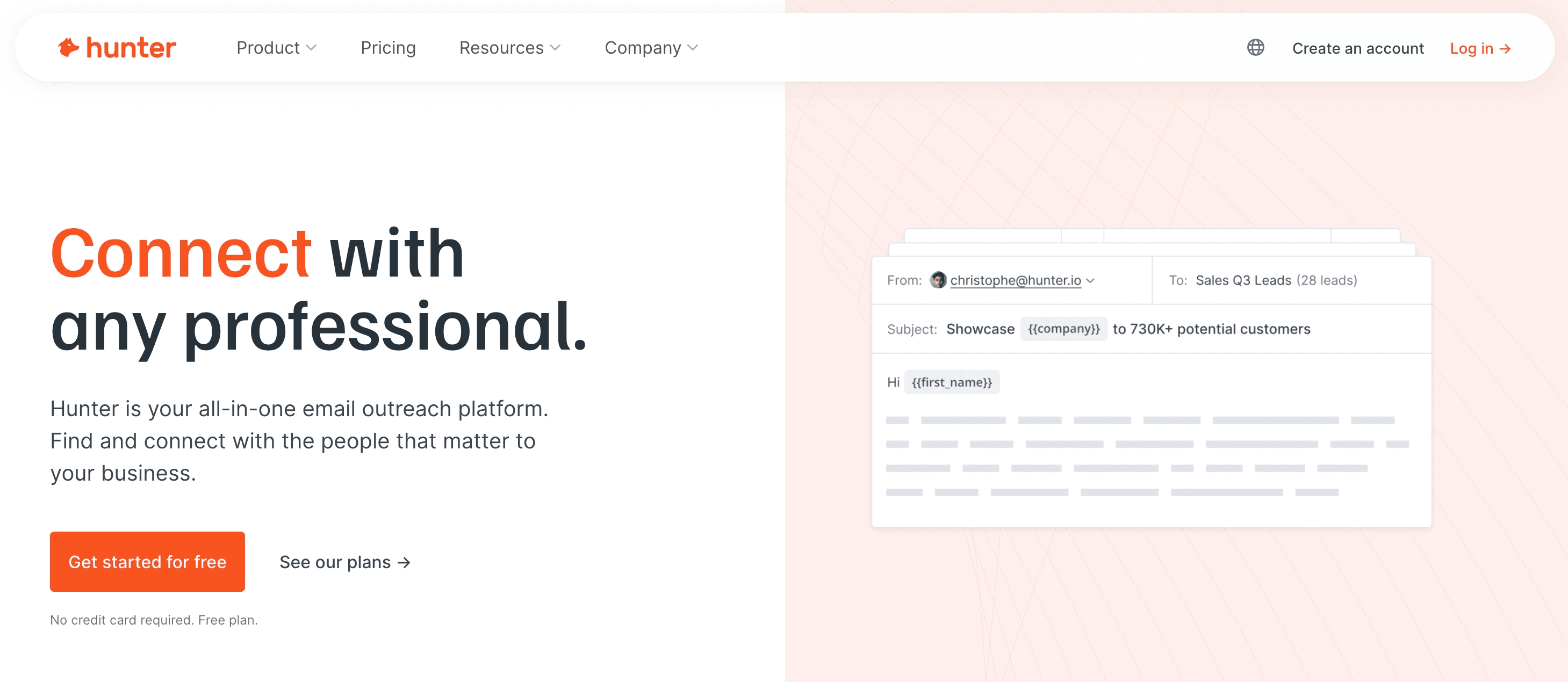
is the go-to tool for finding professional email addresses. It’s not a full database, but it’s fantastic for domain searches and email verification.
Highlights:
- Domain search and email pattern detection
- Email finder by name/company
- Bulk search and verification
- Free tier (25 searches/month); paid from $49/month
Why it’s great: When you just need to find or verify emails—fast—Hunter is simple, accurate, and developer-friendly.
7. Clearbit
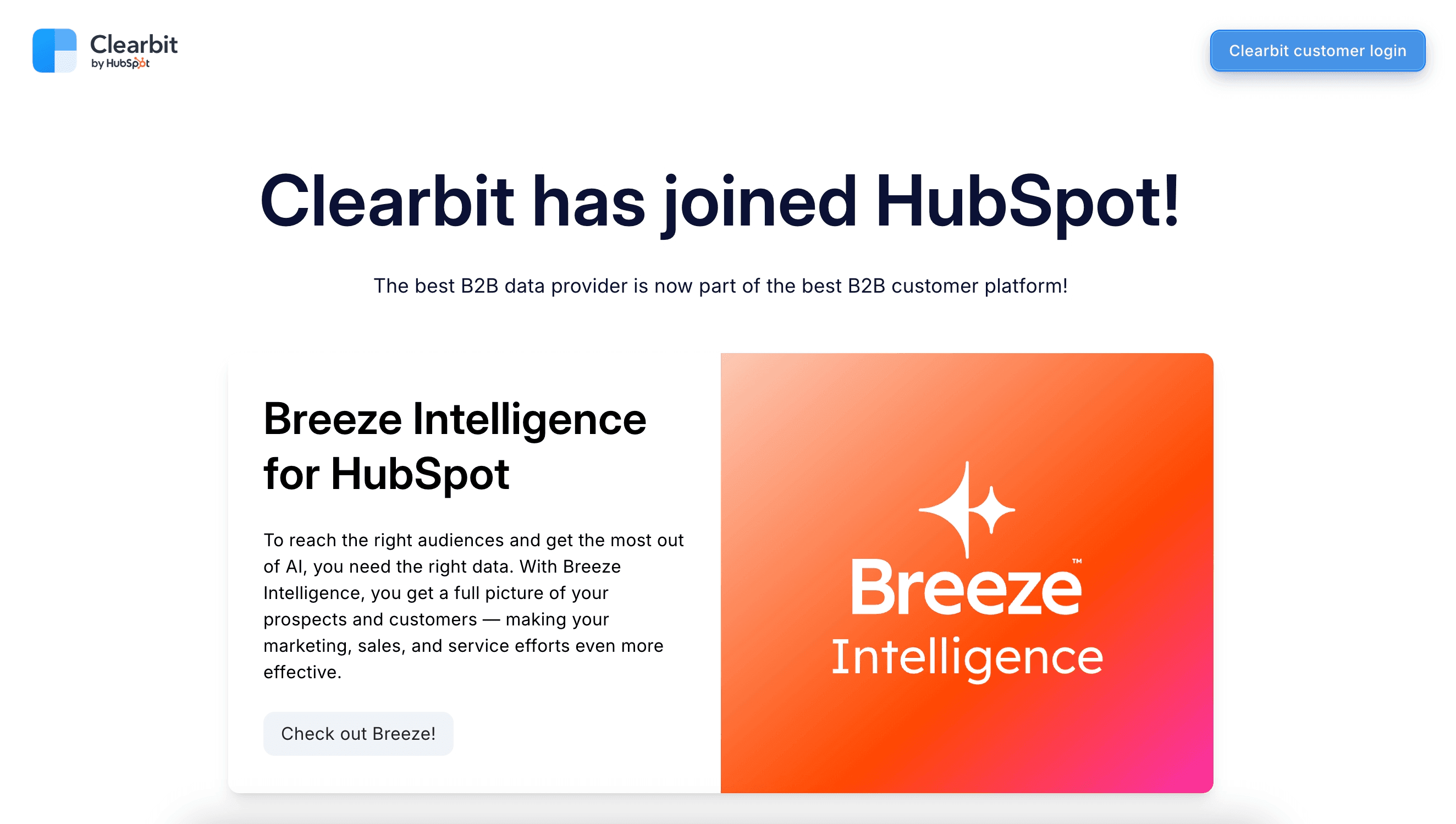
is a data enrichment platform that turns a single email or domain into a full profile—company, role, social links, and more.
Highlights:
- Prospector tool for targeted lead lists
- Real-time enrichment via API
- Reveal feature identifies anonymous website visitors
- Integrations with Salesforce, HubSpot, Marketo, Segment
- Free demo; usage-based pricing
Why it’s great: Perfect for teams who want to enrich inbound leads or automate lead scoring and routing.
8. Slintel (by 6sense)
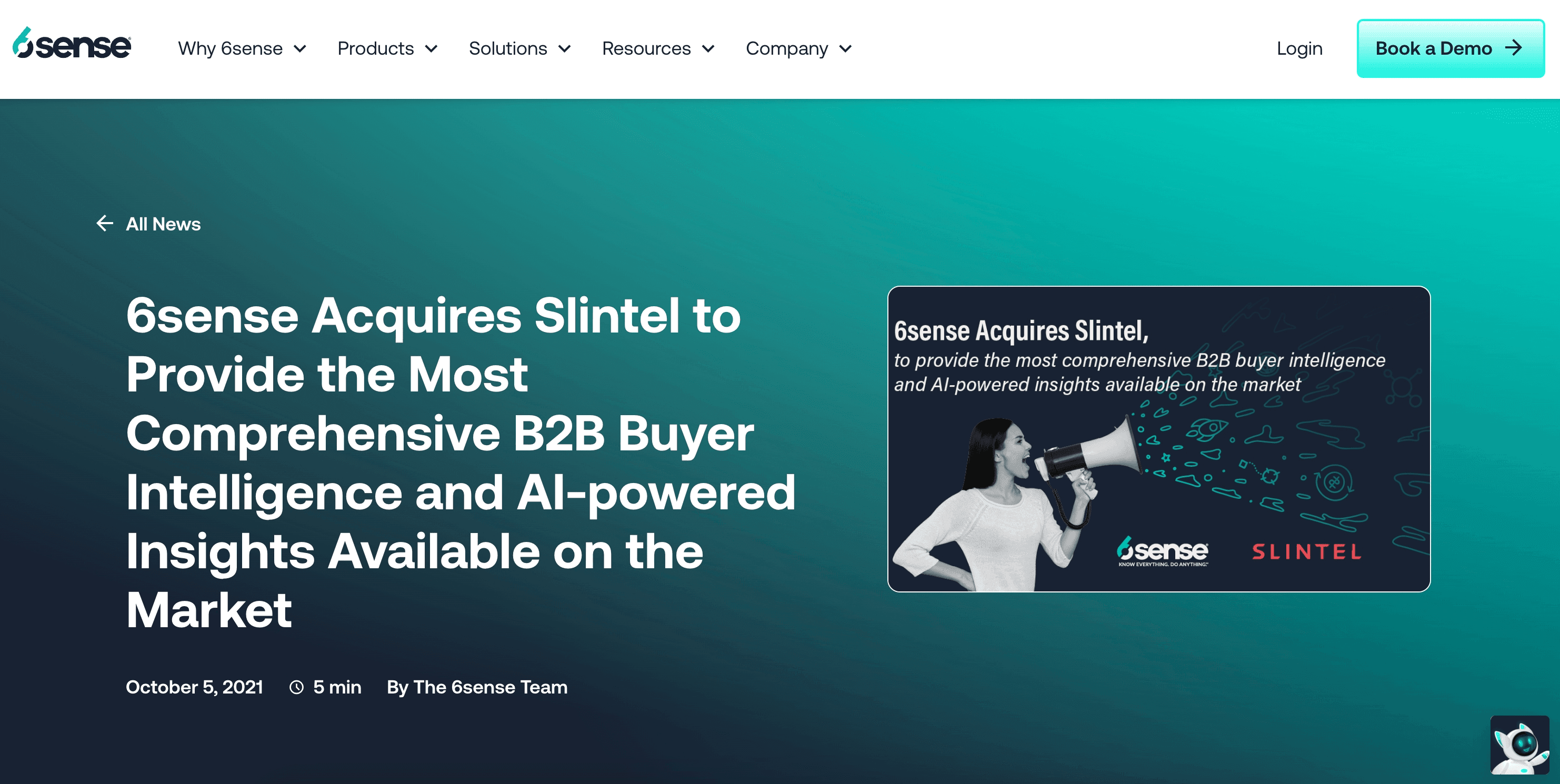
specializes in technographics and buying intent. Now part of 6sense, it’s ideal for account-based sales and marketing.
Highlights:
- See what tech stack a company uses
- Buyer intent signals from web activity
- Predictive lead scoring
- Integrations with CRMs and ABM platforms
- Free trial via 6sense; bundled pricing
Why it’s great: If you want to know who’s “in market” and what tools they use, Slintel gives you actionable intelligence.
9. Lusha
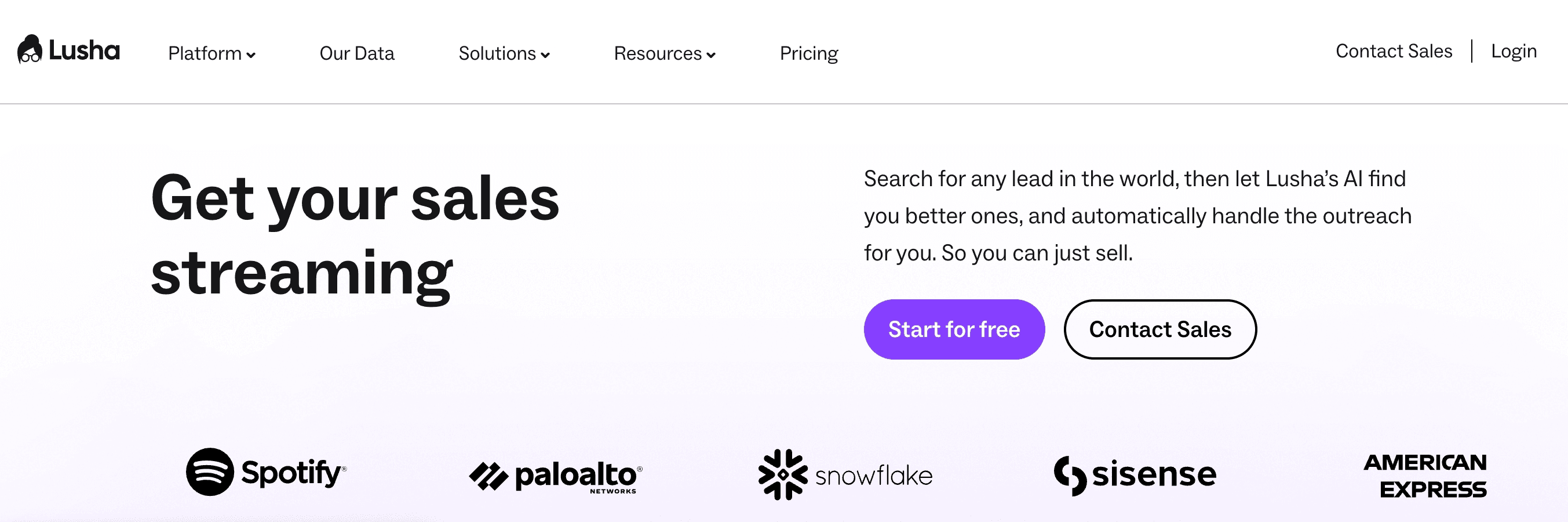
is a favorite for quick, direct contact info—especially via its Chrome extension on LinkedIn.
Highlights:
- Chrome extension for instant emails and phone numbers
- Direct dials and mobile numbers
- Simple, credits-based pricing (free plan available)
- Integrations with Salesforce, HubSpot, Outreach
Why it’s great: Fast, easy, and budget-friendly. Perfect for small teams or anyone prospecting on LinkedIn.
10. Seamless.ai
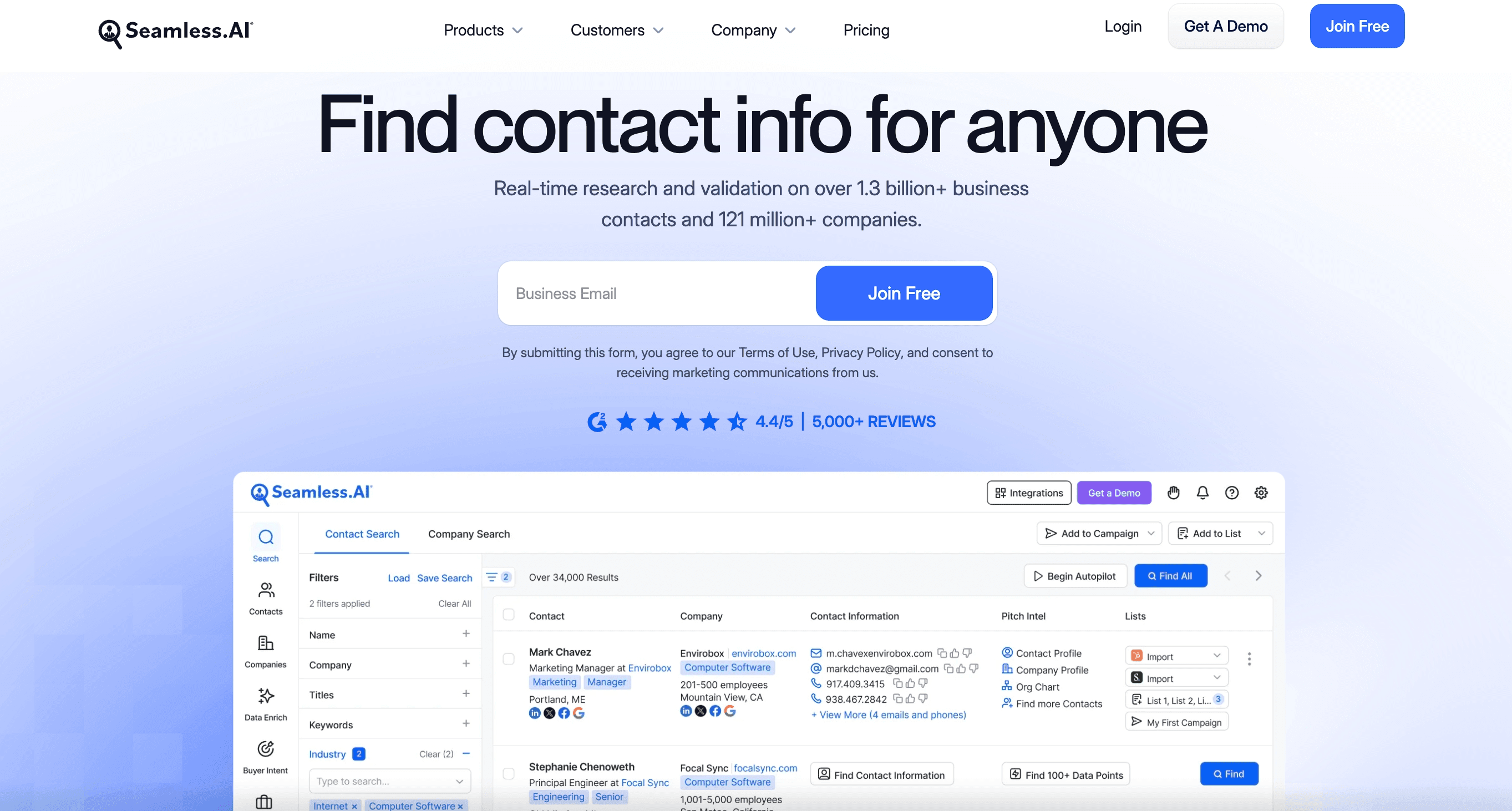
promises “unlimited” leads via AI-powered search and a large contact database.
Highlights:
- Chrome extension for LinkedIn and company sites
- Bulk enrichment and real-time verification
- Salesflow management features
- Free trial; paid plans with high credit limits
Why it’s great: High-volume lead generation at a lower cost—just be sure to verify data quality.
11. LeadIQ
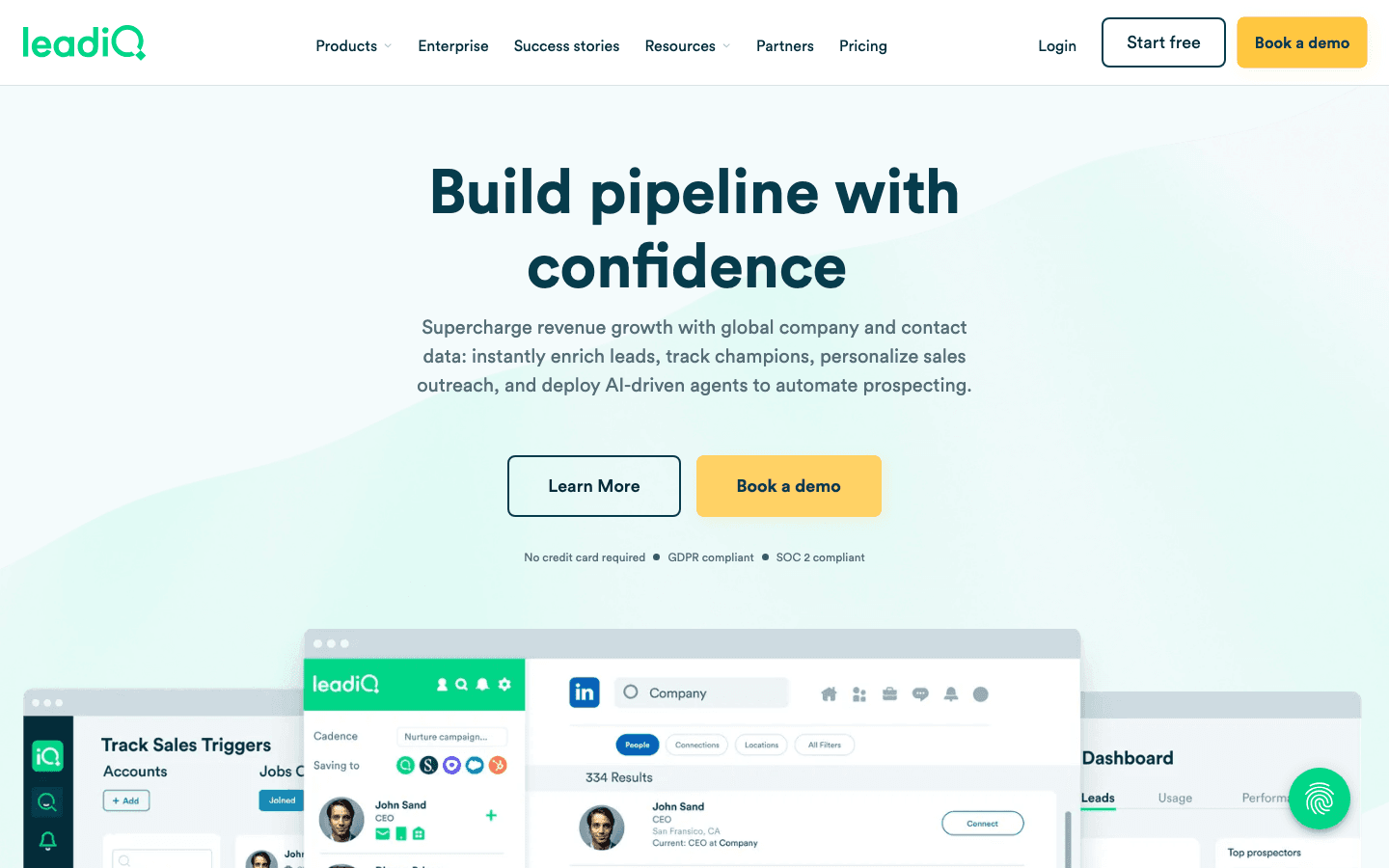
is designed to streamline LinkedIn prospecting and outbound sequences.
Highlights:
- Chrome extension for LinkedIn capture
- One-click sync to CRM and outreach tools
- AI writing assistant for cold emails
- Team collaboration features
- Free plan (limited leads); paid plans from ~$75/user/month
Why it’s great: Makes prospecting and outreach seamless—especially for teams using LinkedIn Sales Navigator.
12. RocketReach
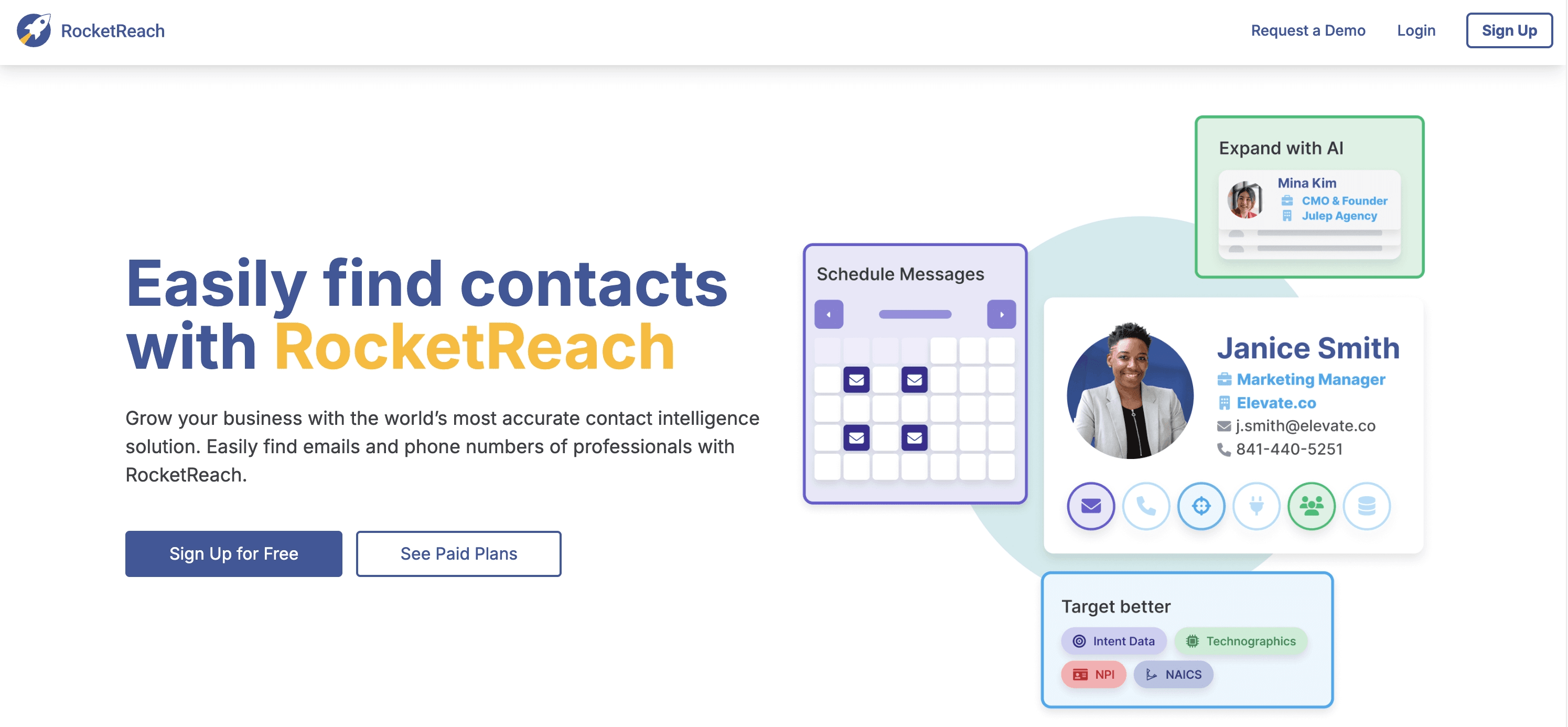
offers a massive, global database with strong filtering and high email accuracy.
Highlights:
- 700M+ professionals, 35M+ companies
- 97% email accuracy (multi-step verification)
- Bulk lookup and API access
- Free trial; plans from ~$69/month
Why it’s great: If you need scale and reliability, RocketReach is a one-stop shop for contact info.
13. UpLead
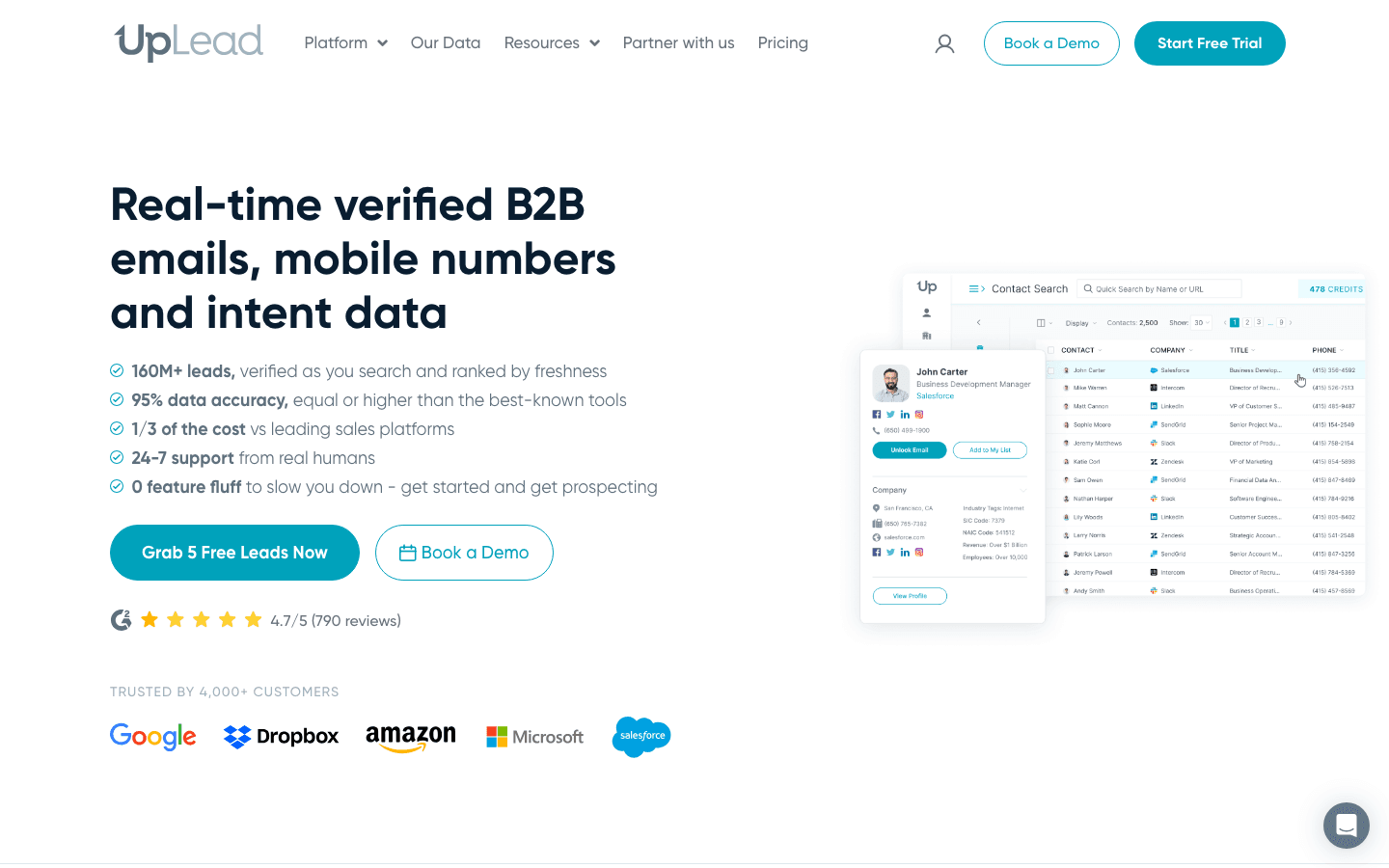
is a B2B lead platform with a focus on real-time email verification and data accuracy.
Highlights:
- 50+ filters (industry, title, technographics, etc.)
- Real-time email verification at export
- Data enrichment and intent data add-on
- Free trial (5 credits); paid plans from $99/month
Why it’s great: Quality over quantity—fewer bounces, more confidence in your outreach.
14. Kaspr
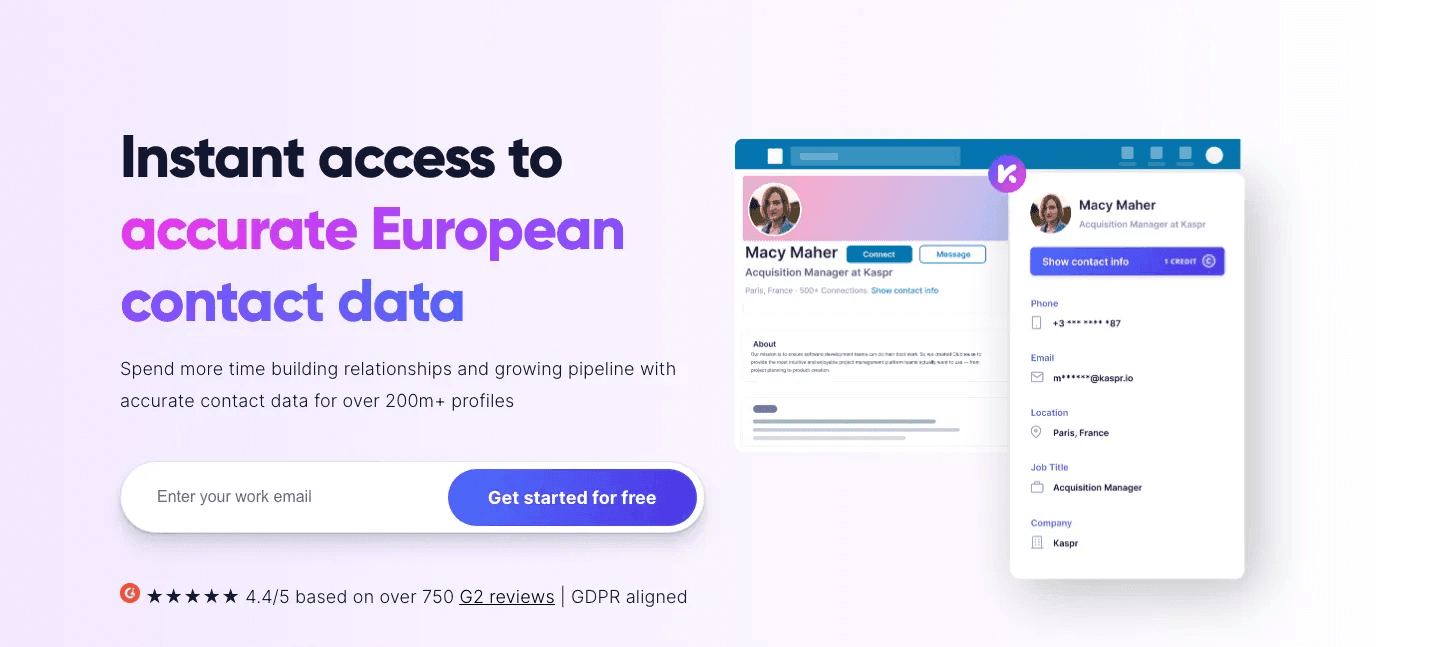
is a LinkedIn-centric tool (now part of Cognism) with strong European data coverage.
Highlights:
- Chrome extension for LinkedIn enrichment
- Bulk enrichment and CRM sync
- GDPR-aligned, especially for EU contacts
- Free plan (limited credits); paid from ~$49/user/month
Why it’s great: If you’re prospecting in Europe and living in LinkedIn, Kaspr is a must-have.
15. Lead411
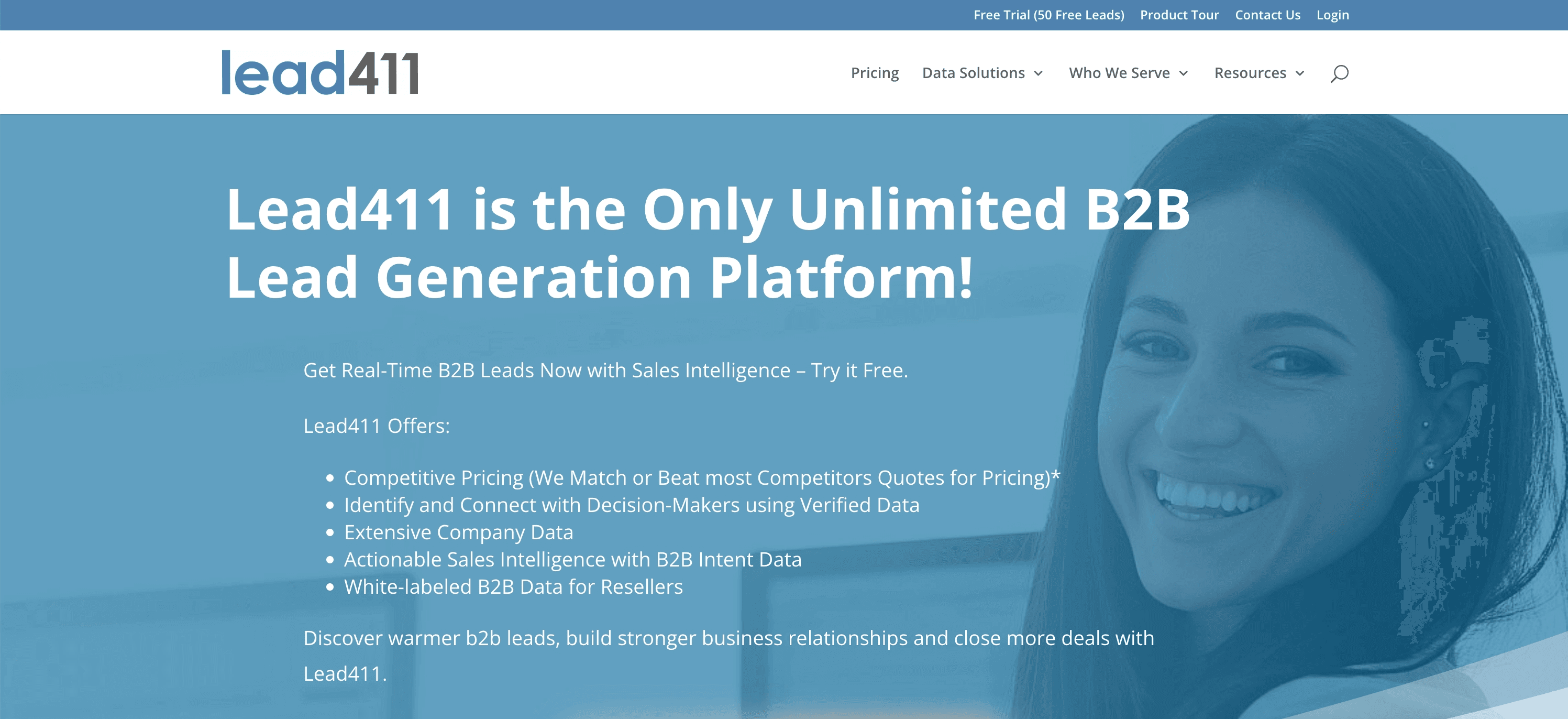
offers verified contact lists with a twist: sales trigger events and intent data.
Highlights:
- 220M+ contacts, 18M+ companies
- Sales triggers (funding, hires, expansions)
- Lead scoring and prioritization
- Built-in email/SMS campaigns
- Free trial; plans from ~$900/year
Why it’s great: Not just who to contact, but when—timing your outreach for maximum impact.
Quick Comparison Table: Data Leads for Sale Platforms
Here’s a side-by-side look at the key factors for each platform:
| Platform | Data Freshness | Filtering Options | Export/Integration | Compliance | Free Trial / Entry |
|---|---|---|---|---|---|
| Thunderbit | Real-time, on-demand | User-defined, AI prompt | Excel, Sheets, Airtable, Notion | User-driven, public | Free tier; from $15/mo |
| SalesIntel | Human-verified, 90d | 50+ filters, intent | CSV, CRM, Chrome ext. | GDPR/CCPA | Free trial; custom pricing |
| LinkedIn Sales Nav | Real-time profiles | Granular, LinkedIn | CRM sync, CSV (limited) | User-consented | 30-day trial; ~$80/mo |
| ZoomInfo | Continuous refresh | Advanced segmentation | CSV, CRM, API | GDPR/CCPA | Demo; $$$ enterprise |
| Cognism | Real-time, phone-verified | Role, intent, events | CSV, CRM, Chrome ext. | GDPR/CCPA | Free sample; annual contract |
| Hunter.io | Web-crawled, verified | Domain/name search | CSV, API, Chrome ext. | Public emails | Free tier; from $49/mo |
| Clearbit | Near real-time, API | Prospector, Reveal | API, CRM, CSV | GDPR/CCPA | Free demo; usage-based |
| Slintel (6sense) | Updated + intent | Tech stack, intent | CSV, CRM, API | GDPR | Free trial; bundled |
| Lusha | User/web updated | Title, company, basic | CSV, CRM, Chrome ext. | GDPR/CCPA | Free tier; from $75/mo |
| Seamless.ai | DB + live search | Title, company, LinkedIn | CSV, CRM, Chrome ext. | User-driven | Free trial; from $147/mo |
| LeadIQ | Real-time, LinkedIn | LinkedIn filters | CRM, Outreach, CSV, Chrome ext. | GDPR notice | Free plan; from $75/mo |
| RocketReach | Quarterly refresh | Name, company, title | CSV, API, Chrome ext. | GDPR features | Free trial; from $69/mo |
| UpLead | Live email verify | 50+ filters, intent | CSV, CRM, API, Chrome ext. | GDPR/CCPA | 7-day trial; from $99/mo |
| Kaspr | Frequent, EU focus | LinkedIn, web app | CSV, CRM, Chrome ext. | GDPR aligned | Free plan; from $49/mo |
| Lead411 | Regular, verified | Firmographics, triggers | CSV, CRM, API, campaigns | CAN-SPAM, opt-out | Free trial; from $900/yr |
Step-by-Step: How to Buy Sales Leads from These Platforms
Whether you’re buying a list or generating leads in real time, the workflow is pretty universal:
- Register or Start a Free Trial: Sign up for the platform. Most offer a free trial or credits to test the waters.
- Set Your Filters: Define your ideal prospect (industry, title, company size, region, etc.). The more specific, the better.
- Review and Select Leads: Preview the results. Bulk select or cherry-pick high-priority contacts.
- Export Contacts: Download as Excel/CSV, or push directly to your CRM, Google Sheets, or Airtable.
- Verify and Clean: Double-check emails and phone numbers. Use an email verifier if needed.
- Import and Distribute: Assign leads to reps, add to sequences, and tag by source.
- Engage and Track: Personalize outreach, use multiple channels, and log activities in your CRM.
- Validate Quality: Monitor bounce rates and connection rates. Give feedback to the provider if needed.
- Stay Compliant: Always include opt-outs, honor do-not-contact requests, and respect privacy laws.
Bonus: How Thunderbit Does It Differently
With , you can extract leads from any webpage using natural language—no login or CSV download required. Here’s how:
- Install the .
- Navigate to the page you want to scrape (e.g., an event attendee list).
- Open Thunderbit, describe what you want (“Scrape Name, Company, Email”), and click “Scrape.”
- Thunderbit’s AI reads the page, structures the data, and even clicks into subpages if needed.
- Export directly to Google Sheets, Excel, Airtable, or Notion—no CSV juggling.
It’s as close to “describe it and done” as you’ll get in 2025.
Thunderbit vs. Traditional Lead Databases: What Makes AI Web Scraping Different?
Here’s where things get interesting. Most lead databases (ZoomInfo, Cognism, etc.) are static—they update periodically, but you’re still relying on someone else’s refresh cycle. With Thunderbit, you’re scraping live data from the web, whenever you want.
What sets Thunderbit apart:
- Real-Time Freshness: Scrape what’s on the site right now—not what was updated last month.
- Custom and Niche Data: Target any info that’s publicly listed, even in niche directories or forums.
- Subpage Scraping: Thunderbit can click into detail pages for richer context ().
- Flexible Output: You decide the fields and format; Thunderbit’s AI names columns logically.
- Multi-Department Use: Sales, marketing, BD, recruiting, investment research—it’s not just for sales leads.
- Compliance: You control the source and usage. Scraping public data is generally allowed, but always respect privacy laws and site terms.
When to use each:
- Thunderbit: When you need fresh, custom, or niche data—especially from sources not covered by databases.
- Traditional databases: When you need volume, broad coverage, or guaranteed verification.
Savvy teams use both: databases for scale, Thunderbit for agility and gaps.
Data Quality, Compliance, and Best Practices When Buying Sales Leads
Buying or scraping leads is just the start. Here’s how to make sure your data leads for sale actually deliver:
- Verify and Clean: Check for errors, duplicates, and run email verification if needed. Even the best sources can have a few duds.
- Start Small: Test with a sample before buying in bulk. See how the leads perform.
- Stay Compliant: Know your GDPR, CCPA, CAN-SPAM, and DNC rules. Always include opt-outs and honor requests.
- Use Data Ethically: Don’t spam. Personalize your outreach and be transparent about where you got the contact.
- Refresh Regularly: Data decays fast—plan to update and enrich your lists every few months.
- Secure Your Data: Store leads securely, preferably in your CRM or encrypted cloud storage.
- Train Your Team: Make sure everyone knows where the data came from, how to use it, and compliance basics.
- Monitor Performance: Track conversion rates, bounce rates, and ROI by source. Adjust your strategy as needed.
Maximizing ROI: Tips for Using Data Leads for Sale in Your Sales Process
Getting leads is only half the battle. Here’s how to turn them into real opportunities:
- Segment and Score: Group leads by persona, industry, or fit. Prioritize high-value targets.
- Nurture with Cadence: Use multi-touch sequences (email, phone, LinkedIn) and follow up promptly.
- Personalize Outreach: Reference details from your data—industry, recent funding, tech stack, etc.
- Combine Sources: Use web scraping to enrich database leads, or vice versa. Multi-source strategies yield better targeting.
- Keep Data Fresh: Update info as you interact—new emails, referrals, company news.
- Measure ROI: Track response and conversion rates. Double down on what works.
- Integrate with CRM/Automation: Make sure every lead is tracked and nurtured through the funnel.
- Build Relationships: Go beyond the sale—use your data to add value and build trust.
Remember: quality over quantity wins every time. A well-segmented, nurtured lead list can produce 50% more sales-ready leads at a 33% lower cost.
Conclusion: Choosing the Right Data Leads for Sale Platform in 2025
High-quality sales leads are the lifeblood of any revenue team. In 2025, you have more options than ever—from massive databases to AI-powered web scrapers like Thunderbit. The best approach? Match the tool to your use case, blend multiple sources, and focus on data quality, compliance, and smart execution.
Thunderbit stands out as the only platform here that lets you generate leads on demand from anywhere on the web, not just buy what’s already in someone else’s database. For teams that want flexibility, freshness, and control, it’s a must-have in your sales stack.
So, whether you’re filling your pipeline with millions of contacts or targeting a niche market with custom criteria, the right data leads for sale platform is out there. Take advantage of free trials, test your top picks, and build a process that turns leads into real revenue.
Happy prospecting—and may your bounce rates be low and your conversion rates sky-high.
FAQs
1. What’s the difference between buying leads from a database and using an AI web scraper like Thunderbit?
Traditional databases provide pre-built lists that are updated periodically. AI web scrapers like Thunderbit let you generate leads in real time from any website, giving you fresher and more customizable data.
2. How do I ensure compliance when buying or scraping sales leads?
Always follow GDPR, CCPA, and CAN-SPAM rules. Use business contact info, include opt-outs in emails, and honor do-not-contact requests. If scraping, only use public data and respect site terms.
3. What’s the best way to verify the quality of purchased leads?
Run a sample through an email verifier, check for duplicates, and spot-check key fields. Monitor bounce rates and engagement after outreach, and provide feedback to your provider if needed.
4. Can I use Thunderbit to find leads from any website, even if it’s not a directory?
Yes! Thunderbit’s AI can extract structured data from any web page—company sites, event lists, forums, and more. Just describe what you want, and Thunderbit will do the rest.
5. Should I use multiple lead sources or stick to one platform?
A multi-source strategy is best. Use databases for volume, AI scrapers for niche or real-time needs, and enrichment tools to fill in gaps. Track performance by source and refine your approach over time.