Ever wondered how your favorite apps fetch data, how businesses automate reports, or how sales teams pull fresh leads from the web? There’s a good chance the answer involves cURL—one of the most quietly powerful tools in the digital world. Whether you’re a developer, an operations manager, or just someone who’s ever copied a command from an API doc, you’ve probably bumped into cURL. In fact, it’s estimated that cURL is installed on over 20 billion devices worldwide and supports a staggering 28 different network protocols—from HTTP and HTTPS to FTP, SMTP, and more (). That means almost every internet-connected person uses cURL daily, even if they don’t realize it ().
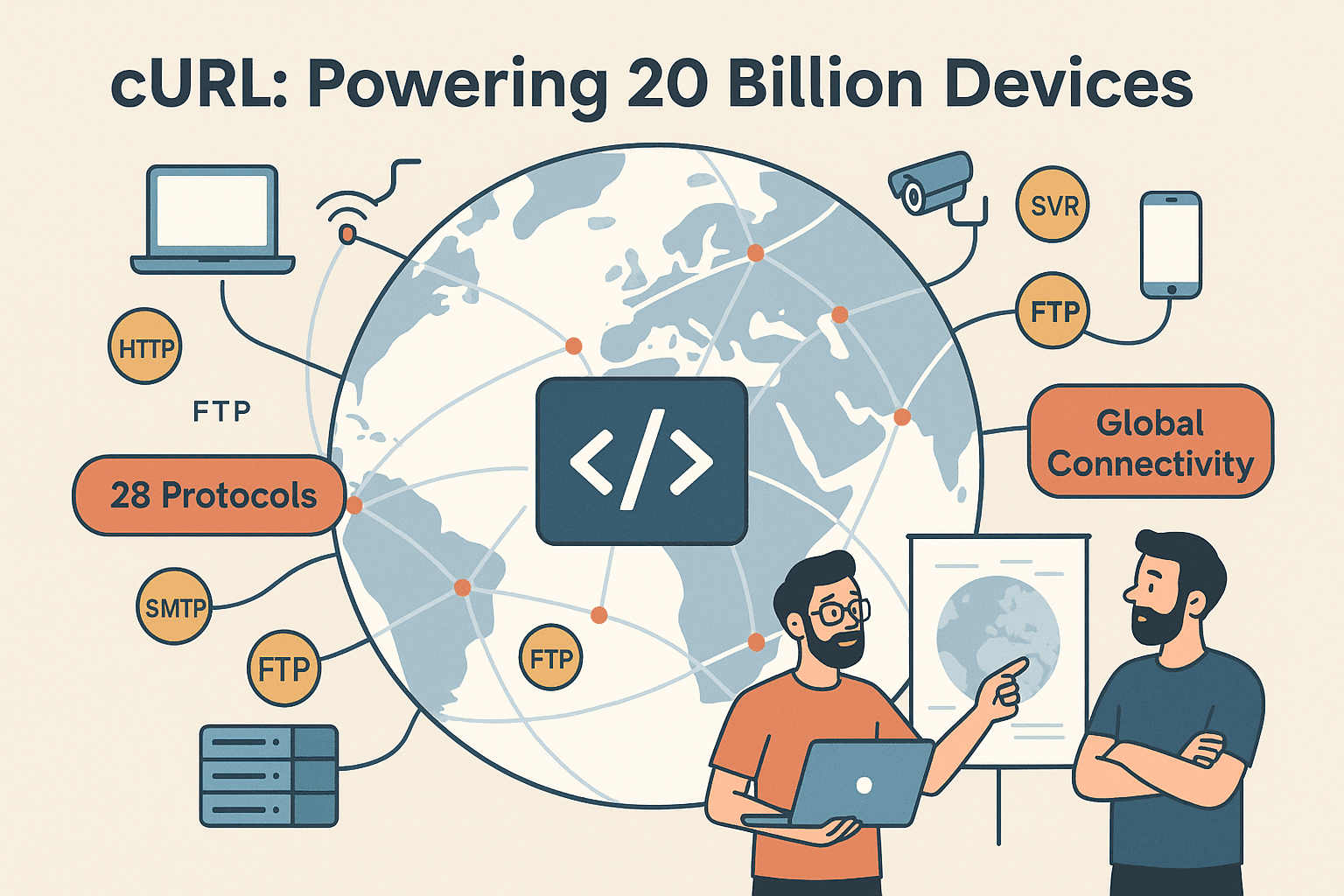
So, what is cURL, why is it everywhere, and how can it supercharge your business workflows—especially when paired with AI tools like ? Let’s break it down, from the basics to advanced use cases, and see why cURL is the unsung hero of data transfer, automation, and web scraping.
What Is cURL? A Simple Introduction to the Command-Line Power Tool
At its core, cURL (pronounced “curl,” short for “client URL”) is a free, open-source command-line tool and programming library for transferring data using URL syntax (). In plain English, cURL lets you send or retrieve data from servers using a variety of internet protocols—HTTP, HTTPS, FTP, SFTP, email protocols, and more—right from your terminal or scripts ().
What makes cURL special is its dual nature:
- Command-Line Tool: You can run
curldirectly in your terminal to fetch web pages, download files, or interact with APIs. - Programming Library (libcurl): Many applications and devices embed libcurl to handle data transfers behind the scenes. It’s in everything from cloud storage sync tools to smart devices.
cURL is truly cross-platform, running on Windows, macOS, Linux, and even legacy systems like OS/2 and Amiga (). Most operating systems ship with cURL pre-installed, making it a universal language for web data transfer.
In practice, using cURL feels like wielding a Swiss Army knife for internet data. You type curl plus a URL and some options, and it handles the rest—opening network connections, negotiating protocols, sending requests, and collecting responses. It’s designed to run without a graphical interface, making it ideal for automation and scripting ().
Why Is cURL So Widely Used? Key Features and Business Benefits
Why has cURL become the go-to tool for so many data transfer tasks? Here’s what sets it apart:
- Broad Protocol Support: cURL isn’t just for web pages. It handles HTTP, HTTPS, FTP, SFTP, SCP, SMTP, POP3, IMAP, LDAP, MQTT, and more (). One tool, many jobs.
- Cross-Platform & Lightweight: Works the same on Windows, Mac, Linux, and even embedded systems. It’s tiny, fast, and scriptable—perfect for automation ().
- Authentication & Security: Supports HTTP Basic Auth, Bearer tokens, API keys, OAuth, cookies, SSL/TLS encryption, proxies, and more. It’s ready for real-world, secure workflows ().
- Automation-Friendly: Runs non-interactively, making it perfect for scripts, cron jobs, and CI/CD pipelines ().
- Simple Learning Curve: Basic tasks are easy to pick up, and there’s a huge community and tons of examples.
Business Benefits
For business and non-technical teams, these features mean:
- Time savings: Automate repetitive data transfers and integrations.
- Reliability: Fewer manual errors, more consistent results.
- Workflow automation: Schedule tasks, integrate systems, and reduce manual labor.
In fact, workflow automation (with tools like cURL at the core) can save up to 70–80% of the time spent on manual processes ().
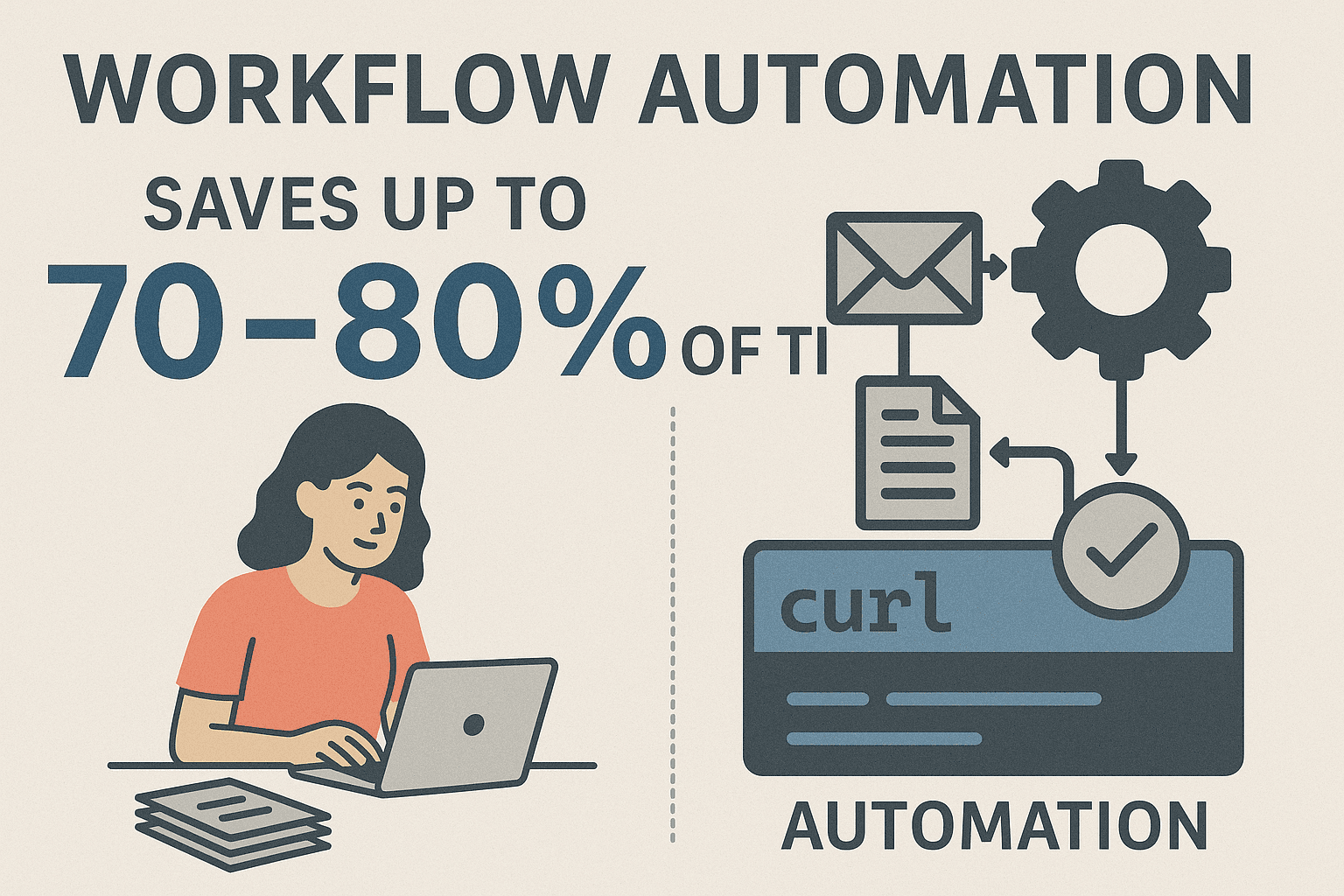
Common Use Cases for cURL
| Use Case | Description | Business Benefit |
|---|---|---|
| API Testing & Integration | Sending requests to APIs for testing or connecting systems | Faster troubleshooting, seamless integrations |
| File Transfers & Backups | Downloading/uploading files over HTTP/S, FTP/SFTP | Automate backups, eliminate manual downloads |
| Data Monitoring & Scraping | Periodically retrieving data from websites or feeds | Up-to-date insights, proactive decision-making |
| Automation Scripts | Embedding cURL in scripts for health checks, webhooks, or batch data transfers | Consistent, scheduled operations, improved business continuity |
How Does cURL Work? A Step-by-Step Guide for Beginners
Let’s demystify cURL with some hands-on examples. The basic syntax is:
1curl [options] [URL]- URL: The address you want to interact with (webpage, API, file server, etc.)
- Options: Flags that control how cURL behaves (method, headers, output, etc.)
Here are some beginner-friendly examples:
-
Fetch a web page (GET):
1curl https://example.comThis prints the HTML of the page to your terminal ().
-
Download a file:
1curl -o report.pdf https://example.com/report.pdfThis saves the file as “report.pdf” ().
-
Check if a website is up (HEAD request):
1curl -I https://example.comThis shows only the HTTP headers—great for quick status checks ().
-
Submit form data (POST):
1curl -X POST -d "name=Alice&role=Manager" https://api.example.com/usersThis sends data as if you filled out a web form ().
-
Save output to a file:
1curl https://example.com > output.txtThis writes the result to “output.txt” for later use.
Pro tip: If you’re overwhelmed by output, pipe it to a file or use a tool like jq to pretty-print JSON.
cURL in Modern API Calls: Unlocking the Power of Data Integration
One of cURL’s superpowers is working with RESTful APIs—the backbone of modern business integrations. Here’s how cURL fits in:
-
GET request (retrieve data):
1curl "https://api.example.com/v1/customers?country=US"Pulls a list of customers from an API.
-
POST request (create data):
1curl -X POST -H "Content-Type: application/json" \ 2 -d '{"name": "Acme Corp", "email": "info@acme.com"}' \ 3 https://api.example.com/v1/leadsAdds a new lead to your CRM.
-
PUT/DELETE (update/delete):
1curl -X PUT -u user:pass -d "status=closed" https://api.example.com/v1/tickets/123Updates a support ticket.
-
Authentication:
Use-H "Authorization: Bearer YOUR_TOKEN"for API tokens, or-u user:passfor Basic Auth. -
Session cookies:
Save cookies with-c cookies.txt, send them with-b cookies.txt.
Why does this matter? Because cURL lets you automate integrations, test endpoints, and move data between systems—without waiting for IT or buying expensive middleware. For example, you can automate daily price updates, sync leads, or pull reports from multiple SaaS tools ().
Advanced cURL Features: Going Beyond the Basics
Once you’re comfortable with the basics, cURL has a treasure trove of advanced features:
- Authentication & Session Handling: Supports NTLM, Kerberos, and more for enterprise environments. Handles cookies for logged-in sessions.
- Follow Redirects: Use
-Lto automatically follow HTTP redirects (). - SSL/TLS & Certificates: Specify custom CA files or disable verification (for testing) with
-k/--insecure. - Proxy Support: Route requests through proxies with
-x—great for scraping or working behind firewalls. - File Uploads: Use
-Tfor FTP/SFTP uploads, or-Ffor HTTP form uploads (). - Custom Headers & Cookies: Set any header with
-H, simulate browsers, or pass cookies directly. - Output Control: Use
-ito include headers,-wto write out status codes, or combine with other tools for parsing.
These features make cURL a Swiss Army knife for web scraping, automated testing, and secure file transfers. For example, you can automate uploading daily reports to an SFTP server or scrape data behind a login-protected website.
Supercharge Data Scraping: Combining cURL with Thunderbit
Here’s where things get really interesting. While cURL is fantastic for fetching raw data, what if you need to extract, structure, and analyze that data for business insights? Enter .
Thunderbit is an AI-powered web scraper (Chrome extension) that helps business users extract structured data from websites, PDFs, and images in just a few clicks. Unlike traditional scrapers, Thunderbit uses AI to understand content, suggest fields, and handle complex layouts—no coding required. You can export results to Excel, Google Sheets, Airtable, or Notion for free.
How cURL and Thunderbit Work Together
- Scrape with Thunderbit: Use Thunderbit to extract leads, product data, or listings from any website. The AI suggests fields, handles subpages, and exports clean tables ().
- Export Data: Save your results as CSV, Excel, or push directly to Google Sheets.
- Integrate with cURL: Use cURL to upload or send that data to your CRM, database, or another API. For example:
This automates what used to be hours of manual data entry.1curl -X POST -H "Authorization: Bearer YOUR_CRM_API_KEY" \ 2 -F "file=@leads.csv" https://api.yourCRM.com/v1/import/leads
Or, use cURL to fetch raw HTML or files, then let Thunderbit process and structure the data—perfect for bulk downloads or complex scraping jobs.
Real-World Business Scenarios
- Sales: Scrape leads from directories with Thunderbit, then use cURL to import them into your CRM.
- Ecommerce: Monitor competitor prices with Thunderbit, push updates to your pricing system with cURL.
- Operations: Automate weekly reports by scraping and integrating data from multiple sources.
One Thunderbit user reported cutting scraper maintenance time by 60–80% thanks to AI-driven adaptability ().
Practical Use Cases: How Sales and Operations Teams Benefit from cURL
You don’t have to be a developer to benefit from cURL. Here’s how real teams use it:
- Automated Lead Generation: Scrape leads with Thunderbit, then use cURL to import them into your CRM—eliminating hundreds of copy-paste operations per week ().
- Competitor Monitoring: Schedule cURL scripts to fetch competitor pricing pages, then use Thunderbit to extract prices and stock levels—keeping your team ahead of the market.
- Automated Reporting: Use cURL to pull data from APIs, then combine and analyze it for weekly dashboards. Some teams have saved several hours per week by automating these tasks ().
- Integration Glue: When two tools don’t natively talk, use cURL as the bridge—fetch from one, send to the other.
Comparing cURL to Other Data Transfer Tools
How does cURL stack up against other tools like Postman, HTTPie, or Wget? Here’s a quick comparison:
| Tool | Best For | Pros | Cons |
|---|---|---|---|
| cURL | Automation & scripting | Scriptable, lightweight, works everywhere, broad protocol support | Steeper learning curve, no GUI |
| Postman | API testing (GUI) | User-friendly interface, great for manual API exploration | Not ideal for automation, uses more resources |
| HTTPie | Quick CLI HTTP calls | Intuitive syntax, pretty output | Less flexible for scripting, not as widely installed |
| Wget | File downloads & mirroring | Great for recursive downloads, simple for basic file retrieval | Limited protocol support, not for APIs or uploads |
()
In short, cURL is the go-to for automation and scripting. Postman is great for manual API testing, HTTPie is nice for quick CLI calls, and Wget is best for downloading lots of files. But if you want one tool that does it all—especially for automation—cURL is hard to beat.
Conclusion: Key Takeaways on What Is cURL and Its Business Value
So, what is cURL? It’s the universal data transfer tool—an open-source command-line utility trusted on billions of devices and embedded in countless applications (). Its versatility, scriptability, and cross-platform nature make it the backbone of automation, integration, and data workflows in every industry.
For business users, cURL means:
- Faster, more reliable workflows: Automate tasks, reduce manual errors, and get data where you need it.
- Seamless integrations: Connect systems, APIs, and tools—even when no native integration exists.
- Supercharged data scraping: Pair cURL with AI tools like to extract, structure, and act on data with minimal effort.
If you’re new to cURL, start with a few basic commands and see where it can save you time. And if you want to level up your data extraction game, check out and for more guides and tips.
With cURL in your toolkit—and Thunderbit by your side—the data-driven future is yours to shape, one command at a time.
FAQs
1. What is cURL and what does it stand for?
cURL stands for “client URL.” It’s a free, open-source command-line tool and library for transferring data using URL syntax, supporting over 28 protocols like HTTP, HTTPS, FTP, and more ().
2. Why is cURL so popular among developers and business users?
cURL is popular because it’s lightweight, cross-platform, supports many protocols, and is perfect for automation, scripting, and integrating systems—saving time and reducing manual work ().
3. How does cURL work with APIs?
cURL can send GET, POST, PUT, and DELETE requests to RESTful APIs, handle authentication, manage cookies, and automate data transfers—making it essential for API testing and integration.
4. How can I use cURL and Thunderbit together?
Use Thunderbit to scrape and structure data from websites, then use cURL to upload or send that data to your CRM, database, or another API—automating end-to-end workflows ().
5. How does cURL compare to tools like Postman or Wget?
cURL is best for automation and scripting, while Postman is great for manual API testing (GUI), and Wget is specialized for downloading files. cURL’s versatility and ubiquity make it the backbone of many business automation workflows ().
Ready to automate your data workflows? Try and see how easy web data extraction and integration can be. For more tips, check out the .