Web data is the new oil, and in 2025, it’s fueling everything from smarter sales to sharper market research. I’ve seen firsthand how teams—whether in ecommerce, real estate, or SaaS—are racing to turn messy web pages into clean, actionable spreadsheets. And if you’re reading this, you probably want in on that action too. The good news? Python is your best friend for web scraping, and it’s never been more accessible—even if you’re not a developer.
In this guide, I’ll walk you through the essentials of web scraping in Python, from your very first script to scaling up with frameworks like Scrapy. We’ll also explore how AI-powered tools like are changing the game for business users, making data extraction faster and easier than ever. Whether you’re a curious beginner or a seasoned pro looking to level up, you’ll find practical steps, code snippets, and real-world advice to get you scraping like a pro.
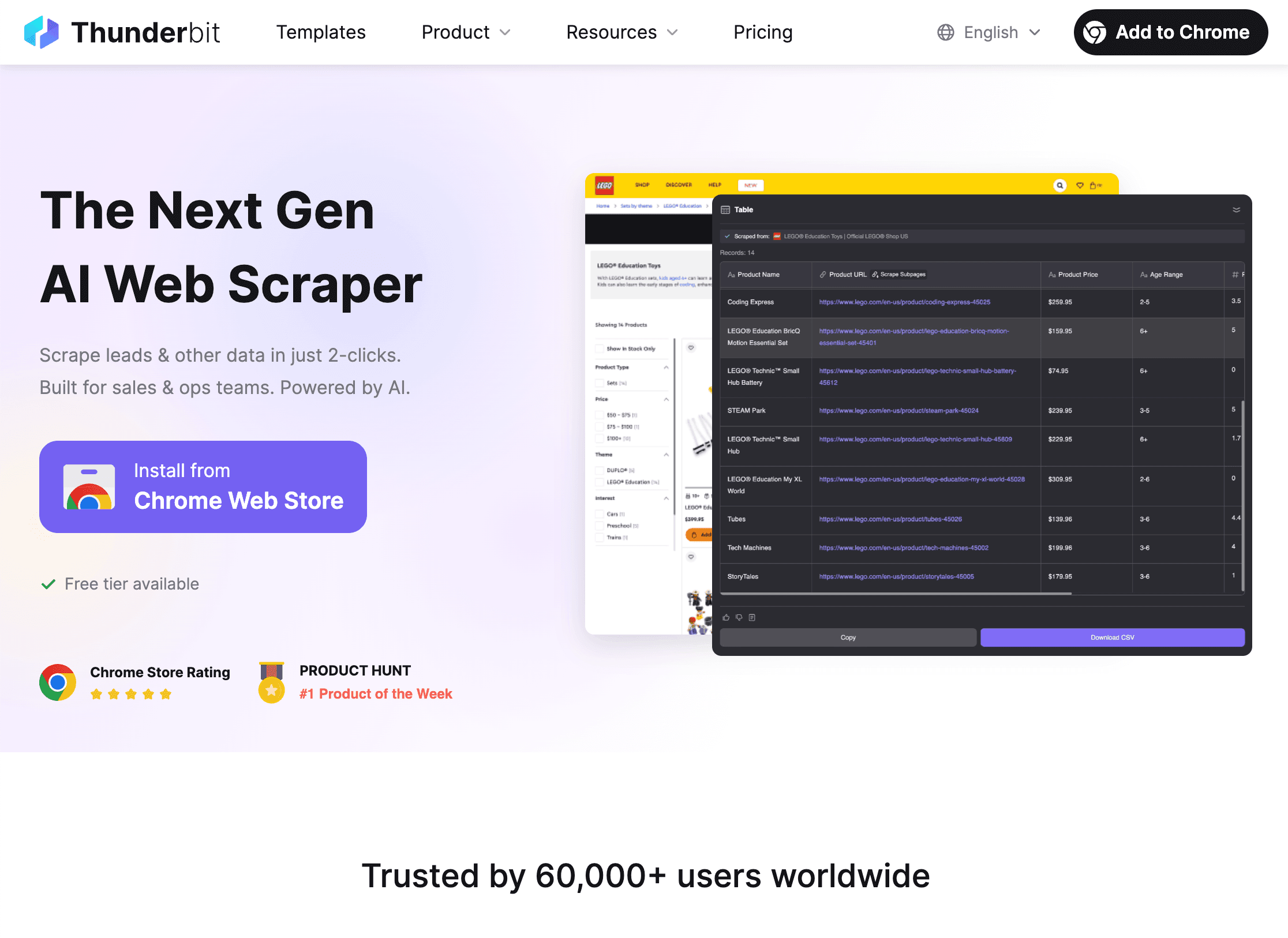
What is Web Scraping in Python? A Quick Overview
Web scraping is the automated process of extracting information from websites—think of it as teaching your computer to copy-paste data for you, but at warp speed and scale. In Python, this means writing scripts that fetch web pages, parse their HTML, and pull out the nuggets you care about: product prices, contact details, reviews, you name it.
For business users, web scraping is a goldmine. Sales teams use it to build lead lists, ecommerce teams monitor competitor pricing, and analysts track market trends—all by turning unstructured web content into structured data for analysis. Python stands out because it’s both powerful and approachable, making it the go-to language for scraping projects big and small ().
Why Python is the Language of Choice for Web Scraping
So, why does everyone and their dog use Python for web scraping? Three reasons: simplicity, a killer ecosystem of libraries, and a community that’s always got your back.
- Readable Syntax: Python’s code is easy to write and even easier to read. You don’t need to be a software engineer to get started.
- Powerful Libraries: Tools like BeautifulSoup, Scrapy, and Requests make scraping, parsing, and crawling a breeze.
- Versatility: Python isn’t just for scraping. It’s also a leader in data analysis and automation, so you can go from raw data to insights without switching languages.
- Community Support: Stuck on a weird HTML structure? Chances are, someone on Stack Overflow has already solved it.
Let’s see how Python stacks up against other languages:
| Language | Pros | Cons | Best For |
|---|---|---|---|
| Python | Easy syntax, rich libraries, community | Slower than C++/Java for raw speed | All scraping, from small to big |
| JavaScript | Handles JS-heavy sites natively | HTML parsing less mature, async quirks | Single-page apps, dynamic sites |
| R | Good for data analysis | Fewer scraping frameworks | Small, stats-focused tasks |
| Java/C# | Enterprise-grade, fast | Verbose, more boilerplate | Large, integrated systems |
Python consistently ranks among the top programming languages for web scraping, and in 2023 it overtook SQL as the third most-used language globally ().
Essential Tools & Libraries for Web Scraping in Python
Here’s your starter pack for Python web scraping:
- Requests: The go-to library for making HTTP requests. Fetches web pages as easily as you’d open them in your browser.
- BeautifulSoup: The Swiss Army knife for parsing HTML and XML. Lets you search, filter, and extract data from web pages.
- Scrapy: A full-featured framework for large-scale, automated scraping and crawling.
- Selenium: Automates browsers for scraping dynamic, JavaScript-heavy sites.
- Others:
lxmlfor fast parsing,pandasfor data manipulation, andPlaywrightfor modern browser automation.
When to use what?
- Requests + BeautifulSoup: Perfect for static pages and small projects.
- Scrapy: Best for crawling many pages, handling pagination, and exporting data at scale.
- Selenium/Playwright: Use when you need to interact with JavaScript or simulate user actions.
Getting Started: Setting Up Your Python Web Scraping Environment
Let’s get your environment ready. Even if you’re new to Python, this setup is a breeze.
-
Install Python: Download Python 3.x from . Make sure it’s in your system PATH.
-
Create a Virtual Environment: Keeps your project’s dependencies tidy.
1python3 -m venv venv 2# Activate: 3# On Windows: 4venv\Scripts\activate 5# On Mac/Linux: 6source venv/bin/activate -
Install Libraries:
1pip install requests beautifulsoup4 scrapy selenium -
Project Organization: For small scripts, a single
.pyfile works. For Scrapy, usescrapy startproject myprojectto scaffold a full project. -
Test Your Setup:
1import requests, bs4, scrapy, selenium 2print("All libraries imported successfully!") -
Set a User-Agent (recommended): Some sites block “Python-requests” by default. Mimic a browser:
1headers = {"User-Agent": "Mozilla/5.0 (Windows NT 10.0; Win64; x64)"}
Congrats, you’re ready to scrape!
Parsing HTML with BeautifulSoup: Your First Python Web Scraper
Let’s build a simple scraper together. We’ll grab quotes and authors from —a site made for practice.
Step 1: Inspecting the Website Structure
- Open the site in Chrome.
- Right-click a quote, select “Inspect.”
- You’ll see each quote is inside
<div class="quote">, with the text in<span class="text">and the author in<small class="author">.
Step 2: Writing and Running Your Scraper
Here’s a basic script:
1import requests
2from bs4 import BeautifulSoup
3url = "http://quotes.toscrape.com/page/1/"
4headers = {"User-Agent": "Mozilla/5.0 (Windows NT 10.0; Win64; x64)"}
5res = requests.get(url, headers=headers)
6if res.status_code != 200:
7 print(f"Request failed: {res.status_code}")
8 exit()
9soup = BeautifulSoup(res.text, "html.parser")
10quote_divs = soup.find_all("div", class_="quote")
11for div in quote_divs:
12 quote_text = div.find("span", class_="text").get_text(strip=True)
13 author = div.find("small", class_="author").get_text(strip=True)
14 print(f"{quote_text} --- {author}")Common pitfalls:
- If an element is missing, check for
Nonebefore calling.get_text(). - Always double-check your selectors in the browser.
Scaling Up: Optimizing Python Web Scraping with Scrapy
When your scraping needs go from “just this page” to “the whole site and all its subpages,” it’s time for Scrapy.
- Architecture: Scrapy uses “spiders” (classes that define how to crawl and parse), pipelines (for processing data), and asynchronous requests for speed.
- Why Scrapy? It’s built for scale—fetching thousands of pages, handling errors, and exporting data to CSV/JSON with minimal fuss.
When to Use Scrapy Over BeautifulSoup
- You need to crawl many pages or follow links automatically.
- You want built-in support for retries, throttling, and data pipelines.
- You’re building a scraper you’ll run regularly or share with a team.
Scrapy in Action: Example Project
Here’s a spider that grabs all quotes from all pages:
1import scrapy
2class QuotesSpider(scrapy.Spider):
3 name = "quotes"
4 start_urls = ["http://quotes.toscrape.com/page/1/"]
5 def parse(self, response):
6 for quote in response.css("div.quote"):
7 yield {
8 "text": quote.css("span.text::text").get(),
9 "author": quote.css("small.author::text").get(),
10 "tags": quote.css("div.tags a.tag::text").getall()
11 }
12 next_page = response.css("li.next a::attr(href)").get()
13 if next_page:
14 yield response.follow(next_page, callback=self.parse)Run with:
1scrapy crawl quotes -O quotes.jsonAnd you’ll have a JSON file with all the data—no manual loops required.
When your scraping project grows, Scrapy’s architecture and speed make it the go-to choice for large-scale data extraction.
Thunderbit: AI Tools That Supercharge Python Web Scraping
Let’s be real: even with Python, scraping can get tricky—especially with dynamic sites, subpages, or changing layouts. That’s where comes in.
Thunderbit is an AI-powered Chrome extension that lets you scrape websites in just two clicks:
- AI Suggest Fields: The AI reads the page and suggests the best columns to extract (like “Product Name,” “Price,” etc.).
- Scrape: Click again, and Thunderbit grabs all the data—handling pagination, subpages, and even infinite scroll.
Why I love Thunderbit:
- No code required: Perfect for business users and analysts.
- Handles complex sites: Dynamic content, subpages, and layout changes? The AI adapts.
- Instant export: Send data straight to Excel, Google Sheets, Airtable, or Notion.
- Subpage scraping: Need details from each product or profile? Thunderbit can visit every subpage and enrich your table automatically.
- Cloud or browser mode: Scrape up to 50 pages at a time in the cloud, or use your browser for login-required sites.
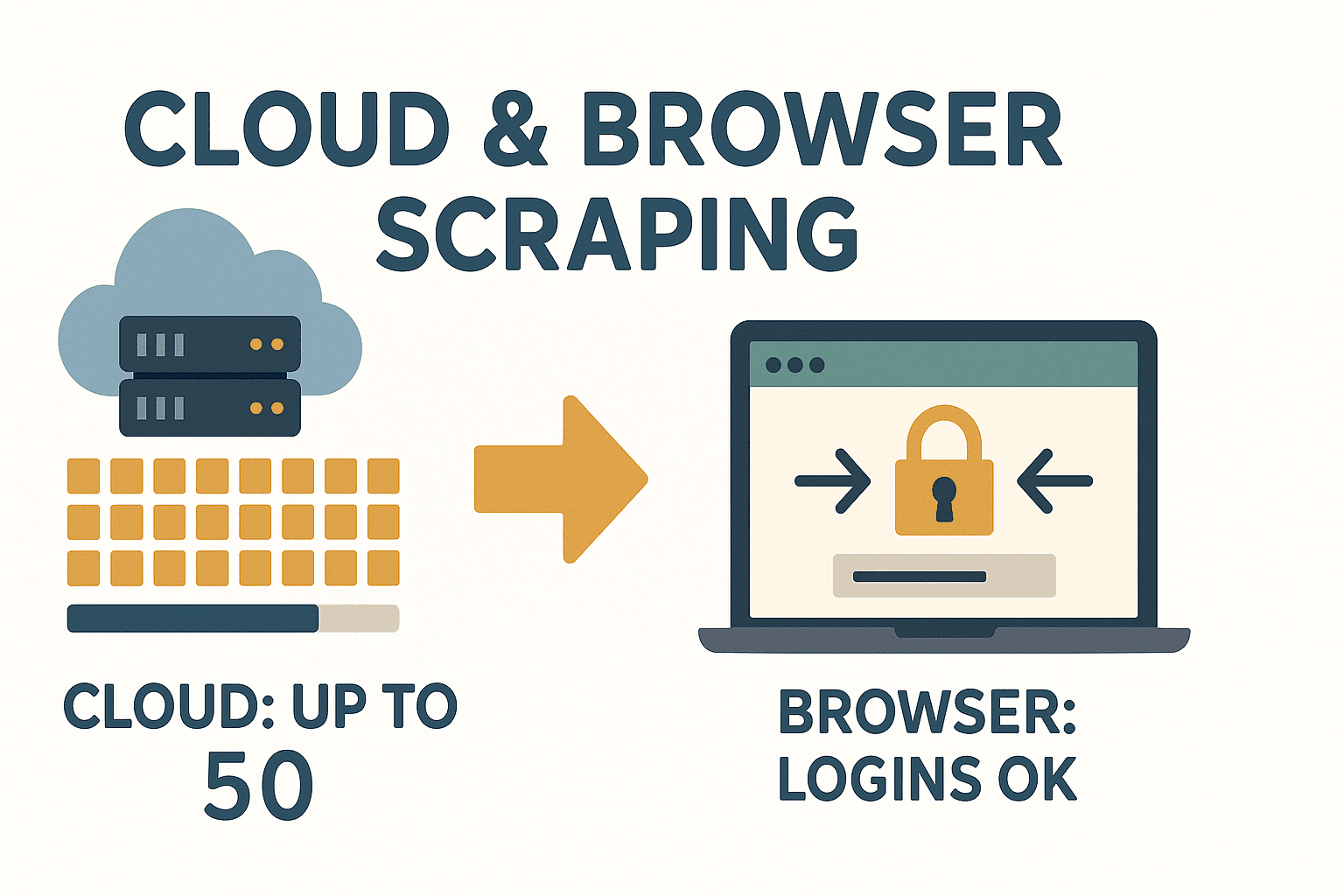 Thunderbit is a game-changer for anyone who needs data fast and doesn’t want to wrestle with code every time a site changes.
Thunderbit is a game-changer for anyone who needs data fast and doesn’t want to wrestle with code every time a site changes.
When to Use AI Tools Like Thunderbit
- You need data now and don’t want to wait for IT or write code.
- The site is complex, dynamic, or changes frequently.
- You want to empower non-technical team members to collect data.
- You need to scrape and enrich data (translate, categorize, etc.) in one go.
Thunderbit complements Python workflows beautifully—use it for rapid prototyping, tricky sites, or when you want to skip the maintenance headaches. For more, check out .
Handling Dynamic Content and Pagination in Python Web Scraping
Modern websites love JavaScript, and that can make scraping a headache. Here’s how to deal:
- Dynamic Content: If data is loaded by JS (and not in the raw HTML), use Selenium or Playwright to automate a browser, wait for content to load, and then extract.
- Pagination: Loop through “Next” links or increment page numbers in the URL. Scrapy handles this elegantly with its request-following mechanism.
Example: Handling Pagination with BeautifulSoup
1page = 1
2while True:
3 url = f"http://quotes.toscrape.com/page/{page}/"
4 res = requests.get(url, headers=headers)
5 if res.status_code == 404:
6 break
7 soup = BeautifulSoup(res.text, 'html.parser')
8 quotes = soup.find_all("div", class_="quote")
9 if not quotes:
10 break
11 # ...extract quotes...
12 page += 1For infinite scroll or “Load More” buttons: Use Selenium to scroll or click, or inspect the network tab for API calls you can mimic with Requests.
Data Storage: Saving Scraped Data for Business Use
Once you’ve got your data, you’ll want to save it somewhere useful.
- CSV: Universal, easy for Excel/Sheets.
1import csv 2with open('data.csv', 'w', newline='') as f: 3 writer = csv.DictWriter(f, fieldnames=['name', 'price']) 4 writer.writeheader() 5 for row in data: 6 writer.writerow(row) - Excel: Use pandas for quick export.
1import pandas as pd 2df = pd.DataFrame(data) 3df.to_excel('data.xlsx', index=False) - Database: For large or ongoing projects, use SQLite or PostgreSQL.
1import sqlite3 2conn = sqlite3.connect('scraped_data.db') 3# ...create table, insert data... 4conn.close()
Choose the format that fits your workflow. For sharing with non-technical teammates, Excel or Google Sheets is usually best.
Legal and Ethical Considerations in Python Web Scraping
Scraping is powerful, but with great power comes… you know the rest. Here’s how to stay on the right side of the law:
- Only scrape public data: If you need a login or it’s behind a paywall, think twice.
- Check Terms of Service: Some sites explicitly forbid scraping. Ignoring this can get you blocked or worse ().
- Respect robots.txt: Not legally binding, but it’s good manners.
- Avoid personal data: GDPR and CCPA mean scraping names, emails, or phone numbers can land you in hot water.
- Don’t overload servers: Add delays, limit request rates, and scrape during off-peak hours.
Quick compliance checklist:
- Read the site’s ToS and robots.txt.
- Avoid scraping personal or sensitive data.
- Attribute your data sources.
- Be polite: don’t hammer the server.
For more on legal best practices, see .
Troubleshooting and Best Practices for Reliable Python Web Scraping
Web scraping isn’t always smooth sailing. Here’s how to handle the bumps:
- HTTP Errors (403, 404, 429): Set a realistic User-Agent, slow down your requests, and handle errors gracefully.
- Blocked IPs: Use proxies or rotate your IP if you’re scraping at scale—but always ask if you’re crossing an ethical line.
- CAPTCHAs: If you hit a CAPTCHA, consider if you should continue. There are services to solve them, but it’s a gray area.
- Site Structure Changes: Use robust selectors, check for
Nonebefore extracting, and wrap your code in try/except blocks. - Encoding Issues: Always use UTF-8, and test your output in Excel or Sheets.
Best practices:
- Log every step—so you know what broke and where.
- Retry failed requests with backoff.
- Test your scraper on a few pages before scaling up.
- Monitor your scraper’s output—if the number of items drops, something’s changed.
And if you’re tired of fixing broken scrapers every time a site changes, remember: uses AI to adapt to layout changes automatically.
Thunderbit’s AI-powered approach means you can focus on insights, not maintenance.
Conclusion & Key Takeaways
Web scraping in Python is a superpower for business users—turning the web’s chaos into clean, structured data you can actually use. Here’s what we covered:
- Python is the top choice for web scraping, thanks to its readable syntax and powerful libraries.
- Requests + BeautifulSoup are perfect for small, static jobs; Scrapy is your tool for large-scale, automated crawling.
- Thunderbit brings AI to the table, making scraping accessible to everyone—no code, no headaches, just data.
- Handle dynamic content and pagination with Selenium or Scrapy’s built-in features.
- Store your data in CSV, Excel, or databases—whatever fits your business needs.
- Stay legal and ethical: Scrape public data, respect site rules, and avoid personal info.
- Build robust scrapers: Log, retry, and monitor for changes. Or let Thunderbit’s AI do the heavy lifting.
Ready to get started? Try building your first Python scraper—or, if you want to skip the code, and see how easy web data extraction can be. For more tips and deep dives, check out the .
FAQs
1. Is web scraping in Python legal?
Web scraping is legal when you collect publicly available data and respect the website’s terms of service, robots.txt, and privacy laws like GDPR. Avoid scraping personal or sensitive information, and always check the rules before you start ().
2. What’s the difference between BeautifulSoup and Scrapy?
BeautifulSoup is a lightweight HTML parser—great for small jobs or parsing single pages. Scrapy is a full-featured framework for crawling many pages, handling pagination, and exporting data at scale. Use BeautifulSoup for quick scripts, Scrapy for big projects ().
3. How do I handle JavaScript-heavy websites in Python?
Use Selenium or Playwright to automate a browser, wait for JavaScript to load, and then extract the data. Alternatively, inspect the network tab for API calls you can mimic with Requests.
4. What makes Thunderbit different from Python scraping libraries?
Thunderbit uses AI to suggest fields, handle subpages, and adapt to changing layouts—no code required. It’s perfect for business users and teams who want data fast, without the maintenance headaches of traditional scrapers ().
5. How can I store and share scraped data with my team?
Export your data to CSV or Excel for easy sharing, or use pandas to save to databases for larger projects. Thunderbit lets you export directly to Google Sheets, Airtable, Notion, or download as CSV/Excel for free.
Happy scraping—and may your data always be structured, clean, and ready for action.