I’ll never forget the first time I tried to figure out how much traffic my competitors were getting. I was sitting at my laptop, coffee in hand, toggling between a dozen browser tabs, and thinking, “There’s got to be a better way.” If you’ve ever found yourself copying numbers from Similarweb, squinting at SEMrush graphs, or just plain guessing how your rivals are pulling in visitors, you’re in good company. In today’s digital world, understanding your competitors’ website traffic isn’t just a nice-to-have—it’s a must for anyone who wants to grow, pivot, or outsmart the competition.
And here’s the kicker: you don’t need to be a data scientist or shell out hundreds of dollars a month to get started. With the right approach (and a few smart tools), even non-technical teams can turn competitor website traffic analysis into a secret weapon. So, let’s break down what competitor analysis website traffic really means, why it matters, and how you can do it—without losing your mind or your weekend.
What Is Competitor Analysis Website Traffic?
Let’s start with the basics. Competitor analysis website traffic is the practice of examining and comparing the visitor traffic data of your competitors’ websites. In plain English: it’s about figuring out how many people are visiting your rivals, where those people are coming from, and what they’re doing once they land there. You’re essentially playing detective—piecing together clues from public data and third-party estimates to understand your competitors’ online performance.
Now, this is different from general website analytics (like your own Google Analytics). Your analytics tell you everything about your own site. Competitor analysis, on the other hand, is outward-looking. It uses tools like Similarweb, SEMrush, or Ahrefs to peek into your competitors’ web stats—legally and in aggregate, of course. You won’t get every granular detail, but you will get high-level indicators: estimated monthly visits, traffic sources, engagement metrics, and more ().
The main goals?
- Identify traffic sources: Where are your competitors’ visitors coming from (search, social, referrals, direct, etc.)?
- Understand audience behavior: How do visitors engage with your competitors’ sites—are they sticking around or bouncing?
- Uncover growth opportunities: What’s working for your rivals that you might be missing?
Think of it as looking over the fence—not to copy, but to learn, adapt, and find your own path to growth.
Why Competitor Analysis Website Traffic Matters for Your Business
So, why bother with all this? Because the best businesses don’t operate in a vacuum. They benchmark, adapt, and outmaneuver. In fact, , and over . Here’s what competitor website traffic analysis can do for you:
- Benchmark your performance: See where you stand. If your site gets 50,000 visits a month and your competitor gets 150,000, that’s a reality check—and a motivator.
- Discover new marketing channels: Maybe your competitor is crushing it on LinkedIn or getting tons of referral traffic from an industry blog you’ve never heard of. That’s your cue to explore new channels.
- Identify content and SEO gaps: Find out which keywords or topics are driving traffic to your competitors, and fill those gaps in your own strategy.
- Improve sales and lead generation: Spot which channels bring your competitors the most leads, and target those same sources.
- Refine product and operations strategy: Notice traffic spikes around product launches or pricing changes, and use those insights to inform your own moves.
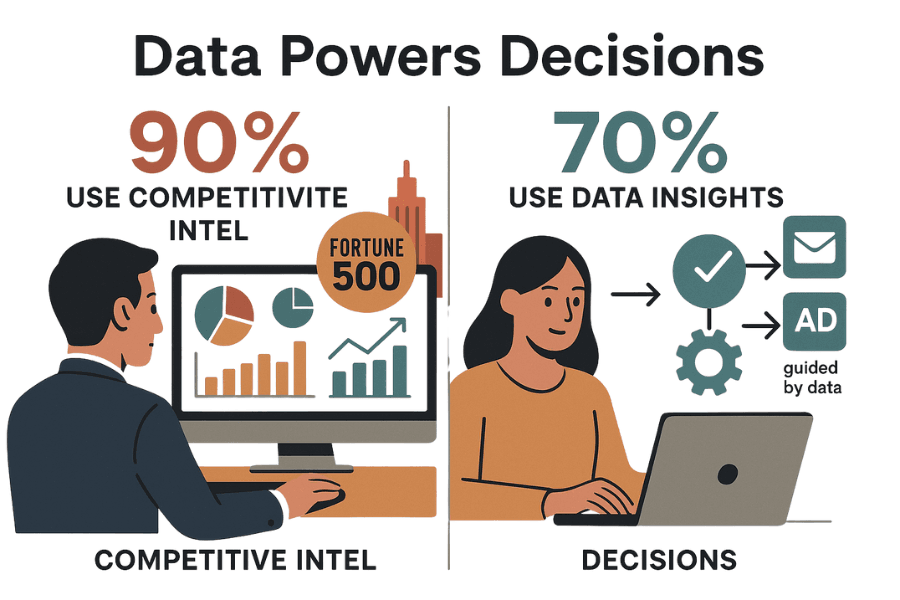
Here’s a quick table to sum it up:
| Business Goal | How Competitor Traffic Analysis Helps |
|---|---|
| Increase brand awareness | Benchmark visits, identify top referral/social channels, and promote your brand in those spaces. |
| Generate more leads | Spot high-performing channels and content, and invest in those for your own campaigns. |
| Improve engagement | Compare engagement metrics (bounce rate, time on site) and adopt best practices from competitors. |
| Find market opportunities | Analyze traffic by geography/demographics to find new segments or regions to target. |
| Optimize pricing/product | Monitor traffic to competitors’ product/pricing pages for signals on demand or promotions. |
| Plan campaigns | Observe seasonal trends and align your campaign calendar to peak periods in your industry. |
And here’s a fun stat: . Not bad for a little competitive sleuthing.
Essential Metrics to Track in Competitor Website Traffic Analysis
Not all metrics are created equal. When you’re digging into competitor website traffic, focus on these essentials:
- Total Visits / Unique Visitors: The big picture—how many people are visiting? Are they new or returning?
- Traffic Sources: Where’s the traffic coming from? (Organic search, paid search, direct, referral, social, email, display ads.)
- Bounce Rate: Are visitors sticking around or leaving after one page?
- Pages per Visit & Average Visit Duration: How engaged are visitors?
- Top Pages / Content: Which pages are drawing the most attention?
- Audience Demographics & Interests: Who’s visiting? (Age, location, interests.)
- Referral Sites & Backlinks: Which external sites are sending traffic?
- Keyword Rankings / SEO Metrics: What search terms are bringing in visitors?
Here’s a quick table to visualize:
| Metric | What It Tells You | Why It Matters |
|---|---|---|
| Total Visits | Overall site popularity | Benchmarking, market share |
| Traffic Sources | Channel mix (search, social, etc.) | Channel strategy, new opportunities |
| Bounce Rate | Engagement quality | Content relevance, UX |
| Pages/Visit, Duration | Depth of engagement | Sticky content, site structure |
| Top Pages | Most popular content | Content gaps, product demand |
| Demographics | Who’s visiting | Targeting, messaging |
| Referrals/Backlinks | Who’s linking and sending traffic | Partnership, PR, SEO |
| Keyword Rankings | Which keywords drive traffic | SEO/content strategy, keyword gaps |
If you’re more of a visual learner, think of competitor analysis like studying a rival store in a mall: total visits is foot traffic, traffic sources are which entrances people use, bounce rate is those who walk in and immediately out, and top pages are the departments with the most shoppers ().
Popular Website Traffic Checker Tools for Competitive Website Analysis
Now, let’s talk tools. There are a ton of website traffic checker options out there, ranging from free browser extensions to enterprise-level platforms. Here’s a quick rundown of the most popular ones:
Main Categories
- Free vs. Paid: Free tools give you a taste; paid tools unlock the buffet.
- Browser Extensions: Quick, on-the-fly stats (e.g., Similarweb Chrome extension).
- AI-Powered Solutions: Tools that automate and simplify data collection (like Thunderbit).
Popular Tools
- Similarweb: Broad traffic and engagement metrics, intuitive UI, free and paid versions. Great for market-level insights, but the best data is behind a paywall ().
- SEMrush: All-in-one digital marketing suite—traffic analytics, SEO, paid search, content, and more. Powerful but can be overwhelming for beginners.
- Ahrefs: SEO-centric, excellent for organic traffic and keyword analysis. Not as broad for non-search channels.
- Moz: User-friendly SEO metrics, good for beginners, but limited traffic estimates.
- SpyFu: Focused on competitor keyword research and Google Ads. Affordable and straightforward, but less precise for overall traffic.
- Ubersuggest: Budget-friendly, simple interface, covers SEO basics and some traffic estimates.
Limitations of Traditional Tools:
- Data is always estimated (not 100% accurate).
- Best features are often paywalled.
- Learning curve can be steep for non-marketers.
- Predefined dashboards—hard to get custom data.
- Often manual—no easy way to automate or schedule checks.
Comparison Table
| Tool | Pricing | Data Coverage | Ease of Use | Unique Features |
|---|---|---|---|---|
| Similarweb | Free, $199+/mo | All channels, engagement | High | Market intelligence, browser extension |
| SEMrush | $119+/mo | SEO, paid, traffic, social | Moderate | All-in-one, Market Explorer |
| Ahrefs | $129+/mo | SEO, keywords, backlinks | Moderate | Largest backlink index, Content Gap |
| Moz | $99+/mo | SEO, DA, keywords | Very high | Domain Authority, beginner-friendly |
| SpyFu | $39+/mo | SEO, PPC, keywords | High | Unlimited keyword results, ad history |
| Ubersuggest | $29+/mo | SEO, traffic, content | Very high | Budget-friendly, AI content suggestions |
(For a more detailed breakdown, check out .)
How to Analyze Competitor Website Traffic: Step-by-Step
Ready to roll up your sleeves? Here’s a workflow anyone can follow—no PhD in data science required.
Step 1: Identify Your Key Competitors
- List the obvious players: Who do you see in deals, search results, or industry directories?
- Use search engines: Google your main keywords—who’s ranking? Those are your SEO competitors.
- Leverage tools: Some platforms (like SEMrush’s Market Explorer) will suggest competitors automatically.
- Check industry lists: Review sites like G2, Capterra, or Yelp often list similar businesses.
- Ask your team: Sales and support often know which competitors come up in conversations.
Tip: Differentiate between primary (direct) and secondary (indirect or niche) competitors.
Step 2: Gather Website Traffic Data
- Pick your tool(s): Try Similarweb’s free checker or Chrome extension for a quick start.
- Enter competitor URLs: Grab total visits, traffic sources, engagement metrics, top pages, and keywords.
- Cross-check: Use multiple tools if possible—estimates will vary, but trends are what matter.
- Organize in a spreadsheet: Side-by-side columns for each competitor make comparison easy.
Example table:
| Competitor | Monthly Visits | % Search | % Social | Bounce Rate | Top Country |
|---|---|---|---|---|---|
| Your Site | 80k | 50% | 10% | 55% | US |
| Competitor A | 120k | 40% | 5% | 60% | UK |
| Competitor B | 60k | 70% | 2% | 70% | DE |
Step 3: Analyze and Compare Metrics
- Traffic levels: Who’s leading? Who’s growing fastest?
- Channel strengths: Is someone dominating search, social, or referrals?
- Engagement: Who has the lowest bounce rate or highest pages/visit?
- Top content: What topics or products are driving traffic?
- Gaps: Where are you lagging? Where can you leapfrog?
Turn findings into insights: “Competitor A’s blog drives most of their traffic—we need to up our content game.”
Step 4: Apply Insights to Your Business Strategy
- Set realistic goals: Use benchmarks to set traffic, engagement, or channel targets.
- Reallocate resources: Invest in channels or content where competitors are winning.
- Fix weaknesses: Improve site UX, expand content, or target new keywords.
- Track progress: Review metrics regularly and adjust as needed.
What You Can Learn from Competitor Website Traffic Analysis
Here’s where it gets fun. Competitor traffic analysis isn’t just about numbers—it’s about learning how to win:
- Marketing tactics: See which channels, campaigns, or content formats work in your industry.
- Content ideas: Find proven topics that attract your target audience.
- SEO strategy: Uncover keyword gaps and high-potential search terms.
- Design inspiration: Spot UX features or layouts that boost engagement.
- Product/pricing moves: Notice traffic spikes to pricing or product pages—signals of new launches or offers.
- Emerging threats: Identify up-and-coming competitors before they’re on everyone’s radar.
It’s like getting a free peek at your competitors’ playbook—so you can adapt, improve, and outpace.
How Thunderbit Simplifies Competitor Analysis Website Traffic
Alright, let’s talk about making your life easier. I co-founded because I got tired of the manual grind—copying data from traffic tools, juggling spreadsheets, and wishing for a “just do it for me” button. Thunderbit is an AI-powered Chrome Extension that acts like your personal research assistant for competitor website traffic analysis.
What Makes Thunderbit Different?
- AI-Powered Scraping: Thunderbit reads any website (including public pages on Similarweb, SEMrush, etc.) and extracts structured data in seconds. Just click “AI Suggest Fields,” and Thunderbit figures out what to scrape—no coding, no setup.
- Subpage Scraping: Need data from multiple competitor pages? Thunderbit can automatically visit each subpage (like top pages or keyword lists) and enrich your dataset.
- Instant Export: Export your results to Excel, Google Sheets, Airtable, or Notion with one click—free.
- No Technical Skills Needed: If you can browse a website, you can use Thunderbit. It’s designed for sales, marketing, and operations teams who want insights without the tech headache.
- Scheduled Scraping: Set it and forget it—Thunderbit can monitor competitor pages on a schedule and alert you to changes (like pricing updates or new content).
Mini-Guide: Using Thunderbit for Competitor Website Traffic Analysis
- Install the .
- Navigate to a competitor’s Similarweb page.
- Click “AI Suggest Fields.” Thunderbit will propose fields like “Monthly Visits,” “Bounce Rate,” “Top Country,” etc.
- Click “Scrape.” Thunderbit grabs the data and organizes it into a table.
- Export to Google Sheets or Excel. Now you have a ready-to-analyze dataset—no copy-paste, no manual errors.
- Repeat for other competitors, or use subpage scraping to automate the process for a whole list.
You can even use Thunderbit to scrape data directly from competitors’ own websites—like blog titles, product listings, or customer testimonials. It’s like having a junior analyst who never gets tired (or asks for a raise).
Thunderbit vs. Traditional Website Traffic Checker Tools
Let’s stack Thunderbit up against the usual suspects:
| Feature | Thunderbit | Traditional Tools |
|---|---|---|
| Pricing | Freemium, $9+/mo (credit-based) | $99–$249+/mo (subscription) |
| Ease of Use | 2-click, no code, natural language | Varies; often complex dashboards |
| Data Flexibility | Any field on any site, custom scraping | Predefined reports only |
| Automation | Yes—scheduling, batch scraping | Mostly manual |
| Export Options | Free to Excel, Sheets, Notion, Airtable | Often paywalled |
| Collaboration | Easy—share Sheets/Airtable/Notion | Limited, extra seats cost more |
| Technical Skills | None required | Some tools require expertise |
Thunderbit doesn’t replace tools like Similarweb or SEMrush—it supercharges them by scraping their public data and combining it with insights from competitors’ own sites. It’s the shortcut I wish I’d had years ago.
Tips for Getting the Most Out of Competitive Website Analysis
A few hard-earned lessons from the trenches:
- Set a regular schedule: Don’t wait for a crisis—review competitor metrics monthly or quarterly.
- Visualize trends: Use dashboards or simple charts to spot changes over time.
- Collaborate: Share insights with sales, marketing, and product teams.
- Validate data: Use multiple sources; focus on trends, not exact numbers.
- Act on insights: Don’t just collect data—translate it into concrete actions.
- Pair with qualitative research: Read competitor reviews, check their social media, and even try their products.
- Protect your own info: Assume competitors are watching you, too—be strategic about what you publish.
- Avoid analysis paralysis: Pick a few key metrics, act, and iterate.
Conclusion: Turning Competitor Website Traffic Insights into Action
Here’s the bottom line: Competitor analysis website traffic is your shortcut to smarter decisions and faster growth. The best companies—big and small—use it to benchmark, discover new opportunities, and stay one step ahead. And with tools like Thunderbit, you don’t need a data team or a huge budget to get started.
Your action plan:
- Pick your competitors.
- Gather key metrics using your tool of choice (or Thunderbit for max efficiency).
- Analyze and compare—look for strengths, weaknesses, and gaps.
- Turn insights into action—set goals, adjust your strategy, and track progress.
- Make it a habit—review and refine regularly.
If you’re ready to move from guesswork to growth, give a try. Install the , run your first scrape, and see how much time (and sanity) you can save. And if you’re hungry for more tips, check out the for step-by-step guides on scraping everything from to .
Remember: the goal isn’t to obsess over every move your competitors make—it’s to learn, adapt, and make better moves yourself. The data is out there. The tools are here. Now, go pull back the curtain and let your strategy shine.
P.S. If you find yourself copy-pasting from a dozen browser tabs again, just remember: there’s a better way. And your coffee will thank you for it.
FAQs
1. What is competitor analysis website traffic and why is it important?
Competitor analysis website traffic is the process of examining and comparing the visitor data of your competitors’ websites. It helps you understand how many people visit your rivals, where those visitors come from, and how they interact with the site. This analysis is important because it allows you to benchmark your own performance, discover new marketing channels, identify content and SEO gaps, and spot growth opportunities.
2. Which metrics should I focus on when analyzing competitor website traffic?
Key metrics to track include total visits/unique visitors, traffic sources (search, social, referral, etc.), bounce rate, pages per visit, average visit duration, top pages/content, audience demographics, referral sites/backlinks, and keyword rankings. These metrics provide insights into your competitors’ strengths and weaknesses, helping you refine your own strategy.
3. What tools can I use to check competitor website traffic, and what are their limitations?
Popular tools include Similarweb, SEMrush, Ahrefs, Moz, SpyFu, and Ubersuggest. These tools offer a range of features from traffic estimates to SEO and keyword analysis. However, their data is estimated (not 100% accurate), many features are paywalled, and there can be a steep learning curve for non-marketers. Most tools also have predefined dashboards, making it hard to get custom data or automate checks.
4. How can Thunderbit simplify competitor website traffic analysis?
Thunderbit is an AI-powered Chrome Extension that automates the process of scraping and organizing competitor website traffic data. It can extract structured data from public pages on tools like Similarweb and SEMrush, as well as directly from competitor websites. Thunderbit allows you to export data to Excel, Google Sheets, Airtable, or Notion with one click, schedule regular scrapes, and requires no technical skills to use.
5. What are some best practices for getting the most out of competitor website traffic analysis?
Set a regular schedule for reviewing competitor metrics, visualize trends with dashboards or charts, collaborate with your team, validate data using multiple sources, and focus on trends rather than exact numbers. Most importantly, turn insights into concrete actions for your business, pair quantitative data with qualitative research, and avoid analysis paralysis by focusing on a few key metrics at a time.