The web is overflowing with blogs—over of them, with millions of new posts published every day. If you’re in sales, marketing, or operations, you know that blogs are more than just words on a page—they’re a goldmine of competitive intelligence, content ideas, and market signals. But let’s be real: trying to copy-paste blog data into a spreadsheet is about as fun as watching paint dry (and about as productive). I’ve seen teams spend hours each week just tracking competitor updates or gathering content ideas, only to end up with messy, incomplete data.
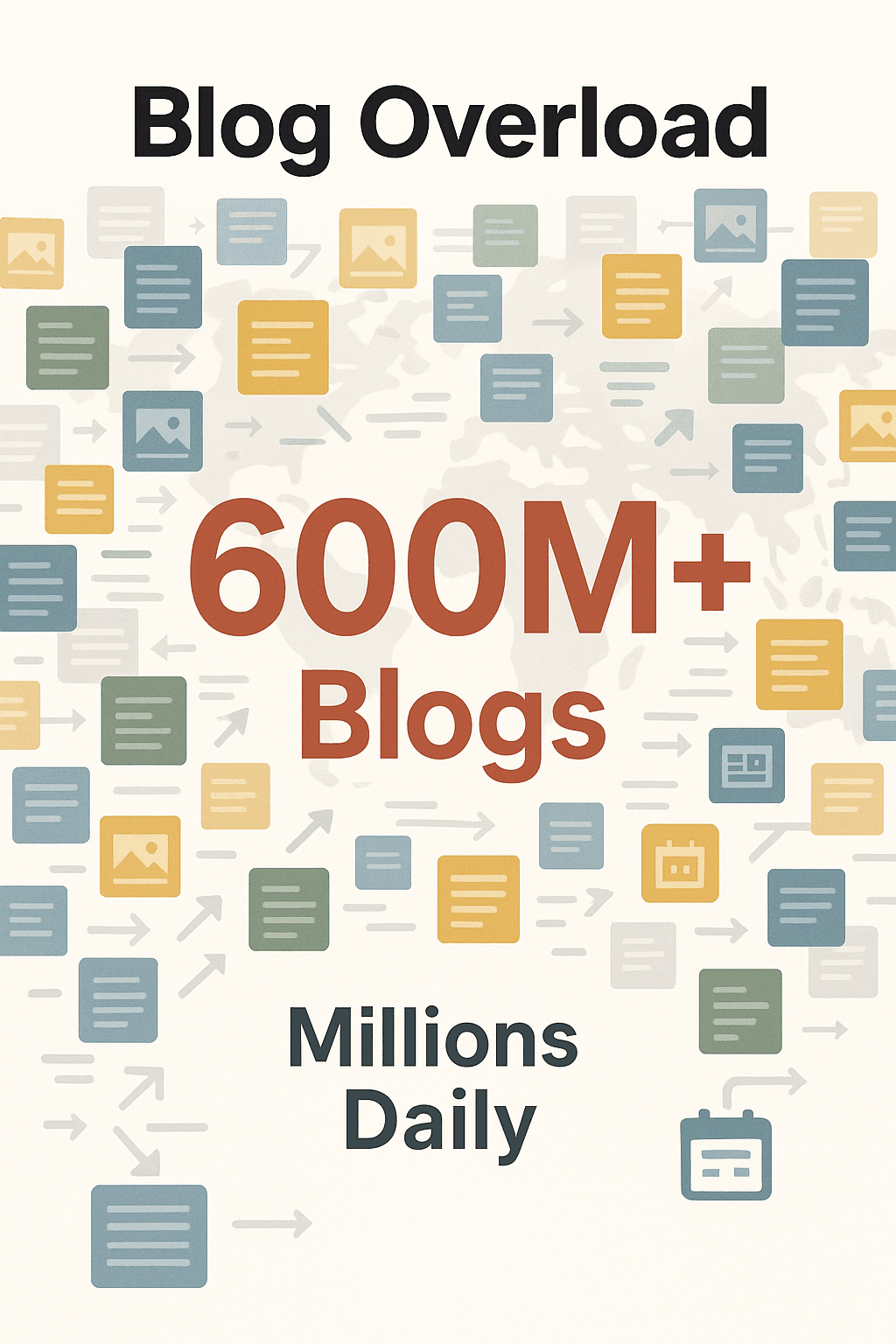
That’s exactly why I’m excited about how AI-driven tools like are changing the game for blog scraping. With Thunderbit, you can go from “I wish I had all this blog data in a sheet” to “Here’s my analysis-ready table” in just a couple of clicks—no coding, no templates, no headaches. Let’s dive into how Thunderbit makes blog scraping efficient, accurate, and accessible to everyone (even if your technical skills top out at Excel formulas).
What is Blog Scraping? Why Does It Matter for Business?
Blog scraping is the process of extracting structured information—like titles, authors, dates, tags, and article text—from blog pages and turning it into a format you can actually use (think: spreadsheets, databases, or dashboards). Instead of reading each post and copying details by hand, a blog scraper automates the process, pulling key data points from dozens or hundreds of posts in minutes.
Why does this matter for business? Because blogs are where companies announce new products, share thought leadership, and reveal market trends. Here’s how different teams use blog scraping:
| Use Case | Example Benefits for Business |
|---|---|
| Competitive Analysis | Track competitor blog updates and product launches to react faster. |
| Market Trend Tracking | Aggregate industry blog topics to spot emerging trends and customer pain points. |
| Content Strategy & SEO | Analyze popular blog topics and keywords to refine your own content plan and boost traffic. |
| Lead Generation | Scrape author names, guest contributors, or company mentions for targeted outreach. |
| Workflow Automation | Monitor multiple blogs for mentions of your brand or keywords, saving hours of manual checking. |
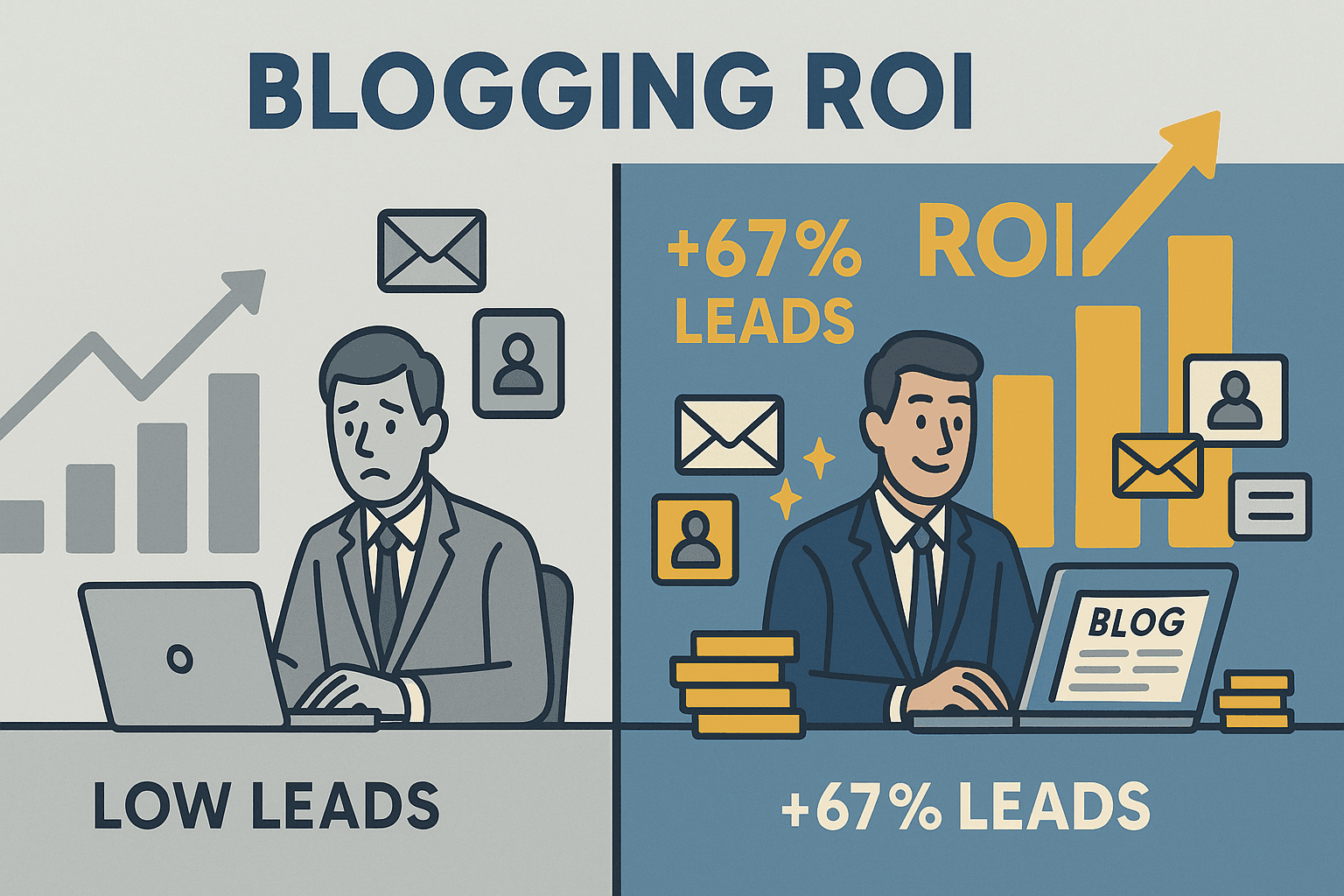
And the ROI is real: companies that prioritize blogging are , and B2B firms that blog see than those that don’t.
But here’s the catch: manually gathering blog data is slow, error-prone, and just not scalable. Even traditional web scrapers often require coding or fiddly template setup, which can break whenever a blog’s layout changes. That’s where Thunderbit comes in.
Why Choose Thunderbit for Blog Scraping?
I’ve seen a lot of web scrapers in my time—some require you to write Python scripts, others make you click through endless setup screens just to grab a few fields. flips that script. It’s an AI-powered Chrome extension designed for non-technical users who want results, not headaches.
Here’s what makes Thunderbit stand out for blog scraping:
- Natural Language Prompts & 2-Click Scraping: Just click “AI Suggest Fields” and Thunderbit’s AI scans the blog page, automatically suggesting the best columns to extract (titles, authors, dates, tags, you name it). No coding, no manual selector setup—just describe what you want, and Thunderbit figures it out.
- Subpage & Pagination Support: Blogs often list posts on index pages, with details on individual article pages. Thunderbit’s “Scrape Subpages” feature lets you grab summary info from the listing, then automatically visit each post for deeper details (like full text, tags, or author bios). It also handles pagination and infinite scroll, so you don’t have to babysit the process.
- Cloud vs. Browser Scraping: Thunderbit gives you the choice—scrape in your browser for logged-in or interactive pages, or use Cloud Scraping to process up to 50 pages at once in the background (perfect for big jobs or scheduled tasks).
- Instant Data Export: Export your scraped blog data directly to Excel, Google Sheets, Airtable, or Notion—no extra fees, no CSV wrangling.
- AI Data Transformation: Use Field AI Prompts to clean, label, translate, or format data as you scrape. Want all dates in YYYY-MM-DD format? Need to translate French blog titles to English? Thunderbit’s AI can handle it on the fly.
Don’t just take my word for it—Thunderbit has been by business users and was even named Product of the Week on Product Hunt.
Setting Clear Goals: How to Define Your Blog Scraping Project
Before you jump in and start scraping, it pays to get clear on what you want. Here’s my quick checklist for planning a blog scraping task:
- What data do you need? Common fields include:
- Post title
- URL
- Author name
- Publication date
- Summary or excerpt
- Tags or categories
- Featured image
- What pages will you scrape? Are you targeting the main blog listing, specific categories, or individual articles? Do you need to follow subpage links for more details?
- How many pages/posts? Is this a one-time scrape of the latest 20 posts, or do you want to cover the whole archive?
- Where should the data go? Will you analyze it in Excel, share it in Google Sheets, or load it into Notion/Airtable for the team?
- Do you need data transformation? Think about formatting dates, translating content, or labeling posts by topic.
A little prep up front means you’ll get exactly the data you need, in the format you want—no messy rework later.
Thunderbit Scraping Modes: Cloud vs. Browser for Blog Scraping
Thunderbit gives you two ways to run your scrape, each with its own strengths:
| Mode | Best For | How It Works | Limitations |
|---|---|---|---|
| Browser Mode | Logged-in blogs, interactive content, small jobs | Runs in your Chrome browser, using your session and cookies | Slower for large jobs; browser must stay open |
| Cloud Mode | Public blogs, large-scale or scheduled scraping | Thunderbit’s servers fetch and process up to 50 pages in parallel | Can’t access login-protected content; uses credits |
- Use Browser Mode if you need to scrape a blog that requires login, or if you want to interact with the page (like clicking “Load more” buttons).
- Use Cloud Mode for big, public scraping jobs or when you want to schedule recurring scrapes (your computer doesn’t even need to be on).
Most users start in Browser Mode to test their setup, then switch to Cloud Mode for speed and automation.
Step-by-Step Guide: Scraping Blog Content with Thunderbit
Ready to get your hands dirty (well, as dirty as a couple of clicks can get)? Here’s how I use Thunderbit to scrape blog data—no technical skills required.
Step 1: Install Thunderbit and Access Your Target Blog
- from the Chrome Web Store.
- Click the Thunderbit icon in your browser toolbar and sign up (free tier lets you scrape 6 pages, or 10 with a trial boost).
- Navigate to the blog you want to scrape—this could be the main listing page, a category, or even a single article.
Step 2: Use AI Suggest Fields for Blog Data Extraction
- With the blog page open, click the Thunderbit icon to launch the sidebar.
- Hit “AI Suggest Fields.” Thunderbit’s AI scans the page and suggests columns like Title, Author, Date, Summary, URL, etc.
- Review the suggested fields—Thunderbit usually nails the basics, but you can always tweak or add more.
Step 3: Customize Fields and Data Types
- Rename fields if you want (e.g., change “Title” to “Blog_Title”).
- Set the correct data type for each field (Text, Date, URL, Image, etc.).
- Add Field AI Prompts for advanced extraction:
- “Extract only the first sentence of the summary.”
- “Format date as YYYY-MM-DD.”
- “Translate title to English.”
- “Label post as ‘How-To’, ‘Opinion’, or ‘News’ based on content.”
You can also add new fields (like “Number of Comments” or “Tags”) if the AI didn’t catch them.
Step 4: Scrape and Export Blog Data
- Click “Scrape.” Thunderbit extracts the data and displays it in a table.
- Need more details from individual posts? Select the URL field and click “Scrape Subpages”—Thunderbit will visit each post and pull extra fields (like full text or tags).
- When you’re happy with the results, hit “Export” and choose your format:
- Excel/CSV for spreadsheets
- Google Sheets for live collaboration
- Airtable or Notion for database-style workflows
Thunderbit’s exports are always free, even on the basic plan.
Advanced Tips: Extracting Key Information from Blog Articles
Thunderbit isn’t just about grabbing raw text—it’s about making your data smarter and more useful. Here’s how I take blog scraping to the next level:
- Field AI Prompts: Use these to clean or enrich your data as you scrape. For example:
- “Summarize the blog post in one sentence.”
- “Extract all tags or categories.”
- “Detect sentiment: Positive, Negative, or Neutral.”
- Email & Phone Extraction: Thunderbit can automatically pull out emails or phone numbers from author bios or contact sections—great for building outreach lists.
- Image Scraping: Set a field to “Image” and Thunderbit will grab featured images or author headshots, even uploading them directly to Notion or Airtable.
- Multi-language Support: Scrape blogs in any language, and use AI prompts to translate content on the fly.
Want to see more advanced use cases? Check out .
Automating Blog Updates: Scheduled Scraping with Thunderbit
If you need to keep your blog data fresh—say, tracking competitor posts or monitoring industry trends—Thunderbit’s Scheduled Scraper is a lifesaver.
- Set up a schedule in plain English: Type “every day at 9am” or “Mondays at 6pm” and Thunderbit takes care of the rest.
- Input your target URLs: List as many blog pages as you want to monitor.
- Configure your fields: Use your saved setup or let AI suggest fields again.
- Let Thunderbit’s cloud do the work: At the scheduled time, Thunderbit scrapes the blogs and exports the latest data to your chosen platform (Google Sheets, Airtable, etc.).
Your team gets a live, always-updated feed of blog content—no more manual checks, no more missed updates.
Comparing Thunderbit with Other Blog Scraping Solutions
Let’s stack Thunderbit up against the usual suspects:
| Factor | Manual Copy-Paste | Code-Based Scraper | Old No-Code Tools | Thunderbit AI Scraper |
|---|---|---|---|---|
| Ease of Use | Tedious, error-prone | Requires programming | Fiddly setup, templates | 2-click, no-code, AI-powered |
| Setup Time | None (per cell) | Hours/days per site | 30+ mins per template | Ready in minutes |
| Adaptability | N/A | Brittle, breaks easily | Templates break on changes | AI adapts to layout changes |
| Maintenance | Ongoing manual labor | High (debugging, fixes) | Frequent adjustments | Low—just rerun “AI Suggest” |
| Data Cleaning | Inconsistent, manual | Needs extra scripts | Often messy output | AI cleans & formats data |
| Scalability | None | Scalable if coded well | Limited by plan/features | Cloud mode: 50 pages at once |
| Export Options | Manual to Excel | Custom code needed | CSV/Excel, some APIs | 1-click to Sheets, Notion, etc |
| Cost | Labor/time | Dev time, infra costs | $50–$100/mo typical | Free tier, paid from $15/mo |
Thunderbit’s sweet spot? Making blog scraping accessible to business users who want speed, accuracy, and zero maintenance.
Key Takeaways: Making Blog Scraping Easy and Efficient
- Plan your project: Know what data you want, where it lives, and how you’ll use it.
- Leverage AI for speed and accuracy: Thunderbit’s “AI Suggest Fields” and Field AI Prompts make setup a breeze and output analysis-ready.
- Choose the right mode: Use Browser Mode for logged-in or interactive blogs, Cloud Mode for big or scheduled jobs.
- Automate for real-time insights: Scheduled Scraping keeps your data fresh and your team in the loop.
- Export anywhere: Get your data into Sheets, Excel, Notion, or Airtable in one click.
Blog scraping doesn’t have to be a technical slog. With Thunderbit, anyone can turn blog content into actionable business intelligence—no code, no fuss, just results.
Ready to see it in action? , try a scrape on your favorite blog, and let the AI do the heavy lifting. For more tips, deep dives, and advanced guides, check out the .
FAQs
1. What is blog scraping and why should I care?
Blog scraping is the process of extracting structured data (like titles, authors, dates, and tags) from blog pages. It’s valuable for sales, marketing, and operations teams who want to track competitors, monitor trends, or generate content ideas—without wasting hours on manual copy-paste.
2. How does Thunderbit make blog scraping easier than other tools?
Thunderbit uses AI to automatically detect and suggest the best fields to extract from any blog page. No coding, no template setup—just click “AI Suggest Fields” and you’re ready to scrape. It also handles subpages, pagination, and instant export to your favorite tools.
3. When should I use Cloud Scraping vs. Browser Scraping in Thunderbit?
Use Browser Mode for scraping blogs that require login or manual interaction. Use Cloud Mode for public blogs, large-scale jobs, or scheduled scraping—Thunderbit’s servers can process up to 50 pages at once, even if your computer is off.
4. Can Thunderbit extract images, emails, or translate blog content?
Absolutely! Thunderbit can pull images (and upload them to Notion/Airtable), extract emails/phone numbers, and use Field AI Prompts to translate, summarize, or label content as it scrapes.
5. Is there a free way to try Thunderbit for blog scraping?
Yes—Thunderbit’s free tier lets you scrape up to 6 pages (or 10 with a trial boost), with unlimited free exports to Excel, Google Sheets, Notion, or Airtable. Perfect for testing your first blog scraping project.
Ready to turn blog chaos into business clarity? Give Thunderbit a spin and let AI handle the heavy lifting.