The web in 2025 is a data goldmine, but let’s be honest—it’s also a wild jungle. Every day, businesses are racing to turn that chaos into insights, leads, and revenue. I’ve seen it firsthand: teams that used to spend hours (or days) copying and pasting now automate everything from price monitoring to lead generation, all thanks to modern scraping solutions. And the numbers back it up—by 2025, global data creation will top , and nearly will rely on external web data to drive their strategy.
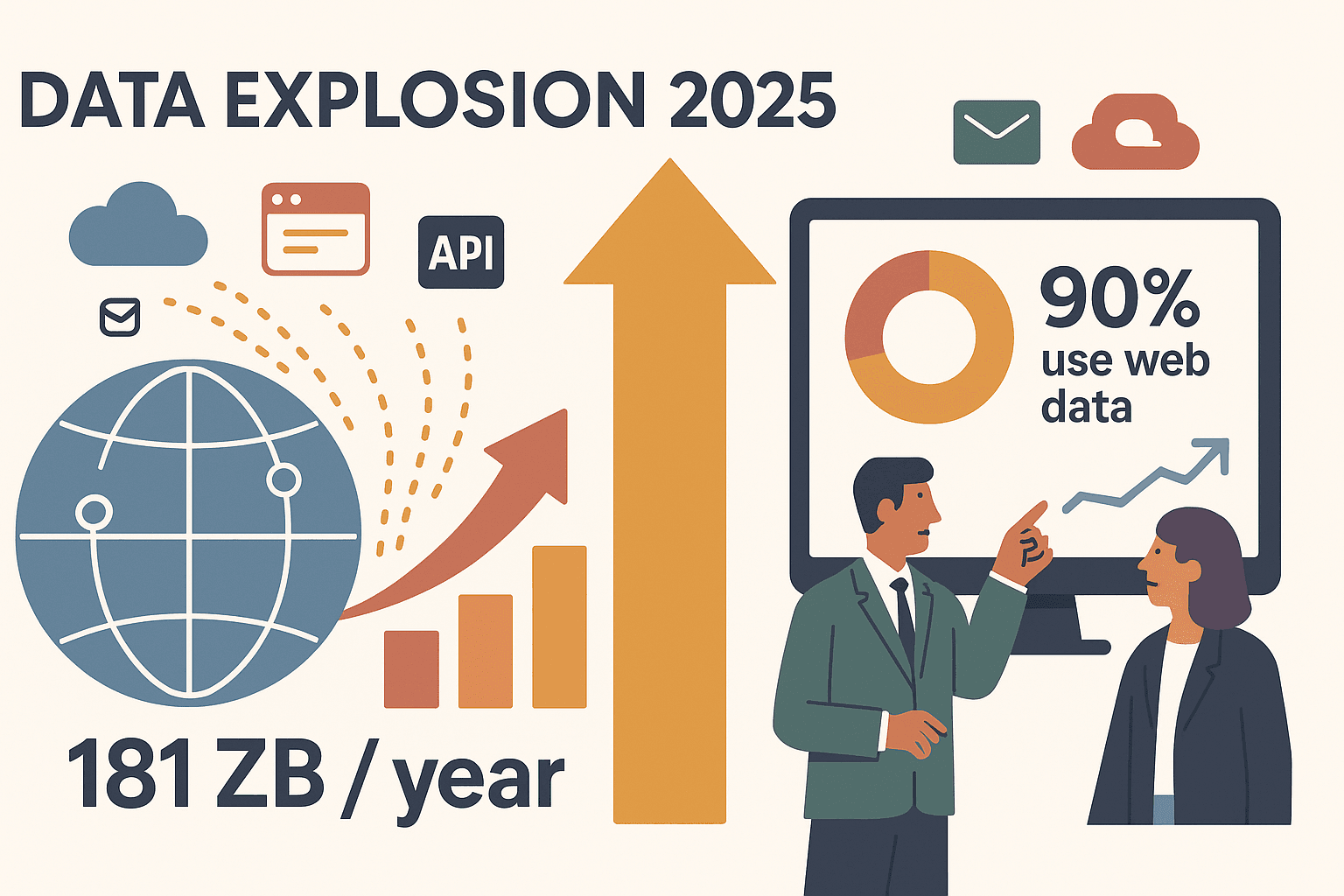
So, how do you pick the right tool for your business—whether you’re a solo founder, a sales team, or an enterprise with big data ambitions? I’ve pulled together the 15 best web scraping solutions for 2025, covering everything from AI-powered no-code tools (like ) to developer frameworks and enterprise platforms. Whether you’re looking for point-and-click simplicity or deep customization, this guide will help you find your perfect fit.
Why Businesses Need Scraping Solutions in 2025
Let’s cut to the chase: web scraping isn’t just for techies anymore. It’s a must-have for any business that wants to stay competitive. Here’s why:
- Faster Market Research: Instead of sending interns on a copy-paste marathon, companies use scrapers to collect product info, reviews, or news in minutes. Real estate firms, for example, scrape property listings and pricing trends to guide investments ().
- Lead Generation & Sales Intelligence: Sales teams build up-to-date prospect lists by scraping directories or LinkedIn, saving hours and getting fresher data.
- Price Monitoring & Competitive Analysis: E-commerce teams scrape competitor prices and stock levels daily. With , staying ahead is a must.
- Workflow Automation: Operations teams schedule scrapers for weekly reports or to populate dashboards, freeing up for higher-value work.
The bottom line? Scraping solutions turn tedious manual work into automated, reliable pipelines—so your team can focus on analysis, not data wrangling.
How We Selected the Best Scraping Solutions
With so many tools out there, I focused on what really matters for business users in 2025:
- Ease of Use: Can a non-coder get started quickly? Visual editors, point-and-click, or natural language prompts are a big plus.
- Customization: How much control do you get for complex projects? Is there scripting, AI, or a marketplace of ready-made solutions?
- Performance & Scalability: Can the tool handle dynamic sites, large volumes, and scheduled tasks? Is it reliable at scale?
- Website Compatibility: Does it work on everything from static pages to infinite scroll and login-protected sites?
- Pricing: Is there a free tier? Does the pricing make sense for small teams and enterprises alike?
This list covers the full spectrum—from no-code browser extensions to enterprise-grade platforms and developer frameworks. Let’s dive in.
1. Thunderbit
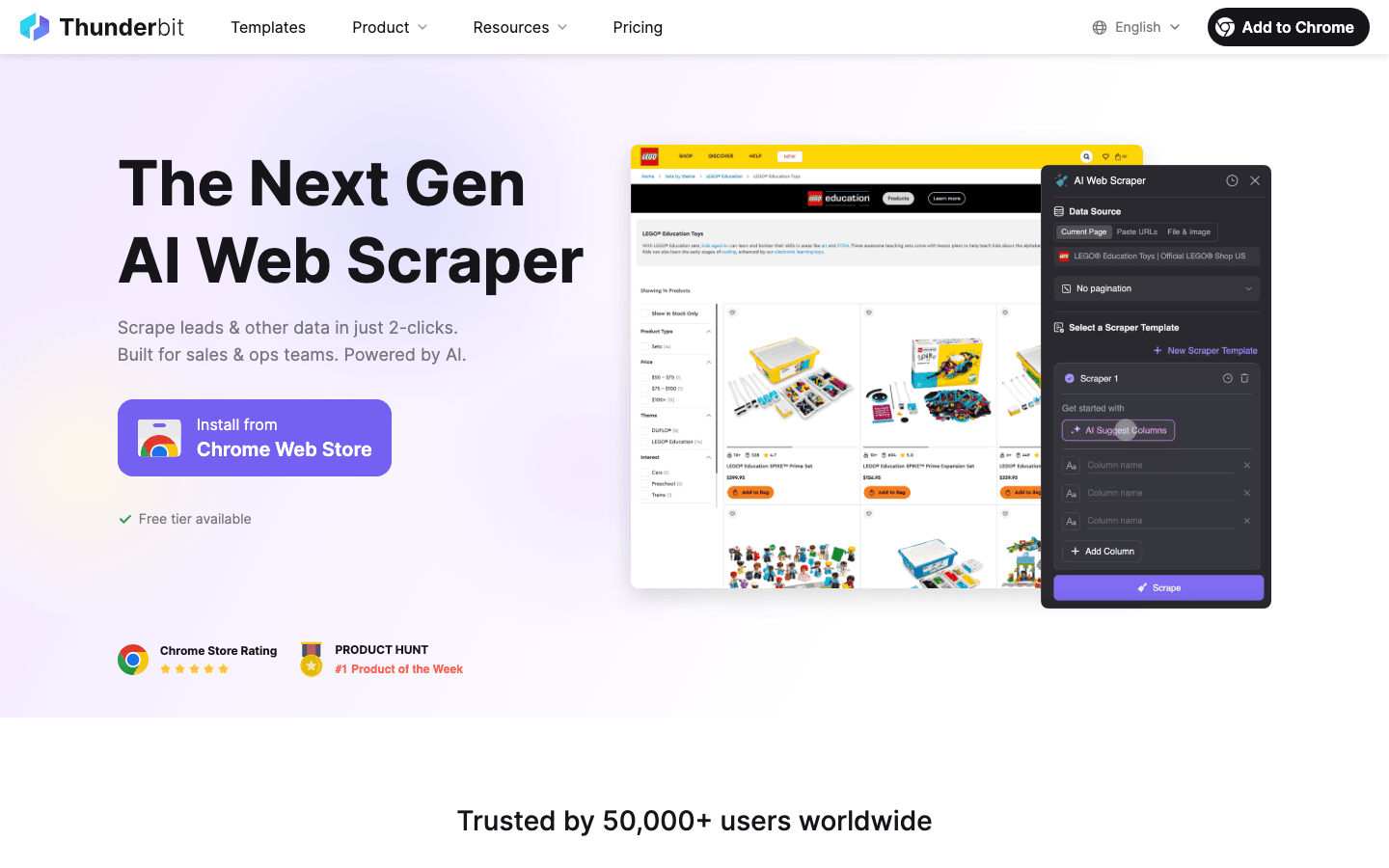
is my go-to recommendation for business users who want AI-powered, no-code scraping. As the co-founder, I’m biased—but I built Thunderbit because I was tired of seeing sales and marketing teams struggle with complex tools. Here’s what makes Thunderbit stand out:
- AI-Driven Simplicity: Just click “AI Suggest Fields” and Thunderbit reads the page, suggests columns, and sets up the scraper. Describe what you want in plain English—no coding, no templates.
- 2-Click Workflow: Navigate to a page, click “Scrape,” and you’re done. Thunderbit handles subpages, pagination, and even images or PDFs.
- Instant Export: Send your data straight to Excel, Google Sheets, Airtable, or Notion—completely free.
- Subpage Scraping: Need more details? Thunderbit can visit each subpage (like product details or LinkedIn profiles) and enrich your table automatically.
- Pre-Built Templates: For popular sites (Amazon, Zillow, Instagram, Shopify), use instant templates for one-click results.
- Pricing: Free for up to 6 pages (10 with a trial). Paid plans start at $15/month for 500 rows, with higher tiers for bigger teams.
Best for: Sales, marketing, ecommerce, and real estate teams who want fast, accurate data without the tech headaches. Thunderbit is especially loved by non-technical users who want results in minutes, not hours.
2. Octoparse
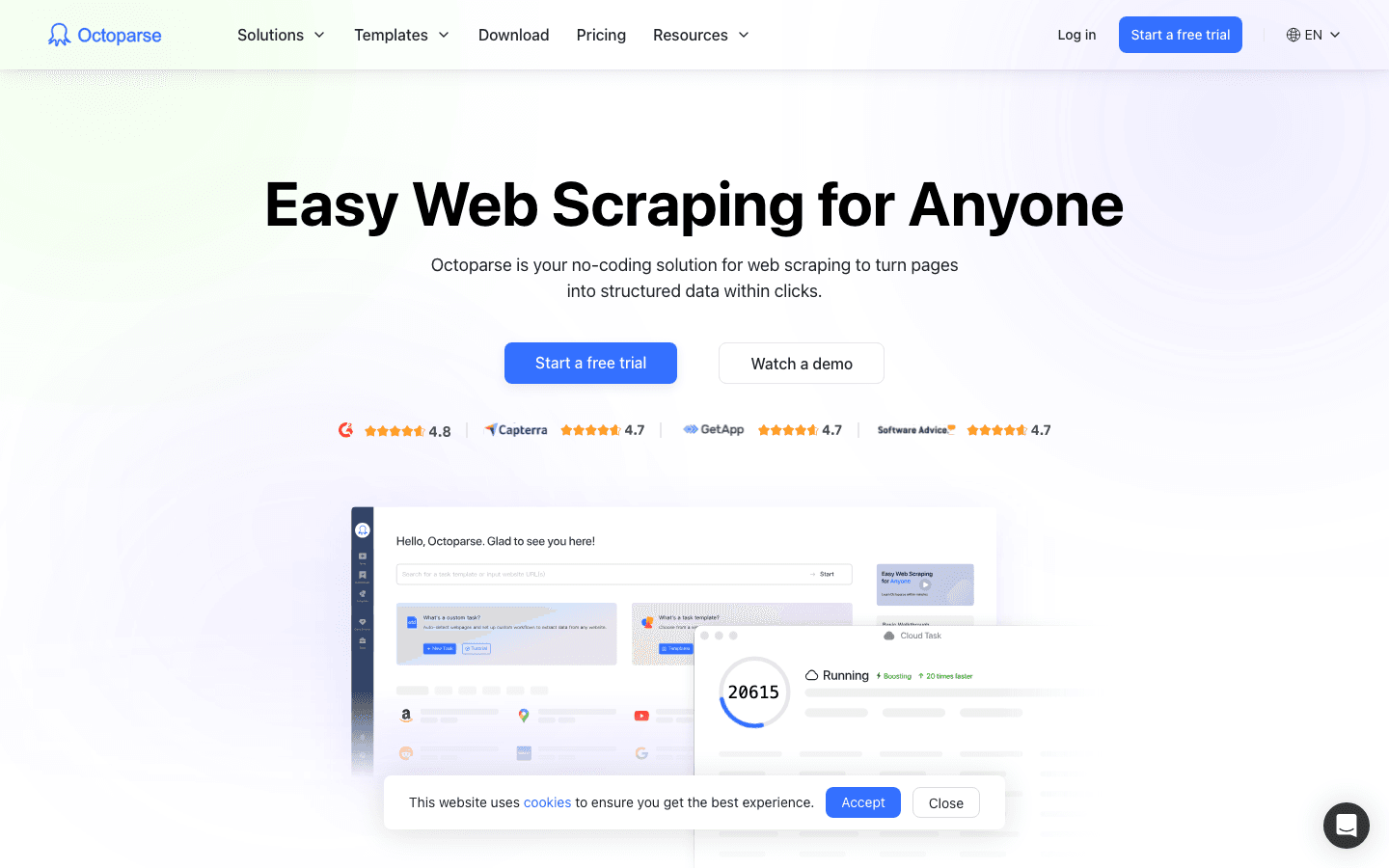
is a visual, no-code web scraper with a point-and-click interface. It’s a favorite for beginners and small businesses thanks to:
- Smart Auto-Detection: Octoparse’s AI assistant can often auto-detect lists, prices, and pagination—just click and extract.
- Cloud Scraping & Scheduling: Design tasks on Windows, then run them in the cloud (no need to keep your PC on). Schedule recurring jobs for daily or weekly updates.
- Templates for Popular Sites: Pre-built templates for Amazon, Google Maps, LinkedIn, and more.
- Export Options: Download to Excel, CSV, JSON, or push to databases and Google Sheets.
- Pricing: Free tier for up to 10 tasks locally; paid plans start around $89/month.
Best for: Small and midsize businesses, analysts, and marketers who want a robust no-code tool with cloud scaling.
3. ParseHub
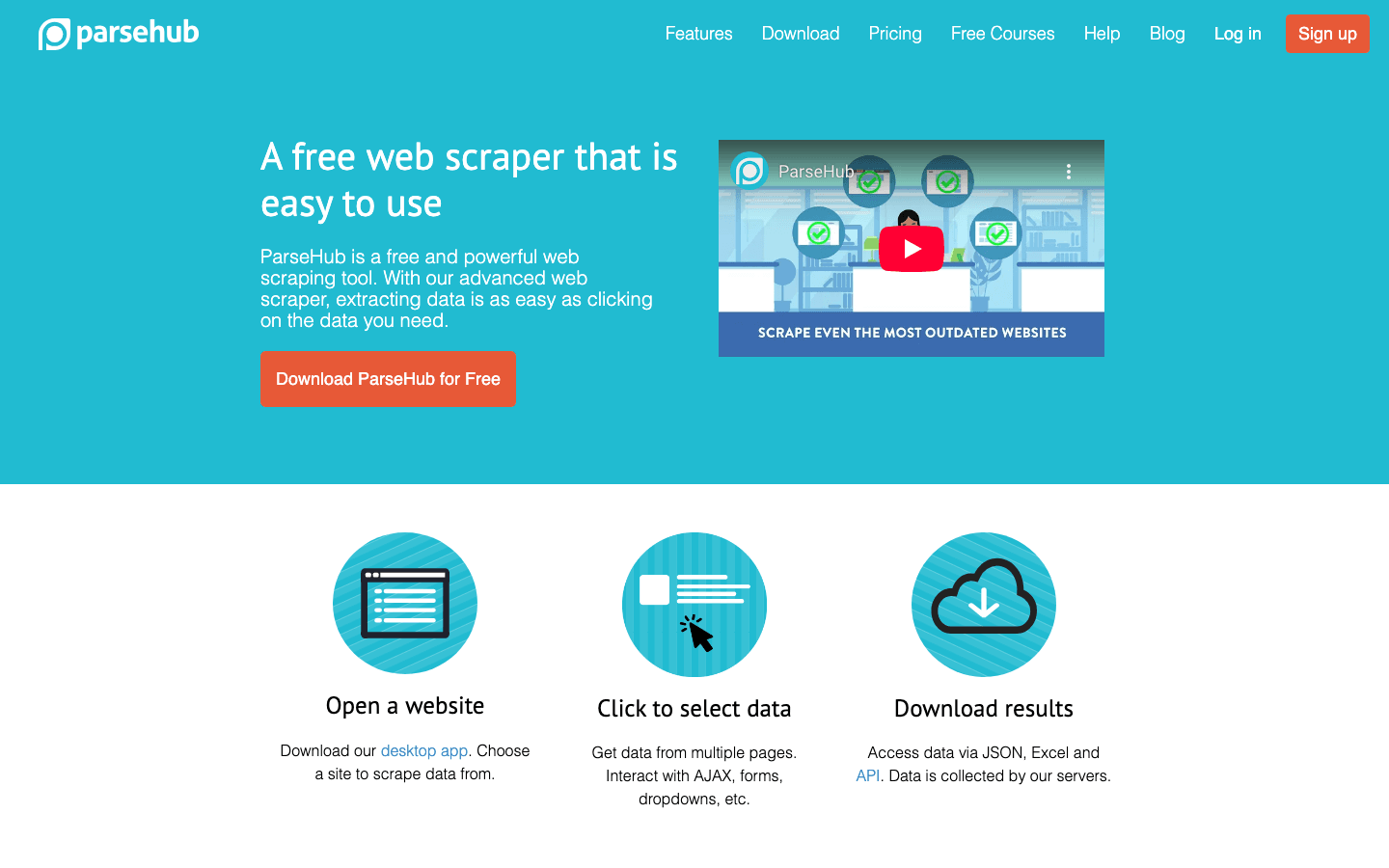
is a cross-platform desktop app (Windows, Mac, Linux) that strikes a balance between visual simplicity and low-code power:
- Visual Editor: Click elements to select data, set up workflows, and handle forms, dropdowns, and multi-step navigation.
- Handles Dynamic Sites: Works well with JavaScript-heavy pages, infinite scroll, and AJAX content.
- Conditional Logic: Add if/then branches and loops for complex workflows—no coding required, but logic can get advanced.
- Cloud Execution & API: Run projects in the cloud, schedule jobs, and integrate via API.
- Pricing: Free for 200 pages per run; paid plans start at $189/month.
Best for: Tech-savvy business users and analysts who want more flexibility than basic tools, especially Mac users.
4. Scrapy
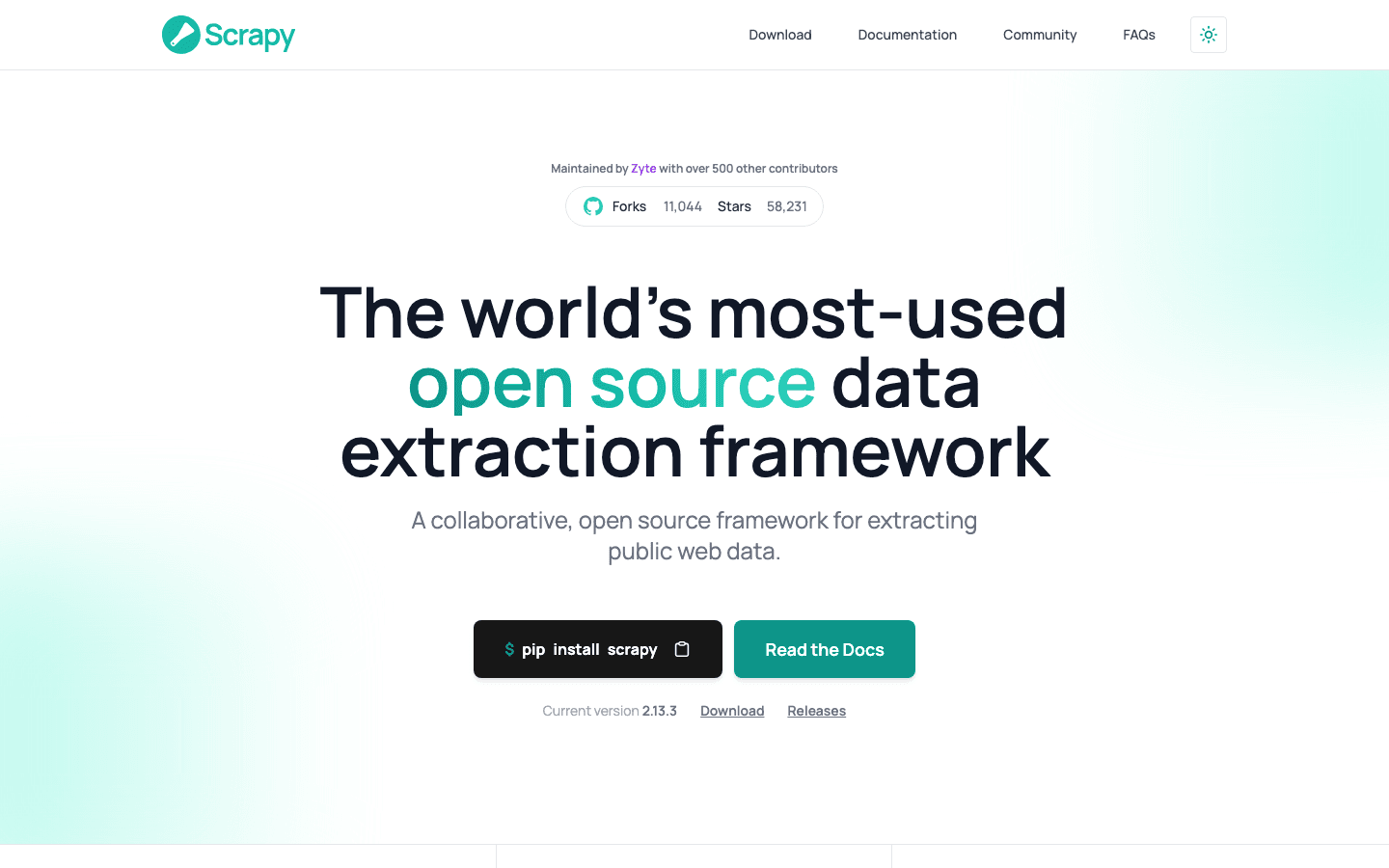
is the open-source Python framework that’s the gold standard for developers:
- Full Code Control: Build custom spiders, handle any site, and integrate with any workflow.
- High Performance: Asynchronous crawling for massive scale—think millions of pages.
- Rich Ecosystem: Tons of plugins, middleware, and community support.
- Free & Open Source: No licensing fees—just developer time and infrastructure.
Best for: Developer teams and enterprises that need large-scale, highly custom scraping. If you have Python skills, Scrapy is a powerhouse.
5. Import.io
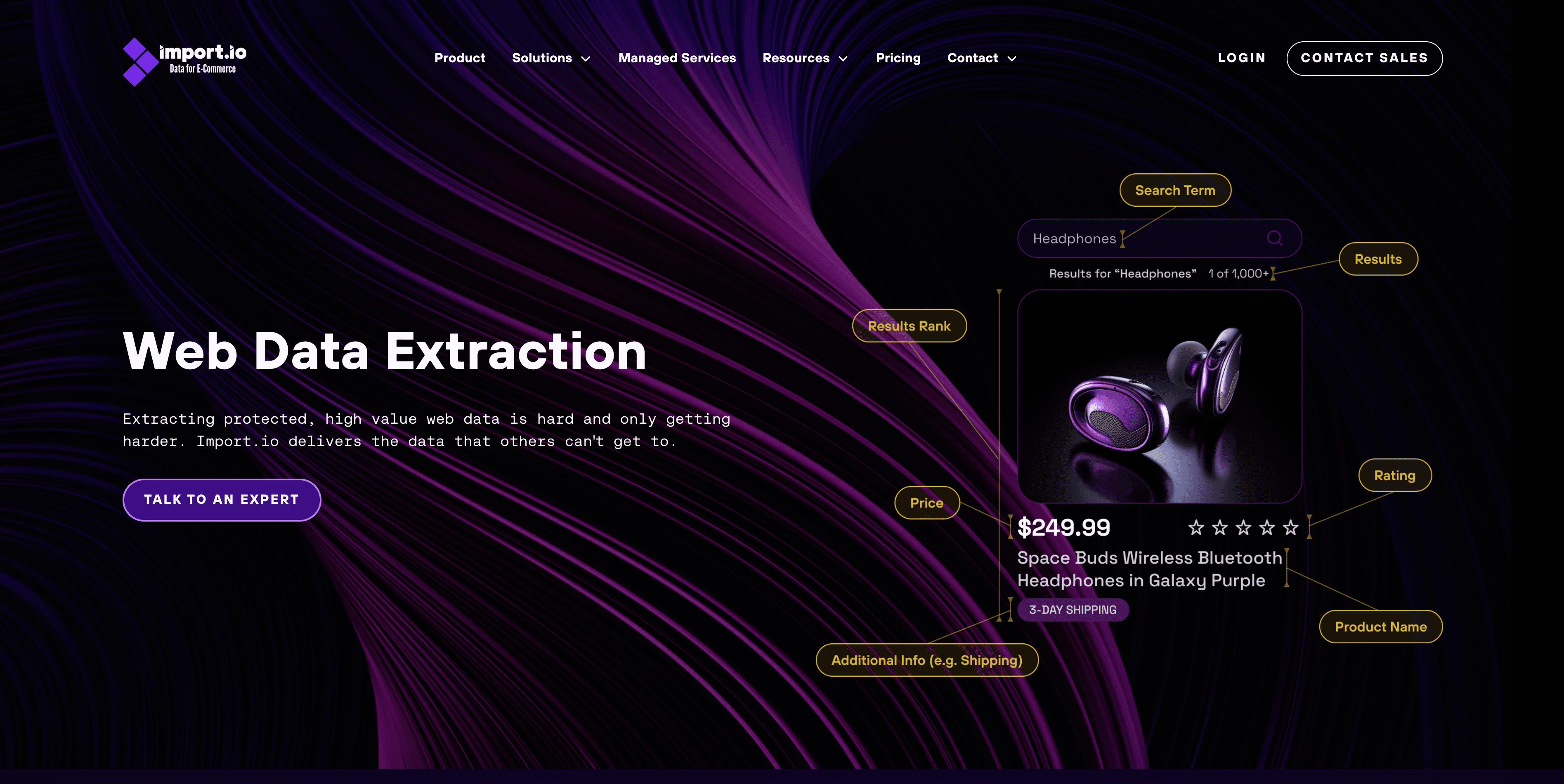
is an enterprise-grade platform focused on delivering ready-to-use web data:
- No-Code UI + Managed Service: Point-and-click setup, but Import.io’s team can build and maintain scrapers for you.
- Cloud Automation: Schedule recurring jobs, handle logins, and process data in the cloud.
- Data Integration: Export via API, webhooks, or direct to your apps and databases.
- Data Transformation: Clean and prep data with Excel-like rules before export.
- Pricing: Custom quotes, typically starting around $299/month.
Best for: Enterprises that want reliable, managed data extraction without building scrapers in-house.
6. Apify
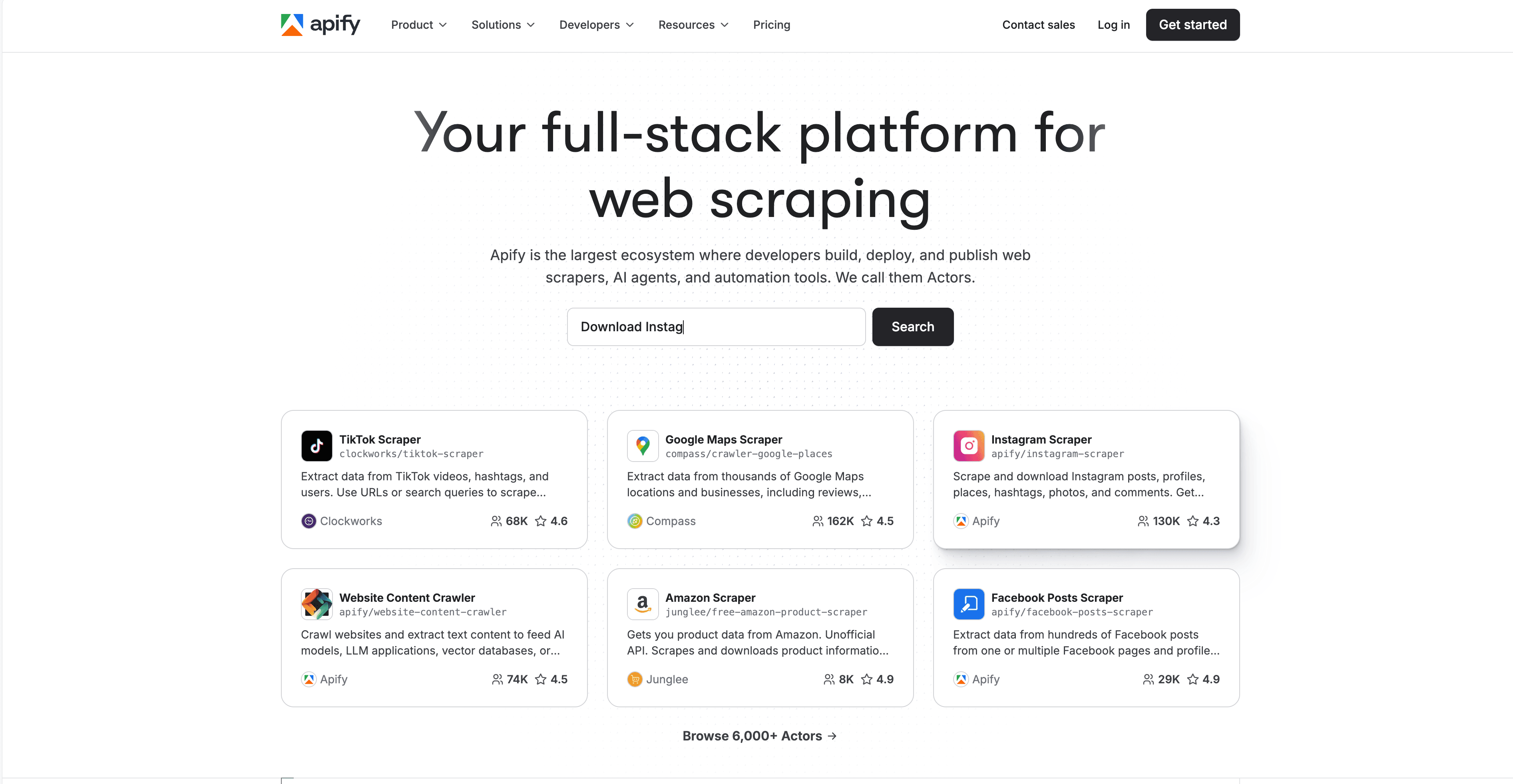
is a cloud platform with a unique marketplace of “actors” (pre-built scrapers):
- Actor Marketplace: Find ready-made scrapers for Amazon, Twitter, Google Maps, and more—just configure and run.
- Custom Scripting: Build your own actors in JavaScript or Python for ultimate flexibility.
- Cloud Scaling: Run multiple jobs in parallel, use headless browsers, and manage proxies.
- API Integration: Export data to JSON, CSV, Google Sheets, or via API/webhooks.
- Pricing: Free tier with usage credits; paid plans start at $39/month.
Best for: Developers and tech-savvy teams, or non-coders who leverage marketplace actors for common tasks.
7. WebHarvy
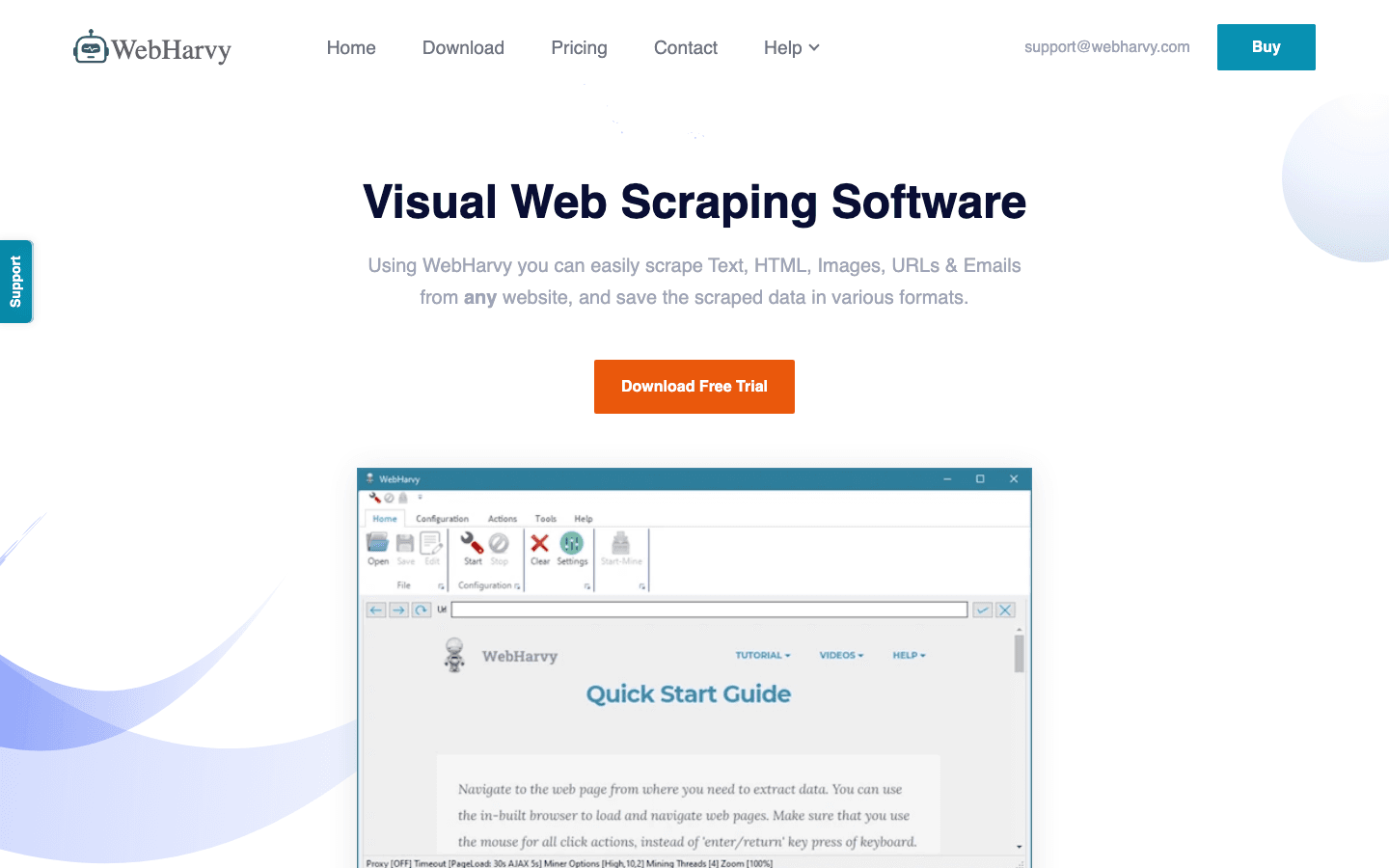
is a Windows desktop app designed for visual, point-and-click scraping:
- Intuitive UI: Click elements to capture data—WebHarvy auto-detects patterns and lists.
- Pagination & Infinite Scroll: Handles multi-page scraping and “load more” buttons.
- Form Filling: Scrape results for multiple search terms or URLs.
- One-Time License: Around $129 for a single user (includes one year of updates).
- Export: CSV, Excel, XML, or direct to databases.
Best for: Small businesses, marketers, and researchers who want a simple, cost-effective desktop tool.
8. Dexi.io
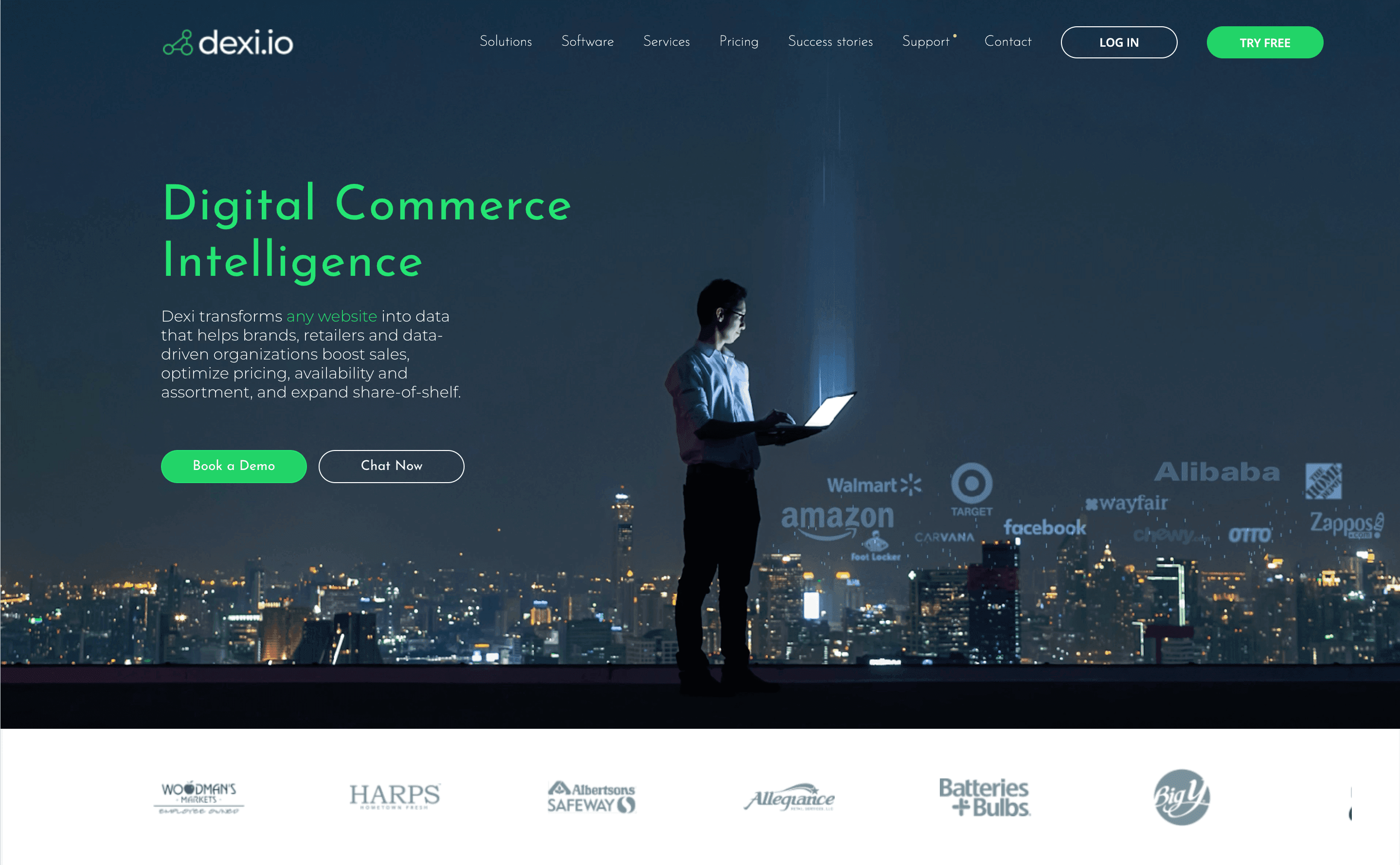
is a cloud-based scraping and workflow automation platform built for operations teams:
- Visual Robot Designer: Build scraping bots in a browser-based editor.
- Cloud Scheduling: Run jobs on Dexi’s servers, schedule recurring tasks, and monitor progress.
- Data Processing: Clean, enrich, and transform data on the fly.
- Team Collaboration: Multi-user management and role-based access.
- Pricing: Custom, typically a few hundred dollars per month for SMBs.
Best for: Operations and analytics teams in retail, ecommerce, or marketing who need scalable, repeatable scraping with automation.
9. Data Miner
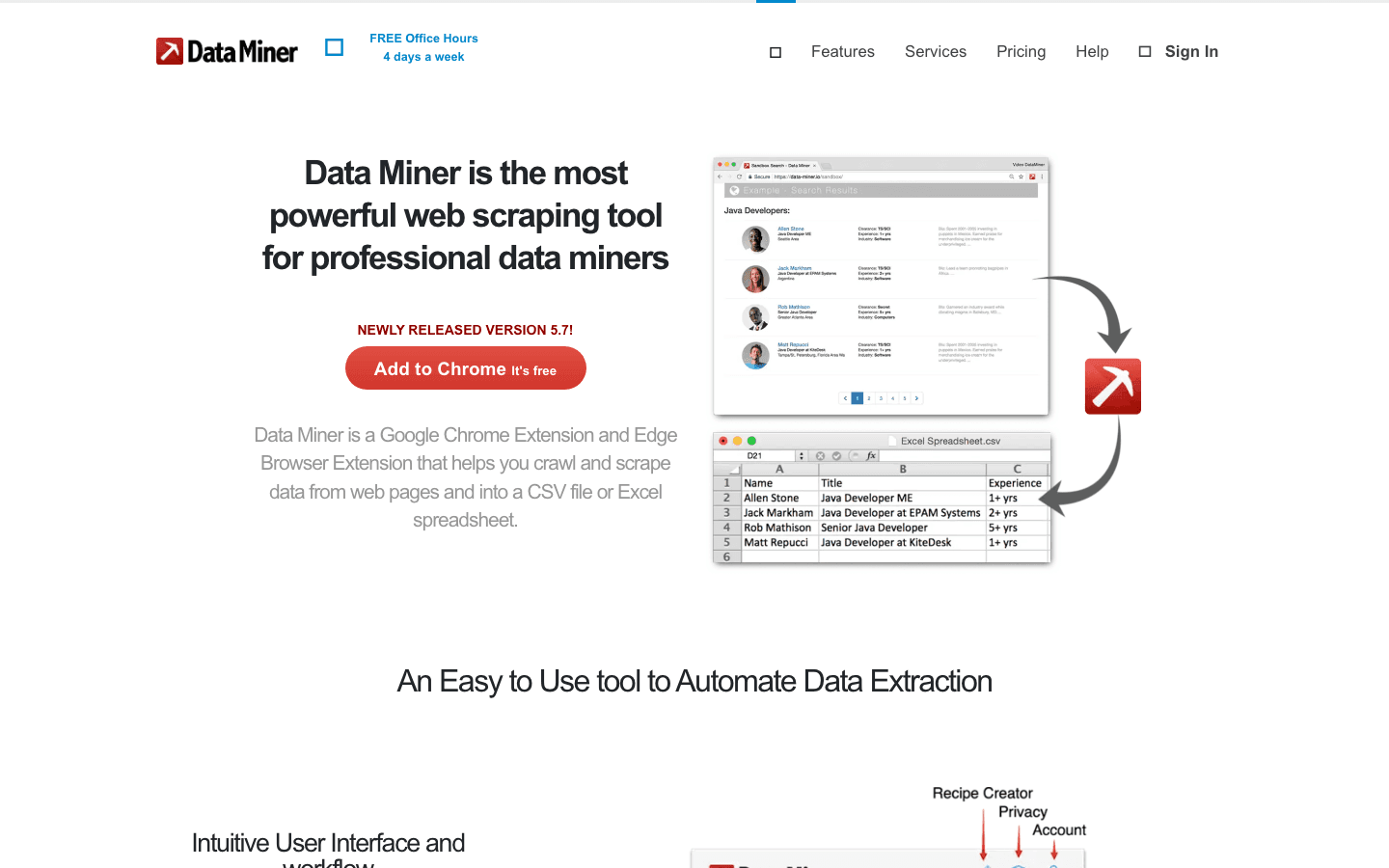
is a Chrome/Edge extension for quick, template-driven scraping:
- 60,000+ Pre-Built Recipes: One-click scraping for Google, LinkedIn, Amazon, and more.
- Custom Recipes: Create your own by clicking elements—no coding required.
- Browser-Based: Scrape what you see, including behind logins.
- Export: CSV, Excel, Google Sheets.
- Pricing: Free for 500 pages/month; paid plans from $19/month.
Best for: Professionals who need quick, ad-hoc data—like sales reps or marketers scraping lead lists.
10. Mozenda
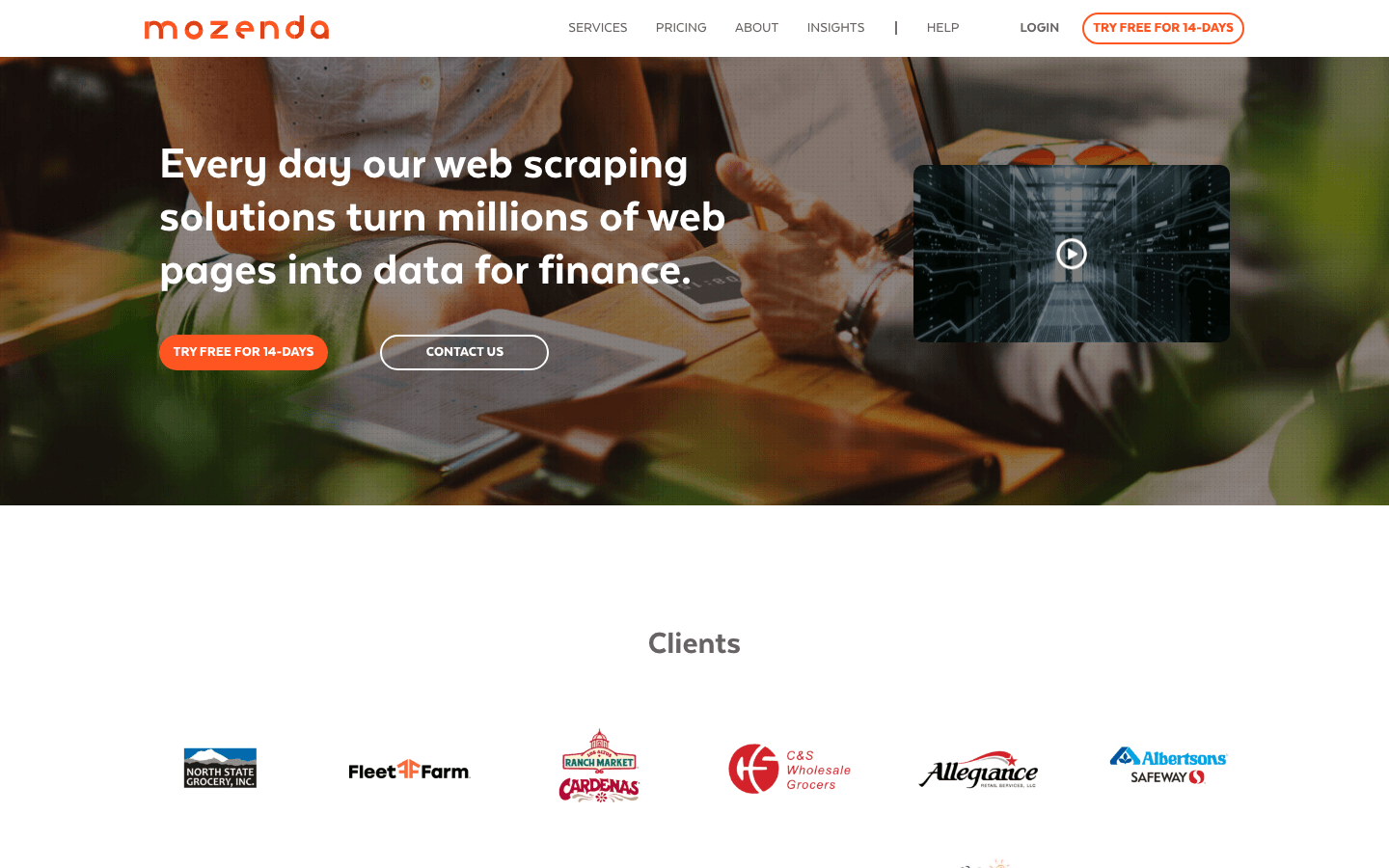
is a cloud-based, enterprise-grade scraping platform:
- Visual Agent Builder: Windows app for point-and-click setup.
- Cloud Execution: Run agents in the cloud, schedule jobs, and manage data centrally.
- Team Collaboration: Multi-user management and role-based permissions.
- Strong Support: Training, onboarding, and live help for enterprise clients.
- Pricing: Starts around $99/month; enterprise pricing available.
Best for: Enterprises and organizations needing scalable, repeatable data extraction with strong support.
11. OutWit Hub
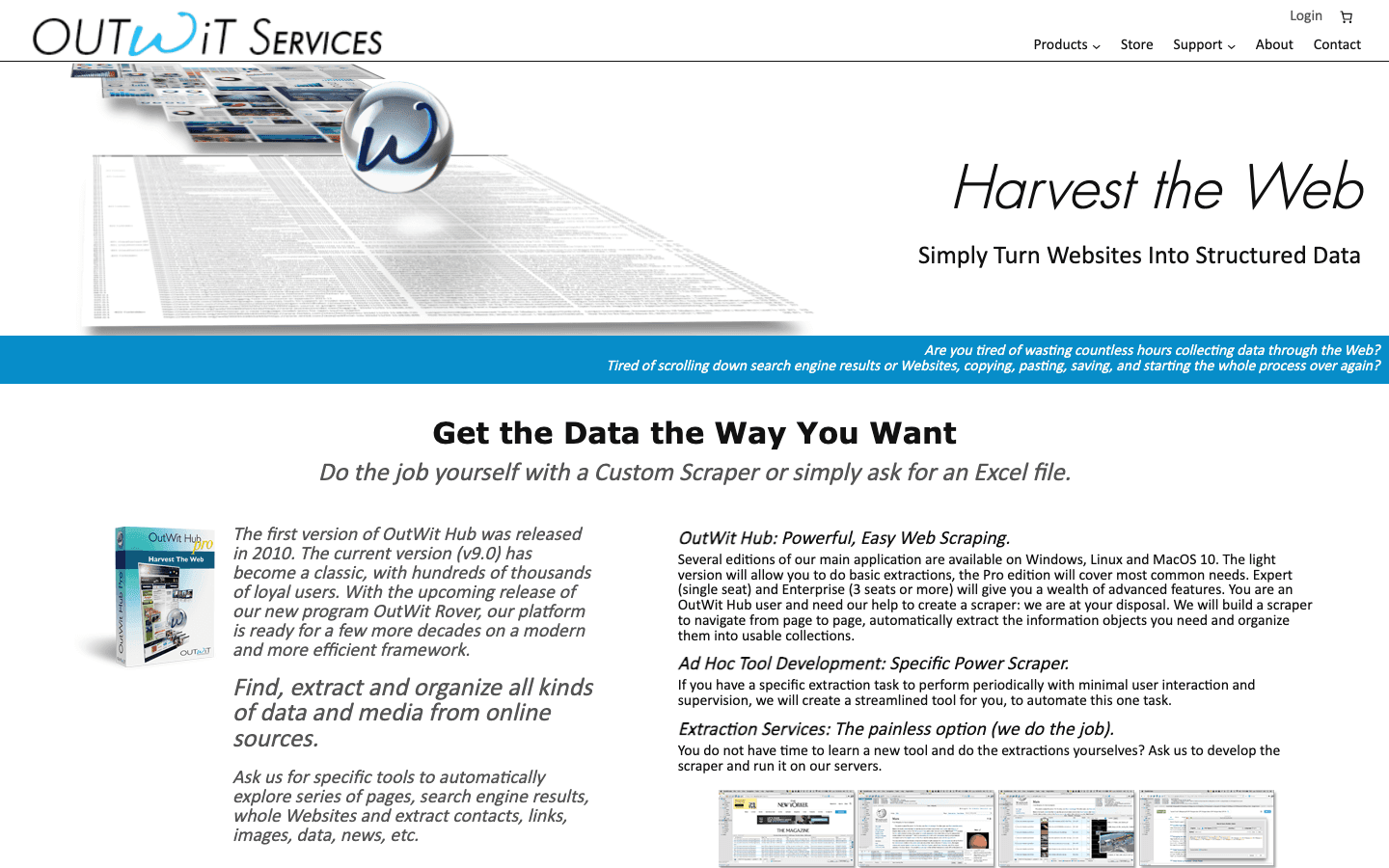
is a desktop app (Windows, Mac, Linux) for visual, non-coder-friendly scraping:
- Automatic Data Recognition: One-click extraction of links, images, emails, and more.
- Point-and-Click Selection: Mark data patterns for structured extraction.
- Multiple Data Types: Scrape text, images, files, and more.
- Pricing: Free version with limits; Premium around €75 one-time.
Best for: Journalists, researchers, or small businesses who want a simple desktop tool for a variety of scraping tasks.
12. Visual Web Ripper
is an advanced Windows desktop scraper for power users:
- Visual Project Designer: Build templates for complex sites, including pagination and subpages.
- Scheduling & Automation: Run projects at set times, automate exports to databases.
- Data Transformation: Clean and process data during extraction.
- One-Time License: Around $349 per user.
Best for: Data professionals and SMBs who want powerful scraping on Windows without recurring costs.
13. Content Grabber
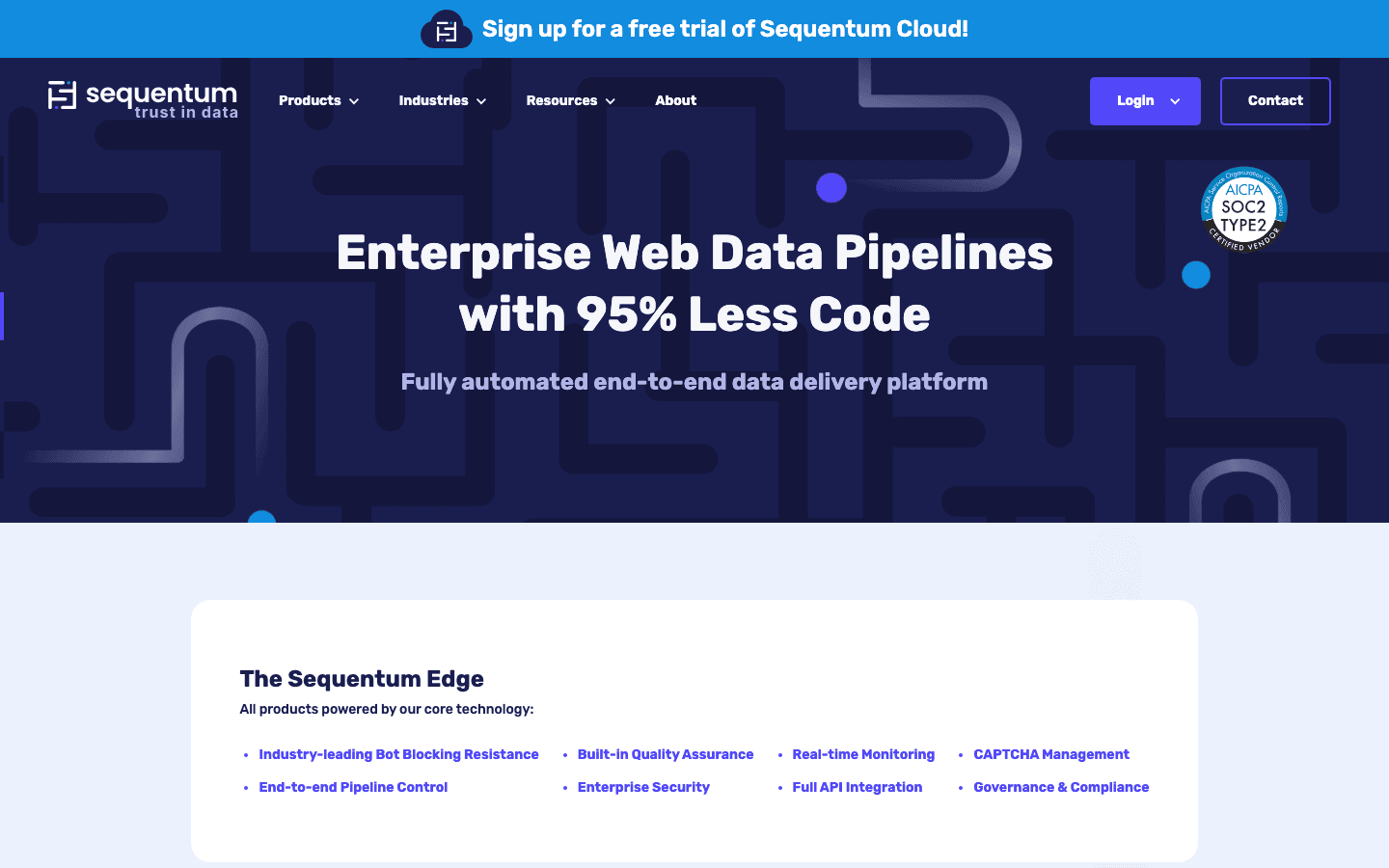
is an enterprise desktop/web scraper for data professionals and agencies:
- Advanced Studio: Visual design plus C# scripting for custom logic.
- Automation & Scheduling: Manage hundreds of agents, run in parallel, and integrate with other systems.
- Integration: Export to databases, APIs, or even create standalone scrapers for clients.
- Pricing: Professional/Enterprise licenses in the thousands (no free tier).
Best for: Agencies, large enterprises, or SaaS businesses where web scraping is mission-critical.
14. 80legs

is a cloud-based web crawling service built for big data:
- Massive Scale: Crawl up to 10 million+ pages per job.
- Custom Extraction: Define what data to extract with patterns or regex.
- API Access: Configure and manage crawls programmatically.
- Pricing: Free for up to 10k URLs per crawl; paid plans from $29/month.
Best for: Data scientists, engineers, or companies needing to crawl huge portions of the web for analytics or research.
15. Diffbot
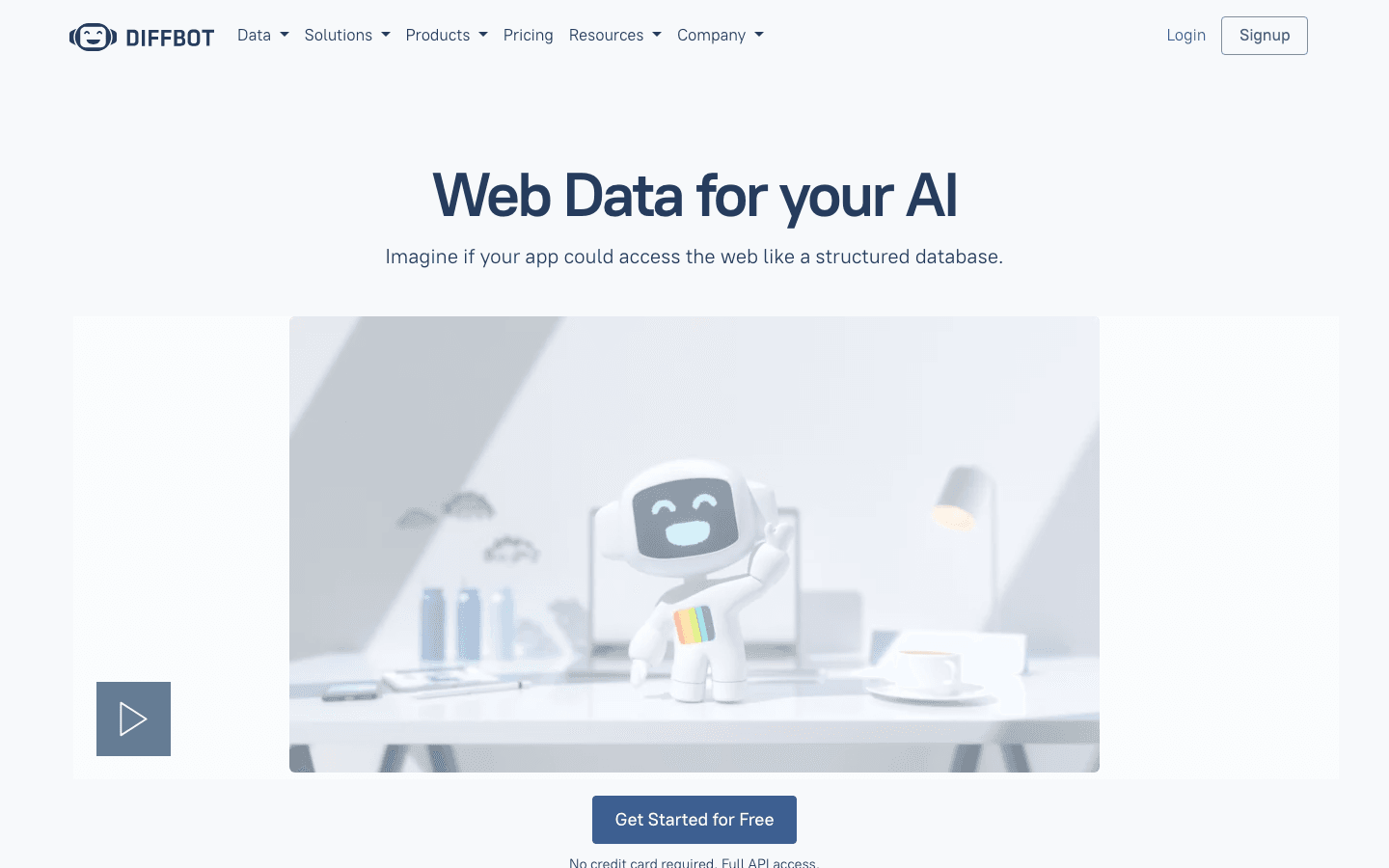
is an AI-powered data extraction platform that turns unstructured web content into structured data:
- Automatic Page Interpretation: Feed it a URL, get back structured JSON (articles, products, discussions, etc.)—no manual configuration.
- APIs for Every Content Type: Article API, Product API, Knowledge Graph, and more.
- Crawlbot: Spider entire sites and feed results into Diffbot’s AI.
- Pricing: Plans start around $299/month; usage-based for large volumes.
Best for: Enterprises and developers who need high-quality, structured data from diverse sources without writing scrapers.
Scraping Solutions Comparison Table
Here’s a quick side-by-side to help you compare:
| Tool | Key Features | Ease of Use | Customization | Performance & Scale | Compatibility | Pricing | Best For |
|---|---|---|---|---|---|---|---|
| Thunderbit | AI, 2-click, subpages, templates | Very easy | Medium | Good (cloud/local) | Any browser site | Free/$15+/month | Sales, marketing, non-coders |
| Octoparse | Visual, cloud, templates | Easy | Medium | High (cloud) | Dynamic, AJAX sites | Free/$89+/month | SMBs, analysts, beginners |
| ParseHub | Visual, low-code, API | Moderate | High | High (cloud) | JS-heavy, complex | Free/$189+/month | Tech-savvy, Mac users |
| Scrapy | Python, code, scalable | Hard (devs only) | Very high | Excellent | Any site (with code) | Free | Developers, big data |
| Import.io | Managed, cloud, API, transforms | Moderate | Medium | High (enterprise) | Complex, login | $299+/month | Enterprises, managed service |
| Apify | Marketplace, scripting, cloud | Easy/Moderate | Very high | High (cloud) | Any (JS, headless) | Free/$39+/month | Devs, advanced users |
| WebHarvy | Desktop, point-and-click | Very easy | Low/Medium | Moderate | Most static/dynamic | $129 one-time | SMBs, marketers, Windows |
| Dexi.io | Cloud, visual, automation, team | Moderate | High | Enterprise | Most, incl. login | Custom/$200+ | Ops, retail, e-commerce |
| Data Miner | Browser ext, templates, quick export | Very easy | Low | Moderate | Most browser sites | Free/$19+/month | Quick, ad-hoc, non-coders |
| Mozenda | Cloud, visual, team, support | Easy (after train) | Medium | High (cloud) | Dynamic, login | $99+/month | Enterprises, research |
| OutWit Hub | Desktop, auto-recognition, multi-data | Easy | Low/Medium | Moderate | Most static | Free/€75 one-time | Journalists, researchers |
| Visual Web Ripper | Desktop, advanced visual, scheduling | Moderate | High | High (local) | Complex, forms | $349 one-time | Data pros, SMBs, Windows |
| Content Grabber | Desktop/web, scripting, SDK | Hard (devs/IT) | Very high | Very high | Any (with code) | $$$ (enterprise) | Agencies, SaaS, enterprise |
| 80legs | Cloud, massive scale, API | Moderate (tech req) | Medium | Excellent | Huge web scale | Free/$29+/month | Big data, research, crawling |
| Diffbot | AI, APIs, Knowledge Graph | Easy (for devs) | Low (user) | High (cloud) | Any, JS-heavy, AI | $299+/month | Enterprise, AI, structured |
How to Choose the Right Scraping Solution for Your Business
Here’s my cheat sheet for picking the right tool:
-
Technical Skill:
- No coding? Go for Thunderbit, Octoparse, WebHarvy, Data Miner, or Mozenda.
- Some coding? ParseHub, Apify, or Visual Web Ripper.
- Developer team? Scrapy, Content Grabber, or 80legs.
-
Data Volume & Frequency:
- Occasional/small jobs: Data Miner, WebHarvy, OutWit Hub.
- Regular, moderate jobs: Thunderbit, Octoparse, Dexi.io, Mozenda.
- Massive scale: Scrapy, Apify, 80legs, Diffbot.
-
Website Complexity:
- Static/simple: Any tool.
- Dynamic/JS-heavy: Octoparse, ParseHub, Apify, Diffbot, Content Grabber.
-
Integration Needs:
- Need exports to Excel/Sheets? Thunderbit, Octoparse, Data Miner.
- API/database integration? Import.io, Apify, Dexi.io, Content Grabber.
-
Budget:
- Free/low-cost: Thunderbit (free tier), Data Miner, Scrapy, WebHarvy (one-time).
- Enterprise: Import.io, Mozenda, Dexi.io, Diffbot, Content Grabber.
-
Support & Maintenance:
- Prefer managed service? Import.io, Mozenda, Dexi.io.
- DIY with community support? Scrapy, Apify.
Always try the free tier or trial first—see which tool fits your workflow and data needs best.
Real-World Success Stories and Common Challenges
E-commerce Price Monitoring:
A mid-sized retailer used Dexi.io to scrape competitor prices for 500 products daily. Scheduling and automation saved 4 hours per day and led to a .
Sales Lead Generation:
A B2B sales team used Thunderbit to scrape industry directories, cutting two days of manual work down to 10 minutes. Over a quarter, they scraped 5,000 leads, fueling a major pipeline boost ().
Journalism & Research:
A journalist used Diffbot’s Article API to scrape 1,200 news articles in a week, automating what would have been a month of manual work ().
Common Challenges:
- Anti-Bot Measures: Use tools with proxy rotation (Dexi, Apify) or browser-based scraping (Thunderbit) to avoid blocks.
- Data Cleaning: Use field prompts (Thunderbit) or built-in transforms (Import.io, Mozenda) to minimize messy data.
- Site Changes: Choose tools with AI or auto-healing (Diffbot, Thunderbit) to adapt to layout updates.
Conclusion: Finding Your Ideal Scraping Solution
Web data is the secret sauce for smarter business in 2025. Whether you’re building a sales pipeline, monitoring prices, or fueling analytics, the right scraping solution can save you hours, boost accuracy, and unlock new opportunities.
- Non-coders: Thunderbit, Octoparse, Data Miner, WebHarvy.
- Tech-savvy teams: ParseHub, Apify, Visual Web Ripper.
- Developers/enterprise: Scrapy, Import.io, Dexi.io, Content Grabber, Diffbot, 80legs.
Most tools offer free trials—so experiment, see what fits, and don’t be afraid to mix and match for different projects. And if you want to see how AI is making scraping easier than ever, .
Happy scraping—and may your data always be clean, structured, and ready for action. For more deep dives and practical guides, check out the .
FAQs
1. What is the main benefit of using a web scraping solution for business?
Web scraping solutions automate data collection from websites, saving time, reducing errors, and enabling real-time insights for sales, marketing, and operations teams.
2. Which scraping solution is best for non-technical users?
Thunderbit, Octoparse, WebHarvy, and Data Miner are all designed for non-coders, offering visual interfaces and AI-driven setup.
3. How do I handle websites with anti-scraping measures?
Choose tools with built-in proxy rotation (Dexi.io, Apify) or browser-based scraping (Thunderbit). For large-scale jobs, consider platforms like 80legs or Diffbot.
4. What should I do if my target website changes its layout?
Use scraping solutions with AI or auto-healing features (Thunderbit, Diffbot), or be prepared to update your templates or scripts as needed.
5. Is web scraping legal and ethical for business use?
Scraping public data is generally legal, but always check the site’s terms of service and privacy policies. Avoid scraping personal or sensitive data, and respect robots.txt where possible.