Academic research today is a wild ride. I still remember my own grad school days, when “doing research” meant spending hours in the library, juggling stacks of books, and desperately hoping the copy machine wouldn’t jam (again). Now, the landscape has changed so much that it sometimes feels like we’re all surfing a tidal wave of information. The sheer volume is staggering: over , and top indexes like Scopus logged . If you’ve ever felt like you’re drowning in PDFs, you’re definitely not alone.
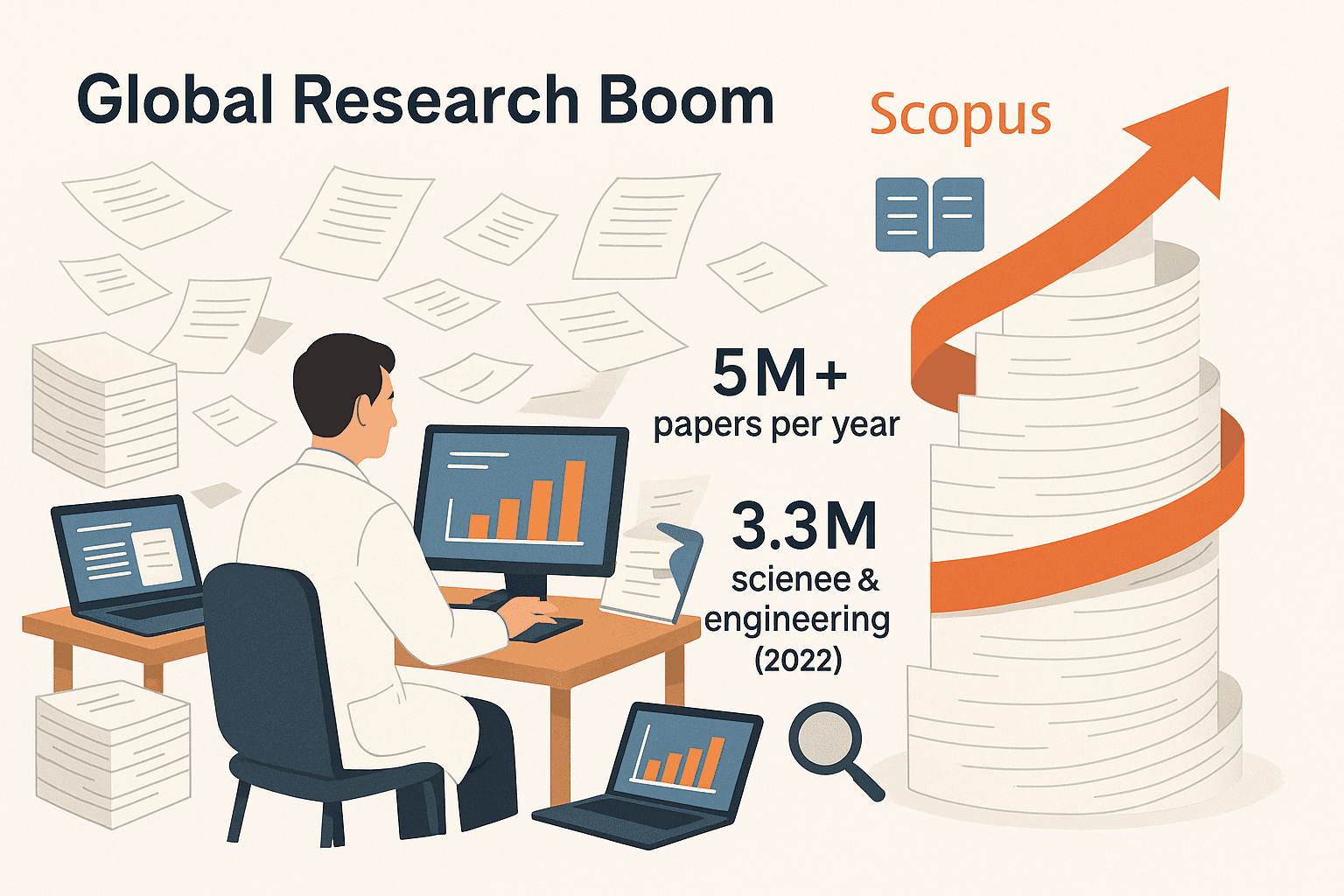
As someone who’s spent years building SaaS and automation tools (and who’s now at Thunderbit, where we think about productivity every day), I’ve seen firsthand how the right digital platforms can make or break your research workflow. The trick isn’t just finding more tools—it’s finding the right ones that actually help you cut through the noise, stay organized, and maybe even reclaim your weekends. So, let’s dive into the 30 best tools and platforms that can give your academic research a real productivity boost.
Why the Right Academic Research Tools Matter
Let’s be honest: academic research can be a grind. Between tracking down sources, wrangling citations, collecting data, and collaborating with co-authors, it’s easy to spend more time on busywork than on actual discovery. And the numbers back this up: , and . That’s before you even start writing.
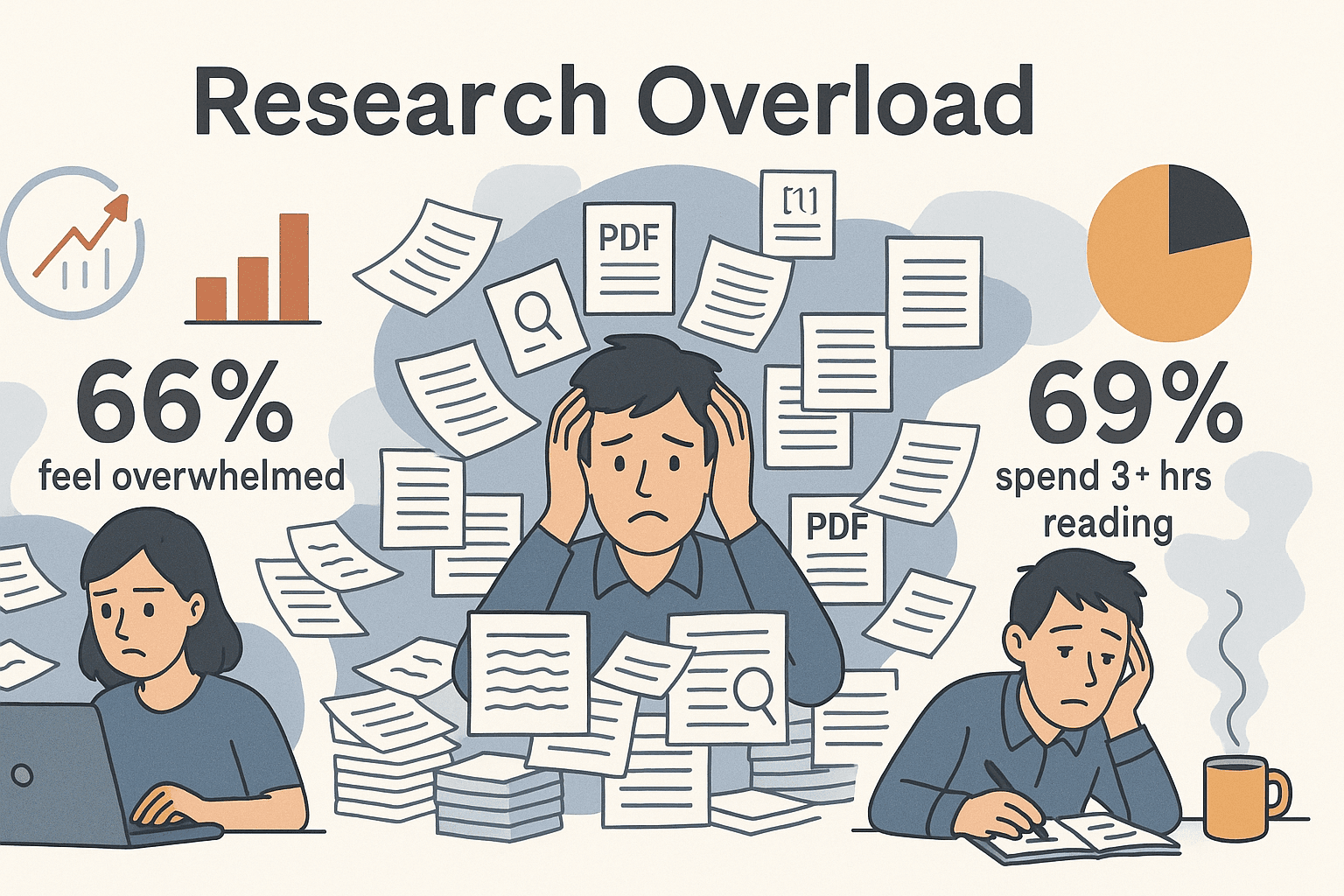
The right tools can turn the tide. They help you:
- Tame information overload by organizing notes, references, and data in one place.
- Save time on repetitive tasks like citation formatting (which, by the way, eats up ).
- Collaborate more smoothly with teammates, whether they’re across campus or across the globe.
- Reduce errors in citations, data entry, and document management.
- Focus on insights instead of clerical work.
And it’s not just hype: , and those who leverage these tools report on literature review alone.
How We Selected the 30 Best Tools and Platforms
I didn’t just throw darts at a list of apps. To make this roundup genuinely useful, I focused on:
- User reviews and expert endorsements: Is the tool actually trusted and used by researchers?
- Feature set: Does it solve real academic pain points—literature review, data collection, writing, collaboration, reference management?
- Accessibility and cost: Is there a free version? Can students or faculty get access through their institution?
- Ease of use and integration: Does it play nicely with other tools? Is it intuitive, or will you need a PhD just to figure out the interface?
- Diversity: From humanities to STEM, solo researchers to big labs, there’s something here for everyone.
I also leaned on and my own experience building and testing productivity tools. Whether you’re a grad student, a PI, or somewhere in between, you’ll find platforms here that can help you work smarter.
Best Academic Research Management Tools
Managing research projects is like herding cats—except the cats are PDFs, sticky notes, and half-finished drafts. These tools help you keep everything organized, track your progress, and make sure nothing slips through the cracks.
Top Picks for Research Organization
Notion
Notion is my go-to for organizing just about everything. It’s an all-in-one workspace where you can build databases, take notes, track tasks, and collaborate in real time. There are even for literature reviews, thesis planning, and more. I love how you can embed PDFs, spreadsheets, and videos right into your notes. Notion is free for personal use, with paid plans for teams.
MarginNote
If you’re an iPad or Mac user, MarginNote is a dream for deep reading and annotation. It can , helping you visualize relationships and structure at a glance. It’s especially popular in fields with heavy reading loads, like law or humanities.
Trello
Trello is a classic Kanban-style project manager. You set up boards for each project, create cards for tasks, and move them through columns like “To Do,” “In Progress,” and “Done.” It’s super visual and . Trello integrates with calendars, Google Drive, and more.
Best Platforms for Reference and Citation Management
Let’s be real—managing citations is nobody’s favorite part of research. But it’s absolutely essential, and the right tool can save you from hours of frustration (and from angry reviewers).
Essential Citation Tools
Zotero
Zotero is the open-source darling of the research world. It lets you , organize them into folders, and insert citations directly into Word or Google Docs. It’s free, supports group libraries, and is known for its ease of use.
Mendeley
Mendeley combines reference management with a social network for researchers. You can annotate PDFs, generate bibliographies, and even discover new papers based on your library. It’s especially handy for collaborative projects and offers .
EndNote
EndNote is a powerhouse for those who need advanced features or manage huge libraries. It boasts . Many universities provide it for free, but otherwise it’s a paid tool.
RefWorks
RefWorks is a cloud-based citation manager, often provided by university libraries. It’s simple, web-based, and great for beginners or anyone who wants to access their references from anywhere.
Best Academic Research Databases and Indexes
Finding credible sources is the foundation of any solid research project. These platforms help you discover scholarly articles, journals, and books—without having to dig through dusty stacks.
Must-Have Research Databases
Google Scholar
The go-to for just about everyone. , making it the most comprehensive academic search engine. It’s free, easy to use, and often links directly to PDFs.
JSTOR
JSTOR is a treasure trove for humanities and social sciences, with . Access is usually through your institution, but there’s also a growing open-access section.
PubMed & PubMed Central
For biomedical and life sciences, PubMed is the gold standard. , making it essential for anyone in health or biology fields.
Scopus
Scopus is a massive citation index covering . It’s not free, but if your institution subscribes, it’s a powerful tool for literature discovery and citation analysis.
Best Tools for Academic Data Collection and Surveys
Collecting your own data? These platforms make it easy to build surveys, gather responses, and analyze results—no programming required.
Leading Survey and Data Collection Platforms
Google Forms
Google Forms is the quick-and-easy option for basic surveys. It’s free, integrates with Google Sheets, and supports unlimited responses. .
SurveyMonkey
SurveyMonkey is a feature-rich survey platform with advanced logic, analytics, and templates. It’s widely used in academic research, though the free version has some limits.
LimeSurvey
If you want total control and don’t mind a little setup, LimeSurvey is . Many universities host their own LimeSurvey instances for researchers.
Qualtrics
Qualtrics is the enterprise option—powerful, flexible, and used by top universities. It handles everything from simple forms to complex experiments, with deep analytics and collaboration features. .
Best Platforms for Literature Review and Discovery
Staying up to date with the latest research is a full-time job in itself. These tools help you discover, organize, and review academic literature—sometimes with a little AI magic thrown in.
Literature Discovery Tools
ResearchGate
Part social network, part literature database, lets you search for papers, connect with other researchers, and even request full texts directly from authors. With over 25 million members, it’s a hub for sharing and discovery.
arXiv
If you’re in STEM, arXiv is essential. It’s a , giving you access to cutting-edge research before it’s published.
Digital Commons Network
This platform aggregates from hundreds of university repositories—great for finding theses, conference papers, and more.
WorldCat
WorldCat is the ultimate library catalog, covering . If you need a rare book or dissertation, this is where you’ll find out who has it.
Best Academic Writing and Collaboration Tools
Writing is hard enough without version control headaches or endless email threads. These platforms make drafting, editing, and collaborating on academic documents much less painful.
Top Writing and Collaboration Platforms
Google Docs
Google Docs is a staple for real-time collaborative writing. Multiple authors can edit, comment, and suggest changes simultaneously. It’s free, cloud-based, and integrates with reference managers like Zotero.
Overleaf
If you write in LaTeX, Overleaf is a lifesaver. It brings LaTeX to the cloud, with . There are templates for journal submissions, theses, and more.
Scrivener
Scrivener is perfect for long-form writing like dissertations or books. It lets you break your work into sections, rearrange them easily, and keep research notes alongside your drafts. .
Microsoft Word + OneDrive
Word is still the gold standard for formatted documents, and with OneDrive, you can now co-edit online. It integrates with all major citation managers and is required by most journals for final submissions.
Best Tools for Academic Web Data Collection and Automation
Sometimes, the data you need isn’t in a neat spreadsheet—it’s scattered across websites, PDFs, or even images. This is where automation and AI web scrapers come in handy.
AI Web Scraper and Automation Tools
Thunderbit
Here’s where I get to brag a little. At , we built an that’s designed for non-programmers. Just describe what you want (“extract all article titles and authors from this journal page”), and our AI will and scrape the data for you. It handles multi-page results, subpage scraping, and can even clean and format data as it goes. Exports go straight to Excel, Google Sheets, Notion, or Airtable. There’s a generous free tier, and paid plans start at just $9/month—less than most folks spend on coffee in a week.
Thunderbit is especially handy for academic research when you need to extract data from online archives, scrape citation lists, or automate repetitive web tasks. I’ve seen researchers use it to collect everything from conference schedules to open-access datasets, all without writing a single line of code. (And yes, we have a if you want to see it in action.)
Octoparse
Octoparse is a visual, no-code web scraper that lets you point and click to select data on web pages. It offers , cloud scraping, and scheduling. It’s great for more complex jobs, though it may require a bit more setup than Thunderbit.
ParseHub
ParseHub is another visual web scraper, known for handling dynamic sites and complex navigation. It’s and supports scheduling, cloud runs, and exporting to multiple formats.
Docparser
Docparser is a specialized tool for extracting data from documents—think PDFs, scanned forms, or research reports. It’s perfect for automating data entry from repetitive document formats.
Best Platforms for Academic Networking and Collaboration
Research is a team sport. These platforms help you connect with other scholars, share your work, and find collaborators (or just commiserate over reviewer #2).
Academic Networking Tools
ResearchGate
Already mentioned above, but worth repeating: ResearchGate is both a literature discovery tool and a networking platform. You can ask questions, find collaborators, and track metrics on your publications.
Academia.edu
With , Academia.edu is a massive platform for sharing papers and tracking impact. It’s especially popular in the humanities and social sciences.
Not just for industry folks—LinkedIn is increasingly important for academics, especially those looking for cross-sector collaborations or jobs. , it’s a great place to showcase your work and connect with peers.
Best Tools for Academic Note-Taking and Annotation
Whether you’re highlighting PDFs or jotting down ideas during a seminar, these tools help you capture and organize your thoughts.
Note-Taking and Annotation Platforms
Evernote
Evernote is a cross-platform note-taking app with a powerful for saving articles and PDFs. Its search even works on images and scanned documents.
OneNote
Microsoft’s OneNote is a freeform digital notebook, great for handwritten notes, diagrams, and audio recordings. It syncs across devices and integrates with the rest of the Office suite.
ReadCube Papers
ReadCube Papers is like an iTunes for PDFs, letting you organize, annotate, and search your library. It supports , making it ideal for lab groups or journal clubs.
Comparison Table: 30 Best Academic Research Tools and Platforms
Here’s a handy table to help you compare the top tools at a glance. (Spoiler: there’s no one-size-fits-all, but this should help you narrow things down.)
| Tool / Platform | Main Function | Key Features & Strengths | Platforms | Pricing |
|---|---|---|---|---|
| Notion | All-in-one workspace | Flexible pages, databases, real-time collaboration, academic templates | Web, Desktop, Mobile | Free personal, paid team plans |
| MarginNote | PDF reader & mind mapping | Auto mind-maps from highlights, flashcards, deep annotation | iOS, macOS | Paid app, edu discounts |
| Trello | Project management | Kanban boards, task tracking, team collaboration | Web, Mobile | Free core, paid advanced |
| Zotero | Reference management | One-click capture, folders/tags, Word/Docs plugins, group libraries | Win, Mac, Linux, Web | Free, paid storage |
| Mendeley | Reference manager + network | PDF annotation, citation plugin, 2GB cloud, recommendations, groups | Win, Mac, Linux, Web | Free, paid storage |
| EndNote | Pro citation management | Advanced styles, deduplication, Cite-While-You-Write, cloud sharing | Win, Mac | Paid, often free via university |
| RefWorks | Web-based citation manager | Cloud access, easy import, folder sharing | Web | Subscription, often via institution |
| Google Scholar | Academic search engine | 390M+ docs, “Cited by,” alerts, free PDFs | Web, Mobile | Free |
| JSTOR | Digital library | 2,800+ journals, 13M articles, high-quality scans, open content | Web | Subscription, open/free content |
| PubMed / PMC | Biomedical database | 34M+ articles, filters, 10M+ free full-texts | Web, Mobile | Free |
| Scopus | Citation index | 90M+ records, citation analytics, author metrics | Web | Subscription |
| Google Forms | Survey/form builder | Unlimited responses, Google Sheets integration, easy sharing | Web | Free |
| SurveyMonkey | Survey platform | Advanced logic, analytics, templates | Web, Mobile | Free basic, paid advanced |
| LimeSurvey | Open-source survey | Customizable, self-hosted, privacy controls | Web | Free (self-host), paid cloud |
| Qualtrics | Enterprise surveys | Deep analytics, logic, collaboration, integration | Web | Paid, often via institution |
| ResearchGate | Networking & paper sharing | 25M+ members, Q&A, metrics, collaboration | Web, Mobile | Free |
| arXiv | Preprint repository | 2.8M+ preprints, open access, STEM focus | Web, API | Free |
| Digital Commons | Open-access aggregator | 3.5M+ works, multidisciplinary, full-text, university repositories | Web | Free |
| WorldCat | Global library catalog | 2B+ items, books/dissertations, interlibrary loan | Web | Free |
| Google Docs | Collaborative writing | Real-time editing, comments, version history, add-ons | Web, Mobile | Free |
| Overleaf | Online LaTeX editor | Collaborative, templates, live preview, version control | Web | Free basic, paid advanced |
| Scrivener | Long-document writing | Section organization, corkboard, compile/export, research notes | Win, Mac, iOS | Paid, edu discounts |
| Microsoft Word + OneDrive | Word processor + cloud | Track changes, citation plugins, co-authoring, formatting | Win, Mac, Web | Paid, often free via university |
| Thunderbit | AI web data scraper | AI field detection, subpage scraping, data cleaning, export to Excel/Sheets/Notion, cloud scraping | Chrome Extension, Cloud | Free tier, paid plans from $9/mo |
| Octoparse | Visual web scraper | Point-and-click, templates, cloud, scheduling | Win, Web | Free basic, paid pro |
| ParseHub | Visual web scraper | Dynamic sites, conditional logic, free generous tier, cloud runs | Win, Mac, Linux, Cloud | Free basic, paid advanced |
| Docparser | Document data extraction | PDF parsing, template rules, auto-export, integration | Web | Paid, free trial |
| Academia.edu | Paper sharing, impact tracking | 270M+ users, analytics, follows, Q&A, open PDFs | Web, Mobile | Free basic, paid premium |
| Professional networking | 1B+ users, profiles, groups, messaging, job board | Web, Mobile | Free, paid premium | |
| Evernote | Note-taking, web clipper | Cross-device sync, OCR, tagging, web clipper, attachments | Win, Mac, Web, Mobile | Free basic, paid premium |
| OneNote | Digital notebook | Freeform canvas, handwriting, audio, collaboration, Office integration | Win, Mac, Web, Mobile | Free |
| ReadCube Papers | PDF manager & annotation | Metadata fetching, annotation sync, shared libraries, citation tool | Win, Mac, Web, Mobile | Subscription, free trial |
How to Choose the Best Tools and Platforms for Your Academic Research
With so many options, how do you pick the right ones for your workflow? Here’s my advice (and a few lessons learned the hard way):
- Identify your needs: Are you doing a literature review, collecting survey data, or writing a thesis? Match the tool to the task. .
- Check what’s available: Many universities provide free access to premium tools—don’t pay for something you can get through your library.
- Prioritize ease of use: If a tool feels clunky or confusing, you’re less likely to stick with it. .
- Look for integration: Make sure your tools work together (e.g., reference manager + word processor). .
- Consider collaboration: If you’re working with others, pick tools that support real-time editing and sharing. .
- Think about privacy: For sensitive data, use tools that offer encryption or local storage.
- Try before you commit: Most tools have free versions or trials. Test a few and see what fits your style.
And don’t be afraid to mix and match. My own workflow often combines Notion for planning, Zotero for references, Google Docs for drafting, and Thunderbit for web data collection. Find what works for you.
Conclusion: Transform Your Academic Research with the Best Tools and Platforms
Academic research is more demanding—and more exciting—than ever. The right digital tools can help you stay on top of the deluge, automate the boring stuff, and focus on what really matters: generating insights, advancing knowledge, and (hopefully) getting published before your coffee goes cold.
Remember, the best toolkit is the one that fits your needs and evolves with your projects. Start small, experiment, and don’t be afraid to swap out tools as your workflow changes. Even small productivity gains add up—saving an hour here or there can mean the difference between burnout and breakthrough.
As one researcher put it, But it’s not just about AI. It’s about building a toolkit that lets you spend less time on drudgery and more time thinking deeply.
So go ahead—explore, experiment, and let these platforms help you boost your academic research productivity. And if you’re curious about automating web data collection, . Happy researching!
Want more tips on research productivity, web scraping, and AI tools? Check out the for deep dives, tutorials, and more.