There’s a reason you keep hearing about web scraping these days—it’s not just for the data geeks anymore. In 2025, web data extraction has become a must-have skill for anyone in sales, ecommerce, marketing, or operations. The global web scraping market is now a multi-billion dollar industry, projected to surpass , and the rise of browser-based scraper extensions is a big reason why. These tools have turned what used to be a technical, code-heavy chore into something you can do right from your browser—often in just a couple of clicks.
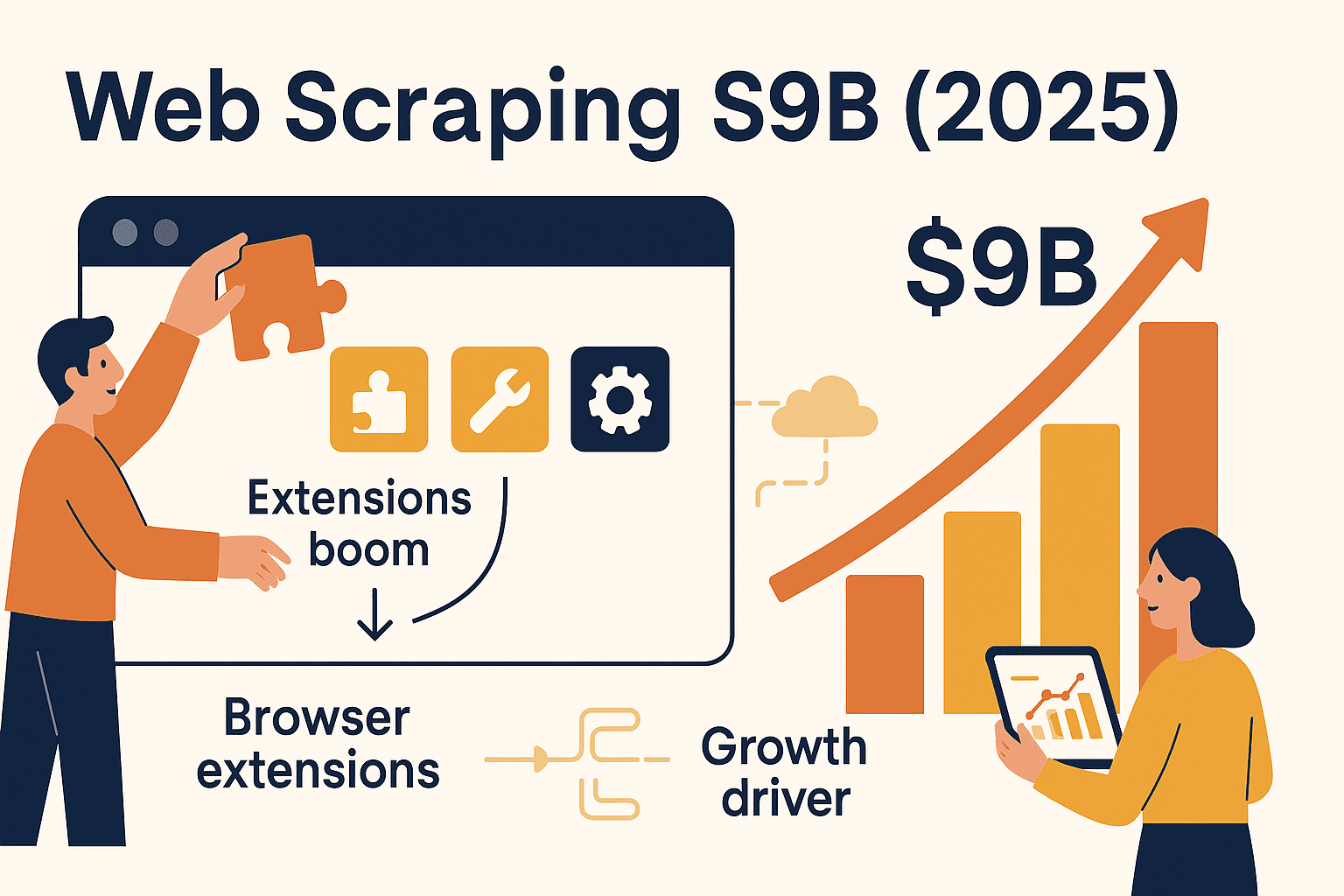
I’ve spent years in SaaS and automation, and I’ve watched as scraper extensions have gone from niche tools to everyday business essentials. Whether you’re building a lead list, tracking competitor prices, or just tired of copy-pasting product data until your fingers cramp, there’s a scraper extension out there that can make your life easier (and your workflow a whole lot faster). But with so many options, how do you pick the right one? Let’s break down the top 10 scraper extensions for Chrome and beyond—what they do best, who they’re for, and how to get the most value for your business.
Why Use a Scraper Extension for Web Data Extraction?
A scraper extension is a browser add-on that lets you extract structured data from web pages—think tables, lists, product details, emails, images, and more—without writing a single line of code. Unlike traditional scraping tools that require scripts or standalone apps, extensions work right inside your browser. That means you can scrape data from any page you’re already viewing, in real time, with a point-and-click interface or even AI assistance.
The benefits for business users are huge:
- No coding required: Most scraper extensions are designed for non-technical users. You just select what you want, click a button, and get your data.
- Speed and convenience: Scraping that used to take hours by hand can now be done in seconds. Teams report cutting data collection time by .
- Direct export: Many tools let you send data straight to Excel, Google Sheets, Notion, or Airtable—no more messy CSV gymnastics.
- Empowerment: Sales, operations, and marketing teams can self-serve their data needs, without waiting on IT or learning Python.
Typical use cases? Lead generation (scraping directories or LinkedIn), price monitoring (for ecommerce), market research, real estate listings, and more. No wonder extensions like Web Scraper and Instant Data Scraper have .
How We Chose the Best Scraper Extensions
With so many scraper extensions out there, I wanted to focus on what actually matters for business users. Here’s how I evaluated each tool:
- Ease of use: Is it truly no-code? Can a non-technical user get started in minutes?
- AI and automation: Does it support natural language prompts, AI field suggestions, or auto-detection?
- Templates and recipes: Are there pre-built templates for common sites, or do you have to build everything from scratch?
- Pagination and subpage support: Can it handle multi-page lists and follow links to detail pages?
- Export options: Does it export to Excel, Sheets, Notion, Airtable, or via API?
- Pricing and free tier: Is there a generous free plan? How does the paid pricing scale?
- User reviews and ratings: What do real users say about reliability, support, and learning curve?
- Industry fit: Does it have features tailored for sales, ecommerce, real estate, or other verticals?
I also looked at user feedback from the Chrome Web Store and review sites, so you get the real-world pros and cons—not just the marketing fluff.
The Top 10 Scraper Extensions for Web Data Extraction
Let’s dive into the list. For each tool, I’ll highlight what makes it unique, who it’s best for, and any quirks you should know about.
1. Thunderbit
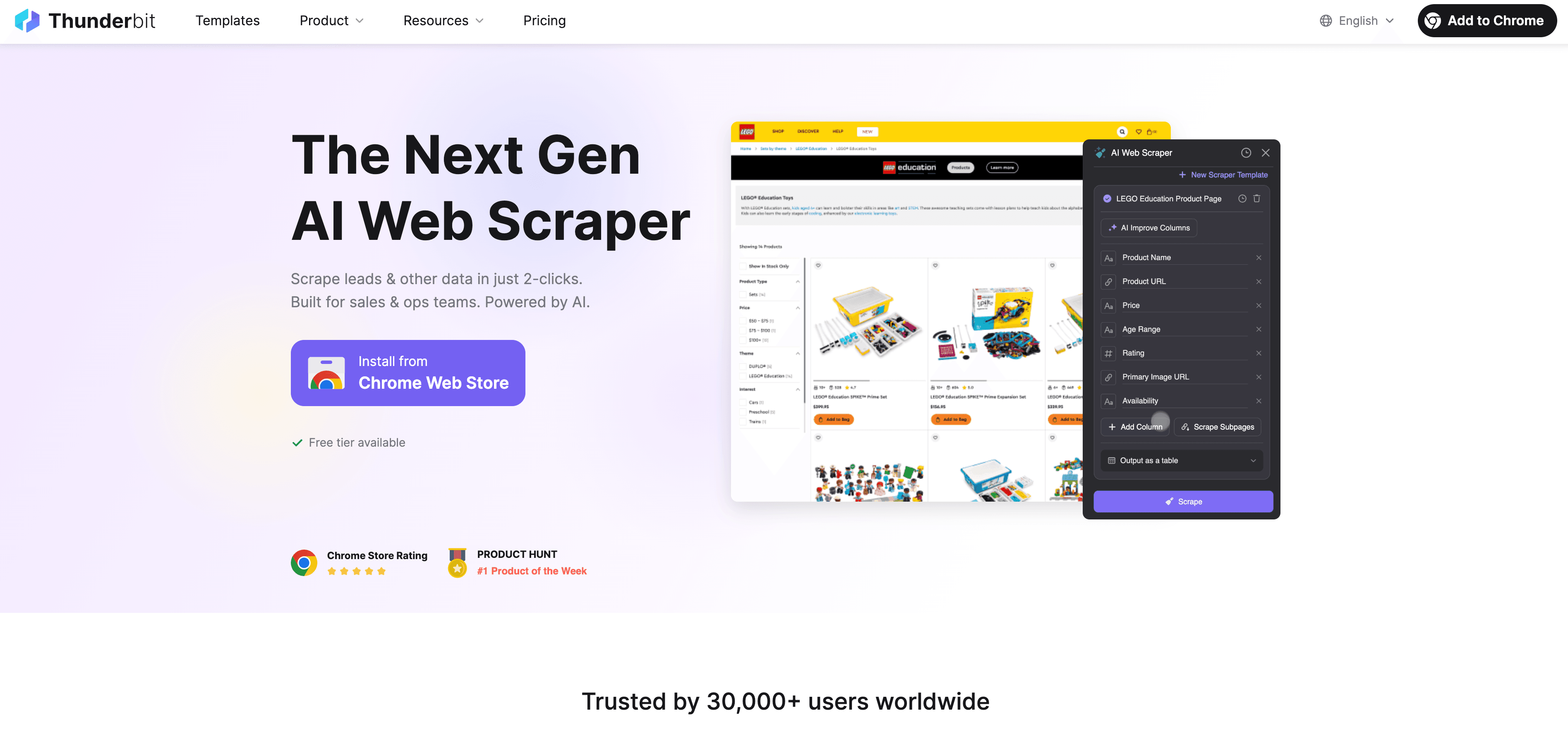
is my go-to recommendation for business users who want the easiest, most AI-driven scraping experience. It’s a Chrome extension built for sales, marketing, ecommerce, and real estate pros—basically anyone who wants to turn web pages into spreadsheets without the headache.
What sets Thunderbit apart:
- AI Suggest Fields: Just click “AI Suggest Fields” and Thunderbit’s AI reads the page, suggests the best columns to extract, and even creates custom prompts for each field. No more fiddling with selectors or templates.
- Subpage and pagination scraping: Thunderbit can follow links from a list page to detail pages (subpage scraping) and handle paginated or infinite-scroll lists automatically.
- Natural language instructions: You can describe what you want in plain English, and the AI figures out how to extract it.
- Instant templates: For popular sites like Amazon, Zillow, Google Maps, and LinkedIn, Thunderbit offers one-click templates—no setup required.
- Comprehensive export: Send your data directly to Excel, Google Sheets, Notion, or Airtable. Download as CSV or JSON, all for free.
- Free utilities: Extract emails, phone numbers, and images from any site with a single click—no credits needed.
- Multi-language support: The extension supports , so you can scrape non-English websites too.
- Scheduling and cloud scraping: Set up scheduled scrapes in plain language (“every Monday at 9am”) and run them in the cloud—Thunderbit can scrape 50 pages at a time in parallel.
Pricing: The free tier lets you scrape 6 pages per month (10 with a trial boost). Paid plans start at $15/month for 500 credits (pages/rows), with higher tiers for bigger jobs. All features are included even in the free plan—you just pay for more volume as you grow.
User feedback: Thunderbit is loved for its two-click workflow, intuitive design, and the fact that it “feels like having an intern do the copy-pasting for you.” It’s especially popular with sales teams and ecommerce operators who need to scrape leads, prices, or product data regularly.
Want to see it in action? or check out the for tutorials.
2. Data Miner
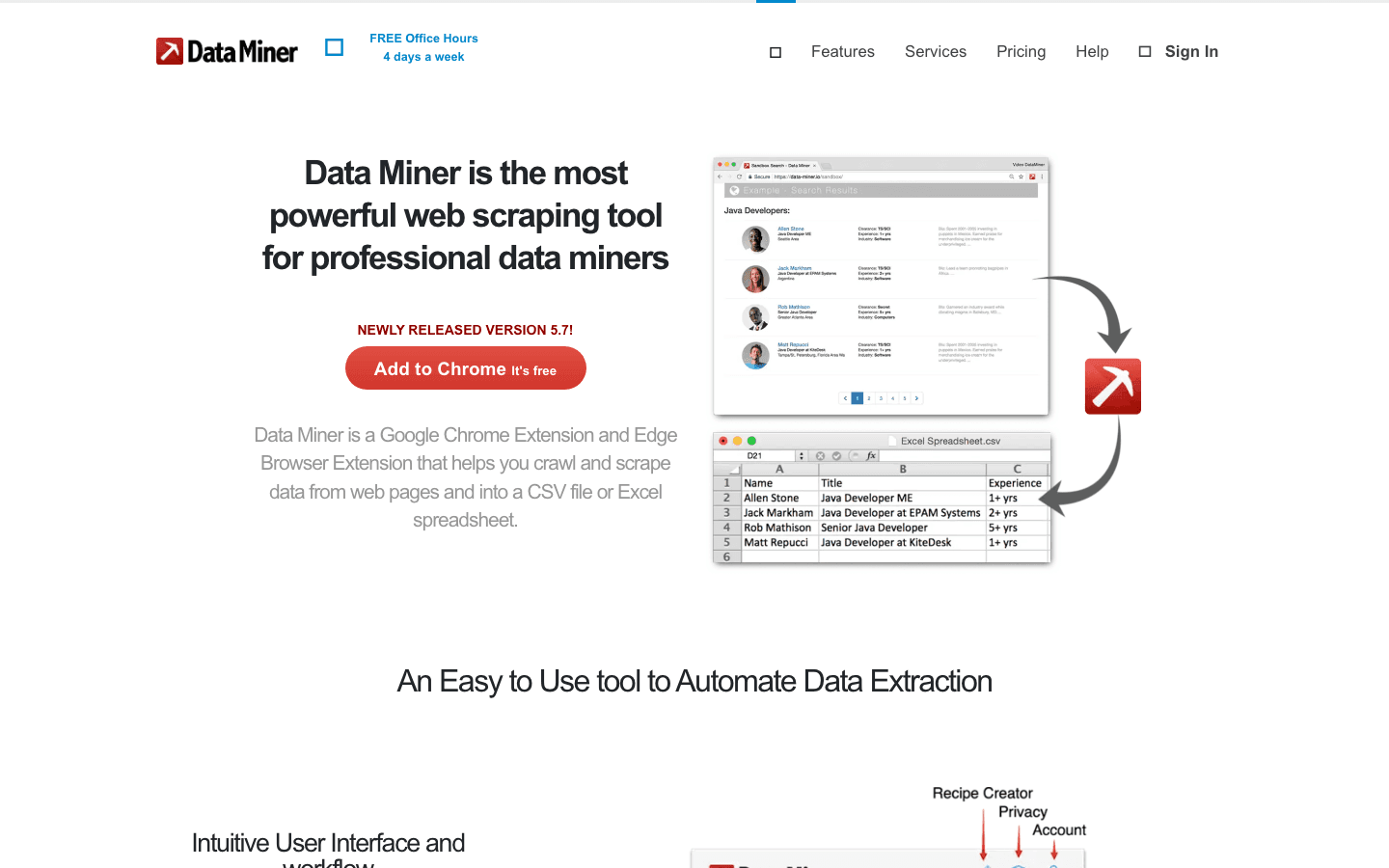
is a veteran Chrome extension known for its massive library of user-generated scraping templates (called “recipes”). If you need to scrape a well-known site—Amazon, LinkedIn, Yelp, you name it—there’s a good chance someone has already built a recipe for you.
Key features:
- 50,000+ public recipes: One-click extraction for thousands of sites. Perfect for recurring jobs on popular platforms.
- Point-and-click recipe creator: If a recipe doesn’t exist, you can build your own by clicking elements on the page—no coding needed.
- Pagination and form handling: Supports scraping multi-page lists and even auto-filling forms from a spreadsheet.
- Google Sheets integration: Export results directly to Sheets, or download as CSV/Excel.
- Daily office hours: Unique support feature—get help from real humans if you get stuck.
Pricing: Free plan allows 500 pages per month. Paid plans start at $19.99/month for 500 pages, scaling up for higher volumes.
User reviews: Data Miner is praised for its flexibility and huge template library, but some users find the learning curve a bit steep for custom recipes. It’s a reliable workhorse for recurring, template-driven scraping.
3. Web Scraper
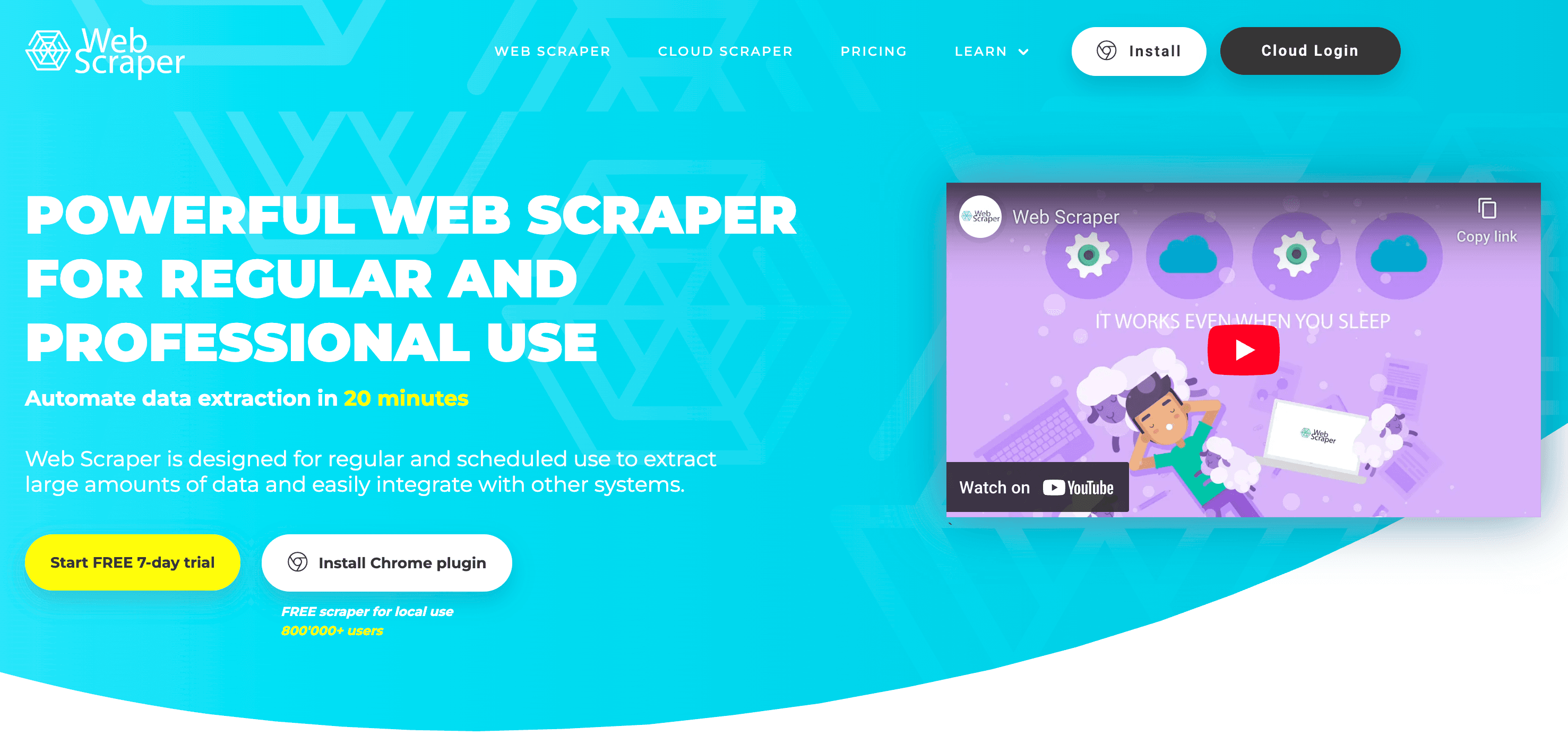
is one of the most popular Chrome extensions for web data extraction, with over half a million users. Its claim to fame is a point-and-click “sitemap” builder that lets you scrape multi-level sites—think categories, subcategories, and product pages—without code.
Highlights:
- Visual sitemap builder: Configure how the scraper navigates and what it extracts, step by step.
- Handles dynamic content: Works with AJAX, infinite scroll, and “load more” buttons.
- Free local extension: Unlimited scraping in your browser, with export to CSV/JSON.
- Cloud scraping (paid): Run large jobs in the cloud, schedule scrapes, and use their API for integration.
Pricing: The extension is free for local use. Cloud plans start at $50/month for 5,000 pages.
User feedback: Web Scraper is flexible and powerful, but there’s a learning curve for advanced setups. Great for researchers and anyone who needs to crawl complex site structures.
4. ScraperAPI
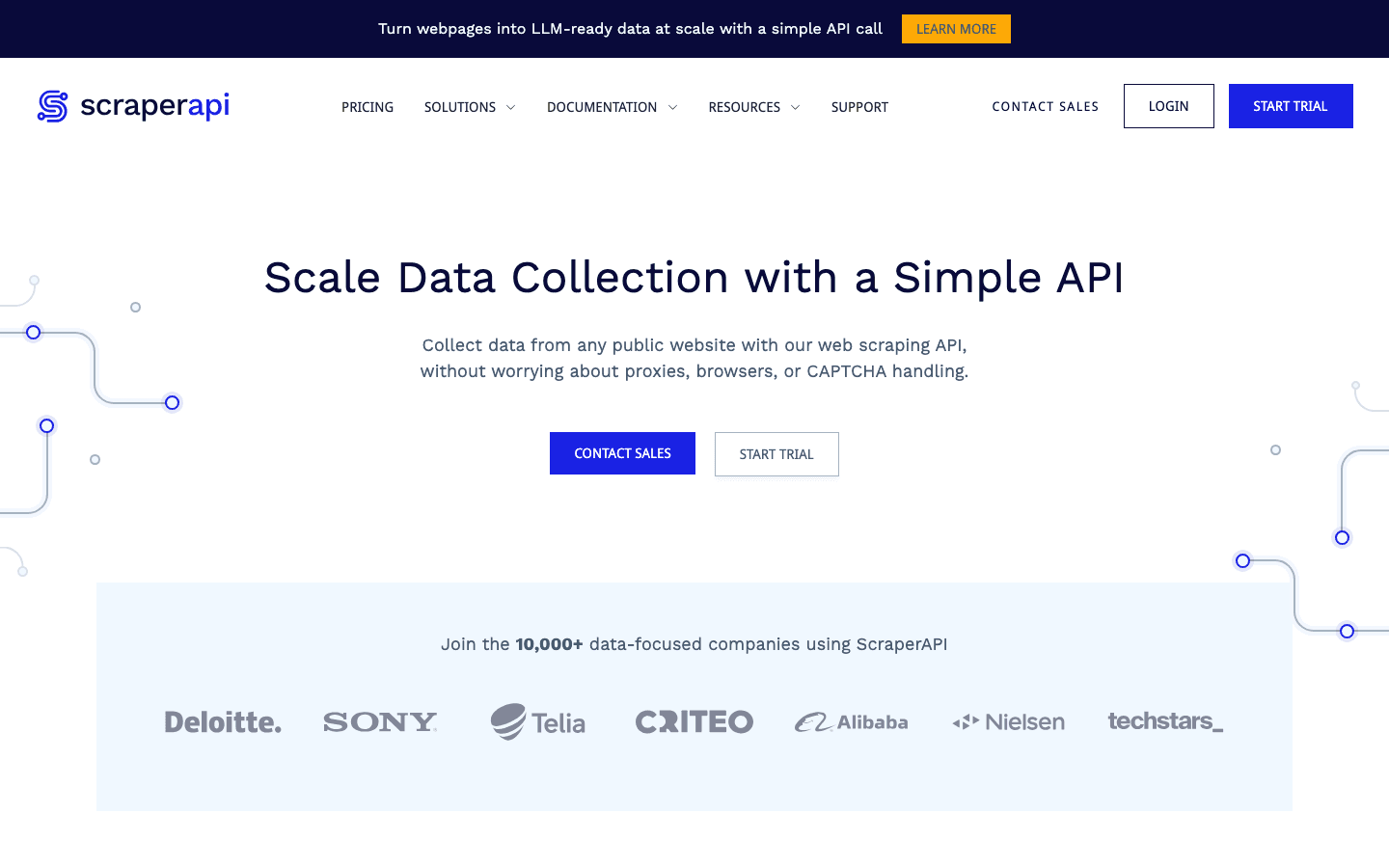
isn’t a browser extension, but it’s a favorite among developers who need to scrape at scale. It’s an API service that handles proxies, CAPTCHAs, and anti-bot defenses for you—just send it a URL, and it returns the page HTML.
Best for:
- Large-scale, automated scraping: Fetch thousands or millions of pages without getting blocked.
- Proxy rotation and anti-bot: Handles all the messy stuff so you don’t have to.
- API integration: Plug it into your scripts or apps for custom workflows.
Pricing: Free trial (5,000 API credits). Paid plans start at $49/month for 100,000 API calls.
Note: ScraperAPI is for technical users who can write code to parse the returned data. It’s not a point-and-click tool, but it’s unbeatable for high-volume jobs.
5. Octoparse
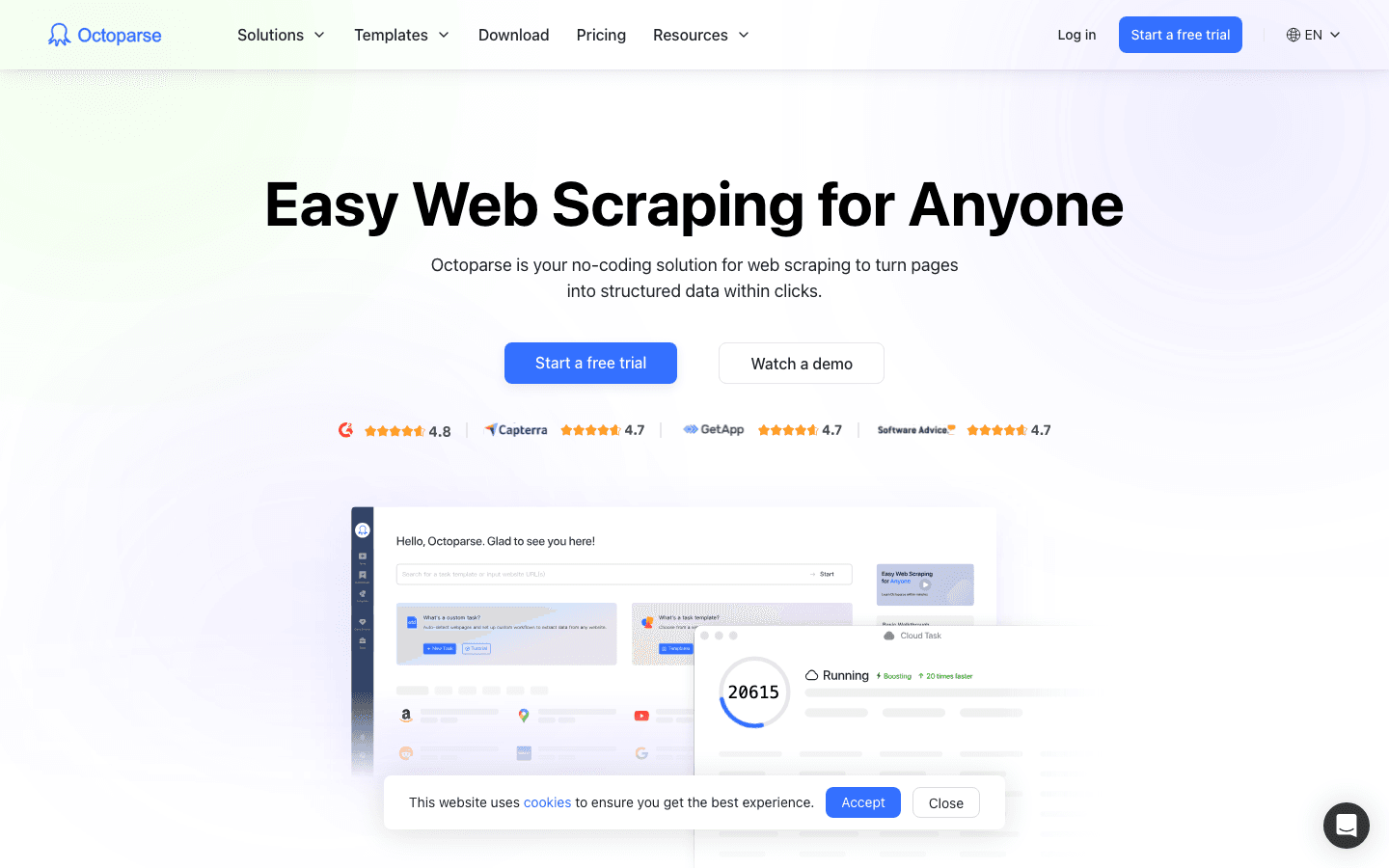
is a powerful desktop and cloud scraping platform with a visual workflow builder. It’s designed for users who need to automate complex extraction tasks—think scheduled scrapes, login flows, and advanced data processing.
Features:
- No-code visual designer: Build scraping workflows by clicking through the site.
- Cloud extraction and scheduling: Run jobs in the cloud, with IP rotation and CAPTCHA solving.
- AI auto-detection: Let Octoparse guess the data structure for you, then tweak as needed.
- Advanced export: Send data to CSV, Excel, JSON, or databases.
Pricing: Free plan allows 10 local tasks. Paid plans start at ~$99/month for cloud features.
User reviews: Octoparse is praised for its power and flexibility, but beginners may need to spend some time with tutorials.
6. ParseHub
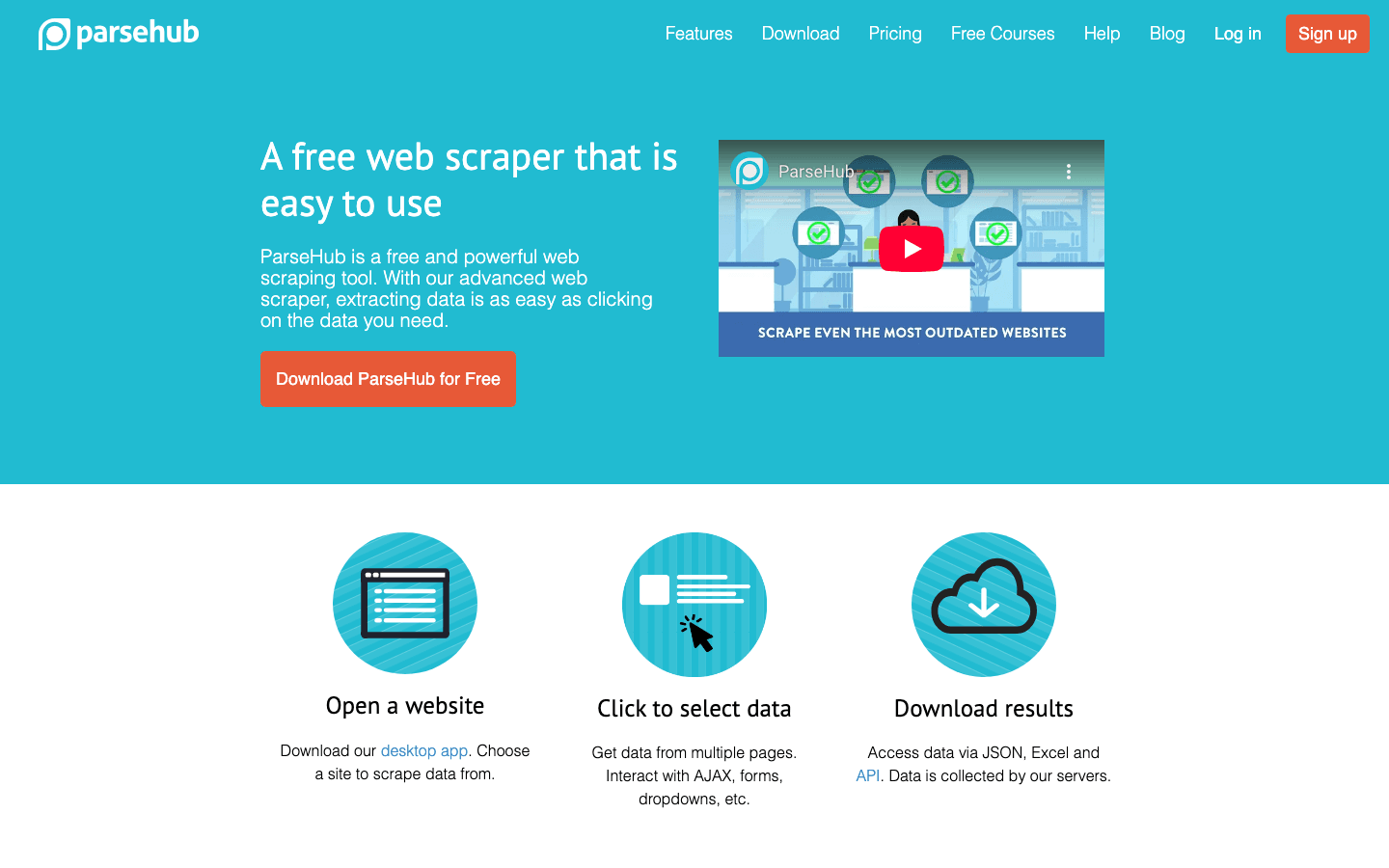
is another visual, no-code web scraper that’s great for beginners but powerful enough for advanced users. It supports dynamic sites, AJAX, and multi-step navigation.
What stands out:
- Drag-and-drop interface: Click elements to build your scraper, with smart auto-selection.
- Cross-platform: Works on Windows, Mac, and Linux.
- Cloud processing: Run jobs on ParseHub’s servers, so your computer doesn’t slow down.
- Generous free tier: Up to 5 projects, with paid plans for higher limits.
Pricing: Free for 5 projects. Paid plans start at $189/month for more projects and speed.
User feedback: ParseHub is approachable for non-coders, but the paid plans are pricey for heavy users.
7. OutWit Hub
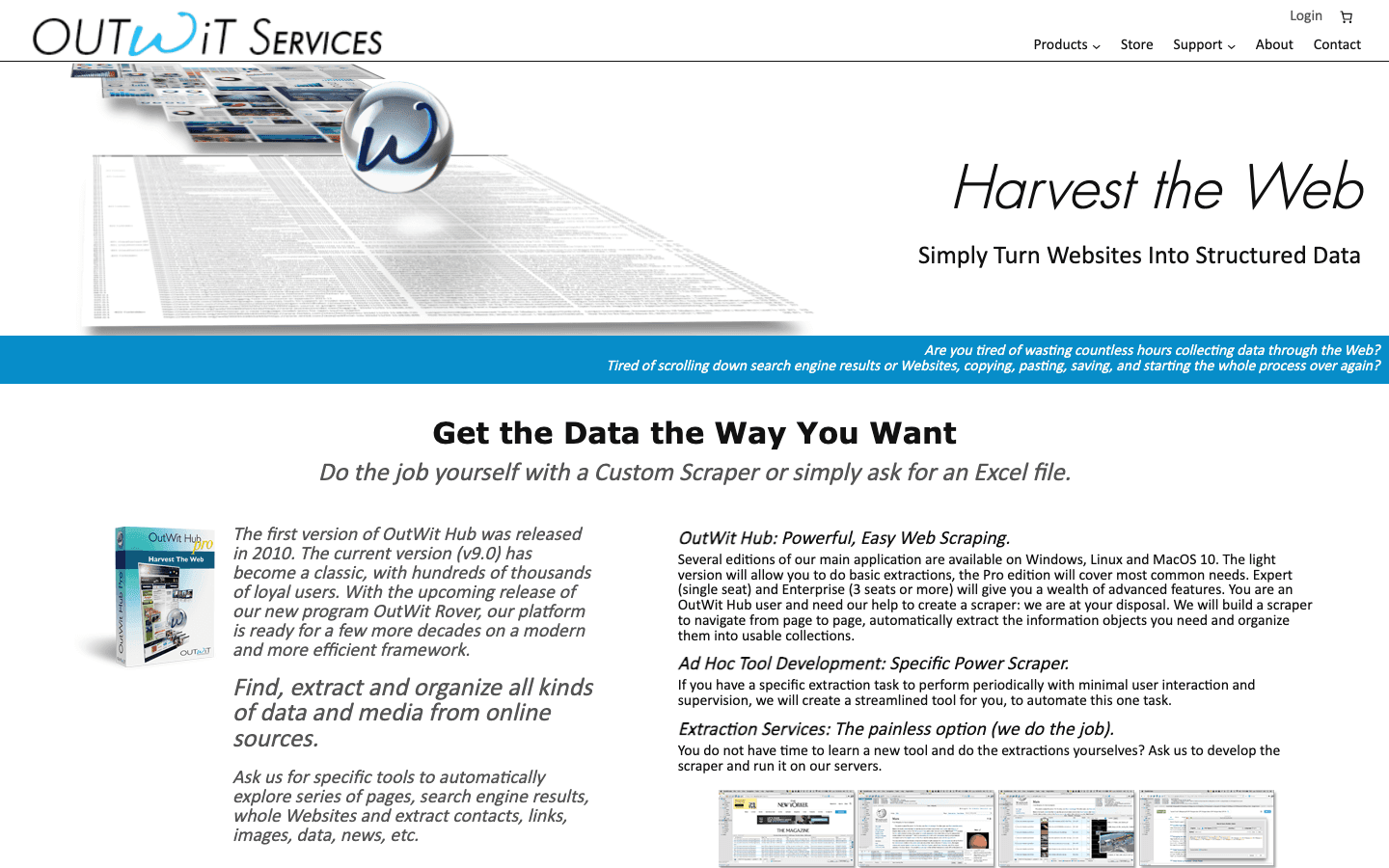
is an all-in-one data extraction toolkit that works as a standalone app with a built-in browser. It’s especially handy for extracting tables, lists, images, and emails from web pages in a single click.
Key features:
- Built-in browser: Navigate and extract data as you browse.
- One-click extraction: Grab tables, lists, or images instantly.
- Fast Scrape: Feed it a list of URLs and let it harvest data from each.
- Export options: CSV, JSON, HTML, and more.
Pricing: Free “Light” version for basic use. Pro version is ~$75/year.
User reviews: OutWit Hub is user-friendly and great for quick, interactive scraping—especially for journalists, researchers, and analysts.
8. Instant Data Scraper
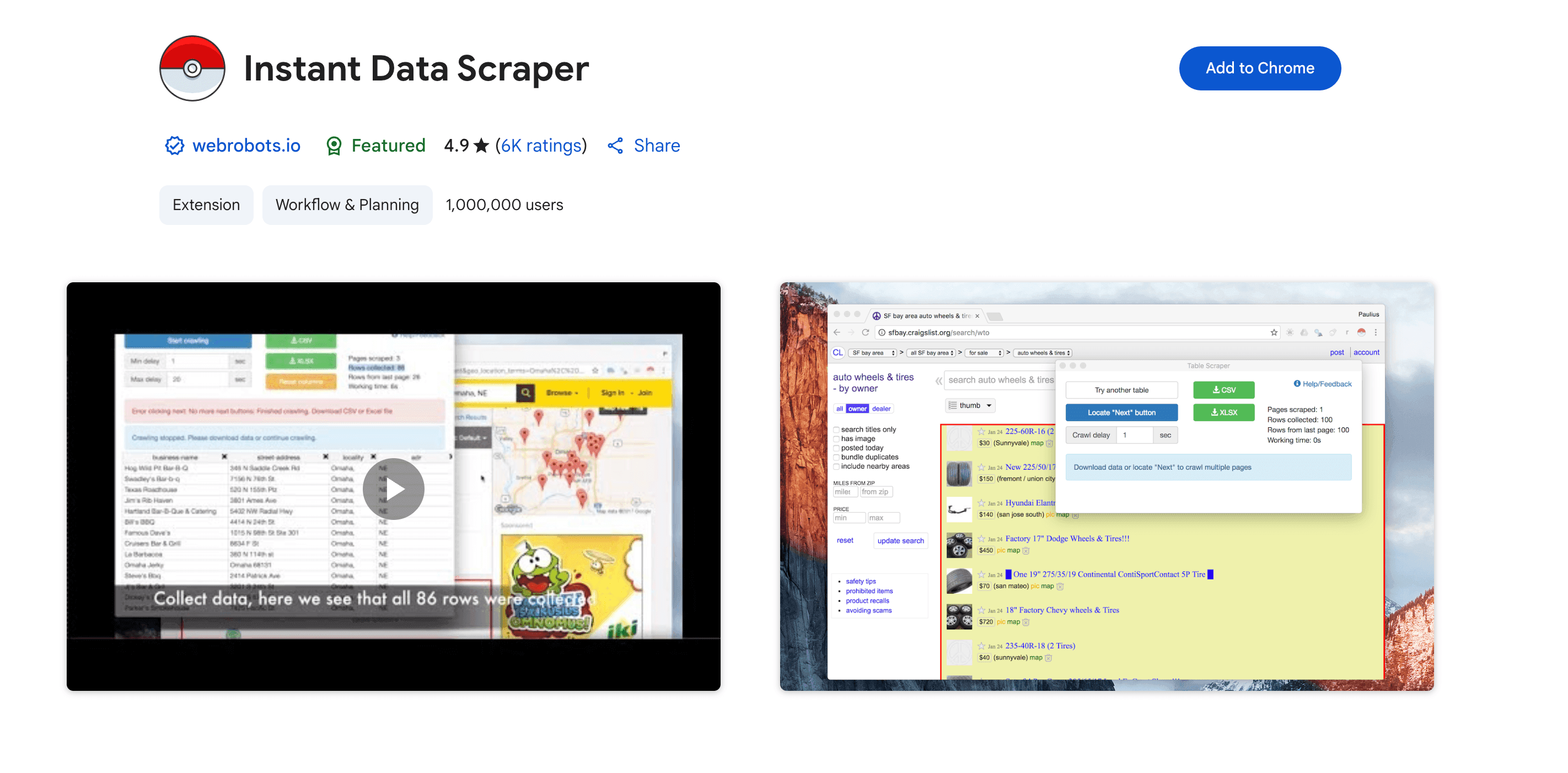
is the ultimate “just works” Chrome extension. It’s completely free and uses AI to auto-detect tables and lists on any page—no setup, no coding, just click and go.
Why people love it:
- AI auto-detection: Finds data tables and lists instantly.
- No setup: Open a page, click the extension, and export your data.
- Pagination support: Can auto-click “next” or “load more” buttons to gather multi-page data.
- Free forever: No limits, no paid plans.
Limitations: Best for simple, flat data. Doesn’t handle subpages or complex navigation.
User feedback: Instant Data Scraper is a lifesaver for quick, one-off jobs. It’s the first tool I try when I just need a table in a hurry.
9. Apify
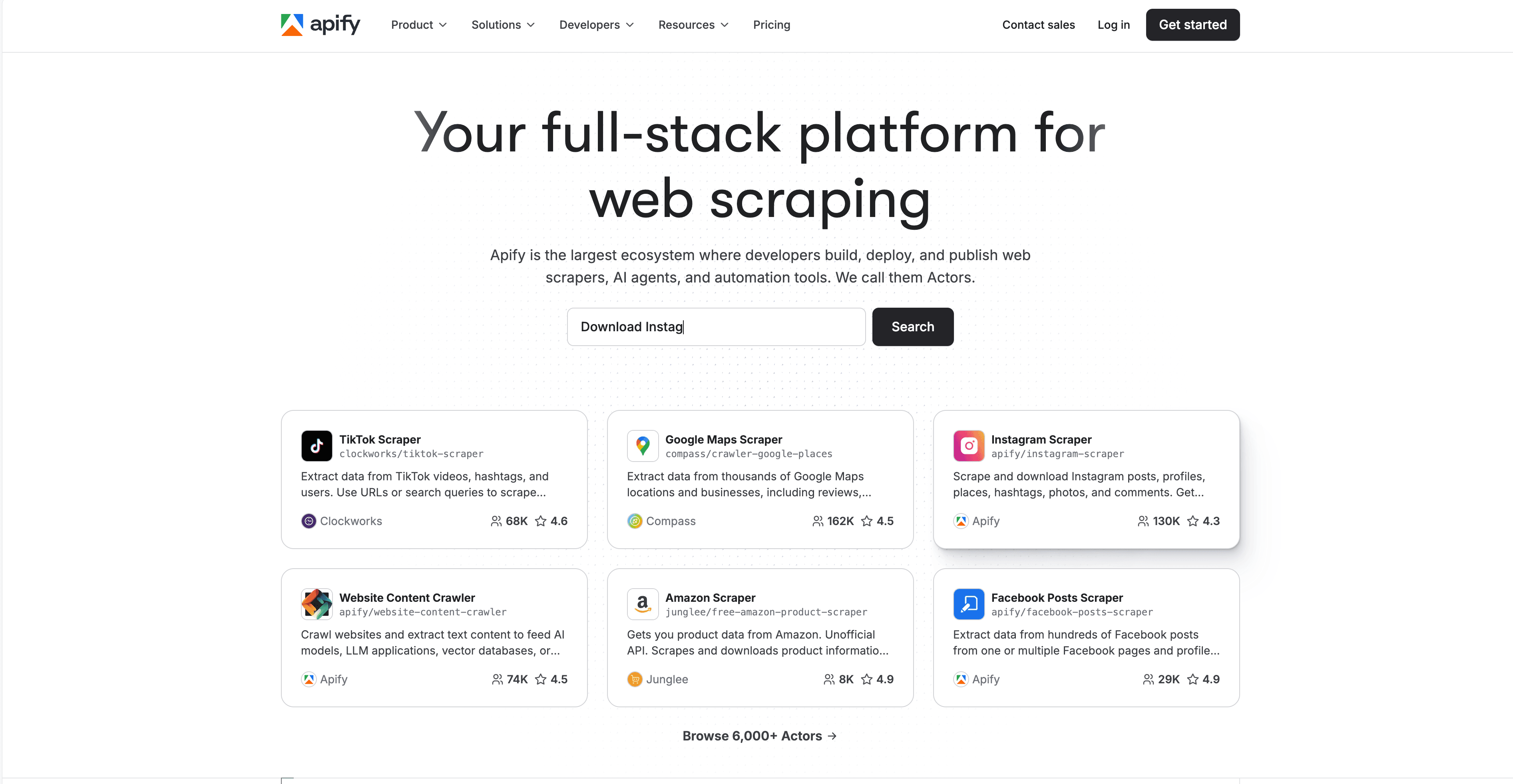
is a cloud-based scraping and automation platform with a marketplace of 7,000+ ready-made “actors” (scraper bots). It’s built for scale and integration, letting you run, schedule, and connect scraping tasks via API.
Features:
- Marketplace of actors: Pre-built scrapers for Amazon, Google Maps, LinkedIn, and more.
- Custom scripting: Build your own scrapers in JavaScript or Python.
- Cloud scheduling and scaling: Run jobs in parallel, use proxies, and handle big data.
- API and integration: Fetch results in JSON, CSV, or Excel; connect to other tools via API.
Pricing: Free plan includes $5 in credits per month. Paid plans start at $49/month.
User reviews: Apify is a favorite for teams that need scalable, automated scraping as part of a data pipeline.
10. Dexi.io
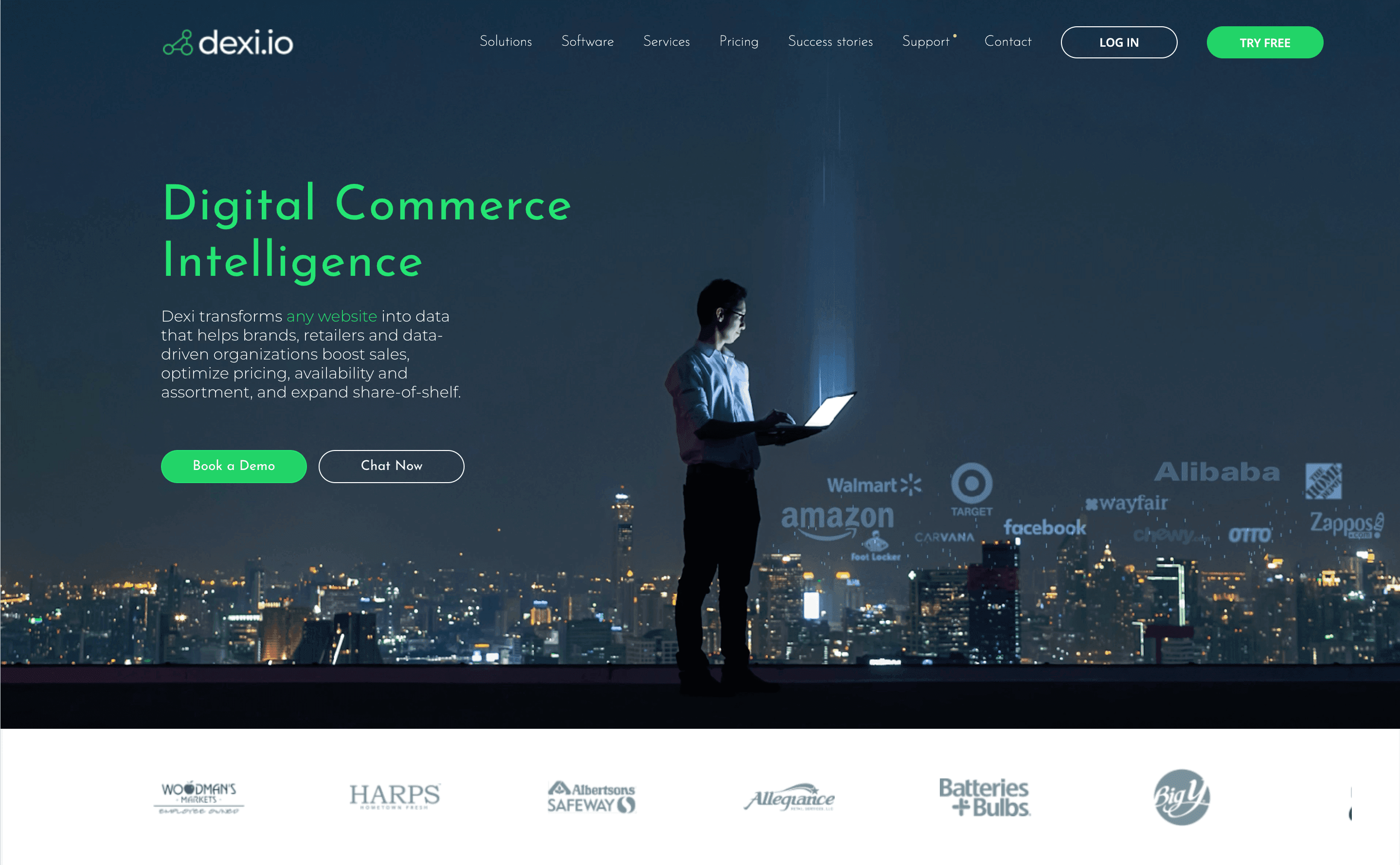
(formerly CloudScrape) is an enterprise-grade cloud scraping platform with a visual, modular workflow builder. It’s designed for professionals who need to build custom, scalable data extraction pipelines.
Highlights:
- Robotic workflows: Build extractors, crawlers, and data pipes for complex tasks.
- Visual and scripting options: No-code for most tasks, with advanced scripting for power users.
- Proxy and anti-bot: Built-in proxy support and CAPTCHA handling.
- Integration: Schedule robots, export to databases, and connect via API.
Pricing: Free trial available; paid plans are custom-priced for enterprise needs.
User reviews: Dexi.io is powerful but has a steeper learning curve—best for businesses with advanced, ongoing scraping needs.
Feature Comparison Table: Scraper Extensions at a Glance
| Tool | Ease of Use | AI/Auto-Detect | Templates/Recipes | Pagination/Subpages | Export Options | Free Tier | Paid Plans (Starting) | User Base / Rating |
|---|---|---|---|---|---|---|---|---|
| Thunderbit | ⭐⭐⭐⭐⭐ | ⭐⭐⭐⭐⭐ | ⭐⭐⭐⭐ | ⭐⭐⭐⭐⭐ | Excel, Sheets, Notion, Airtable | 6 pages/mo (10 trial) | $15/mo (500 credits) | 4.9★ / 20k+ users |
| Data Miner | ⭐⭐⭐⭐ | ⭐⭐⭐ | ⭐⭐⭐⭐⭐ | ⭐⭐⭐⭐ | Sheets, CSV, Excel | 500 pages/mo | $19.99/mo | 4.0★ / 200k+ users |
| Web Scraper | ⭐⭐⭐⭐ | ⭐⭐ | ⭐⭐ | ⭐⭐⭐⭐⭐ | CSV, JSON, XLSX | Unlimited (local) | $50/mo (cloud) | 4.1★ / 600k+ users |
| ScraperAPI | ⭐ | ⭐ | N/A | ⭐⭐⭐⭐⭐ | API (HTML/JSON) | 5,000 API credits (trial) | $49/mo (100k calls) | N/A (API, not extension) |
| Octoparse | ⭐⭐⭐⭐ | ⭐⭐⭐⭐ | ⭐⭐⭐⭐ | ⭐⭐⭐⭐⭐ | CSV, Excel, JSON, DB | 10 tasks (local) | ~$99/mo (cloud) | N/A (desktop/cloud app) |
| ParseHub | ⭐⭐⭐⭐⭐ | ⭐⭐⭐⭐ | N/A | ⭐⭐⭐⭐⭐ | CSV, Excel, JSON | 5 projects | $189/mo | N/A (desktop/cloud app) |
| OutWit Hub | ⭐⭐⭐⭐ | ⭐⭐⭐ | N/A | ⭐⭐⭐ | CSV, JSON, HTML | Free “Light” version | ~$75/year (Pro) | N/A (standalone app) |
| Instant Data Scraper | ⭐⭐⭐⭐⭐ | ⭐⭐⭐⭐⭐ | N/A | ⭐⭐⭐ | CSV, Excel | Free forever | N/A | 4.8★ / 500k+ users |
| Apify | ⭐⭐⭐ | ⭐⭐⭐ | ⭐⭐⭐⭐⭐ | ⭐⭐⭐⭐⭐ | JSON, CSV, Excel, API | $5 credits/mo | $49/mo | N/A (cloud platform) |
| Dexi.io | ⭐⭐⭐ | ⭐⭐⭐ | N/A | ⭐⭐⭐⭐⭐ | CSV, JSON, DB, API | Free trial | Custom pricing | N/A (cloud platform) |
How to Choose the Right Scraper Extension for Your Business
Picking the right scraper extension is all about matching your needs to the tool’s strengths:
- For quick, no-fuss jobs: Try or for instant results without setup.
- For recurring, template-driven tasks: is unbeatable if your target site has a public recipe.
- For complex, multi-level sites: , , or are great for crawling categories, subpages, and dynamic content.
- For large-scale, automated workflows: and are built for integration and enterprise needs.
- For developers needing speed and access: is your friend for high-volume, anti-bot scraping.
Tips:
- Always check the free tier and pricing—some tools get expensive at scale.
- Read user reviews for real-world feedback on reliability and support.
- Trial a couple of tools on your actual data before committing.
- Consider your industry: ecommerce teams may need better pagination and review scraping, while sales teams may prioritize lead extraction and export formats.
Conclusion: Unlocking Efficient Web Data Extraction with the Best Scraper Extensions
Web data extraction is no longer a “nice-to-have”—it’s a competitive necessity. The right scraper extension can save you hours, boost your accuracy, and empower your team to make smarter decisions. Whether you’re a solo founder, a sales rep, or running ops at a fast-growing startup, there’s a tool on this list that can help you turn the web into your own personal database.
If you’re ready to level up your workflow, or check out a few others from this list. The web is full of data waiting to be unlocked—now you’ve got the roadmap (and the tools) to do it.
FAQs
1. What is a scraper extension and how does it differ from traditional scraping tools?
A scraper extension is a browser add-on (like a Chrome extension) that lets you extract data directly from web pages as you browse, usually with point-and-click or AI-driven interfaces. Unlike traditional scraping tools that require scripts or standalone apps, extensions work inside your browser and are designed for non-technical users.
2. Which scraper extension is best for beginners?
and are both excellent for beginners, thanks to their AI-driven field detection and minimal setup. ParseHub is also beginner-friendly with its drag-and-drop interface.
3. Can I use these scraper extensions for free?
Yes! Most tools on this list offer generous free tiers—Thunderbit lets you scrape 6 pages per month (10 with trial), Data Miner gives 500 pages, and Instant Data Scraper is completely free with no limits.
4. What should I consider when choosing a scraper extension for my business?
Consider your technical skill level, the complexity of the websites you need to scrape, how often you’ll be scraping, export needs (Excel, Sheets, Notion, etc.), and your budget. Also, check user reviews for reliability and support.
5. Are scraper extensions safe and legal to use?
Scraper extensions are safe when downloaded from official sources like the Chrome Web Store. Legality depends on how you use them—always respect website terms of service, avoid scraping sensitive or copyrighted data, and use scraped data ethically.
Want more web scraping tips, tutorials, and deep dives? Check out the or subscribe to our for the latest in AI-powered data extraction. Happy scraping!
Learn More