Let’s be real: in today’s digital marketplace, price isn’t just a number—it’s a strategy. Accurate, up-to-date price data is the backbone of competitive pricing, margin protection, and dynamic strategy adjustments. I’ve seen ecommerce teams use price scraping services to:
- Monitor Competitors: Know when a rival slashes prices or sneaks in a flash sale.
- Enforce MAP (Minimum Advertised Price): Catch unauthorized discounting before it damages your brand.
- Analyze Product Assortments: Track what’s in stock, what’s trending, and where you’re missing out.
But here’s the rub: inaccurate or outdated data can do more harm than good. Imagine making a pricing decision based on last week’s numbers—ouch. You risk losing sales, eroding margins, or even violating agreements with suppliers. That’s why the right scraping tool isn’t just a nice-to-have; it’s a must-have for anyone serious about price intelligence.
And the stakes are only getting higher. According to , dynamic pricing is now the norm in ecommerce, with retailers adjusting prices multiple times per day. Real-time price intelligence isn’t just a competitive edge—it’s survival.
How to Choose the Right Price Scraping Tool or Service
If you’ve ever tried to pick a scraping tool, you know the options can be overwhelming. Here’s how I break it down for business users (no PhD in computer science required):
- Key Features: Does the tool handle dynamic content, subpages, and complex layouts? Can it extract prices buried in comments or scripts?
- Accuracy: How reliably does it pull the right numbers, even when websites change?
- Ease of Use: Can non-technical users set it up, or do you need a developer on speed dial?
- Pricing: Is it affordable for your scale—whether you’re scraping a handful of SKUs or thousands?
- Best For: Who’s the tool really built for—ecommerce teams, sales, data scientists, or all of the above?
And here’s where things get interesting: modern tools like are using AI + Markdown semantic analysis to leapfrog traditional scrapers. Instead of just parsing HTML, Thunderbit converts web pages to Markdown, then lets AI analyze the context. That means it can understand not just the numbers, but the meaning behind them—like “$19.99 after coupon” or “Buy One Get One Free.” This is a game-changer for anyone dealing with complex, ever-changing sites.
Quick Comparison Table: Top 8 Price Scraping Tools
Let’s get straight to the point. Here’s how the top eight price scraping tools and services stack up:
| Tool | Key Features | Pros ✅ | Cons ⚠️ | Best For | Pricing 💰 |
|---|---|---|---|---|---|
| Thunderbit | AI + Markdown semantic scraping, subpage scraping, AI field suggestions, free data export, multi-language | Handles complex/dynamic pages, context-aware, easy setup | Advanced features require credits | Ecommerce, sales, complex web data | Free + Credits |
| Octoparse | Visual drag-and-drop, cloud scraping, templates | User-friendly, template library | May struggle with anti-bot sites | SMBs, non-coders | Free, Paid Tiers |
| Scrapy | Open-source, Python-based, customizable | Highly flexible, strong community | Requires coding | Tech-savvy, custom pipelines | Free |
| ParseHub | Visual workflow, dynamic content, cloud | Handles JS-heavy, multi-page sites | Learning curve for complex tasks | Data teams, dynamic sites | Free, Paid Tiers |
| Apify | Actor-based, marketplace, API, scheduling | Scalable, API access, ready-made actors | May require technical setup | Enterprises, automation | Free, Paid Tiers |
| Price2Spy | Price monitoring, alerts, reporting, dashboard | Industry focus, detailed reporting | Less flexible for general scraping | Retail, competitor tracking | Paid Tiers |
| Import.io | Enterprise data extraction, integrations | Scalable, strong support | Higher cost, less DIY-friendly | Large enterprises | Paid Tiers |
| WebHarvy | Point-and-click, visual, scheduling | User-friendly, visual interface | Windows-only, limited cloud features | Non-coders, Windows users | Paid |
Thunderbit’s AI + Markdown approach is a standout, especially for extracting prices from complex or frequently changing websites.
Thunderbit: AI + Markdown Semantic Price Scraping
Let me pull back the curtain on Thunderbit, because this is where things get really interesting. Traditional price scraping tools usually just parse the HTML structure of a page. That works—until the website changes, or the price is buried in a weird JavaScript widget, or someone decides to put the price in a comment section (yes, I’ve seen it happen).
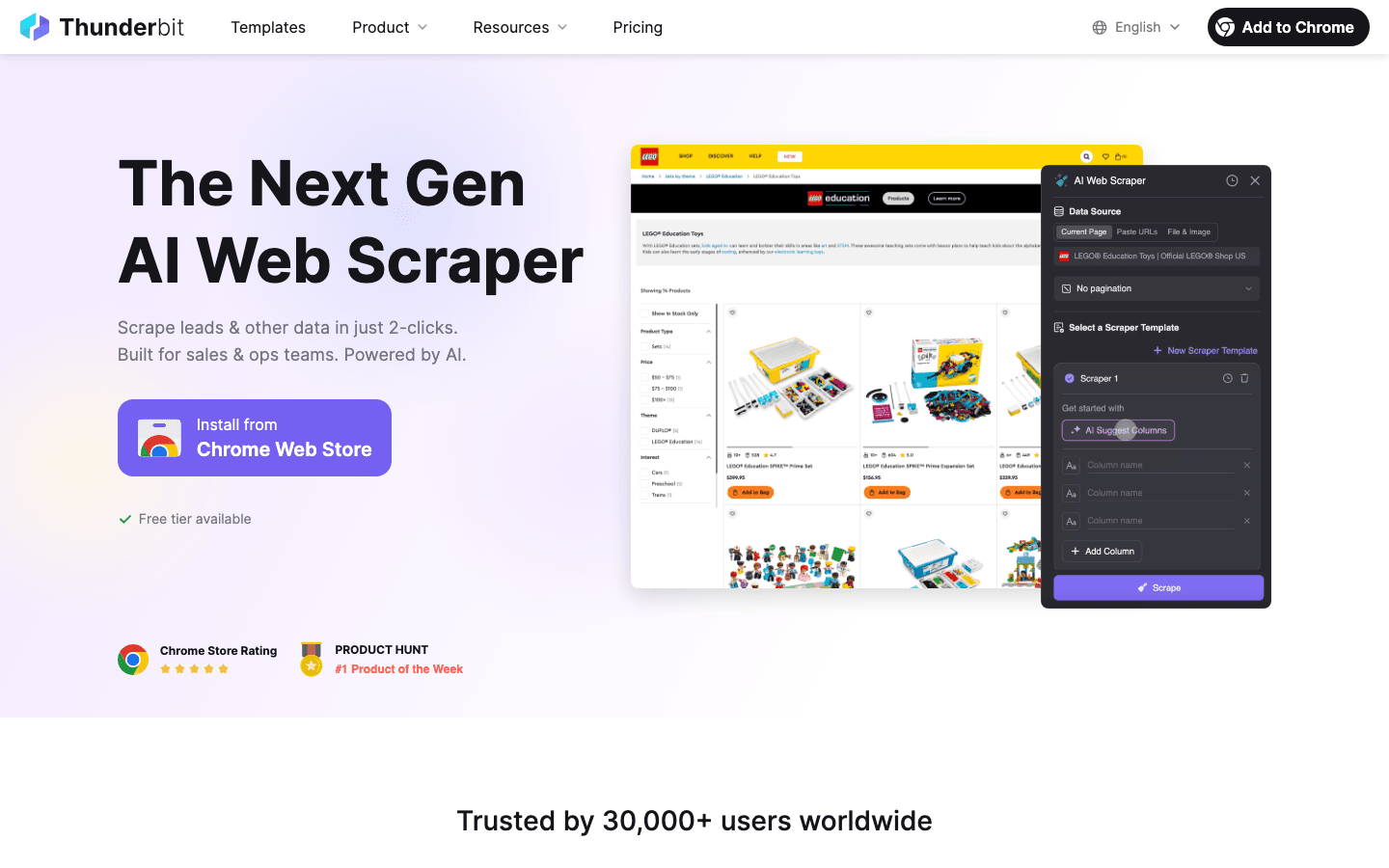
Thunderbit takes a different route. Here’s how it works:
- Markdown Preprocessing: Thunderbit converts the entire web page into Markdown. This strips away the noise and gives the AI a clean, structured view of the content—headings, lists, tables, and all.
- AI Semantic Analysis: The AI doesn’t just look for numbers with a dollar sign. It understands the context—“$29.99 after rebate,” “20% off with code,” or “Price hidden until checkout.” It can even handle prices in different currencies or units.
- Subpage Scraping: Need to grab prices from every product page in a category? Thunderbit can visit each subpage, extract the relevant info, and enrich your data table automatically.
- AI Suggest Fields: Not sure what columns you need? Thunderbit’s AI will suggest fields based on the page’s content, so you don’t have to guess.
- Free Data Export: Once you’ve got your data, export it to Excel, Google Sheets, Airtable, or Notion—no extra charge.
- Multi-Language Support: Thunderbit’s Chrome Extension supports 34 languages, making it a great fit for global teams.
This AI + Markdown combo means Thunderbit is incredibly robust, even on sites that change layouts frequently or load content dynamically (think Facebook Marketplace, ecommerce listings, or long comment threads). It’s like having a super-powered intern who never sleeps and actually understands what you want.
Thunderbit uses a credit-based pricing model—free for up to 6 pages, with affordable plans starting at $15/month for 500 credits. For most ecommerce teams, that’s plenty of firepower for daily price monitoring. .
Thunderbit’s Standout Features
Let’s zoom in on what really sets Thunderbit apart:
- Subpage Scraping: Scrape prices from entire categories or product lists, not just the page you’re on.
- AI Field Suggestions: Let AI recommend the best columns and data types for your scrape—no more trial and error.
- Context-Aware Extraction: AI understands price context, discounts, and even complex promotional language.
- Integrations: Export your data directly to Excel, Google Sheets, Notion, or Airtable.
- Free Extractors: Need emails, phone numbers, or images? Thunderbit has free extractors for those too.
Want to see it in action? or check out our for tutorials.
Octoparse: Visual Scraping Tool for Price Monitoring
Octoparse is like the Swiss Army knife of visual scraping tools. It’s got a drag-and-drop interface that makes it easy for non-coders to set up scrapes, and it runs in the cloud so you don’t have to keep your laptop on all night.
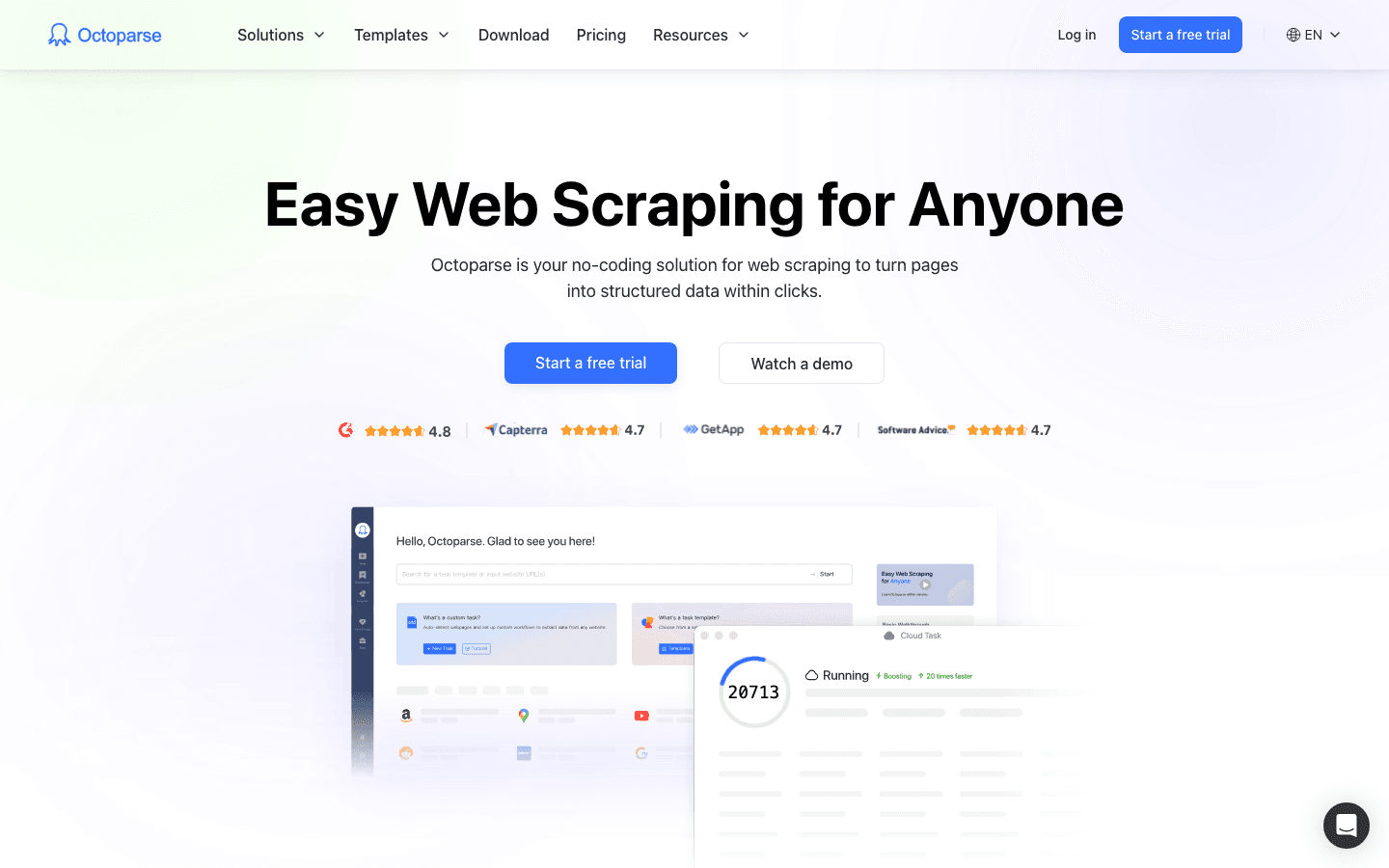
Key Features:
- Visual workflow builder
- Cloud-based scraping
- Template library for popular sites
- Handles dynamic content
Pros: Easy to use, lots of templates, cloud execution
Cons: Can struggle with sites that have strong anti-bot measures, advanced features may require a learning curve
Best For: SMBs and non-technical users who want to monitor prices on standard ecommerce sites
Pricing: Free tier available, paid plans for higher volume
Scrapy: Open-Source Framework for Custom Price Scraping
If you’re comfortable with Python and want total control, Scrapy is the open-source powerhouse you’re looking for. It’s not for the faint of heart, but it’s incredibly flexible.
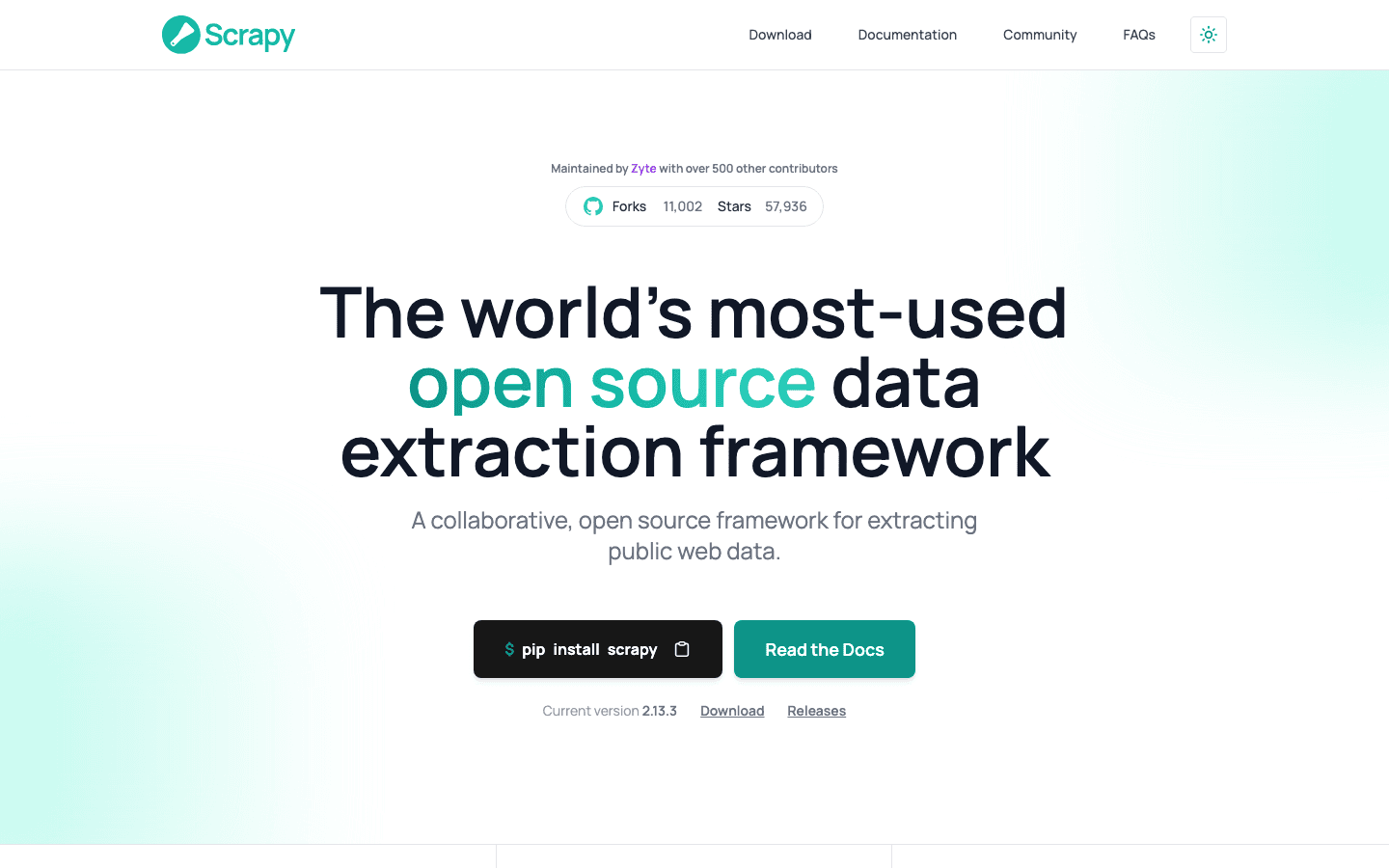
Key Features:
- Python-based, open-source
- Build custom scraping pipelines
- Strong community support
Pros: Highly customizable, free, great for complex integrations
Cons: Requires coding skills, setup can be time-consuming
Best For: Tech-savvy teams, developers, and anyone who wants to build custom price scraping solutions
Pricing: Free
ParseHub: Multi-Page and Dynamic Content Scraping Tool
ParseHub is a favorite among data teams for its ability to handle JavaScript-heavy and multi-page sites. Its visual workflow builder is powerful, but there’s a learning curve if you want to tackle complex sites.
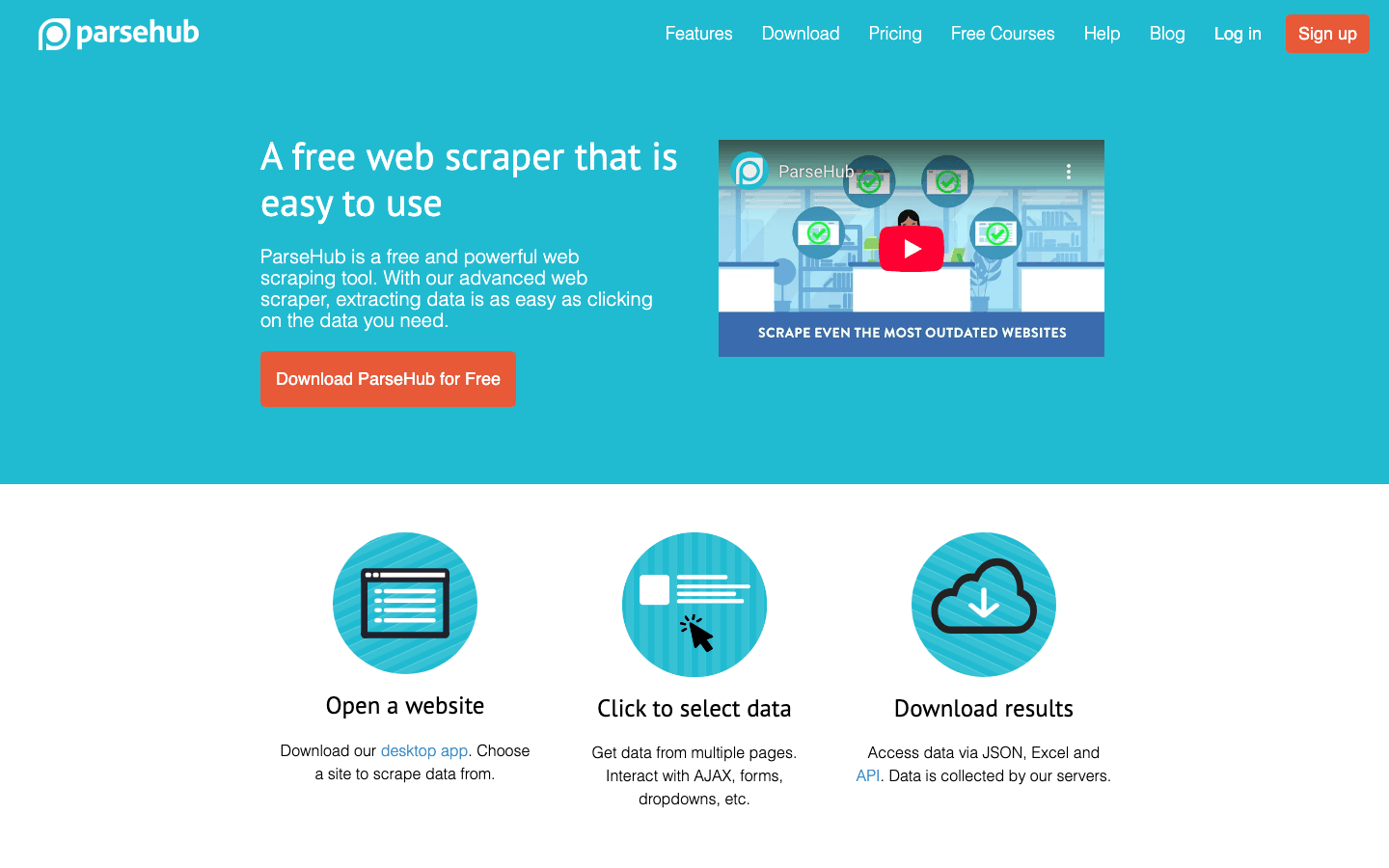
Key Features:
- Visual workflow builder
- Handles dynamic content and JavaScript
- Cloud execution
Pros: Great for scraping modern, dynamic sites; supports multi-page navigation
Cons: Takes time to master for advanced use cases
Best For: Data teams, researchers, and anyone dealing with complex ecommerce sites
Pricing: Free tier, paid plans for higher volume
Apify: Cloud-Based Scraping Platform with Marketplace
Apify is all about scalability and automation. Its actor-based architecture lets you run scraping jobs in the cloud, and the marketplace is packed with ready-made solutions for common tasks.
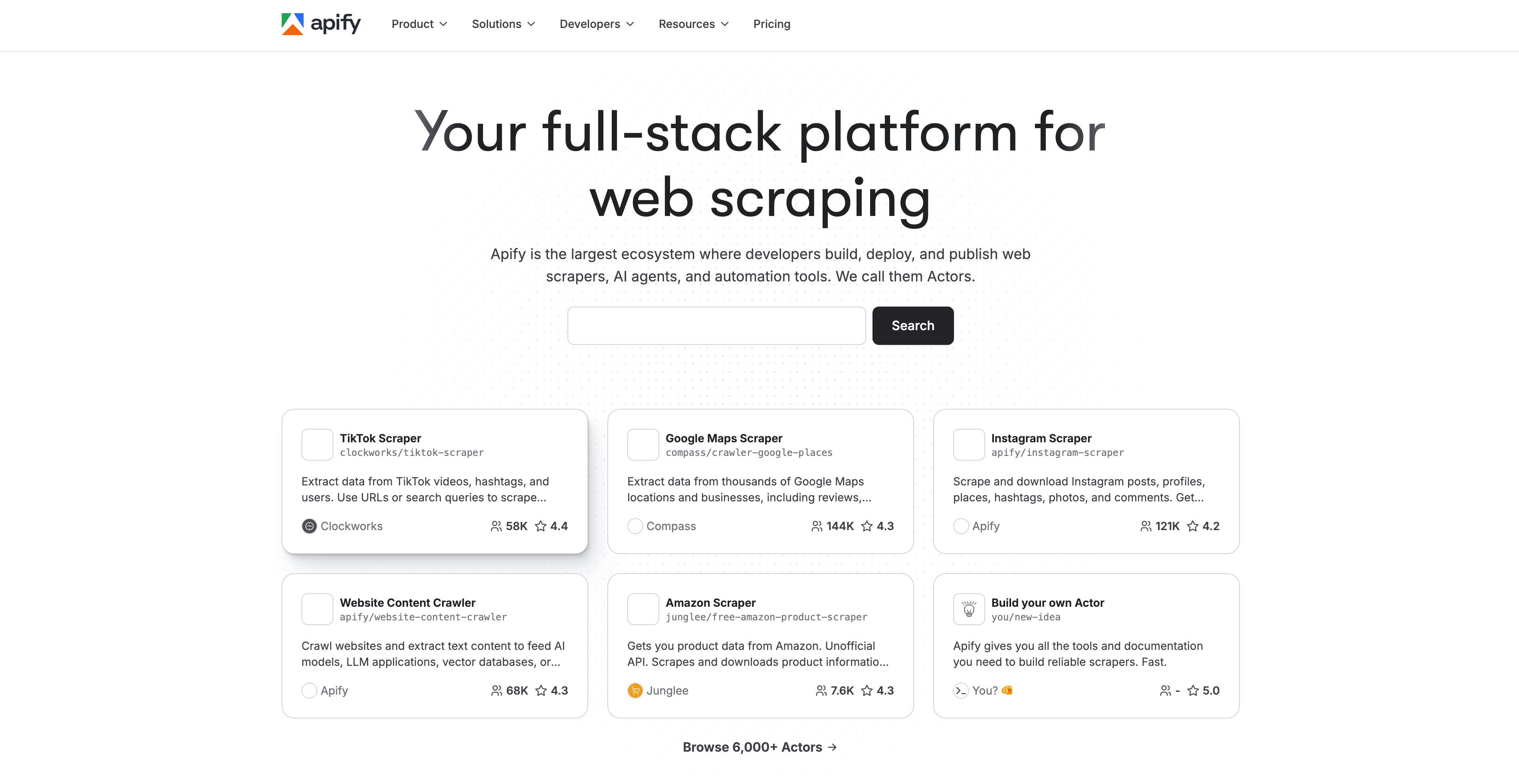
Key Features:
- Actor-based cloud scraping
- Marketplace of pre-built scrapers
- API integrations and scheduling
Pros: Scalable, lots of ready-made solutions, strong API support
Cons: May require some technical setup, especially for custom actors
Best For: Enterprises, automation-heavy teams, and those who need to scale scraping operations
Pricing: Free tier, paid plans based on usage
Price2Spy: Dedicated Price Monitoring Service
Price2Spy is laser-focused on price monitoring and competitor tracking. It’s not a general-purpose scraper, but it shines when you need detailed price change alerts and reporting.
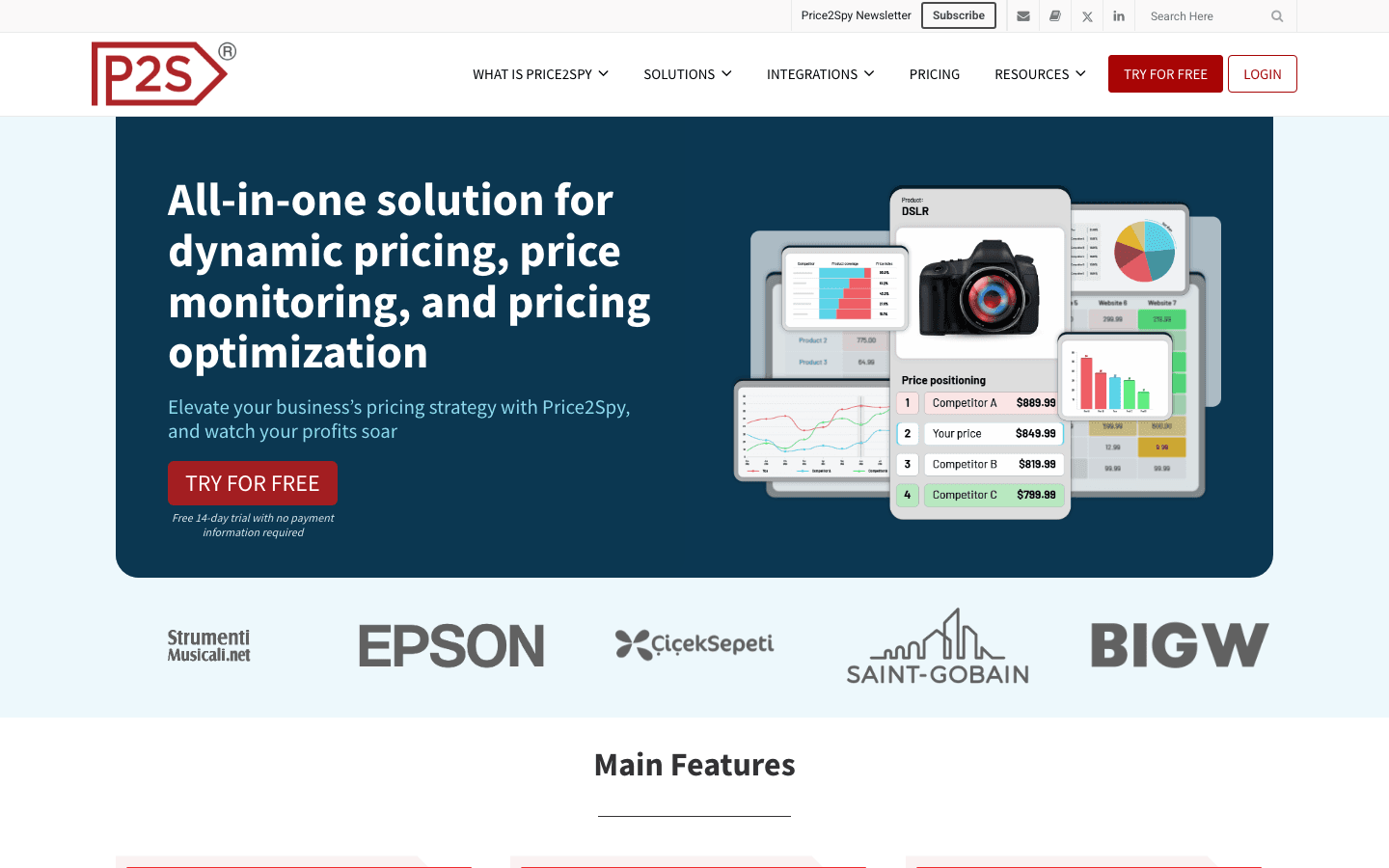
Key Features:
- Price monitoring and competitor tracking
- Alerts, reporting, and dashboard
Pros: Industry-specific focus, robust reporting, easy to set up
Cons: Less flexible for scraping non-price data or custom fields
Best For: Retailers, brands, and distributors who need to enforce MAP or monitor competitors
Pricing: Paid plans based on the number of URLs monitored
Import.io: Enterprise Data Extraction for Price Intelligence
Import.io is the enterprise heavyweight in this lineup. It’s built for large-scale, structured data extraction and integrates with a wide range of business systems.
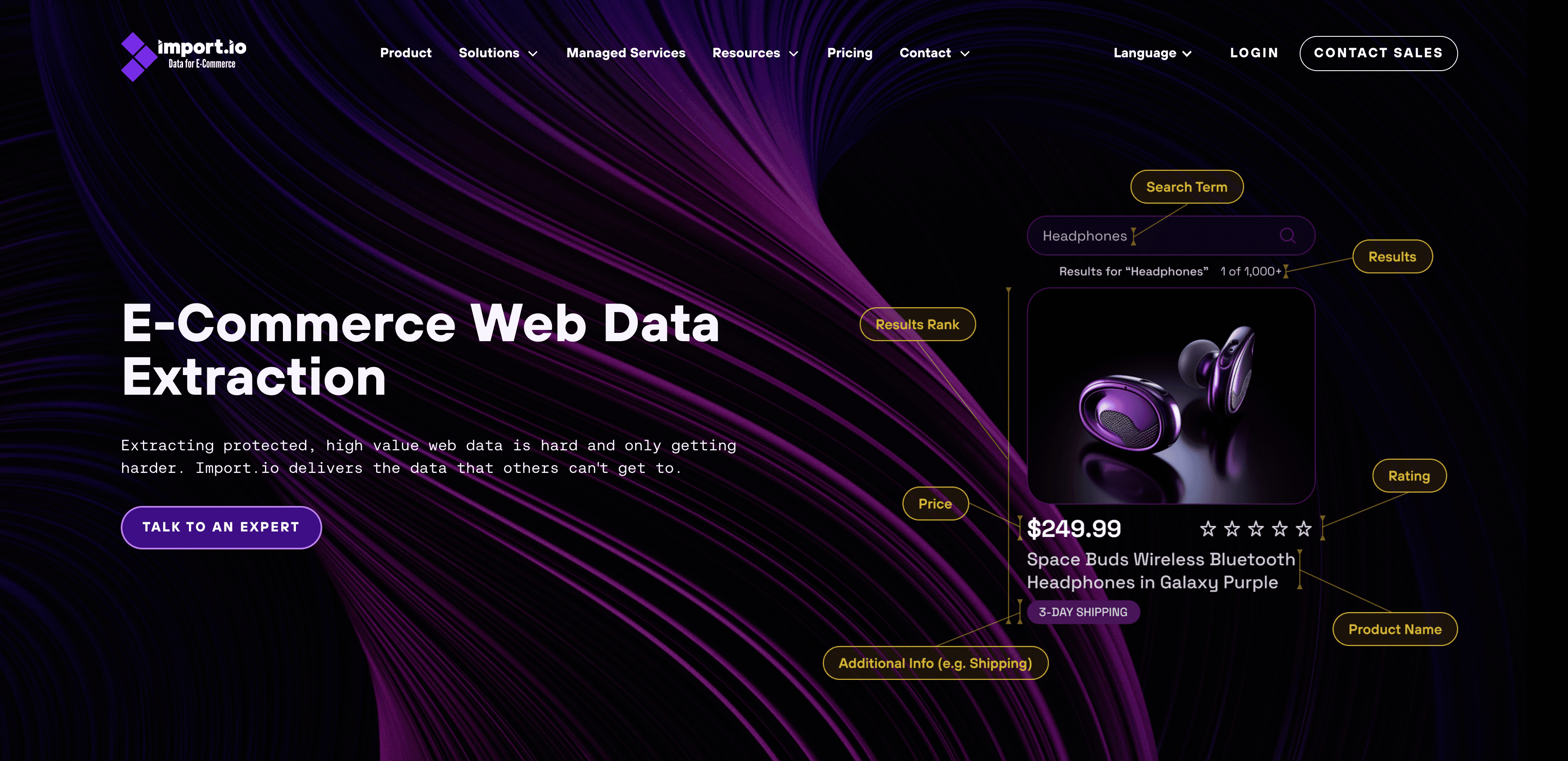
Key Features:
- Enterprise-grade data extraction
- Integrations with BI and analytics tools
- Scalable, structured data delivery
Pros: Handles massive scale, strong support, robust integrations
Cons: Higher cost, less DIY-friendly for small teams
Best For: Large enterprises, data-driven organizations, and those needing custom integrations
Pricing: Paid plans, enterprise pricing
WebHarvy: Point-and-Click Price Scraping Tool
WebHarvy is the go-to for Windows users who want a truly visual, point-and-click scraping experience. It’s great for non-coders and supports both image and text extraction.
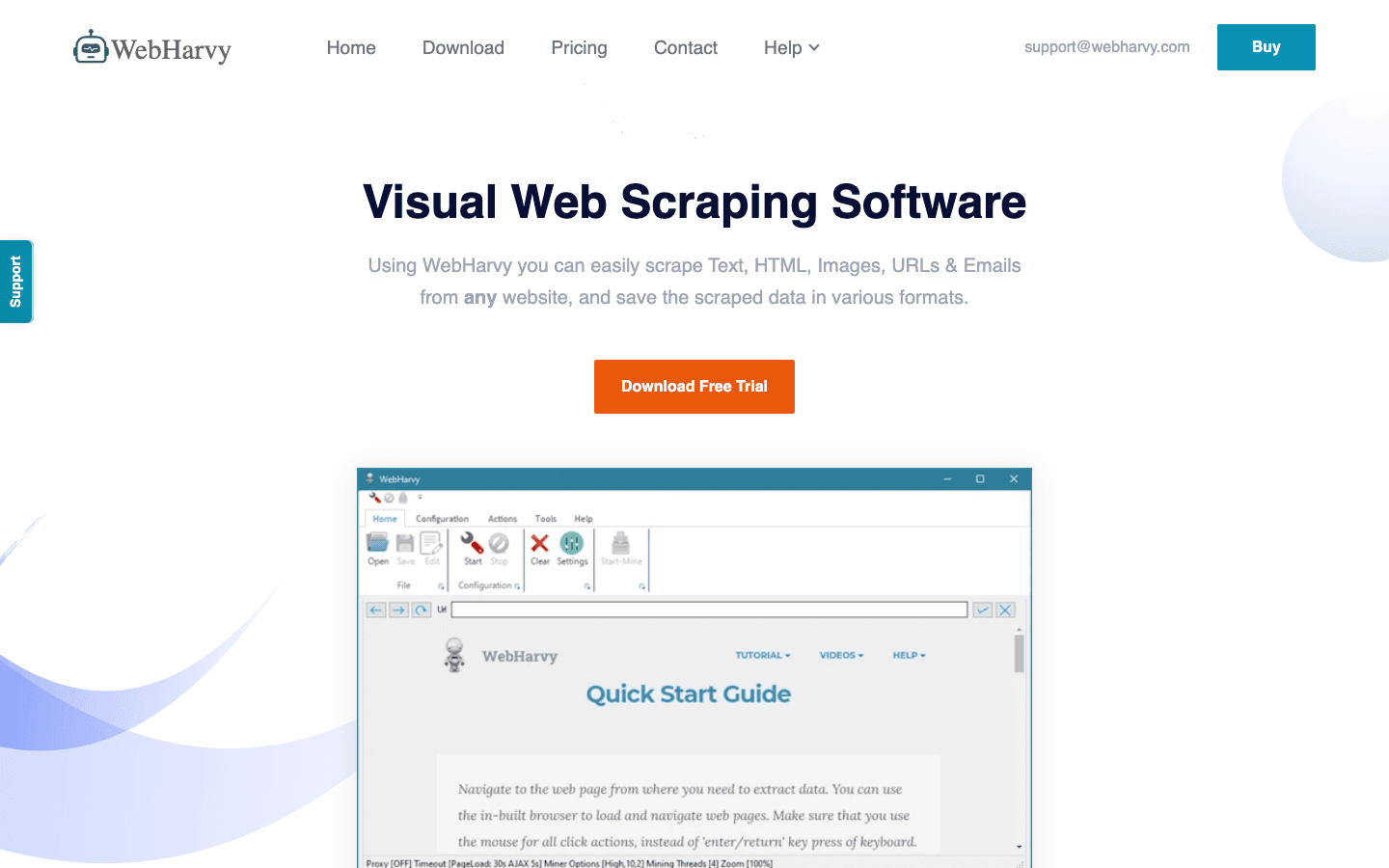
Key Features:
- Visual, point-and-click interface
- Image and text extraction
- Scheduling
Pros: User-friendly, no coding required, visual workflow
Cons: Windows-only, limited cloud features
Best For: Non-coders, Windows users, and those with simple scraping needs
Pricing: Paid license
Which Price Scraping Tool is Best for Your Business?
Let’s be honest—there’s no one-size-fits-all answer. Here’s how I’d break it down:
- Thunderbit: Best for ecommerce teams, sales, and anyone dealing with complex or frequently changing websites. If you need semantic understanding and robust handling of dynamic content, this is your tool.
- Octoparse & ParseHub: Great for SMBs and non-coders who want a visual interface and don’t need deep customization.
- Scrapy & Apify: Perfect for tech-savvy teams who want to build custom solutions or scale up their scraping operations.
- Price2Spy: Ideal for retailers and brands focused on price monitoring and MAP enforcement.
- Import.io: The choice for enterprises with massive data needs and integration requirements.
- WebHarvy: Best for Windows users who want a simple, visual scraping experience.
My advice? Start with a free trial or demo—most of these tools offer one. See which fits your workflow, your team’s skill level, and your budget.
Conclusion: The Future of Price Scraping—AI, Markdown, and Beyond
Price scraping isn’t just about grabbing numbers off a page anymore. With dynamic content, complex layouts, and ever-changing websites, you need tools that understand context, adapt on the fly, and deliver reliable, actionable data.
AI + Markdown semantic analysis, like what we’ve built at , is setting a new standard for accuracy and reliability. By combining context-aware extraction with robust handling of dynamic web content, you get data you can trust—no matter how wild the web gets.
So, whether you’re a sales manager, an ecommerce operator, or just someone who loves a good deal, don’t settle for yesterday’s scraping tools. Try Thunderbit, explore your options, and find the price scraping service that keeps you ahead of the curve.
Curious to learn more? Check out our for deep dives, tutorials, and the latest on AI-powered web scraping. And if you’re ready to see semantic price scraping in action, today. Your margins (and your sanity) will thank you.
FAQs
1. What is price scraping and why is it important for ecommerce and sales teams?
Price scraping is the automated process of extracting pricing information from websites. For ecommerce and sales teams, it’s crucial because it enables real-time monitoring of competitors, enforcement of pricing policies, and dynamic pricing strategies. Accurate price data helps protect margins, spot market trends, and respond quickly to changes in the marketplace.
2. What challenges do teams face when scraping price data from websites?
Teams often encounter challenges such as frequently changing website layouts, dynamic content loaded via JavaScript, and prices hidden in unconventional places like comments or scripts. These factors can lead to inaccurate or outdated data if the scraping tool isn’t robust enough to handle complex or evolving web structures.
3. How does Thunderbit’s AI + Markdown approach improve price scraping accuracy?
Thunderbit converts web pages into Markdown for a cleaner, structured view, then uses AI to analyze the context of pricing information. This allows it to understand nuanced scenarios like discounts, rebates, or prices revealed only at checkout. The approach is highly effective on dynamic or complex sites, ensuring more accurate and reliable price extraction.
4. What should I consider when choosing a price scraping tool or service?
Key factors include the tool’s ability to handle dynamic content and complex layouts, accuracy and reliability of data extraction, ease of use for non-technical users, pricing and scalability, and whether it fits your team’s specific needs (e.g., ecommerce, sales, data science). Modern tools like Thunderbit also offer AI-driven features for enhanced context understanding.
5. Which price scraping tools are best for different types of users or businesses?
- Thunderbit: Best for ecommerce teams and sales professionals dealing with complex or frequently changing websites.
- Octoparse & ParseHub: Ideal for SMBs and non-coders who prefer visual interfaces.
- Scrapy & Apify: Suited for tech-savvy teams needing custom or large-scale solutions.
- Price2Spy: Focused on retailers and brands needing dedicated price monitoring.
- Import.io: Geared toward large enterprises with extensive data and integration needs.
- WebHarvy: Great for Windows users seeking a simple, visual scraping experience.
Most tools offer free trials, so it’s recommended to test a few to find the best fit for your workflow and requirements.
Learn More: