Chrome extensions have always been my secret weapon for squeezing more productivity out of a busy workday. But in 2025, the Chrome Web Store feels like it’s been hit by a tidal wave of AI-powered tools—each promising to automate, enhance, or just plain save you from the daily grind. As someone who’s spent years building SaaS and AI products (and, let’s be honest, tinkering with every new browser add-on that comes along), I’ve seen firsthand how the right extension can turn hours of busywork into a couple of clicks.
So, I rolled up my sleeves, did a deep dive, and put together this list of the top 10 free AI extensions for Chrome that are actually worth your time. Whether you’re wrangling web data, polishing your writing, or just trying to keep up with endless meetings, there’s a tool here that’ll make your browser—and your day—a whole lot smarter.
Why Free AI Extensions for Chrome Are a Must-Have in 2025
Let’s face it: the sheer number of Chrome extensions out there is wild—over . But it’s the AI-powered ones that are stealing the show. In 2025, these tools aren’t just for the tech-savvy or the early adopters. They’re for anyone who wants to get more done, faster—without spending a dime.
Why are they so essential? For starters, , and studies show that generative AI tools can boost work throughput by . That’s not just hype—real business users are saving hours on tasks like data entry, writing, and documentation. And with free tiers that are genuinely useful, you don’t need to beg your boss for budget approval or fill out a procurement form just to try them out.
How We Chose the Best Free AI Extensions for Chrome
Not all AI Chrome extensions are created equal. For this list, I focused on tools that:
- Deliver real value: They solve actual business problems—think web scraping, writing, note-taking, or meeting transcription.
- Are easy to use: No coding, no complex setup, and no “read the manual” moments. If you can use Chrome, you can use these.
- Offer unique AI features: Smart field detection, in-context suggestions, automatic summaries—these aren’t just rebranded macros.
- Have a robust free plan: The free tier can’t be a bait-and-switch. You should be able to get real work done without upgrading.
- Are trusted by users: High ratings, positive reviews, and (in many cases) millions of users.
I also paid special attention to tools that help sales, operations, marketing, and content teams—because that’s where I see the biggest productivity gains.
Ready to see which extensions made the cut? Let’s jump in.
1. Thunderbit: The Best Free AI Web Scraper for Chrome
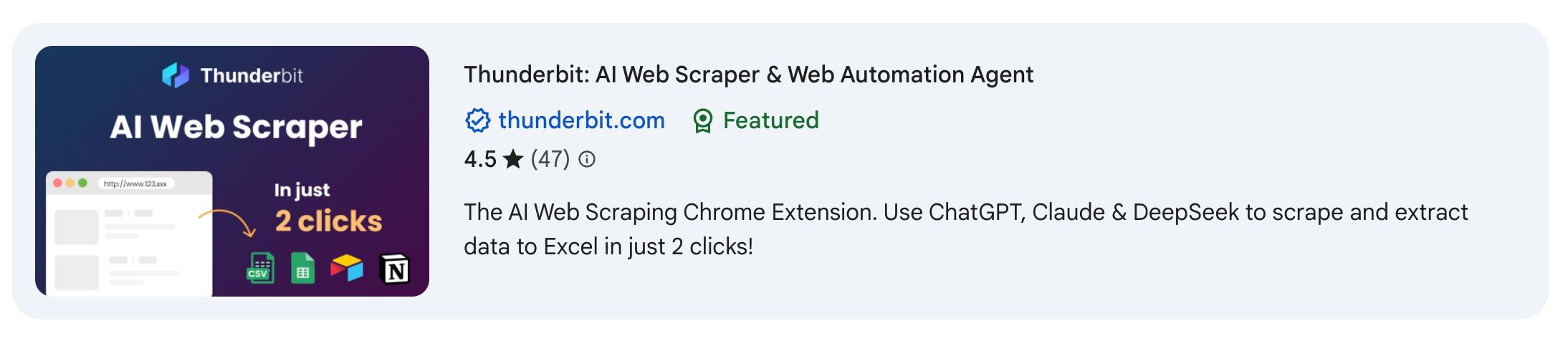
is my go-to recommendation for anyone who needs to pull structured data from websites—especially if you don’t have a background in coding or data science. As the co-founder, I might be a little biased, but hear me out: Thunderbit was built specifically for non-technical users who want to turn messy web pages into clean, exportable tables in just a couple of clicks.
Here’s what sets Thunderbit apart:
- AI Suggest Fields: Click once, and Thunderbit’s AI reads the page and recommends the best data fields to extract—no more guessing at CSS selectors or manually tagging elements.
- Subpage & Pagination Support: Need to grab data from multiple pages or follow links to subpages? Thunderbit’s AI handles it automatically.
- Instant Data Export: Export your scraped data directly to Excel, Google Sheets, Airtable, or Notion—totally free.
- One-Click Extractors: Pull emails, phone numbers, and images from any website with a single click.
- Generous Free Plan: Scrape up to 6 pages per project on the free tier—perfect for small projects, lead lists, or quick research.
Thunderbit is a huge time-saver for sales teams (think: instant lead lists), e-commerce managers (competitor price monitoring), and anyone who’s tired of copy-pasting data for hours. We’ve seen on the free tier alone, and the feedback has been incredible: “I went from spending hours writing scripts to scraping entire websites in minutes—with just a few clicks.” You can and check out our .
Free plan: Scrape up to 6 pages per project; larger exports require an upgrade, but the basics are truly free.
Thunderbit is especially useful for anyone who needs to automate data collection, whether for sales leads, product research, or competitive analysis. Its AI-driven approach means you don’t have to worry about website changes breaking your workflow.
2. Grammarly: Free AI Writing Assistant for Chrome
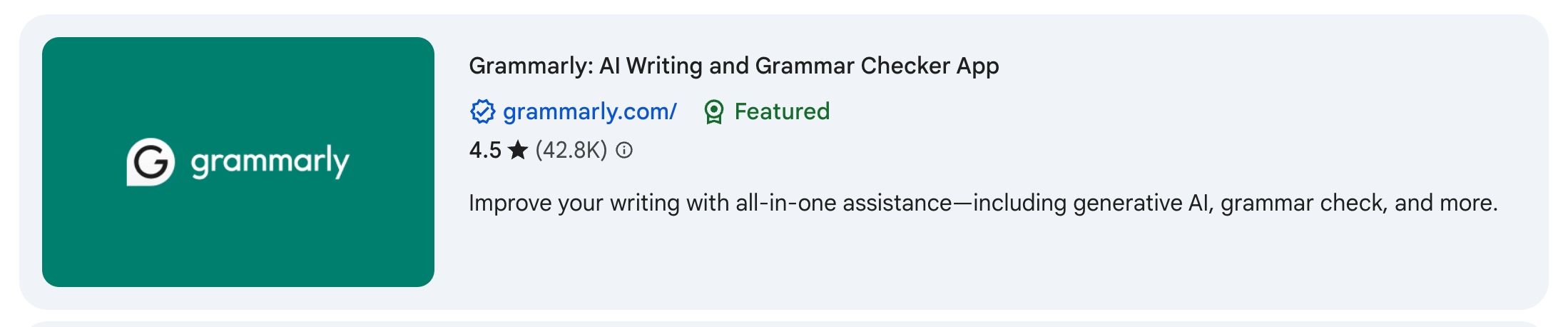
is the household name in writing assistance, and for good reason. Its Chrome extension acts as a real-time editor across nearly every site—Gmail, LinkedIn, Google Docs, you name it. Grammarly’s AI checks your grammar, spelling, and punctuation, and suggests clearer phrasing and word choices to help you sound more polished and professional.
Why is it a must-have?
- Real-Time Feedback: Get instant corrections and suggestions as you type.
- Clarity & Tone: Grammarly helps you strike the right tone—no more worrying if your email sounds too stiff or too casual.
- Trusted by Millions: and rely on Grammarly, including 96% of Fortune 500 companies.
- Saves Time: —and in business, time is money.
The free plan covers grammar, spelling, and basic clarity suggestions. Advanced features like full-sentence rewrites and plagiarism checks are premium, but for day-to-day writing, the free version is more than enough.
Free plan: Checks basics (grammar, spelling, conciseness); advanced style and vocabulary suggestions require Premium.
3. Scribe: Automate Documentation with AI
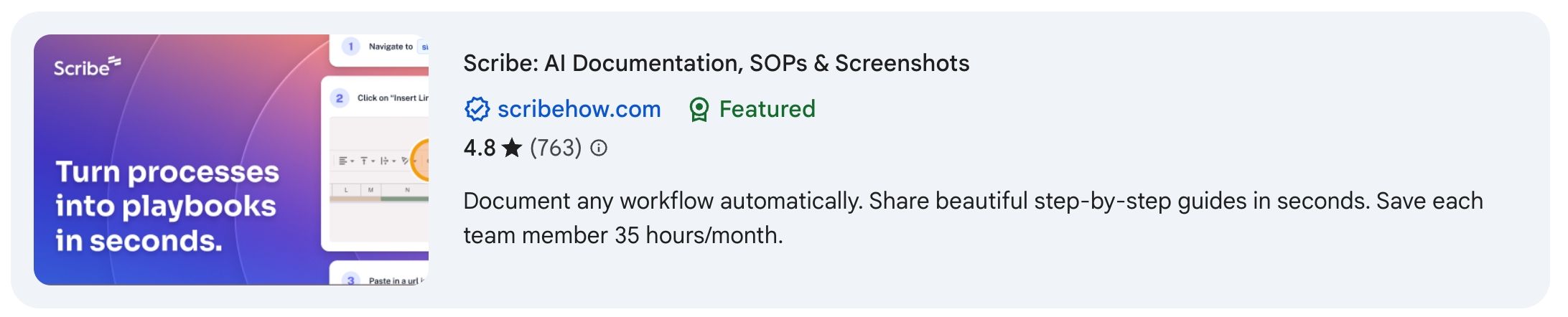
is a lifesaver for anyone who’s ever had to create a “how-to” guide, onboarding doc, or standard operating procedure. Instead of painstakingly taking screenshots and writing out every step, Scribe records your actions and turns them into a polished step-by-step guide—complete with screenshots and annotations.
Why I love it:
- Automatic Guide Creation: Hit “Record,” go through your process once, and Scribe does the rest.
- Easy Editing & Sharing: Edit steps, add notes, and share via link or export.
- Huge Time Savings: Users report that tasks that used to take an hour now take .
- Perfect for Teams: Great for onboarding, training, IT support, and process documentation.
One user put it best: “This is the best Chrome extension ever! It has saved 100s of hours of my life.” If you’re in operations, HR, or support, Scribe is a no-brainer.
Free plan: Unlimited public guides and core features; advanced editing/export and private sharing require Pro.
4. Glasp: Efficient Online Note-Taking with AI

is a powerful web highlighter and knowledge management tool that uses AI to help you curate and remember information from the internet. With Glasp, you can highlight any text on a webpage or PDF, add notes, and save everything to your personal library.
What makes Glasp stand out:
- AI Summaries: Glasp can generate a personalized summary of any article or content you’ve saved—like having an AI research assistant that condenses your reading into key points.
- Cross-Platform: Works on web articles, PDFs, YouTube transcripts, and even integrates with Kindle highlights.
- Social Knowledge Sharing: See what other users are highlighting and discover expert insights.
- Loved by Over 1 Million Users: use Glasp to turn the web into a personalized, AI-curated library.
The free plan gives you unlimited highlights and a few AI summaries per day—plenty for most users.
Free plan: Unlimited highlights; AI summaries limited to a few per day and ~5 PDFs until upgrade.
5. Compose AI: AI-Powered Writing and Content Generation
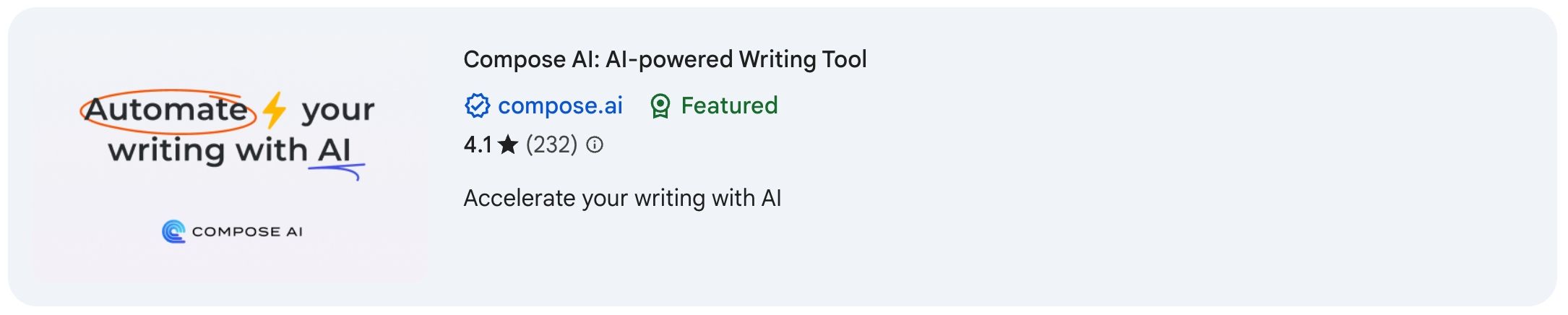
is like having Gmail’s Smart Compose everywhere you type—but smarter. This extension lives in your browser and offers autocomplete suggestions, one-click content generation, and even learns your writing style over time.
Why it’s a game-changer for writers:
- Autocomplete Everywhere: Finish sentences, expand prompts, or rewrite text with a slash command (e.g.,
/emailor/bullet). - Personalized Suggestions: The AI learns your voice and suggests completions based on your patterns.
- Speed: Compose AI claims to cut writing time by .
- Great for Marketers & Sales: Draft outreach emails, social posts, or project updates in a flash.
The core features are free to use forever, with premium options for more advanced personalization and tone controls.
Free plan: No fixed usage cap, but some advanced personalization and tone options require Pro; free plan covers autocomplete and basic rewrite for all users.
6. Wordtune: Rephrase and Refine Your Writing with AI
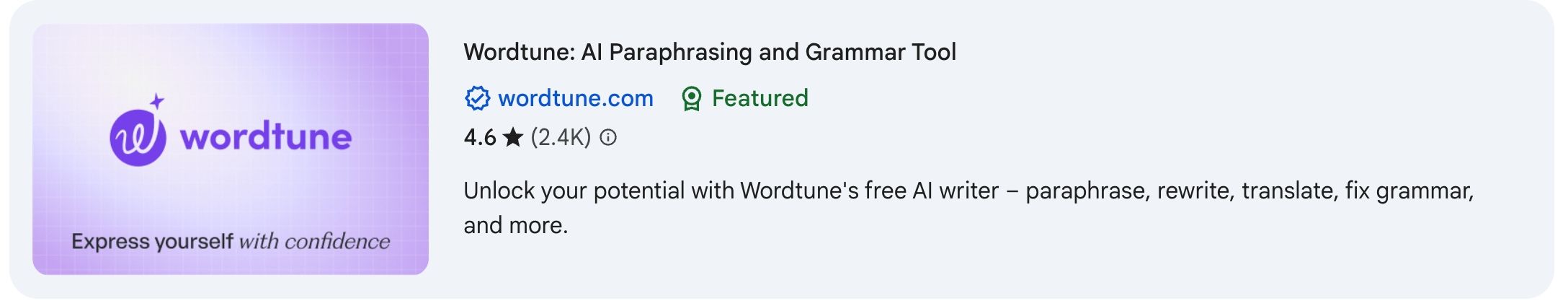
is your AI-powered editor for those times when you know what you want to say—but can’t quite find the right words. Highlight any sentence in Chrome, and Wordtune gives you multiple AI-generated alternatives, tone adjustments, and even the ability to shorten or expand your text.
Why it’s worth installing:
- Instant Rewrites: Get several ways to express the same idea, so you can pick what fits best.
- Tone & Length Adjustments: Make your writing more formal, more casual, longer, or shorter—on the fly.
- Summarization: Quickly distill long articles or memos into key points.
- Great for Business Communication: Refine emails, reports, or marketing copy without agonizing over every sentence.
The free version covers a set number of rewrites per day—enough for most users, unless you’re rewriting the next Great American Novel.
Free plan: Limited number of rewrites per day; full tone options and unlimited usage require Premium.
7. ChatGPT for Chrome: Instant AI Chat and Research
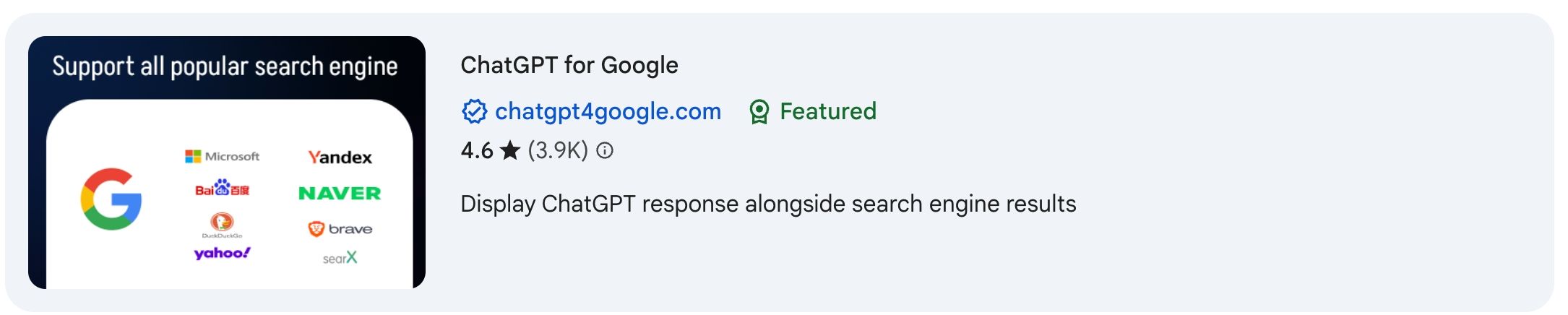
brings the power of OpenAI’s ChatGPT right into your browser. Instead of toggling between tabs, you can open a ChatGPT panel in the Chrome sidebar at any time—perfect for quick research, brainstorming, or getting explanations on the fly.
Why it’s a must-have:
- Sidebar Access: Ask questions, generate content, or get code snippets without leaving your current page.
- AI Answers with Search: See ChatGPT-generated answers alongside Google results.
- Text Highlighting: Highlight any text on a page, right-click, and get ChatGPT to explain or translate it.
- Endless Use Cases: Draft emails, summarize articles, brainstorm ideas, or get help with Excel formulas—right where you work.
You’ll need a free OpenAI account, but the extension uses the free ChatGPT model by default.
Free plan: Requires free OpenAI account; subject to ChatGPT’s usage limits and knowledge cutoff.
8. Speechify: Free AI Text-to-Speech for Chrome
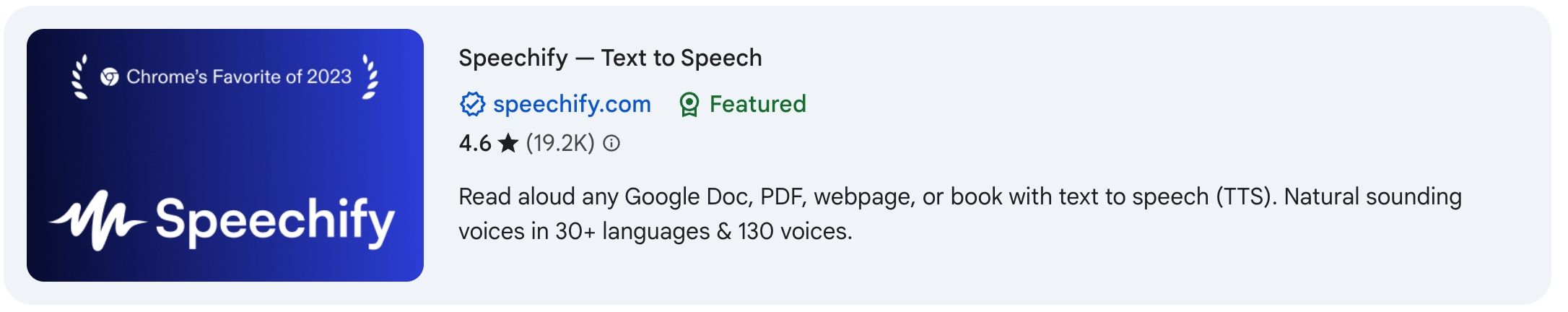
is the go-to extension for turning any web text into natural-sounding speech. Whether you’re multitasking, commuting, or just giving your eyes a break, Speechify lets you listen to articles, emails, or PDFs in over 30 languages and 130+ voices.
Why it stands out:
- High-Quality Voices: The AI voices are .
- Speed Control: Listen at up to 4.5x speed—.
- Accessibility: A huge help for those with dyslexia or visual impairments.
- Massive User Base: .
The free plan offers basic voices and unlimited listening, with premium options for more advanced features.
Free plan: Basic voices and standard speeds; premium voices and highest speeds are paid-only.
9. Tactiq: AI Meeting Transcription and Summaries
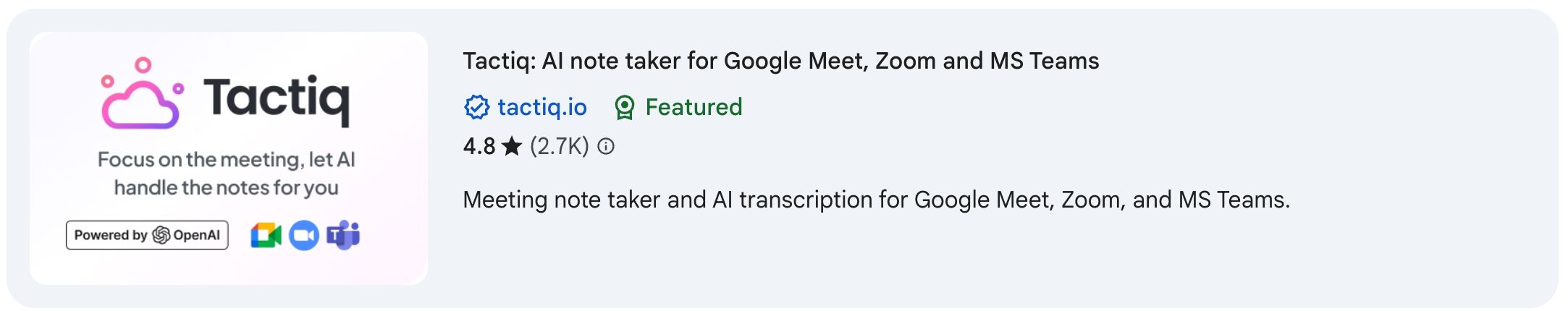
is your AI-powered meeting assistant for Google Meet, Zoom, and Teams. It transcribes your meetings in real time, generates summaries, and even identifies action items—so you can focus on the conversation, not frantic note-taking.
Why it’s a favorite for remote teams:
- Live Transcription: See a written record of your meeting as it happens.
- AI Summaries & Action Items: Get instant meeting minutes and next steps.
- Highlight & Comment: Mark key moments during the meeting for easy reference.
- Trusted by 600,000+ Users: It’s even a Google Chrome featured app.
The free plan covers up to 10 meeting transcripts per month with a few AI summaries—enough for most users who just need the highlights.
Free plan: Up to 10 transcripts per month and a few AI summary credits; unlimited transcription requires upgrade.
10. Read Aloud: AI-Powered Web Page Reader
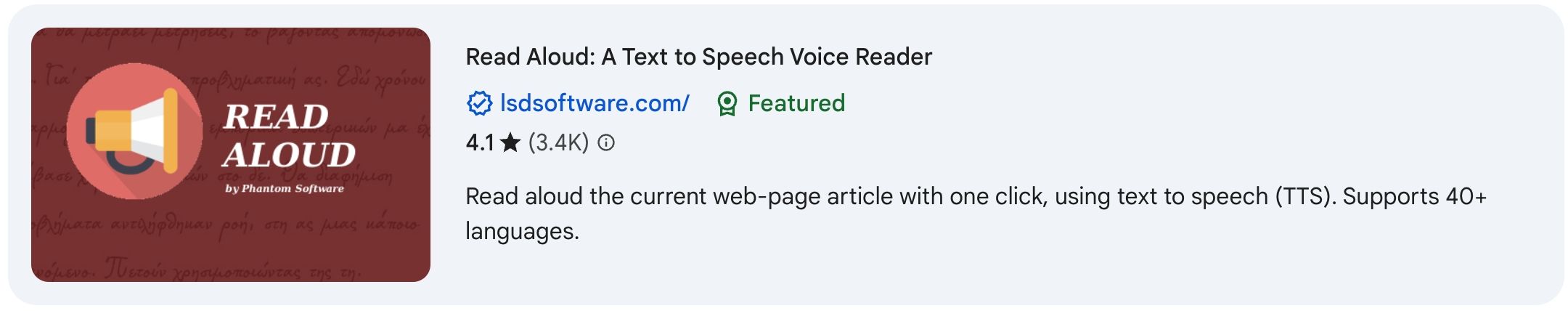
is a lightweight, no-frills extension that reads web pages and documents out loud using text-to-speech. It’s a great alternative to Speechify if you want something completely free and simple.
Why it’s worth a spot on your toolbar:
- Supports 40+ Languages: Multiple voice options, accents, and adjustable speed/pitch.
- No Login Needed: Runs locally in your browser—even offline.
- Accessibility: Helps those with reading challenges, or anyone who prefers listening to reading.
- Highly Rated: .
Read Aloud is especially handy for proofreading, multitasking, or just turning long articles into a podcast-like experience.
Free plan: Completely free with unlimited usage; some premium cloud voices may require an API key, but the built-in voices are fully free.
Quick Comparison Table: Free AI Extensions for Chrome
| Extension | Main Use Case | Key Features | Best For | Free Plan Limitations |
|---|---|---|---|---|
| Thunderbit | Web data scraping (no-code) | AI suggests fields, subpage/pagination, export to Sheets/Excel | Sales, e-commerce, research | Scrape up to ~6 pages per project |
| Grammarly | Real-time writing enhancement | Grammar/spell check, clarity/tone suggestions | Professionals, students, marketers | Checks basics; advanced features are Premium |
| Scribe | How-to guide creation | Records clicks, screenshots, step-by-step guides | Trainers, onboarding, IT support | Unlimited public guides; Pro for advanced features |
| Glasp | Web highlighting & AI summaries | Highlights, AI summaries, YouTube/PDF/Kindle integration | Researchers, students, content curators | AI summaries capped (~3/day), PDFs limited on free |
| Compose AI | Autocomplete & content gen | In-line autocomplete, rewrite, learns your style | Busy professionals, writers | Core features free; Pro for advanced personalization |
| Wordtune | AI rephrasing & rewriting | Sentence alternatives, tone/length adjustments, summarization | Editors, business writers, non-natives | Limited rewrites/day; advanced features are Premium |
| ChatGPT for Chrome | Instant AI chat & research | Sidebar ChatGPT, AI answers in search, text highlight actions | Researchers, power users | Requires OpenAI account; subject to usage limits |
| Speechify | Text-to-speech | 30+ languages, 130+ voices, speed control, mobile sync | Multitaskers, auditory learners | Basic voices/speeds free; premium voices are paid |
| Tactiq | Meeting transcription & summary | Live transcript, AI summary/action items, highlight/comment | Remote teams, project managers | 10 transcripts/month, few AI summaries on free |
| Read Aloud | Web page/document reader | Reads text aloud, multiple voices, offline mode | Proofreading, accessibility, multitaskers | Unlimited usage; some premium voices require API key |
How to Choose the Right Free AI Extension for Chrome
With so many great options, how do you pick the right ones for your workflow? Here’s how I’d break it down:
- Need to handle unstructured web data? Go with . It’s perfect for scraping leads, product info, or research data—especially if you don’t want to mess with code.
- Want to improve your writing? is a must for basic grammar and clarity. Add for on-demand rephrasing, and if you want to write faster everywhere.
- Do a lot of research or note-taking? is your best friend for highlighting and summarizing key info. is a must if you’re in meetings all day and don’t want to miss a detail.
- Need to create documentation or onboarding guides? automates the whole process.
- Prefer listening over reading? is great for high-quality voices and mobile sync; is a solid, totally free alternative.
- Need quick answers or brainstorming help? is like having an AI research assistant on call.
You don’t need all ten—too many extensions can slow down your browser. Start with one or two that solve your biggest pain points, and expand from there. Since they’re free, you can experiment with zero risk.
If you’re looking for more in-depth comparisons or want to see how Thunderbit stacks up against other web scraping tools, check out our detailed .
Conclusion: Boost Productivity with the Best Free AI Extensions for Chrome
2025 is shaping up to be the year AI Chrome extensions go from “nice-to-have” to “how did I ever work without this?” With the right mix of tools, you can write with more polish, automate tedious tasks, capture every detail from meetings, and even give your eyes a break—all for free. The best part? You don’t need to be a tech wizard or have a big budget to get started.
My advice: pick a couple of these extensions and see how much smoother your workflow becomes. Stay curious, keep experimenting, and don’t be surprised if you find yourself with a little extra time (and a lot less frustration) at the end of the week. The future of productivity is here—and it’s living right in your Chrome toolbar.
FAQs
1. Are these AI Chrome extensions really free?
Yes, every extension on this list offers a genuinely useful free plan. Some have premium upgrades for advanced features, but you can get real work done without spending a cent.
2. Will installing too many extensions slow down my browser?
It can. I recommend starting with one or two that solve your biggest pain points, then adding more as needed. Too many extensions can impact Chrome’s speed and memory usage.
3. Can I use these extensions for business purposes, or are they just for personal use?
Absolutely! Most of these tools are designed with business users in mind—sales, marketing, operations, research, and more. They’re trusted by teams at major companies and are great for professional workflows.
4. How do I know which extension is right for me?
Identify your biggest routine tasks or pain points—writing, data scraping, note-taking, meetings, etc.—and pick the extension that targets that area. The comparison table above can help you match your needs.
5. Are these AI extensions secure and privacy-friendly?
All the extensions listed here are widely used and have strong reputations. However, always review the privacy policy and permissions before installing any extension, especially if you’re handling sensitive data.