The average office worker now gets bombarded with about , and if you’re in sales, marketing, or operations, you know that feeling when your inbox is less “communication hub” and more “data landfill.” I’ve seen teams spend hours—sometimes days—just copying info from emails into spreadsheets or CRMs. The truth is, manual email data entry isn’t just tedious; it’s a productivity killer, and it’s a breeding ground for errors. That’s why I’ve become a bit obsessed with email parser tools—software that can turn your inbox chaos into structured, actionable data in seconds.
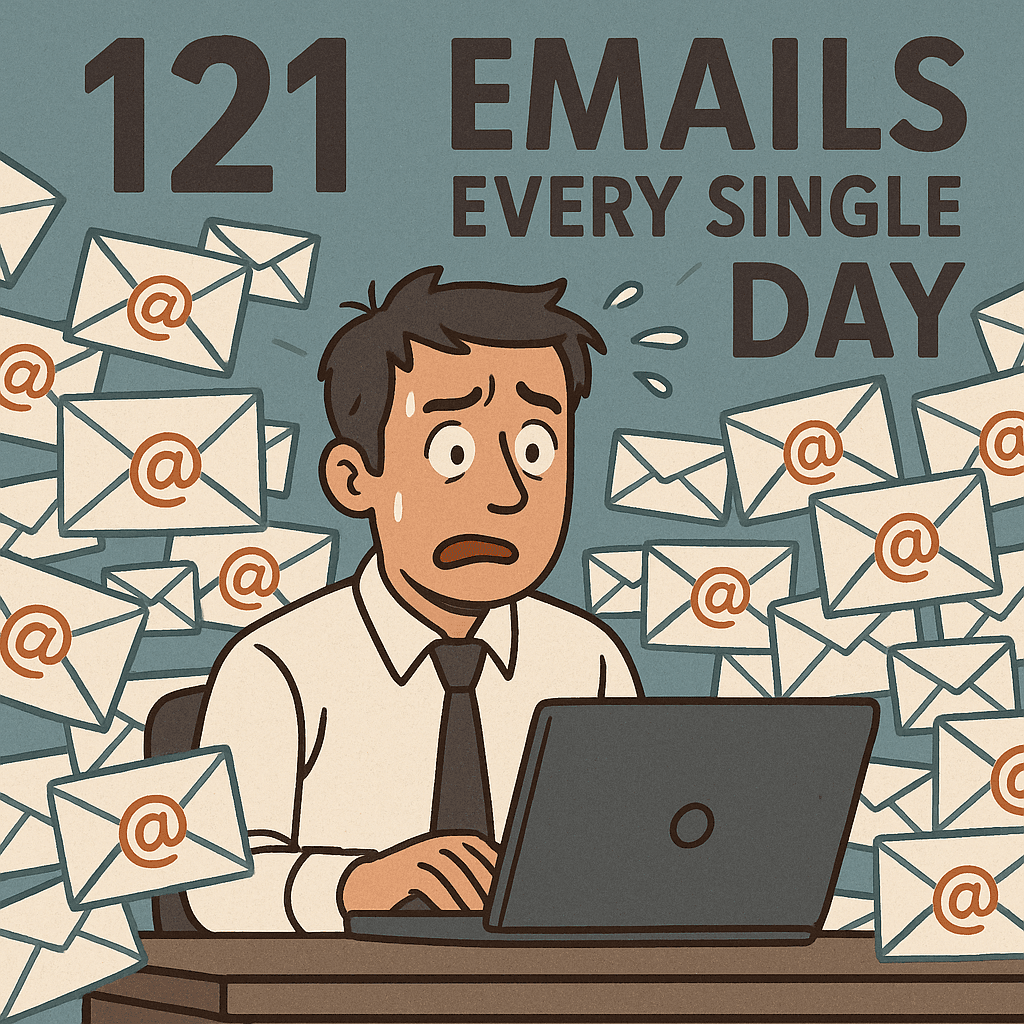
In this guide, I’m breaking down the 8 best email parser tools for 2025. Whether you’re looking for an AI-powered, no-code solution like , or you need developer-level control with Mailgun, there’s something here for every business size and workflow. I’ll compare features, use cases, and value for money—plus share some hard-won insights from my own experience building automation tools for teams who just want to get back to real work (and maybe reclaim their weekends).
Why You Need the Best Email Parser for Your Business
Let’s get real: email overload is a universal pain point. With , it’s no wonder that business users spend just managing their inboxes. And when it comes to extracting leads, order details, or customer requests, the old copy-paste routine is a recipe for burnout (and mistakes).
Here’s what the best email parser tools can do for you:
- Save massive amounts of time: Automation can cut email processing time by , freeing your team to focus on actual selling, customer support, or strategy.
- Boost accuracy: Automated parsing delivers , compared to the 1–4% error rate of manual entry.
- Accelerate workflows: Parsed data flows instantly into your CRM, spreadsheet, or ticketing system—no more bottlenecks or missed opportunities.
- Automate actions: Many parsers can trigger follow-ups, create tasks, or update records automatically, making your business run smoother.
Whether you’re extracting sales leads, tracking orders, or triaging support tickets, the right email parser can transform your inbox from a time sink into a productivity engine.
How We Chose the Best Email Parser Tools
With so many options out there, I focused on what actually matters for business users:
- Ease of use: Can non-technical folks set it up quickly? Is there AI or a friendly UI to guide you?
- Integration power: Does it connect to your CRM, spreadsheet, or workflow tools? Native integrations, webhooks, and Zapier support all scored points.
- AI and flexibility: Can it handle messy, unstructured emails? Does it parse attachments like PDFs or CSVs?
- Reliability and support: Is it stable? Do users rave about it (or rage about it)?
- Pricing and value: Is there a free tier? Does the cost scale with your needs?
I also considered feedback from real users, industry reviews, and my own hands-on experience. Let’s dive into the top picks.
1. Thunderbit
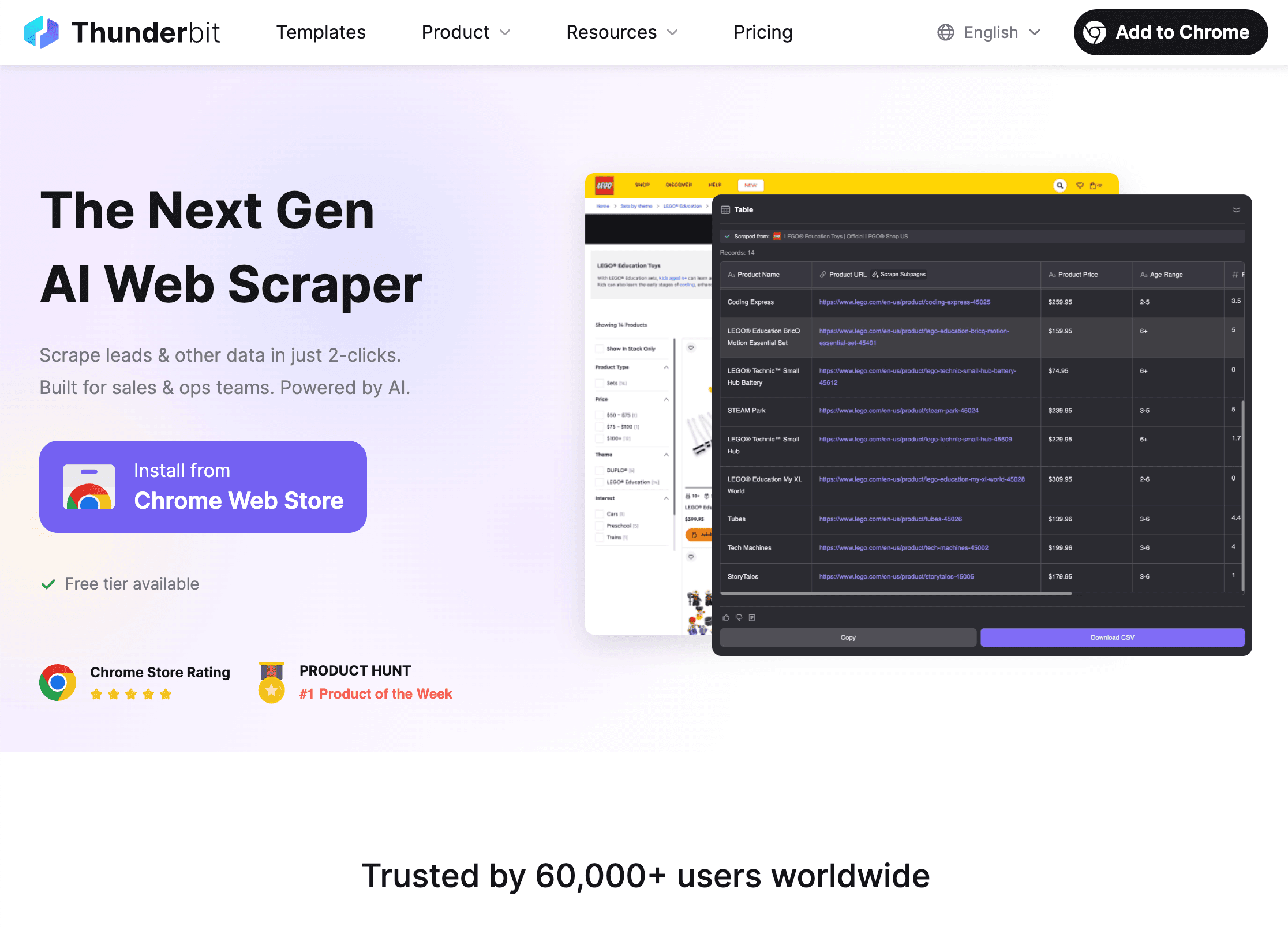
is my go-to for teams who want AI-powered email parsing without any code or setup headaches. As a Chrome extension, Thunderbit brings natural language processing and automation right to your browser—just click “AI Suggest Fields,” and it figures out what data to extract from your emails (or even from web pages, PDFs, and images).
What makes Thunderbit stand out:
- No-code, AI-driven setup: Describe what you want, and Thunderbit’s AI suggests the fields—no regex, no templates, just click and go.
- Subpage & multi-page scraping: If your email contains links (like order tracking or customer profiles), Thunderbit can follow those and pull in extra data automatically.
- Instant templates: For common formats (think Amazon orders, LinkedIn leads), Thunderbit offers ready-made templates—just apply and extract.
- Free data export: Send your parsed data directly to Excel, Google Sheets, Airtable, or Notion—no paywall for your own data.
- Scheduled automation: Set up recurring parsing jobs with plain English scheduling (“every morning at 9am”), and Thunderbit keeps your data fresh.
- Versatility: Handles emails, web forms, PDFs, images, and more—all in one tool.
Best for: Sales, marketing, and operations teams who want fast, no-fuss parsing and integration with their favorite productivity tools.
Pricing: Free tier (6–10 pages); paid plans start around $10 for 500 rows, with all exports free. .
2. Email Parser
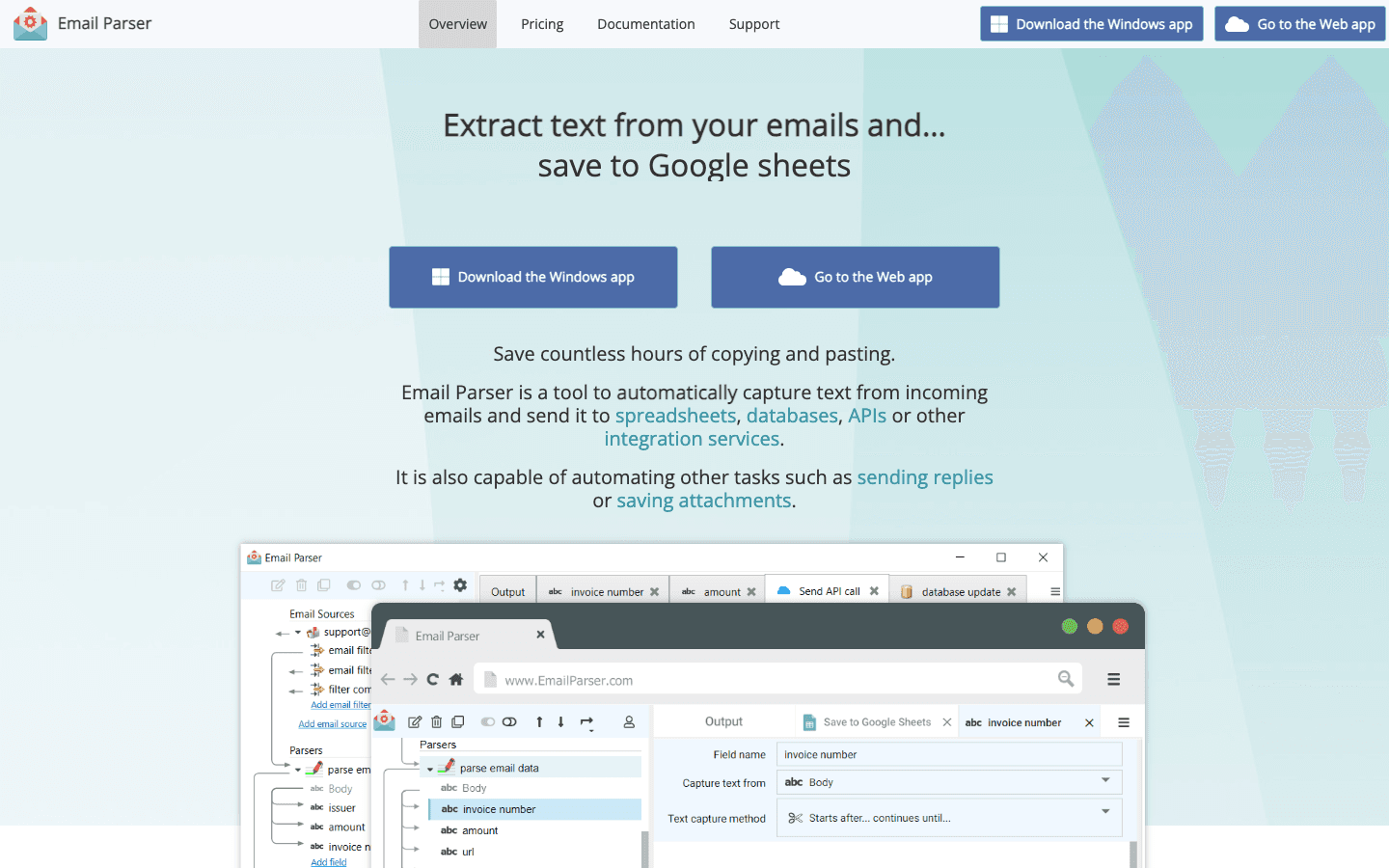
(by Frozen Frog Software) is a classic for folks who want total control over parsing logic. It offers both a Windows app (for local, private processing) and a web app (for cloud convenience).
Key features:
- Rule-based parsing: Define extraction rules with text positions, regex, or even scripts—great for consistent, structured emails.
- Attachment parsing: Extract data from PDFs, Excel, CSV, and more.
- Continuous monitoring: Connects to Gmail, Outlook, IMAP, or POP and parses emails as they arrive.
- Automated actions: Save attachments, auto-reply, or run scripts after parsing.
- Integration: Export to Excel, Google Sheets, SQL databases, APIs, or trigger webhooks.
Best for: Small to mid-sized businesses or IT teams who need fine-tuned control and may want to keep data on-premises.
Pricing: Windows app ~$145/year (unlimited); web app ~$25/month (up to 5,000 emails). .
3. Parserr
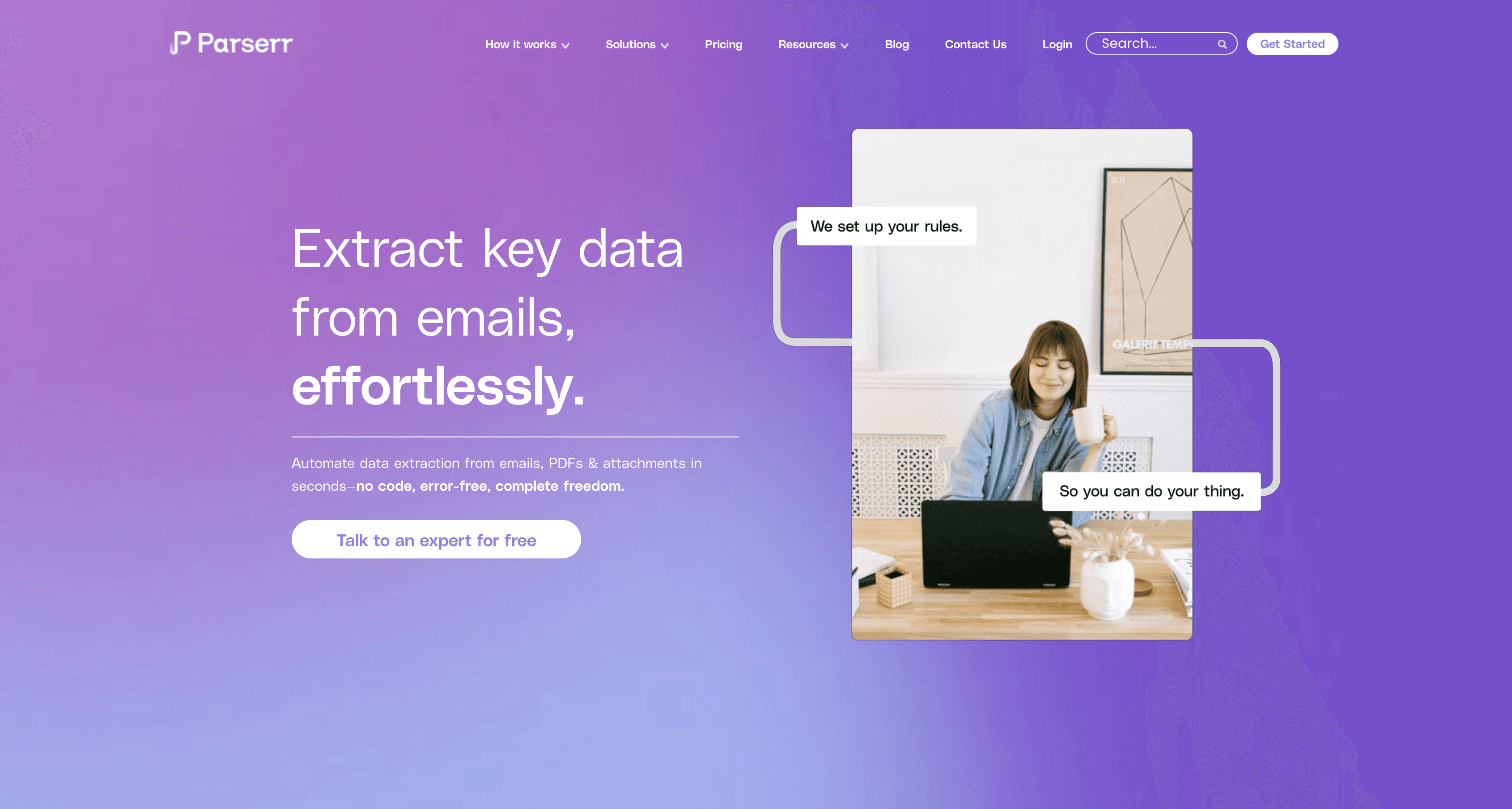
is all about automation and integrations, making it a favorite for teams who want to route email data directly into CRMs, spreadsheets, or workflow tools—no coding required.
Highlights:
- Strong integrations: Direct connectors for Salesforce, HubSpot, Google Sheets, SharePoint, and more. Plus, webhook and API support.
- No-code rule builder: Set up parsing logic with a friendly UI; supports regex for advanced needs.
- Team onboarding: Parserr’s experts will help set up complex workflows for you.
- Workflow automation: Trigger downstream actions (like creating leads or sending notifications) as soon as emails are parsed.
Best for: Non-technical teams (real estate, ops, sales) who want hands-off automation and expert support.
Pricing: Free plan (15 emails/month); paid plans from $49/month (450 emails) up to $249/month (10,000 emails). .
4. Mailparser
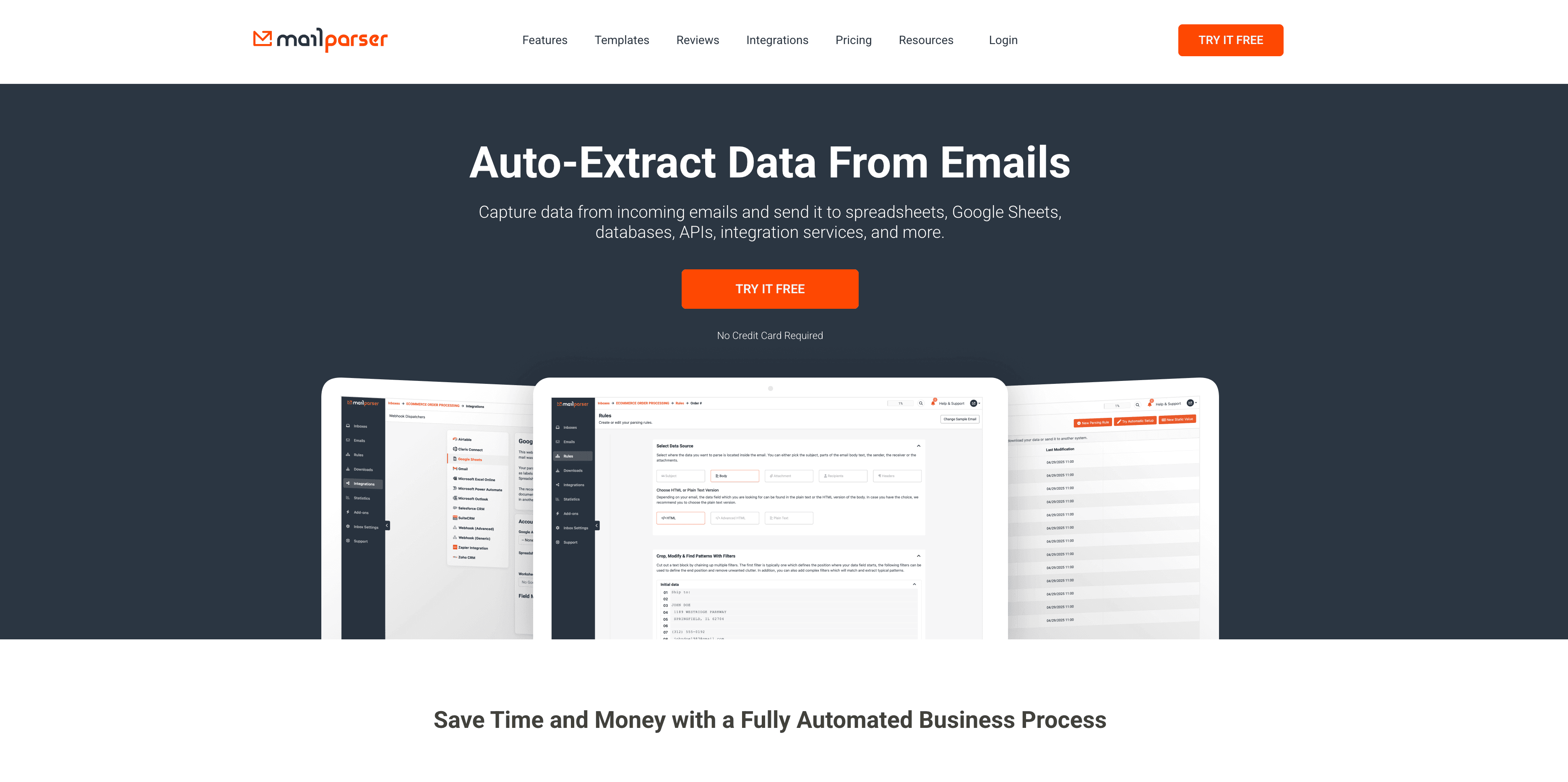
is a veteran in the parsing world, known for its template-driven setup and massive integration library (over 1,500 apps via Zapier).
Why people love it:
- Easy templates: Forward sample emails, highlight what you want, and Mailparser builds the rules.
- Attachment parsing: Extracts data from PDFs, CSVs, and more—great for invoices, orders, and shipping notices.
- Multiple inboxes: Set up different parsing rules for different email sources.
- Reliable and scalable: Handles huge volumes with minimal downtime.
- Integrations: Direct export to Google Sheets, Slack, Salesforce, and more.
Best for: Ecommerce, logistics, real estate, and operations teams processing high volumes of structured emails and attachments.
Pricing: Free trial and limited free tier; paid plans from ~$33.95/month (6,000 emails, 30 inboxes). .
5. Nylas
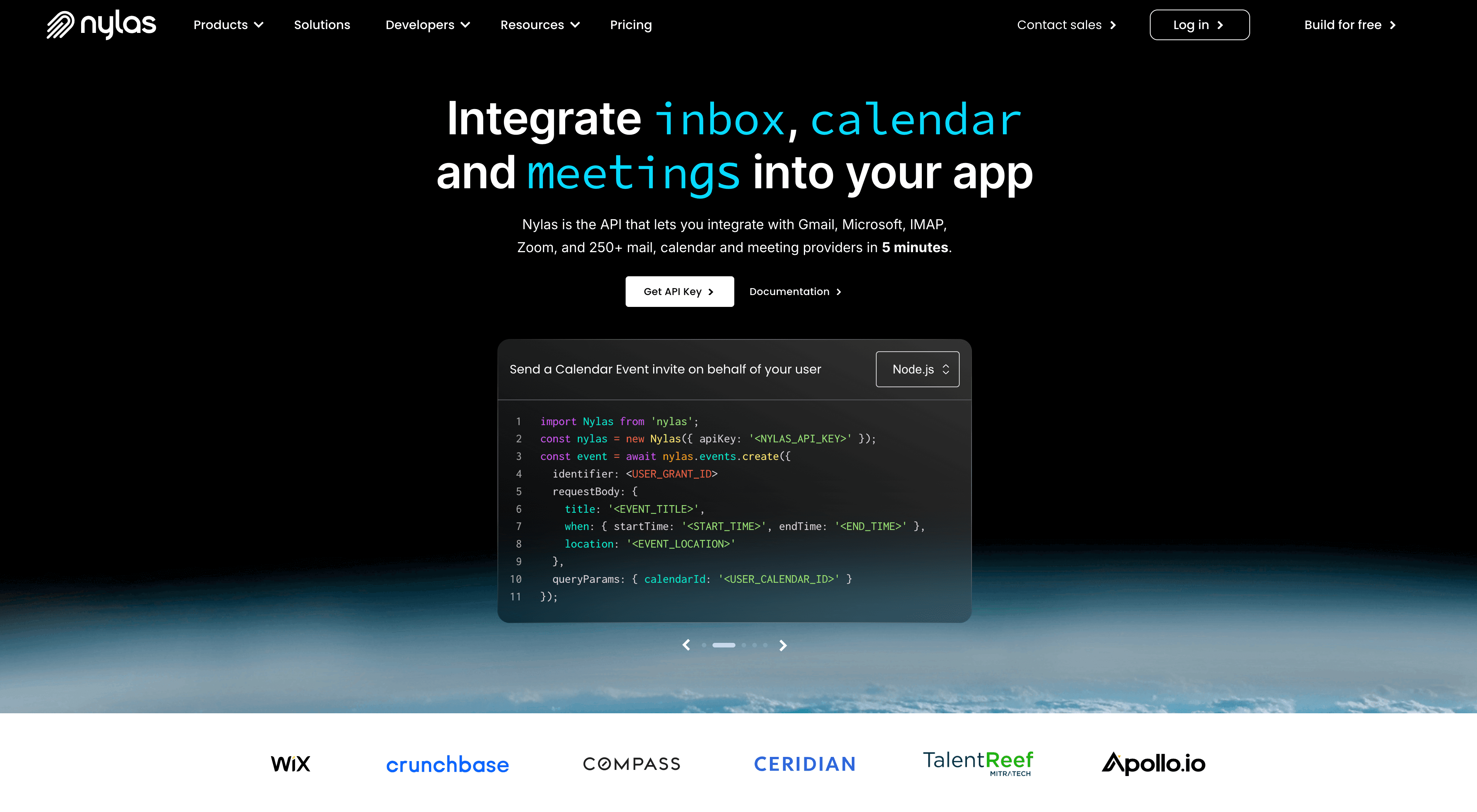
is the enterprise-grade, developer-first platform for teams who need to parse emails at scale, integrate deeply, and meet strict compliance needs.
What sets it apart:
- API-first: Unified API connects to Gmail, Outlook, IMAP, and more.
- AI-powered parsing: Handles unstructured, conversational emails with natural language processing.
- Real-time sync: Webhooks notify your app instantly when new data arrives.
- Enterprise security: SOC 2, GDPR, HIPAA compliant.
- Custom workflows: Build exactly what you need, from CRM integrations to support ticketing.
Best for: Large organizations, SaaS platforms, or dev teams building custom email automation into their products.
Pricing: Free developer tier (up to 5 accounts); production pricing is pay-as-you-go or custom for enterprise. .
6. Zapier Email Parser
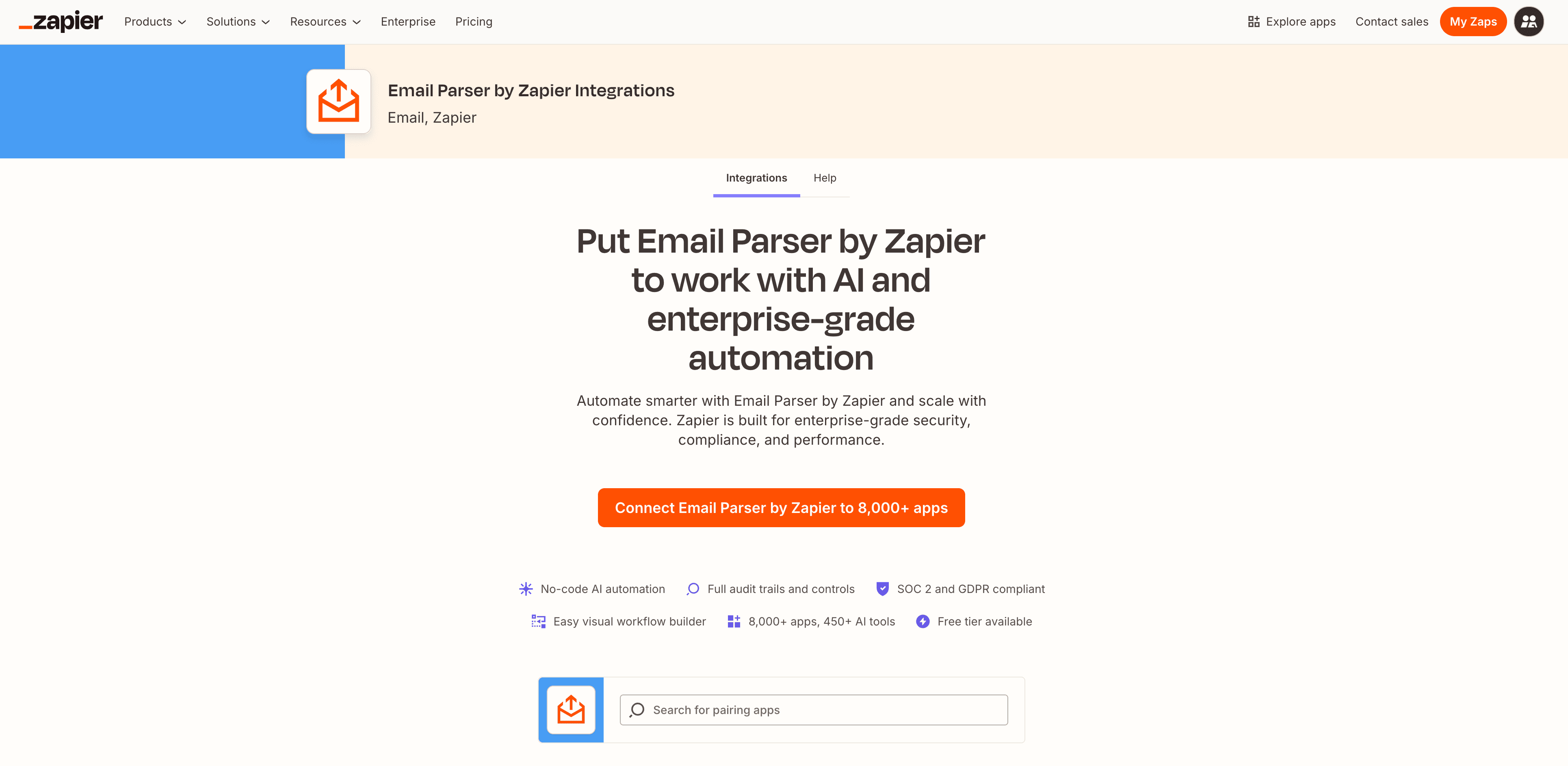
is the quickest way to automate simple email-to-app workflows, especially if you’re already living in the Zapier ecosystem.
How it works:
- Highlight-and-label setup: Forward emails to your Zapier parser mailbox, highlight the data you want, and Zapier remembers the pattern.
- 8,000+ integrations: Parsed data can trigger actions in Google Sheets, Slack, Salesforce, Airtable, and more.
- Free to use: Included with any Zapier plan (including the free tier).
- Templates for common workflows: Log emails to Sheets, create CRM contacts, send Slack alerts, and more.
Best for: Individuals or teams who want to automate basic email data extraction and already use Zapier for other automations.
Pricing: Free with Zapier (100 tasks/month); paid plans from $19.99/month for higher volume. .
7. Mailchimp Email Parser
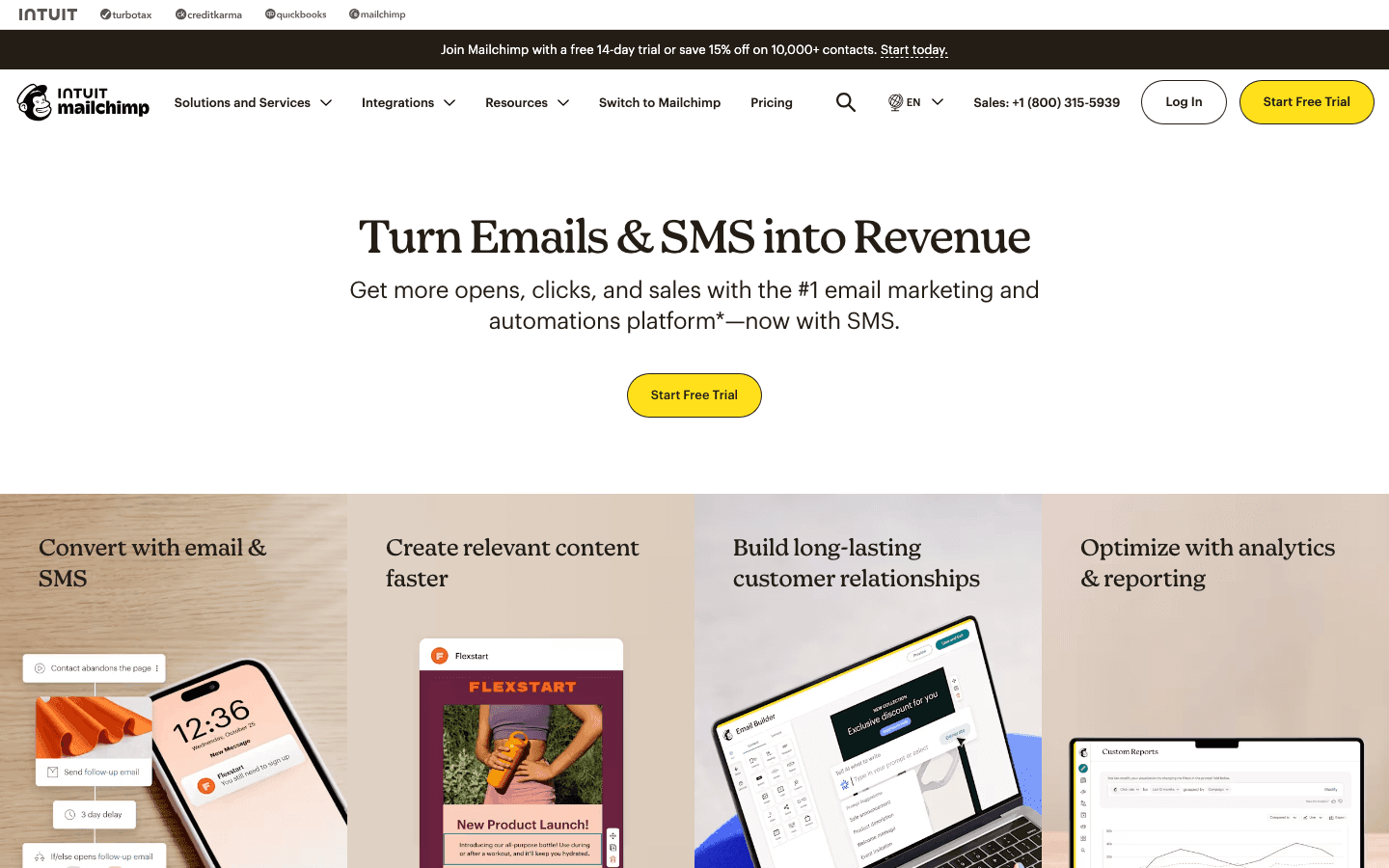
isn’t just for newsletters—it also offers parsing and automation for marketing teams via its Transactional (Mandrill) API.
Key features:
- Campaign reply parsing: Collect and process replies to marketing emails for audience segmentation or follow-up.
- Transactional email parsing: Use Mandrill to route inbound emails to webhooks, delivering structured JSON for custom processing.
- Data analysis and encryption: Strong reporting, audience analytics, and secure data handling.
- Integration with marketing workflows: Parsed data can trigger automations, tagging, or segmentation in Mailchimp.
Best for: Marketing teams managing large lists, campaign replies, or transactional emails—and anyone already using Mailchimp as their marketing hub.
Pricing: Standard Mailchimp plans (free for small lists); Mandrill add-on is pay-per-email (~$20 per 25k emails). .
8. Mailgun Email Parsing
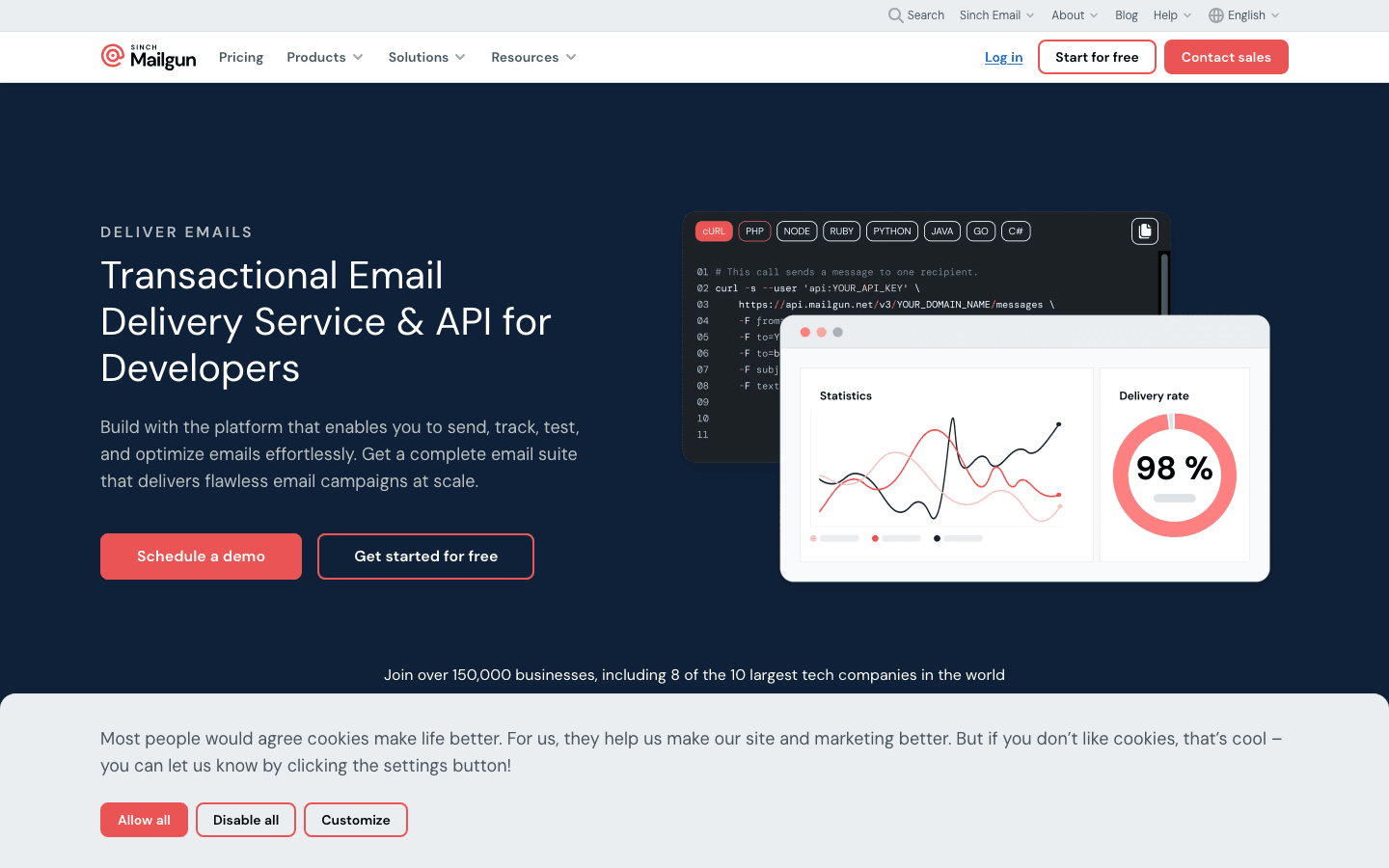
is the developer’s choice for advanced, real-time email parsing with robust API access and flexible routing.
Why developers love it:
- Inbound routes: Set up rules to parse and forward emails (and attachments) as structured JSON to your webhook.
- Attachment support: Handles PDFs, images, and more.
- Real-time tracking: Monitor parsing, delivery, opens, and clicks.
- Scalable and reliable: Built for high-volume, mission-critical workflows.
- Great documentation: Easy to integrate with custom apps or microservices.
Best for: IT teams and developers building custom, programmatic email processing—support systems, marketplaces, IoT alerts, and more.
Pricing: Free for 3 months (100 emails/day); then pay-as-you-go (~$0.80 per 1,000 emails). .
Quick Comparison Table: Best Email Parser Tools at a Glance
| Tool | Key Features | Value for Money | Best Use Case |
|---|---|---|---|
| Thunderbit | AI auto-parse, NLP, subpage scraping, free export | ⭐⭐⭐⭐⭐ | Sales lead extraction |
| Email Parser | Multi-format, flexible rules, local/cloud | ⭐⭐⭐⭐ | SMBs, custom parsing |
| Parserr | Webhook/API, hands-on onboarding | ⭐⭐⭐⭐ | Investment analysis, CRM |
| Mailparser | Templates, attachment parsing, integrations | ⭐⭐⭐ | Ecommerce, logistics |
| Nylas | API, AI/NLP, enterprise security | ⭐⭐⭐⭐ | Large orgs, SaaS platforms |
| Zapier Parser | Automation, 8,000+ integrations | ⭐⭐⭐ | Everyday office workflows |
| Mailchimp | Data analysis, encryption, marketing focus | ⭐⭐⭐⭐⭐ | Digital marketing, campaigns |
| Mailgun | Advanced API, real-time, developer-centric | ⭐⭐⭐⭐⭐ | IT/dev, custom workflows |
How to Choose the Best Email Parser for Your Needs
Here’s my quick checklist for picking the right tool:
- Volume: How many emails do you need to parse each month?
- Complexity: Are your emails structured or messy? Do you need AI/NLP or just simple rule-based parsing?
- Integrations: Where does your data need to go—CRM, Sheets, databases, Slack?
- Technical skill: Do you want no-code, or do you have developers on hand?
- Budget: Are you looking for a free/affordable solution, or is enterprise-grade a must?
- Data privacy: Do you need on-premises or cloud? Any compliance requirements?
My quick recommendations:
- Non-technical, fast setup: or
- Complex, custom rules: or
- Heavy automation, CRM integration: or
- Enterprise/API: or
- Marketing-centric:
And don’t forget—almost all of these tools offer free trials or tiers, so you can test drive with your real emails before committing.
Future Trends: AI and Automation in Email Parsing
Email parsing is only getting smarter. Here’s where I see things heading:
- AI/NLP everywhere: More tools are using natural language processing to handle unstructured emails, attachments, and even sentiment.
- End-to-end automation: Parsers are evolving into workflow bots—extracting data, triggering actions, and even drafting responses.
- Deeper integrations: Expect more out-of-the-box connectors for industry-specific tools (think Shopify, Salesforce, or real estate CRMs).
- Unified message parsing: The next wave will handle not just email, but SMS, chat, and social messages—giving you a 360° view of all your communications.
- On-device privacy: As privacy concerns grow, look for more parsers that run locally or in your browser, keeping sensitive data in-house.
The bottom line? The best email parser tools are turning inbox chaos into business intelligence, and the gap between “just parsing” and “full automation” is closing fast.
Conclusion: Unlock Productivity with the Best Email Parser
If you’re tired of drowning in your inbox, it’s time to let automation do the heavy lifting. The right email parser tool can save you hours every week, boost data accuracy, and free your team to focus on what actually matters. Whether you’re a solo founder or a Fortune 500 ops lead, there’s a solution here that fits your workflow and budget.
Ready to reclaim your time? or try one of the other top tools on this list. And if you want more tips on automating your business, check out the .
FAQs
1. What is an email parser, and how does it work?
An email parser is software that automatically extracts key information from emails (and often attachments), turning unstructured messages into structured data for use in spreadsheets, CRMs, or workflow tools. Most parsers use rules, templates, or AI to identify and pull out the data you need.
2. Can email parsers handle attachments like PDFs or CSVs?
Yes—many leading tools (like Thunderbit, Email Parser, Mailparser, and Mailgun) can extract data from attachments, including PDFs, Excel, and CSV files. Always check the tool’s documentation to confirm attachment support for your specific needs.
3. How do I integrate parsed email data with my CRM or Google Sheets?
Most email parsers offer direct integrations, webhooks, or Zapier connectors to send parsed data to CRMs (like Salesforce or HubSpot), Google Sheets, Airtable, and more. Some tools (like Parserr and Mailparser) have built-in connectors for popular business apps.
4. Is it safe to use cloud-based email parsers for sensitive data?
Reputable email parsers use strong encryption and comply with privacy standards like GDPR and SOC 2. For highly sensitive data, consider tools that offer on-premises or local processing (like Email Parser’s Windows app or Thunderbit’s browser extension).
5. How do I choose the best email parser for my business?
Consider your email volume, data complexity, integration needs, technical skill level, and budget. Use free trials to test a few options with your real emails, and pick the tool that saves you the most time with the least hassle.
Happy parsing—and may your inbox finally work for you, not the other way around.
Learn More