If you’ve ever found yourself staring at a mountain of web pages, spreadsheets, or PDFs and thought, “There’s got to be a better way to get this data,” you’re not alone. I’ve spent years building automation tools and talking to business teams who are tired of copy-paste marathons. The truth is, in 2025, the sheer amount of unstructured data out there is overwhelming—80–90% of new enterprise data is unstructured, and only a small fraction of companies are actually putting it to good use (). Manual data collection isn’t just tedious—it’s expensive, error-prone, and a huge drag on productivity.
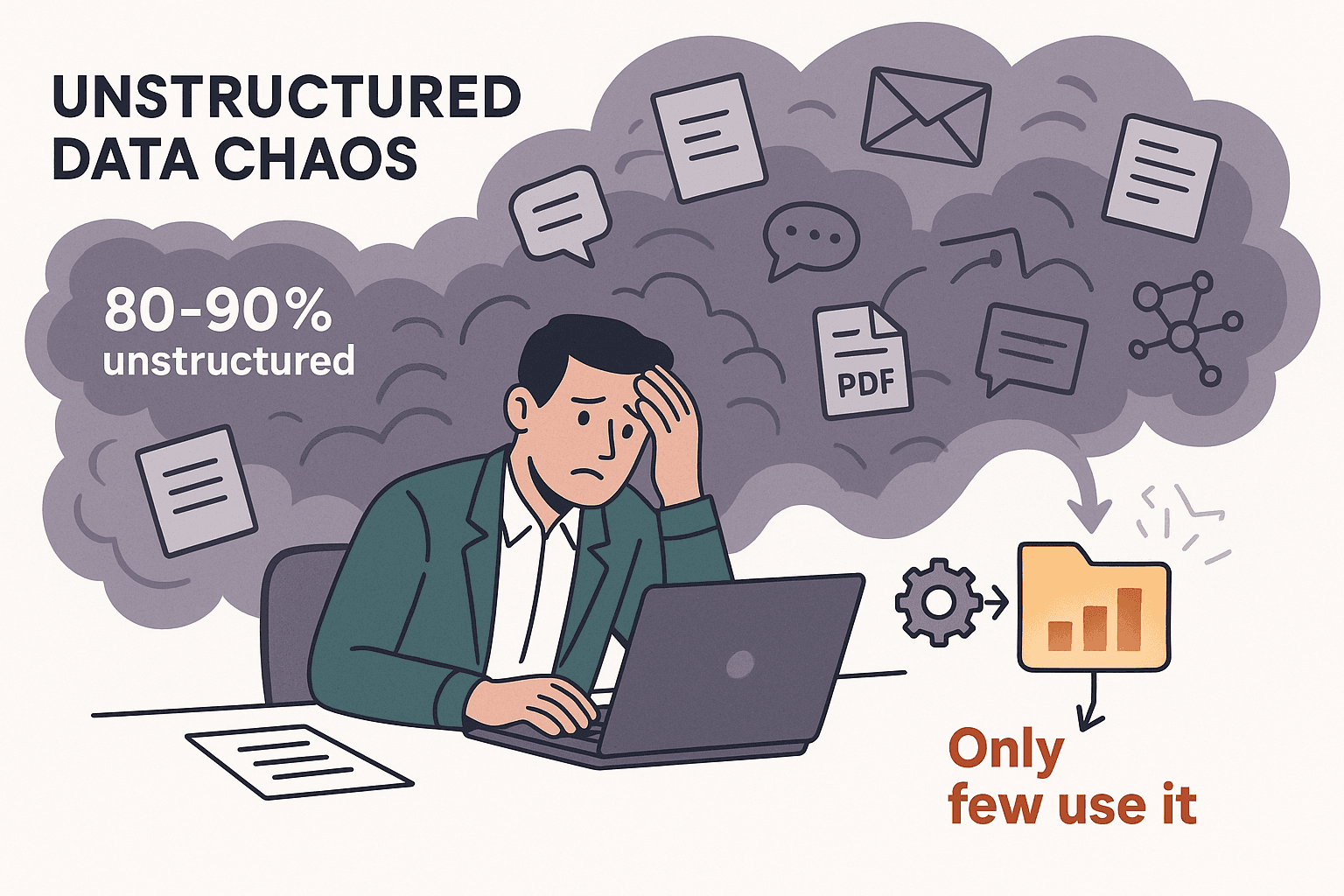
That’s where data extractors come in. Whether you’re in sales, operations, eCommerce, or research, the right tool can save you hours (or days), boost accuracy, and let your team focus on what actually matters. But with so many options out there—AI-powered Chrome extensions, no-code platforms, developer frameworks—how do you pick the best one for your needs? I’ve dug deep into the top 12 data extractors for 2025, breaking down their strengths, weaknesses, and best-fit scenarios. Let’s get into it.
Why Businesses Need Data Extractors for Maximum Efficiency
Let’s be real: 94% of businesses are bogged down by repetitive, time-consuming tasks like manual data entry (). And the cost isn’t just in lost time—manual data retrieval can cost $1,500 per employee per month (). Data extractors automate the grunt work, letting you:
- Save up to 77% of the time spent on data collection ().
- Increase operational efficiency by 40% ().
- Cut processing times by 50% or more ().
- Achieve up to 99.9% accuracy in document data capture ().
The result? Faster decisions, better data quality, and happier teams. Whether you’re scraping leads, monitoring competitor prices, or feeding data into your BI tools, a good extractor is like having a digital assistant who never gets tired (or asks for a raise).
How to Choose the Best Data Extractor: Key Criteria
Not all data extractors are created equal. Here’s what I look for when recommending a tool:
- Ease of Use: Can non-technical users get started quickly? Is there AI or point-and-click setup?
- Customization & Flexibility: Can you handle complex sites, logins, or dynamic content? Is scripting possible for advanced needs?
- Supported Data Types: Does it extract text, numbers, images, emails, phone numbers, PDFs, etc.?
- Scalability & Performance: Can it handle thousands of pages? Does it offer cloud or multi-threaded scraping?
- Integration & Automation: Can you export directly to Excel, Google Sheets, Airtable, Notion, or connect via API?
- Pricing & Value: Is there a free tier? Are paid plans affordable for your use case?
- Support & Community: Is there good documentation, tutorials, and responsive support?
Different teams will weigh these differently. For example, sales ops might prioritize ease of use and quick exports, while developers want deep customization and API access.
Data Extractors for eCommerce and Market Research
eCommerce and market research teams live and die by up-to-date data—think price tracking, product review analysis, and competitor monitoring. For these use cases, you want tools that handle large-scale scraping, anti-bot measures, and scheduling.
- : Known for its robust no-code interface and hundreds of pre-built templates for Amazon, eBay, and more. Great for price monitoring and review scraping.
- : Focuses on integrating web data into BI tools, with scheduling and change detection features. Ideal for market research firms needing continuous data feeds.
- : Enterprise-grade, with workflow automation and data transformation. Used by big retailers for competitive intelligence and price tracking.
These tools are built for scale and can handle the anti-scraping tactics you’ll find on major eCommerce sites.
Data Extractors for Technical Teams and Custom Workflows
If you’ve got developers on your team (or you’re comfortable with a bit of code), you’ll want tools that offer maximum flexibility:
- : The gold standard for Python-based scraping. Open-source, highly customizable, and built for large-scale projects. Perfect for building custom crawlers or integrating scraping into your app.
- : Visual workflow builder that handles dynamic JavaScript-heavy sites. Supports conditional logic, custom JS, and API access.
- : Cloud platform for running custom scraping scripts (“Actors”) in JavaScript or Python. Great for chaining workflows, headless browser automation, and scaling up in the cloud.
These are the tools I recommend when you need to scrape tricky sites, automate multi-step flows, or build something that just isn’t possible with a simple point-and-click tool.
Data Extractors for Data Integration and Workflow Automation
Some teams need more than just raw data—they want to automate the whole pipeline, from extraction to analysis:
- : As mentioned, it shines at integrating web data into analytics and BI dashboards, with scheduling and API delivery.
- : Built for end-to-end automation, including data cleaning, transformation, and integration with CRMs, databases, and more.
- : Enterprise platform with scripting, error handling, and deep integration options. Used by large organizations for mission-critical data aggregation.
If your workflow involves multiple steps, or you need data to flow directly into your existing systems, these are the extractors to consider.
Comparison Table: Top 12 Data Extractors at a Glance
Here’s a quick side-by-side to help you shortlist:
| Tool Name | Ease of Use | Best Use Case | Pricing | Customization | Supported Data Types |
|---|---|---|---|---|---|
| Thunderbit | ⭐ Very Easy | All industries, non-tech | Free & Paid | Low-code AI prompts | Text, Numbers, Dates, URLs, Emails, Phones, Images, PDFs |
| Octoparse | 🙂 Moderate | eCommerce, market research | Free & Paid | High (visual, regex) | Text, Numbers, URLs, Images |
| ParseHub | 🙂 Moderate | Dynamic sites, tech users | Paid | High (JS, logic) | Text, Numbers, URLs, Images |
| Import.io | 😀 Easy | Data integration, BI | Paid (Enterprise) | Medium | Text, Tables, Lists |
| Scrapy | 😐 Hard | Custom dev, large-scale | Free (Open-source) | Very High (code) | Any (dev-defined) |
| Apify | 😐 Hard | Workflow automation, devs | Free & Paid | Very High (code) | Any web content |
| Dexi.io | 🙂 Moderate | Enterprise, workflow | Paid (Enterprise) | High (visual, script) | Text, Images, Files |
| WebHarvy | 😀 Easy | Small biz, static sites | One-time License | Low-Medium | Text, Numbers, URLs, Images |
| Data Miner | 😀 Easy | Quick web-to-sheet, sales | Free & Paid | Medium (recipes) | Text, Tables, Lists |
| Visual Web Ripper | 🙂 Moderate | Large static, complex logic | One-time License | High (templates, API) | Text, Images, Files |
| Helium Scraper | 🙂 Moderate | Custom logic, relational data | One-time License | High (JS, SQL) | Text, URLs, Images, Files |
| Content Grabber | 🙂 Moderate | Enterprise, automation | Paid (Enterprise) | Very High (scripting) | Any content, structured export |
Legend: 😀 Easy (non-tech friendly), 🙂 Moderate (some learning curve), 😐 Hard (coding required)
1. Thunderbit
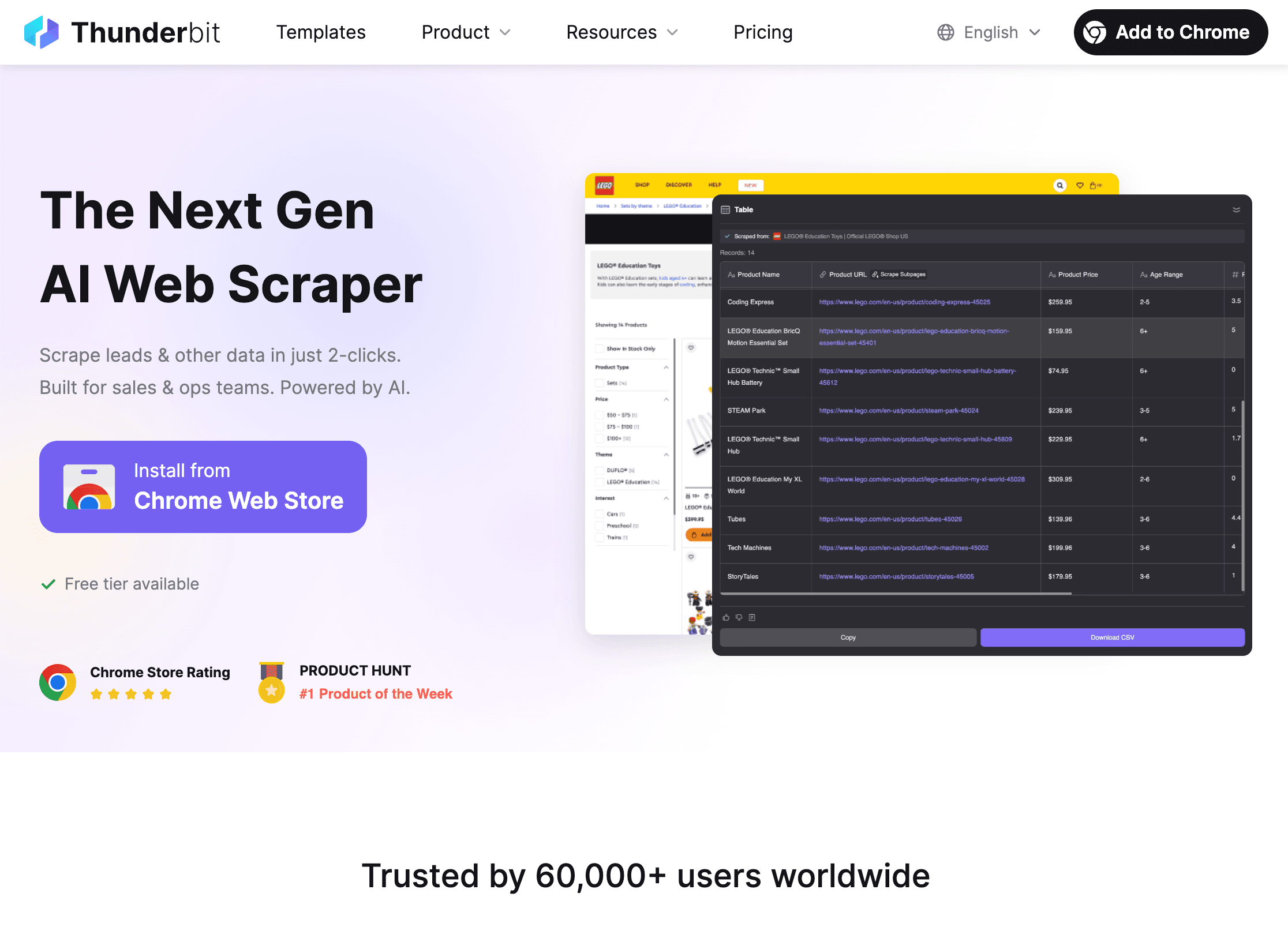 is my top pick for non-technical users who want maximum efficiency with minimum fuss. As an , it’s designed for business users—sales, ops, real estate, eCommerce—who just want the data, not the headaches.
is my top pick for non-technical users who want maximum efficiency with minimum fuss. As an , it’s designed for business users—sales, ops, real estate, eCommerce—who just want the data, not the headaches.
Key Features:
- AI Suggest Columns: Click once, and Thunderbit’s AI reads the page and proposes the best fields to extract—no manual setup.
- 2-Click Scraping: Confirm the fields, hit “Scrape,” and you’re done. Even my mom could use it (and she still calls me when her Wi-Fi drops).
- Subpage Scraping: Need more details? Thunderbit can auto-visit each subpage (like product or profile pages) and enrich your table.
- Free Data Export: Send your results straight to Excel, Google Sheets, Airtable, or Notion—no extra charge.
- One-Click Email, Phone, and Image Extraction: Perfect for lead gen or pulling contact info from any site.
- Cloud or Browser Scraping: Choose fast cloud scraping for public sites or browser mode for logged-in pages.
- Supports 34 Languages: Global teams, rejoice.
Pros: Ridiculously easy, no coding, handles unstructured data, and adapts to website changes automatically. Free tier for small jobs, affordable paid plans for bigger needs.
Cons: Not as customizable as developer tools for super-complex sites. Credit-based pricing for high-volume users.
Best For: Sales teams, eCommerce ops, real estate agents, and anyone who wants to go from “I need this data” to “Here’s my spreadsheet” in under five minutes. .
2. Octoparse
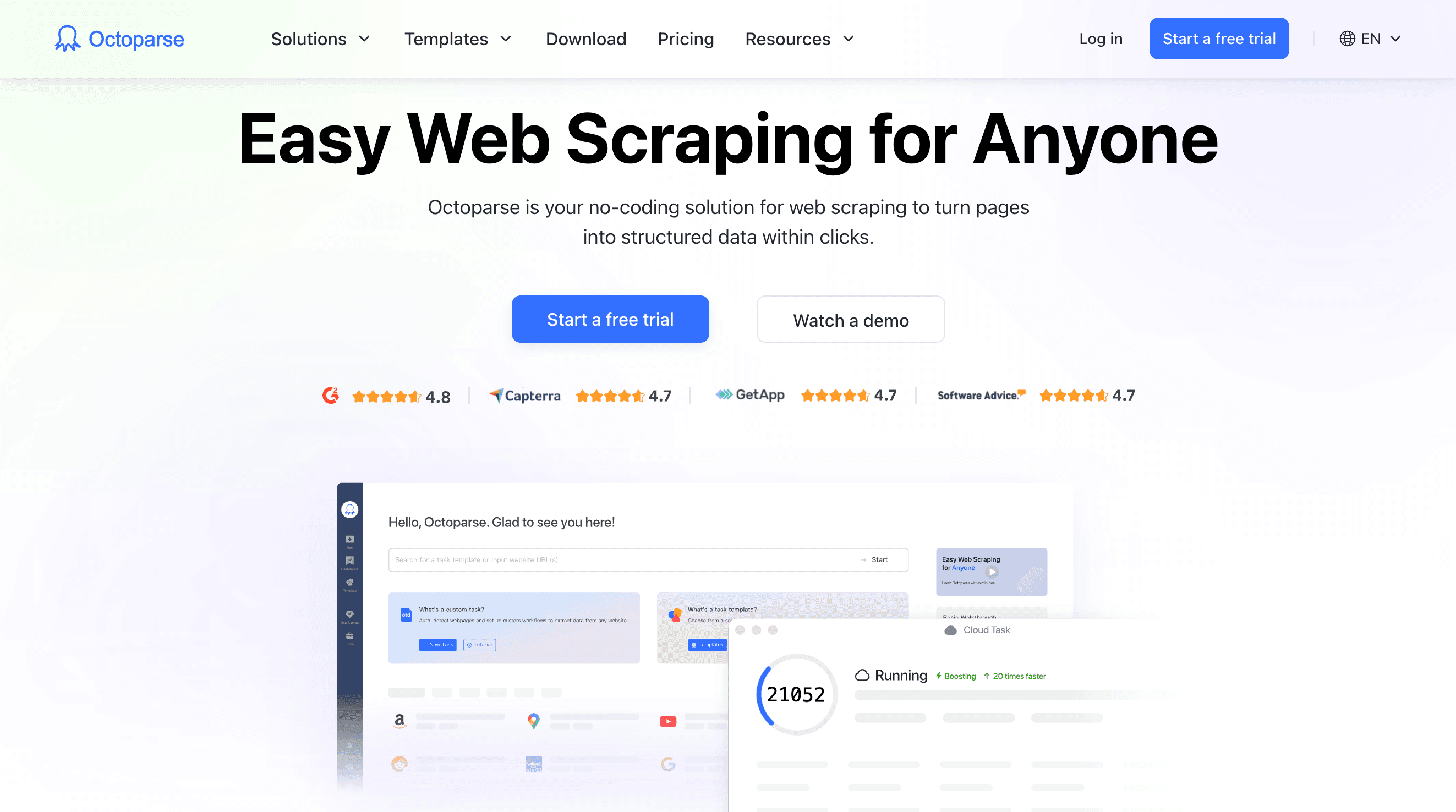 is a powerhouse for eCommerce and market research teams. It’s a no-code desktop app (Windows) with a visual workflow builder and hundreds of pre-built templates for sites like Amazon, eBay, and Zillow.
is a powerhouse for eCommerce and market research teams. It’s a no-code desktop app (Windows) with a visual workflow builder and hundreds of pre-built templates for sites like Amazon, eBay, and Zillow.
Key Features:
- Point-and-Click Interface: Build scraping “tasks” by clicking elements on the page.
- Cloud Scraping & Scheduling: Paid plans let you run jobs in the cloud and schedule regular data pulls.
- IP Rotation & Anti-Bot: Handles sites that block scrapers, with built-in proxy and captcha solutions.
- Template Library: 500+ ready-made templates for common sites.
- Multi-Level & Paginated Scraping: Handles complex navigation and detail-page extraction.
Pros: Great for large-scale price tracking, review analysis, and eCommerce monitoring. No coding needed for most tasks.
Cons: Desktop-only, can get pricey for heavy users, and there’s a learning curve for advanced workflows.
Best For: eCommerce analysts, market researchers, and anyone who needs to monitor lots of products or competitors.
3. ParseHub
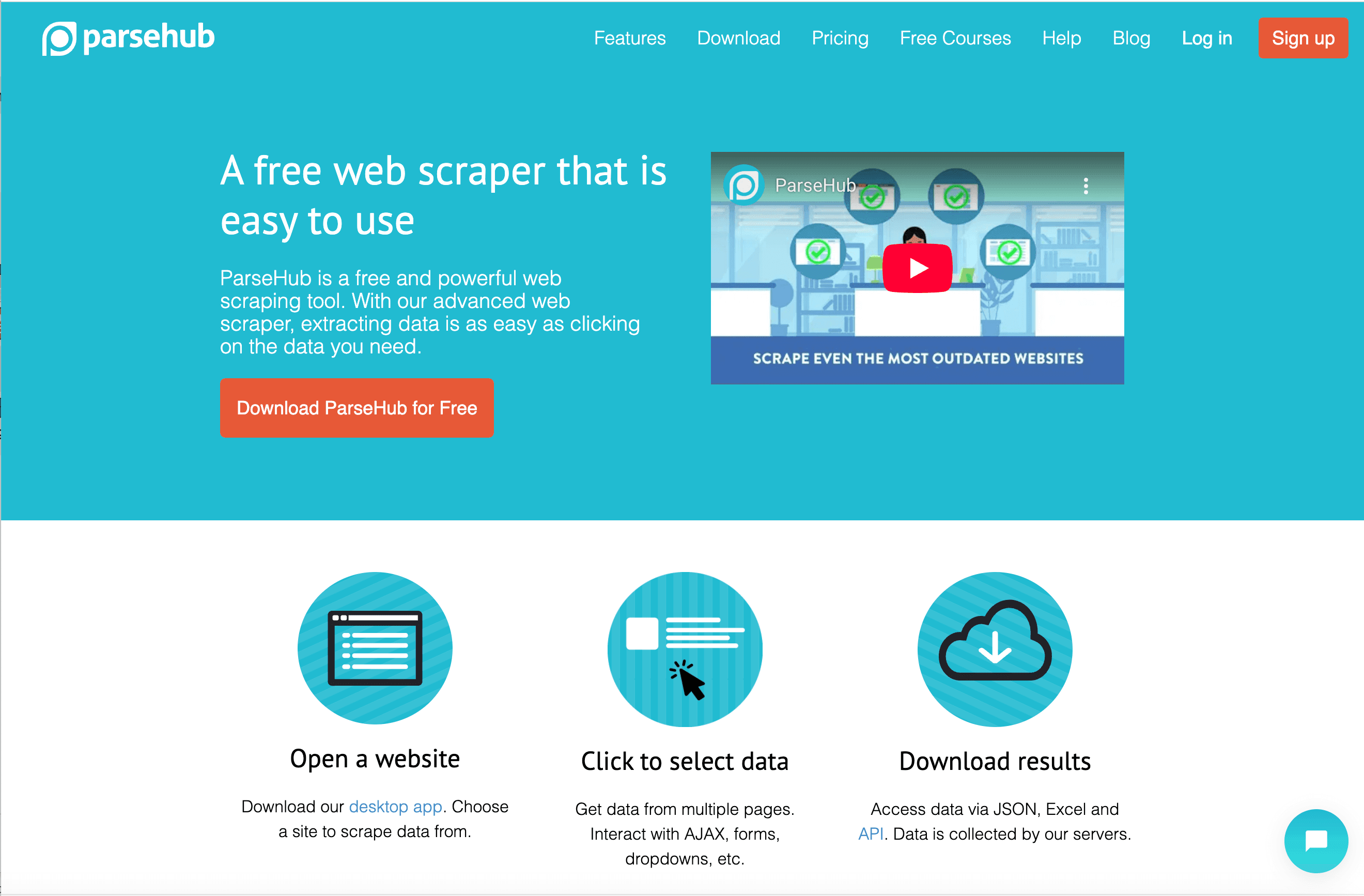 is a flexible visual scraper that shines with dynamic, JavaScript-heavy sites. It’s a desktop app (Windows, Mac, Linux) with a workflow builder that supports conditional logic, custom JS, and API access.
is a flexible visual scraper that shines with dynamic, JavaScript-heavy sites. It’s a desktop app (Windows, Mac, Linux) with a workflow builder that supports conditional logic, custom JS, and API access.
Key Features:
- Handles Dynamic Content: Works with single-page apps, AJAX, and interactive sites.
- Workflow & Scripting: Build multi-step flows, inject custom JS, and use regex for fine-tuning.
- Cloud & Local Runs: Run jobs on your machine or in the cloud (paid).
- API Access: Integrate scraping into your own apps or automate with webhooks.
Pros: Highly customizable for tech-savvy users, handles tricky sites, and supports complex logic.
Cons: Slower for large jobs, moderate learning curve, and cloud runs cost extra.
Best For: Technical analysts, developers, or anyone who needs to scrape sites with lots of interactivity.
4. Import.io
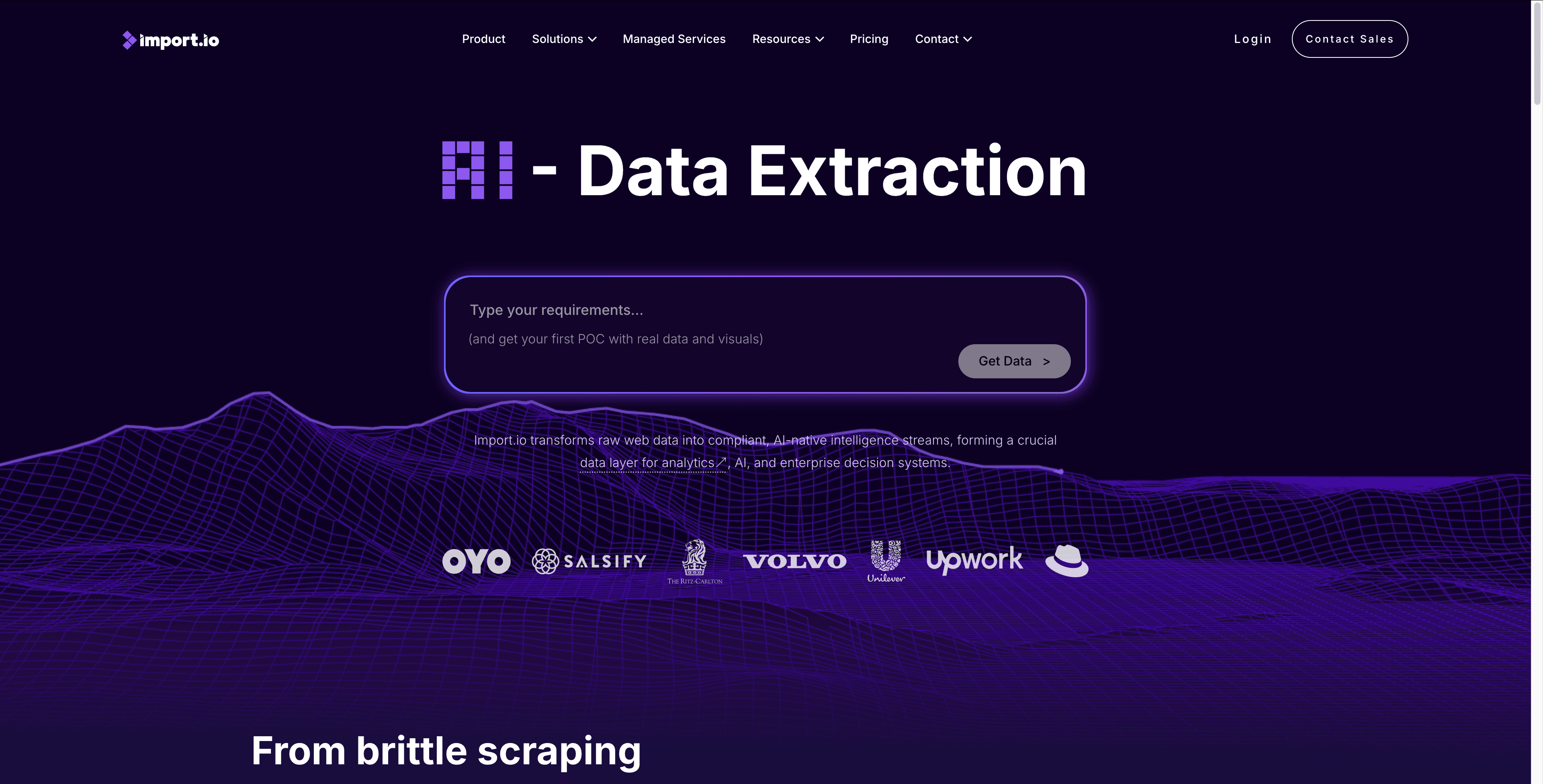 is all about integrating web data into your business intelligence workflows. It’s a web-based platform with a point-and-click interface and strong scheduling and API features.
is all about integrating web data into your business intelligence workflows. It’s a web-based platform with a point-and-click interface and strong scheduling and API features.
Key Features:
- Auto-Detects Tables: Paste a URL, and Import.io tries to extract structured data automatically.
- Scheduling & Change Detection: Set jobs to run on a schedule and get alerts when data changes.
- API Integration: Fetch data programmatically or push it into your BI tools.
- Data Transformation: Clean and format data within the platform.
Pros: User-friendly, great for business analysts, and strong integration with analytics tools.
Cons: Enterprise pricing, limited for highly interactive sites, and less control for advanced users.
Best For: Market research teams, business analysts, and operations teams needing continuous data feeds.
5. Scrapy
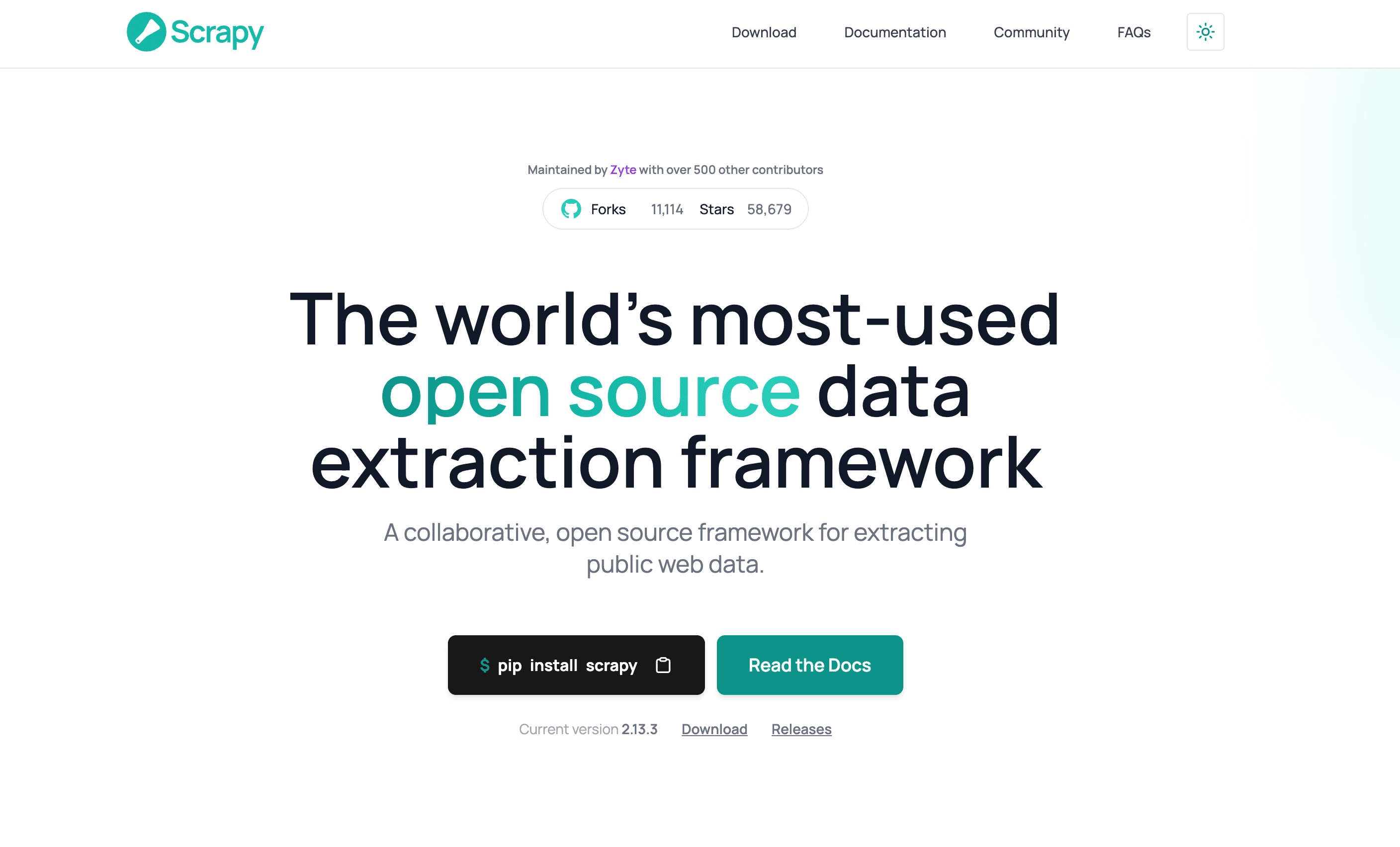 is the open-source Python framework that developers love. If you want total control, scalability, and the ability to build custom crawlers, Scrapy is your best friend.
is the open-source Python framework that developers love. If you want total control, scalability, and the ability to build custom crawlers, Scrapy is your best friend.
Key Features:
- Asynchronous Crawling: Fast, efficient, and built for large-scale projects.
- Full Code Control: Write spiders in Python, customize every step, and integrate with any system.
- Middleware & Plugins: Rotate proxies, handle logins, and extend with community plugins.
- Structured Output: Export to JSON, CSV, databases, or custom formats.
Pros: Free, highly flexible, and supported by a huge community.
Cons: Requires Python skills, no GUI, and maintenance is on you.
Best For: Developers, data engineers, and anyone building scraping into their own apps or data pipelines.
6. Apify
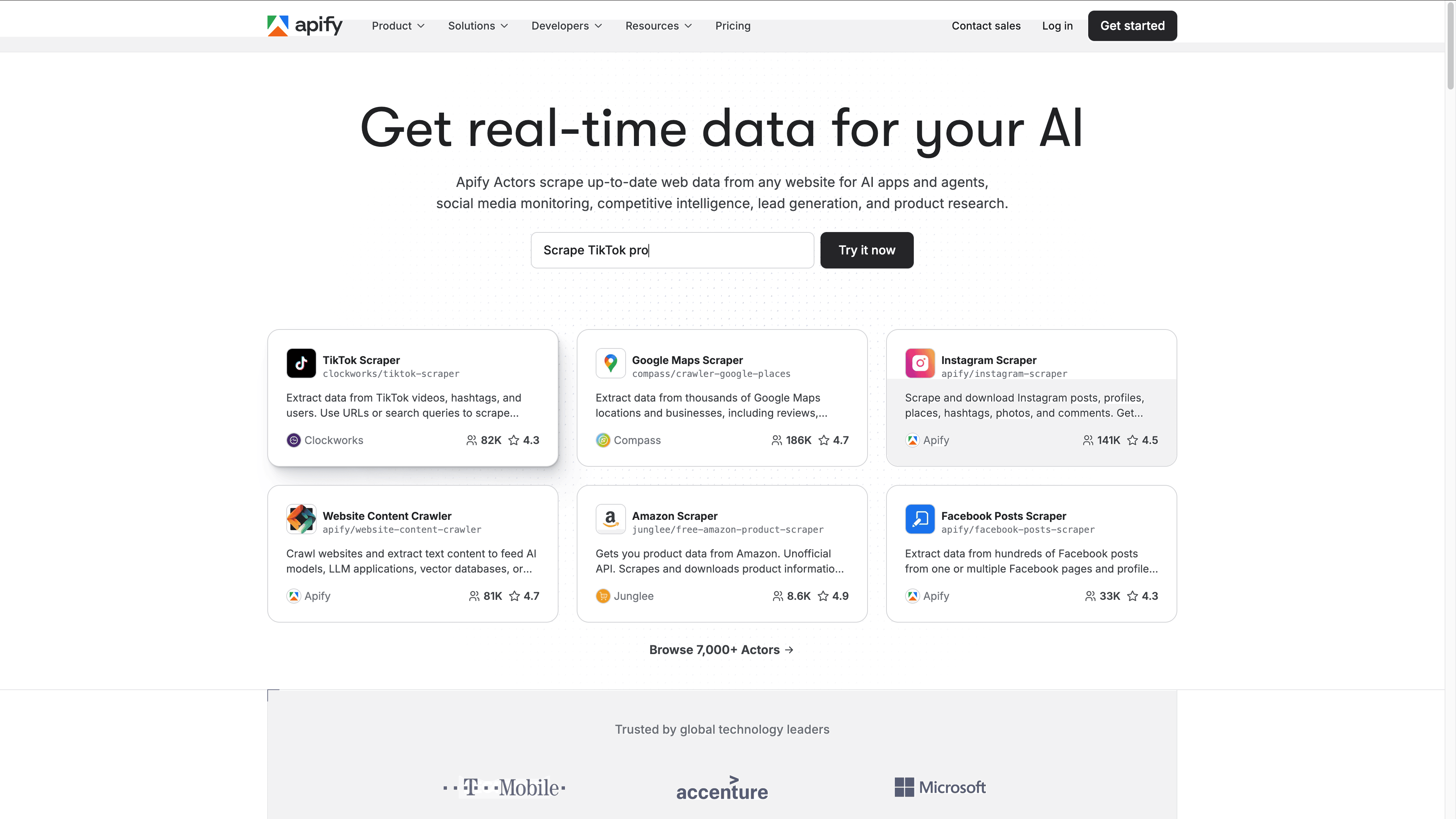 is a cloud platform for running and sharing scraping scripts (“Actors”) in JavaScript or Python. It’s built for automation, workflow chaining, and scaling up in the cloud.
is a cloud platform for running and sharing scraping scripts (“Actors”) in JavaScript or Python. It’s built for automation, workflow chaining, and scaling up in the cloud.
Key Features:
- Actors & SDK: Write custom scripts or use pre-built actors from the Apify Store.
- Headless Browser Automation: Scrape dynamic sites, handle logins, and automate web tasks.
- Workflow Chaining: Trigger one actor after another, automate multi-step flows.
- API & Integrations: Connect with Zapier, Make, Google Drive, AWS, and more.
Pros: Powerful for developers, scalable, and great for automating complex workflows.
Cons: Coding required for custom tasks, usage-based pricing can add up, and some learning curve.
Best For: Startups, dev teams, and anyone needing cloud-based, automated scraping at scale.
7. Dexi.io
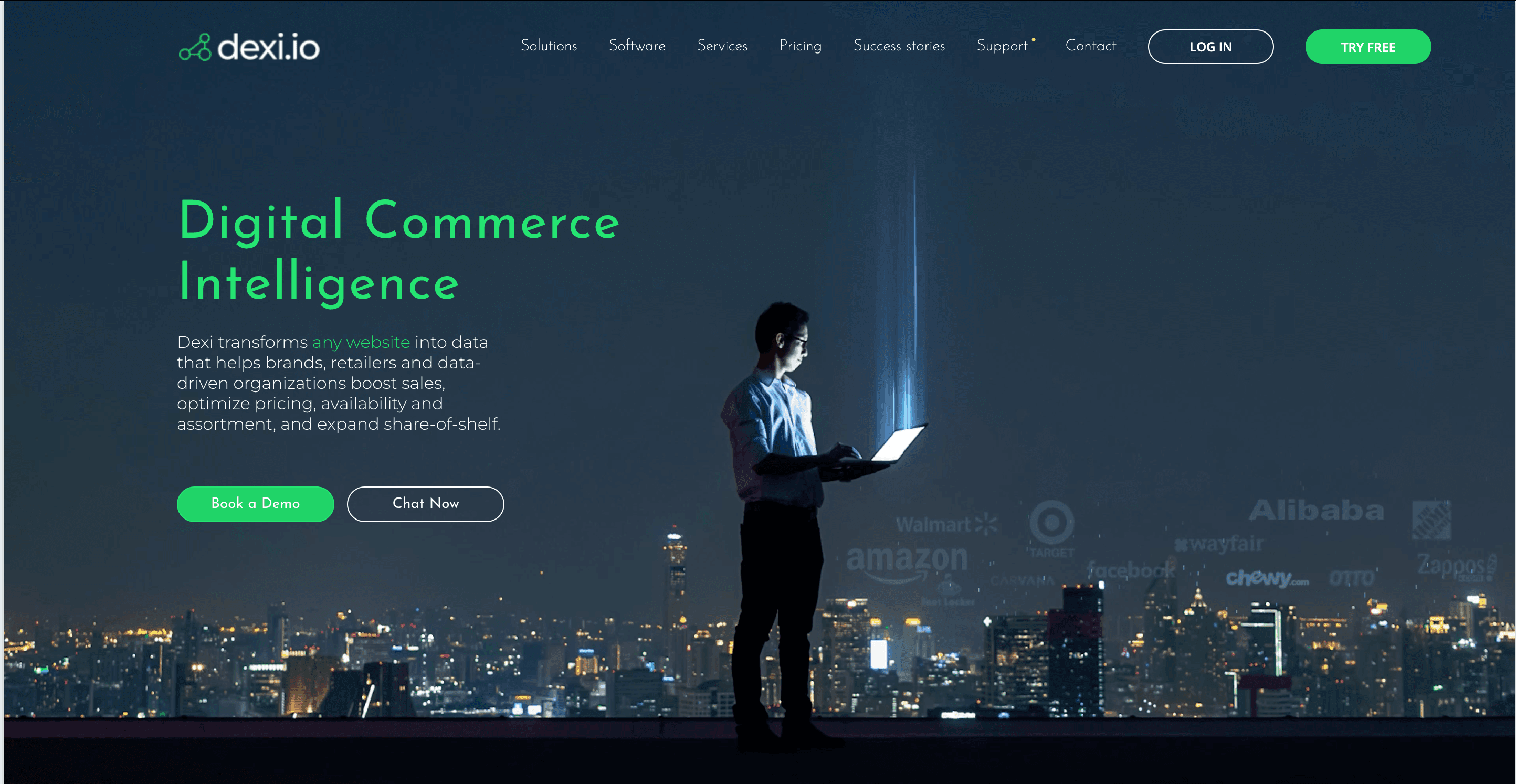 (formerly CloudScrape) is an enterprise-grade platform for automating data collection and integration. It’s all about building end-to-end workflows that go from extraction to data transformation and delivery.
(formerly CloudScrape) is an enterprise-grade platform for automating data collection and integration. It’s all about building end-to-end workflows that go from extraction to data transformation and delivery.
Key Features:
- Visual Robot Designer: Build multi-step workflows with point-and-click logic.
- Cloud Execution & Scheduling: Run robots in the cloud, schedule regular jobs, and handle large volumes.
- Data Processing & Integration: Clean, transform, and export data to CRMs, databases, or APIs.
- Enterprise Features: User management, compliance, and on-premise options.
Pros: Scalable, powerful for complex workflows, and strong integration capabilities.
Cons: Enterprise pricing, not for beginners, and requires some training for advanced use.
Best For: Large organizations, retail intelligence teams, and anyone automating multi-step data pipelines.
8. WebHarvy
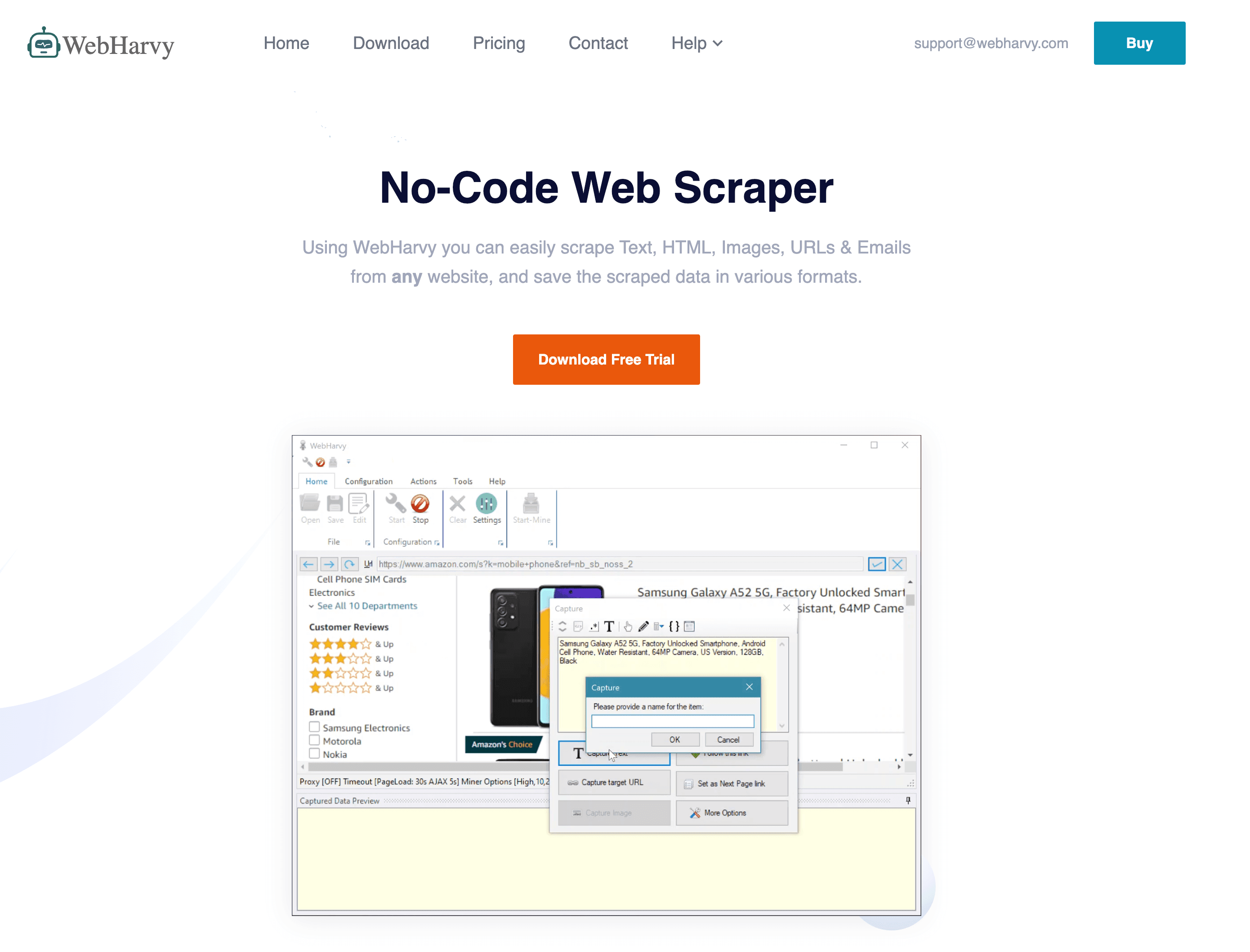 is a Windows desktop scraper known for its pure point-and-click simplicity and one-time license model.
is a Windows desktop scraper known for its pure point-and-click simplicity and one-time license model.
Key Features:
- Visual Selection: Click elements in the built-in browser to define fields.
- Automatic Pattern Detection: Finds lists and tables automatically.
- Image & File Downloading: Extract images and documents as well as text.
- Scheduling: Automate runs via Windows Task Scheduler.
Pros: Affordable one-time cost, easy for simple sites, and works offline.
Cons: Struggles with heavy JavaScript or anti-bot sites, Windows-only, and limited advanced customization.
Best For: Small businesses, researchers, and anyone who wants a budget-friendly, no-fuss scraper for static sites.
9. Data Miner
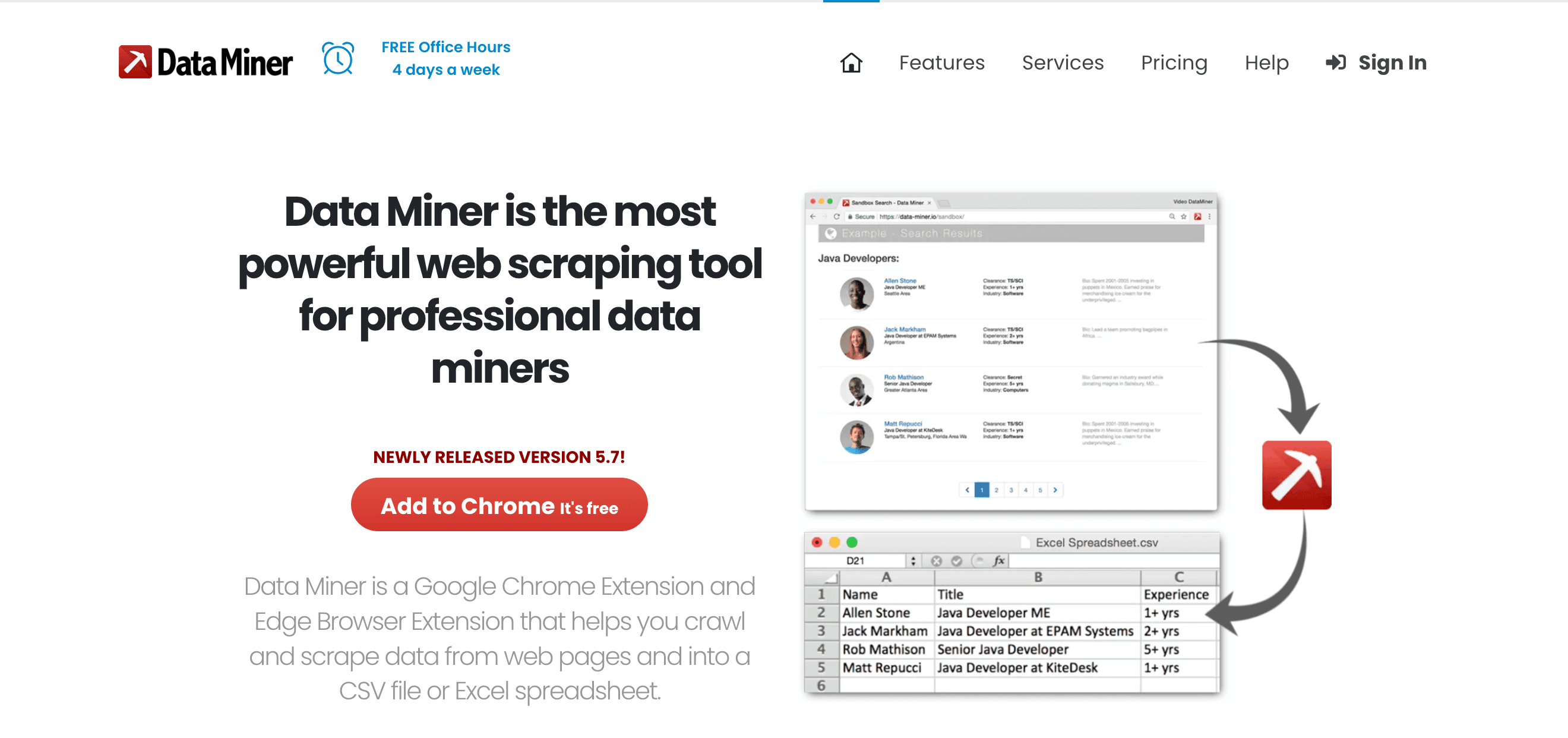 is a Chrome/Edge extension that’s perfect for quick, template-based web data extraction—especially for sales and operations teams.
is a Chrome/Edge extension that’s perfect for quick, template-based web data extraction—especially for sales and operations teams.
Key Features:
- 60,000+ Public Recipes: One-click scraping for popular sites.
- Point-and-Click Recipe Builder: Create your own extraction rules.
- Instant Table Scrape: Grab HTML tables or lists in seconds.
- Direct Export: Send data to Google Sheets, Excel, or CSV.
Pros: Fast, browser-based, no coding, and great for logged-in sites.
Cons: Limited by browser speed, page limits on free/paid plans, and not ideal for massive jobs.
Best For: Sales prospecting, quick research tasks, and anyone who wants an “Export to Excel” button for the web.
10. Visual Web Ripper
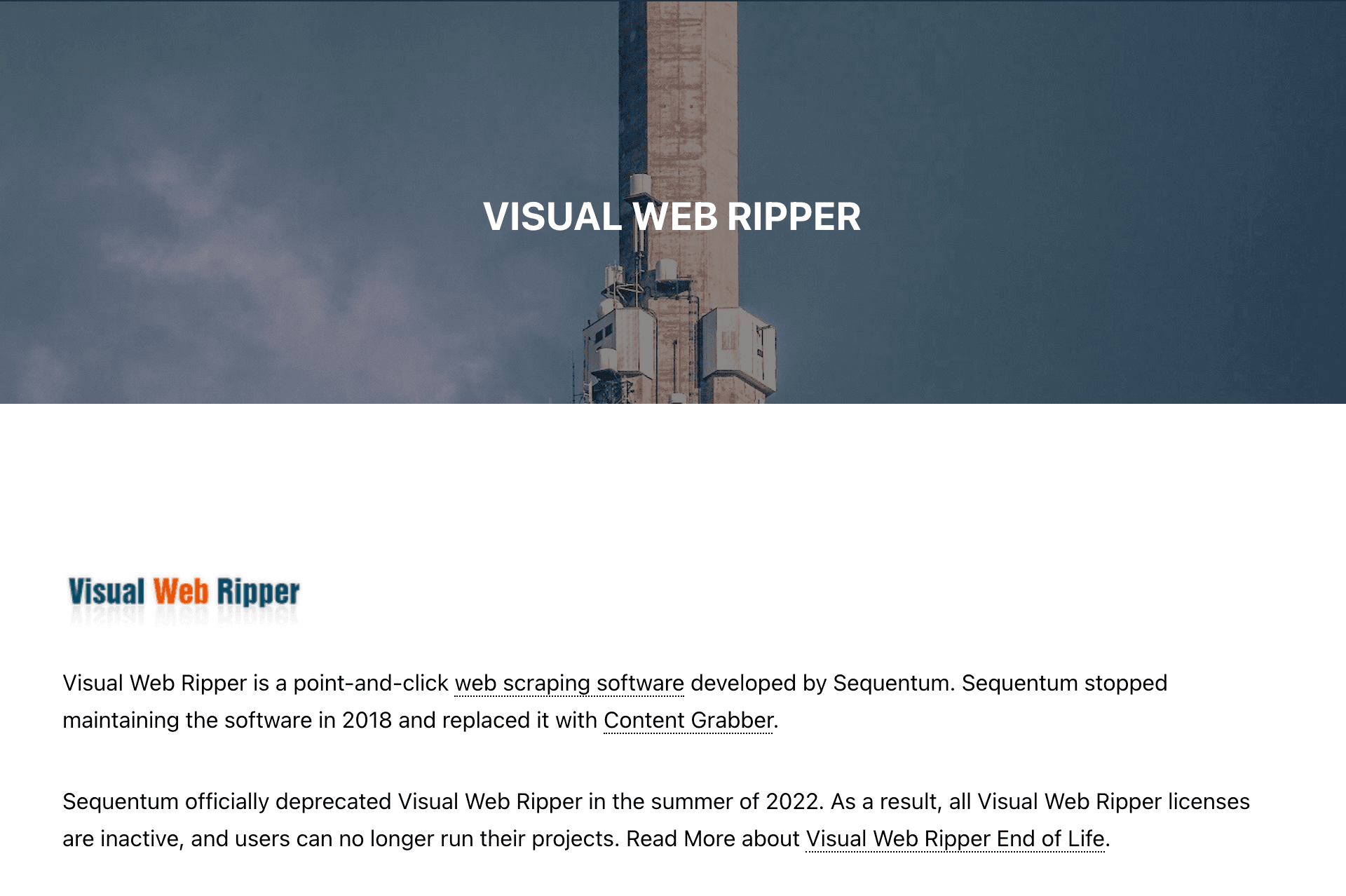 (https://strapi.thunderbit.com/uploads/helium_1d0161c406.png)
is a comprehensive desktop solution for large-scale web data extraction, with a focus on template-based projects and automation.
(https://strapi.thunderbit.com/uploads/helium_1d0161c406.png)
is a comprehensive desktop solution for large-scale web data extraction, with a focus on template-based projects and automation.
Key Features:
- Template & Project System: Design multi-level crawls with templates.
- Advanced Options: Regex, XPath, and debugging tools for complex sites.
- Export to Databases: Directly output to SQL, Excel, XML, and more.
- Automation: Schedule jobs and run multi-threaded extractions.
Pros: Powerful for complex, static sites; one-time license; and supports advanced logic.
Cons: Dated interface, Windows-only, and less support for modern dynamic sites.
Best For: Consultants, agencies, and power users managing large, structured scraping projects.
11. Helium Scraper
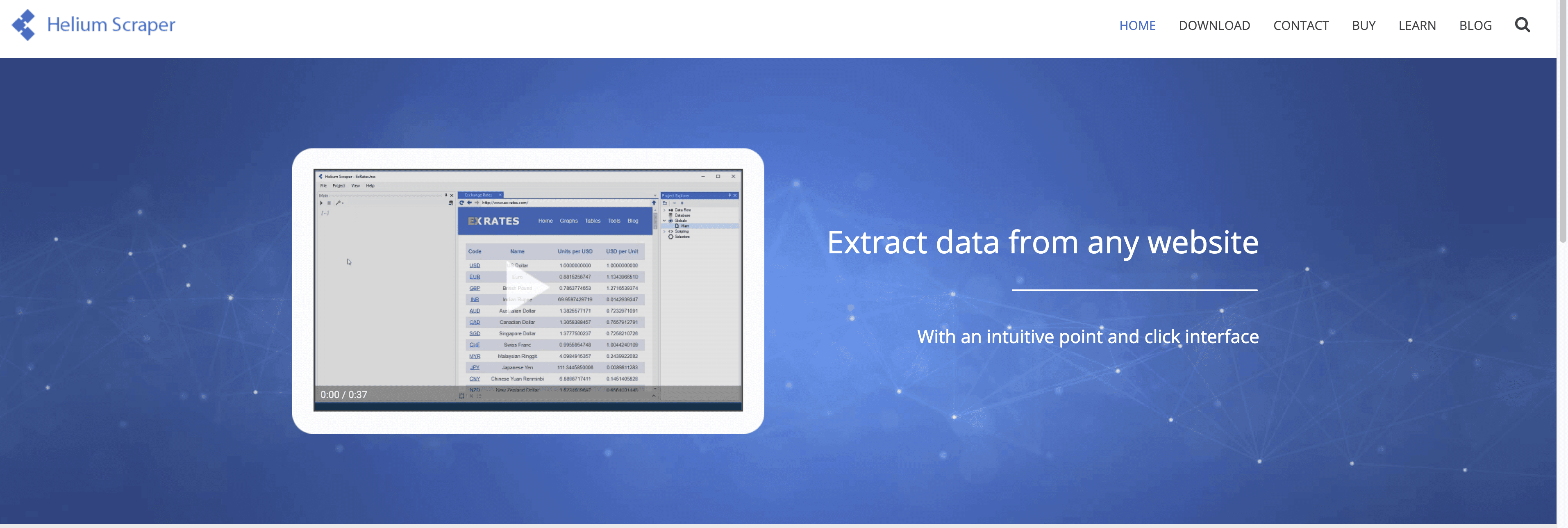 is a Windows app that balances drag-and-drop simplicity with deep customization.
is a Windows app that balances drag-and-drop simplicity with deep customization.
Key Features:
- Kinds & Actions Model: Define data patterns visually, then set up actions for extraction.
- Multi-Level & Relational Data: Output parent-child relationships, run SQL queries on scraped data.
- Custom Scripting: Insert JavaScript or SQL for advanced logic.
- Multi-Threading: Scrape multiple pages in parallel for speed.
Pros: Flexible, supports complex data structures, and affordable one-time pricing.
Cons: Learning curve for “Kinds” concept, Windows-only, and less mainstream support.
Best For: Analysts and tech enthusiasts who want more power than basic point-and-click tools but aren’t ready to code from scratch.
12. Content Grabber
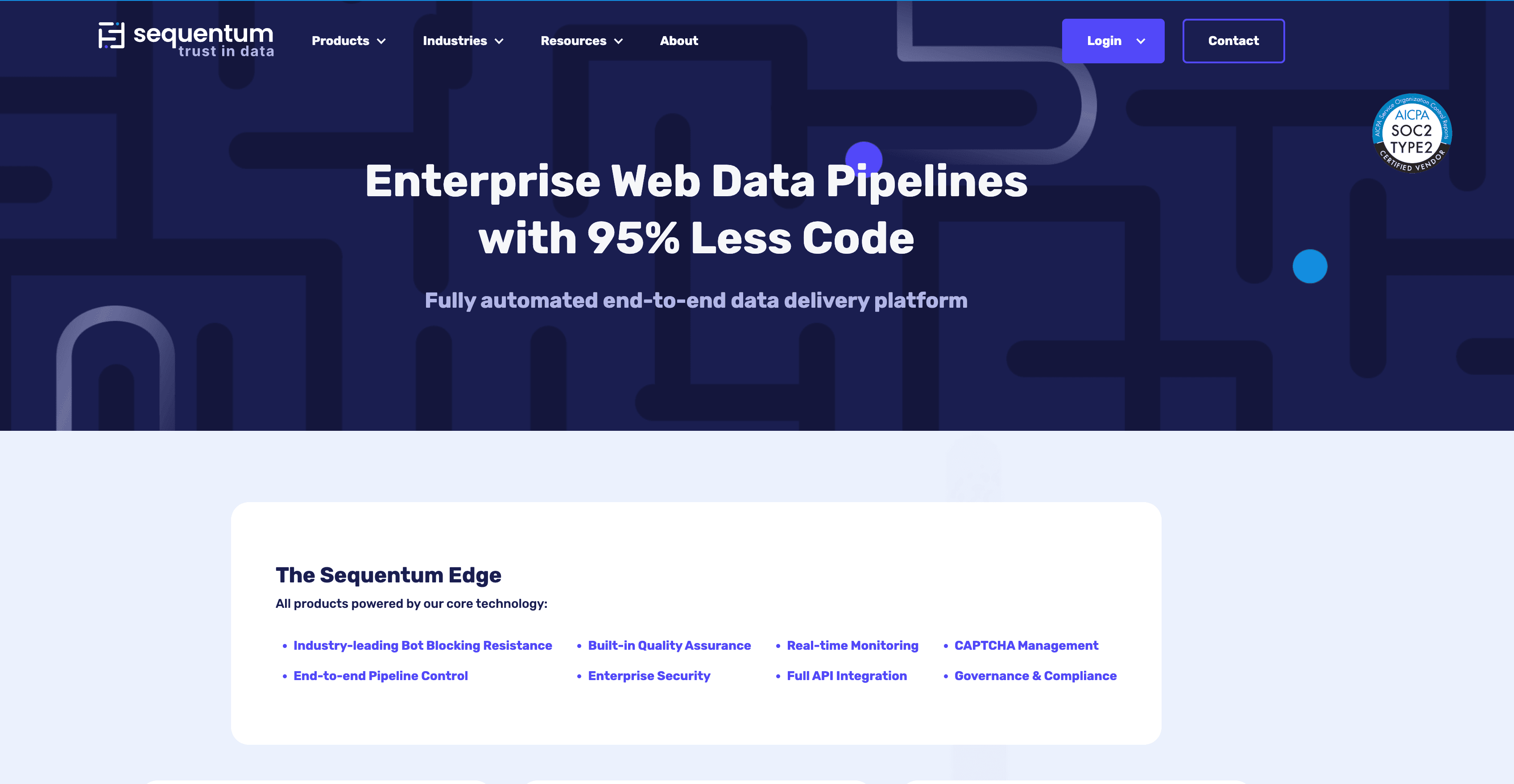 is an enterprise-grade platform for large-scale, automated data extraction and integration.
is an enterprise-grade platform for large-scale, automated data extraction and integration.
Key Features:
- Visual Agent Editor: Build scraping agents with point-and-click, then drop into C# or VB.NET for custom logic.
- Enterprise Scheduling & Monitoring: Centralized control, error handling, and notifications.
- On-Premise Deployment: Keep data in-house for compliance.
- API & Integration: Export to databases, APIs, and message queues.
Pros: Extremely powerful, scalable, and built for mission-critical workflows.
Cons: Expensive, complex, and best suited for organizations with dedicated IT resources.
Best For: Large enterprises, data providers, and anyone who treats web data extraction as a core business process.
Which Data Extractor Is Right for You? Use Cases and Recommendations
- Sales Lead Generation: (AI-powered, easy export), (browser-based, quick recipes).
- eCommerce Monitoring: (templates, scheduling), (enterprise, integration).
- Technical Customization: (Python, open-source), (cloud, workflow automation), (visual, dynamic sites).
- Data Integration & Automation: (BI workflows), (enterprise, on-premise).
- Quick, Small-Scale Tasks: (point-and-click, one-time cost), (drag-and-drop, custom logic).
Pro tip: Most tools offer free trials or tiers—test a couple on your actual data problem before committing.
Conclusion: Unlock Maximum Efficiency with the Right Data Extractor
The days of manual data wrangling are numbered. With the right data extractor, you can automate away hours of grunt work, boost accuracy, and make better decisions—whether you’re a solo founder, a sales team, or a Fortune 500 operations manager. The key is matching the tool to your use case, technical comfort, and budget.
If you’re looking for the fastest path from “I need this data” to “It’s in my spreadsheet,” is a fantastic place to start. But whatever your needs, there’s a tool on this list that can help you work smarter, not harder.
Ready to level up your data game? Try out a few of these extractors, and see just how much time (and sanity) you can save.
FAQs
1. What is a data extractor and why do I need one?
A data extractor is a tool that automates the process of collecting structured information from websites, documents, or databases. It saves time, reduces errors, and lets you focus on analysis instead of manual copy-pasting.
2. Which data extractor is best for non-technical users?
stands out for its AI-powered, 2-click setup and natural language prompts. It’s designed for business users who want results without coding or complex setup.
3. Can data extractors handle dynamic or JavaScript-heavy websites?
Yes—tools like , , and (with headless browser support) excel at scraping dynamic content and interactive sites.
4. How do I choose between a free and paid data extractor?
Free tools are great for small, occasional jobs. For ongoing, large-scale, or mission-critical tasks, paid plans offer more features, higher limits, and better support. Always start with a free trial to test fit.
5. Is it legal to use data extractors?
Generally, extracting publicly available data is legal, but always check the website’s terms of service and respect privacy laws. For sensitive or personal data, ensure compliance with regulations like GDPR.
Want more tips on web scraping, automation, and productivity? Check out the for deep dives, tutorials, and the latest in AI-powered data extraction.
Learn More