Business process automation (BPA) tools have gone from “nice-to-have” to “how-did-we-ever-live-without-this?” in record time. I’ve seen firsthand how even a small dose of automation can turn a team’s daily grind into something that actually feels, dare I say, productive. In 2025, the BPA landscape is more exciting—and more accessible—than ever, with tools that range from AI-powered web scrapers to enterprise-grade workflow engines. Whether you’re a sales pro tired of copy-pasting leads or an ops manager haunted by spreadsheet nightmares, there’s a solution out there that can save your sanity (and maybe even your weekends).
Let’s dive into the top 10 business process automation tools making waves this year. I’ll walk you through what makes each one special, who they’re best for, and how to pick the right fit for your team. Spoiler: Thunderbit is my top pick, and not just because I helped build it—I genuinely think it’s the easiest way for non-technical folks to automate web tasks. But don’t worry, I’ll give you the full scoop on all the big names, from Appian to ActiveBatch.
Why Business Process Automation Tools Matter in 2025
If you’ve ever spent half your workday on repetitive tasks—think data entry, copying info between systems, or updating spreadsheets—you’re not alone. Research shows that . That’s not just boring; it’s expensive and error-prone. The good news? , and the ROI is real: .
Here’s why BPA tools are a must in 2025:
- Efficiency: Automate routine tasks and watch processes that took days shrink to hours.
- Accuracy: Bots don’t make copy-paste mistakes—.
- Cost Savings: Businesses report by streamlining processes.
- Happier Teams: When you automate the boring stuff, job satisfaction .
Common use cases:
- Sales & Marketing: Capture leads, enrich data, send follow-ups, update CRMs.
- Operations & Finance: Automate order processing, inventory updates, invoice handling.
- HR: Streamline onboarding, leave requests, performance reviews.
- IT: Automate user provisioning, backups, and monitoring.
And the best part? Most leading BPA tools now offer so business users—not just developers—can set up automations themselves.
How We Selected the Best Business Process Automation Tools
With so many BPA tools out there, how do you pick the best? I focused on these criteria:
- Ease of Use: Is it intuitive for non-technical users? Drag-and-drop builders, AI helpers, and templates scored big points.
- Integration: Can it connect with your existing apps (via connectors, APIs, or RPA)?
- Scalability: Does it work for small teams and scale up to enterprise needs?
- AI Capabilities: Does it leverage AI for smarter automation—like data extraction, document understanding, or process mining?
- Pricing & Accessibility: Are there free tiers or affordable plans for SMBs? Is it transparent about costs?
- User Feedback & Support: Active communities, strong documentation, and responsive support are musts.
I also matched each tool to its ideal use case—because the best tool for a sales team scraping leads isn’t always the best for a bank automating compliance workflows.
1. Thunderbit: The Easiest AI-Powered Business Process Automation Tool
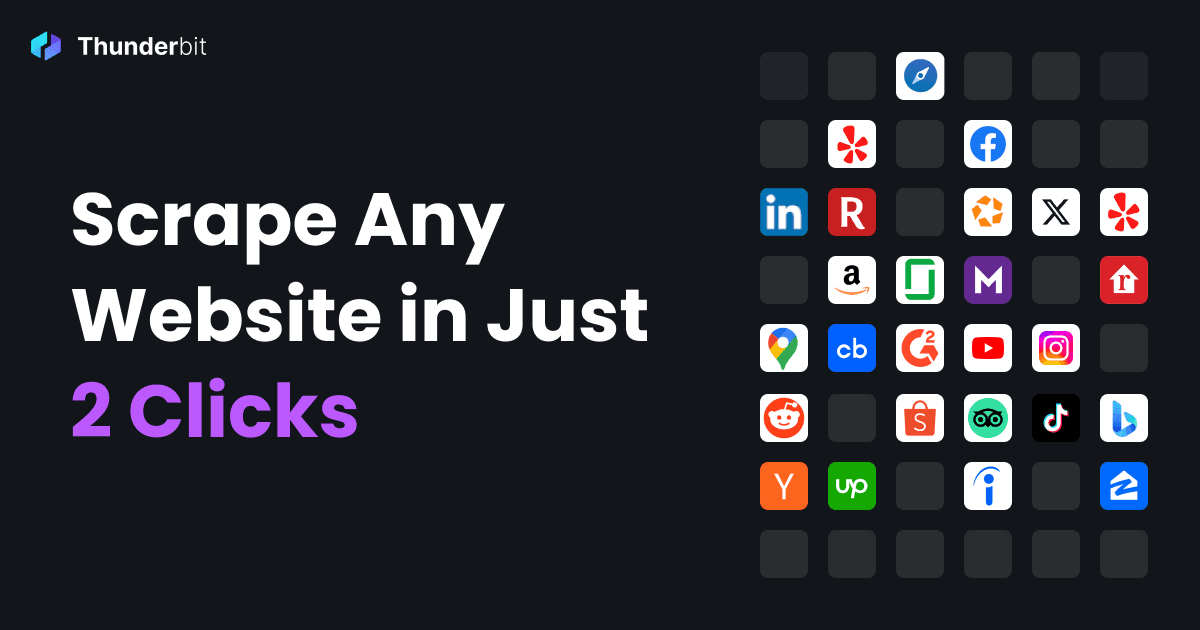
Let’s kick things off with , my personal favorite (and yes, I’m a bit biased, but for good reason). Thunderbit is an AI-powered Chrome extension designed to make web automation and data scraping as easy as ordering takeout. Seriously, if you can click a button, you can use Thunderbit.
uses advanced AI (think GPT-4, Claude, and friends) to “read” any website and extract structured data—no code, no CSS selectors, no headaches. You just click “AI Suggest Fields,” let the AI figure out what’s important, and hit “Scrape.” Done.
Key Features:
- 2-Click Web Scraping: Scrape any website, including paginated lists and subpages, in seconds.
- AI-Powered Field Detection: The AI suggests the best columns and data types for you.
- Scheduled Automation: Set scrapers to run at intervals—great for monitoring prices, new listings, or competitor updates.
- Free Data Extraction: Extract emails, phone numbers, and images from any site—totally free, even on the free plan.
- Instant Export: Send your data directly to Excel, Google Sheets, Airtable, or Notion in one click.
- Subpage & Pagination Scraping: Thunderbit can follow links and dig into detail pages, not just the main list.
- AI Autofill: Let AI fill out online forms for you—perfect for repetitive workflows.
Why Thunderbit Stands Out:
- Ridiculously Easy: No coding, no setup. It’s like having a super-fast intern who never complains.
- Accessible to Everyone: Non-technical users can automate web research, lead gen, or competitor monitoring without IT help.
- Free Forever Tier: Start automating with zero cost. Even premium features have a generous free trial.
- Trusted Worldwide: Over and a 4.5/5 rating on the Chrome Web Store.
Here’s how different business roles use Thunderbit:
| Role | Thunderbit Benefits | Example Use-Case |
|---|---|---|
| Sales & Lead Gen | Scrape leads and contact info (emails, phones) from websites. Enrich leads with extra data. | Build a prospect list from LinkedIn or Apollo, auto-export to Google Sheets for CRM. |
| Marketing & Intel | Monitor competitor sites, aggregate pricing or product data, schedule scrapers for ongoing research. | Regularly scrape competitor product pages for price changes, or track blog content over time. |
| Operations & Admin | Automate routine web-based data collection, use AI autofill for forms and workflows. | Collect supplier prices monthly, or auto-submit recurring forms (like job postings on job boards). |
Pricing:
Thunderbit offers a , and paid plans scale with usage (by AI credits). Core features like email/phone extraction and AI autofill remain free for all users.
Bottom line: Thunderbit is the tool I wish I’d had years ago when I was drowning in manual web research. It’s the fastest way for business users to automate web tasks, hands down.
2. Appian: Enterprise-Grade Process Automation for Complex Workflows

is the heavyweight champ when it comes to automating complex, end-to-end business processes—think multi-department workflows, regulated industries, and anything that makes your head spin just looking at the flowchart.
Appian is a low-code platform that lets business analysts and IT collaborate using a visual process modeler. You can drag and drop workflow steps, build forms, and integrate with your existing systems (thanks to Appian’s Data Fabric). It’s like having a “Figma-meets-enterprise-software” toolkit for process automation.
Key Features:
- Low-Code Process Modeling: Visual designer for mapping out even the most intricate workflows.
- Data Integration: Pulls in real-time data from ERPs, CRMs, and more—no heavy coding required.
- Security & Compliance: Built-in features for role-based access, audit logs, and regulatory compliance (HIPAA, GDPR, etc.).
- Flexible Deployment: Choose cloud, on-prem, or hybrid setups.
Ideal Use Cases:
Appian shines in regulated industries (finance, healthcare, government) and large organizations that need to orchestrate complex, multi-step processes—like loan origination, insurance claims, or supply chain logistics.
Pricing:
Appian offers a free community edition for up to 15 users, but production licenses are enterprise-grade and priced accordingly (typically $2–$75 per user/month depending on scale).
User Feedback:
Appian is praised for its comprehensiveness and ability to unify data and tasks across departments. There’s a learning curve, but for organizations that need full-stack automation, it’s a top choice ().
3. Microsoft Power Automate: Best for Microsoft Ecosystem Integration

If your business lives and breathes Microsoft 365, is a no-brainer. It connects seamlessly with Outlook, Excel, SharePoint, Teams, and hundreds of other apps.
Power Automate offers a vast library of . You can automate everything from saving email attachments to SharePoint, to routing approval requests, to syncing data between apps.
Key Features:
- Drag-and-Drop Workflow Designer: Build automations in the cloud portal—no code needed.
- Power Automate Desktop: Record desktop actions and turn them into automations (great for legacy apps).
- AI Builder: Add AI to your workflows for OCR, sentiment analysis, and more.
- Deep Microsoft Integration: Works natively with Power BI, Power Apps, Teams, and more.
Ideal Use Cases:
Perfect for automating Office 365 tasks, approvals, notifications, and syncing data between Microsoft and third-party apps. Also great for basic RPA on Windows desktops.
Pricing:
Included in many Microsoft 365 plans. Premium standalone plans start at ~$15/user/month for cloud flows, or ~$150/month per unattended RPA bot. Power Automate Desktop is .
User Feedback:
Users love the breadth of connectors and the ease of use, especially for automating everyday business tasks.
4. Automation Anywhere: Leading Robotic Process Automation (RPA) Platform
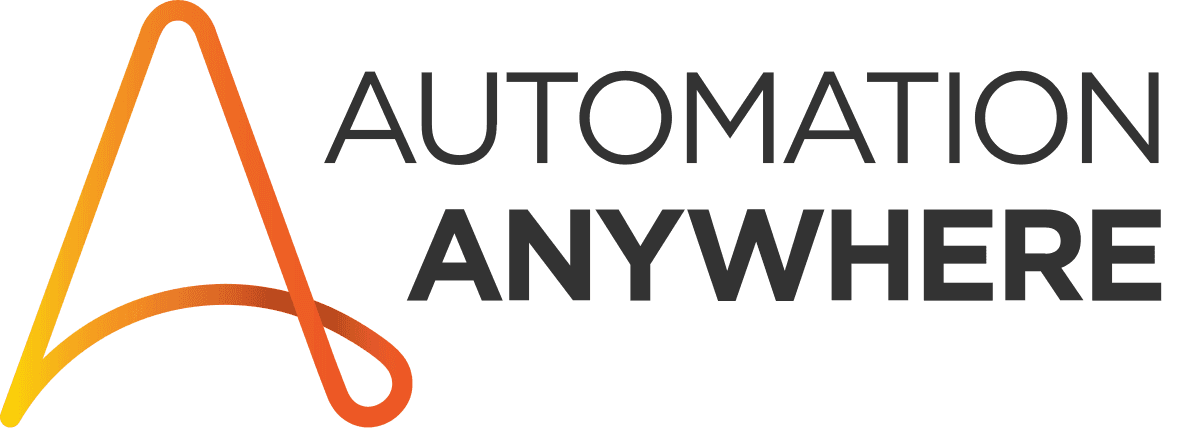
is a pioneer in RPA, famous for its ability to create software bots that mimic human actions—think filling out forms, moving data between systems, or generating reports.
In 2025, Automation Anywhere has evolved into an “Agentic Process Automation” platform, blending classic RPA with AI-driven agents. Its web-based, cloud-native platform (Automation 360) lets you build, deploy, and manage bots at scale.
Key Features:
- Bot Creator: Flowchart-style designer for building automations.
- AI-Powered Bots: IQ Bot for document processing and process discovery.
- Enterprise-Grade Security: Centralized bot management, audit logs, encryption, and compliance certifications.
- Bot Store: Pre-built bot templates for common processes.
Ideal Use Cases:
Large-scale data entry, integrating systems without APIs, finance processes (invoice entries, expense processing), IT automation, and customer service.
Pricing:
Free Community Edition for small-scale use. Enterprise pricing is quote-based, typically per bot and capacity (ranges from ~$10K–$60K+ per bot/year).
User Feedback:
Praised for its user-friendly interface and strong customer support. Enterprises love its scalability and security ().
5. UiPath: Flexible Automation for Businesses of All Sizes

is a powerhouse in automation, known for its versatility and massive community. Whether you’re a small business or a Fortune 500, UiPath has something for you.
UiPath started as an RPA tool but now offers a full “AI-Powered Business Automation Platform,” including process mining, AI/ML integration, and workflow orchestration.
Key Features:
- Studio & StudioX: Drag-and-drop designers for both technical and non-technical users.
- Marketplace: Huge library of pre-built components and integrations.
- AI Center: Plug in custom or pre-trained ML models.
- Orchestrator: Manage, schedule, and monitor bots at scale.
Ideal Use Cases:
From simple data entry to advanced AI-driven workflows. Used in finance, healthcare, manufacturing, and more.
Pricing:
Free Community Plan for non-production use. Enterprise plans are flexible, with attended bot licenses (~$1.5K/year) and unattended (~$8K/year), available as SaaS or self-hosted.
User Feedback:
UiPath is loved for its innovation, strong support network, and ability to scale from small teams to enterprise deployments ().
6. Blue Prism: Trusted Automation for Regulated Industries

(now part of SS&C Technologies) is the go-to for highly regulated industries—think banking, insurance, healthcare, and government. Blue Prism coined the term “digital workforce,” and its bots are known for being secure, scalable, and centrally managed.
Key Features:
- Visual Workflow Designer: Architected for IT-driven, compliant deployments.
- Central Control Room: Manage bots, monitor performance, and enforce governance.
- Unattended, Autonomous Bots: Run on servers, operate 24/7, and log every action for auditability.
- AI Integrations: Connects with cognitive services for OCR, document understanding, etc.
Ideal Use Cases:
Mission-critical processes in regulated environments—loan processing, claims, compliance checks, IT operations.
Pricing:
No free version (training trial available). Enterprise pricing is quote-based, typically per bot or blocks of bots, often starting in the six figures annually.
User Feedback:
Blue Prism is trusted for its reliability, security, and auditability—especially where compliance is non-negotiable ().
7. Bizagi: Low-Code Automation for Rapid Deployment

(short for “Business Agility”) is all about rapid, low-code process modeling and automation. It’s perfect for organizations that want to quickly build and deploy workflow applications without heavy IT involvement.
Key Features:
- Bizagi Modeler: Free tool for process diagramming and documentation.
- Low-Code Automation: Visual workflow builder, forms designer, and integration with systems and bots.
- Cloud-Native Collaboration: Teams can design, deploy, and iterate on processes from anywhere.
- Process Analytics: Real-time tracking and bottleneck identification.
Ideal Use Cases:
Cross-functional processes involving multiple stakeholders and systems—compliance checks, onboarding, internal service requests.
Pricing:
Bizagi Modeler is free for design. Automation (Studio/Engine) is usage-based (“contact us” for quote), typically paid by process instances or users.
User Feedback:
Praised for its flexibility, rapid deployment, and ability to bridge business and IT ().
8. Kissflow: Simple Workflow Automation for Everyday Business Users

is designed for business users who want to automate routine workflows—no coding required. Its mantra is “keep it simple,” and it delivers with an intuitive drag-and-drop interface.
Key Features:
- No-Code Workflow Builder: Visual designer for approvals, requests, and more.
- Form Builder: Create custom forms for any process.
- Pre-Built Templates: HR, finance, sales, and more—just pick and customize.
- Cloud-Based & Mobile-Friendly: Access workflows anywhere.
Ideal Use Cases:
HR (onboarding, leave requests), procurement, expense approvals, and other everyday business processes.
Pricing:
No free version (aside from demos). Basic plan is around $1,500/month (covers a set number of users and processes), with enterprise plans for larger orgs.
User Feedback:
Users love how quickly they can create workflows without IT help. Great for SMBs or departments digitizing processes for the first time ().
9. Cflow: Affordable Automation for Small and Medium Businesses

is a no-code, cloud-based workflow automation platform built for SMBs on a budget. It’s all about simplicity and affordability.
Key Features:
- Visual Workflow Builder: Drag-and-drop design, no coding needed.
- Pre-Built Templates: HR, IT, procurement, finance, sales, and more.
- Document Management & E-Signatures: Handle attachments and approvals in one place.
- Integration: Connects with other apps via Zapier or webhooks.
Ideal Use Cases:
Small companies or startups digitizing their first processes—employee onboarding, expense approvals, IT support tickets.
Pricing:
14-day free trial. Paid plans start at $11/user/month (Joy plan), $16/user/month (Bliss), and custom pricing for larger needs.
User Feedback:
Cflow is praised for its balance of simplicity and functionality, making it easy for SMBs to automate without breaking the bank ().
10. ActiveBatch: Advanced Scheduling and Workflow Orchestration

(now part of Redwood Software) is a powerhouse for advanced job scheduling and IT process orchestration. If your business relies on complex, backend workflows, ActiveBatch is your friend.
Key Features:
- Advanced Job Scheduler: Automate batch jobs, report generation, file transfers, and more.
- Event-Driven Architecture: Trigger workflows by time, file events, database changes, and more.
- Enterprise Integrations: Connects with ITSM tools (like ServiceNow), APIs, scripts, and cloud services.
- Monitoring & Resource Management: Deep monitoring, alerting, retries, and auditing.
Ideal Use Cases:
IT operations, DevOps, data warehousing, and any scenario with complex batch or data workflows.
Pricing:
Enterprise software (quote-based), typically by number of endpoints or concurrent jobs. Generally a higher-end investment, used by mid-to-large enterprises.
User Feedback:
Known as one of the easiest-to-use workload automation platforms for IT, but still requires some technical know-how ().
Compare the Top Business Process Automation Tools at a Glance
Here’s a side-by-side comparison to help you zero in on the right tool:
| Tool | Key Features & Strengths | Best For | Pricing (2025) |
|---|---|---|---|
| Thunderbit | AI web scraping, 2-click extraction, auto-pagination, scheduled runs, free contact extraction, instant export | Sales, marketing, ops teams needing quick web data extraction | Free forever tier; paid plans scale by usage |
| Appian | Enterprise low-code platform, visual modeling, data integrations, compliance | Large enterprises, regulated industries | Free community edition; enterprise plans $2–$75/user/month |
| Microsoft Power Automate | Workflow automation + RPA, 700+ connectors, AI Builder, deep Microsoft integration | Microsoft-centric businesses, all sizes | Included in M365; premium $15/user/month; desktop RPA free on Windows |
| Automation Anywhere | RPA platform, AI-powered bots, bot store, enterprise security | Enterprises scaling RPA, high-volume tasks | Free Community Edition; enterprise pricing per bot/capacity |
| UiPath | End-to-end automation suite, AI, process mining, strong community | All sizes, broad automation needs | Free Community Plan; enterprise plans by license |
| Blue Prism | Secure, scalable RPA, central control, unattended bots, auditability | Regulated, large-scale environments | No free version; enterprise pricing per bot (six figures+) |
| Bizagi | Low-code BPM, process modeler, analytics, cloud-native | Mid-large enterprises, rapid workflow apps | Free modeler; automation pricing by usage |
| Kissflow | No-code workflow builder, templates, cloud-based | Business users in SMBs/departments | No free version; basic $1,500/month |
| Cflow | Cloud BPM for SMBs, visual builder, templates, doc management | SMBs, startups, budget-conscious teams | 14-day free trial; plans from $11/user/month |
| ActiveBatch | Advanced scheduling, event-driven, IT integrations, monitoring | IT ops, DevOps, complex batch/data workflows | Enterprise quote-based |
How to Choose the Right Business Process Automation Tool for Your Team
Picking the right BPA tool can feel like shopping for a new car: so many options, so many shiny features. Here’s my advice (and what I tell friends and customers):
- Map Your Needs: What processes do you want to automate? Simple approvals? Web data scraping? Complex, multi-step workflows?
- Match to Skill Level: If you don’t have developers, stick with no-code or low-code tools (Thunderbit, Kissflow, Cflow). If you have an IT team, you can go for more advanced platforms (UiPath, Automation Anywhere, ActiveBatch).
- Check Integrations: Make sure the tool connects with your existing apps—especially if you’re deep in Microsoft, Google, or Salesforce ecosystems.
- Think Scale: Will you need to automate just a few tasks, or do you plan to scale automation across your org? Enterprise tools offer more governance and scalability.
- Budget & ROI: Outline your budget and weigh it against potential savings. Sometimes a pricier tool pays for itself faster if it’s easier to deploy.
- Try Before You Buy: Most tools offer free trials or community editions. Pilot a small process and see which tool feels right.
- Support & Community: Responsive support and an active user community can make a huge difference, especially when you hit a snag.
- Long-Term Vision: Align your choice with your digital strategy—AI-first, cross-departmental, or just quick wins for now.
Remember, the “best” tool is the one your team will actually use and that solves your real problems—not just the one with the flashiest AI demo.
Conclusion: Unlocking Efficiency with the Right Business Process Automation Tools
Business process automation isn’t just a trend—it’s the backbone of how work gets done in 2025. Companies using BPA tools are . Whether you’re using Thunderbit to automate web research, Appian to streamline enterprise workflows, or Kissflow to digitize everyday approvals, the impact is real: more time for creative work, happier teams, and a business that runs like clockwork.
If you’re just starting out, pick one or two processes as a pilot and try out a top tool from this list. You might be surprised at how quickly automation becomes addictive—once you free yourself from one tedious task, you’ll start hunting for the next. (Trust me, it’s a good problem to have.)
The tools on this list are mature, accessible, and powerful. With the right fit, you’ll be well on your way to working smarter, not harder. And if you want the easiest, fastest start—especially for web data tasks—give a spin. Your future self will thank you.
FAQs
1. What is a business process automation tool?
A business process automation (BPA) tool is software that automates repetitive, rule-based tasks and workflows in an organization. This can include everything from data entry and approvals to web scraping and complex multi-step processes.
2. How do I know which BPA tool is right for my business?
Start by mapping out your processes and identifying your team’s technical skill level. Choose a tool that matches your needs—no-code tools like Thunderbit, Kissflow, or Cflow are great for business users, while platforms like Appian or UiPath are better for complex, enterprise-wide automation.
3. Can BPA tools integrate with my existing software?
Most modern BPA tools offer integrations with popular business apps (Microsoft 365, Google Workspace, Salesforce, etc.) via connectors, APIs, or RPA capabilities. Always check the integration list before committing.
4. Is it expensive to get started with business process automation?
Not necessarily. Many tools offer free trials, community editions, or affordable plans for SMBs. For example, Thunderbit and UiPath have free tiers, while Cflow starts at $11/user/month. The key is to pilot a small process and measure the ROI before scaling up.
5. What are the main benefits of automating business processes?
The main benefits include increased efficiency, reduced manual errors, cost savings, faster turnaround times, and improved job satisfaction. Automation frees up employees to focus on higher-value work and helps organizations stay agile and competitive.