Picture this: you're a journalist who needs to keep tabs on trending news articles from various sources to find PR opportunities. Or maybe you're an SEO expert hunting for specific keywords to analyze top-ranking blogs and keep an eye on competitors' content. Perhaps you're a researcher gathering data from a wide range of online journals and publications on a particular topic.
Manually copying and pasting is just too time-consuming, so you think about using a to grab news articles and other content. But if you're not tech-savvy, all that code can be daunting. You might stumble upon some popular , but they can still be a bit tricky, especially if you're dealing with multiple websites that need different scraping rules. Plus, if a website's structure changes, your existing rules might not work anymore.
So, is there a quicker and more efficient out there? The answer is the . It does away with the need for complex by using AI to analyze web structures and content with just one click. This type of scraper can adapt to multiple websites, clean up data, and even analyze it.
If you're trying to pick the right for your needs, this article will walk you through the pros and cons of popular options and the best scenarios for their use.
TL;DR
| Pros | Cons | Best For | |
|---|---|---|---|
| AI Article Scraper | - Can scrape multiple websites with high accuracy - Automatically removes noise - Adapts to web structure changes - Supports dynamic content loading - Low data cleaning cost | - Higher computational cost - Longer processing time - Some pages may need manual intervention - May trigger anti-scraping mechanisms | - Scraping complex or dynamic content sites (e.g., news portals, social media) - Large-scale data collection |
| Traditional No-code Article Scraper | - Fast execution - Lower cost - Low server and local resource usage - High controllability | - Frequent maintenance due to web structure changes - Cannot scrape multiple sites at once - Cannot handle dynamic content - High data cleaning cost | - Quick, large-scale scraping of simple static web pages - Limited computing resources, budget constraints |
What is an Article Scraper? Why Does AI Article Scraper Matter?
An is a type of that can find and pull information like titles, authors, publication dates, content, keywords, images, and videos from news websites, organizing it into structured formats like JSON, CSV, or Excel.
rely on to extract content based on a webpage's structure. However, this approach has its downsides:
- Lack of Universality: Different web structures need specific for each site, and changes in web structure can make them ineffective, requiring frequent updates.
- Inability to Handle Dynamic Content: Many sites use AJAX or JavaScript to load content, which can't directly scrape.
- Limited Data Processing: can only grab fragments without further data cleaning, formatting, semantic analysis, or sentiment analysis.
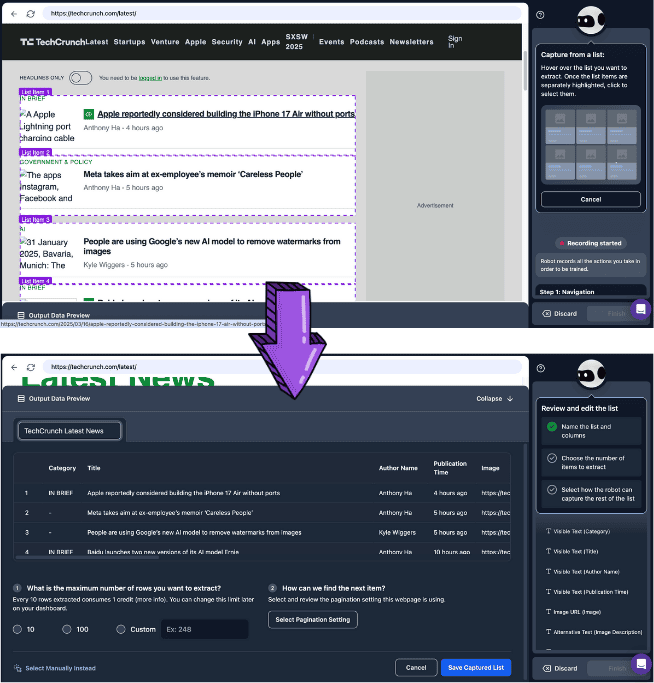 Enter the .
Enter the .
-
This technology uses LLM to understand web pages, offering:
- Intelligent Recognition: Identifying titles, authors, summaries, and main content.
- Automatic Noise Removal: Distinguishing main content from navigation, ads, and related articles, enhancing data quality and scraping efficiency.
- Adaptability to Web Changes: Even if web structures or styles change, AI can continue scraping through semantic understanding and visual features.
- Cross-Site Generalization: Unlike , AI scrapers can be applied across different sites without manual adjustments.
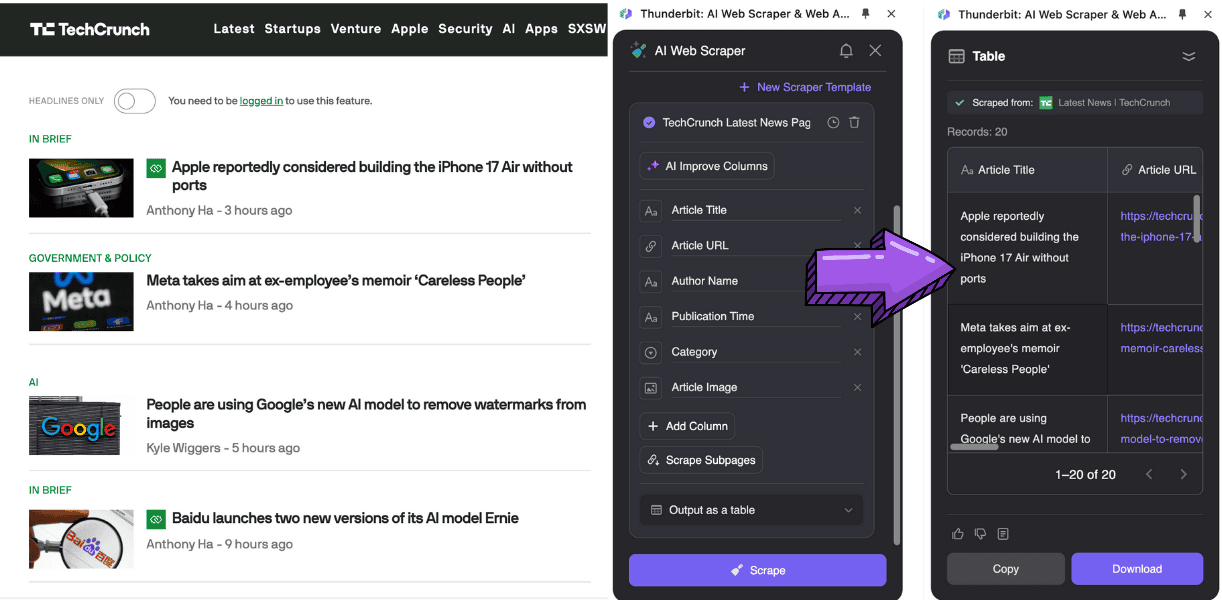
- Integration with NLP and Deep Learning: Completing tasks like translation, summarization, and sentiment analysis.
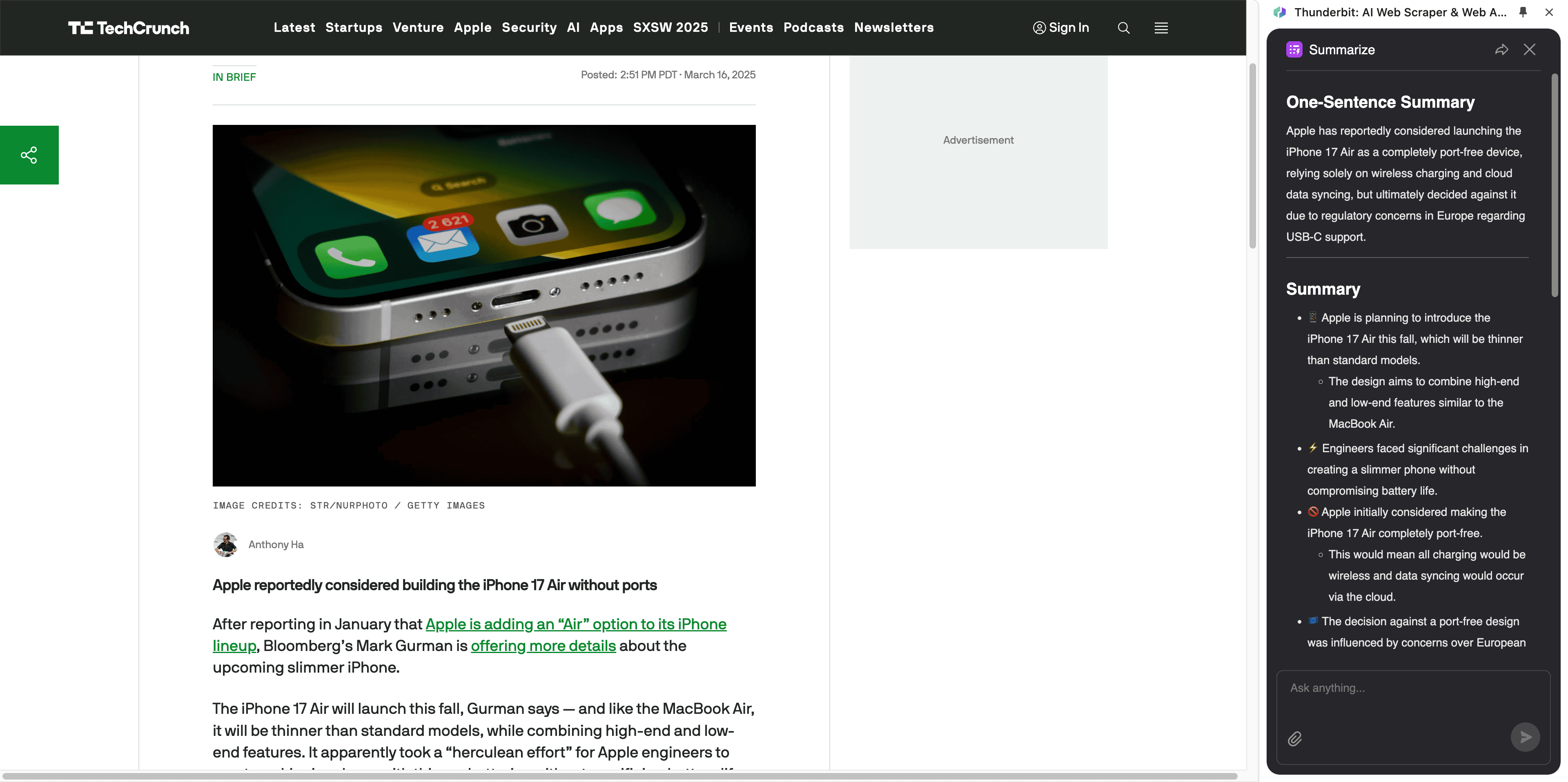
What Makes the Best Article Scraper in 2025?
A top-notch article scraper balances performance, cost, ease of use, flexibility, and scalability. Here are the criteria for selecting the best article scraper in 2025:
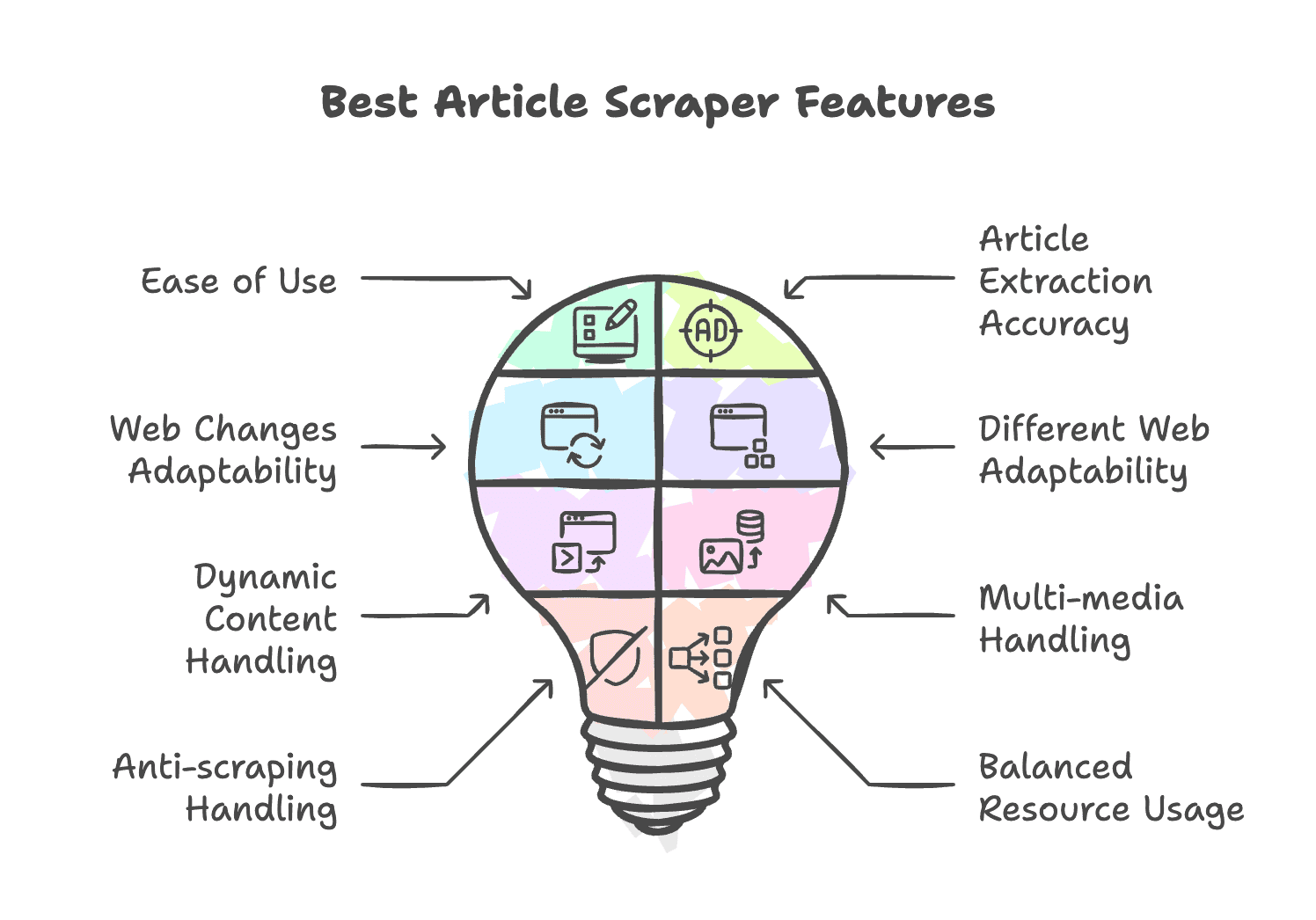
- Ease of Use: Intuitive interface, no coding required.
- Article Extraction Accuracy: Precisely identifies relevant information without ads or navigation.
- Web Changes Adaptability: Automatically adapts to changes in web structure or style without frequent maintenance.
- Different Web Adaptability: Works across various web structures.
- Dynamic Content Handling: Supports JavaScript or AJAX dynamic content loading.
- Multi-media Handling: Recognizes images, videos, and audio.
- Anti-scraping Handling: Uses IP rotation, CAPTCHA solutions, and proxies to bypass anti-scraping mechanisms.
- Balanced Resource Usage: Doesn't consume excessive memory and computing resources.
The Best Article & News Scraper at a Glance
| Tools | Key Features | Best For | Pricing |
|---|---|---|---|
| Thunderbit | AI-powered scraper; pre-built templates; pdf, image & docs scraping support; advanced data processing capabilities | Users without technical background needing to scrape multiple niche sites | 7-day free trial, from $9/mo (annual plan) |
| WebScraper.io | Browser extension; dynamic content support; lacks proxy integration | Users not dealing with complex web pages or advanced features | 7-day free trial, from $40/mo (annual plan) |
| Browse.ai | No-code web scraper and monitor; pre-built robots; virtual browser; various pagination methods; powerful integration | Enterprises needing large-scale complex site scraping | $19/mo (annual plan) |
| Octoparse | No-code scraper based on CSS selector; auto-detect and generate scraping workflow; pre-built article scraper templates; virtual browser; anti-anti scraping mechanisms | Businesses needing complex site scraping | From $99/mo (annual plan) |
| Bardeen | Comprehensive web automation capabilities; pre-built templates; no-code scraper; seamless integration with workspace | GTM teams embedding article scraping into existing workflows | 7-day free trial, from $99/mo (annual plan) |
| PandaExtract | User-friendly UI; automatic detection and labeling | Users needing quick, one-click extraction without complex setup | $49 LTD |
The Most Powerful AI Article Scraper for Business Users
- Pros:
- Uses natural language to call AI for web information recognition and analysis, eliminating CSS selectors
- AI-assisted data analysis, including format conversion, , classification, translation, and tagging
- for one-click article list and content scraping
- Cons:
- Currently only available as a
- Not suitable for large-scale data scraping
- Slower speed for multi-page scraping, but can scrape in the background for faster results
An AI-Powered Article Scraper for Enterprise Use
Browse.ai
- Pros:
- No-code article scraper and monitor
- Supports virtual browser operation to avoid triggering anti-scraping mechanisms
- Numerous pre-built article scraping robots for one-click scraping of , , , and more
- Deep integration with platforms like and for tool linkage
- Cons:
- Using deep extract requires creating two robots, making the process complex
- CSS selectors lack precision for niche sites
- Expensive, better suited for large-scale continuous data scraping tasks
A No-Code Scraper for Small-Scale Data Extraction
PandaExtract
- Pros:
- Automatically identifies article lists and details with a user-friendly interface
- Can extract lists, details, emails, and images, suitable for small-scale structured data scraping
- One-time payment for lifetime use
- Cons:
- Only available as a browser extension, cannot run in the cloud
- Free version only supports copying, not exporting to CSV, JSON, etc.
An Out-of-the-Box Article Scraper for Organizations
Octoparse
- Pros:
- No-code article scraper with auto-detect for web structure recognition and scraping workflow generation
- Numerous pre-built article scraper templates, ready to use
- Uses virtual browser with IP rotation, CAPTCHA solutions, and proxies to bypass anti-scraping mechanisms
- Cons:
- Auto-detect still relies on CSS selector logic, with average accuracy
- Advanced features require learning and technical skills
- High cost for large-scale data scraping
The Most Comprehensive Automation for GTM Team
Bardeen
- Pros:
- No-code article scraper using LLM for one-click automation
- Integrates with over 100 applications, including , , and
- Powerful web automation tools for AI analysis post-data scraping
- Ideal for embedding data scraping into existing workflows
- Cons:
- Heavily reliant on pre-built playbooks, custom workflows require trial and error
- Despite being a no-code platform, understanding and setting up complex automation may require learning time for non-tech users
- Subpage extract setup is complex
- Very expensive
A Lightweight Article Scraper for Instant Data Extraction
Webscraper.io
- Pros:
- No-code scraper with a point-and-click interface
- Supports dynamic content loading
- Cloud-based operation
- Integrates with , , and
- Cons:
- No pre-built templates, requires custom sitemap creation
- Learning curve for users unfamiliar with CSS selectors
- Complex setup for pagination and subpage extraction
- Cloud version is expensive
More Advanced Solutions for Engineers
For those with a technical background, there are available. These solutions offer:
- Flexibility: Direct API calls for custom scraping, supporting dynamic rendering and IP rotation
- Scalability: Integration into custom data pipelines for enterprise-level high-frequency, large-scale data needs
- Low Maintenance Cost: No need to manage proxy pools or anti-scraping strategies, saving operational time
API Solutions at a Glance
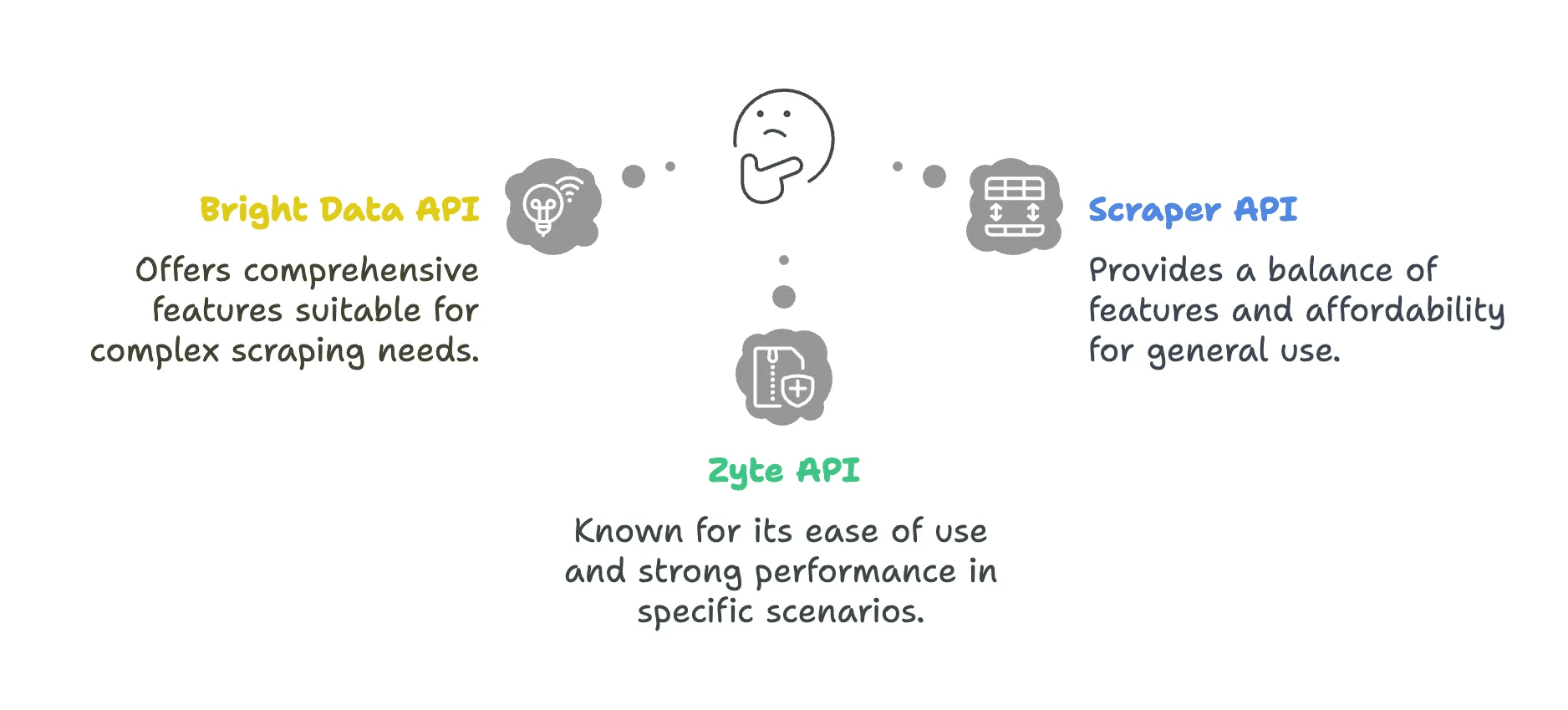
| API | Pros | Cons |
|---|---|---|
| Bright Data API | - Extensive proxy network (72M+ IPs across 195 countries) - Advanced geo-targeting down to city/ZIP level - Robust Proxy Manager for IP rotation | - Slower response times (22.08s average) - Higher pricing not suitable for smaller teams - Steeper learning curve for configuration |
| ScraperAPI | - Lower entry point at $49 - Autoparse feature for automatic data extraction - Web UI player for testing | - Often charges for blocked requests - Limited JavaScript rendering features - Costs can escalate with premium parameter |
| Zyte API | - AI parsing capabilities - Doesn't charge for failed requests | - Higher upfront cost (~$450/month) - Credits not carried over month to month |
- Bright Data Web Scraper API
- Pros:
- Covers 195 countries with 72M+ residential IPs, supports automatic IP rotation and geo-location simulation, ideal for sites with strict anti-scraping measures (e.g., , )
- Supports JavaScript dynamic content loading and page snapshot capture
- Cons:
- High cost (billed per request and bandwidth), low cost-effectiveness for small projects
- Pros:
- Scraper API
- Pros:
- Global 40M proxies, automatic data center/residential IP switching, bypasses Cloudflare verification, integrates third-party CAPTCHA solutions (e.g., )
- Structured endpoints and asynchronous scrapers for faster scraping speed
- Cons:
- Extra cost for dynamic page rendering, limited support for complex AJAX sites
- Pros:
- Zyte API
- Pros:
- AI-powered automatic web data extraction, no need to develop and maintain extraction rules for each site
- Flexible pay-as-you-go pricing
- Cons:
- Advanced features (e.g., session handling, scriptable browser) require learning
- Pros:
How to Choose Your Article & News Scraper?
When picking an article & news scraper, think about your business needs, technical background, and budget.
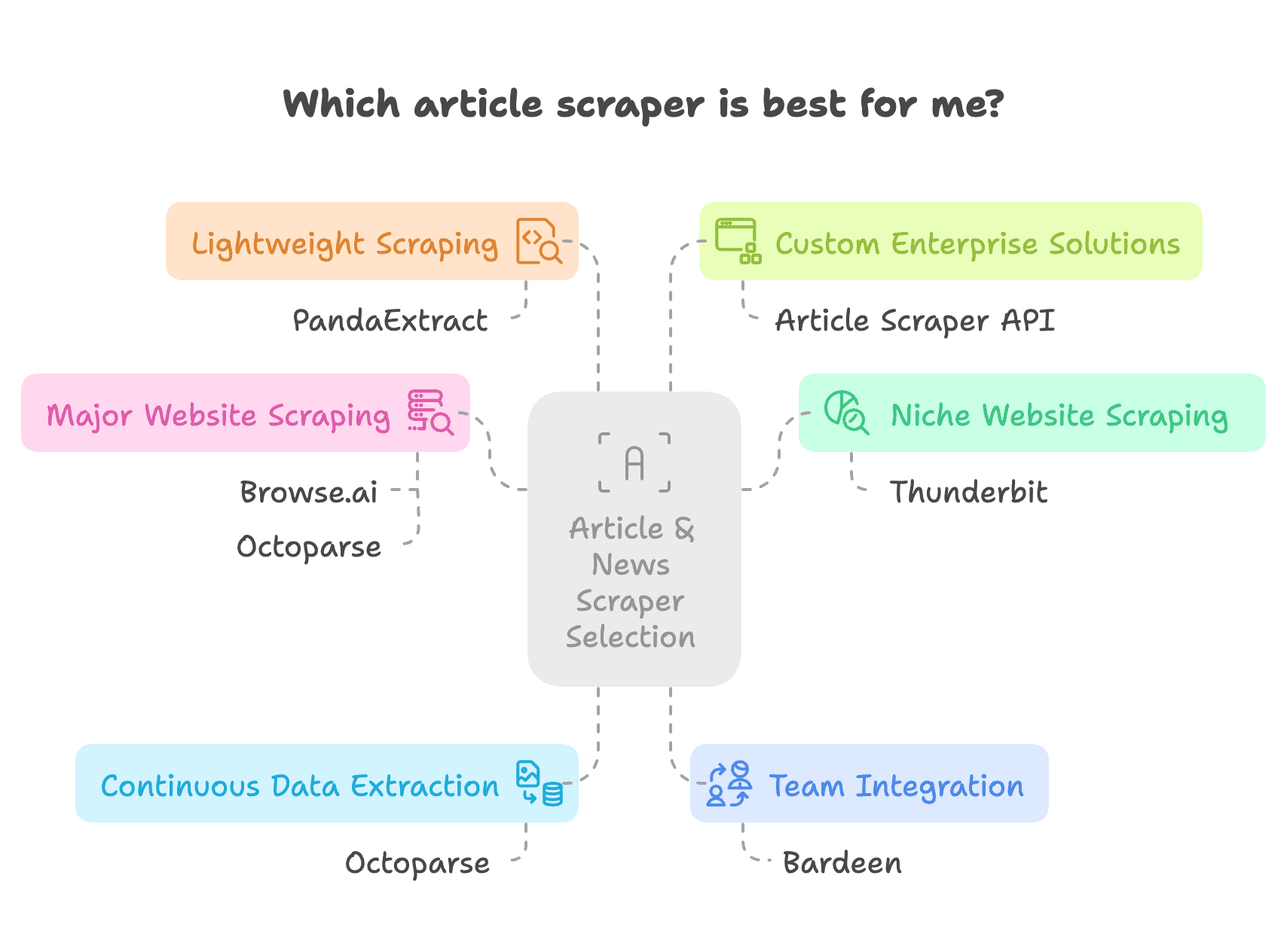
- If you need to scrape multiple niche sites without building a scraper for each page and have a budget, is your best choice. It doesn't rely on but uses AI to analyze web structures, allowing for AI analysis post-data scraping. All websites are the same to Thunderbit AI, capturing entire articles accurately.
- For scraping news and articles from large sites like or , you'll need an article scraper with robust anti-scraping mechanisms and pre-built templates, like Browse.ai or Octoparse. However, the best option is a Chrome Extension like : The data scraping process mimics personal browsing and copying, allowing login information without complicated setup.
- If you need continuous data scraping on a large scale, tools with scheduling features like Octoparse are more suitable.
- For team use and seamless integration into existing workflows, Bardeen is ideal, offering a range of web automation tools beyond article scraping.
- If you want a lightweight article scraper for small data extraction without spending time learning, choose a point-and-click article scraper like PandaExtract.
- If you have a technical background or are building an enterprise article scraper, consider API tools or building your own scraper in addition to these .
Conclusion
This article introduced the concept and business scenarios of article & news scrapers. are built on , requiring some knowledge of web and , especially for advanced operations. The new generation of relies entirely on AI's semantic understanding and visual recognition capabilities, surpassing in adapting to web structure changes, cross-site generalization, dynamic content handling, and subsequent data cleaning and analysis.
The article also listed six useful article & news scrapers and API tools for developers, comparing their advantages and disadvantages, suitable data scales, web features, and target users. When considering article & news scraping, choose the solution that fits your business needs while balancing performance and cost.
FAQs
1. What is an AI article scraper, and how does it work?
- Uses AI to analyze and extract content from web pages without requiring CSS selectors.
- Identifies titles, authors, publication dates, and main content with high accuracy.
- Automatically removes ads, navigation menus, and other irrelevant elements.
- Adapts to changes in web structure and works across different websites.
2. What are the benefits of using an AI-powered article scraper over traditional scrapers?
- Can extract content from multiple websites with a single tool.
- Handles dynamic content, including JavaScript and AJAX-loaded pages.
- Requires less manual setup and maintenance compared to CSS-based scrapers.
- Offers additional features like summarization, translation, and sentiment analysis.
3. Can I use Thunderbit for AI article scraping without coding skills?
- Yes, Thunderbit is designed for non-technical users with a simple, no-code interface.
- Uses AI to automatically detect and extract article content.
- Provides pre-built templates for quick and efficient scraping.
- Allows data export to various formats like CSV, JSON, and Google Sheets.
Learn More: