The web is bursting with data, and if you’re in sales, marketing, or operations, you’ve probably felt the pressure to turn that chaos into something you can actually use. Not so long ago, web scraping was a secret art reserved for developers—think cryptic code, broken scripts, and a lot of “why did this stop working?” headaches. But in 2025, the best AI web scrapers have flipped the script. Now, anyone (yes, even my uncle who still double-clicks every hyperlink) can extract structured, actionable data from the web with just a few clicks.
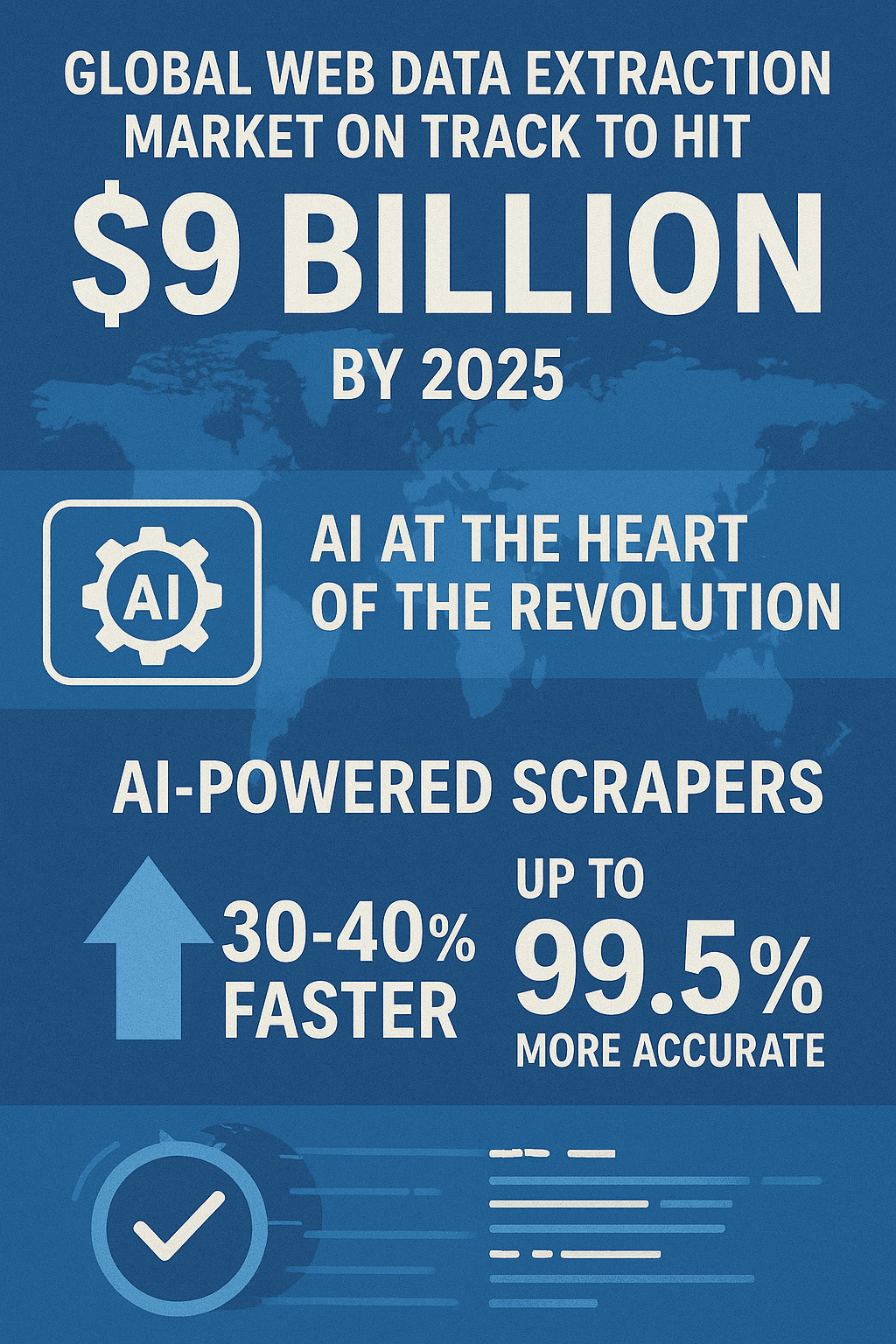 What’s driving this shift? The global web data extraction market is on track to hit , and AI is at the heart of the revolution. AI-powered scrapers are making data collection and up to than the old-school methods. For business users, that means less time wrestling with code and more time actually using the data to drive results.
What’s driving this shift? The global web data extraction market is on track to hit , and AI is at the heart of the revolution. AI-powered scrapers are making data collection and up to than the old-school methods. For business users, that means less time wrestling with code and more time actually using the data to drive results.
So, which tools are leading the charge? I’ve spent years in SaaS and automation, and I’ve seen firsthand how the right AI web scraper can transform a team’s workflow. Here’s my take on the top 8 best AI web scrapers for smarter, faster, and more accessible data extraction—no PhD in selector configuration required.
What Makes the Best AI Web Scrapers Stand Out?
Before we dive into the list, let’s talk about what separates a great AI web scraper from the rest of the pack. Here are the criteria I look for (and what you should, too):
- Ease of Use: Can a non-technical user get started in minutes? The best tools offer point-and-click interfaces or natural language prompts, so you don’t need to write a single line of code ().
- Accuracy & Resilience: Top scrapers reliably pull the data you need—even when websites change. AI-driven tools can adapt to new layouts and dynamic content, reducing maintenance headaches ().
- Scalability: Whether you’re scraping 10 pages or 10,000, the best scrapers handle it without choking. Look for cloud scraping, scheduling, and multi-threading features ().
- AI Capabilities: Beyond buzzwords, real AI scrapers offer automatic field detection, smart pagination, and even natural language processing for extracting structured data from messy text ().
- Data Export & Integration: It’s not just about scraping—it’s about getting that data into Excel, Google Sheets, Notion, Airtable, or your CRM with zero hassle ().
- Support for Complex Sites: Can the tool handle infinite scroll, login-required pages, or JavaScript-heavy sites? The best scrapers can.
- Automation & Maintenance: Scheduling, auto-healing, and low upkeep are must-haves. The less you have to “babysit” your scraper, the better ().
With those benchmarks in mind, let’s meet the contenders.
1. Thunderbit
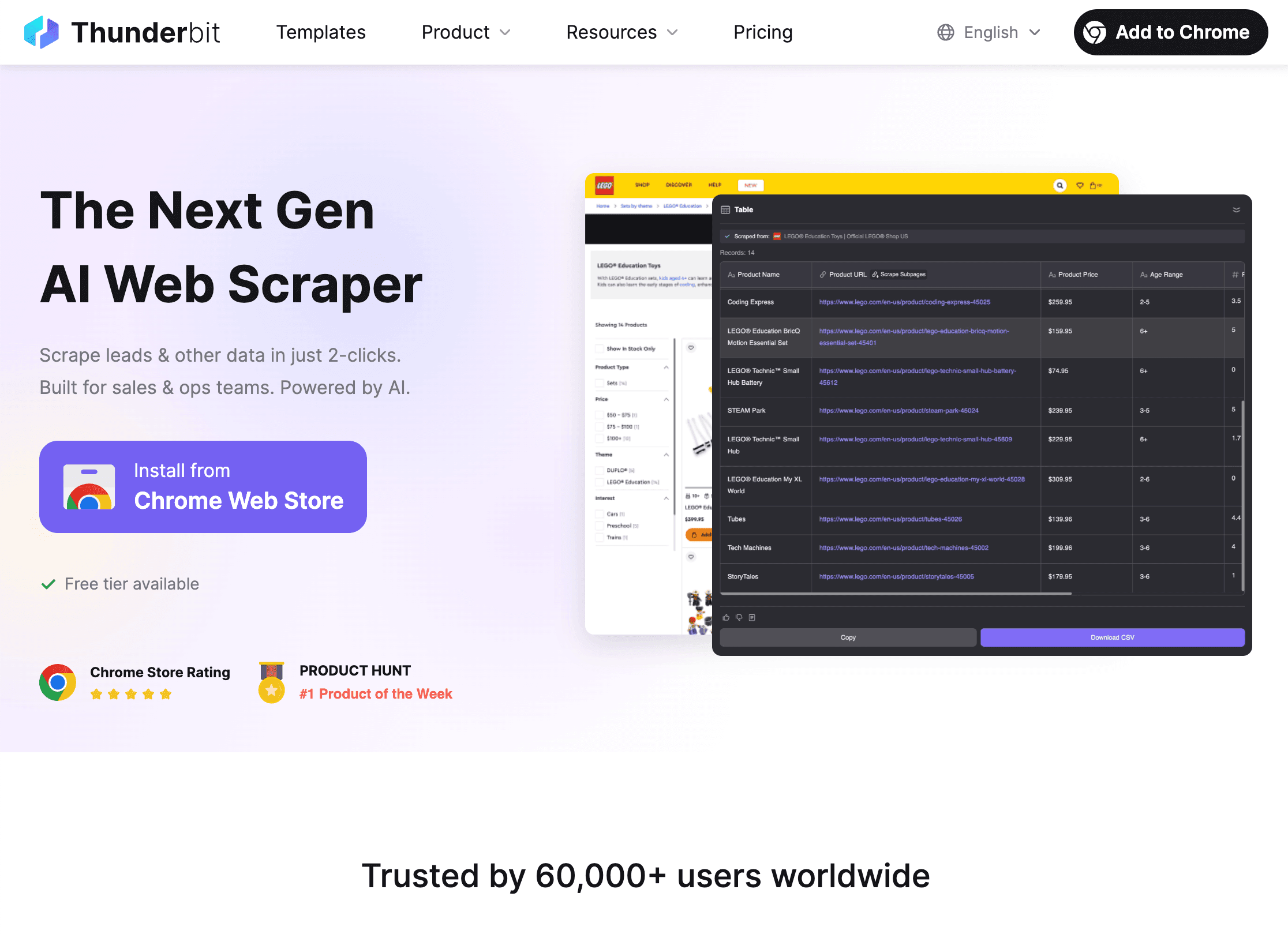
is my go-to for business users who want AI-powered scraping without the technical baggage. As a Chrome Extension, Thunderbit lives right where you work—no separate app, no server setup, just open a site and let the AI do the heavy lifting.
Why Thunderbit Stands Out:
- 2-Click Simplicity: Open a page, click “AI Suggest Fields,” and Thunderbit’s AI instantly recommends which columns to extract. No fiddling with selectors or templates.
- Natural Language Prompts: Just describe what you want (“Get all product names, prices, and images”), and the AI figures out the rest.
- Subpage Scraping: Need more details? Thunderbit can automatically visit each subpage (like product details or contact profiles) and enrich your dataset—perfect for sales, ecommerce, and real estate teams ().
- Instant Templates: For popular sites (Amazon, Zillow, Instagram, Shopify), you can use pre-built templates—no setup, just click and go.
- Scheduled Cloud Scraping: Run jobs in the cloud (up to 50 pages at once) or in your browser (for login-required sites). Set up schedules in plain English (“every Monday at 9am”) and let Thunderbit handle the rest.
- One-Click Content Extraction: Instantly grab all emails, phone numbers, or images from any webpage.
- Free Data Export: Export directly to Excel, Google Sheets, Notion, or Airtable—no extra fees, no copy-paste marathons.
Thunderbit uses a credit-based model (1 credit = 1 row), with a generous free tier (6–10 pages) and paid plans starting at around $15/month (). It’s the tool I recommend to anyone who wants to go from “I wish I could get this data” to “Here’s my spreadsheet” in under five minutes.
2. ParseHub
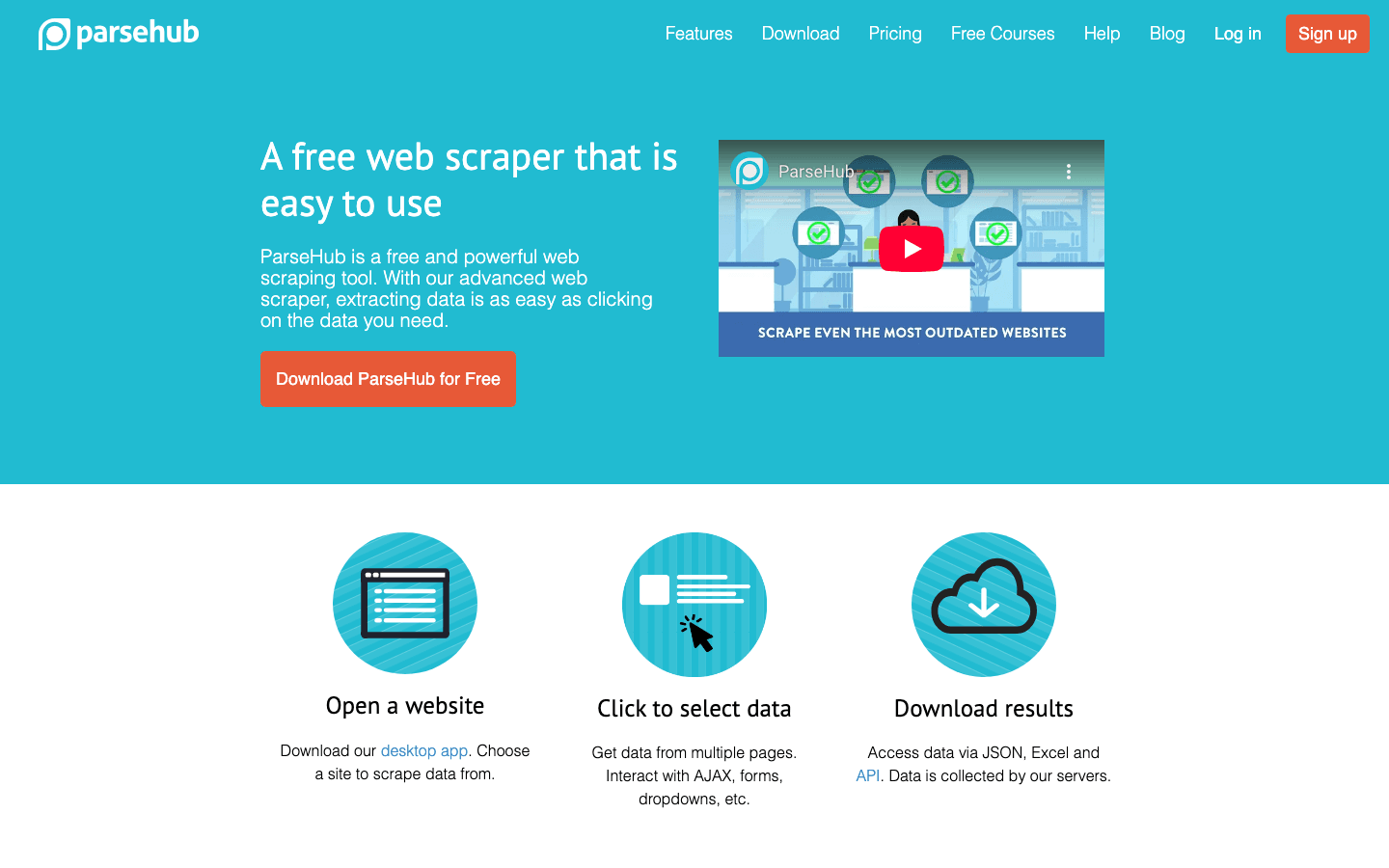
is a visual, no-code web scraper that’s perfect for users who want flexibility without learning to code. It’s a desktop app (Windows, Mac, Linux) that lets you build scraping workflows by clicking through a live webpage.
Key Features:
- Visual Workflow Builder: Point-and-click to select elements, set up pagination, and create conditional flows—ParseHub records your actions and builds a flowchart for data extraction.
- Handles Dynamic Content: Great for JavaScript-heavy sites, infinite scroll, and multi-step navigation.
- Cloud Storage & Scheduling: Run scrapers on ParseHub’s cloud servers, schedule recurring jobs, and export data in CSV, JSON, or via API.
- API Access: For developers or analysts who want to automate scraping as part of a larger workflow.
ParseHub offers a free plan (limited projects/pages) and paid plans starting at about $189/month. It’s a solid choice for analysts, researchers, or anyone who needs to scrape complex, interactive sites without writing code ().
3. Octoparse
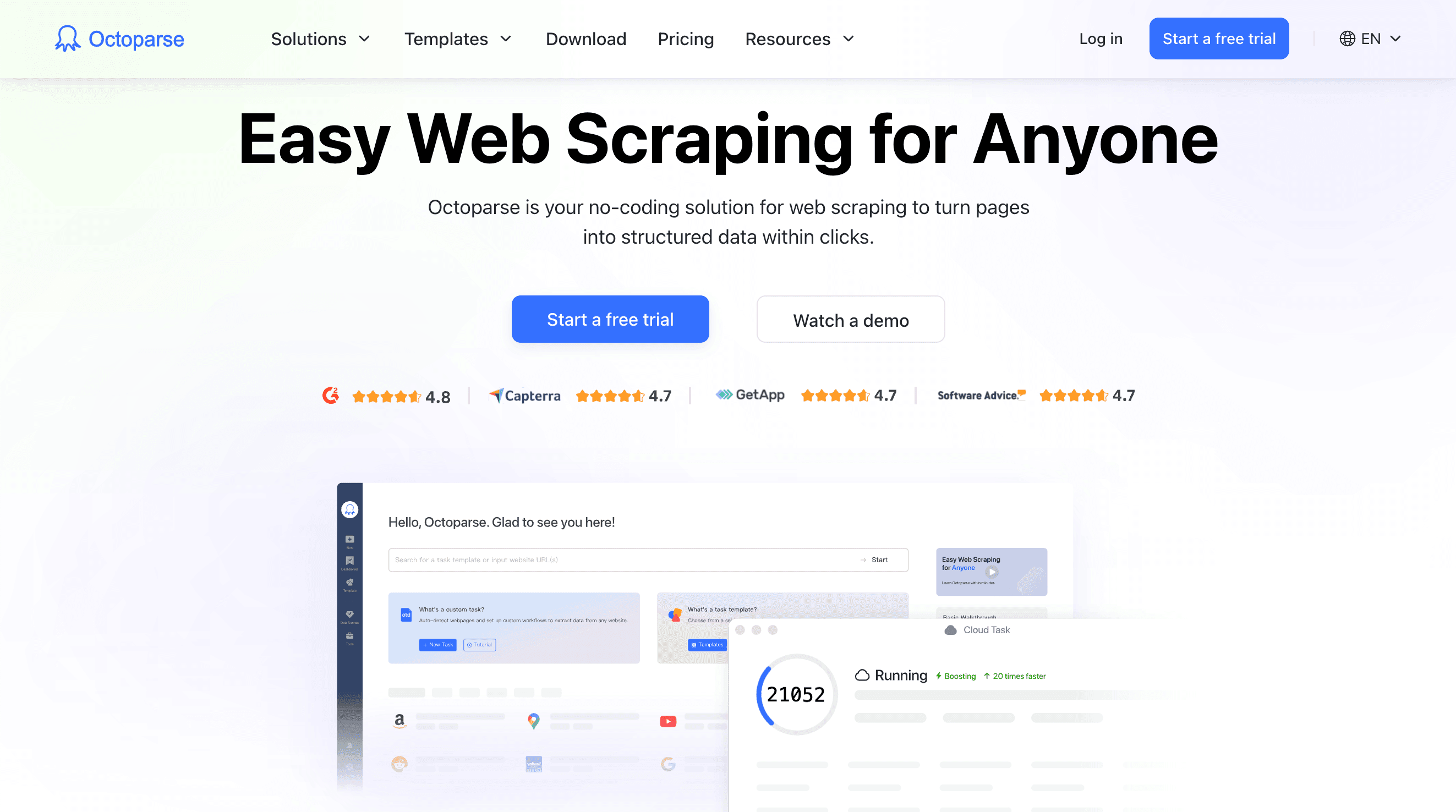
is the poster child for no-code web scraping. With its drag-and-drop interface and pre-built templates, it’s designed to make web data extraction accessible to everyone—even if your last technical achievement was fixing the office printer.
What Makes Octoparse Special:
- Beginner-Friendly: Drag-and-drop setup, guided workflows, and automatic detection of lists and pagination.
- Pre-Built Templates: Scrape popular sites (Amazon, Twitter, etc.) in seconds—just enter your keywords or category, and you’re off.
- Cloud-Based Scraping: Run jobs in the cloud for speed and reliability, with built-in scheduling and IP rotation.
- Handles Infinite Scroll & Logins: Simulate scrolling, click “Load more,” and even log in to scrape private data (with your credentials).
Octoparse has a free plan (limited tasks/rows) and paid plans starting around $75–$89/month. It’s a favorite among marketers, small businesses, and anyone who wants to “scrape a website in 10 minutes” ().
4. Import.io
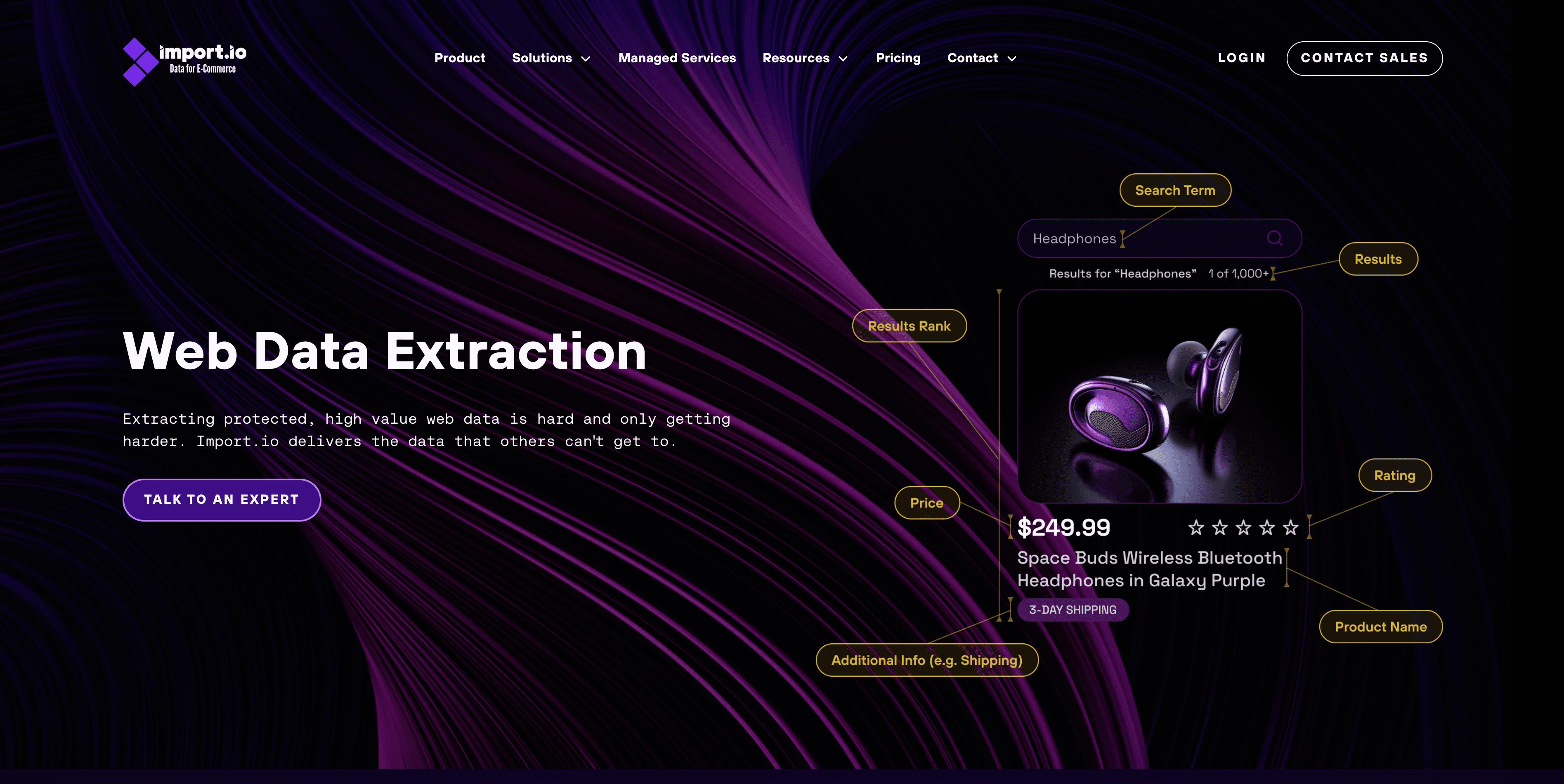
is the enterprise heavyweight in this lineup. It’s built for teams that need reliable, repeatable, and scalable data extraction—think millions of pages, compliance requirements, and direct integration with analytics tools.
Why Enterprises Love Import.io:
- Visual Extractor: Train the tool by example—click on the data you want, and Import.io learns the pattern.
- Structured Crawling & Scheduling: Crawl entire sites, follow pagination, and set up regular data refreshes.
- Data Transformation & Integration: Clean, transform, and export data directly into databases, warehouses, or via API.
- Compliance & Support: Enterprise-grade compliance, audit trails, and dedicated support.
Import.io is priced for the enterprise crowd, with plans starting around $300–$399/month. If you’re running mission-critical data pipelines or need a managed service, Import.io is a top contender ().
5. WebHarvy
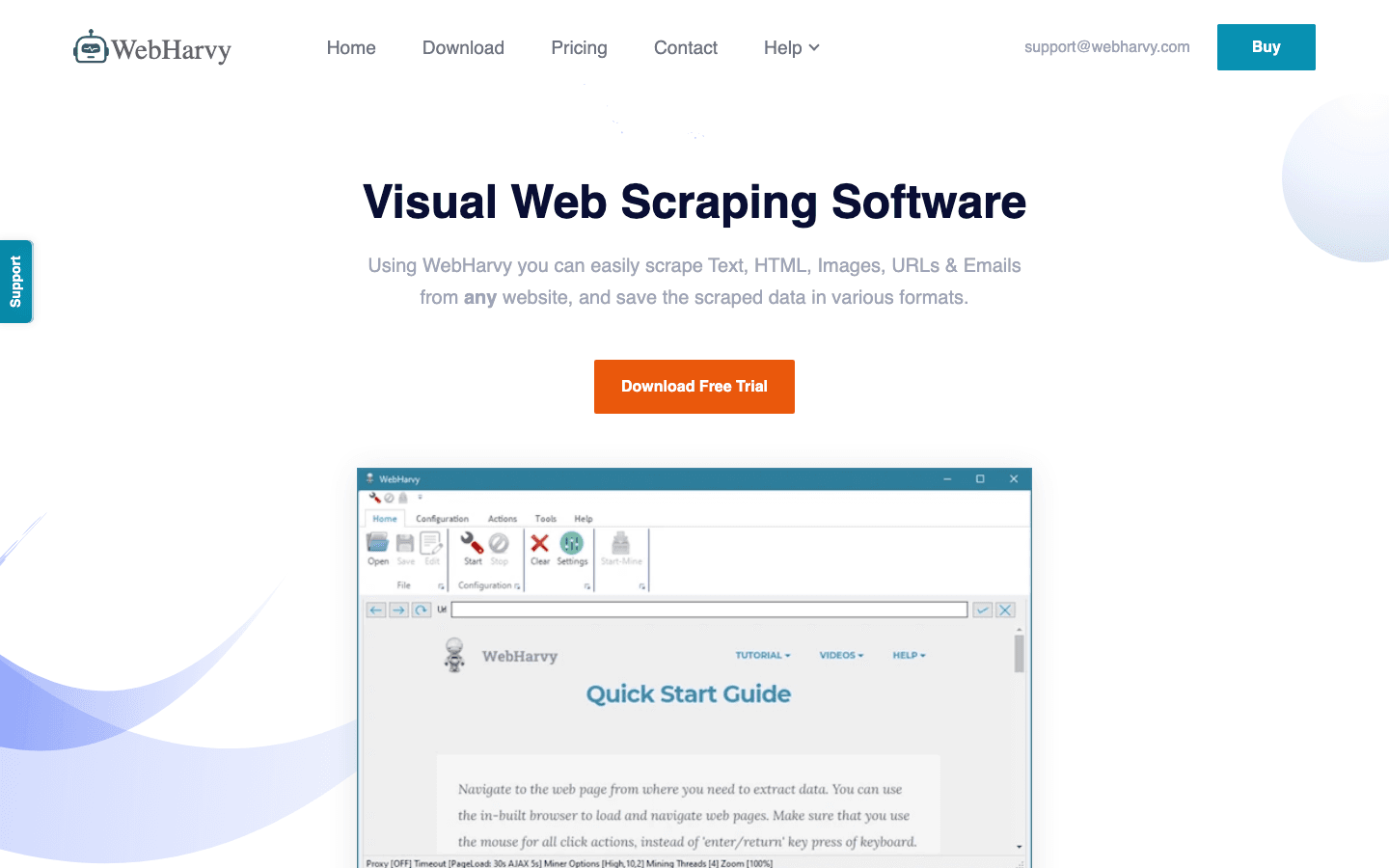
is a Windows desktop app that’s all about simplicity and automation. It’s especially popular among small businesses and researchers who want a straightforward, one-time-purchase solution.
Highlights:
- Point-and-Click Selection: Click on a data point, and WebHarvy auto-detects the pattern—no coding, no fuss.
- Pattern Detection: Quickly scrape lists, tables, images, and more.
- Handles Pagination & Nested Navigation: Click through “Next” pages or drill down into subpages.
- One-Time License: Pay once (about $129), use forever—no monthly fees.
WebHarvy is ideal for recurring scraping tasks on Windows, especially if you want to avoid subscriptions ().
6. Scrapy
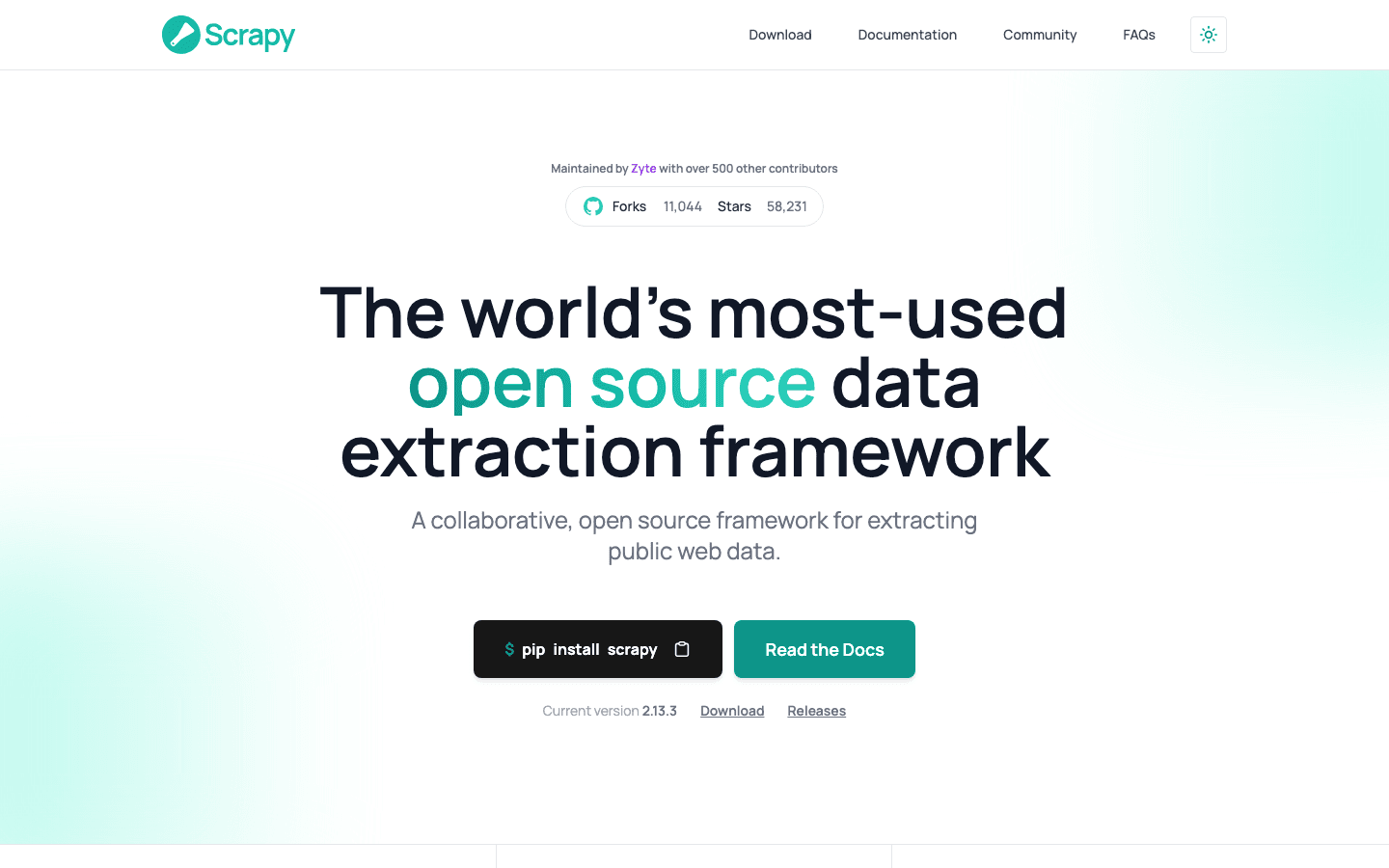
is the open-source powerhouse for developers. If you love Python and want full control over your scraping logic, Scrapy is your best friend.
Why Developers Choose Scrapy:
- Code-Driven Flexibility: Write custom spiders in Python for ultimate control and optimization.
- High Performance: Asynchronous engine, parallel crawling, and efficient memory usage—great for big data projects.
- Extensible: Plug in middlewares, proxies, and custom data pipelines.
- Free & Open Source: No license fees—just your time and expertise.
Scrapy isn’t for non-coders, but it’s unbeatable for custom, large-scale scraping projects ().
7. Content Grabber
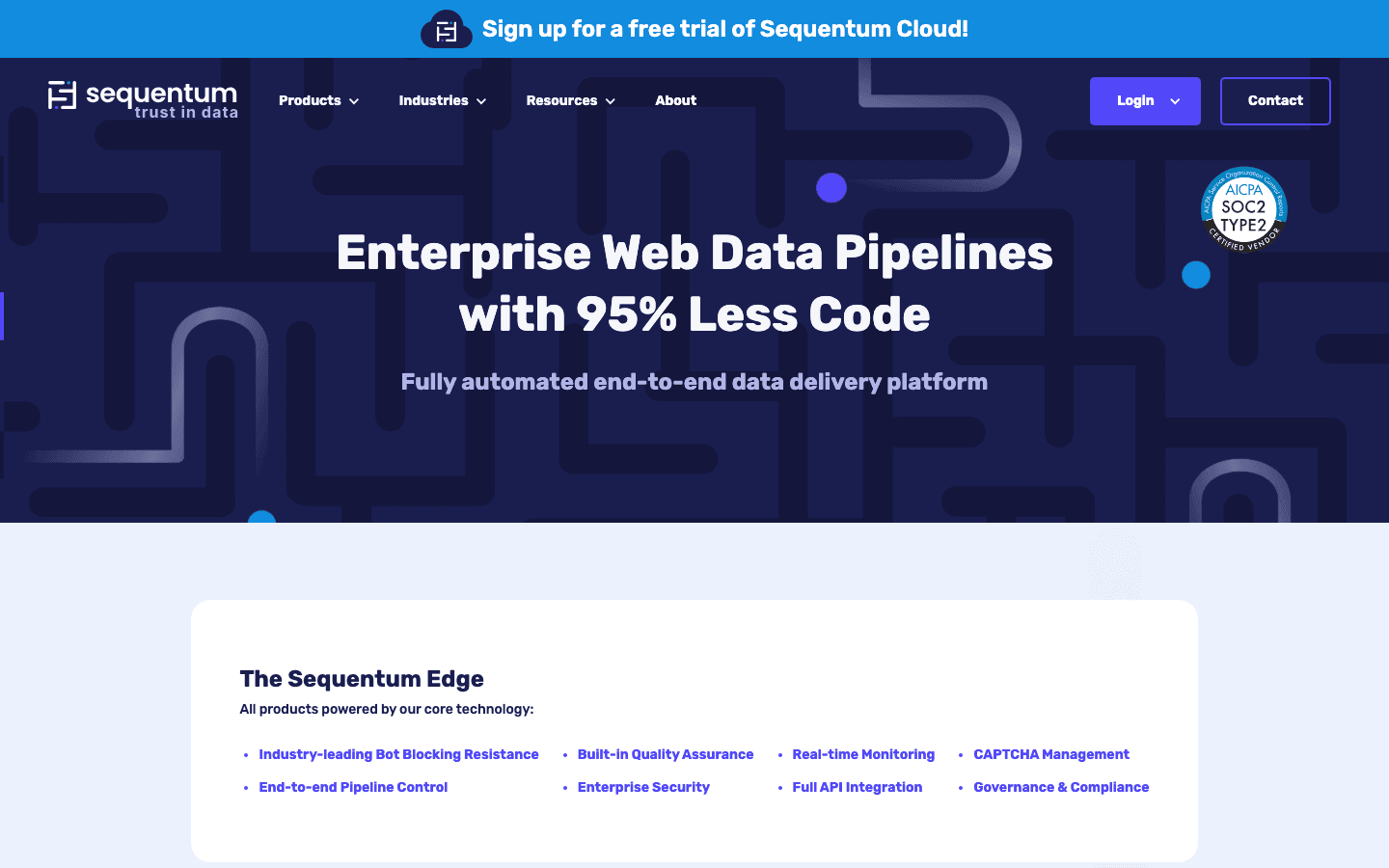
is a professional-grade Windows application built for agencies and enterprises that need robust automation and customization.
Key Features:
- Advanced Visual Editor: Design extraction flows visually, then dive into C# scripting for advanced logic.
- Manage Hundreds of Agents: Run multiple scrapers in parallel, schedule jobs, and monitor everything from a central dashboard.
- Enterprise Integration: Export to SQL, APIs, or compile standalone bots for clients.
- Automation & Scheduling: End-to-end automation, from extraction to data delivery.
Content Grabber is a serious investment (licenses in the thousands), but it’s worth it for teams managing multiple, high-volume scraping projects ().
8. Diffbot
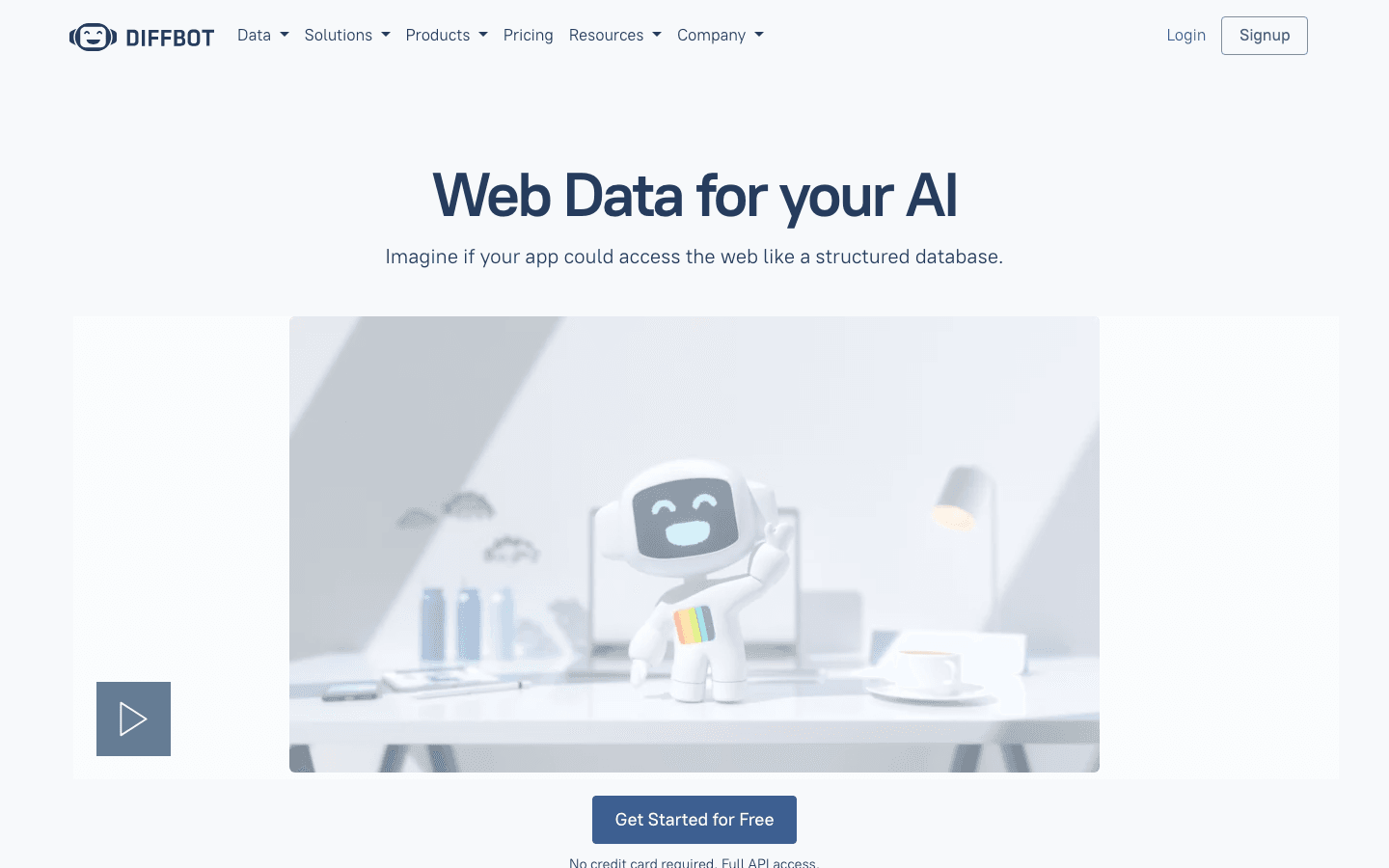
is the AI brainiac of the bunch. Instead of configuring extraction rules, you just give Diffbot a URL (or a list), and its AI figures out the content, structure, and even the relationships between entities.
What Sets Diffbot Apart:
- Automatic Page Interpretation: AI detects page type (article, product, forum, etc.) and extracts relevant fields—no setup required.
- Content Extraction APIs: Specialized endpoints for articles, products, images, discussions, and more.
- Knowledge Graph: Tap into a massive database of structured web data for deep analysis and insights.
- Scalable API: Process tens of thousands of URLs via API or Crawlbot.
Diffbot is priced for scale (plans from ~$299/month), but if you need to turn the entire web into a structured database for analytics or AI, it’s unmatched ().
Comparing the Best AI Web Scrapers: Features and Pricing
Here’s a quick side-by-side to help you pick the right fit:
| Tool | Key Features & Strengths | Target Users | Free Tier | Pricing (Paid) |
|---|---|---|---|---|
| Thunderbit | AI-driven, 2-click setup, subpage scraping, templates, cloud/browser, free export | Non-coders, sales, ops, marketing | Yes (6–10 pages) | ~$15/mo (credit-based) |
| ParseHub | Visual workflow, dynamic content, cloud/API, flexible flows | Analysts, tech-savvy, Mac/Linux users | Yes (limited) | ~$189/mo (Standard plan) |
| Octoparse | Drag-and-drop, templates, cloud, scheduling, infinite scroll, login support | Beginners, marketers, small businesses | Yes (limited) | ~$75–$89/mo (Pro plans) |
| Import.io | Visual extractor, scheduling, data transformation, API, compliance | Enterprises, data teams | No | ~$300–$399/mo (base plans) |
| WebHarvy | Point-and-click, auto-pattern, images, one-time license | Non-tech Windows users, researchers, SMBs | Free trial | ~$129 one-time |
| Scrapy | Python framework, code-driven, scalable, extensible | Developers, engineers, startups | N/A (open source) | Free (dev/hosting cost only) |
| Content Grabber | Visual + scripting, manage agents, automation, enterprise integration | Enterprises, agencies, IT teams | No | $$$ (thousands, one-time) |
| Diffbot | AI API, auto-extraction, knowledge graph, scalable | Data scientists, AI devs, large enterprises | Free trial credits | ~$299/mo+ (credit-based) |
How to Choose the Right AI Web Scraper for Your Business
Picking the best AI web scraper isn’t about finding the “most powerful”—it’s about matching your needs, skills, and budget:
- New to scraping? Start with or for no-code, fast results.
- Need flexibility for complex sites? offers visual workflows; gives you scripting power.
- Developer or big data project? is your open-source toolkit.
- Enterprise scale or compliance? and are built for you.
- Want AI to do the thinking? and are the leaders in AI-driven extraction and analysis.
- One-off or recurring tasks on Windows? is a budget-friendly, pay-once solution.
Checklist:
- What’s your technical comfort level?
- How much data do you need, and how often?
- Are your target sites simple or dynamic?
- Do you need direct export to Sheets/Excel/Notion?
- What’s your budget?
Try free tiers or demos—hands-on is the best way to see what fits your workflow.
Conclusion: Unlocking Business Value with the Best AI Web Scrapers
AI web scrapers are transforming how businesses access and use web data. Whether you’re building a lead list, monitoring competitors, or powering analytics, the right tool can save you hours, reduce errors, and open up new opportunities. The eight tools above offer something for everyone—from the “I just want a spreadsheet” crowd to the “let’s build a custom data pipeline” pros.
If you’re ready to ditch manual copy-paste and start extracting smarter, give or explore the other tools on this list. And if you want to go deeper, check out the for more guides, tips, and AI-powered scraping wisdom.
Happy scraping—and may your data always be fresh, structured, and ready for action.
FAQs
1. What is an AI web scraper, and how is it different from traditional scrapers?
An AI web scraper uses artificial intelligence to interpret web pages, automatically detect data fields, and adapt to layout changes. Unlike traditional scrapers that require manual configuration or coding, AI scrapers let you extract data with plain language prompts or point-and-click interfaces, making them accessible to non-technical users.
2. Which AI web scraper is best for beginners?
and are top picks for beginners. Both offer no-code, user-friendly interfaces and quick setup, so you can start scraping data in minutes without any programming knowledge.
3. Can AI web scrapers handle complex or dynamic websites?
Yes, many AI web scrapers—like , , and —are designed to handle dynamic content, infinite scroll, and even login-required pages. Some tools use browser automation or AI to adapt to JavaScript-heavy sites.
4. How do I choose the right AI web scraper for my business?
Consider your technical skills, the complexity of your target sites, data volume, export needs, and budget. Start with free trials to see which tool matches your workflow. Use the comparison table above as a guide.
5. Are there free AI web scrapers available?
Yes! offers a free tier (6–10 pages), and have free plans with limited usage, and is open source (though it requires coding). For more advanced or high-volume needs, paid plans are available.
Learn More