There’s a running joke among founders that if you want to know what real digital transformation looks like, just peek behind the scenes at any business and count how many people are still copy-pasting data from one screen to another. I’ve seen it everywhere—from ecommerce ops teams juggling thousands of SKUs, to sales reps building lead lists, to finance folks squinting at PDFs and typing numbers into Excel. It’s 2025, and yet, manual data entry is still the “last mile” of digitization... and it’s a mile paved with typos, delays, and a whole lot of coffee.
But here’s the good news: AI for data entry has finally arrived, and it’s not just for the Fortune 500. Whether you’re scraping product prices from the web, parsing invoices, or automating form fills, there’s now a tool that can take the pain (and the boredom) out of the process. As someone who’s spent years building automation tools and watching teams wrestle with spreadsheets, I’m genuinely excited about how accessible and powerful these solutions have become. So, let’s dig in—here are the 10 best AI for data entry tools that are actually moving the needle for real businesses in 2025.
Why Businesses Need AI for Data Entry in 2025
Manual data entry isn’t just boring—it’s a productivity sinkhole. The average human data entry accuracy hovers around 96–99%, which sounds decent until you realize that’s still 100–400 errors per 10,000 entries (). Multiply that by thousands of invoices, leads, or orders, and you’re looking at a mess that costs U.S. companies an estimated in bad data quality.
And it’s not just about the money. Over spend at least a quarter of their week on repetitive data entry tasks. That’s time that could be spent on analysis, customer calls, or, you know, anything more interesting than copy-paste marathons.
AI for data entry flips the script. With automation, you get:
- Speed: AI-driven tools process information in seconds, not hours.
- Accuracy: Modern automation hits 99.95%+ accuracy—just 1–4 errors per 10,000 entries.
- Scalability: AI doesn’t need overtime or coffee breaks. It can handle 10 or 10,000 records, 24/7.
- Integration: Many tools now plug directly into your spreadsheets, CRMs, ERPs, and more.
The main automation categories you’ll see in this guide are:
- Web scraping: Turning websites into structured data.
- Document parsing: Extracting info from PDFs, images, and forms.
- Form automation: Auto-filling or capturing data from digital and paper forms.
- Database integration: Moving data between systems without human intervention.
How We Selected the Best AI for Data Entry Tools
With so many tools out there, how do you pick the right one? I looked at dozens of solutions and focused on these criteria:
- Automation type: Is it for web scraping, document OCR, email parsing, or full workflow automation?
- Supported data sources: Can it handle structured (tables, forms) and unstructured (emails, scanned docs) data?
- Ease of use: No-code or low-code preferred—business users shouldn’t need a PhD in regex.
- Customization: Can you tweak field mapping, train custom models, or build your own templates?
- Integration: Does it play nicely with your existing tools (Excel, Google Sheets, ERPs, CRMs)?
- Pricing: Is there a free tier or trial? Does the cost scale with your needs?
I’ve included both specialized tools (like invoice parsers) and all-in-one automation platforms, so you can find the right fit for your business—whether you’re a solo founder or running a global ops team.
The Top 10 AI for Data Entry Tools in 2025
Each of these tools is a leader in its category, and I’ve matched them to the scenarios where they shine. Let’s get into the details.
1. Thunderbit: The AI Web Scraper for Fast, Flexible Data Entry
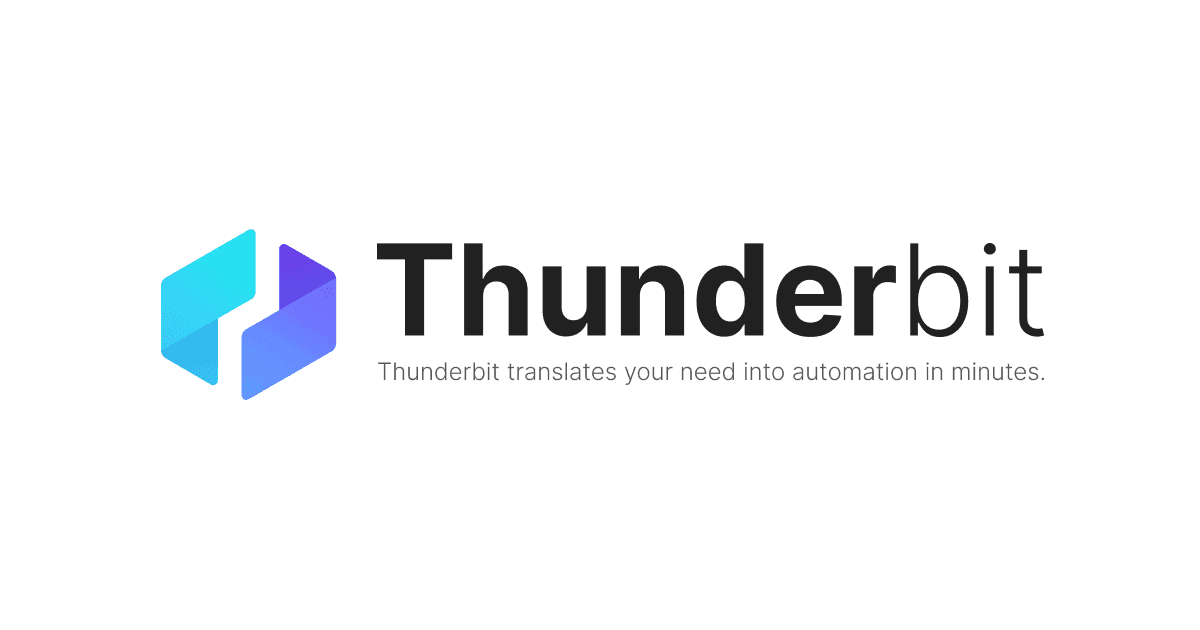
What Thunderbit Does
Thunderbit is an AI-powered web scraping Chrome extension that turns any website into structured data—no code, no fuss. Imagine you’re staring at a page full of product listings, contact info, or property details. With , you just click “AI Suggest Fields,” and the AI reads the page, figures out what data is important (names, prices, emails, images, you name it), and builds a table for you. Then you hit “Scrape,” and export directly to Excel, Google Sheets, Airtable, or Notion.
It’s like having an intern who never gets tired of copy-pasting, but way faster and less likely to ask for a raise.
Unique Features
- AI Suggest Fields: One-click field detection—no need to select columns or mess with CSS selectors.
- Subpage Scraping: Need more details? Thunderbit can click through to each subpage (like product detail pages) and pull extra info automatically.
- Batch Export: Export your data to Excel, Google Sheets, Airtable, Notion, CSV, or JSON—free and unlimited.
- Instant Templates: For popular sites (Amazon, Zillow, Instagram, Shopify, etc.), use a pre-built template for 1-click extraction.
- Extract Images, Emails, Phone Numbers: Pull all images, emails, or phone numbers from a page in a single click.
- Scheduled Cloud Scraping: Set it and forget it—Thunderbit can run scrapes on a schedule in the cloud.
- Supports 34 Languages: Global teams, rejoice.
Who It’s For
- Sales teams: Build lead lists from directories, scrape emails and phone numbers.
- Ecommerce ops: Monitor competitor prices, track SKUs, or aggregate product info.
- Real estate agents: Pull property listings, agent contacts, and more.
- Anyone who wants to get web data into a spreadsheet, fast.
How It’s Different
Thunderbit isn’t just another OCR or form parser. While traditional tools focus on reading scanned documents or PDFs, Thunderbit is all about web data. It uses AI to understand the structure of any website, even if it’s messy or changes frequently. No more writing scripts or updating templates every time a site tweaks its layout.
And unlike old-school scrapers, Thunderbit’s subpage and batch export features mean you can go deep (think: every product detail page) and wide (hundreds of listings at once) with zero coding.
Pricing
- Free tier: Scrape up to 6 pages/month (plus a 10-page trial).
- Paid plans: Start at $15/month for 500 credits (1 credit = 1 output row).
- Higher tiers: Scale up to tens of thousands of credits for larger teams.
- All features included: No extra charges for AI, scheduling, or exports.
Want to see it in action? Download the and check out the for guides and use cases.
2. Docsumo: AI-Powered Document Parsing and Table Extraction
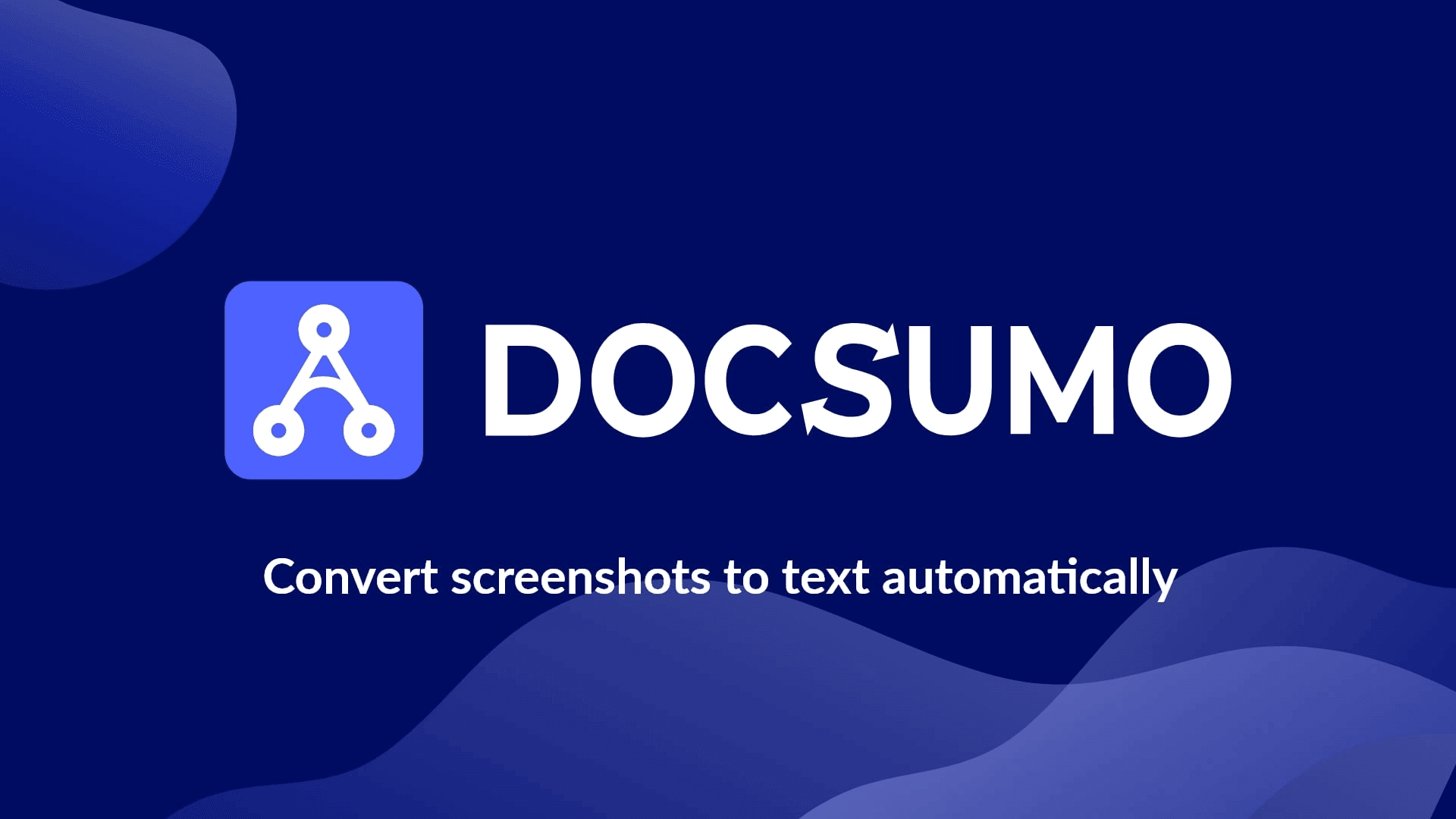
What Docsumo Does
automates data entry from documents—think invoices, receipts, bank statements, and forms. It uses advanced OCR and AI to extract key fields and tables, even from messy or varied layouts. If you’re drowning in PDFs or scanned paperwork, Docsumo is your lifeline.
Unique Features
- Smart Table Extraction: Pulls line items from invoices or statements into structured rows.
- Automated Validation: Checks totals, flags anomalies, and routes low-confidence fields for human review.
- Pre-trained Models: Ready-to-go for common docs; custom training for unique forms.
- Integrations: Connects with QuickBooks, Salesforce, Zapier, and more.
Who It’s For
- Finance & accounting teams: Automate invoice processing, expense management, and compliance.
- Operations: Digitize forms, receipts, and statements at scale.
Pricing
- 14-day free trial
- Custom quotes for enterprise; best value at scale.
3. Rossum: Intelligent Document Automation for Enterprises

What Rossum Does
is an enterprise-grade intelligent document processing (IDP) platform. It uses deep learning to parse unstructured documents (invoices, POs, insurance forms) and automates end-to-end workflows—from data capture to ERP/CRM integration.
Unique Features
- Cognitive Data Capture: Reads documents like a human, not just by template.
- Human-in-the-Loop Review: Easy UI for validating low-confidence fields.
- End-to-End Automation: Triggers downstream actions, integrates with SAP, Oracle, and more.
- Continuous Learning: AI improves as you use it.
Who It’s For
- Large organizations: High-volume, complex document workflows (AP, logistics, shared services).
- Regulated industries: Compliance, audit trails, and multi-country support.
4. UiPath: RPA Platform for End-to-End Data Entry Automation

What UiPath Does
is a leader in Robotic Process Automation (RPA). It lets you build bots that mimic human actions—clicking, typing, copying data between apps, reading emails, and more. With AI-powered document understanding, UiPath can handle both structured and unstructured data entry across web, desktop, and legacy systems.
Unique Features
- Drag-and-Drop Workflow Designer: Build automations visually—no heavy coding required.
- AI Computer Vision: Automate even tricky UIs (Citrix, VDI, legacy apps).
- Document Understanding: Built-in OCR and custom AI models.
- Orchestration: Manage, schedule, and scale bots for unattended or attended automation.
Who It’s For
- Organizations with complex, multi-step data entry: Especially where data moves between several systems or legacy apps.
- IT teams: Need more control and customization.
5. Nanonets: AI for Data Entry from Scanned Documents and Emails
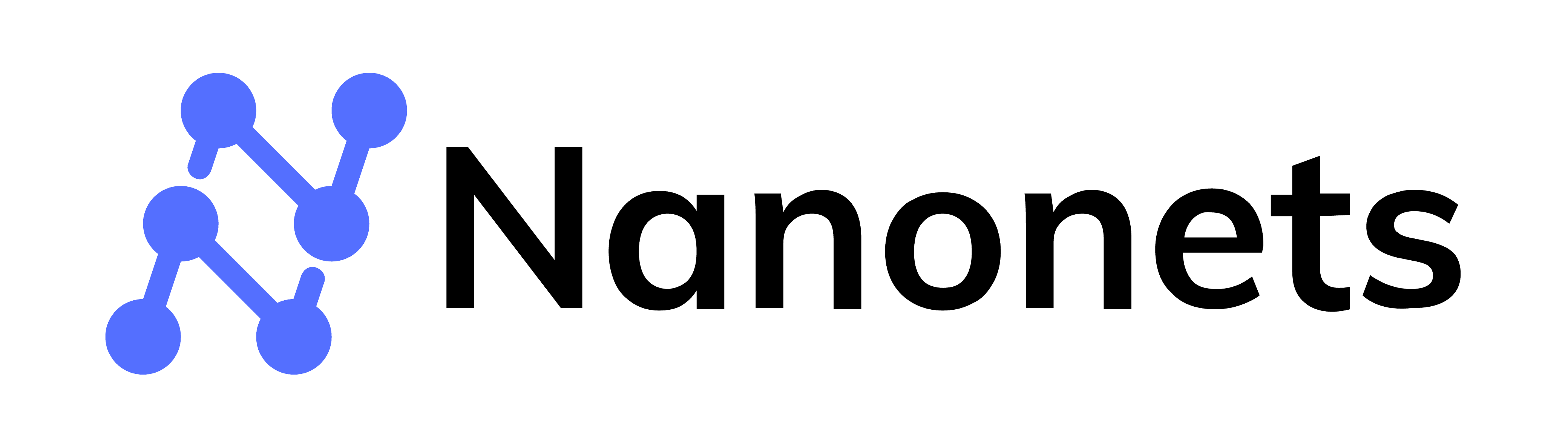
What Nanonets Does
is a no-code AI OCR platform for extracting data from scanned documents, PDFs, images, and even emails. You can train custom models by highlighting fields on sample docs—no coding or data science required.
Unique Features
- Custom Model Training: Teach the AI what to extract by labeling examples.
- Pre-built Templates: For invoices, IDs, receipts, and more.
- Table Extraction: Handles line items and multi-row data.
- API & Integrations: Plug into your workflows via Zapier, API, or direct export.
Who It’s For
- Teams digitizing paper-heavy processes: Finance, HR, logistics, compliance.
- Anyone needing high-accuracy, custom OCR without hiring ML engineers.
6. Kofax: Intelligent Automation Suite for Data Capture
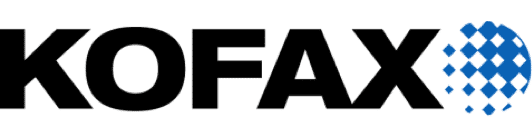
What Kofax Does
is the enterprise heavyweight for document capture and workflow automation. It combines advanced OCR, document classification, workflow orchestration, and RPA in one platform—ideal for high-volume, mission-critical operations.
Unique Features
- Advanced OCR: Recognizes 100+ languages, handwriting, barcodes, and more.
- End-to-End Workflow: From scanning to validation to integration with ERPs.
- Compliance & Audit: Granular controls, audit trails, and regulatory support.
- RPA Integration: Automate data entry into legacy systems.
Who It’s For
- Large enterprises, BPOs, government: Mailroom automation, AP, healthcare, and more.
7. Microsoft Power Automate: Workflow Automation with AI Integration

What Power Automate Does
(formerly Flow) is Microsoft’s low-code automation platform. It connects hundreds of apps (Excel, SharePoint, Outlook, Salesforce, etc.) and automates data movement between them. With AI Builder, you can add OCR and form processing to your flows.
Unique Features
- Pre-built Connectors: 300+ integrations out of the box.
- AI Builder: Train custom models to extract data from forms and images.
- Desktop RPA: Automate legacy apps and desktop workflows.
- Tight Microsoft 365 Integration: Perfect for organizations already using Office.
Who It’s For
- Microsoft-centric businesses: Automate data entry and transfer within the M365 ecosystem.
- Teams needing quick, no-code automations.
8. Hypatos: Deep Learning for Invoice and Document Data Entry

What Hypatos Does
is a deep learning platform focused on automating data entry for financial documents—especially invoices and receipts. It aims for near “touchless” processing, with built-in anomaly detection and ERP integration.
Unique Features
- Pre-trained Invoice Models: High accuracy out of the box, even for complex layouts.
- Anomaly Detection: Flags errors, duplicates, and potential fraud.
- ERP Integration: Connects directly to SAP, Oracle, and more.
- Continuous Learning: Improves with every correction.
Who It’s For
- Accounts payable and finance teams: High-volume invoice processing, compliance, and fraud detection.
- Enterprises needing robust, secure, and auditable automation.
9. Parsio: Email and Attachment Data Extraction Made Simple

What Parsio Does
is a no-code tool for parsing emails and attachments (PDFs, images, CSVs) and extracting structured data. You set up templates by highlighting fields in sample emails, and Parsio does the rest—no coding, no regex.
Unique Features
- Highlight-and-Extract: Teach Parsio what to grab by simply highlighting text.
- Attachment Parsing: Handles PDFs, images, Excel, and more.
- Real-Time Export: Push data to Google Sheets, Slack, CRMs, or via Zapier.
- Multiple Mailboxes: Set up different parsers for different workflows.
Who It’s For
- Small businesses and individuals: Automate order processing, lead capture, or report aggregation from emails.
- Anyone tired of copy-pasting from their inbox.
10. FormX: AI for Form and Receipt Data Entry

What FormX Does
specializes in extracting data from forms, receipts, IDs, and other documents—especially via mobile capture. It offers a mobile SDK and API for integrating scanning and OCR into your apps, enabling real-time data extraction in the field.
Unique Features
- Mobile SDK: Add scanning and OCR to your iOS/Android apps.
- Pre-built Extractors: For receipts, IDs, invoices, and more.
- Real-Time Validation: Immediate feedback and error checking.
- Custom Extractor Training: Build your own models for unique forms.
Who It’s For
- Field operations, retail, logistics: Capture data on the go (scanning receipts, IDs, delivery forms).
- Developers building apps that need instant document digitization.
Quick Comparison Table: AI for Data Entry Tools at a Glance
| Tool | Primary Automation Type | Data Sources | Customization | Integration | Ease of Use | Pricing | Best For |
|---|---|---|---|---|---|---|---|
| Thunderbit | AI web scraping | Websites, subpages | No-code AI fields, templates | Excel, Sheets, Airtable, Notion | Very easy (2-click) | Free (6 pages), $15+/mo | Sales, ecommerce, ops needing web-to-sheet workflows |
| Docsumo | Intelligent document OCR | PDFs, images, forms | Custom models, validation | QuickBooks, Salesforce, API | Moderate (web UI) | 14-day trial, custom quotes | Finance, accounting, high-volume document processing |
| Rossum | AI document processing | Invoices, POs, multi-format | Pre-trained, workflows | ERP/CRM, SAP, Oracle | Moderate (enterprise) | Subscription, custom | Large orgs, complex workflows, compliance |
| UiPath | RPA + AI | Any app, docs, legacy systems | Drag-drop, custom AI | 700+ connectors, RPA | Steeper (dev-friendly) | Free/community, enterprise | Complex, cross-app automations, IT teams |
| Nanonets | AI OCR (ML) | Scanned docs, PDFs, images | No-code training, templates | API, Zapier, export | Easy for basics | Free trial, $0.30/page, $499/mo | Teams digitizing paper-heavy processes |
| Kofax | Enterprise capture suite | Scanners, email, fax, docs | Custom scripts, ML | ERP, ECM, RPA | Complex (expertise) | Enterprise, volume licensing | Big enterprises, BPOs, mailroom, compliance |
| Power Automate | Workflow/RPA + AI | Emails, forms, Office 365 | Low-code, AI Builder | 300+ connectors, desktop RPA | Very easy | $15+/user/mo, AI Builder extra | Microsoft-centric businesses, quick automations |
| Hypatos | Deep learning AP automation | Invoices, receipts, payables | Pre-trained, learning | ERP, SAP, API | Moderate (dev setup) | Enterprise, custom | Finance ops, AP, high-volume, compliance |
| Parsio | Email/attachment parsing | Emails, PDFs, images, CSV | No-code templates | Sheets, Slack, Zapier, API | Very easy | Free (30 emails), $19–$299/mo | Small biz, individuals, email-driven workflows |
| FormX | OCR API & mobile SDK | Forms, receipts, IDs (mobile) | Pre-built, custom training | REST API, SDK | Easy for end-user | API pricing, free trial | Field ops, mobile apps, on-the-spot data capture |
How to Choose the Right AI for Data Entry Solution
Picking the right tool comes down to matching your needs with each tool’s strengths. Here’s how I think about it:
- Identify your data sources:
- Web data? Thunderbit is your go-to.
- PDFs/scanned docs? Docsumo, Rossum, Hypatos, or Nanonets.
- Emails/attachments? Parsio.
- Cross-app workflows? UiPath or Power Automate.
- Mobile capture? FormX.
- Assess your volume:
- High-volume, mission-critical? Kofax, Hypatos, Rossum.
- Low-to-moderate? Thunderbit, Docsumo, Power Automate, Parsio.
- Consider accuracy and validation:
- Finance/compliance? Go for tools with built-in validation and human-in-the-loop (Rossum, Hypatos, Kofax).
- Lead gen or research? Thunderbit or Parsio—speed over 100% accuracy.
- Integration needs:
- Need to push data into ERP/CRM? Docsumo, Hypatos, Rossum, UiPath.
- Just want a spreadsheet? Thunderbit, Parsio, Nanonets.
- Technical skill level:
- No IT team? Thunderbit, Power Automate, Parsio, Nanonets (for basics).
- Dev resources? UiPath, Kofax, FormX (for custom integrations).
- Budget:
- Startups/SMBs? Thunderbit, Parsio, Power Automate, Nanonets (pay-as-you-go).
- Enterprises? Kofax, Hypatos, Rossum.
- Pilot and test:
- Most tools offer free trials—try them on your actual data before committing.
Scenario Examples:
- Small ecommerce: Parsio for parsing order emails, Power Automate for moving data to shipping.
- AP department: Docsumo or Rossum for invoices, with QuickBooks integration.
- Legacy system migration: UiPath or Power Automate Desktop to automate data transfer.
- Field service: FormX for mobile scanning of forms/receipts.
- Market research: Thunderbit for web scraping, Nanonets for PDF extraction.
Key Trends in AI for Data Entry and Automation
The world of data entry automation is moving fast. Here’s what’s hot in 2025:
- AI-driven field suggestion: Tools like Thunderbit can now “see” a page and suggest what to extract—no setup needed.
- Subpage scraping and deep navigation: AI scrapers can click through lists, handle pagination, and grab data from detail pages.
- Cloud-based, API-first: Most new tools are SaaS with easy API access—no more clunky installs.
- No-code democratization: Anyone can build automations, not just IT. Parsio’s highlight-to-parse and Power Automate’s drag-and-drop flows are great examples.
- Better OCR and handwriting recognition: Deep learning has pushed accuracy to 95–99% even on tough docs.
- Integration with business apps: Data entry is moving into the flow of work—bots and assistants are starting to handle routine inputs.
- Quality and error reduction: Validation, anomaly detection, and business rules are now standard—automation isn’t just fast, it’s more accurate than humans.
- Shifting job roles: Data entry clerks are becoming process verifiers and exception handlers, not just typists.
Conclusion: Unlocking Productivity with the Best AI for Data Entry
Manual data entry used to be a necessary evil. In 2025, it’s quickly becoming obsolete—thanks to AI tools that are faster, more accurate, and (dare I say) more fun to use than ever before. Whether you’re scraping leads, processing invoices, or automating form fills, the right tool can turn hours of grunt work into minutes of review.
My advice? Start small. Pick one pain point—maybe it’s that weekly sales report, or the pile of receipts your finance intern dreads—and pilot a tool from this list. Most offer free trials, so you can see the impact for yourself. And don’t forget to bring your team along for the ride; when they see how much time and frustration automation saves, they’ll be your biggest champions.
The future of data entry is here, and it’s about letting machines do the manual work so your people can focus on what really matters: analysis, strategy, and growth. So go ahead—give your copy-paste muscles a break. Your business (and your carpal tunnel) will thank you.
Ready to try the easiest web data entry tool? and see how fast you can turn websites into spreadsheets. For more tips and automation guides, check out the .
FAQs
1. What is AI for data entry, and why is it important in 2025?
AI for data entry refers to technologies that automate the manual process of inputting data from various sources (websites, documents, emails, forms) into structured formats like spreadsheets or databases. In 2025, it's crucial because it boosts speed, accuracy, and scalability while eliminating repetitive tasks that cost businesses billions annually in errors and lost productivity.
2. Which AI tool is best for extracting data from websites?
Thunderbit is the top choice for web data extraction. It uses AI to automatically detect and extract structured data from any website—including subpages—and exports it directly to Excel, Google Sheets, or Notion without requiring code. It’s ideal for sales, ecommerce, and research teams.
3. How do I choose the right AI data entry tool for my business?
Start by identifying your data source (e.g., web, PDFs, emails, forms), your volume of data, and your integration needs. If you're a small team with limited tech resources, opt for no-code tools like Thunderbit, Parsio, or Power Automate. For enterprise-grade workflows, consider Rossum, Kofax, or UiPath.
4. Are these AI tools beginner-friendly, or do I need technical skills?
Many tools on the list are designed for non-technical users. Thunderbit, Parsio, and Nanonets offer intuitive interfaces with no-code functionality, while platforms like UiPath and Kofax cater to users with more technical experience or IT support.
5. Is there a free way to try these tools before committing?
Yes, most tools offer a free trial or a limited free tier. Thunderbit allows up to 6 pages of free scraping per month, Parsio offers 30 free email parses, and Power Automate includes a free tier with Microsoft 365 accounts. Testing with real data during a trial is a great way to evaluate fit.